wireless charging KIA SORENTO 2019 Owners Manual
[x] Cancel search | Manufacturer: KIA, Model Year: 2019, Model line: SORENTO, Model: KIA SORENTO 2019Pages: 573, PDF Size: 10.61 MB
Page 92 of 573
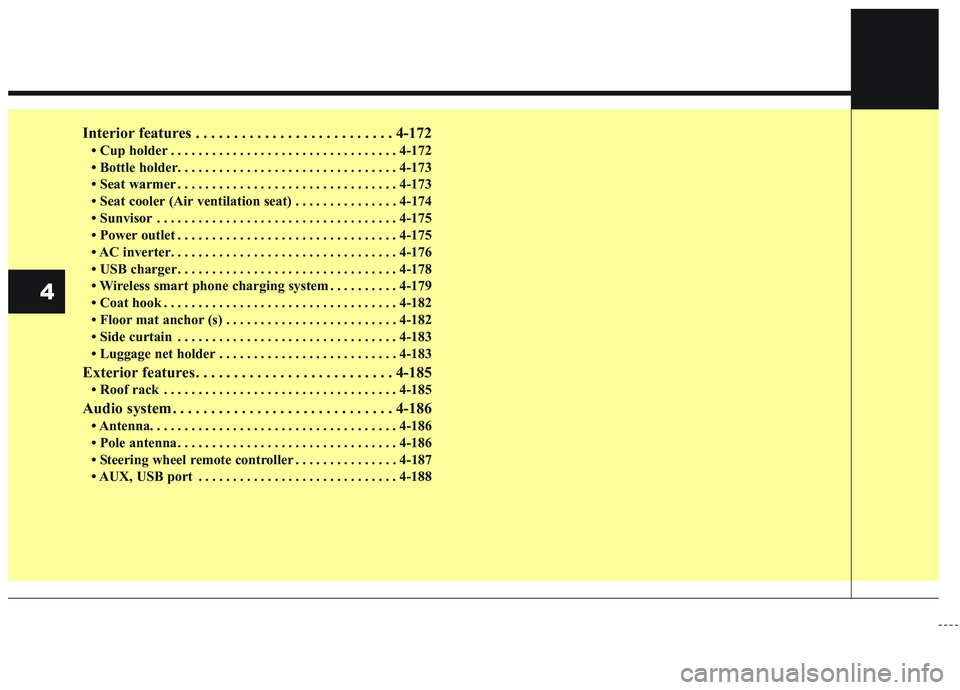
Interior features . . . . . . . . . . . . . . . . . . . . . . . . . . 4-172
• Cup holder . . . . . . . . . . . . . . . . . . . . . . . . . . . . . . . . . 4-172
• Bottle holder. . . . . . . . . . . . . . . . . . . . . . . . . . . . . . . . 4-173
• Seat warmer . . . . . . . . . . . . . . . . . . . . . . . . . . . . . . . . 4-173
• Seat cooler (Air ventilation seat) . . . . . . . . . . . . . . . 4-174
• Sunvisor . . . . . . . . . . . . . . . . . . . . . . . . . . . . . . . . . . . 4-\
175
• Power outlet . . . . . . . . . . . . . . . . . . . . . . . . . . . . . . . . 4-175
• AC inverter. . . . . . . . . . . . . . . . . . . . . . . . . . . . . . . . . 4-176
• USB charger . . . . . . . . . . . . . . . . . . . . . . . . . . . . . . . . 4-178
• Wireless smart phone charging system . . . . . . . . . . 4-179
• Coat hook . . . . . . . . . . . . . . . . . . . . . . . . . . . . . . . . . . 4-18\
2
• Floor mat anchor (s) . . . . . . . . . . . . . . . . . . . . . . . . . 4-182
• Side curtain . . . . . . . . . . . . . . . . . . . . . . . . . . . . . . . . 4-183
• Luggage net holder . . . . . . . . . . . . . . . . . . . . . . . . . . 4-183
Exterior features . . . . . . . . . . . . . . . . . . . . . . . . . . 4-185
• Roof rack . . . . . . . . . . . . . . . . . . . . . . . . . . . . . . . . . . 4-18\
5
Audio system . . . . . . . . . . . . . . . . . . . . . . . . . . . . . 4-186
• Antenna. . . . . . . . . . . . . . . . . . . . . . . . . . . . . . . . .\
. . . 4-186
• Pole antenna . . . . . . . . . . . . . . . . . . . . . . . . . . . . . . . . 4-186
• Steering wheel remote controller . . . . . . . . . . . . . . . 4-187
• AUX, USB port . . . . . . . . . . . . . . . . . . . . . . . . . . . . . 4-188
4
Page 181 of 573
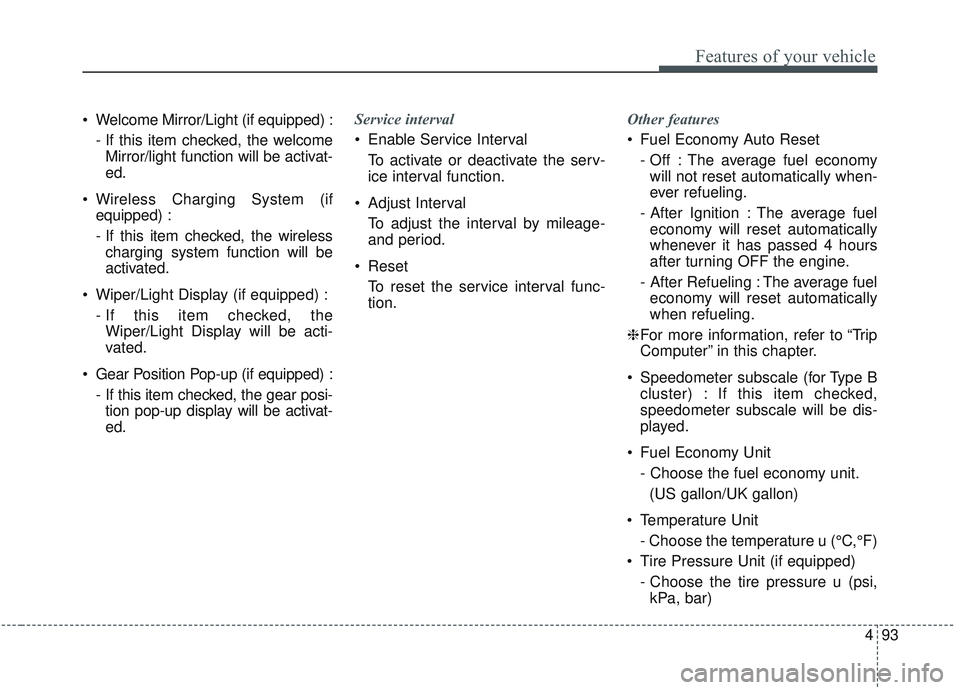
493
Features of your vehicle
Welcome Mirror/Light (if equipped) :- If this item checked, the welcomeMirror/light function will be activat-
ed.
Wireless Charging System (if equipped) :
- If this item checked, the wirelesscharging system function will be
activated.
Wiper/Light Display (if equipped) : - If this item checked, theWiper/Light Display will be acti-
vated.
Gear Position Pop-up (if equipped) : - If this item checked, the gear posi-tion pop-up display will be activat-
ed. Service interval
Enable Service Interval
To activate or deactivate the serv-
ice interval function.
Adjust Interval To adjust the interval by mileage-
and period.
Reset To reset the service interval func-
tion. Other features
Fuel Economy Auto Reset
- Off : The average fuel economywill not reset automatically when-
ever refueling.
- After Ignition : The average fuel economy will reset automatically
whenever it has passed 4 hours
after turning OFF the engine.
- After Refueling : The average fuel economy will reset automatically
when refueling.
❈ For more information, refer to “Trip
Computer” in this chapter.
Speedometer subscale (for Type B cluster) : If this item checked,
speedometer subscale will be dis-
played.
Fuel Economy Unit - Choose the fuel economy unit.(US gallon/UK gallon)
Temperature Unit - Choose the temperature u (°C,°F)
Tire Pressure Unit (if equipped) - Choose the tire pressure u (psi,kPa, bar)
Page 267 of 573
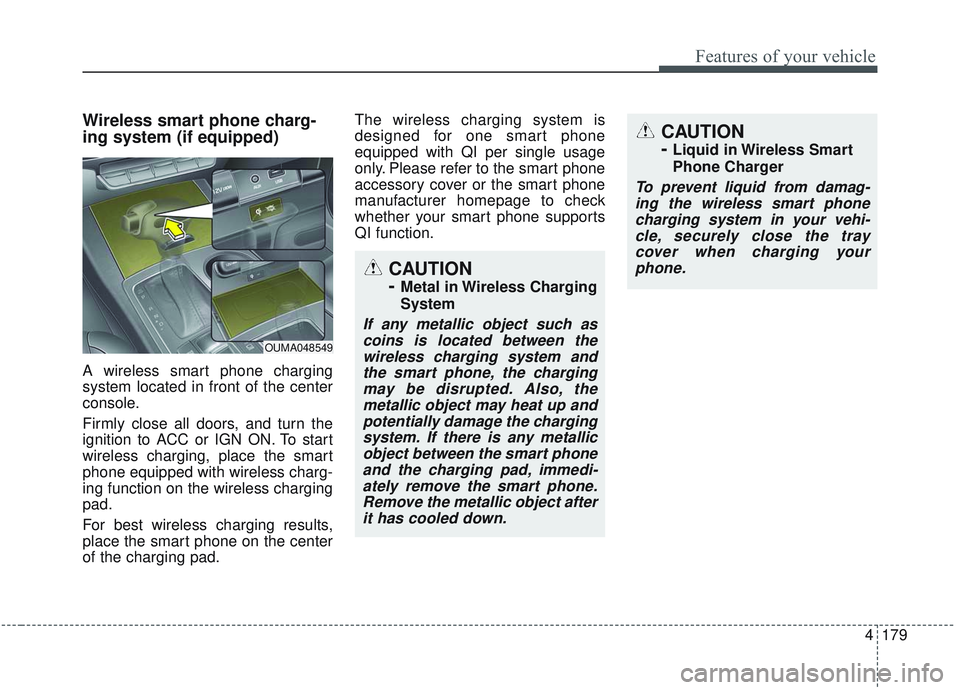
4179
Features of your vehicle
Wireless smart phone charg-
ing system (if equipped)
A wireless smart phone charging
system located in front of the center
console.
Firmly close all doors, and turn the
ignition to ACC or IGN ON. To start
wireless charging, place the smart
phone equipped with wireless charg-
ing function on the wireless charging
pad.
For best wireless charging results,
place the smart phone on the center
of the charging pad.The wireless charging system is
designed for one smart phone
equipped with QI per single usage
only. Please refer to the smart phone
accessory cover or the smart phone
manufacturer homepage to check
whether your smart phone supports
QI function.
OUMA048549
CAUTION
-
Metal in Wireless Charging
System
If any metallic object such as
coins is located between thewireless charging system andthe smart phone, the chargingmay be disrupted. Also, themetallic object may heat up andpotentially damage the chargingsystem. If there is any metallicobject between the smart phoneand the charging pad, immedi-ately remove the smart phone.Remove the metallic object afterit has cooled down.
CAUTION
-
Liquid in Wireless Smart
Phone Charger
To prevent liquid from damag-ing the wireless smart phonecharging system in your vehi-cle, securely close the traycover when charging yourphone.
Page 268 of 573
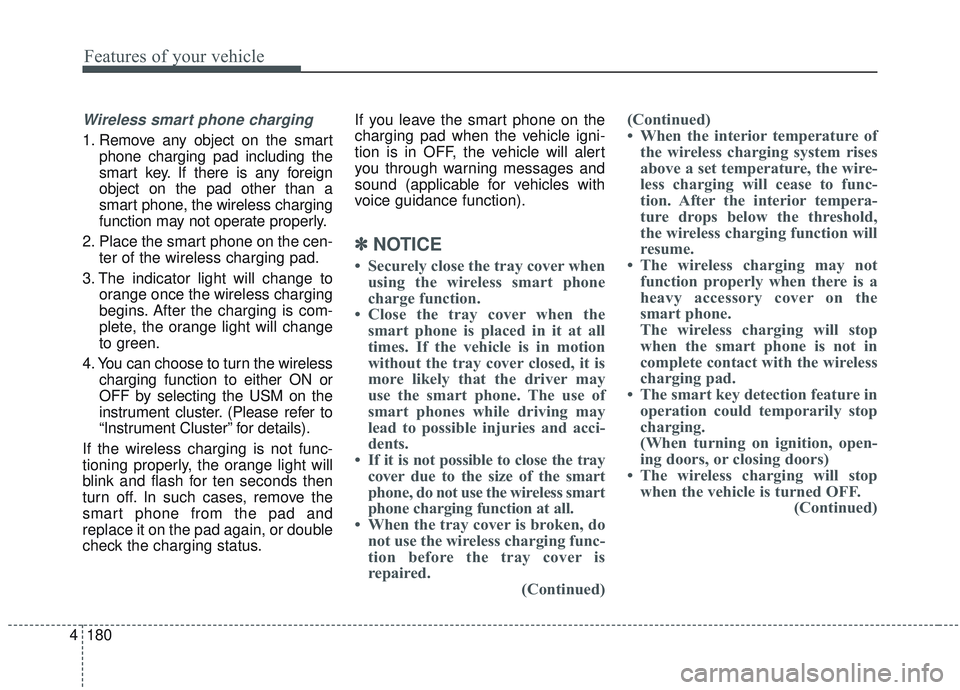
Features of your vehicle
180
4
Wireless smart phone charging
1. Remove any object on the smart
phone charging pad including the
smart key. If there is any foreign
object on the pad other than a
smart phone, the wireless charging
function may not operate properly.
2. Place the smart phone on the cen- ter of the wireless charging pad.
3. The indicator light will change to orange once the wireless charging
begins. After the charging is com-
plete, the orange light will change
to green.
4. You can choose to turn the wireless charging function to either ON or
OFF by selecting the USM on the
instrument cluster. (Please refer to
“Instrument Cluster” for details).
If the wireless charging is not func-
tioning properly, the orange light will
blink and flash for ten seconds then
turn off. In such cases, remove the
smart phone from the pad and
replace it on the pad again, or double
check the charging status. If you leave the smart phone on the
charging pad when the vehicle igni-
tion is in OFF, the vehicle will alert
you through warning messages and
sound (applicable for vehicles with
voice guidance function).
✽ ✽
NOTICE
• Securely close the tray cover when
using the wireless smart phone
charge function.
• Close the tray cover when the smart phone is placed in it at all
times. If the vehicle is in motion
without the tray cover closed, it is
more likely that the driver may
use the smart phone. The use of
smart phones while driving may
lead to possible injuries and acci-
dents.
• If it is not possible to close the tray cover due to the size of the smart
phone, do not use the wireless smart
phone charging function at all.
• When the tray cover is broken, do not use the wireless charging func-
tion before the tray cover is
repaired. (Continued)(Continued)
• When the interior temperature of
the wireless charging system rises
above a set temperature, the wire-
less charging will cease to func-
tion. After the interior tempera-
ture drops below the threshold,
the wireless charging function will
resume.
• The wireless charging may not function properly when there is a
heavy accessory cover on the
smart phone.
The wireless charging will stop
when the smart phone is not in
complete contact with the wireless
charging pad.
• The smart key detection feature in operation could temporarily stop
charging.
(When turning on ignition, open-
ing doors, or closing doors)
• The wireless charging will stop when the vehicle is turned OFF. (Continued)
Page 269 of 573
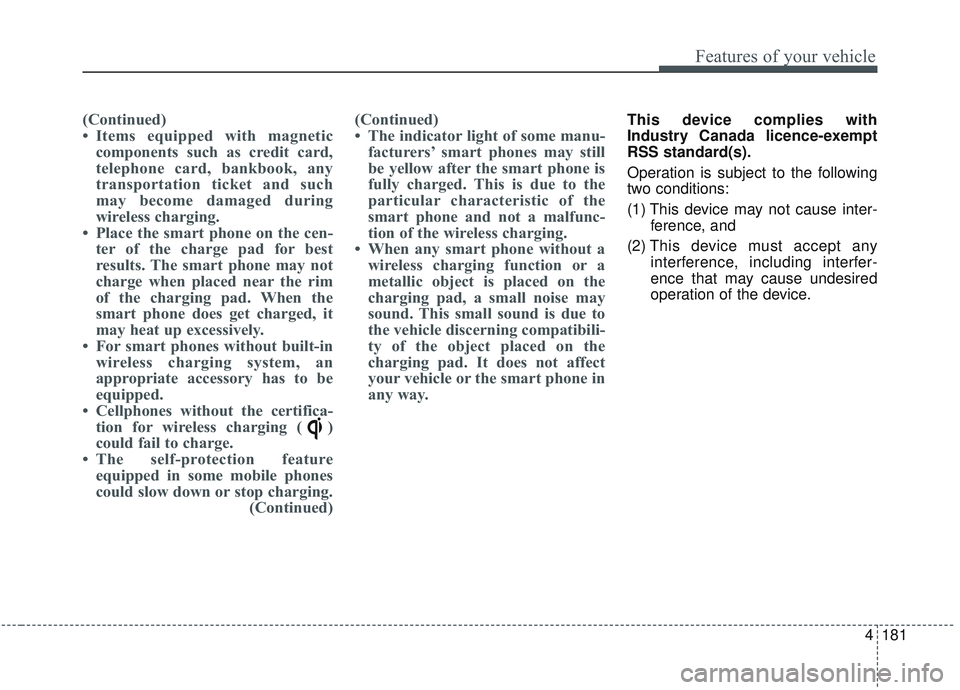
4181
Features of your vehicle
(Continued)
• Items equipped with magneticcomponents such as credit card,
telephone card, bankbook, any
transportation ticket and such
may become damaged during
wireless charging.
• Place the smart phone on the cen- ter of the charge pad for best
results. The smart phone may not
charge when placed near the rim
of the charging pad. When the
smart phone does get charged, it
may heat up excessively.
• For smart phones without built-in wireless charging system, an
appropriate accessory has to be
equipped.
• Cellphones without the certifica- tion for wireless charging ( )
could fail to charge.
• The self-protection feature equipped in some mobile phones
could slow down or stop charging. (Continued)(Continued)
• The indicator light of some manu-
facturers’ smart phones may still
be yellow after the smart phone is
fully charged. This is due to the
particular characteristic of the
smart phone and not a malfunc-
tion of the wireless charging.
• When any smart phone without a wireless charging function or a
metallic object is placed on the
charging pad, a small noise may
sound. This small sound is due to
the vehicle discerning compatibili-
ty of the object placed on the
charging pad. It does not affect
your vehicle or the smart phone in
any way. This device complies with
Industry Canada licence-exempt
RSS standard(s).
Operation is subject to the following
two conditions:
(1) This device may not cause inter-
ference, and
(2) This device must accept any
interference, including interfer-
ence that may cause undesired
operation of the device.
Page 565 of 573
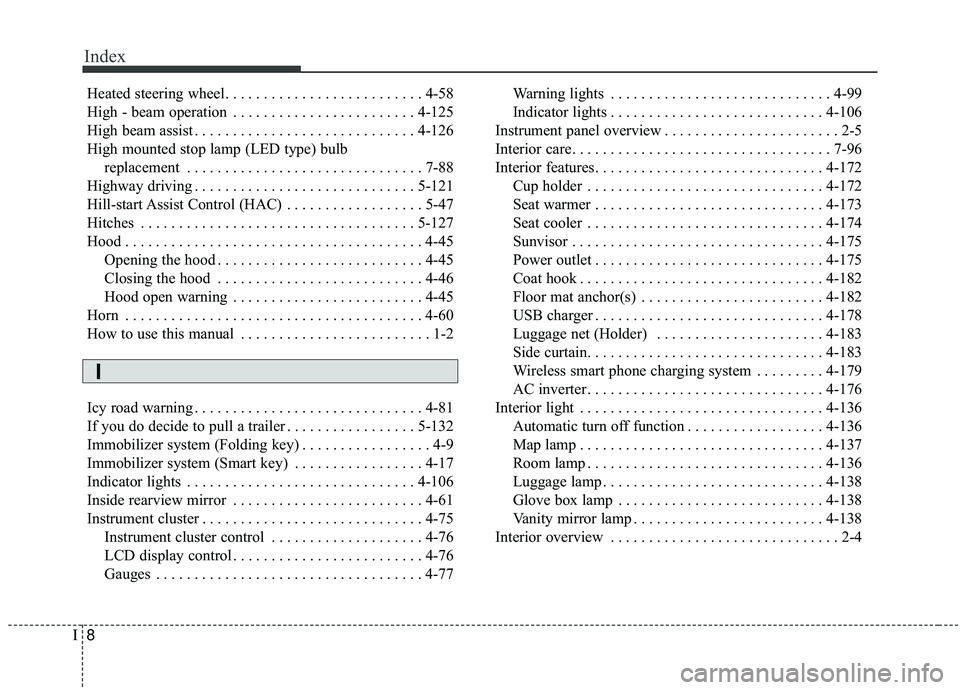
Index
8I
Heated steering wheel. . . . . . . . . . . . . . . . . . . . . . . . . . 4-58
High - beam operation . . . . . . . . . . . . . . . . . . . . . . . . 4-125
High beam assist . . . . . . . . . . . . . . . . . . . . . . . . . . . . . 4-126
High mounted stop lamp (LED type) bulb replacement . . . . . . . . . . . . . . . . . . . . . . . . . . . . . . . 7-88
Highway driving . . . . . . . . . . . . . . . . . . . . . . . . . . . . . 5-121
Hill-start Assist Control (HAC) . . . . . . . . . . . . . . . . . . 5-47
Hitches . . . . . . . . . . . . . . . . . . . . . . . . . . . . . . . . . . . . \
5-127
Hood . . . . . . . . . . . . . . . . . . . . . . . . . . . . . . . . . . . . \
. . . 4-45 Opening the hood . . . . . . . . . . . . . . . . . . . . . . . . . . . 4-45
Closing the hood . . . . . . . . . . . . . . . . . . . . . . . . . . . 4-46
Hood open warning . . . . . . . . . . . . . . . . . . . . . . . . . 4-45
Horn . . . . . . . . . . . . . . . . . . . . . . . . . . . . . . . . . . . . \
. . . 4-60
How to use this manual . . . . . . . . . . . . . . . . . . . . . . . . . 1-2
Icy road warning . . . . . . . . . . . . . . . . . . . . . . . . . . . . . . 4-81
If you do decide to pull a trailer . . . . . . . . . . . . . . . . . 5-132
Immobilizer system (Folding key) . . . . . . . . . . . . . . . . . 4-9
Immobilizer system (Smart key) . . . . . . . . . . . . . . . . . 4-17
Indicator lights . . . . . . . . . . . . . . . . . . . . . . . . . . . . . . 4-106
Inside rearview mirror . . . . . . . . . . . . . . . . . . . . . . . . . 4-61
Instrument cluster . . . . . . . . . . . . . . . . . . . . . . . . . . . . . 4-75 Instrument cluster control . . . . . . . . . . . . . . . . . . . . 4-76
LCD display control . . . . . . . . . . . . . . . . . . . . . . . . . 4-76
Gauges . . . . . . . . . . . . . . . . . . . . . . . . . . . . . . . . . . . 4-\
77 Warning lights . . . . . . . . . . . . . . . . . . . . . . . . . . . . . 4-99
Indicator lights . . . . . . . . . . . . . . . . . . . . . . . . . . . . 4-106
Instrument panel overview . . . . . . . . . . . . . . . . . . . . . . . 2-5
Interior care. . . . . . . . . . . . . . . . . . . . . . . . . . . . . . . . . . 7-96\
Interior features. . . . . . . . . . . . . . . . . . . . . . . . . . . . . . 4-172 Cup holder . . . . . . . . . . . . . . . . . . . . . . . . . . . . . . . 4-172
Seat warmer . . . . . . . . . . . . . . . . . . . . . . . . . . . . . . 4-173
Seat cooler . . . . . . . . . . . . . . . . . . . . . . . . . . . . . . . 4-174
Sunvisor . . . . . . . . . . . . . . . . . . . . . . . . . . . . . . . . . 4-175
Power outlet . . . . . . . . . . . . . . . . . . . . . . . . . . . . . . 4-175
Coat hook . . . . . . . . . . . . . . . . . . . . . . . . . . . . . . . . 4-182
Floor mat anchor(s) . . . . . . . . . . . . . . . . . . . . . . . . 4-182
USB charger . . . . . . . . . . . . . . . . . . . . . . . . . . . . . . 4-178
Luggage net (Holder) . . . . . . . . . . . . . . . . . . . . . . 4-183
Side curtain. . . . . . . . . . . . . . . . . . . . . . . . . . . . . . . 4-183
Wireless smart phone charging system . . . . . . . . . 4-179
AC inverter . . . . . . . . . . . . . . . . . . . . . . . . . . . . . . . 4-176
Interior light . . . . . . . . . . . . . . . . . . . . . . . . . . . . . . . . 4-136 Automatic turn off function . . . . . . . . . . . . . . . . . . 4-136
Map lamp . . . . . . . . . . . . . . . . . . . . . . . . . . . . . . . . 4-137
Room lamp . . . . . . . . . . . . . . . . . . . . . . . . . . . . . . . 4-136
Luggage lamp . . . . . . . . . . . . . . . . . . . . . . . . . . . . . 4-138
Glove box lamp . . . . . . . . . . . . . . . . . . . . . . . . . . . 4-138
Vanity mirror lamp . . . . . . . . . . . . . . . . . . . . . . . . . 4-138
Interior overview . . . . . . . . . . . . . . . . . . . . . . . . . . . . . . 2-4
I
Page 573 of 573
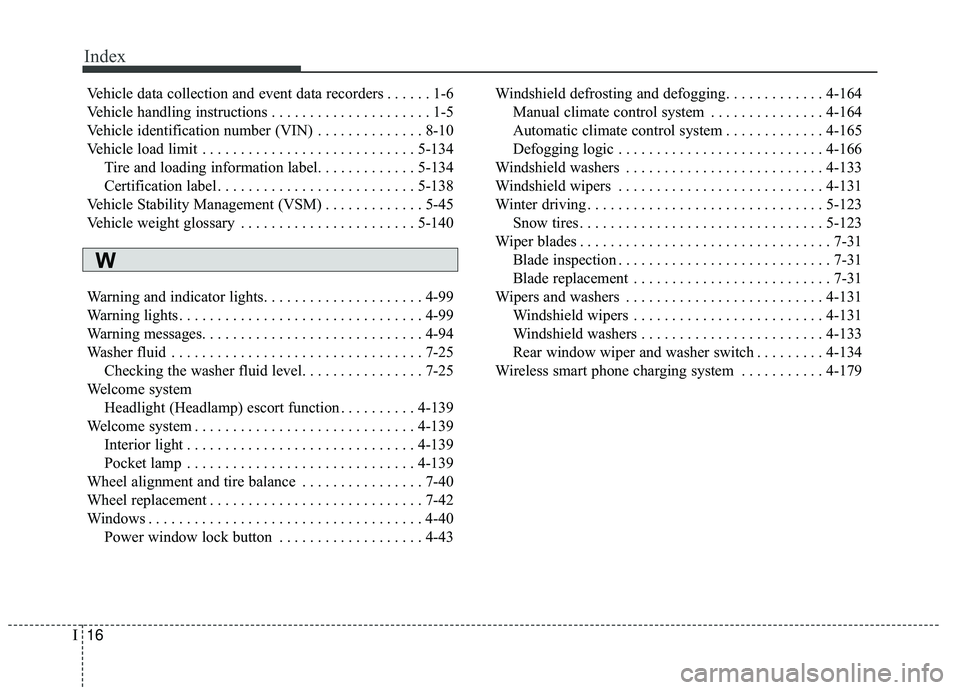
Index
16I
Vehicle data collection and event data recorders . . . . . . 1-6
Vehicle handling instructions . . . . . . . . . . . . . . . . . . . . . 1-5
Vehicle identification number (VIN) . . . . . . . . . . . . . . 8-10
Vehicle load limit . . . . . . . . . . . . . . . . . . . . . . . . . . . . 5-134Tire and loading information label. . . . . . . . . . . . . 5-134
Certification label . . . . . . . . . . . . . . . . . . . . . . . . . . 5-138
Vehicle Stability Management (VSM) . . . . . . . . . . . . . 5-45
Vehicle weight glossary . . . . . . . . . . . . . . . . . . . . . . . 5-140
Warning and indicator lights. . . . . . . . . . . . . . . . . . . . . 4-99
Warning lights . . . . . . . . . . . . . . . . . . . . . . . . . . . . . . . . 4-99
Warning messages. . . . . . . . . . . . . . . . . . . . . . . . . . . . . 4-94
Washer fluid . . . . . . . . . . . . . . . . . . . . . . . . . . . . . . . . . 7-25 Checking the washer fluid level. . . . . . . . . . . . . . . . 7-25
Welcome system Headlight (Headlamp) escort function . . . . . . . . . . 4-139
Welcome system . . . . . . . . . . . . . . . . . . . . . . . . . . . . . 4-139 Interior light . . . . . . . . . . . . . . . . . . . . . . . . . . . . . . 4-139
Pocket lamp . . . . . . . . . . . . . . . . . . . . . . . . . . . . . . 4-139
Wheel alignment and tire balance . . . . . . . . . . . . . . . . 7-40
Wheel replacement . . . . . . . . . . . . . . . . . . . . . . . . . . . . 7-42
Windows . . . . . . . . . . . . . . . . . . . . . . . . . . . . . . . . . . . . \
4-40 Power window lock button . . . . . . . . . . . . . . . . . . . 4-43 Windshield defrosting and defogging. . . . . . . . . . . . . 4-164
Manual climate control system . . . . . . . . . . . . . . . 4-164
Automatic climate control system . . . . . . . . . . . . . 4-165
Defogging logic . . . . . . . . . . . . . . . . . . . . . . . . . . . 4-166
Windshield washers . . . . . . . . . . . . . . . . . . . . . . . . . . 4-133
Windshield wipers . . . . . . . . . . . . . . . . . . . . . . . . . . . 4-131
Winter driving . . . . . . . . . . . . . . . . . . . . . . . . . . . . . . . 5-123 Snow tires . . . . . . . . . . . . . . . . . . . . . . . . . . . . . . . . 5-123
Wiper blades . . . . . . . . . . . . . . . . . . . . . . . . . . . . . . . . . 7-31 Blade inspection . . . . . . . . . . . . . . . . . . . . . . . . . . . . 7-31
Blade replacement . . . . . . . . . . . . . . . . . . . . . . . . . . 7-31
Wipers and washers . . . . . . . . . . . . . . . . . . . . . . . . . . 4-131 Windshield wipers . . . . . . . . . . . . . . . . . . . . . . . . . 4-131
Windshield washers . . . . . . . . . . . . . . . . . . . . . . . . 4-133
Rear window wiper and washer switch . . . . . . . . . 4-134
Wireless smart phone charging system . . . . . . . . . . . 4-179
W