AUX KIA SORENTO 2020 Navigation System Quick Reference Guide
[x] Cancel search | Manufacturer: KIA, Model Year: 2020, Model line: SORENTO, Model: KIA SORENTO 2020Pages: 58, PDF Size: 5.72 MB
Page 5 of 58
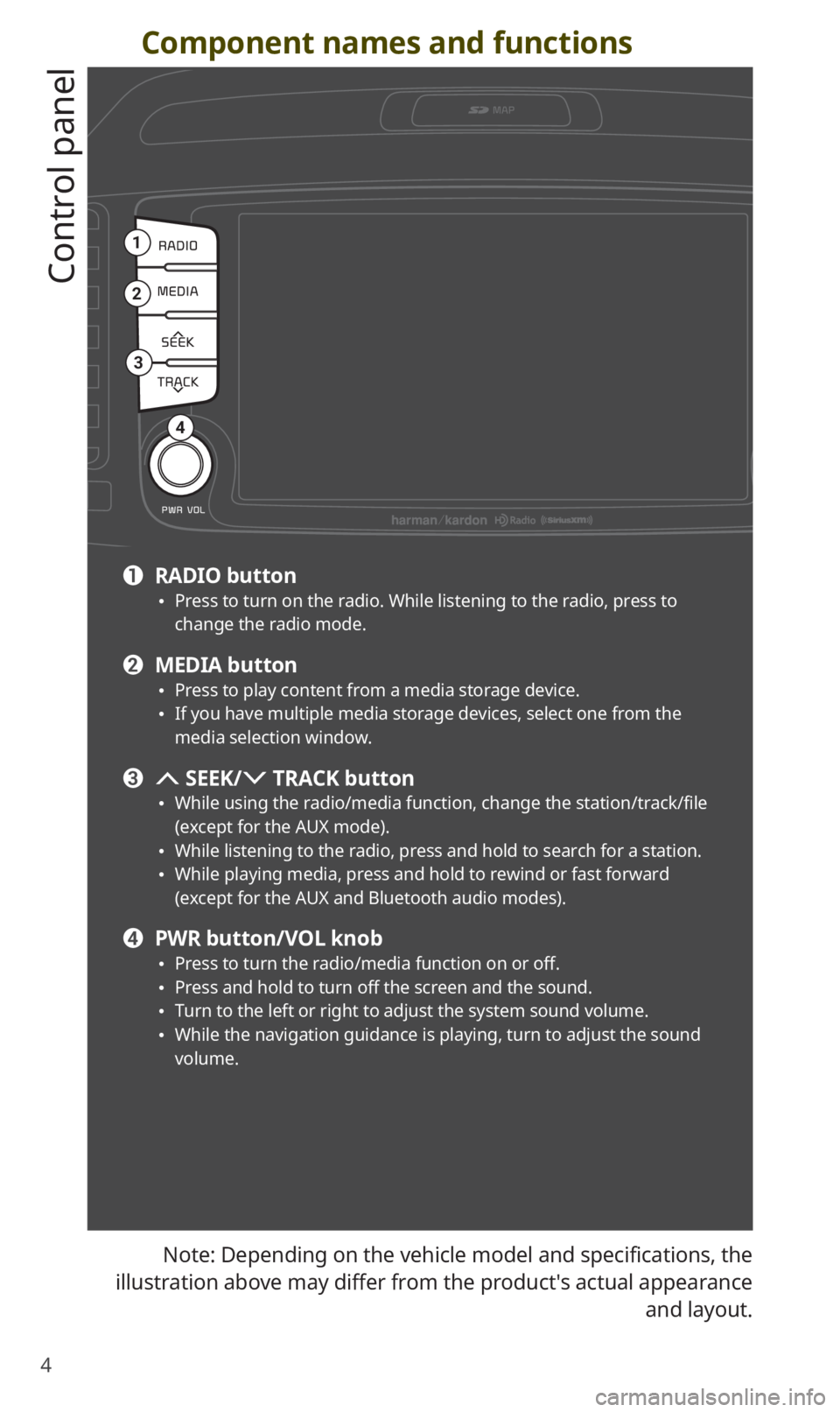
4
Component names and functions
Control panel
Note: Depending on the vehicle model and specifications, the
illustration above may differ from the product′s actual appearance
and layout.
1
2
3
4
a RADIO button 0024Press to turn on the radio. While listening to the radio, press to change the radio mode.
b MEDIA button 0024Press to play content from a media storage device. 0024If you have multiple media storage devices, select one from the media selection window.
c SEEK/ TRACK button
0024While using the radio/media function, change the station/track/file (except for the AUX mode). 0024While listening to the radio, press and hold to search for a station. 0024While playing media, press and hold to rewind or fast forward (except for the AUX and Bluetooth audio modes).
d PWR button/VOL knob 0024Press to turn the radio/media function on or off. 0024Press and hold to turn off the screen and the sound. 0024Turn to the left or right to adjust the system sound volume. 0024While the navigation guidance is playing, turn to adjust the sound volume.
Page 6 of 58
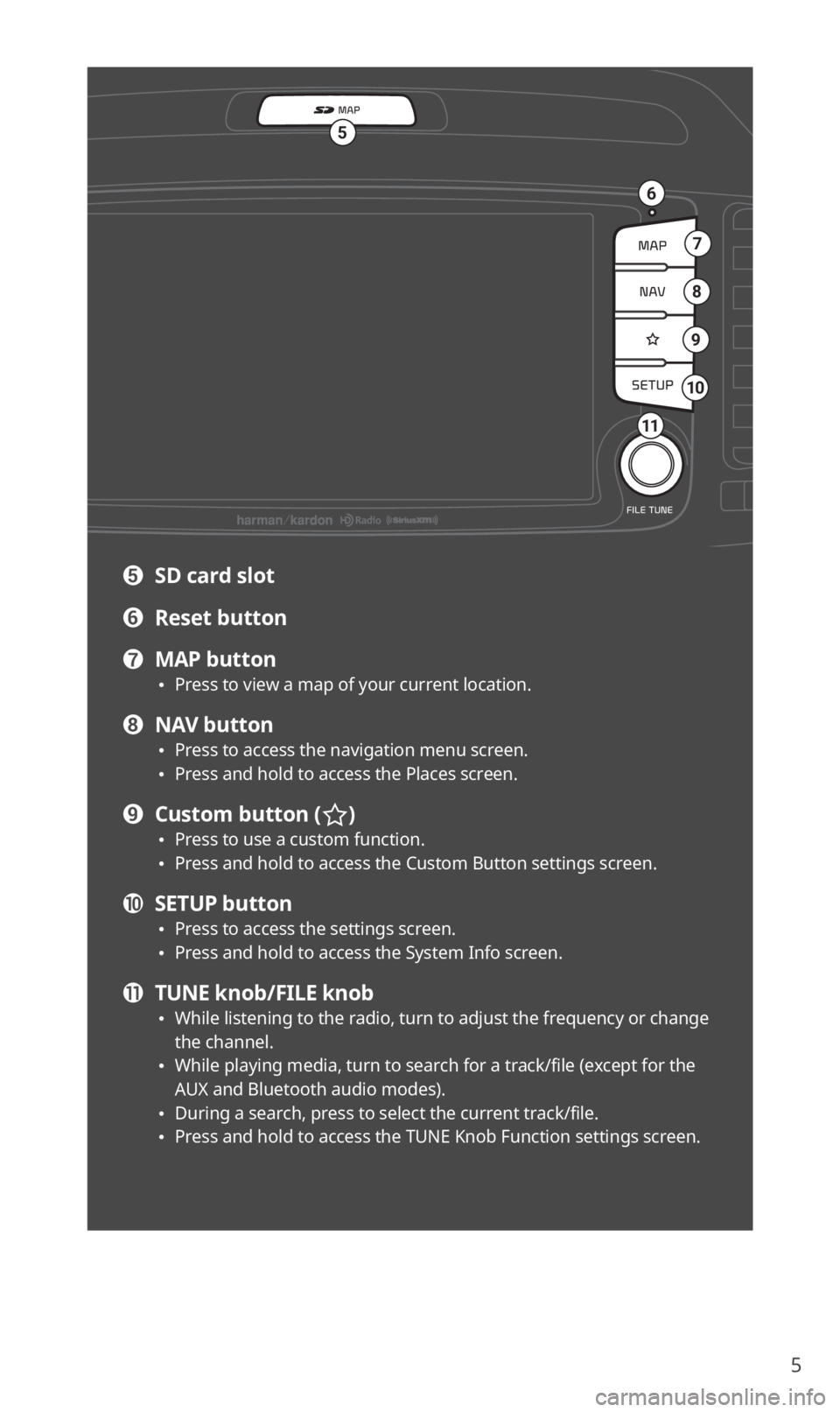
5
7
6
5
8
9
10
11
e SD card slot
f Reset button
g MAP button 0024Press to view a map of your current location.
h NAV button 0024Press to access the navigation menu screen. 0024Press and hold to access the Places screen.
i Custom button () 0024Press to use a custom function. 0024Press and hold to access the Custom Button settings screen.
j SETUP button 0024Press to access the settings screen. 0024Press and hold to access the System Info screen.
k TUNE knob/FILE knob 0024While listening to the radio, turn to adjust the frequency or change the channel. 0024While playing media, turn to search for a track/file (except for the AUX and Bluetooth audio modes). 0024During a search, press to select the current track/file. 0024Press and hold to access the TUNE Knob Function settings screen.
Page 7 of 58

6
Steering wheel remote control
Note: Depending on the vehicle model and specifications, the
illustration above may differ from the product′s actual appearance
and layout.
12
34
56
a Voice recognition button () 0024Press to start voice recognition. Press and hold to end voice recognition. 0024If the system does not support voice recognition, press to start or end voice recognition of a connected smartphone via phone projection. (The button′s operation may vary depending on smartphone specifications.)
b MODE button 0024Press to switch between radio/media modes. 0024Press and hold to turn the radio/media function on or off.
c Volume lever (+/-)/Mute button () 0024Push up or down to adjust the volume. 0024Press to mute or unmute the system (except for the navigation). 0024While playing media, press to pause or resume playback (except for the iPod mode).
d Up/Down lever (/) 0024While using the radio/media function, change the station/track/file (except for the AUX mode). 0024While listening to the radio, push and hold to search for a station. 0024While playing media, push and hold to rewind or fast forward (except for the AUX and Bluetooth audio modes).
e Call/Answer button () 0024Press to start connecting a mobile phone via Bluetooth. 0024After a Bluetooth phone connection is made, press to access your call history. Press and hold to dial the most recent phone number. When a call comes in, press to answer the call. 0024During a call, press to switch between the active call and the held call. Press and hold to switch the call between the system and the mobile phone.
f Call end button ()
Page 22 of 58
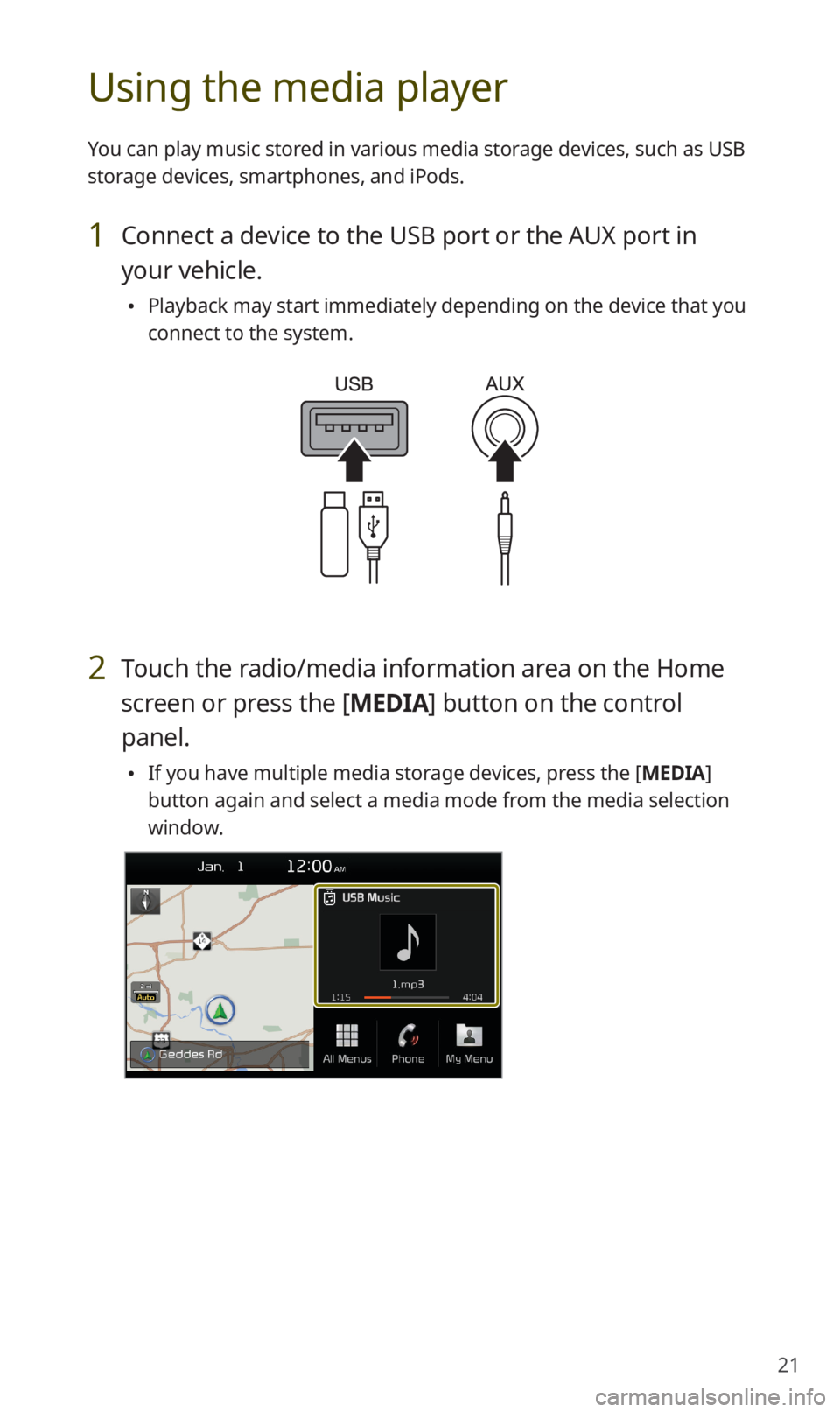
21
Using the media player
You can play music stored in various media storage devices, such as USB
storage devices, smartphones, and iPods.
1 Connect a device to the USB port or the AUX port in
your vehicle.
0024Playback may start immediately depending on the device that you
connect to the system.
2 Touch the radio/media information area on the Home
screen or press the [MEDIA] button on the control
panel.
0024If you have multiple media storage devices, press the [MEDIA]
button again and select a media mode from the media selection
window.
Page 23 of 58
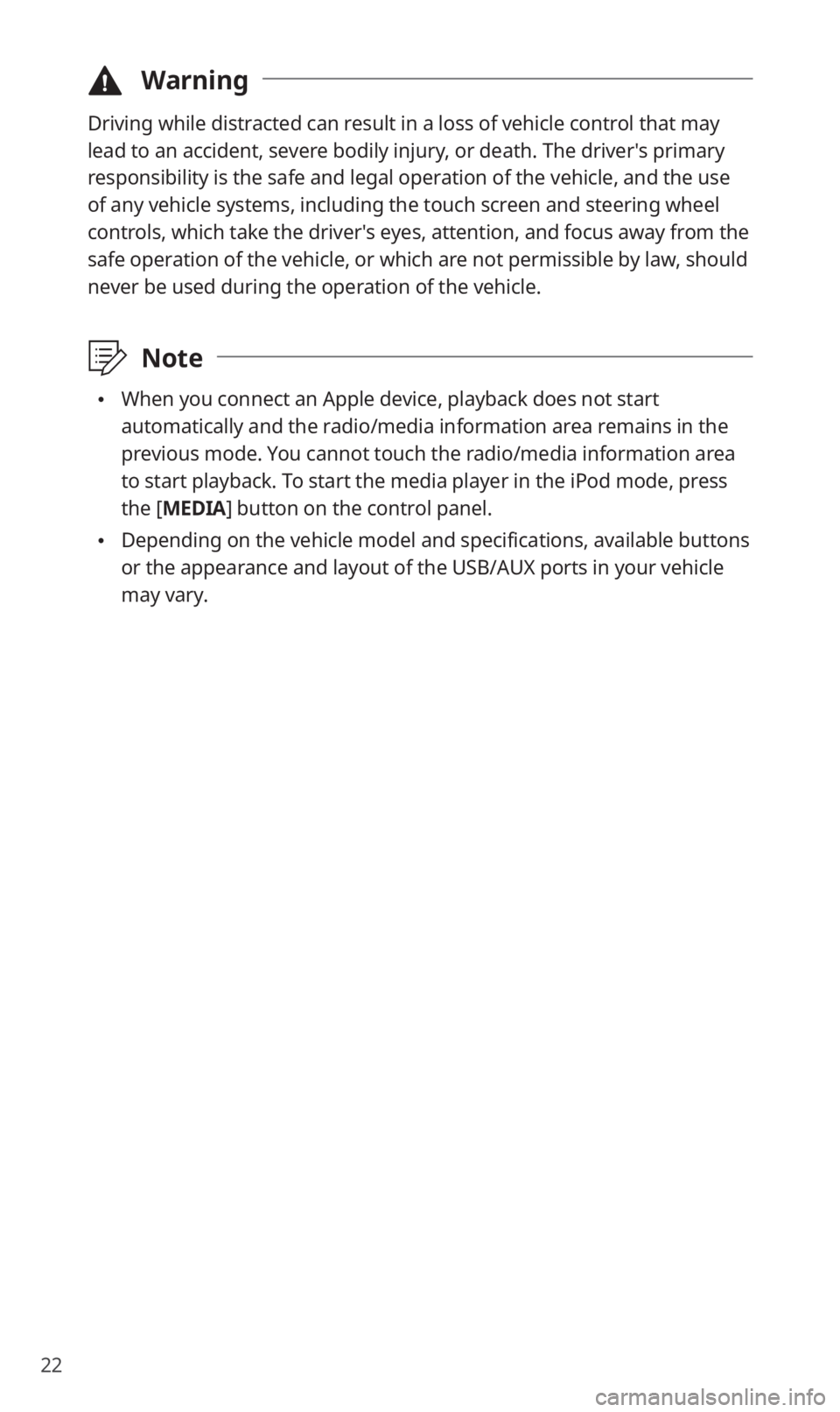
22
\334Warning
Driving while distracted can result in a loss of vehicle control that may
lead to an accident, severe bodily injury, or death. The driver′s primary
responsibility is the safe and legal operation of the vehicle, and the use
of any vehicle systems, including the touch screen and steering wheel
controls, which take the driver′s eyes, attention, and focus away from the
safe operation of the vehicle, or which are not permissible by law, should
never be used during the operation of the vehicle.
\333Note
0024When you connect an Apple device, playback does not start
automatically and the radio/media information area remains in the
previous mode. You cannot touch the radio/media information area
to start playback. To start the media player in the iPod mode, press
the [MEDIA] button on the control panel.
0024Depending on the vehicle model and specifications, available buttons
or the appearance and layout of the USB/AUX ports in your vehicle
may vary.
Page 56 of 58
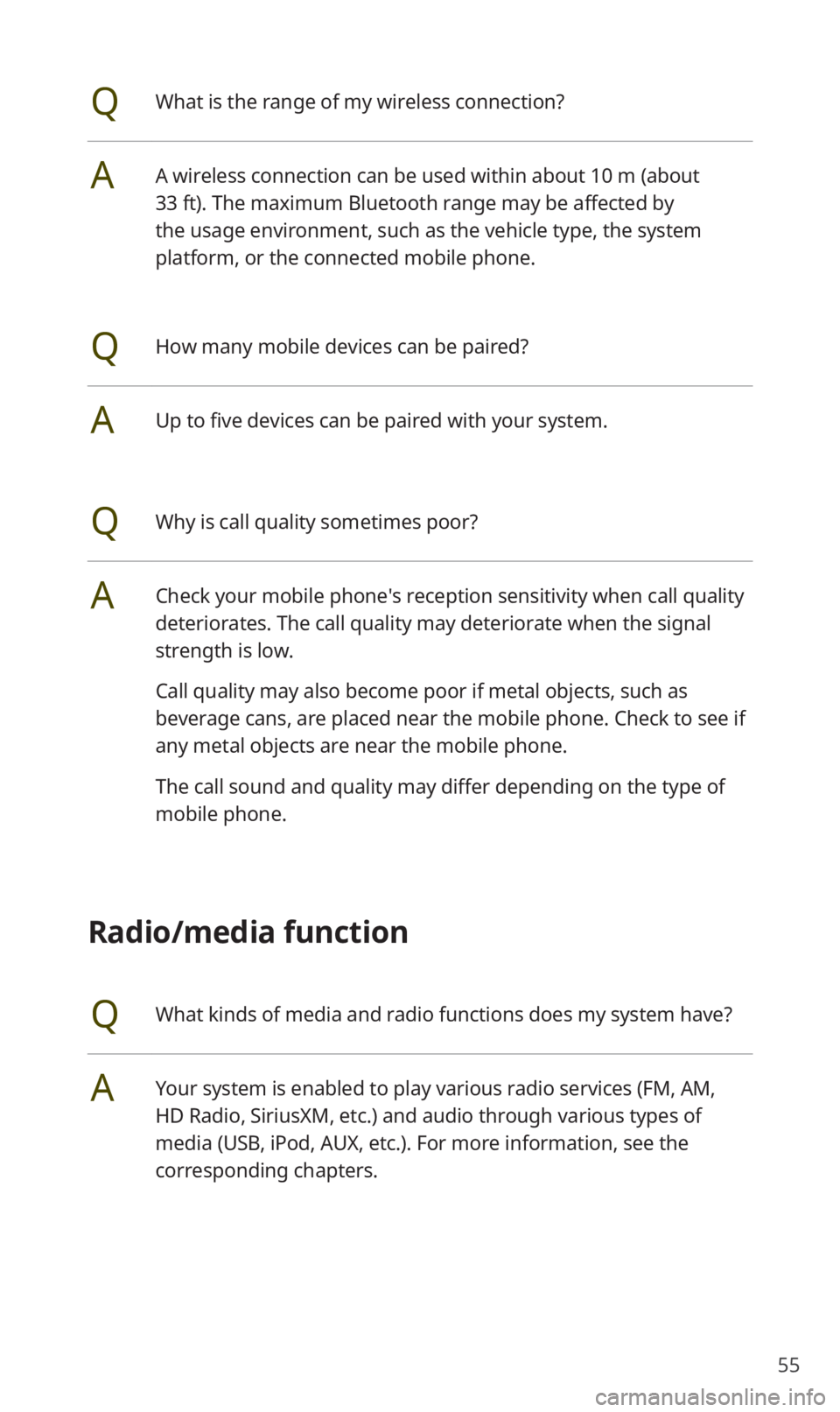
55
QWhat is the range of my wireless connection?
AA wireless connection can be used within about 10 m (about
33 ft). The maximum Bluetooth range may be affected by
the usage environment, such as the vehicle type, the system
platform, or the connected mobile phone.
QHow many mobile devices can be paired?
AUp to five devices can be paired with your system.
QWhy is call quality sometimes poor?
ACheck your mobile phone′s reception sensitivity when call quality
deteriorates. The call quality may deteriorate when the signal
strength is low.
Call quality may also become poor if metal objects, such as
beverage cans, are placed near the mobile phone. Check to see if
any metal objects are near the mobile phone.
The call sound and quality may differ depending on the type of
mobile phone.
Radio/media function
QWhat kinds of media and radio functions does my system have?
AYour system is enabled to play various radio services (FM, AM,
HD Radio, SiriusXM, etc.) and audio through various types of
media (USB, iPod, AUX, etc.). For more information, see the
corresponding chapters.