Take a break KIA SOUL 2023 Features and Functions Guide
[x] Cancel search | Manufacturer: KIA, Model Year: 2023, Model line: SOUL, Model: KIA SOUL 2023Pages: 56, PDF Size: 4.71 MB
Page 16 of 56
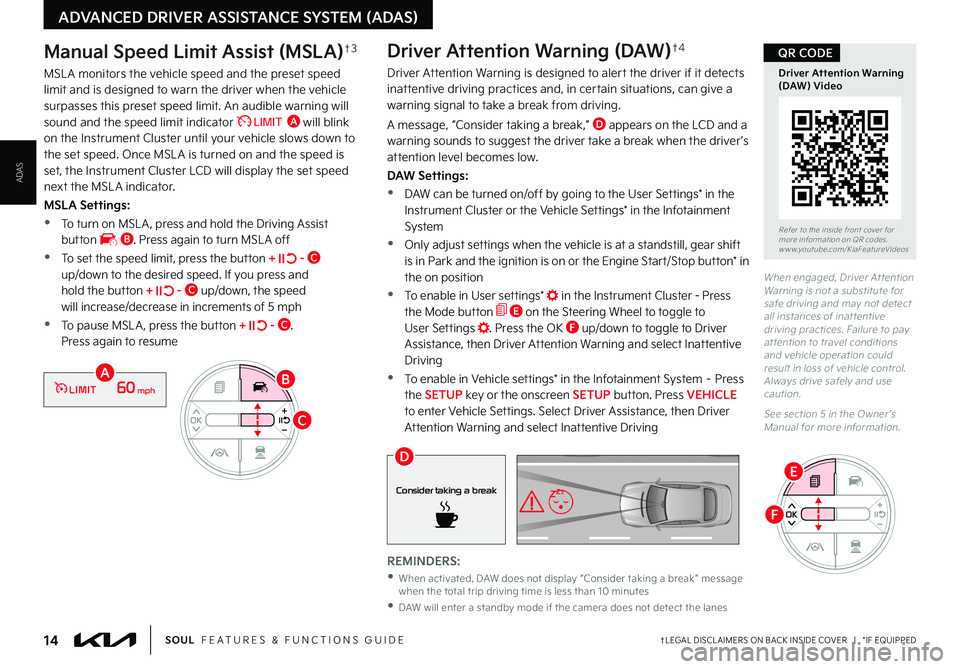
14†LEGAL DISCL AIMERS ON BACK INSIDE COVER | *IF EQUIPPEDSOUL FEATURES & FUNCTIONS GUIDE
ADVANCED DRIVER ASSISTANCE SYSTEM (ADAS)
ADAS
When engaged, Driver At tention Warning is not a substitute for safe driving and may not detect all instances of inat tentive driving practices Failure to pay at tention to travel conditions and vehicle operation could result in loss of vehicle control Always drive safely and use caution
See section 5 in the Owner ’s Manual for more information
REMINDERS:
•
When activated, DAW does not display “Consider taking a break ” message when the total trip driving time is less than 10 minutes
•
DAW will enter a standby mode if the camera does not detect the lanes
Driver Attention Warning (DAW)†4
Driver Attention Warning is designed to alert the driver if it detects inattentive driving practices and, in certain situations, can give a warning signal to take a break from driving
A message, “Consider taking a break,” D appears on the LCD and a warning sounds to suggest the driver take a break when the driver ’s attention level becomes low
DAW Settings:
•DAW can be turned on/off by going to the User Settings* in the Instrument Cluster or the Vehicle Settings* in the Infotainment System
•Only adjust settings when the vehicle is at a standstill, gear shift
is in Park and the ignition is on or the Engine Start/Stop button* in the on position
•To enable in User settings* in the Instrument Cluster - Press the Mode button E on the Steering Wheel to toggle to User Settings Press the OK F up/down to toggle to Driver Assistance, then Driver Attention Warning and select Inattentive Driving
•To enable in Vehicle settings* in the Infotainment System – Press the SETUP key or the onscreen SETUP button Press VEHICLE to enter Vehicle Settings Select Driver Assistance, then Driver Attention Warning and select Inattentive Driving
Consider taking a break
D
Manual Speed Limit Assist (MSLA)†3
MSL A monitors the vehicle speed and the preset speed limit and is designed to warn the driver when the vehicle surpasses this preset speed limit An audible warning will sound and the speed limit indicator �-�*�.�*�5 A will blink on the Instrument Cluster until your vehicle slows down to the set speed Once MSL A is turned on and the speed is set, the Instrument Cluster LCD will display the set speed next the MSL A indicator
MSLA Settings:
•To turn on MSL A , press and hold the Driving Assist button B Press again to turn MSL A off
•To set the speed limit, press the button + - C up/down to the desired speed If you press and hold the button + - C up/down, the speed will increase/decrease in increments of 5 mph
•To pause MSL A , press the button + - C Press again to resume
60mphLIMITA
C
B
Refer to the inside front cover for more information on QR codes www youtube com/KiaFeatureVideos
Driver Attention Warning (DAW) Video
QR CODE
E
F