Brake light KIA Spectra 2008 2.G User Guide
[x] Cancel search | Manufacturer: KIA, Model Year: 2008, Model line: Spectra, Model: KIA Spectra 2008 2.GPages: 298, PDF Size: 5.38 MB
Page 158 of 298
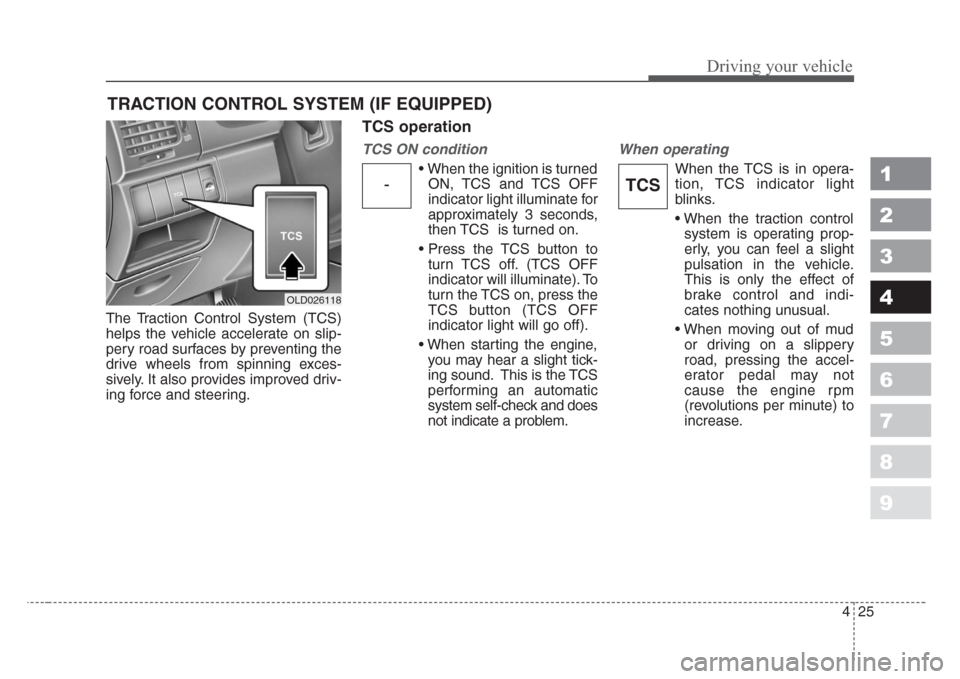
425
1
2
3
4
5
6
7
8
9
Driving your vehicle
The Traction Control System (TCS)
helps the vehicle accelerate on slip-
pery road surfaces by preventing the
drive wheels from spinning exces-
sively. It also provides improved driv-
ing force and steering.
TCS operation
TCS ON condition
• When the ignition is turned
ON, TCS and TCS OFF
indicator light illuminate for
approximately 3 seconds,
then TCS is turned on.
• Press the TCS button to
turn TCS off. (TCS OFF
indicator will illuminate). To
turn the TCS on, press the
TCS button (TCS OFF
indicator light will go off).
• When starting the engine,
you may hear a slight tick-
ing sound. This is the TCS
performing an automatic
system self-check and does
not indicate a problem.
When operating
When the TCS is in opera-
tion, TCS indicator light
blinks.
• When the traction control
system is operating prop-
erly, you can feel a slight
pulsation in the vehicle.
This is only the effect of
brake control and indi-
cates nothing unusual.
• When moving out of mud
or driving on a slippery
road, pressing the accel-
erator pedal may not
cause the engine rpm
(revolutions per minute) to
increase.
TRACTION CONTROL SYSTEM (IF EQUIPPED)
-TCS
OLD026118
Page 160 of 298
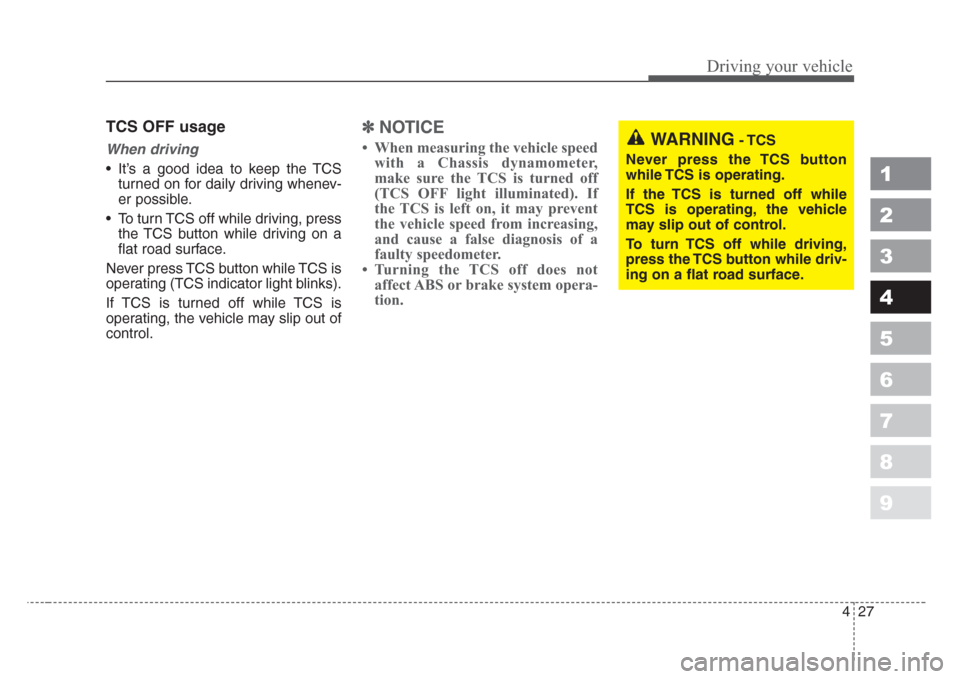
427
1
2
3
4
5
6
7
8
9
Driving your vehicle
TCS OFF usage
When driving
• It’s a good idea to keep the TCS
turned on for daily driving whenev-
er possible.
• To turn TCS off while driving, press
the TCS button while driving on a
flat road surface.
Never press TCS button while TCS is
operating (TCS indicator light blinks).
If TCS is turned off while TCS is
operating, the vehicle may slip out of
control.
✽
NOTICE
• When measuring the vehicle speed
with a Chassis dynamometer,
make sure the TCS is turned off
(TCS OFF light illuminated). If
the TCS is left on, it may prevent
the vehicle speed from increasing,
and cause a false diagnosis of a
faulty speedometer.
• Turning the TCS off does not
affect ABS or brake system opera-
tion.WARNING- TCS
Never press the TCS button
while TCS is operating.
If the TCS is turned off while
TCS is operating, the vehicle
may slip out of control.
To turn TCS off while driving,
press the TCS button while driv-
ing on a flat road surface.
Page 164 of 298
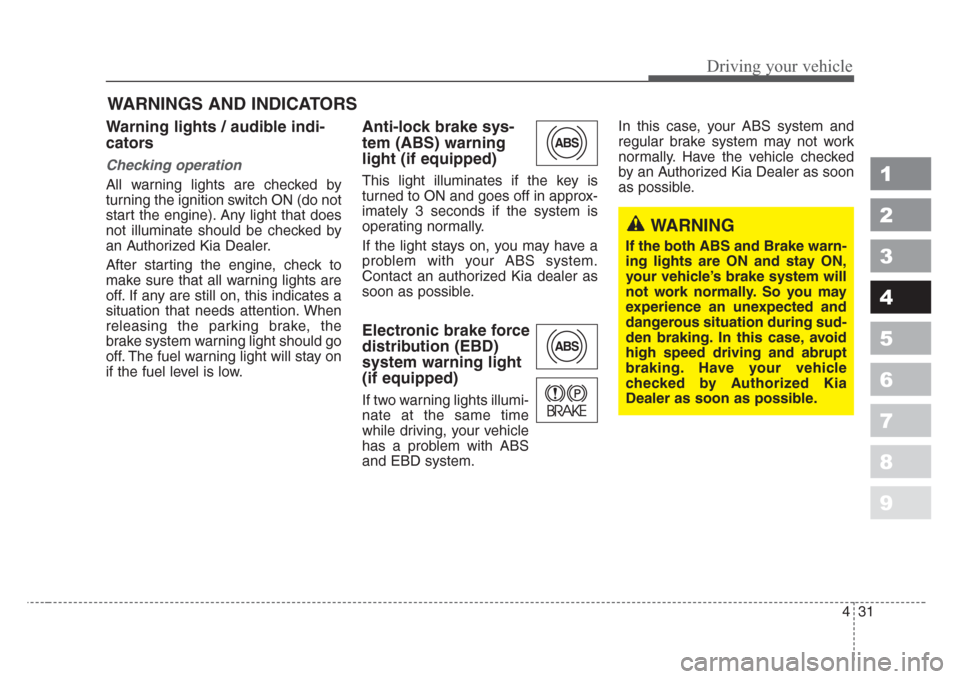
431
1
2
3
4
5
6
7
8
9
Driving your vehicle
Warning lights / audible indi-
cators
Checking operation
All warning lights are checked by
turning the ignition switch ON (do not
start the engine). Any light that does
not illuminate should be checked by
an Authorized Kia Dealer.
After starting the engine, check to
make sure that all warning lights are
off. If any are still on, this indicates a
situation that needs attention. When
releasing the parking brake, the
brake system warning light should go
off. The fuel warning light will stay on
if the fuel level is low.
Anti-lock brake sys-
tem (ABS) warning
light (if equipped)
This light illuminates if the key is
turned to ON and goes off in approx-
imately 3 seconds if the system is
operating normally.
If the light stays on, you may have a
problem with your ABS system.
Contact an authorized Kia dealer as
soon as possible.
Electronic brake force
distribution (EBD)
system warning light
(if equipped)
If two warning lights illumi-
nate at the same time
while driving, your vehicle
has a problem with ABS
and EBD system.In this case, your ABS system and
regular brake system may not work
normally. Have the vehicle checked
by an Authorized Kia Dealer as soon
as possible.
WARNINGS AND INDICATORS
ABS
ABS
WARNING
If the both ABS and Brake warn-
ing lights are ON and stay ON,
your vehicle’s brake system will
not work normally. So you may
experience an unexpected and
dangerous situation during sud-
den braking. In this case, avoid
high speed driving and abrupt
braking. Have your vehicle
checked by Authorized Kia
Dealer as soon as possible.
Page 166 of 298

433
1
2
3
4
5
6
7
8
9
Driving your vehicle
Shift pattern indicators
(if equipped)
The individual indicators illuminate to
show the automatic transaxle shift
lever selection.
Door ajar warning
This warning light illuminates when a
door is not closed securely with the
ignition in any position.
Immobilizer indicator
(if equipped)
This light illuminates when the immo-
bilizer key is inserted and turned to
the ON position to start the engine.
If this light turns off or blinks when
the ignition switch is in the ON posi-
tion before starting the engine, have
the system checked by an authorized
Kia Dealer.
Parking brake & brake
fluid warning
Parking brake warning
This light is illuminated when the
parking brake is applied with the igni-
tion switch in the START or ON posi-
tion. The warning light should go off
when the parking brake is released.
Low brake fluid level warning
If the warning light remains on, it may
indicate that the brake fluid level in
the reservoir is low.
If the warning light remains on:
1. Drive carefully to the nearest safe
location and stop your vehicle.
2. With the engine stopped, check
the brake fluid level immediately
and add fluid as required. Then
check all brake components for
fluid leaks.
Page 167 of 298
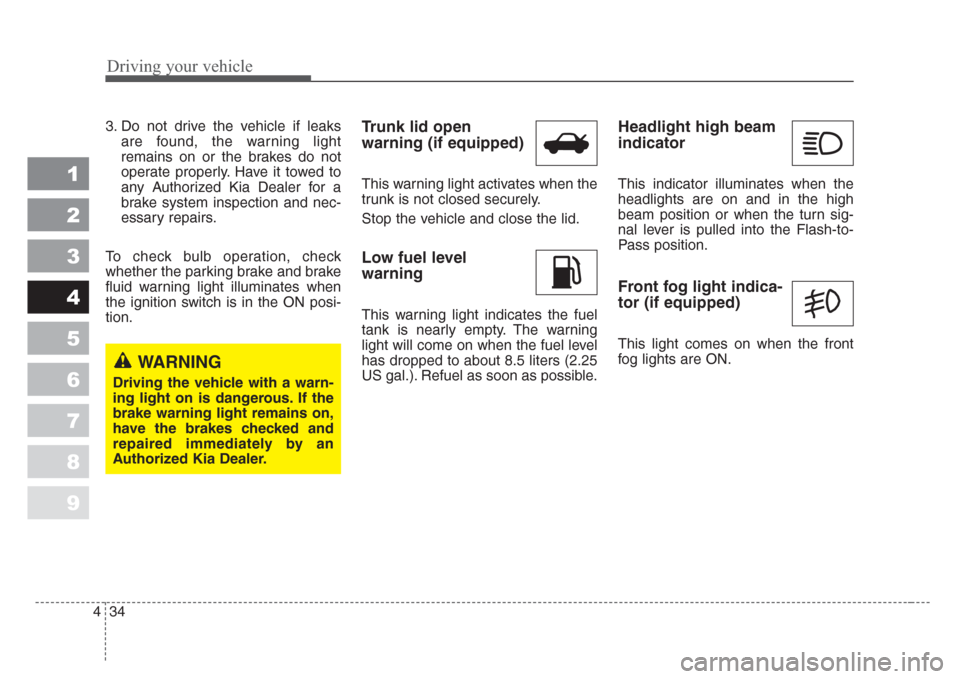
Driving your vehicle
34 4
1
2
3
4
5
6
7
8
9
3. Do not drive the vehicle if leaks
are found, the warning light
remains on or the brakes do not
operate properly. Have it towed to
any Authorized Kia Dealer for a
brake system inspection and nec-
essary repairs.
To check bulb operation, check
whether the parking brake and brake
fluid warning light illuminates when
the ignition switch is in the ON posi-
tion.Trunk lid open
warning (if equipped)
This warning light activates when the
trunk is not closed securely.
Stop the vehicle and close the lid.
Low fuel level
warning
This warning light indicates the fuel
tank is nearly empty. The warning
light will come on when the fuel level
has dropped to about 8.5 liters (2.25
US gal.). Refuel as soon as possible.
Headlight high beam
indicator
This indicator illuminates when the
headlights are on and in the high
beam position or when the turn sig-
nal lever is pulled into the Flash-to-
Pass position.
Front fog light indica-
tor (if equipped)
This light comes on when the front
fog lights are ON.
WARNING
Driving the vehicle with a warn-
ing light on is dangerous. If the
brake warning light remains on,
have the brakes checked and
repaired immediately by an
Authorized Kia Dealer.
Page 171 of 298
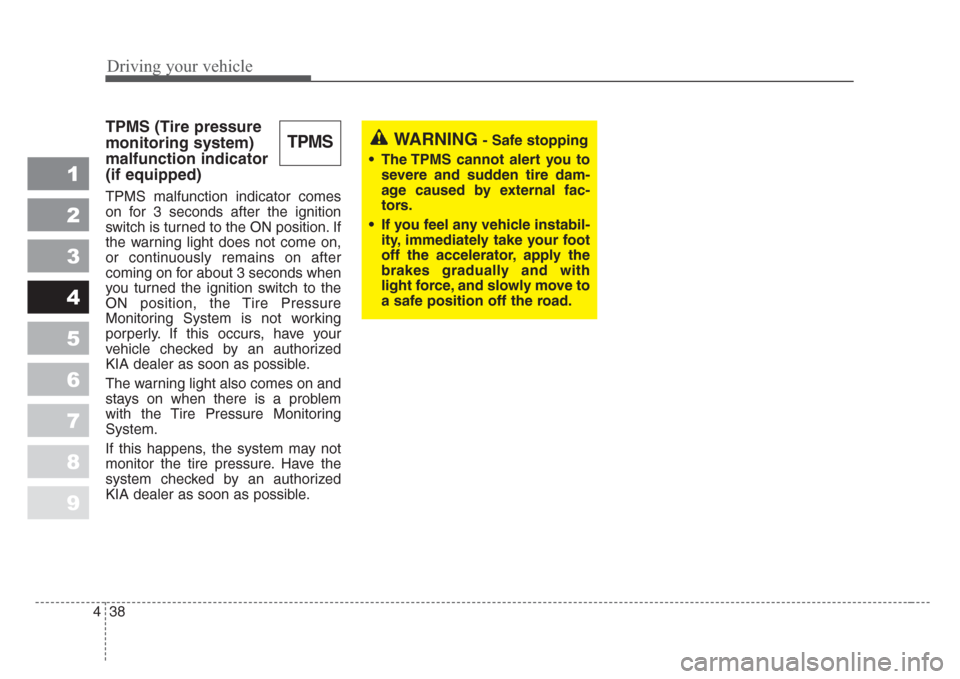
Driving your vehicle
38 4
1
2
3
4
5
6
7
8
9
TPMS (Tire pressure
monitoring system)
malfunction indicator
(if equipped)
TPMS malfunction indicator comes
on for 3 seconds after the ignition
switch is turned to the ON position. If
the warning light does not come on,
or continuously remains on after
coming on for about 3 seconds when
you turned the ignition switch to the
ON position, the Tire Pressure
Monitoring System is not working
porperly. If this occurs, have your
vehicle checked by an authorized
KIA dealer as soon as possible.
The warning light also comes on and
stays on when there is a problem
with the Tire Pressure Monitoring
System.
If this happens, the system may not
monitor the tire pressure. Have the
system checked by an authorized
KIA dealer as soon as possible.
TPMSWARNING- Safe stopping
• The TPMS cannot alert you to
severe and sudden tire dam-
age caused by external fac-
tors.
• If you feel any vehicle instabil-
ity, immediately take your foot
off the accelerator, apply the
brakes gradually and with
light force, and slowly move to
a safe position off the road.
Page 175 of 298

Driving your vehicle
42 4
1
2
3
4
5
6
7
8
9
Daytime running light
(if equipped)
Daytime Running Lights (DRL) can
make it easier for others to see the
front of your vehicle during the day.
DRL can be helpful in many different
driving conditions, and it is especial-
ly helpful after dawn and before sun-
set.
The DRL system will make your
headlights turn OFF when:
1. The head light switch is ON.
2. The parking brake engaged.
3. Engine stops.
CAUTION
When in operation, the fog
lights consume large amounts
of vehicle electrical power. Only
use the fog lights when visibility
is poor or unnecessary battery
and generator drain could
occur.
Page 195 of 298
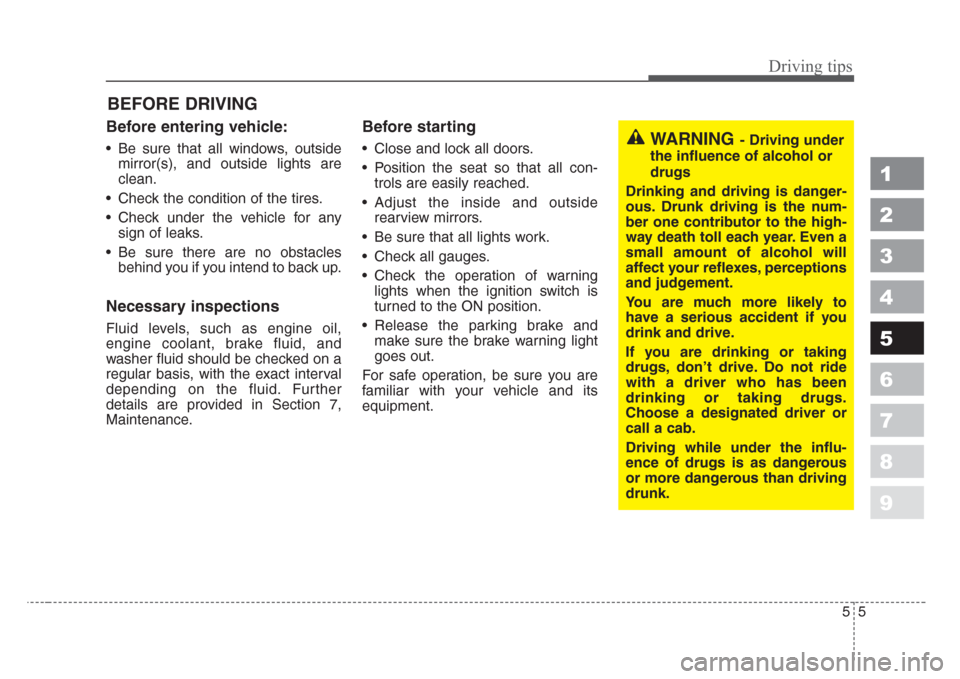
55
Driving tips
BEFORE DRIVING
Before entering vehicle:
• Be sure that all windows, outside
mirror(s), and outside lights are
clean.
• Check the condition of the tires.
• Check under the vehicle for any
sign of leaks.
• Be sure there are no obstacles
behind you if you intend to back up.
Necessary inspections
Fluid levels, such as engine oil,
engine coolant, brake fluid, and
washer fluid should be checked on a
regular basis, with the exact interval
depending on the fluid. Further
details are provided in Section 7,
Maintenance.
Before starting
• Close and lock all doors.
• Position the seat so that all con-
trols are easily reached.
• Adjust the inside and outside
rearview mirrors.
• Be sure that all lights work.
• Check all gauges.
• Check the operation of warning
lights when the ignition switch is
turned to the ON position.
• Release the parking brake and
make sure the brake warning light
goes out.
For safe operation, be sure you are
familiar with your vehicle and its
equipment.
1
2
3
4
5
6
7
8
9
WARNING- Driving under
the influence of alcohol or
drugs
Drinking and driving is danger-
ous. Drunk driving is the num-
ber one contributor to the high-
way death toll each year. Even a
small amount of alcohol will
affect your reflexes, perceptions
and judgement.
You are much more likely to
have a serious accident if you
drink and drive.
If you are drinking or taking
drugs, don’t drive. Do not ride
with a driver who has been
drinking or taking drugs.
Choose a designated driver or
call a cab.
Driving while under the influ-
ence of drugs is as dangerous
or more dangerous than driving
drunk.
Page 197 of 298
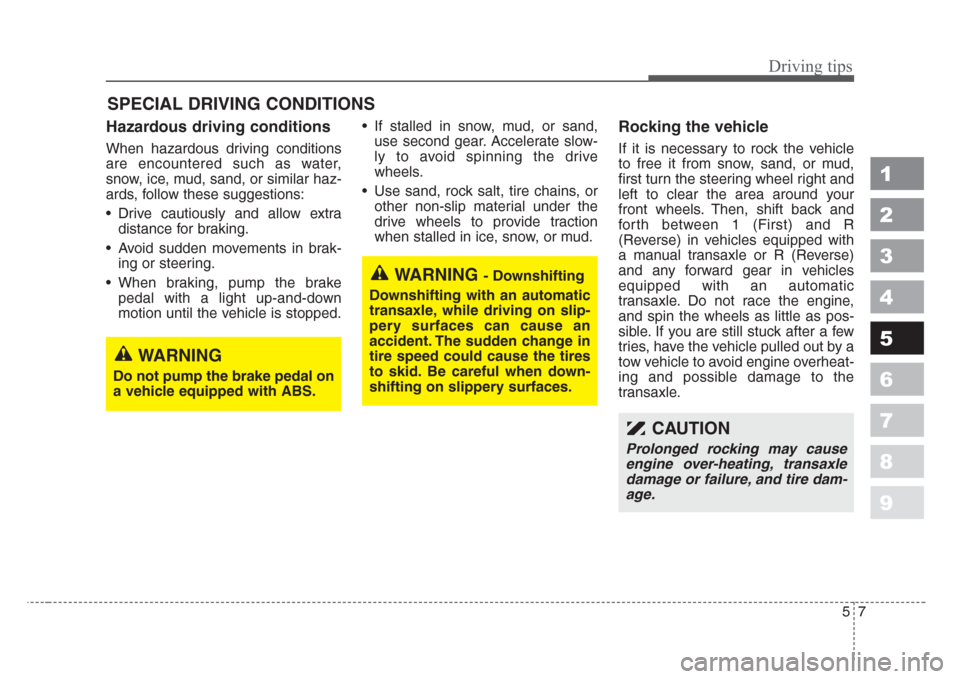
57
Driving tips
SPECIAL DRIVING CONDITIONS
Hazardous driving conditions
When hazardous driving conditions
are encountered such as water,
snow, ice, mud, sand, or similar haz-
ards, follow these suggestions:
• Drive cautiously and allow extra
distance for braking.
• Avoid sudden movements in brak-
ing or steering.
• When braking, pump the brake
pedal with a light up-and-down
motion until the vehicle is stopped.• If stalled in snow, mud, or sand,
use second gear. Accelerate slow-
ly to avoid spinning the drive
wheels.
• Use sand, rock salt, tire chains, or
other non-slip material under the
drive wheels to provide traction
when stalled in ice, snow, or mud.
Rocking the vehicle
If it is necessary to rock the vehicle
to free it from snow, sand, or mud,
first turn the steering wheel right and
left to clear the area around your
front wheels. Then, shift back and
forth between 1 (First) and R
(Reverse) in vehicles equipped with
a manual transaxle or R (Reverse)
and any forward gear in vehicles
equipped with an automatic
transaxle. Do not race the engine,
and spin the wheels as little as pos-
sible. If you are still stuck after a few
tries, have the vehicle pulled out by a
tow vehicle to avoid engine overheat-
ing and possible damage to the
transaxle.
1
2
3
4
5
6
7
8
9
WARNING - Downshifting
Downshifting with an automatic
transaxle, while driving on slip-
pery surfaces can cause an
accident. The sudden change in
tire speed could cause the tires
to skid. Be careful when down-
shifting on slippery surfaces.
CAUTION
Prolonged rocking may cause
engine over-heating, transaxle
damage or failure, and tire dam-
age.
WARNING
Do not pump the brake pedal on
a vehicle equipped with ABS.
Page 199 of 298

59
Driving tips
• Driving too fast through large pud-
dles can affect your brakes. If you
must go through puddles, try to
drive through them slowly.
• If you believe you may have gotten
your brakes wet, apply them lightly
while driving until normal braking
operation returns.Winter driving
• We recommend that you carry
emergency equipment, including a
window scraper, windshield de-
icer, a bag of sand or salt, flares, a
small shovel and jumper cables.
• Make sure you have sufficient eth-
ylene-glycol coolant in the radiator.
• Check the battery condition and
cables. Cold temperatures reduce
the capacity of any battery, so it
must be in excellent condition to
provide enough winter starting
power.
• Make sure the engine oil viscosity
is suitable for cold weather.
• Check the ignition system for loose
connections and damage.• Use antifreeze-formulated wind-
shield washer fluid. (Do not use
engine coolant antifreeze.)
• Do not use the parking brake if it
might freeze. When parking, shift
to 1 (First) or R (Reverse) with a
manual transaxle or P (Park) with
an automatic transaxle and block
the rear wheels.
1
2
3
4
5
6
7
8
9