radio KIA Spectra 2008 2.G Owner's Manual
[x] Cancel search | Manufacturer: KIA, Model Year: 2008, Model line: Spectra, Model: KIA Spectra 2008 2.GPages: 298, PDF Size: 5.38 MB
Page 14 of 298
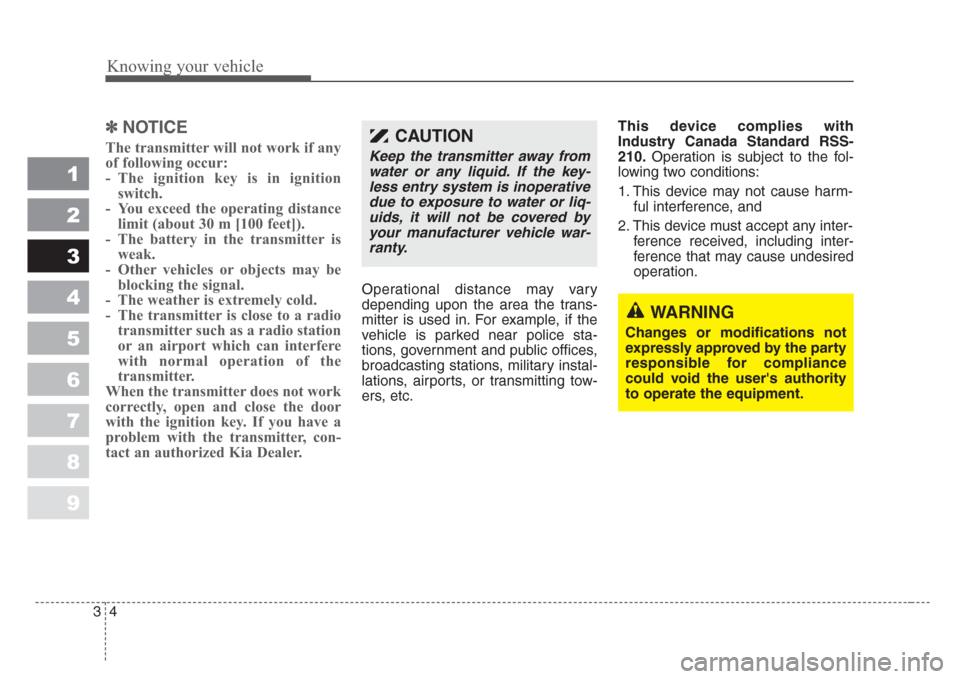
Knowing your vehicle
4 3
1
2
3
4
5
6
7
8
9
✽
NOTICE
The transmitter will not work if any
of following occur:
- The ignition key is in ignition
switch.
- You exceed the operating distance
limit (about 30 m [100 feet]).
- The battery in the transmitter is
weak.
- Other vehicles or objects may be
blocking the signal.
- The weather is extremely cold.
- The transmitter is close to a radio
transmitter such as a radio station
or an airport which can interfere
with normal operation of the
transmitter.
When the transmitter does not work
correctly, open and close the door
with the ignition key. If you have a
problem with the transmitter, con-
tact an authorized Kia Dealer.
Operational distance may vary
depending upon the area the trans-
mitter is used in. For example, if the
vehicle is parked near police sta-
tions, government and public offices,
broadcasting stations, military instal-
lations, airports, or transmitting tow-
ers, etc.This device complies with
Industry Canada Standard RSS-
210.Operation is subject to the fol-
lowing two conditions:
1. This device may not cause harm-
ful interference, and
2. This device must accept any inter-
ference received, including inter-
ference that may cause undesired
operation.
WARNING
Changes or modifications not
expressly approved by the party
responsible for compliance
could void the user's authority
to operate the equipment.
CAUTION
Keep the transmitter away from
water or any liquid. If the key-
less entry system is inoperative
due to exposure to water or liq-
uids, it will not be covered by
your manufacturer vehicle war-
ranty.
Page 109 of 298
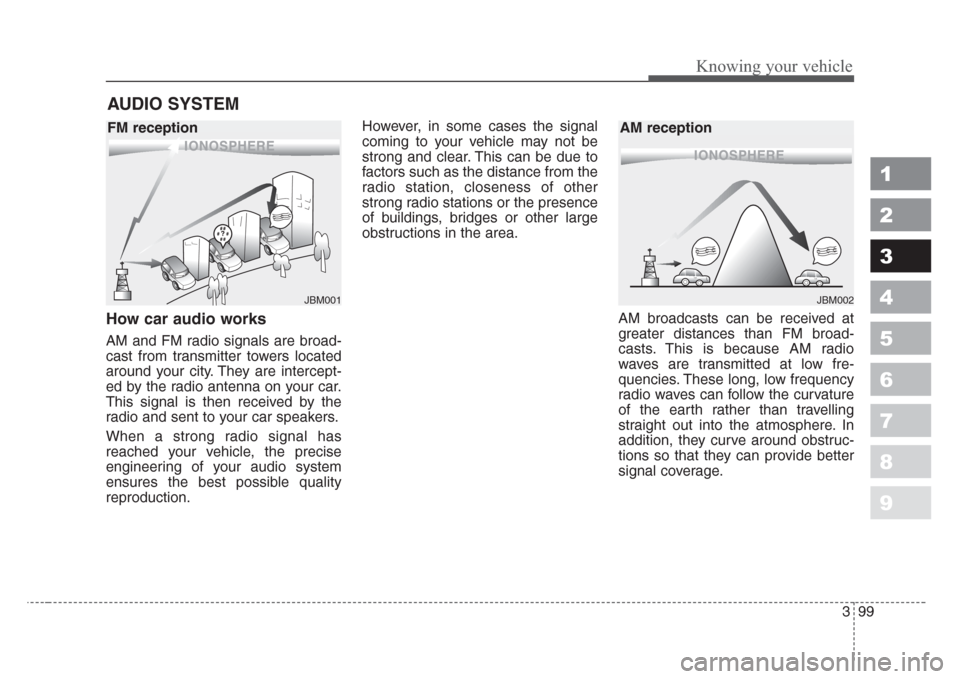
399
1
2
3
4
5
6
7
8
9
Knowing your vehicle
How car audio works
AM and FM radio signals are broad-
cast from transmitter towers located
around your city. They are intercept-
ed by the radio antenna on your car.
This signal is then received by the
radio and sent to your car speakers.
When a strong radio signal has
reached your vehicle, the precise
engineering of your audio system
ensures the best possible quality
reproduction.However, in some cases the signal
coming to your vehicle may not be
strong and clear. This can be due to
factors such as the distance from the
radio station, closeness of other
strong radio stations or the presence
of buildings, bridges or other large
obstructions in the area.
AM broadcasts can be received at
greater distances than FM broad-
casts. This is because AM radio
waves are transmitted at low fre-
quencies. These long, low frequency
radio waves can follow the curvature
of the earth rather than travelling
straight out into the atmosphere. In
addition, they curve around obstruc-
tions so that they can provide better
signal coverage.
AUDIO SYSTEM
¢¢¢
JBM001
Page 110 of 298
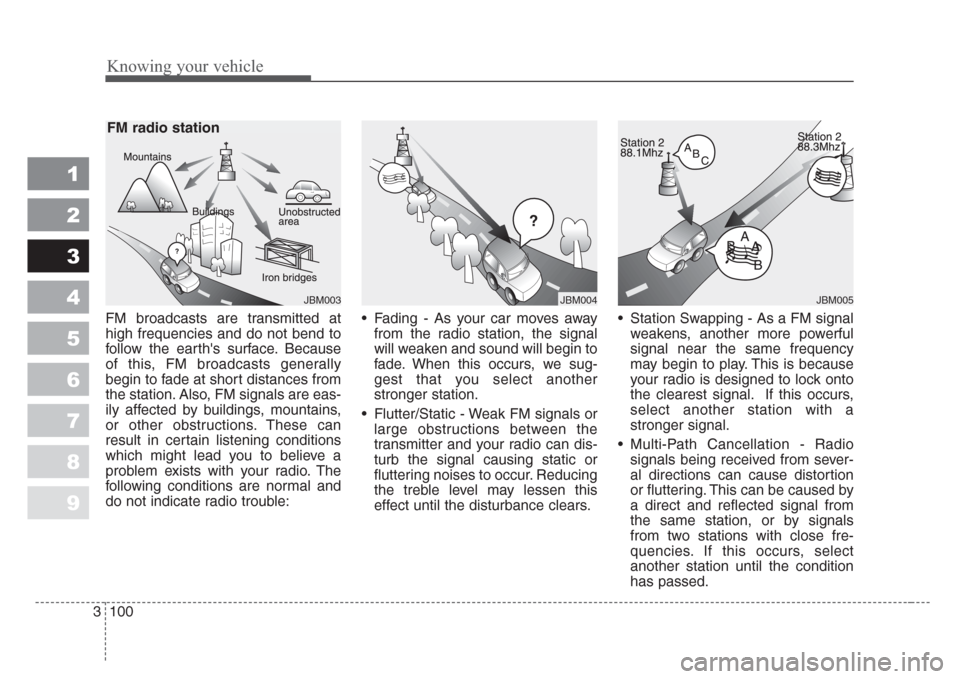
Knowing your vehicle
100 3
1
2
3
4
5
6
7
8
9
FM broadcasts are transmitted at
high frequencies and do not bend to
follow the earth's surface. Because
of this, FM broadcasts generally
begin to fade at short distances from
the station. Also, FM signals are eas-
ily affected by buildings, mountains,
or other obstructions. These can
result in certain listening conditions
which might lead you to believe a
problem exists with your radio. The
following conditions are normal and
do not indicate radio trouble:• Fading - As your car moves away
from the radio station, the signal
will weaken and sound will begin to
fade. When this occurs, we sug-
gest that you select another
stronger station.
• Flutter/Static - Weak FM signals or
large obstructions between the
transmitter and your radio can dis-
turb the signal causing static or
fluttering noises to occur. Reducing
the treble level may lessen this
effect until the disturbance clears.• Station Swapping - As a FM signal
weakens, another more powerful
signal near the same frequency
may begin to play. This is because
your radio is designed to lock onto
the clearest signal. If this occurs,
select another station with a
stronger signal.
• Multi-Path Cancellation - Radio
signals being received from sever-
al directions can cause distortion
or fluttering. This can be caused by
a direct and reflected signal from
the same station, or by signals
from two stations with close fre-
quencies. If this occurs, select
another station until the condition
has passed.
JBM003
FM radio station
¢¢¢
JBM004JBM005
Page 111 of 298
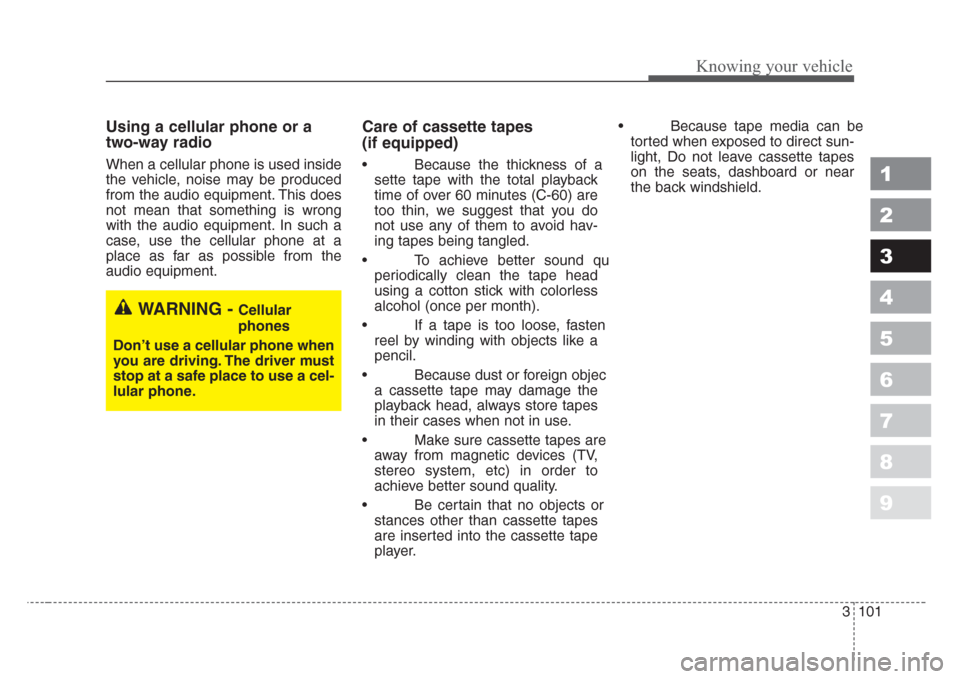
3 101
Knowing your vehicle
1
2
3
4
5
6
7
8
9
Using a cellular phone or a
two-way radio
When a cellular phone is used inside
the vehicle, noise may be produced
from the audio equipment. This does
not mean that something is wrong
with the audio equipment. In such a
case, use the cellular phone at a
place as far as possible from the
audio equipment.
Care of cassette tapes
(if equipped)
• Because the thickness of a
sette tape with the total playback
time of over 60 minutes (C-60) are
too thin, we suggest that you do
not use any of them to avoid hav-
ing tapes being tangled.
• To achieve better sound qu
periodically clean the tape head
using a cotton stick with colorless
alcohol (once per month).
• If a tape is too loose, fasten
reel by winding with objects like a
pencil.
• Because dust or foreign objec
a cassette tape may damage the
playback head, always store tapes
in their cases when not in use.
• Make sure cassette tapes are
away from magnetic devices (TV,
stereo system, etc) in order to
achieve better sound quality.
• Be certain that no objects or
stances other than cassette tapes
are inserted into the cassette tape
player.• Because tape media can be
torted when exposed to direct sun-
light, Do not leave cassette tapes
on the seats, dashboard or near
the back windshield.
WARNING - Cellular
phones
Don’t use a cellular phone when
you are driving. The driver must
stop at a safe place to use a cel-
lular phone.
Page 113 of 298
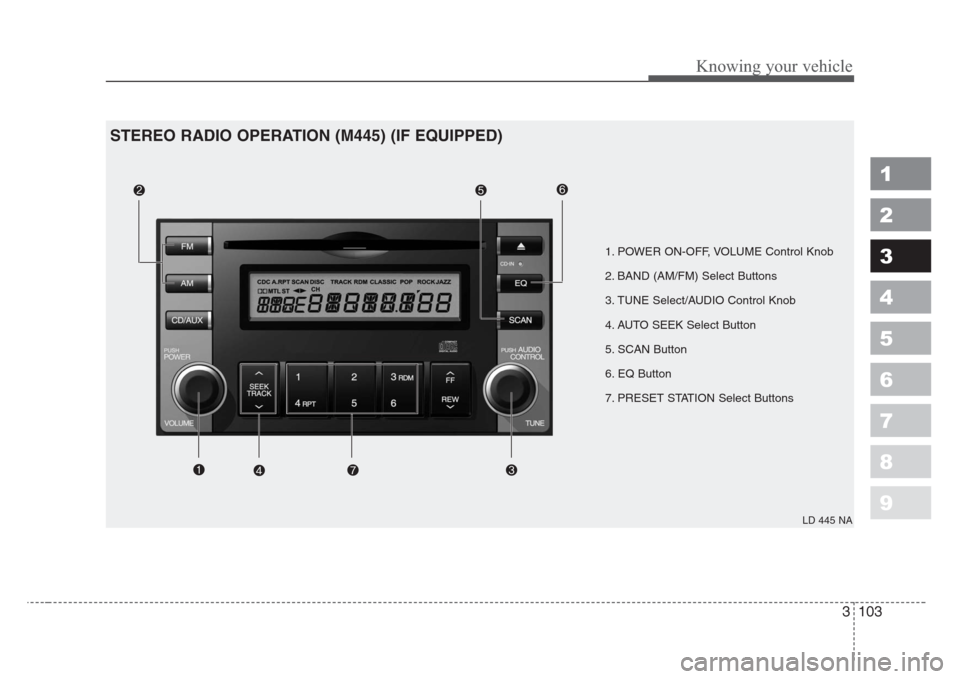
3 103
Knowing your vehicle
1
2
3
4
5
6
7
8
9
1. POWER ON-OFF, VOLUME Control Knob
2. BAND (AM/FM) Select Buttons
3. TUNE Select/AUDIO Control Knob
4. AUTO SEEK Select Button
5. SCAN Button
6. EQ Button
7. PRESET STATION Select Buttons
LD 445 NA
STEREO RADIO OPERATION (M445) (IF EQUIPPED)
Page 114 of 298
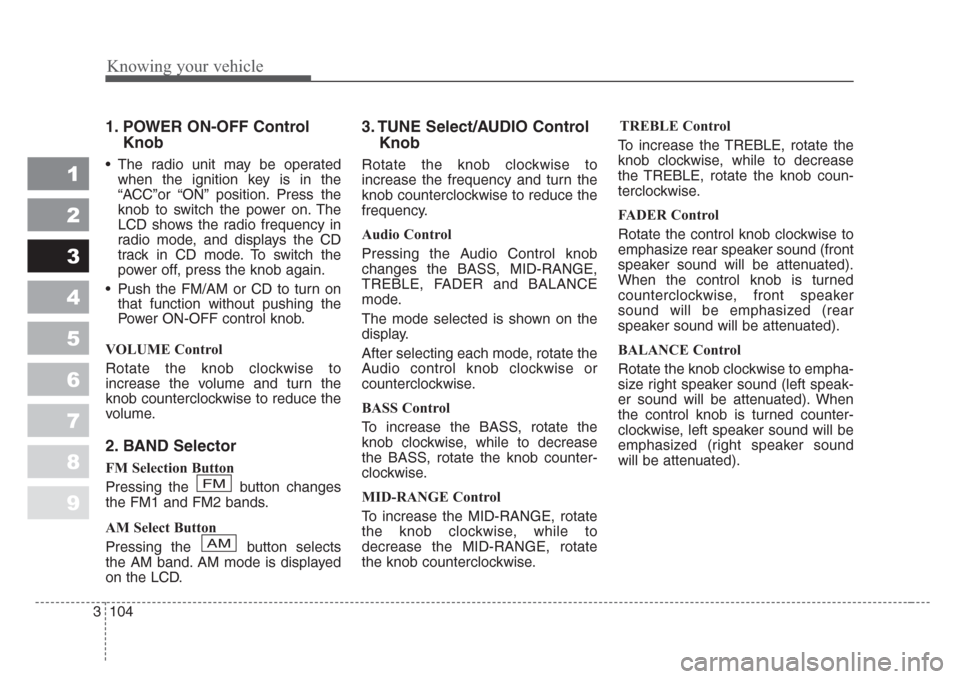
Knowing your vehicle
104 3
1
2
3
4
5
6
7
8
9
1. POWER ON-OFF Control
Knob
• The radio unit may be operated
when the ignition key is in the
“ACC”or “ON” position. Press the
knob to switch the power on. The
LCD shows the radio frequency in
radio mode, and displays the CD
track in CD mode. To switch the
power off, press the knob again.
• Push the FM/AM or CD to turn on
that function without pushing the
Power ON-OFF control knob.
VOLUME Control
Rotate the knob clockwise to
increase the volume and turn the
knob counterclockwise to reduce the
volume.
2. BAND Selector
FM Selection Button
Pressing the button changes
the FM1 and FM2 bands.
AM Select Button
Pressing the button selects
the AM band. AM mode is displayed
on the LCD.
3. TUNE Select/AUDIO Control
Knob
Rotate the knob clockwise to
increase the frequency and turn the
knob counterclockwise to reduce the
frequency.
Audio Control
Pressing the Audio Control knob
changes the BASS, MID-RANGE,
TREBLE, FADER and BALANCE
mode.
The mode selected is shown on the
display.
After selecting each mode, rotate the
Audio control knob clockwise or
counterclockwise.
BASS Control
To increase the BASS, rotate the
knob clockwise, while to decrease
the BASS, rotate the knob counter-
clockwise.
MID-RANGE Control
To increase the MID-RANGE, rotate
the knob clockwise, while to
decrease the MID-RANGE, rotate
the knob counterclockwise.TREBLE Control
To increase the TREBLE, rotate the
knob clockwise, while to decrease
the TREBLE, rotate the knob coun-
terclockwise.
FADER Control
Rotate the control knob clockwise to
emphasize rear speaker sound (front
speaker sound will be attenuated).
When the control knob is turned
counterclockwise, front speaker
sound will be emphasized (rear
speaker sound will be attenuated).
BALANCE Control
Rotate the knob clockwise to empha-
size right speaker sound (left speak-
er sound will be attenuated). When
the control knob is turned counter-
clockwise, left speaker sound will be
emphasized (right speaker sound
will be attenuated).
AM
FM
Page 115 of 298
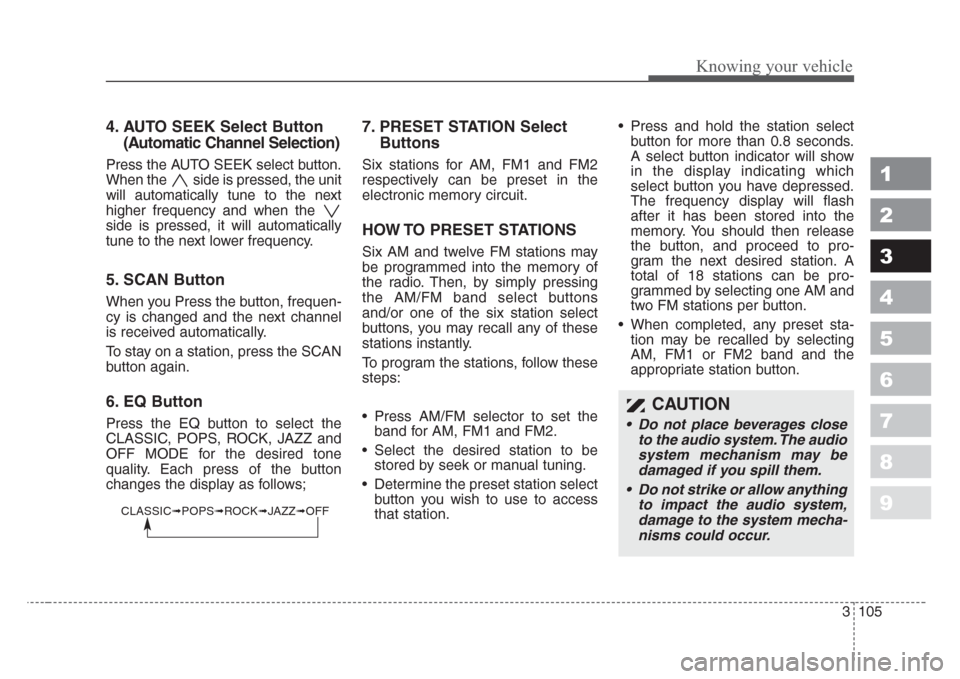
3 105
Knowing your vehicle
1
2
3
4
5
6
7
8
9
4. AUTO SEEK Select Button
(Automatic Channel Selection)
Press the AUTO SEEK select button.
When the side is pressed, the unit
will automatically tune to the next
higher frequency and when the
side is pressed, it will automatically
tune to the next lower frequency.
5. SCAN Button
When you Press the button, frequen-
cy is changed and the next channel
is received automatically.
To stay on a station, press the SCAN
button again.
6. EQ Button
Press the EQ button to select the
CLASSIC, POPS, ROCK, JAZZ and
OFF MODE for the desired tone
quality. Each press of the button
changes the display as follows;
7. PRESET STATION Select
Buttons
Six stations for AM, FM1 and FM2
respectively can be preset in the
electronic memory circuit.
HOW TO PRESET STATIONS
Six AM and twelve FM stations may
be programmed into the memory of
the radio. Then, by simply pressing
the AM/FM band select buttons
and/or one of the six station select
buttons, you may recall any of these
stations instantly.
To program the stations, follow these
steps:
• Press AM/FM selector to set the
band for AM, FM1 and FM2.
• Select the desired station to be
stored by seek or manual tuning.
• Determine the preset station select
button you wish to use to access
that station.• Press and hold the station select
button for more than 0.8 seconds.
A select button indicator will show
in the display indicating which
select button you have depressed.
The frequency display will flash
after it has been stored into the
memory. You should then release
the button, and proceed to pro-
gram the next desired station. A
total of 18 stations can be pro-
grammed by selecting one AM and
two FM stations per button.
• When completed, any preset sta-
tion may be recalled by selecting
AM, FM1 or FM2 band and the
appropriate station button.
CAUTION
• Do not place beverages close
to the audio system. The audio
system mechanism may be
damaged if you spill them.
• Do not strike or allow anything
to impact the audio system,
damage to the system mecha-
nisms could occur.
CLASSIC➟POPS➟ROCK➟JAZZ➟OFF
Page 117 of 298
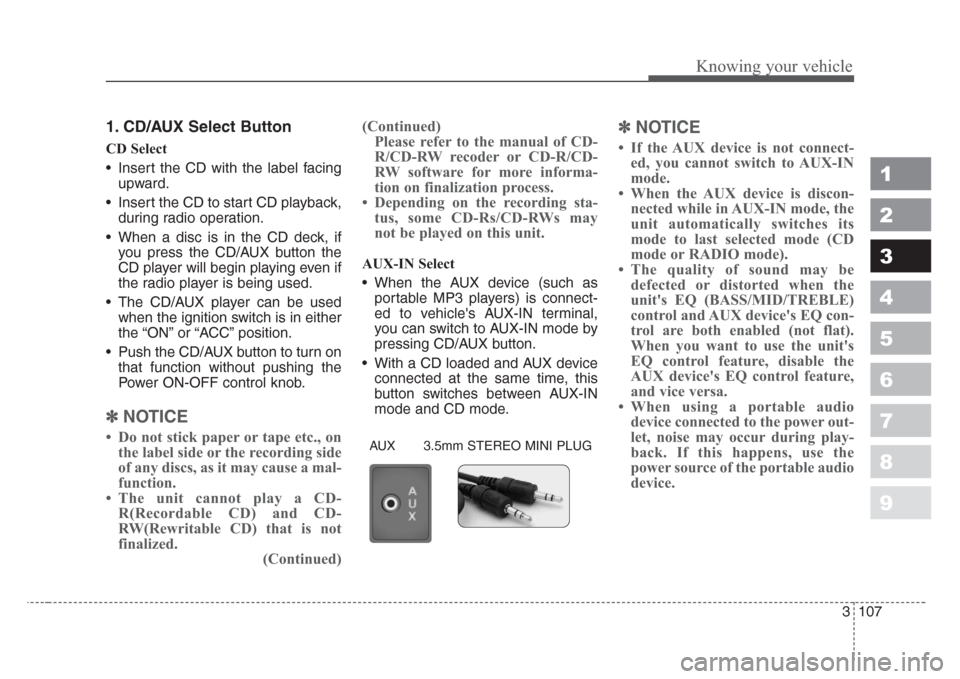
3 107
Knowing your vehicle
1
2
3
4
5
6
7
8
9
1. CD/AUX Select Button
CD Select
• Insert the CD with the label facing
upward.
• Insert the CD to start CD playback,
during radio operation.
• When a disc is in the CD deck, if
you press the CD/AUX button the
CD player will begin playing even if
the radio player is being used.
• The CD/AUX player can be used
when the ignition switch is in either
the “ON” or “ACC” position.
• Push the CD/AUX button to turn on
that function without pushing the
Power ON-OFF control knob.
✽
NOTICE
• Do not stick paper or tape etc., on
the label side or the recording side
of any discs, as it may cause a mal-
function.
• The unit cannot play a CD-
R(Recordable CD) and CD-
RW(Rewritable CD) that is not
finalized.
(Continued)(Continued)
Please refer to the manual of CD-
R/CD-RW recoder or CD-R/CD-
RW software for more informa-
tion on finalization process.
• Depending on the recording sta-
tus, some CD-Rs/CD-RWs may
not be played on this unit.
AUX-IN Select
• When the AUX device (such as
portable MP3 players) is connect-
ed to vehicle's AUX-IN terminal,
you can switch to AUX-IN mode by
pressing CD/AUX button.
• With a CD loaded and AUX device
connected at the same time, this
button switches between AUX-IN
mode and CD mode.
✽
NOTICE
• If the AUX device is not connect-
ed, you cannot switch to AUX-IN
mode.
• When the AUX device is discon-
nected while in AUX-IN mode, the
unit automatically switches its
mode to last selected mode (CD
mode or RADIO mode).
• The quality of sound may be
defected or distorted when the
unit's EQ (BASS/MID/TREBLE)
control and AUX device's EQ con-
trol are both enabled (not flat).
When you want to use the unit's
EQ control feature, disable the
AUX device's EQ control feature,
and vice versa.
• When using a portable audio
device connected to the power out-
let, noise may occur during play-
back. If this happens, use the
power source of the portable audio
device.
AUX 3.5mm STEREO MINI PLUG
Page 120 of 298
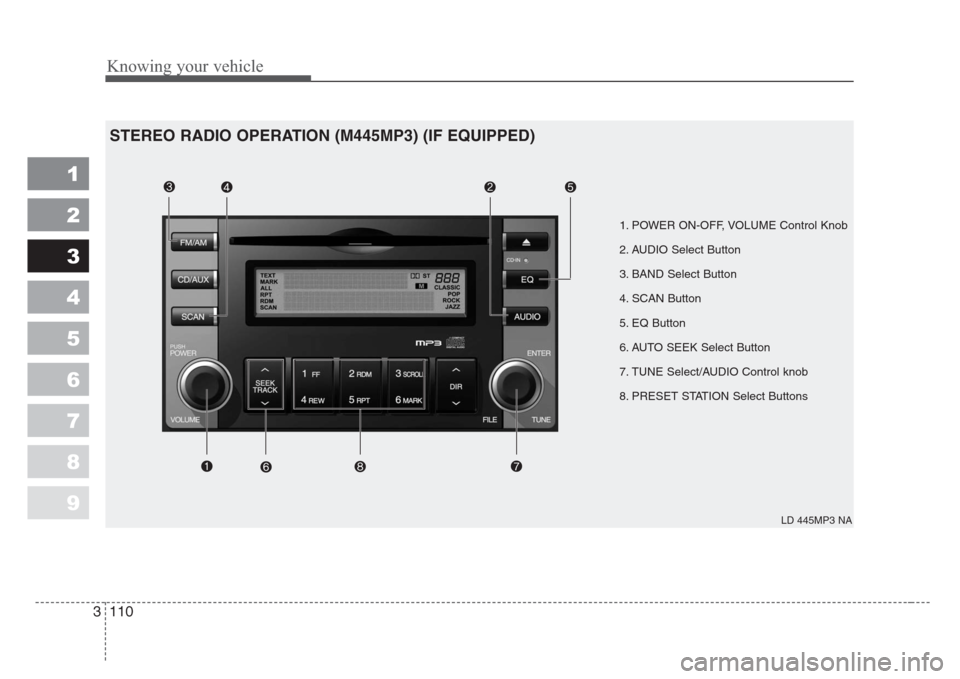
Knowing your vehicle
110 3
1
2
3
4
5
6
7
8
9
1. POWER ON-OFF, VOLUME Control Knob
2. AUDIO Select Button
3. BAND Select Button
4. SCAN Button
5. EQ Button
6. AUTO SEEK Select Button
7. TUNE Select/AUDIO Control knob
8. PRESET STATION Select Buttons
LD 445MP3 NA
STEREO RADIO OPERATION (M445MP3) (IF EQUIPPED)
Page 121 of 298
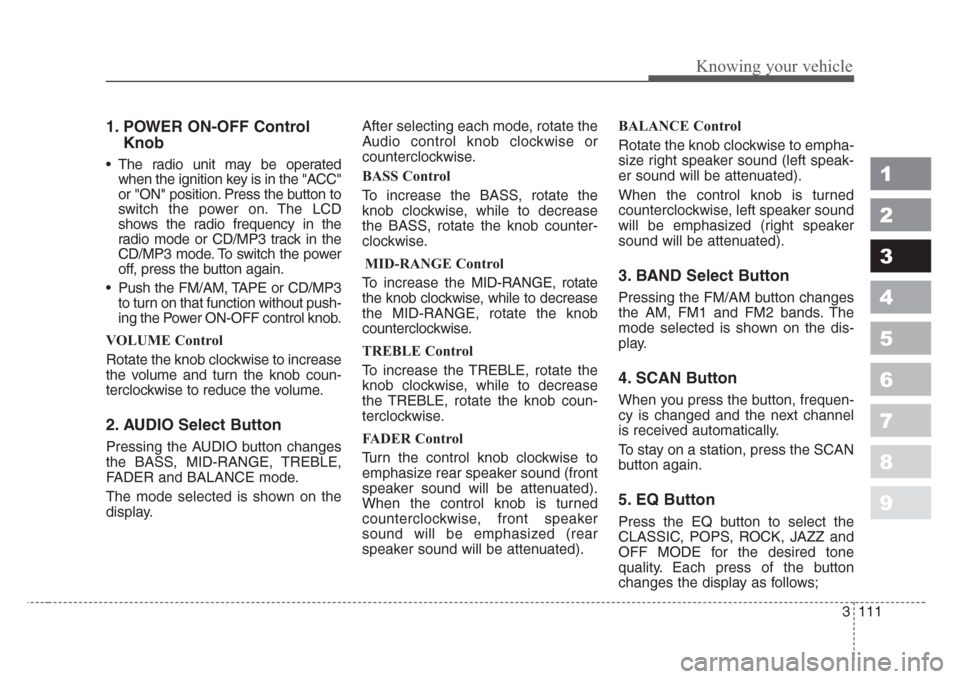
3 111
Knowing your vehicle
1
2
3
4
5
6
7
8
9
1. POWER ON-OFF Control
Knob
• The radio unit may be operated
when the ignition key is in the "ACC"
or "ON" position. Press the button to
switch the power on. The LCD
shows the radio frequency in the
radio mode or CD/MP3 track in the
CD/MP3 mode. To switch the power
off, press the button again.
• Push the FM/AM, TAPE or CD/MP3
to turn on that function without push-
ing the Power ON-OFF control knob.
VOLUME Control
Rotate the knob clockwise to increase
the volume and turn the knob coun-
terclockwise to reduce the volume.
2. AUDIO Select Button
Pressing the AUDIO button changes
the BASS, MID-RANGE, TREBLE,
FADER and BALANCE mode.
The mode selected is shown on the
display.After selecting each mode, rotate the
Audio control knob clockwise or
counterclockwise.
BASS Control
To increase the BASS, rotate the
knob clockwise, while to decrease
the BASS, rotate the knob counter-
clockwise.
MID-RANGE Control
To increase the MID-RANGE, rotate
the knob clockwise, while to decrease
the MID-RANGE, rotate the knob
counterclockwise.
TREBLE Control
To increase the TREBLE, rotate the
knob clockwise, while to decrease
the TREBLE, rotate the knob coun-
terclockwise.
FADER Control
Turn the control knob clockwise to
emphasize rear speaker sound (front
speaker sound will be attenuated).
When the control knob is turned
counterclockwise, front speaker
sound will be emphasized (rear
speaker sound will be attenuated).BALANCE Control
Rotate the knob clockwise to empha-
size right speaker sound (left speak-
er sound will be attenuated).
When the control knob is turned
counterclockwise, left speaker sound
will be emphasized (right speaker
sound will be attenuated).
3. BAND Select Button
Pressing the FM/AM button changes
the AM, FM1 and FM2 bands. The
mode selected is shown on the dis-
play.
4. SCAN Button
When you press the button, frequen-
cy is changed and the next channel
is received automatically.
To stay on a station, press the SCAN
button again.
5. EQ Button
Press the EQ button to select the
CLASSIC, POPS, ROCK, JAZZ and
OFF MODE for the desired tone
quality. Each press of the button
changes the display as follows;