ECO mode KIA Spectra 2009 2.G Owner's Manual
[x] Cancel search | Manufacturer: KIA, Model Year: 2009, Model line: Spectra, Model: KIA Spectra 2009 2.GPages: 291, PDF Size: 2.63 MB
Page 2 of 291
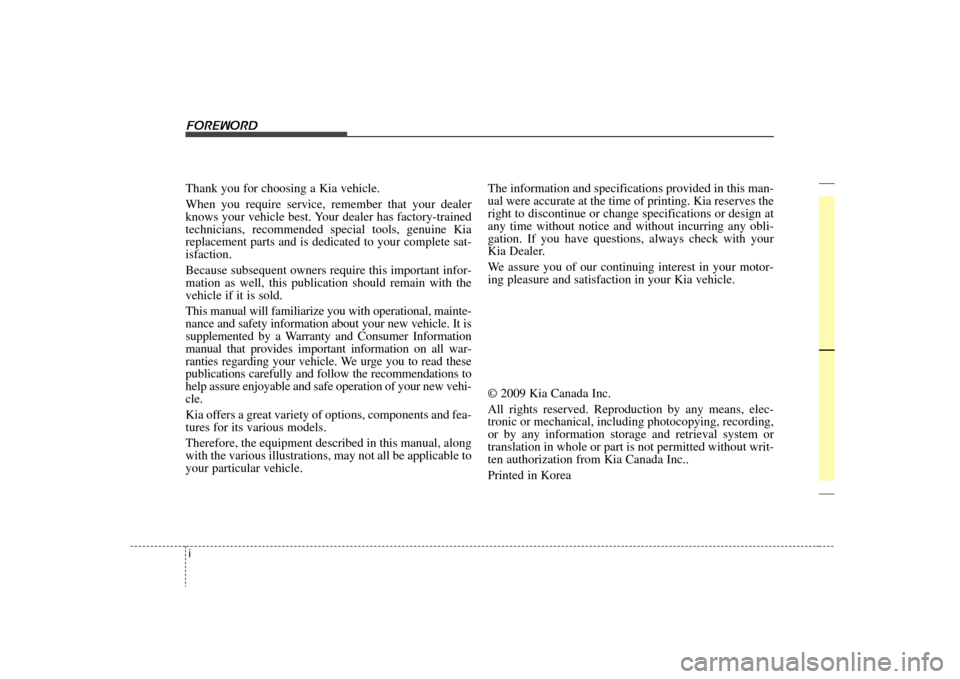
iThank you for choosing a Kia vehicle.
When you require service, remember that your dealer
knows your vehicle best. Your dealer has factory-trained
technicians, recommended special tools, genuine Kia
replacement parts and is dedicated to your complete sat-
isfaction.
Because subsequent owners require this important infor-
mation as well, this publication should remain with the
vehicle if it is sold.
This manual will familiarize you with operational, mainte-
nance and safety information about your new vehicle. It is
supplemented by a Warranty and Consumer Information
manual that provides important information on all war-
ranties regarding your vehicle. We urge you to read these
publications carefully and follow the recommendations to
help assure enjoyable and safe operation of your new vehi-
cle.
Kia offers a great variety of options, components and fea-
tures for its various models.
Therefore, the equipment described in this manual, along
with the various illustrations, may not all be applicable to
your particular vehicle. The information and specifications provided in this man-
ual were accurate at the time of printing. Kia reserves the
right to discontinue or change specifications or design at
any time without notice and without incurring any obli-
gation. If you have questions, always check with your
Kia Dealer.
We assure you of our continuing interest in your motor-
ing pleasure and satisfaction in your Kia vehicle.
© 2009 Kia Canada Inc.
All rights reserved. Reproduction by any means, elec-
tronic or mechanical, including photocopying, recording,
or by any information storage and retrieval system or
translation in whole or part is not permitted without writ-
ten authorization from Kia Canada Inc..
Printed in KoreaForeword
Page 40 of 291
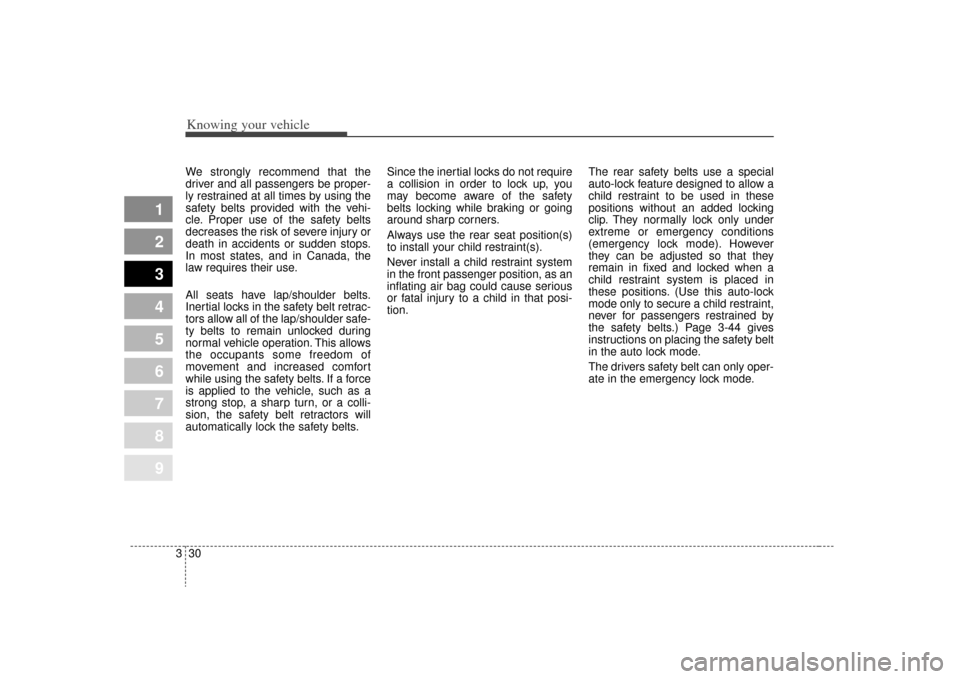
Knowing your vehicle30
3
1
2
3
4
5
6
7
8
9
We strongly recommend that the
driver and all passengers be proper-
ly restrained at all times by using the
safety belts provided with the vehi-
cle. Proper use of the safety belts
decreases the risk of severe injury or
death in accidents or sudden stops.
In most states, and in Canada, the
law requires their use.
All seats have lap/shoulder belts.
Inertial locks in the safety belt retrac-
tors allow all of the lap/shoulder safe-
ty belts to remain unlocked during
normal vehicle operation. This allows
the occupants some freedom of
movement and increased comfort
while using the safety belts. If a force
is applied to the vehicle, such as a
strong stop, a sharp turn, or a colli-
sion, the safety belt retractors will
automatically lock the safety belts. Since the inertial locks do not require
a collision in order to lock up, you
may become aware of the safety
belts locking while braking or going
around sharp corners.
Always use the rear seat position(s)
to install your child restraint(s).
Never install a child restraint system
in the front passenger position, as an
inflating air bag could cause serious
or fatal injury to a child in that posi-
tion.
The rear safety belts use a special
auto-lock feature designed to allow a
child restraint to be used in these
positions without an added locking
clip. They normally lock only under
extreme or emergency conditions
(emergency lock mode). However
they can be adjusted so that they
remain in fixed and locked when a
child restraint system is placed in
these positions. (Use this auto-lock
mode only to secure a child restraint,
never for passengers restrained by
the safety belts.) Page 3-44 gives
instructions on placing the safety belt
in the auto lock mode.
The drivers safety belt can only oper-
ate in the emergency lock mode.
Page 53 of 291
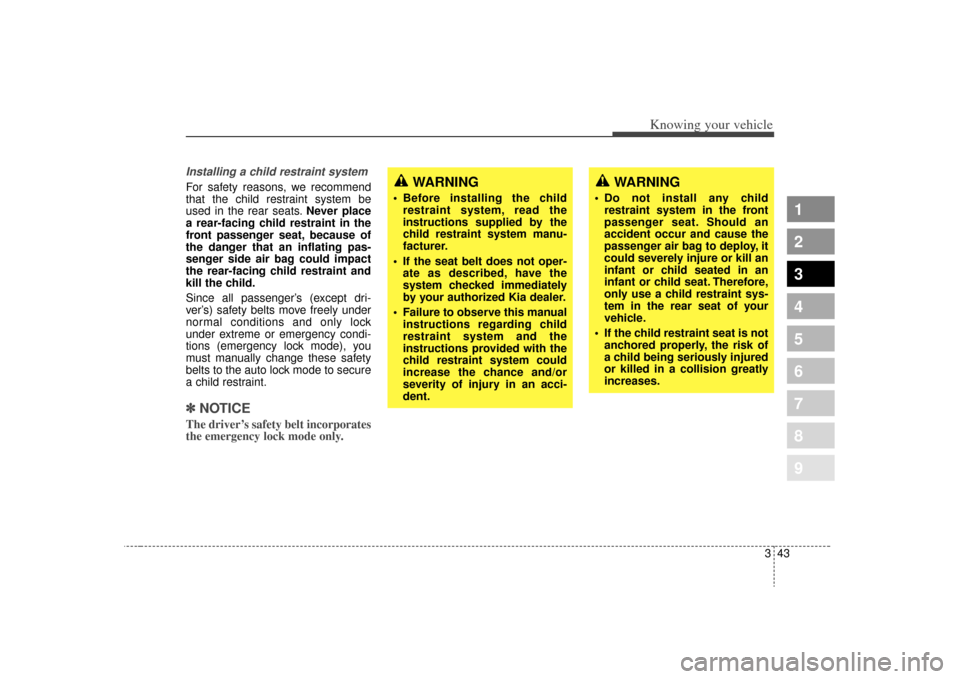
343
1
2
3
4
5
6
7
8
9
Knowing your vehicle
Installing a child restraint system For safety reasons, we recommend
that the child restraint system be
used in the rear seats.Never place
a rear-facing child restraint in the
front passenger seat, because of
the danger that an inflating pas-
senger side air bag could impact
the rear-facing child restraint and
kill the child.
Since all passenger’s (except dri-
ver’s) safety belts move freely under
normal conditions and only lock
under extreme or emergency condi-
tions (emergency lock mode), you
must manually change these safety
belts to the auto lock mode to secure
a child restraint.✽ ✽ NOTICEThe driver’s safety belt incorporates
the emergency lock mode only.
WARNING
Do not install any child
restraint system in the front
passenger seat. Should an
accident occur and cause the
passenger air bag to deploy, it
could severely injure or kill an
infant or child seated in an
infant or child seat. Therefore,
only use a child restraint sys-
tem in the rear seat of your
vehicle.
If the child restraint seat is not anchored properly, the risk of
a child being seriously injured
or killed in a collision greatly
increases.
WARNING
Before installing the childrestraint system, read the
instructions supplied by the
child restraint system manu-
facturer.
If the seat belt does not oper- ate as described, have the
system checked immediately
by your authorized Kia dealer.
Failure to observe this manual instructions regarding child
restraint system and the
instructions provided with the
child restraint system could
increase the chance and/or
severity of injury in an acci-
dent.
Page 108 of 291
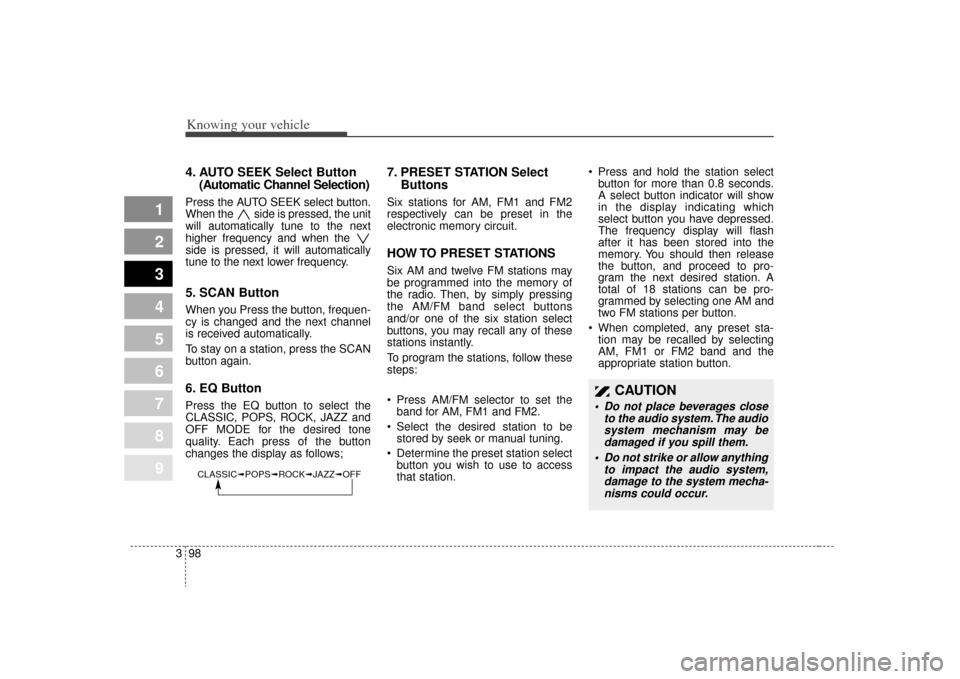
Knowing your vehicle98
3
1
2
3
4
5
6
7
8
9
4. AUTO SEEK Select Button
(Automatic Channel Selection)Press the AUTO SEEK select button.
When the side is pressed, the unit
will automatically tune to the next
higher frequency and when the
side is pressed, it will automatically
tune to the next lower frequency.5. SCAN ButtonWhen you Press the button, frequen-
cy is changed and the next channel
is received automatically.
To stay on a station, press the SCAN
button again.6. EQ ButtonPress the EQ button to select the
CLASSIC, POPS, ROCK, JAZZ and
OFF MODE for the desired tone
quality. Each press of the button
changes the display as follows;
7. PRESET STATION SelectButtonsSix stations for AM, FM1 and FM2
respectively can be preset in the
electronic memory circuit.HOW TO PRESET STATIONSSix AM and twelve FM stations may
be programmed into the memory of
the radio. Then, by simply pressing
the AM/FM band select buttons
and/or one of the six station select
buttons, you may recall any of these
stations instantly.
To program the stations, follow these
steps:
Press AM/FM selector to set the
band for AM, FM1 and FM2.
Select the desired station to be stored by seek or manual tuning.
Determine the preset station select button you wish to use to access
that station. Press and hold the station select
button for more than 0.8 seconds.
A select button indicator will show
in the display indicating which
select button you have depressed.
The frequency display will flash
after it has been stored into the
memory. You should then release
the button, and proceed to pro-
gram the next desired station. A
total of 18 stations can be pro-
grammed by selecting one AM and
two FM stations per button.
When completed, any preset sta- tion may be recalled by selecting
AM, FM1 or FM2 band and the
appropriate station button.
CAUTION
Do not place beverages close
to the audio system. The audiosystem mechanism may bedamaged if you spill them.
Do not strike or allow anything to impact the audio system,damage to the system mecha-nisms could occur.
CLASSIC➟ POPS➟ROCK➟ JAZZ➟OFF
Page 110 of 291
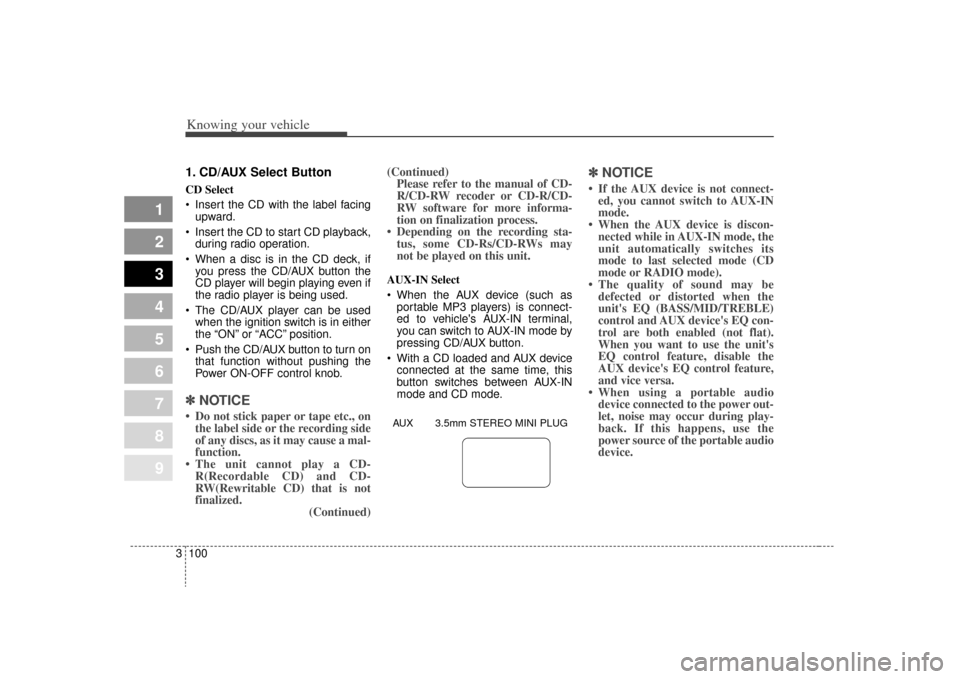
Knowing your vehicle100
3
1
2
3
4
5
6
7
8
9
1. CD/AUX Select ButtonCD Select
Insert the CD with the label facing
upward.
Insert the CD to start CD playback, during radio operation.
When a disc is in the CD deck, if you press the CD/AUX button the
CD player will begin playing even if
the radio player is being used.
The CD/AUX player can be used when the ignition switch is in either
the “ON” or “ACC” position.
Push the CD/AUX button to turn on that function without pushing the
Power ON-OFF control knob.✽ ✽ NOTICE• Do not stick paper or tape etc., on
the label side or the recording side
of any discs, as it may cause a mal-
function.
• The unit cannot play a CD- R(Recordable CD) and CD-
RW(Rewritable CD) that is not
finalized. (Continued)(Continued)
Please refer to the manual of CD-
R/CD-RW recoder or CD-R/CD-
RW software for more informa-
tion on finalization process.
• Depending on the recording sta- tus, some CD-Rs/CD-RWs may
not be played on this unit.
AUX-IN Select
When the AUX device (such as
portable MP3 players) is connect-
ed to vehicle's AUX-IN terminal,
you can switch to AUX-IN mode by
pressing CD/AUX button.
With a CD loaded and AUX device connected at the same time, this
button switches between AUX-IN
mode and CD mode.
✽ ✽ NOTICE• If the AUX device is not connect-
ed, you cannot switch to AUX-IN
mode.
• When the AUX device is discon- nected while in AUX-IN mode, the
unit automatically switches its
mode to last selected mode (CD
mode or RADIO mode).
• The quality of sound may be defected or distorted when the
unit's EQ (BASS/MID/TREBLE)
control and AUX device's EQ con-
trol are both enabled (not flat).
When you want to use the unit's
EQ control feature, disable the
AUX device's EQ control feature,
and vice versa.
• When using a portable audio device connected to the power out-
let, noise may occur during play-
back. If this happens, use the
power source of the portable audio
device.
AUX 3.5mm STEREO MINI PLUG
Page 117 of 291

3 107
Knowing your vehicle
1
2
3
4
5
6
7
8
9
1. AUDIO/MP3 CD or AUXSelect ButtonAUDIO/MP3 CD Select
Insert the CD with the label facing
upward.
Insert the CD to start CD playback, during radio operation.
If you press the CD/AUX button while a disc is in the CD deck, the
CD player will begin playing even if
the radio or cassette player is
being used.
The CD/AUX player can be used when the ignition switch is in either
the “ON” or “ACC” position.
Push the CD/AUX button to turn on that function without pushing the
Power ON-OFF control knob.✽ ✽ NOTICE• Do not stick paper or tape etc., on the
label side or the recording side of any
discs, as it may cause a malfunction.
• The unit can play a multi-session CD-R (recordable CD) and CD-
RW (rewritable CD) that consists
of more than two sessions. (Continued)(Continued)
Please refer to the manual of CD-
R/CD-RW recoder or CD-R/CD-
RW software for more informa-
tion on finalization process.
• Depending on the recording sta- tus, some CD-Rs/CD-RWs may
not be played on this unit.
✽ ✽ NOTICEPlayback of MP3, AAC and WMA
file formats are supported. Load to
play time for these formats may be
longer due to the compressed nature
of these discs.AUX-IN Select
When the AUX device (such as
portable MP3 players) is connect-
ed to vehicle's AUX-IN terminal,
you can switch to AUX-IN mode by
pressing CD/AUX button.
With a CD loaded and AUX device connected at the same time, this
button switches between AUX-IN
mode and CD mode.
✽ ✽ NOTICE• If the AUX device is not connected,
you cannot switch to AUX-IN
mode.
• When the AUX device is discon- nected while in AUX-IN mode, the
unit automatically switches its
mode to last selected mode (CD
mode or RADIO mode).
• The quality of sound may be defect- ed or distorted when the unit's EQ
(BASS/MID/TREBLE) control and
AUX device's EQ control are both
enabled (not flat). When you want
to use the unit's EQ control feature,
disable the AUX device's EQ con-
trol feature, and vice versa.
• When using a portable audio device connected to the power outlet, noise
may occur during playback. If this
happens, use the power source of
the portable audio device.AUX 3.5mm STEREO MINI PLUG
Page 119 of 291
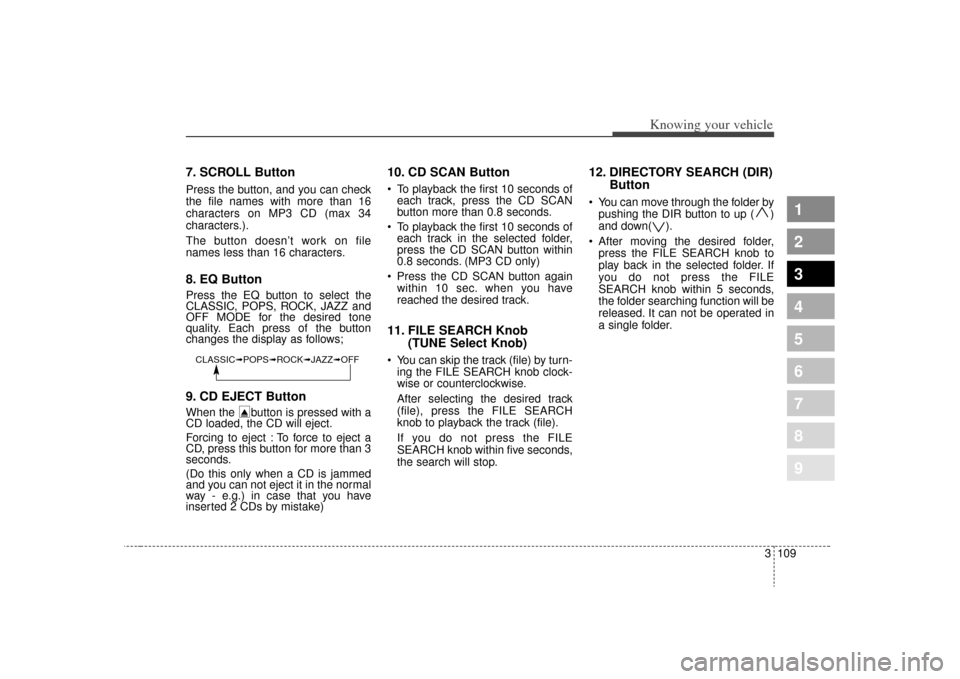
3 109
Knowing your vehicle
1
2
3
4
5
6
7
8
9
7. SCROLL ButtonPress the button, and you can check
the file names with more than 16
characters on MP3 CD (max 34
characters.).
The button doesn’t work on file
names less than 16 characters.8. EQ ButtonPress the EQ button to select the
CLASSIC, POPS, ROCK, JAZZ and
OFF MODE for the desired tone
quality. Each press of the button
changes the display as follows;9. CD EJECT ButtonWhen the button is pressed with a
CD loaded, the CD will eject.
Forcing to eject : To force to eject a
CD, press this button for more than 3
seconds.
(Do this only when a CD is jammed
and you can not eject it in the normal
way - e.g.) in case that you have
inserted 2 CDs by mistake)
10. CD SCAN Button To playback the first 10 seconds ofeach track, press the CD SCAN
button more than 0.8 seconds.
To playback the first 10 seconds of each track in the selected folder,
press the CD SCAN button within
0.8 seconds. (MP3 CD only)
Press the CD SCAN button again within 10 sec. when you have
reached the desired track.11. FILE SEARCH Knob (TUNE Select Knob) You can skip the track (file) by turn-
ing the FILE SEARCH knob clock-
wise or counterclockwise.
After selecting the desired track
(file), press the FILE SEARCH
knob to playback the track (file).
If you do not press the FILE
SEARCH knob within five seconds,
the search will stop.
12. DIRECTORY SEARCH (DIR) Button You can move through the folder by
pushing the DIR button to up ( )
and down( ).
After moving the desired folder, press the FILE SEARCH knob to
play back in the selected folder. If
you do not press the FILE
SEARCH knob within 5 seconds,
the folder searching function will be
released. It can not be operated in
a single folder.
CLASSIC➟ POPS➟ROCK➟ JAZZ➟OFF
Page 125 of 291
![KIA Spectra 2009 2.G Owners Manual 3 115
Knowing your vehicle
1
2
3
4
5
6
7
8
9
1. CD loading slotPush [LOAD] button to open CD slot.
Please face printed side upward and
gently push in. This CDC supports
only 12 cm CDs.2. CD load butto KIA Spectra 2009 2.G Owners Manual 3 115
Knowing your vehicle
1
2
3
4
5
6
7
8
9
1. CD loading slotPush [LOAD] button to open CD slot.
Please face printed side upward and
gently push in. This CDC supports
only 12 cm CDs.2. CD load butto](/img/2/2912/w960_2912-124.png)
3 115
Knowing your vehicle
1
2
3
4
5
6
7
8
9
1. CD loading slotPush [LOAD] button to open CD slot.
Please face printed side upward and
gently push in. This CDC supports
only 12 cm CDs.2. CD load button Pressing the "LOAD" button opens
an empty tray of lowest order in the
CDC deck. When a CD is loaded, the
slot closes and the CD plays. To load
CDs in all empty slots, press the
"LOAD" button for more than 1.5 sec-
onds. Be sure to insert only one CD
into slot at a time. Then, lastly loaded
CD is played. If you do not load CDs
or press any button for 10 seconds
after pressing the "LOAD" button, the
LOAD function will be canceled.3. CD eject buttonPush button to eject the CD dur-
ing CD playback. Push this button for
more than 1.5 seconds to eject all
the CDs. If CD number 3 is currently
playing, ejecting order is 3,4,5,6,1,2.4. LCD display
It indicates location of CD in CD
deck. When loading and ejecting CD,
corresponding CD indicator number
blinks.
5. CD/AUX selection buttonCD SelectWhen power is off while CD is loaded
or radio/AUX is playing, push [CD]
button to play CDC. When there is no
available CD, "no disc" message will
be indicated for 2 seconds and
returns to previous mode.AUX-IN Select When the AUX device (such as
portable MP3 players) is connect-
ed to vehicle's AUX-IN terminal,
you can switch to AUX-IN mode by
pressing CD/AUX button.
With a CD loaded and AUX device connected at the same time, this
button switches between AUX-IN
mode and CD mode.
AUX 3.5mm STEREO MINI PLUG
✽ ✽ NOTICE• If the AUX device is not connect-
ed, you cannot switch to AUX-IN
mode.
• When the AUX device is discon- nected while in AUX-IN mode, the
unit automatically switches its
mode to last selected mode (CD
mode or RADIO mode).
• The quality of sound may be defected or distorted when the
unit's EQ (BASS/MID/TREBLE)
control and AUX device's EQ con-
trol are both enabled (not flat).
When you want to use the unit's
EQ control feature, disable the
AUX device's EQ control feature,
and vice versa.
Page 162 of 291

Driving your vehicle36
4
1
2
3
4
5
6
7
8
9
Auto cruise indicator
(if equipped)CRUISE indicator
The indicator light illuminates when
the cruise control system is enabled.
SET indicator
The indicator light illuminates when
the cruise function switch (-/SET or
+/RES) is ON.
TCS indicator
(Traction Control
System) (if equipped) The TCS indicator will illuminate
when the ignition switch is turned
ON, but should go off after approxi-
mately 3 seconds. When the TCS is
on, it monitors the driving conditions
and under normal driving conditions,
the TCS light will remain off. When a
slippery or low traction condition is
encountered, the TCS will operate,
and the TCS indicator will blink to
indicate the TCS is operating.
TCS OFF indicator
(if equipped)The TCS OFF indicator will illuminate
when the ignition switch is turned
ON, but should go off after approxi-
mately 3 seconds. To switch to TCS
OFF mode, press the TCS button.
The TCS OFF indicator will illuminate
indicating the TCS is deactivated.
If this indicator stays on in the TCS
ON mode, the TCS may have a mal-
function. Take your car to the author-
ized Kia dealer and have the system
checked.
CRUISESET
TCS
TCS
OFF
Page 180 of 291
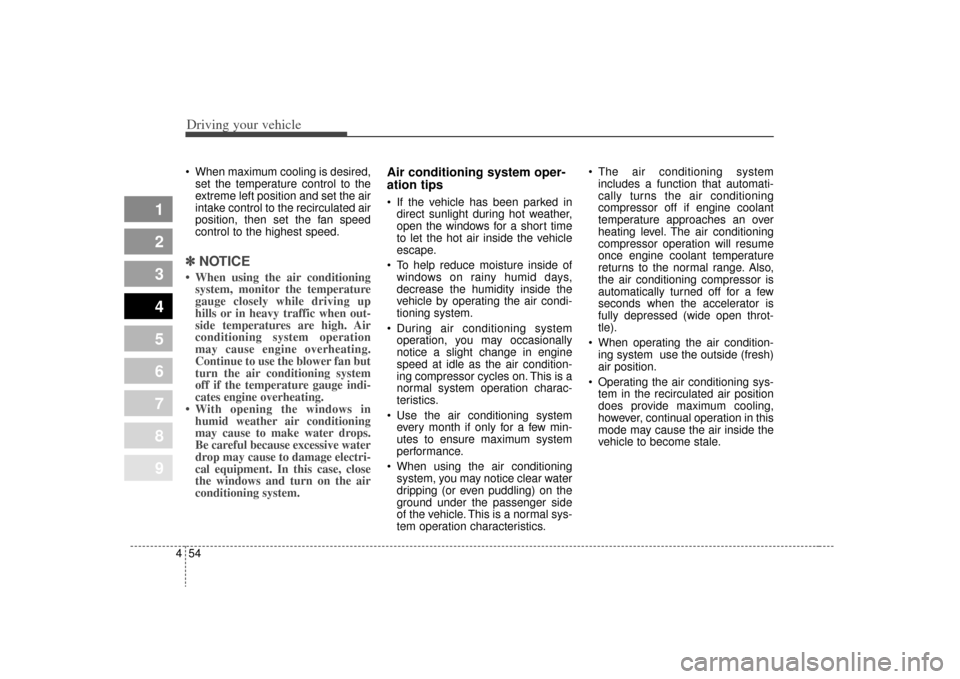
Driving your vehicle54
4
1
2
3
4
5
6
7
8
9
When maximum cooling is desired,
set the temperature control to the
extreme left position and set the air
intake control to the recirculated air
position, then set the fan speed
control to the highest speed.✽ ✽ NOTICE• When using the air conditioning
system, monitor the temperature
gauge closely while driving up
hills or in heavy traffic when out-
side temperatures are high. Air
conditioning system operation
may cause engine overheating.
Continue to use the blower fan but
turn the air conditioning system
off if the temperature gauge indi-
cates engine overheating.
• With opening the windows in humid weather air conditioning
may cause to make water drops.
Be careful because excessive water
drop may cause to damage electri-
cal equipment. In this case, close
the windows and turn on the air
conditioning system.
Air conditioning system oper-
ation tips If the vehicle has been parked in
direct sunlight during hot weather,
open the windows for a short time
to let the hot air inside the vehicle
escape.
To help reduce moisture inside of windows on rainy humid days,
decrease the humidity inside the
vehicle by operating the air condi-
tioning system.
During air conditioning system operation, you may occasionally
notice a slight change in engine
speed at idle as the air condition-
ing compressor cycles on. This is a
normal system operation charac-
teristics.
Use the air conditioning system every month if only for a few min-
utes to ensure maximum system
performance.
When using the air conditioning system, you may notice clear water
dripping (or even puddling) on the
ground under the passenger side
of the vehicle. This is a normal sys-
tem operation characteristics. The air conditioning system
includes a function that automati-
cally turns the air conditioning
compressor off if engine coolant
temperature approaches an over
heating level. The air conditioning
compressor operation will resume
once engine coolant temperature
returns to the normal range. Also,
the air conditioning compressor is
automatically turned off for a few
seconds when the accelerator is
fully depressed (wide open throt-
tle).
When operating the air condition- ing system use the outside (fresh)
air position.
Operating the air conditioning sys- tem in the recirculated air position
does provide maximum cooling,
however, continual operation in this
mode may cause the air inside the
vehicle to become stale.