odometer KIA Sportage 2008 JE_ / 2.G Owner's Manual
[x] Cancel search | Manufacturer: KIA, Model Year: 2008, Model line: Sportage, Model: KIA Sportage 2008 JE_ / 2.GPages: 350, PDF Size: 6.42 MB
Page 157 of 350
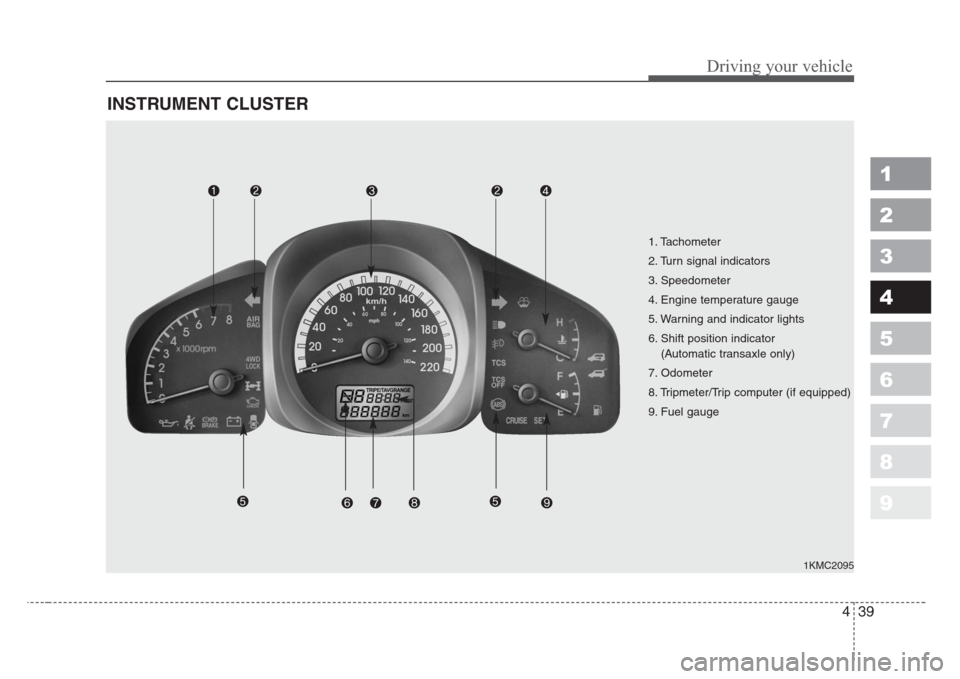
439
Driving your vehicle
1
2
3
4
5
6
7
8
9
INSTRUMENT CLUSTER
1. Tachometer
2. Turn signal indicators
3. Speedometer
4. Engine temperature gauge
5. Warning and indicator lights
6. Shift position indicator
(Automatic transaxle only)
7. Odometer
8. Tripmeter/Trip computer (if equipped)
9. Fuel gauge
1KMC2095
Page 159 of 350
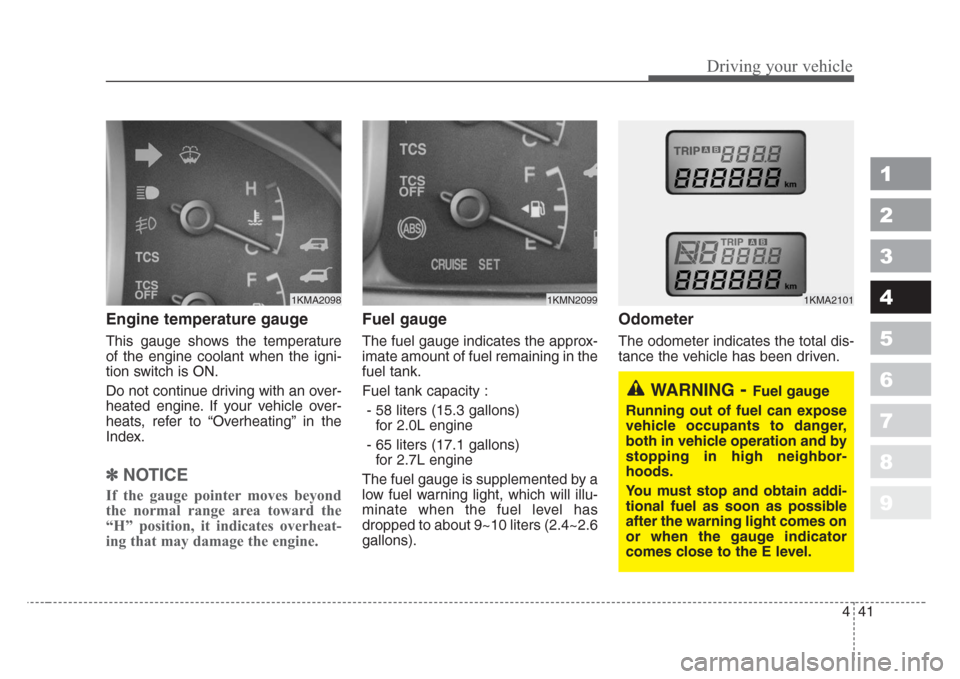
441
Driving your vehicle
1
2
3
4
5
6
7
8
9
Engine temperature gauge
This gauge shows the temperature
of the engine coolant when the igni-
tion switch is ON.
Do not continue driving with an over-
heated engine. If your vehicle over-
heats, refer to “Overheating” in the
Index.
✽
NOTICE
If the gauge pointer moves beyond
the normal range area toward the
“H” position, it indicates overheat-
ing that may damage the engine.
Fuel gauge
The fuel gauge indicates the approx-
imate amount of fuel remaining in the
fuel tank.
Fuel tank capacity :
- 58 liters (15.3 gallons)
for 2.0L engine
- 65 liters (17.1 gallons)
for 2.7L engine
The fuel gauge is supplemented by a
low fuel warning light, which will illu-
minate when the fuel level has
dropped to about 9~10 liters (2.4~2.6
gallons).
Odometer
The odometer indicates the total dis-
tance the vehicle has been driven.
1KMN20991KMA21011KMA2098
WARNING-Fuel gauge
Running out of fuel can expose
vehicle occupants to danger,
both in vehicle operation and by
stopping in high neighbor-
hoods.
You must stop and obtain addi-
tional fuel as soon as possible
after the warning light comes on
or when the gauge indicator
comes close to the E level.
Page 160 of 350
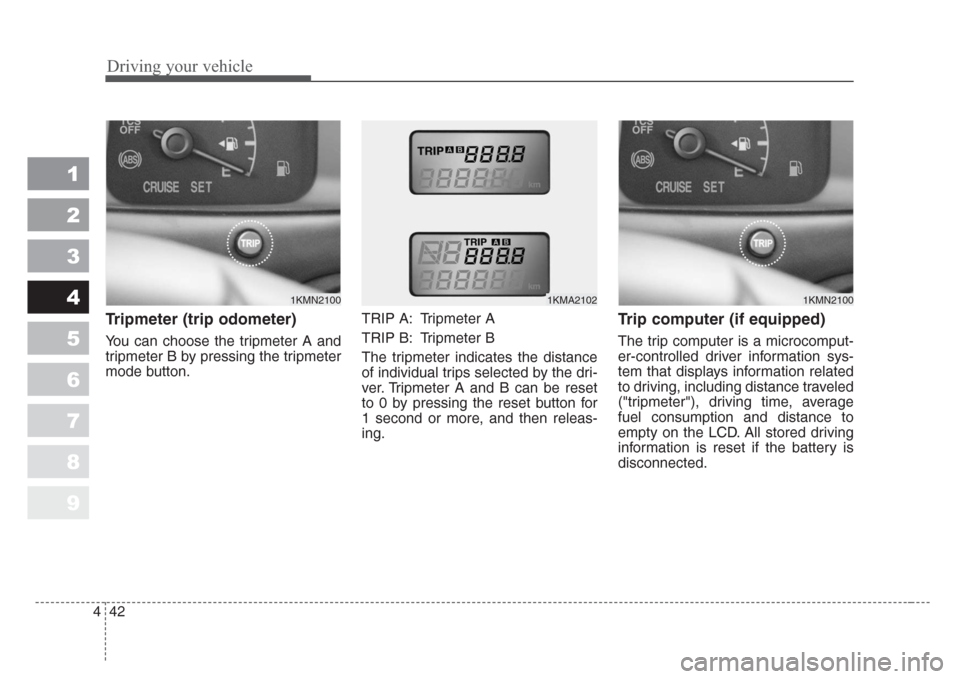
Driving your vehicle
42 4
1
2
3
4
5
6
7
8
9
Tripmeter (trip odometer)
You can choose the tripmeter A and
tripmeter B by pressing the tripmeter
mode button.TRIP A: Tripmeter A
TRIP B: Tripmeter B
The tripmeter indicates the distance
of individual trips selected by the dri-
ver. Tripmeter A and B can be reset
to 0 by pressing the reset button for
1 second or more, and then releas-
ing.
Trip computer (if equipped)
The trip computer is a microcomput-
er-controlled driver information sys-
tem that displays information related
to driving, including distance traveled
("tripmeter"), driving time, average
fuel consumption and distance to
empty on the LCD. All stored driving
information is reset if the battery is
disconnected.
1KMN21001KMA21021KMN2100
Page 244 of 350
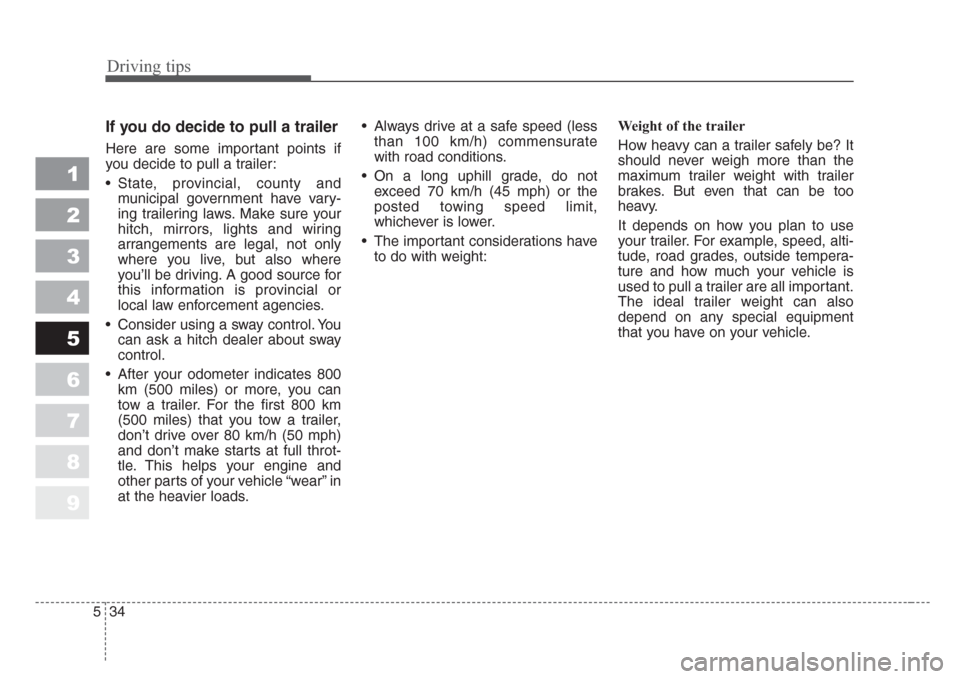
Driving tips
34 5
1
2
3
4
5
6
7
8
9
If you do decide to pull a trailer
Here are some important points if
you decide to pull a trailer:
• State, provincial, county and
municipal government have vary-
ing trailering laws. Make sure your
hitch, mirrors, lights and wiring
arrangements are legal, not only
where you live, but also where
you’ll be driving. A good source for
this information is provincial or
local law enforcement agencies.
• Consider using a sway control. You
can ask a hitch dealer about sway
control.
• After your odometer indicates 800
km (500 miles) or more, you can
tow a trailer. For the first 800 km
(500 miles) that you tow a trailer,
don’t drive over 80 km/h (50 mph)
and don’t make starts at full throt-
tle. This helps your engine and
other parts of your vehicle “wear” in
at the heavier loads.• Always drive at a safe speed (less
than 100 km/h) commensurate
with road conditions.
• On a long uphill grade, do not
exceed 70 km/h (45 mph) or the
posted towing speed limit,
whichever is lower.
• The important considerations have
to do with weight:Weight of the trailer
How heavy can a trailer safely be? It
should never weigh more than the
maximum trailer weight with trailer
brakes. But even that can be too
heavy.
It depends on how you plan to use
your trailer. For example, speed, alti-
tude, road grades, outside tempera-
ture and how much your vehicle is
used to pull a trailer are all important.
The ideal trailer weight can also
depend on any special equipment
that you have on your vehicle.