buttons KIA SPORTAGE 2015 Features and Functions Guide
[x] Cancel search | Manufacturer: KIA, Model Year: 2015, Model line: SPORTAGE, Model: KIA SPORTAGE 2015Pages: 42, PDF Size: 1.72 MB
Page 9 of 42
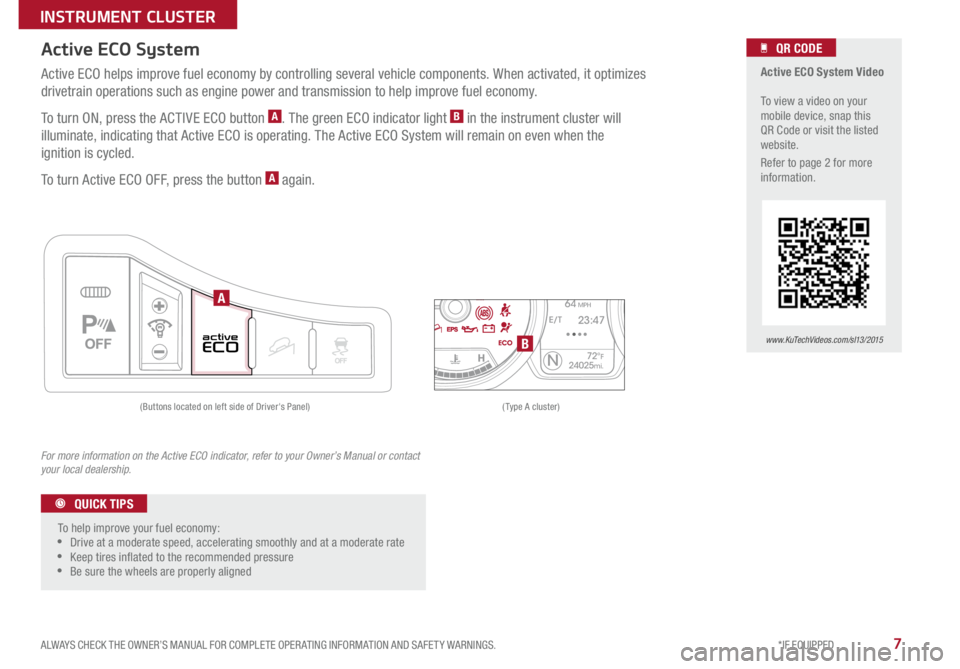
7ALWAYS CHECK THE OWNER’S MANUAL FOR COMPLETE OPER ATING INFORMATION AND SAFET Y WARNINGS. *IF EQUIPPED
INSTRUMENT \fLUSTER
Active E\fO System
For more information on the Active ECO indicator, refer to your Owner’s Manual or contact
your local dealership.
Active ECO helps improve fuel economy by controlling several vehicle components. When activated, it optimizes
drivetrain operations such as engine power and transmission to help improve fuel economy.
To turn ON, press the ACTIVE ECO button
A. The green ECO indicator light B in the instrument cluster will
illuminate, indicating that Active ECO is operating. The Active ECO System will remain on even when the
ignition is cycled.
To turn Active ECO OFF, press the button
A again .
TRIP A
Average Speed
E/T
72°F24025mi.N
2489.4 mi.
64 MPH
23:47
(Type A cluster)
(Buttons located on left side of Driver's Panel)
P
Active ECO System Video
To view a video on your
mobile device, snap this
QR Code or visit the listed
website .
Refer to page 2 for more
information .
www.KuTechVideos.com/sl13/2015
QR CODE
To help improve your fuel economy:
Drive at a moderate speed, accelerating smoothly and at a moderate rate
Keep tires in�ated to the recommended pressure
Be sure the wheels are properly aligned
QUICK TIPS
A
B
Page 10 of 42
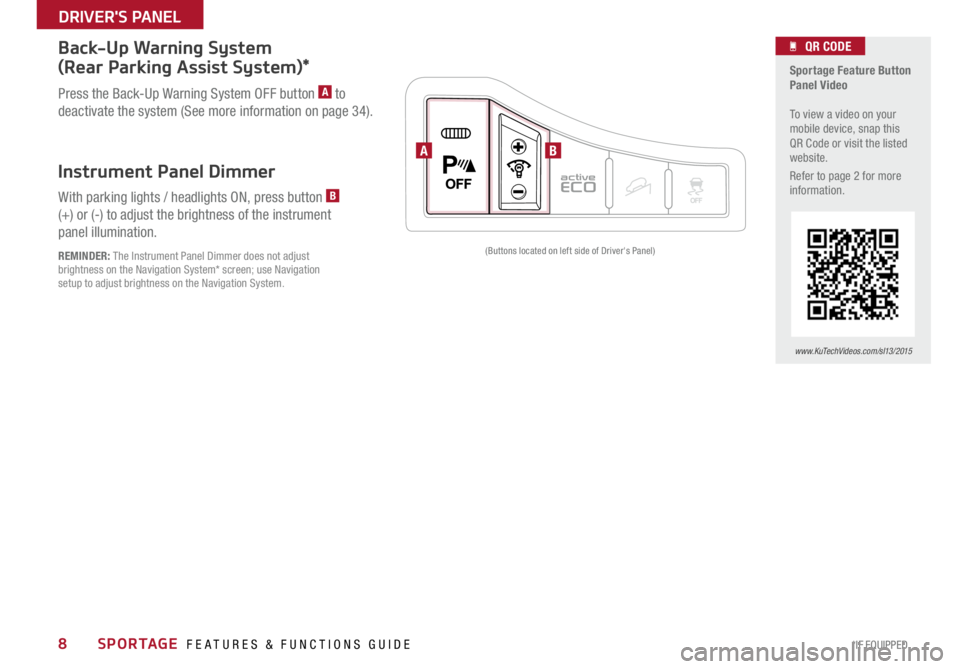
SPORTAGE FEATURES & FUNCTIONS GUIDE8*IF EQUIPPED
DRIVER'S PANEL
P
Press the Back-Up Warning System OFF button A to
deactivate the system (See more information on page 34).
Back-Up Warning System
(Rear Parking Assist System)*
Instrument Panel Dimmer
With parking lights / headlights ON, press button B
(+) or (-) to adjust the brightness of the instrument
panel illumination .
REMINDER: The Instrument Panel Dimmer does not adjust
brightness on the Navigation System* screen; use Navigation
setup to adjust brightness on the Navigation System.
Sportage Feature Button
Panel Video
To view a video on your
mobile device, snap this
QR Code or visit the listed
website .
Refer to page 2 for more
information .
www.KuTechVideos.com/sl13/2015
QR CODE
AB
(Buttons located on left side of Driver's Panel)
Page 11 of 42
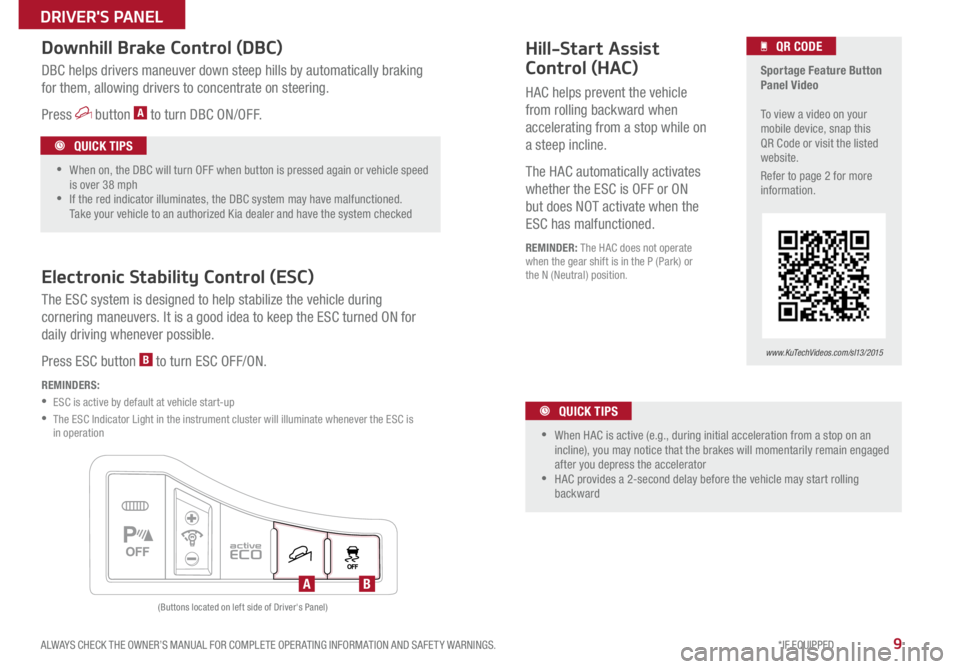
9
Hill-Start Assist
Control (HAC)
HAC helps prevent the vehicle
from rolling backward when
accelerating from a stop while on
a steep incline
The HAC automatically activates
whether the ESC is OFF or ON
but does NOT activate when the
ESC has malfunctioned
REMINDER: The HAC does not operate
when the gear shift is in the P (Park) or
the N (Neutral) position
P
Electronic Stability Control (ESC)
The ESC system is designed to help stabilize the vehicle during
cornering maneuvers
It is a good idea to keep the ESC turned ON for
daily driving whenever possible
P
ress ESC button
B to turn ESC OFF/ON
REMINDERS:
•ESC is active by default at vehicle start-up
• The ESC Indicator Light in the instrument cluster will illuminate whenever the ESC is
in operation
Downhill Brake Control (DBC)
DBC helps drivers maneuver down steep hills by automatically braking
for them, allowing drivers to concentrate on steering
Press
button A to turn DBC ON/OFF
Sportage Feature Button
Panel Video
To view a video on your
mobile device, snap this
QR Code or visit the listed
website
R
efer to page 2 for more
information
www.KuTechVideos.com/sl13/2015
QR CODE
•
•When on, the DBC will turn OFF when button is pressed again or vehicle speed
is over 38 mph
•If the red indicator illuminates, the DBC system may have malfunctioned
Take your vehicle to an authorized Kia dealer and have the system checked
QUICK TIPS
•
•When HAC is active (e g , d uring initial acceleration from a stop on an
incline), you may notice that the brakes will momentarily remain engaged
after you depress the accelerator
•HAC provides a 2-second delay before the vehicle may start rolling
backward
QUICK TIPS
AB
(Buttons located on left side of Driver's Panel)
ALWAYS CHECK THE OWNER’S MANUAL FOR COMPLETE OPER ATING INFORMATION AND SAFET Y WARNINGS. *IF EQUIPPED
DRIVER'S PANEL
Page 16 of 42
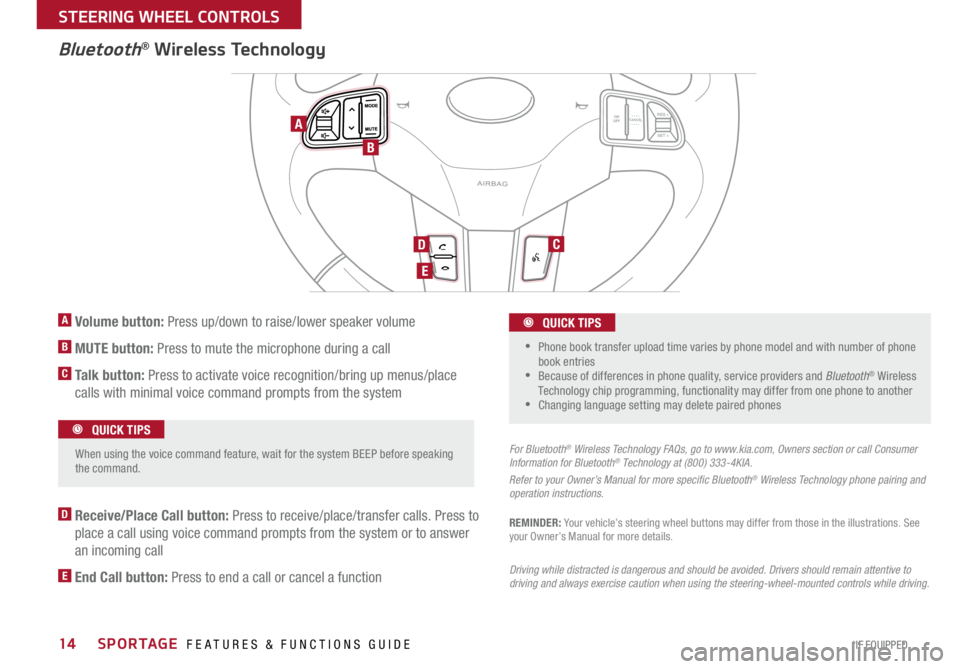
SPORTAGE FEATURES & FUNCTIONS GUIDE14*IF EQUIPPED
STEERING WHEEL \fONT\QROLS
Bluetooth® Wireless Technology
For Bluetooth® Wireless Technology FAQs, go to www.kia.com, Owners section or call Consumer
Information for Bluetooth® Technology at (800) 333-4KIA.
Refer to your Owner’s Manual for more speci�c Bluetooth® Wireless Technology phone pairing and
operation instructions.
Driving while distracted is dangerous and should be avoided. Drivers should remain attentive to
driving and always exercise caution when using the steering-wheel-mounted controls while driving.
A Volume button: Press up/down to raise/lower speaker volume
B MUTE button: Press to mute the microphone during a call
C Talk button: Press to activate voice recognition/bring up menus/place
calls with minimal voice command prompts from the system
D Receive/Place Call button: Press to receive/place/transfer calls. Press to
place a call using voice command prompts from the system or to answer
an incoming call
E End Call button: Press to end a call or cancel a function
C A N C E LO N
O F FRES +
SET +M O D E
M U T EM O D E
M U T E
REMINDER: Your vehicle’s steering wheel buttons may differ from those in the illustrations. See
your Owner’s Manual for more details.
When using the voice command feature, wait for the system BEEP before speaking
the command. QUICK TIPS
Phone book transfer upload time varies by phone model and with number of phone
book entries
Because of differences in phone quality, service providers and Bluetooth® Wireless
Technology chip programming, functionality may differ from one phone to another
Changing language setting may delete paired phones
QUICK TIPS
A
B
D
E
C
Page 18 of 42
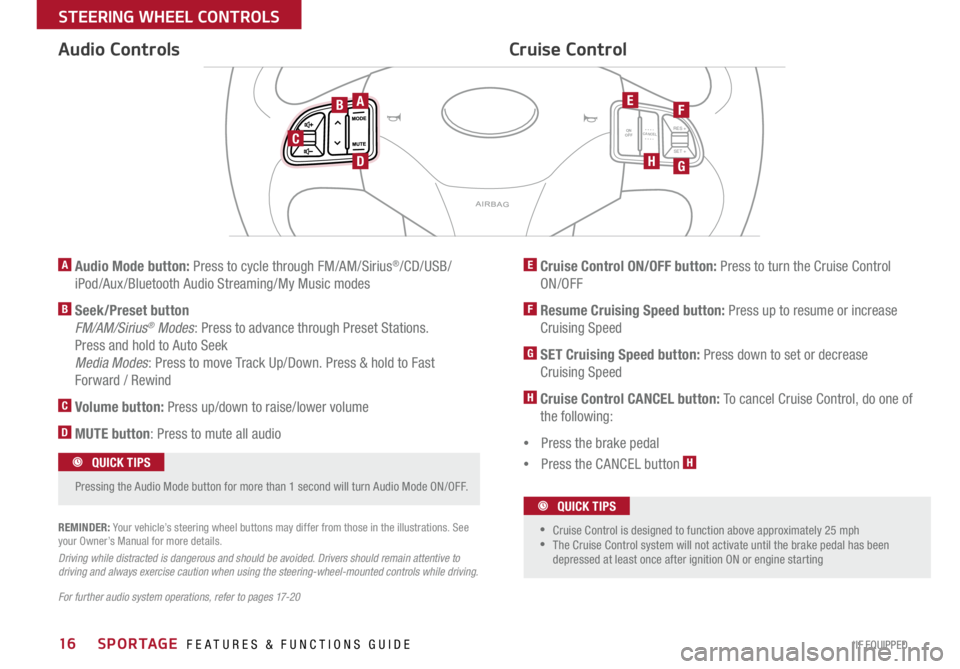
SPORTAGE FEATURES & FUNCTIONS GUIDE16*IF EQUIPPED
STEERING WHEEL \fONT\QROLS
C A N C E LO N
O F FRES +
SET +M O D E
M U T EM O D E
M U T E
A Audio Mode button: Press to cycle through FM/AM/Sirius®/CD/USB/
iPod/Aux /Bluetooth Audio Streaming/My Music modes
B Seek/Preset button
FM/AM/Sirius® Modes : Press to advance through Preset Stations.
Press and hold to Auto Seek
Media Modes : Press to move Track Up/Down. Press & hold to Fast
Forward / Rewind
C Volume button: Press up/down to raise/lower volume
D MUTE button : Press to mute all audio
E Cruise Control ON/OFF button: Press to turn the Cruise Control
ON/OFF
F Resume Cruising Speed button: Press up to resume or increase Cruising Speed
G SET Cruising Speed button: Press down to set or decrease
Cruising Speed
H Cruise Control CANCEL button: To cancel Cruise Control, do one of
the following:
Press the brake pedal
Press the CANCEL button
H
\fruise \fontrol
Audio \fontrols
For further audio system operations, refer to pages 17-20 REMINDER: Your vehicle’s steering wheel buttons may differ from those in the illustrations. See
your Owner’s Manual for more details.
Driving while distracted is dangerous and should be avoided. Drivers should remain attentive to
driving and always exercise caution when using the steering-wheel-mounted controls while driving.
Pressing the Audio Mode button for more than 1 second will turn Audio Mode ON/OFF . QUICK TIPS
Cruise Control is designed to function above approximately 25 mph
The Cruise Control system will not activate until the brake pedal has been
depressed at least once after ignition ON or engine starting
QUICK TIPS
AB
C
D
EF
HG
Page 19 of 42
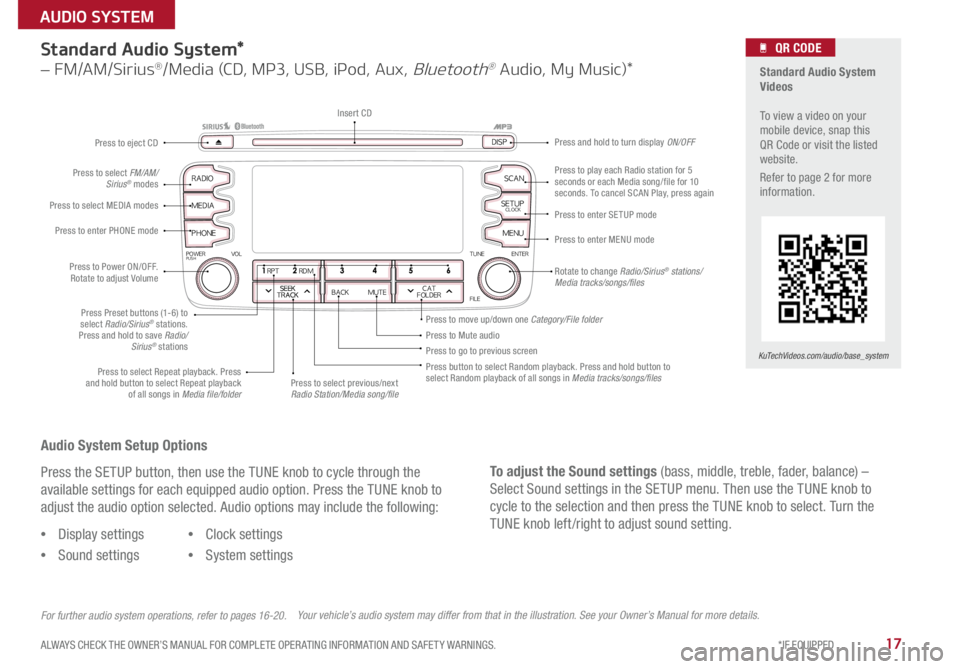
17ALWAYS CHECK THE OWNER’S MANUAL FOR COMPLETE OPER ATING INFORMATION AND SAFET Y WARNINGS. *IF EQUIPPED
AUDIO SYSTEM
Audio System Setup Options
Press the SETUP button, then use the TUNE knob to cycle through the
available settings for each equipped audio option. Press the TUNE knob to
adjust the audio option selected. Audio options may include the following:To adjust the Sound settings (bass, middle, treble, fader, balance) –
Select Sound settings in the SETUP menu. Then use the TUNE knob to
cycle to the selection and then press the TUNE knob to select. Turn the
TUNE knob left /right to adjust sound setting.
Display settings
Sound settings
Clock settings
System settings
For further audio system operations, refer to pages 16-20.
Standard Audio System*
– FM/AM/Sirius®/Media (CD, M\f3, USB, i\f\bd, Aux, Bluet\b\bth® Audi\b, My Music)*
Rotate to change Radio/Sirius® stations/
Media tracks/songs/files
Press to move up/down one Category/File folder
SEEK
TRACK BACK MUTE
RPT RDM
RADIO
MEDIA
PHONE
POWERPUSHENTER
VOL TUNE
FILE
SCAN
DISP
SETUP
CLOCK
MENU
SEEK
TRACK CAT
FOLDER
SEEK
TRACK BACK MUTE
RPT RDM
FM
AM
MEDIA
POWERPUSHENTER
VOL TUNE
FILE
SCAN
DISP
SETUP
CLOCK
MENU
SEEK
TRACK CAT
FOLDER
Press to play each Radio station for 5
seconds or each Media song/file for 10
seconds . To cancel SCAN Play, press again
Press to Mute audio
Press to go to previous screen
Press button to select Random playback. Press and hold button to
select Random playback of all songs in Media tracks/songs/files
Press to select Repeat playback. Press
and hold button to select Repeat playback of all songs in Media file/folder Press to enter SETUP
mode
Press to enter MENU mode Press and hold to turn display ON/OFF
Insert CD
Press to eject CD
Press to select previous/next
Radio Station/Media song/file
Press to select FM/AM/
Sirius
® modes
Press to Power ON/OFF. Rotate to adjust Volume
Press Preset buttons (1-6) to
select Radio/Sirius
® stations .
Press and hold to save Radio/ Sirius
® stations
Press to select MEDIA
modes
Press to enter PHONE mode
Your vehicle’s audio system may differ from that in the illustration. See your Owner’s Manual for more details.
Standard Audio System
Videos
To view a video on your
mobile device, snap this
QR Code or visit the listed
website .
Refer to page 2 for more
information .
KuTechVideos.com/audio/base_system
QR CODE
Page 22 of 42

SPORTAGE FEATURES & FUNCTIONS GUIDE20*IF EQUIPPED
\fENTER PANEL
Aux/USB/iPod® Port & Power Outlets
Digital \flock
Standard Audio System Clock Setup:
1. With Radio off, press and hold SETUP button
A
2. Rotate knob B to select Clock mode, then press to enter
3. Rotate knob
B to adjust Hour, then press to enter
4. Rotate knob
B to adjust Minute, then press to enter
UVO eServices System Clock Setup:
Press the CLOCK button to display the Clock setting screen. Then use the
on-screen buttons to navigate through setup.
Navigation System Clock Setup:
Press the SETUP key, then the CLOCK button to display the Clock setting
screen . Then use the on-screen buttons to navigate through setup.
USB Port Video
To view a video on your
mobile device, snap this
QR Code or visit the listed
website .
Refer to page 2 for more
information .
www.KuTechVideos.com/sl13/2015
QR CODE
The power outlets are inactive when ignition is in the OFF position. QUICK TIPS
SEEK
TRACK BACK MUTE
RPT RDM
RADIO
MEDIA
PHONE
POWERPUSHENTERVOLTUNE
FILE
SCAN
DISP
SETUPCLOCK
MENU
SEEK
TRACKCAT
FOLDER
(Standard audio system shown)
A
B
Page 23 of 42
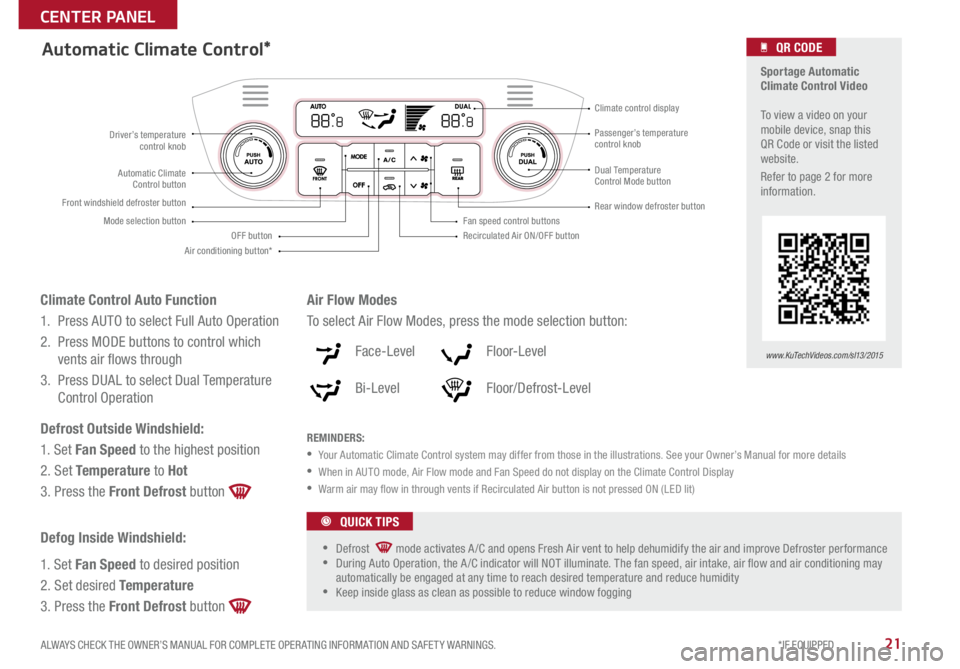
21ALWAYS CHECK THE OWNER’S MANUAL FOR COMPLETE OPER ATING INFORMATION AND SAFET Y WARNINGS. *IF EQUIPPED
\fENTER PANEL
Automatic \flimate \fontrol*
REMINDERS:
Your Automatic Climate Control system may differ from those in the illustrations. See your Owner’s Manual for more details
When in AUTO mode, Air Flow mode and Fan Speed do not display on the Climate Control Display
Warm air may �ow in through vents if Recirculated Air button is not pressed ON (LED lit)
Sportage Automatic
Climate Control Video
To view a video on your
mobile device, snap this
QR Code or visit the listed
website .
Refer to page 2 for more
information .
www.KuTechVideos.com/sl13/2015
QR CODE
Defrost mode activates A /C and opens Fresh Air vent to help dehumidify the air and improve Defroster performance During Auto Operation, the A /C indicator will NOT illuminate. The fan speed, air intake, air �ow and air conditioning may
automatically be engaged at any time to reach desired temperature and reduce humidity
Keep inside glass as clean as possible to reduce window fogging
QUICK TIPS
Air Flow Modes
To select Air Flow Modes, press the mode selection button:
Face-Level
Bi-Level
F lo o r- L evel
Floor/Defrost-Level
Driver’s temperature control knob Passenger’s temperature
control knob
Automatic Climate Control button
Front windshield defroster button Mode selection button
Air conditioning button* Dual Temperature
Control Mode button
Rear window defroster button
Recirculated Air ON/OFF button Climate control display
Fan speed control buttons
OFF button
Climate Control Auto Function
1. Press AUTO to select Full Auto Operation
2. Press MODE buttons to control which vents air �ows through
3. Press DUAL to select Dual Temperature Control Operation
Defrost Outside Windshield:
1. Set Fan Speed to the highest position
2. Set Temperature to Hot
3. Press the Front Defrost button
Defog Inside Windshield:
1. Set Fan Speed to desired position
2. Set desired Temperature
3. Press the Front Defrost button
Page 24 of 42

SPORTAGE FEATURES & FUNCTIONS GUIDE22*IF EQUIPPED
\fENTER PANEL
Manual \flimate \fontrol*
Defrost Outside Windshield:
1. Set Fan Speed to the highest position
2. Set Temperature to Hot
3. Press the Front Defrost button
Defog Inside Windshield:
1. Set Fan Speed to desired position
2. Set Temperature to desired position
3. Press the Front Defrost button
REMINDERS:
Your Manual Climate Control system may differ from those in the illustrations. See your Owner’s Manual for more details
Warm air may �ow in through vents if Recirculated Air button is not pressed ON (LED lit)
Air Flow Modes
To select Air Flow modes, press
the Mode selection buttons:
Face-Level
Bi-Level
F lo o r- L evel
Floor/Defrost-Level
Fan speed control knob
Front windshield defroster button
Air conditioning ON/OFF button*
Recirculated/fresh air button
Rear window defroster button
Temperature control knob
Air flow mode buttons
Defrost mode activates A /C and opens Fresh Air vent to help dehumidify the air and improve Defroster performanceMA X A /C mode automatically engages Recirculated AirKeep inside glass as clean as possible to reduce window fogging
QUICK TIPS
Page 32 of 42

SPORTAGE FEATURES & FUNCTIONS GUIDE30*IF EQUIPPED
OTHER KEY FEATURES
How to Sync Transmitter with HomeLink®*
Erasing programmed buttons:
If programming for the �rst time, begin with Step 1 (repeating this step will
delete all information).
To program non-rolling and rolling code garage door openers and other devices:
1. Press and hold the left
A and center D buttons simultaneously until the
indicator light C begins to �ash (to reprogram buttons, skip this step)
2. Press and hold the desired button
A B D and hold the button on the
transmitter while it is approximately 1 to 3 inches away from the mirror. The
HomeLink
® Indicator light C will �ash rapidly once the frequency signal has
been successfully programmed
To �nish programming rolling code garage door openers, complete these steps:
3. Locate the “learn” or “smart” button on the garage door’s motor head unit. Press and release the button and complete Step 4 within 30 seconds
4 . Firmly press and release the programmed HomeLink
® button up to three times
Press and hold the left
A and center D buttons simultaneously for
approximately 20 seconds, and then release both buttons within 30 seconds. Operating HomeLink
®:
Press one of the programmed HomeLink® buttons .
REMINDER: Mirror indicator light C will illuminate when automatic dimming is ON .
If your garage door opener was manufactured in 2011 or later, and you’re unable to program
your vehicle’s HomeLink® system, you may need to purchase a HomeLink Repeater Kit. For more
information, go to www.HomeLink.com or call (800) 355-3515.
The HomeLink® / Auto-Dimming Rearview Mirror* is designed to
reduce glare from a vehicle’s headlights located in the rear and also
connect up to three electronic transmitters into one location.
To turn automatic dimming ON, press
button F
To turn automatic dimming OFF, press
button G
HomeLink® with Auto-Dimming
Rearview Mirror*
A HomeLink® button
B HomeLink® button
C Indicator light
D HomeLink® button
E Glare detection sensor
F Automatic dimming ON
G Automatic dimming OFF
You can reprogram a single HomeLink® button by repeating Step 2
Erasing programmed buttons will delete all trained transmitters
QUICK TIPS
ABCDEFG