check engine light KIA SPORTAGE 2015 Features and Functions Guide
[x] Cancel search | Manufacturer: KIA, Model Year: 2015, Model line: SPORTAGE, Model: KIA SPORTAGE 2015Pages: 42, PDF Size: 1.72 MB
Page 5 of 42
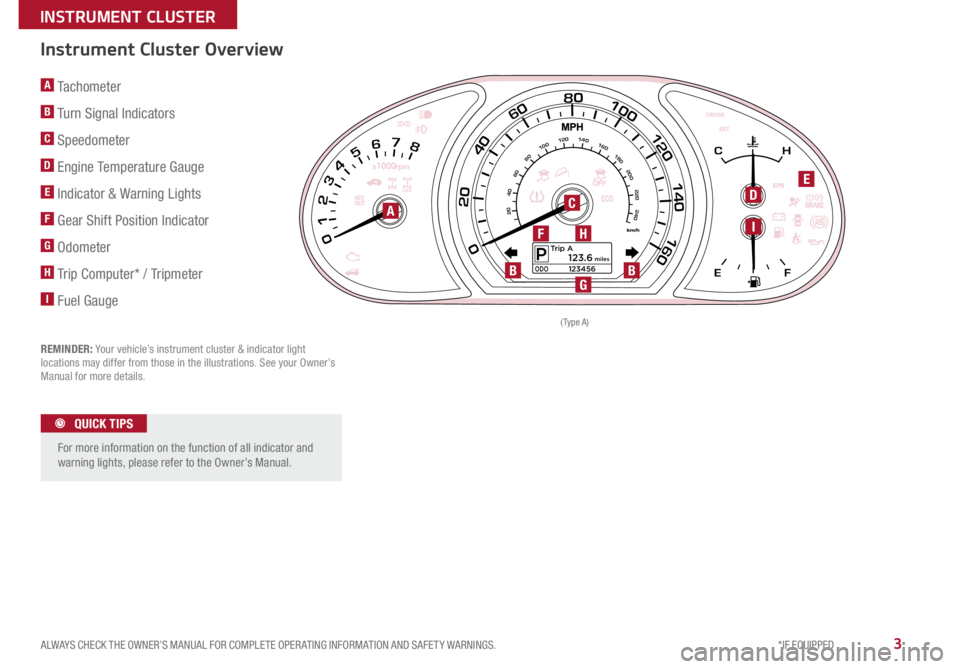
3
A Tachometer
B Turn Signal Indicators
C Speedometer
D Engine Temperature Gauge
E Indicator & Warning Lights
F Gear Shift Position Indicator
G Odometer
H Trip Computer* / Tripmeter
I Fuel Gauge
REMINDER: Your vehicle’s instrument cluster & indicator light
locations may differ from those in the illustrations
See your Owner’s
Manual for more details
Instrument Cluster Overview
For more information on the function of all indicator and
warning lights, please refer to the Owner’s Manual
QUICK TIPS
80100
120
140
1600
20
40
6080100120140160180200
220
240
40
20
60
0 1
2 3 4 5 6 7 8C H
E F
Trip AP123456ODO123.6 mile\f
80100
120
140
1600
20
40
6080100120140160180200
220
240
40
20
60
0 1
2 3 4 5 6 7 8C H
E F
Trip AP123456ODO123.6 mile\f
( Type A )
ACDE
IH
G
F
BB
ALWAYS CHECK THE OWNER’S MANUAL FOR COMPLETE OPER ATING INFORMATION AND SAFET Y WARNINGS. *IF EQUIPPED
INSTRUMENT CLUSTER
Page 7 of 42

5
Fuel Economy
There are several factors that contribute to your
vehicle’s fuel economy, including maintenance of
your vehicle, driving style, environmental conditions,
vehicle weight and vehicle aerodynamics
Below are
tips on how to help improve fuel economy:
• K
eep your vehicle in good condition with regular
maintenance
• D
on’t let the engine idle longer than necessary
•D
rive at a moderate speed, accelerating
smoothly and at a moderate rate
• K
eep tires inflated to the recommended pressure
•T
ravel lightly, without carrying unnecessary
weight in your vehicles
• A
void placing large or heavy items on roof racks
•A
void hilly, winding or poorly maintained roads
REMINDER: Driving range varies depending on a vehicle’s fuel
tank size, e g , 1 2-gal vs 24-gal Even though the two vehicles'
MPG may be the same, the vehicle with the larger tank will have
the greater range
F
or more information on Fuel Economy, you can snap the QR Code
to the right to view a video or refer to the brochure, "GETTING
MORE OUT OF EVERY GALLON, FUEL-SAVING TIPS TO DRIVE BY"
available at your local dealership.
The TPMS indicator functions as both Low Tire
Pressure Light and TPMS Malfunction Indicator
The indicator
will illuminate if one or more tires is
significantly underinflated, the vehicle has a spare tire
installed without TPMS or the outside temperature becomes
significantly lower
I
nflate tire(s) to specifications using an accurate digital tire
pressure gauge to turn off Low Tire Pressure Light
See front
driver’s door jamb for PSI specification
W
hen there is a problem with the TPMS, the TPMS Malfunction
Indicator will blink for approximately one minute and then
illuminate
See dealer for service
Tire Pressure Monitoring System (TPMS)
REMINDER: Consult your dealer for service if Low Tire Pressure Light
remains illuminated after inflating your tire(s)
To view these video on your
mobile device, snap these
QR Codes or visit the listed
website
R
efer to page 2 for more
information
F
uel Economy Video
Tire Pressure Monitoring
System
www.KuTechVideos.com/sl13/2015
www.KuTechVideos.com/sl13/2015
QR CODE
•
•Even with TPMS, tire pressure should be checked manually at
least once a month Only adjust tire pressure on “cold tires”
•For proper maintenance and optimal fuel economy, maintain
recommended tire inflation pressures and stay within the load
limits and weight distribution recommended for your vehicle
•In winter or cold weather, the TPMS light may illuminate if the tire
pressure was adjusted to the recommended tire inflation pressure
during warm weather
QUICK TIPS
ALWAYS CHECK THE OWNER’S MANUAL FOR COMPLETE OPER ATING INFORMATION AND SAFET Y WARNINGS. *IF EQUIPPED
INSTRUMENT CLUSTER
Page 9 of 42
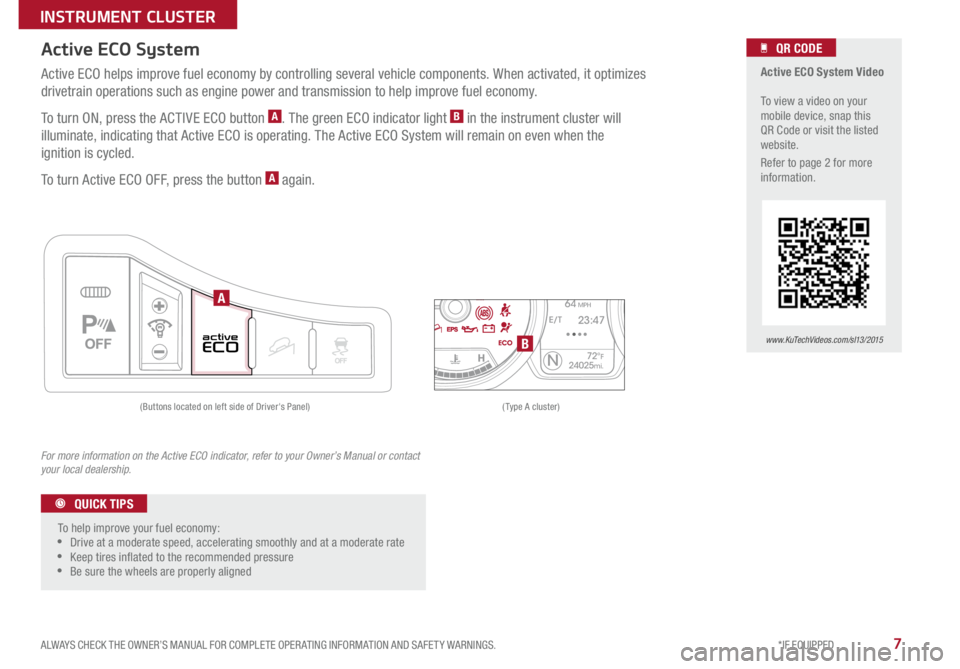
7ALWAYS CHECK THE OWNER’S MANUAL FOR COMPLETE OPER ATING INFORMATION AND SAFET Y WARNINGS. *IF EQUIPPED
INSTRUMENT \fLUSTER
Active E\fO System
For more information on the Active ECO indicator, refer to your Owner’s Manual or contact
your local dealership.
Active ECO helps improve fuel economy by controlling several vehicle components. When activated, it optimizes
drivetrain operations such as engine power and transmission to help improve fuel economy.
To turn ON, press the ACTIVE ECO button
A. The green ECO indicator light B in the instrument cluster will
illuminate, indicating that Active ECO is operating. The Active ECO System will remain on even when the
ignition is cycled.
To turn Active ECO OFF, press the button
A again .
TRIP A
Average Speed
E/T
72°F24025mi.N
2489.4 mi.
64 MPH
23:47
(Type A cluster)
(Buttons located on left side of Driver's Panel)
P
Active ECO System Video
To view a video on your
mobile device, snap this
QR Code or visit the listed
website .
Refer to page 2 for more
information .
www.KuTechVideos.com/sl13/2015
QR CODE
To help improve your fuel economy:
Drive at a moderate speed, accelerating smoothly and at a moderate rate
Keep tires in�ated to the recommended pressure
Be sure the wheels are properly aligned
QUICK TIPS
A
B
Page 13 of 42
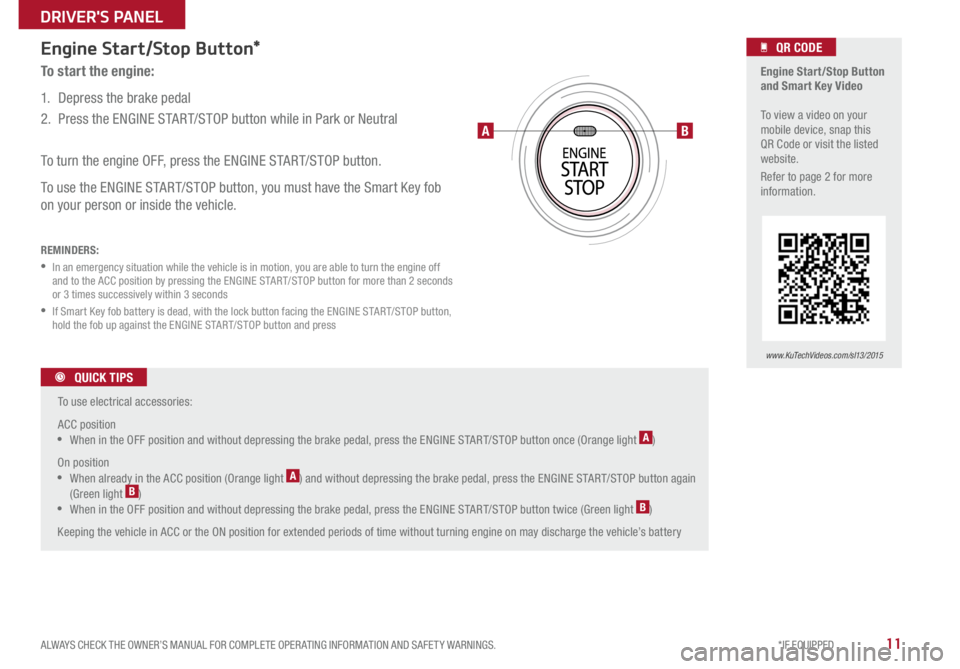
11ALWAYS CHECK THE OWNER’S MANUAL FOR COMPLETE OPER ATING INFORMATION AND SAFET Y WARNINGS. *IF EQUIPPED
DRIVER'S PANEL
Engine Start/Stop Button*
To start the engine:
1. Depress the brake pedal
2. Press the ENGINE START/STOP button while in Park or Neutral
To turn the engine OFF, press the ENGINE START/STOP button.
To use the ENGINE START/STOP button, you must have the Smart Key fob
on your person or inside the vehicle.
REMINDERS:
In an emergency situation while the vehicle is in motion, you are able to turn the engine off
and to the ACC position by pressing the ENGINE START/STOP button for more than 2 seconds
or 3 times successively within 3 seconds
If Smart Key fob battery is dead, with the lock button facing the ENGINE START/STOP button,
hold the fob up against the ENGINE START/STOP button and press
Engine Start/Stop Button
and Smart Key Video
To view a video on your
mobile device, snap this
QR Code or visit the listed
website .
Refer to page 2 for more
information .
www.KuTechVideos.com/sl13/2015
QR CODE
To use electrical accessories:
ACC position
When in the OFF position and without depressing the brake pedal, press the ENGINE START/STOP button once (Orange light A)
On position
When already in the ACC position (Orange light A) and without depressing the brake pedal, press the ENGINE START/STOP button again
(Green light B)
When in the OFF position and without depressing the brake pedal, press the ENGINE START/STOP button twice (Green light B)
Keeping the vehicle in ACC or the ON position for extended periods of time without turning engine on may discharge the vehicle’s battery
QUICK TIPS
AB
Page 31 of 42
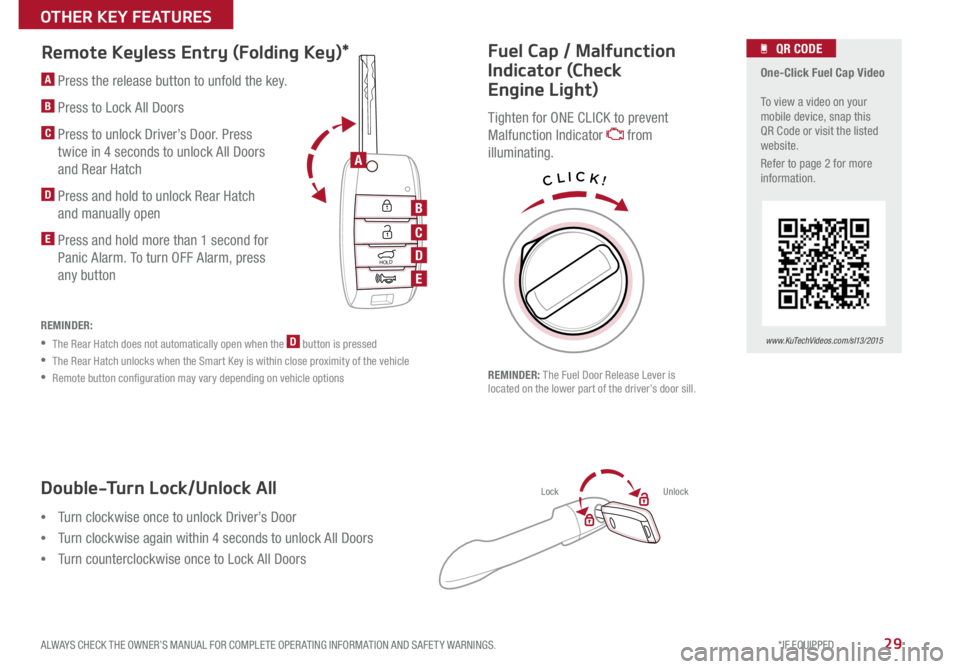
29
Double-Turn Lock/Unlock All
•Turn clockwise once to unlock Driver’s Door
•T
urn clockwise again within 4 seconds to unlock All Doors
•T
urn counterclockwise once to Lock All Doors
Lock Unlock
Fuel Cap / Malfunction
Indicator (Check
Engine Light)
Tighten for ONE CLICK to prevent
Malfunction Indicator
from
illuminating
REMINDER: The Fuel Door Release Lever is
located on the lower part of the driver’s door sill
Remote Keyless Entry (Folding Key)*
HOLD
HOLD
A Press the release button to unfold the key
B Press to Lock All Doors
C Press to unlock Driver’s Door Press
twice in 4 seconds to unlock All Doors
and Rear Hatch
D Press and hold to unlock Rear Hatch and manually open
E Press and hold more than 1 second for Panic Alarm
To turn OFF Alarm, press
any button
REMINDER:
• The Rear Hatch does not automatically open when the D button is pressed
• The Rear Hatch unlocks when the Smart Key is within close proximity of the vehicle
• Remote button configuration may vary depending on vehicle options
One-Click Fuel Cap Video
To view a video on your
mobile device, snap this
QR Code or visit the listed
website
R
efer to page 2 for more
information
www.KuTechVideos.com/sl13/2015
QR CODE
CLICK!
A
B
C
D
E
ALWAYS CHECK THE OWNER’S MANUAL FOR COMPLETE OPER ATING INFORMATION AND SAFET Y WARNINGS. *IF EQUIPPED
OTHER KEY FEATURES
Page 33 of 42
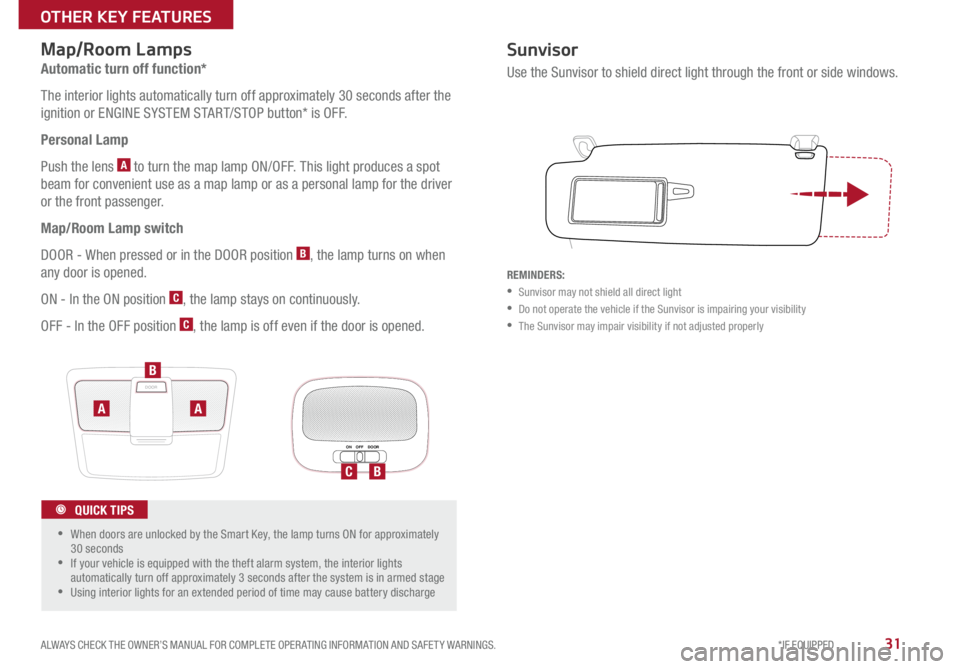
31ALWAYS CHECK THE OWNER’S MANUAL FOR COMPLETE OPER ATING INFORMATION AND SAFET Y WARNINGS. *IF EQUIPPED
OTHER KEY FEATURES
How to Sync Transmitter with HomeLink®*
Automatic turn off function*
The interior lights automatically turn off approximately 30 seconds after the
ignition or ENGINE SYSTEM START/STOP button* is OFF.
Personal Lamp
Push the lens
A to turn the map lamp ON/OFF. This light produces a spot
beam for convenient use as a map lamp or as a personal lamp for the driver
or the front passenger.
Map/Room Lamp switch
DOOR - When pressed or in the DOOR position
B, the lamp turns on when
any door is opened.
ON - In the ON position
C, the lamp stays on continuously.
OFF - In the OFF position
C, the lamp is off even if the door is opened.
DOOR
ON OFF DOOR
When doors are unlocked by the Smart Key, the lamp turns ON for approximately
30 seconds
If your vehicle is equipped with the theft alarm system, the interior lights
automatically turn off approximately 3 seconds after the system is in armed stage
Using interior lights for an extended period of time may cause battery discharge
QUICK TIPS
BC
A
B
A
Sunvisor
Use the Sunvisor to shield direct light through the front or side windows.
REMINDERS:
Sunvisor may not shield all direct light
Do not operate the vehicle if the Sunvisor is impairing your visibility
The Sunvisor may impair visibility if not adjusted properly
Page 35 of 42
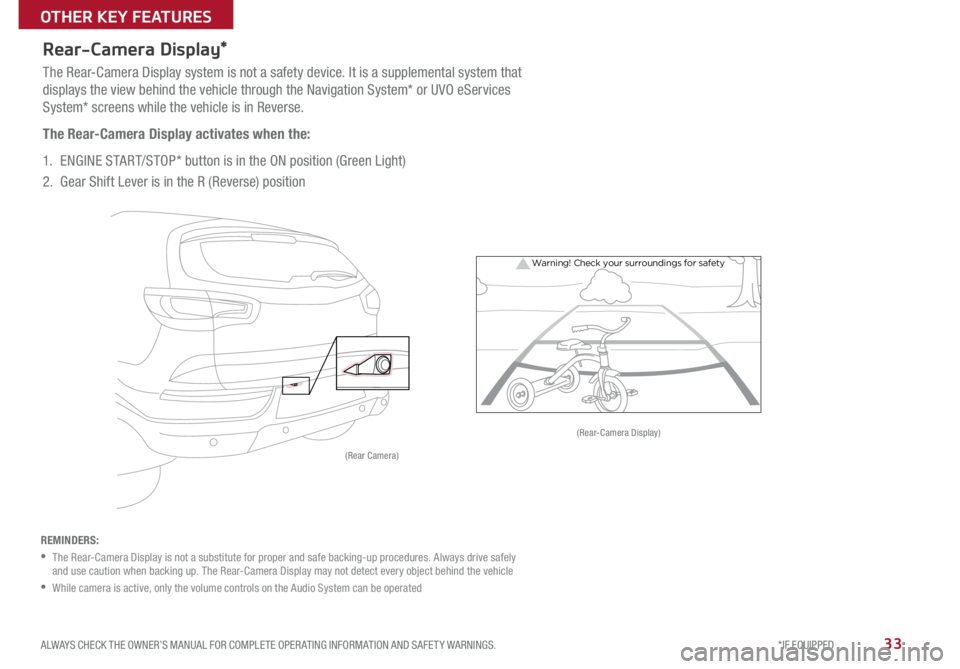
33ALWAYS CHECK THE OWNER’S MANUAL FOR COMPLETE OPER ATING INFORMATION AND SAFET Y WARNINGS. *IF EQUIPPED
OTHER KEY FEATURES
Rear-\famera Display*
REMINDERS:
The Rear-Camera Display is not a substitute for proper and safe backing-up procedures. Always drive safely
and use caution when backing up. The Rear-Camera Display may not detect every object behind the vehicle
While camera is active, only the volume controls on the Audio System can be operated
The Rear-Camera Display system is not a safety device. It is a supplemental system that
displays the view behind the vehicle through the Navigation System* or UVO eServices
System* screens while the vehicle is in Reverse.
The Rear-Camera Display activates when the:
1. ENGINE START/STOP * button is in the ON position (Green Light)
2. Gear Shift Lever is in the R (Reverse) position
W arning! Check your surroun dings for safe\fy
(Rear-Camera Display)
(Rear Camera)