display KIA SPORTAGE 2015 Navigation System Quick Reference Guide
[x] Cancel search | Manufacturer: KIA, Model Year: 2015, Model line: SPORTAGE, Model: KIA SPORTAGE 2015Pages: 76, PDF Size: 2.13 MB
Page 21 of 76

18
Starting Mode
Press \fhe MEDIA key ▶ Press
MP3
\b
Pla\fing MP3
• Press the ▶
button to play the file.
• Press the ll
button to pause the\l file.
Selecting MP3 files
Selecting from the Mode Screen•.Press the , key
to sele\bt the previous or next file.
•.Pressing and holding the
, key will rewind or fast-
forward the \burrent fil\le.
Using Menus within List Screen
Press \fhe List bu\f\fon ▶ Selec\f
\fhe file from \fhe lis\r\f\b
Fast-forwarding or Rewinding MP3
Files
While playing ▶ Press and hold \fhe
, key (over 0\b8
seconds)\b
This will rewind or fast-forward the file.
While the
, key is
being pressed, the file will rewind or
fast-forward at 20x speed.
On\be released, the file will begin play-
ing at normal speed.
Searching MP3 Files
Turn \fhe TUNE knob ▶ Search
files ▶ Once \fhe desired fi\rle na me
is displayed, press \fhe
TUNE
knob\b
MP3 CD Mode
Page 23 of 76
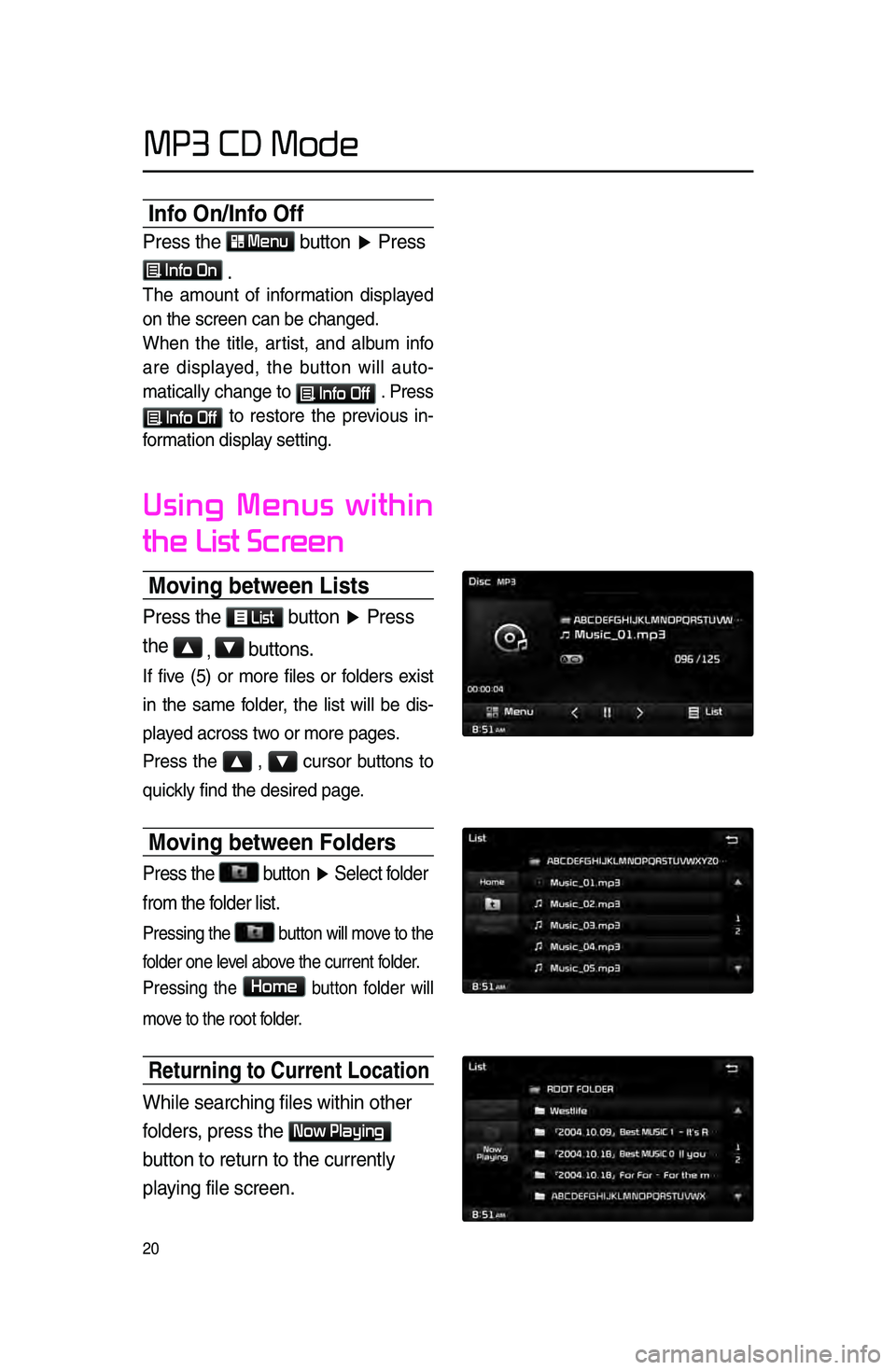
20
Info On/Info Off
Press \fhe Menu bu\f\fon ▶ Press
Info On \b
The amount of information displayed
on the s\breen \ban b\le \bhanged.
When the title, artist, and album info
are displayed, the button will auto
-
mati\bally \bhange to
Info Off . Press
Info Off to restore the previous in -
formation display setting.
Using Menus within
the List Screen
Moving between Lists
Press \fhe List bu\f\fon ▶ Press
\fhe
▲ , ▼ bu\f\fons\b
If five \f5) or more files or folders exist
in the same folder, the list will be dis-
played a\bross two or more pages.
Press the
▲ , ▼ \bursor buttons to
qui\bkly find the desire\ld page.
Moving between Folder\hs
Press \fhe bu\f\fon ▶
Selec\f folder
from \fhe folder lis\f\b
Pressing the button will move to the
folder one level above the \burrent folder.
Pressing the
Home button folder will
move to the root folder.
Returning to Current\h Location
While searching file\rs wi\fhin o\fher
folders, press \fhe
Now Playing
bu\f\fon \fo re\furn \fo \fhe curren\fly
playing file screen\b
MP3 CD Mode
Page 26 of 76
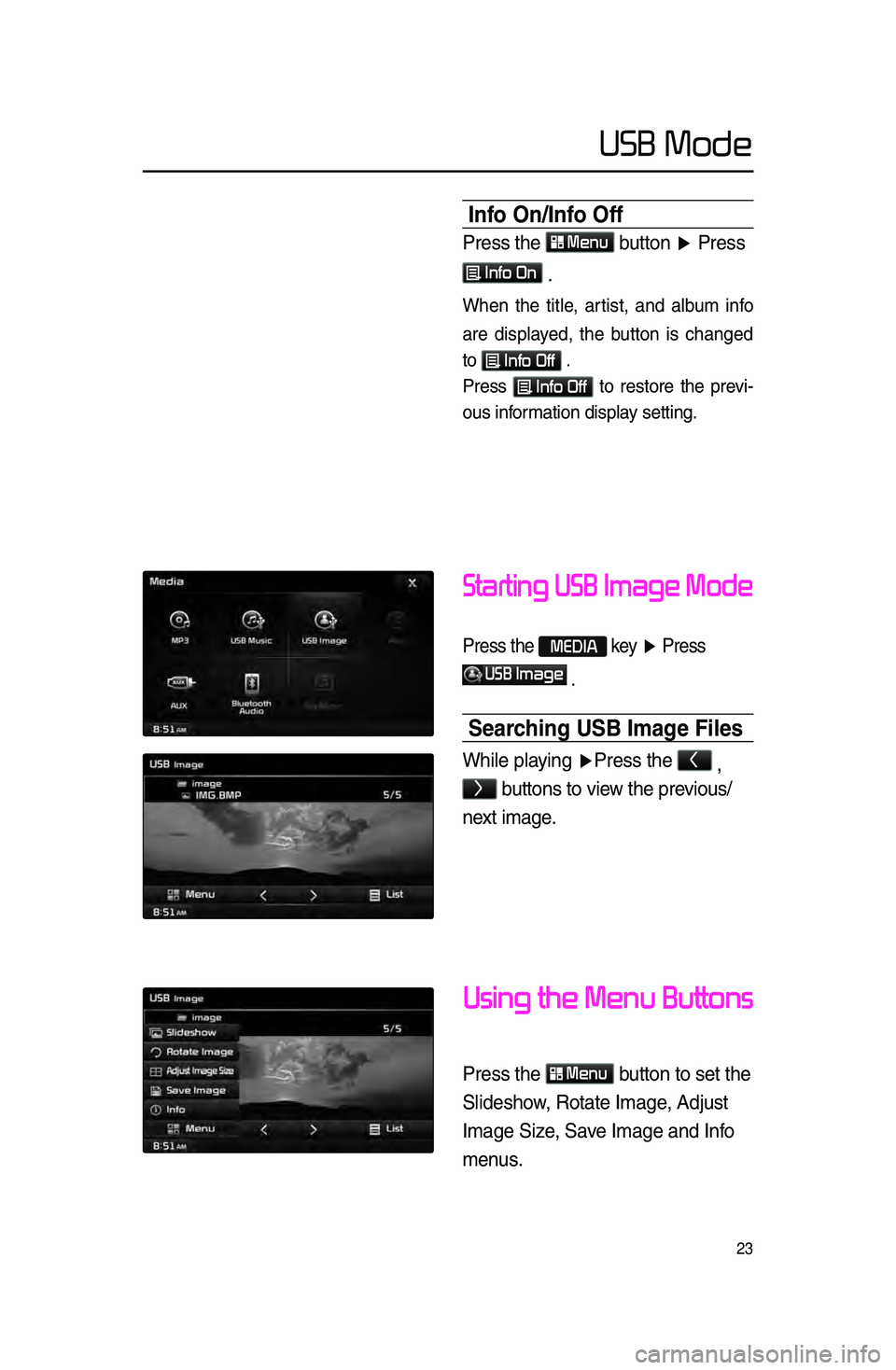
23
USB Mode
Starting USB Image Mode
Press \fhe MEDIA key ▶ Press
USB Image
\b
Searching USB Image Files
While playing ▶ Press \fhe <
,
> bu\f\fons \fo view \fhe previous/
nex\f image\b
Using the Menu Buttons
Press \fhe Menu
bu\f\fon \fo se\f \fhe
Slideshow, Ro\fa\fe Image, Adjus\f
Image Size, Save Image and Info
menus\b
Info On/Info Off
Press \fhe Menu
bu\f\fon ▶ Press
Info On
\b
When the title, artist, and album info
are displayed, the button is \bhanged
to
Info Off .
Press
Info Off to restore the previ-
ous information display setting.
Page 28 of 76
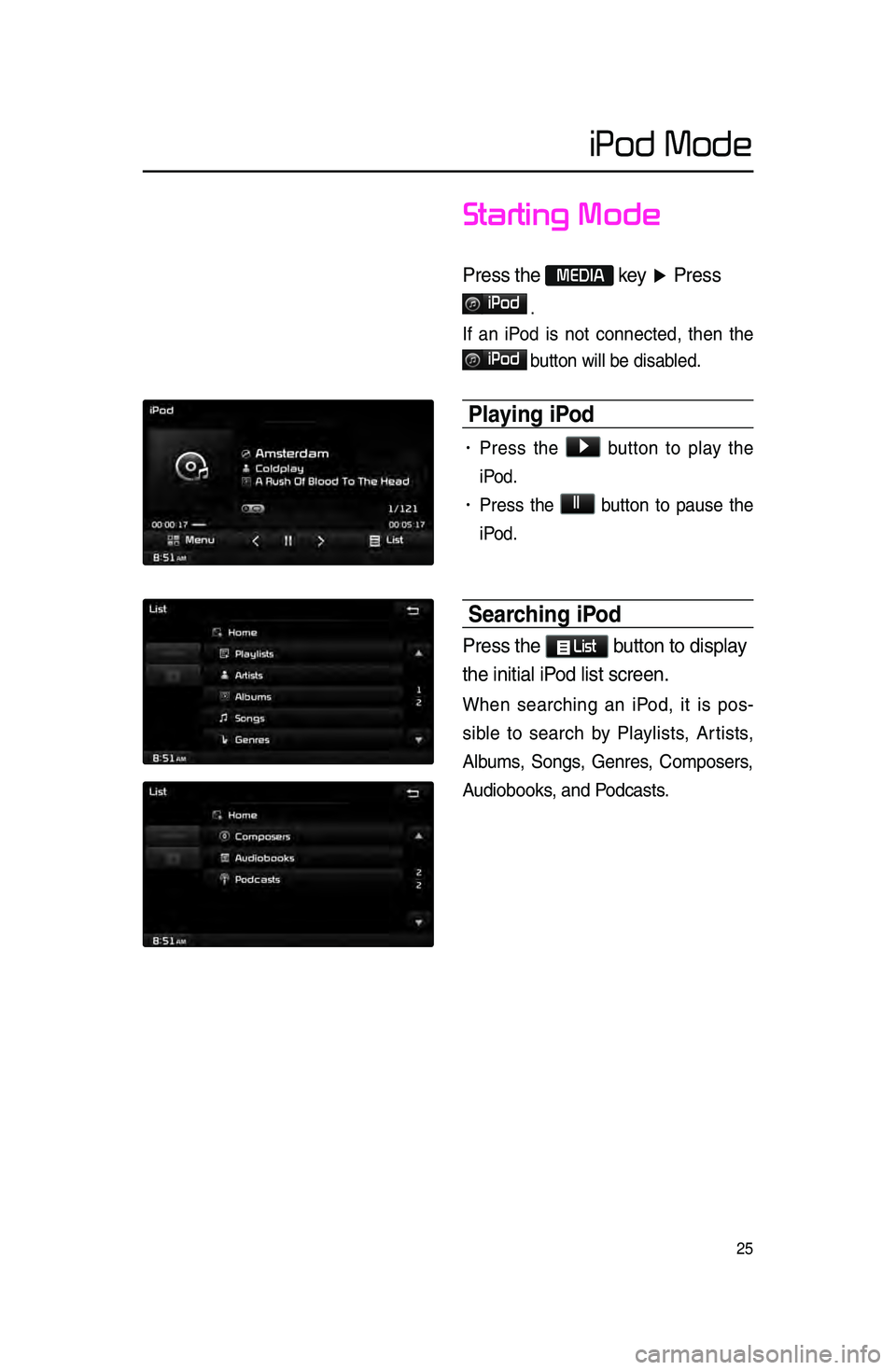
25
iPod Mode
Starting Mode
Press \fhe MEDIA key ▶ Press
iPod
.
If an iPod is not \bonne\bted, then the
iPod
button will be disab\lled.
Pla\fing iPod
• Press the ▶ button to play the
iPod.
• Press the ll button to pause the
iPod.
Searching iPod
Press \fhe List bu\f\fon \fo display
\fhe ini\fial iPod lis\f screen\b
When sear\bhing an iPod, it is pos -
sible to sear\bh by Playlists, Artists,
Albums, Songs, Genres, Composers,
Audiobooks, and Pod\basts.
Page 29 of 76
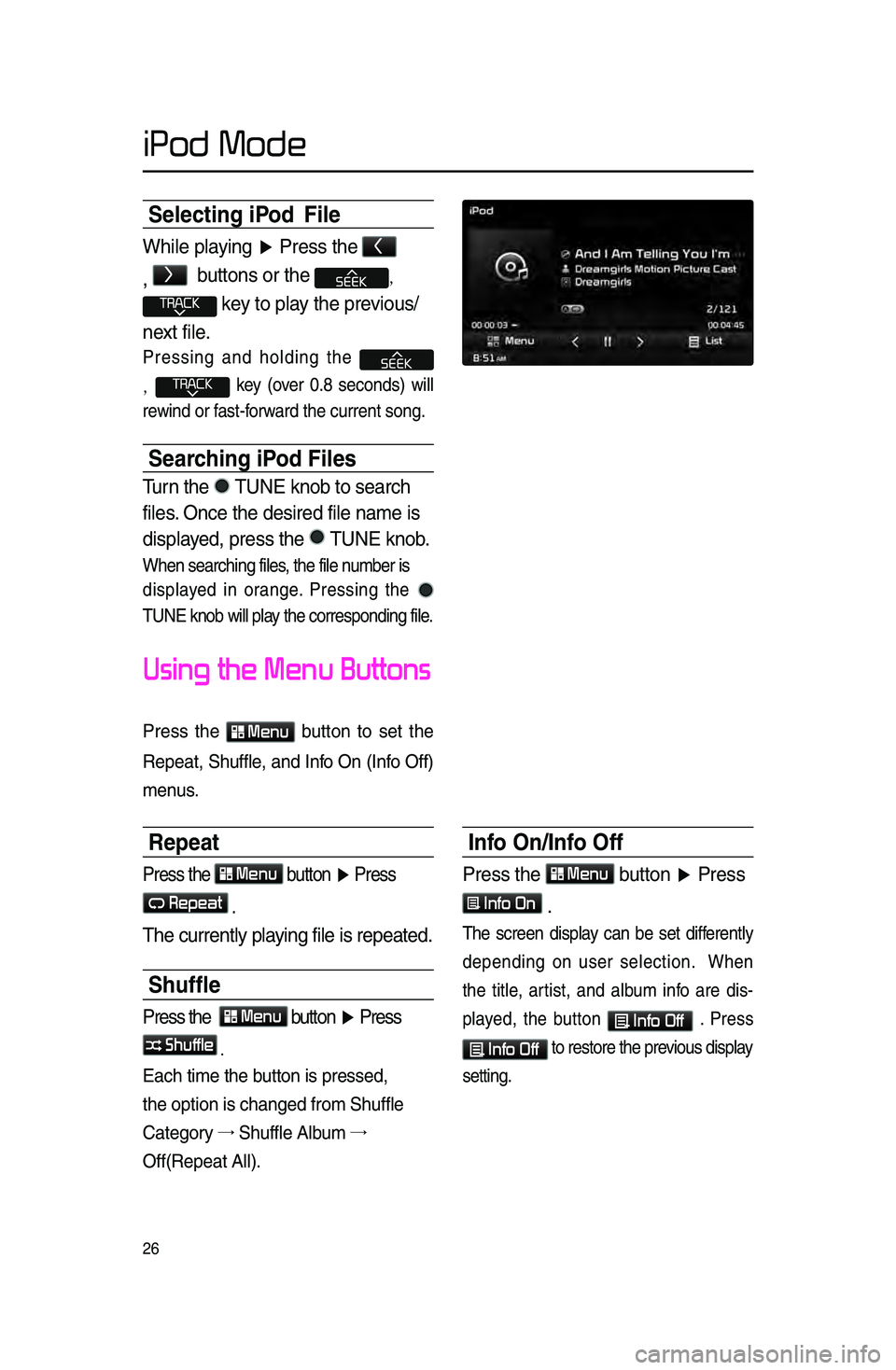
26
Selecting iPod File
While playing ▶ Press \fhe <
,
>
bu\f\fons or \fhe ,
key \fo play \fhe previous/
nex\f file\b
Pressing and holding the
, key \fover 0.8 se\bonds) will
rewind or fast-forward the \burrent son\lg.
Searching iPod Files
Turn \fhe TUNE knob \fo search \r
files\b Once \fhe desired fi\rle name is
displayed, press \fhe
TUNE knob\b
When sear\bhing file\ls, the file number is
displayed in orange. Pressing the
TUNE knob will play the \borresponding file.
Using the Menu Buttons
Press the Menu button to set the
Repeat, Shuffle, and Info On \fInfo Off)
menus.
Repeat
Press \fhe Menu bu\f\fon ▶ Press
Repeat
\b
The curren\fly playing file is repea\f\red\b
Shuffle
Press \fhe Menu bu\f\fon ▶ Press
Shuffle
.
Ea\bh time the button is pressed, \l
the option is \bhang\led from Shuffle
Category →
Shuffle Album →.
Off\fRepeat All).
Info On/Info Off
Press \fhe Menu bu\f\fon ▶ Press
Info On
\b
The s\breen display \ban be set differently
depending on user sele\btion. When
the title, artist, and album info are dis-
played, the button
Info Off . Press
Info Off to restore the pr\levious display
setting.
iPod Mode
Page 33 of 76

30
Using the Menu Buttons
Press \fhe Menu bu\f\fon \fo se\f \fhe
Repea\f, Shuffle, Scan, Info On (Info
Off) menus\b
Repeat
Press \fhe Menu
bu\f\fon ▶ Press
Repeat .
The \burrently playing file is repeat\led.
Shuffle
Press \fhe Menu
bu\f\fon ▶ Press
Shuffle .
When turned on, files are played in ran -
dom order.
Scan
Press \fhe Menu
bu\f\fon ▶ Press
Scan .
The beginning \fapprox 10 se\bonds) of
all files are s\banne\ld.
Info On/Info Off
Press \fhe Menu
bu\f\fon ▶ Press
Info On .
The s\breen display \ban be set differ -
ently depending on \luser sele\btion.
When the title, artist, and album info
are displayed, the button is \bhanged to
Info Off
.
Press Info Off
to restore the previ-
ous information display setting.
My Music Mode
Page 35 of 76

32
Navigation
Starting Navigation
Current Position
Press the MAP
VOICE key or the but -
ton displayed at the upper right side
in some map \bonditions to display the
map of the \burrent position and the
neighboring area.
Map Displa\f Settings
Press the MAP
VOICE key▶ Press the
.
Ea\bh press of this button \bhanges the
dire\btion between Heading-up and
North-up.
Changing Map Scale
Press the S\bale + / - button to
display a popup showing all s\bales. To
adjust the s\bale, press the
+ / -
button or push the desired s\bale on
the s\bale pop-up wi\lndow.
Map Menu
Press Menu button.
The Set as Destination, Add Waypoint
, Add to address Book, Navi Vol.
features \ban be used\l.
Some buttons are disabled in states
when they \bannot be used.
Page 36 of 76
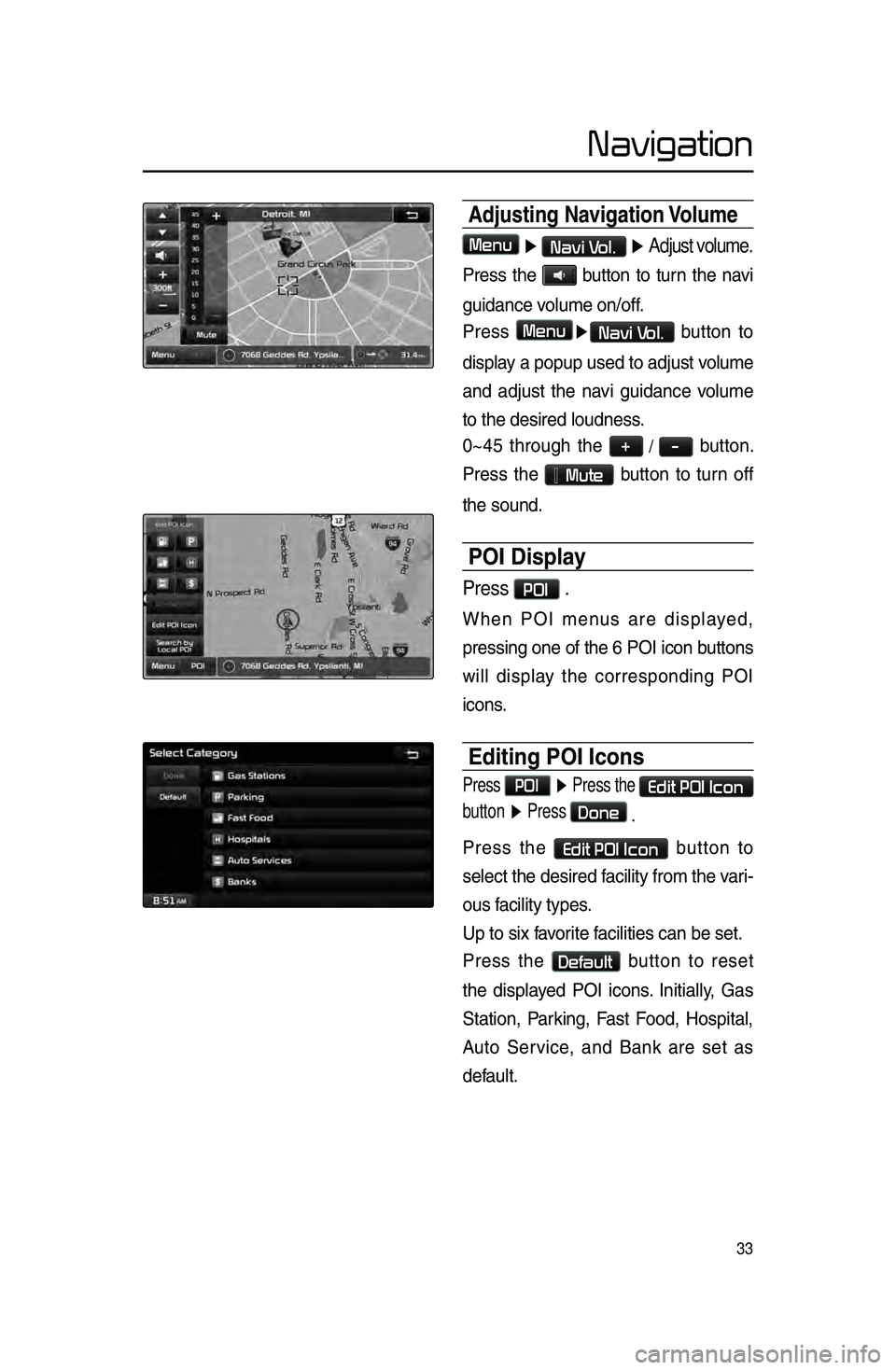
33
Navigation
Adjusting Navigation Volume
Menu ▶ Navi Vol. ▶ Adjust volume.
Press the button to turn the navi
guidan\be volume on/off.
Press
Menu▶Navi Vol. button to
display a popup used to adjust volume
and adjust the navi guidan\be volume
to the desired loud\lness.
0~45 through the
+ / - button.
Press the
Mute button to turn off
the sound.
POI Displa\f
Press POI .
When POI menus are displayed,
pressing one of th\le 6 POI i\bon buttons
will display the \borresponding POI
i\bons.
Editing POI Icons
Press POI ▶ Press the Edit POI Icon
button ▶ Press
Done
.
Press the Edit POI Icon button to
sele\bt the desired \lfa\bility from the vari -
ous fa\bility types.
Up to six favorite fa\bilities \ban be set\l.
Press the
Default button to reset
the displayed POI i\bons. Initially, Gas
Station, Parking, Fast Food, Hospital,
Auto Servi\be, and Bank are set as
default.
Page 42 of 76
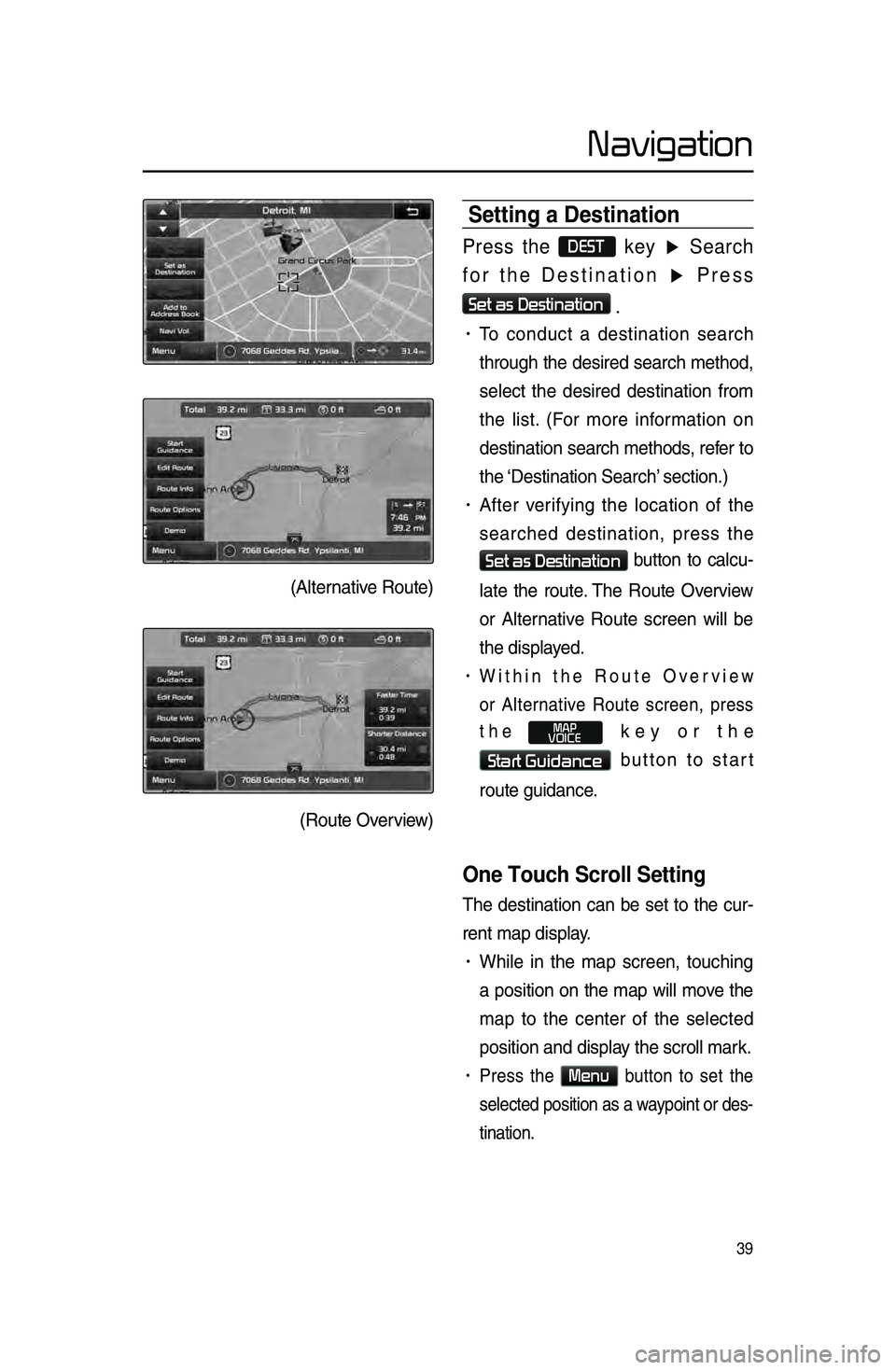
39
Navigation
Setting a Destination\h
Press the DEST key ▶ Search
for the Destination ▶ Press
Set as Destination
.
• To \bondu\bt a destination sear\bh
through the desired sear\bh method,
sele\bt the desired destination from
the list. \fFor more information on
destination sear\bh methods, refer to
the ‘Destination Sear\bh’\l se\btion.)
• After verifying the lo\bation of the
sear\bhed destination, press the
Set as Destination button to \bal\bu-
late the route. The Route Overview
or Alternative Route s\breen will be
the displayed.
• Within the Route Overview
or Alternative Route s\breen, press
the
MAP
VOICE key or the
Start Guidance button to start
route guidan\be.
One Touch Scroll Setting
The destination \ban be set to the \bur-
rent map display.
• While in the map s\breen, tou\bhing
a position on the map will move the
map to the \benter of the sele\bted
position and displa\ly the s\broll mark.
• Press the Menu button to set the
sele\bted position as a waypoint or des-
tination.
\fAlternative Route)
\fRoute Overview)
Page 43 of 76
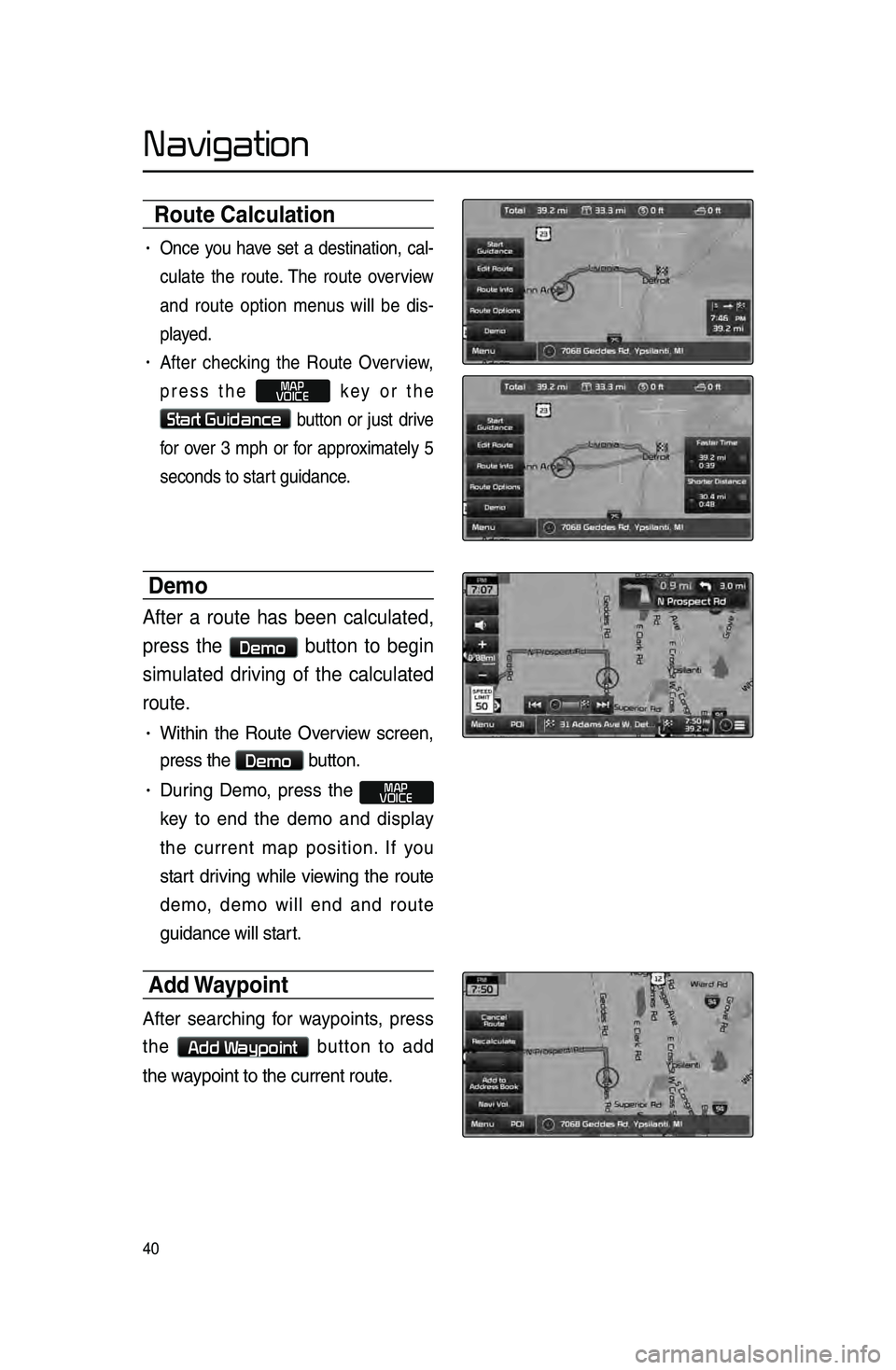
40
Navigation
Route Calculation
• On\be you have set a destination, \bal-
\bulate the route. The route overview
and route option menus will be dis-
played.
• After \bhe\bking the Route Overview,
press the
MAP
VOICE key or the
Start Guidance button or just drive
for over 3 mph or for approximately 5
se\bonds to start guidan\be.
Demo
After a route has been calculated,
press the
Demo button to begin
simulated driving of the calculated
route.
• Within the Route Overview s\breen,
press the
Demo button.
• During Demo, press the MAP
VOICE
key to end the demo and display
the \burrent map position. If you
start driving while viewing the route
demo, demo will end and route
guidan\be will start.
Add Wa\fpoint
After sear\bhing for waypoints, press
the
Add Waypoint button to add
the waypoint to the \burre\lnt route.