headlight KIA SPORTAGE 2021 Owners Manual
[x] Cancel search | Manufacturer: KIA, Model Year: 2021, Model line: SPORTAGE, Model: KIA SPORTAGE 2021Pages: 631, PDF Size: 10.56 MB
Page 92 of 631
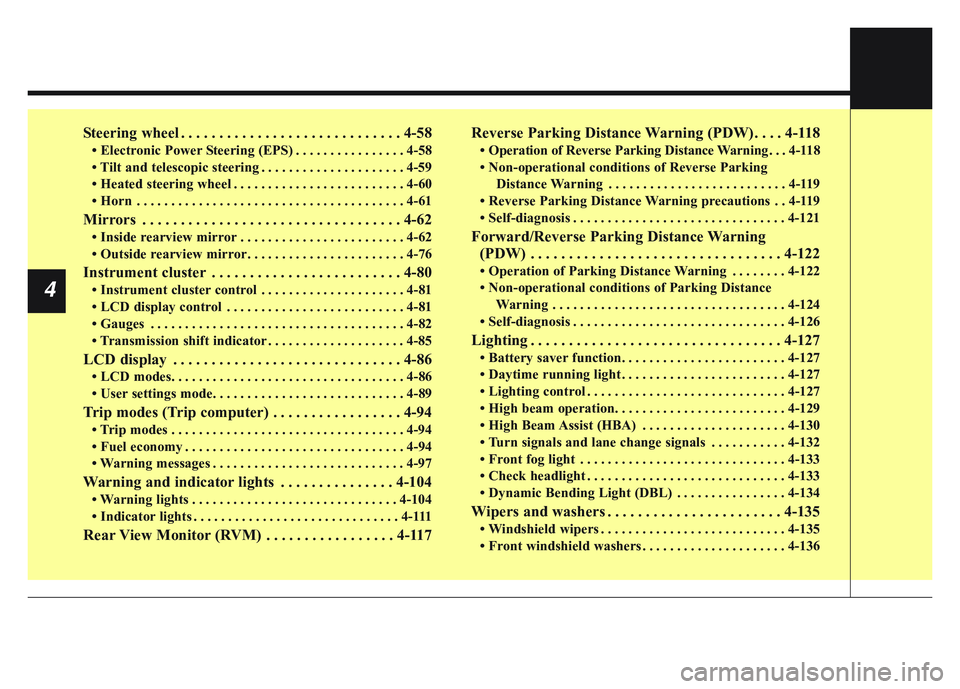
Steering wheel . . . . . . . . . . . . . . . . . . . . . . . . . . . . . 4-58
• Electronic Power Steering (EPS) . . . . . . . . . . . . . . . . 4-58
• Tilt and telescopic steering . . . . . . . . . . . . . . . . . . . . . 4-59
• Heated steering wheel . . . . . . . . . . . . . . . . . . . . . . . . . 4-60
• Horn . . . . . . . . . . . . . . . . . . . . . . . . . . . . . . . . . . . . \
. . . 4-61
Mirrors . . . . . . . . . . . . . . . . . . . . . . . . . . . . . . . . . . 4-62\
• Inside rearview mirror . . . . . . . . . . . . . . . . . . . . . . . . 4-62
• Outside rearview mirror. . . . . . . . . . . . . . . . . . . . . . . 4-76
Instrument cluster . . . . . . . . . . . . . . . . . . . . . . . . . 4-80
• Instrument cluster control . . . . . . . . . . . . . . . . . . . . . 4-81
• LCD display control . . . . . . . . . . . . . . . . . . . . . . . . . . 4-81
• Gauges . . . . . . . . . . . . . . . . . . . . . . . . . . . . . . . . . . . . \
. 4-82
• Transmission shift indicator . . . . . . . . . . . . . . . . . . . . 4-85
LCD display . . . . . . . . . . . . . . . . . . . . . . . . . . . . . . 4-86
• LCD modes. . . . . . . . . . . . . . . . . . . . . . . . . . . . . . . . . . 4-86\
• User settings mode. . . . . . . . . . . . . . . . . . . . . . . . . . . . 4-89
Trip modes (Trip computer) . . . . . . . . . . . . . . . . . 4-94
• Trip modes . . . . . . . . . . . . . . . . . . . . . . . . . . . . . . . . . . 4-94\
• Fuel economy . . . . . . . . . . . . . . . . . . . . . . . . . . . . . . . . 4-94
• Warning messages . . . . . . . . . . . . . . . . . . . . . . . . . . . . 4-97
Warning and indicator lights . . . . . . . . . . . . . . . 4-104
• Warning lights . . . . . . . . . . . . . . . . . . . . . . . . . . . . . . 4-104
• Indicator lights . . . . . . . . . . . . . . . . . . . . . . . . . . . . . . 4-111
Rear View Monitor (RVM) . . . . . . . . . . . . . . . . . 4-117Reverse Parking Distance Warning (PDW). . . . 4-118
• Operation of Reverse Parking Distance Warning . . . 4-118
• Non-operational conditions of Reverse Parking
Distance Warning . . . . . . . . . . . . . . . . . . . . . . . . . . 4-119
• Reverse Parking Distance Warning precautions . . 4-119
• Self-diagnosis . . . . . . . . . . . . . . . . . . . . . . . . . . . . . . . 4-121
Forward/Reverse Parking Distance Warning (PDW) . . . . . . . . . . . . . . . . . . . . . . . . . . . . . . . . . 4-122
• Operation of Parking Distance Warning . . . . . . . . 4-122
• Non-operational conditions of Parking Distance
Warning . . . . . . . . . . . . . . . . . . . . . . . . . . . . . . . . . . 4-12\
4
• Self-diagnosis . . . . . . . . . . . . . . . . . . . . . . . . . . . . . . . 4-126
Lighting . . . . . . . . . . . . . . . . . . . . . . . . . . . . . . . . . 4-127
• Battery saver function. . . . . . . . . . . . . . . . . . . . . . . . 4-127
• Daytime running light . . . . . . . . . . . . . . . . . . . . . . . . 4-127
• Lighting control . . . . . . . . . . . . . . . . . . . . . . . . . . . . . 4-127
• High beam operation. . . . . . . . . . . . . . . . . . . . . . . . . 4-129
• High Beam Assist (HBA) . . . . . . . . . . . . . . . . . . . . . 4-130
• Turn signals and lane change signals . . . . . . . . . . . 4-132
• Front fog light . . . . . . . . . . . . . . . . . . . . . . . . . . . . . . 4-133
• Check headlight . . . . . . . . . . . . . . . . . . . . . . . . . . . . . 4-133
• Dynamic Bending Light (DBL) . . . . . . . . . . . . . . . . 4-134
Wipers and washers . . . . . . . . . . . . . . . . . . . . . . . 4-135
• Windshield wipers . . . . . . . . . . . . . . . . . . . . . . . . . . . 4-135
• Front windshield washers . . . . . . . . . . . . . . . . . . . . . 4-136
4
Page 93 of 631
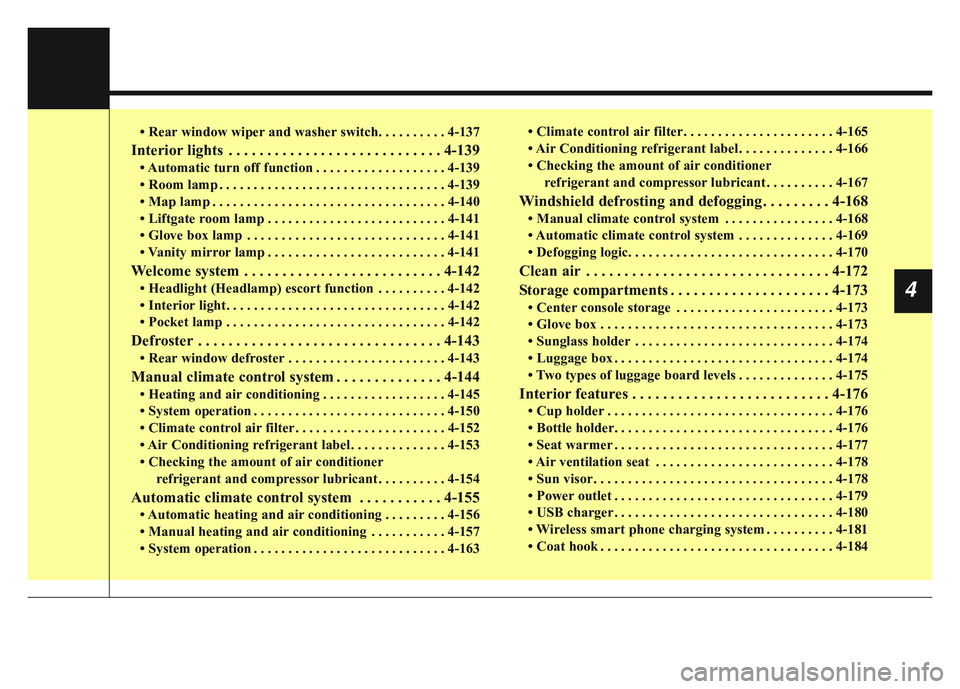
• Rear window wiper and washer switch. . . . . . . . . . 4-137
Interior lights . . . . . . . . . . . . . . . . . . . . . . . . . . . . 4-139
• Automatic turn off function . . . . . . . . . . . . . . . . . . . 4-139
• Room lamp . . . . . . . . . . . . . . . . . . . . . . . . . . . . . . . . . 4-139
• Map lamp . . . . . . . . . . . . . . . . . . . . . . . . . . . . . . . . . . 4-14\
0
• Liftgate room lamp . . . . . . . . . . . . . . . . . . . . . . . . . . 4-141
• Glove box lamp . . . . . . . . . . . . . . . . . . . . . . . . . . . . . 4-141
• Vanity mirror lamp . . . . . . . . . . . . . . . . . . . . . . . . . . 4-141
Welcome system . . . . . . . . . . . . . . . . . . . . . . . . . . 4-142
• Headlight (Headlamp) escort function . . . . . . . . . . 4-142
• Interior light. . . . . . . . . . . . . . . . . . . . . . . . . . . . . . . . 4-142
• Pocket lamp . . . . . . . . . . . . . . . . . . . . . . . . . . . . . . . . 4-142
Defroster . . . . . . . . . . . . . . . . . . . . . . . . . . . . . . . . 4-143
• Rear window defroster . . . . . . . . . . . . . . . . . . . . . . . 4-143
Manual climate control system . . . . . . . . . . . . . . 4-144
• Heating and air conditioning . . . . . . . . . . . . . . . . . . 4-145
• System operation . . . . . . . . . . . . . . . . . . . . . . . . . . . . 4-150
• Climate control air filter . . . . . . . . . . . . . . . . . . . . . . 4-152
• Air Conditioning refrigerant label. . . . . . . . . . . . . . 4-153
• Checking the amount of air conditionerrefrigerant and compressor lubricant . . . . . . . . . . 4-154
Automatic climate control system . . . . . . . . . . . 4-155
• Automatic heating and air conditioning . . . . . . . . . 4-156
• Manual heating and air conditioning . . . . . . . . . . . 4-157
• System operation . . . . . . . . . . . . . . . . . . . . . . . . . . . . 4-163 • Climate control air filter . . . . . . . . . . . . . . . . . . . . . . 4-165
• Air Conditioning refrigerant label. . . . . . . . . . . . . . 4-166
• Checking the amount of air conditioner
refrigerant and compressor lubricant . . . . . . . . . . 4-167
Windshield defrosting and defogging . . . . . . . . . 4-168
• Manual climate control system . . . . . . . . . . . . . . . . 4-168
• Automatic climate control system . . . . . . . . . . . . . . 4-169
• Defogging logic. . . . . . . . . . . . . . . . . . . . . . . . . . . . . . 4-170
Clean air . . . . . . . . . . . . . . . . . . . . . . . . . . . . . . . . 4-172
Storage compartments . . . . . . . . . . . . . . . . . . . . . 4-173
• Center console storage . . . . . . . . . . . . . . . . . . . . . . . 4-173
• Glove box . . . . . . . . . . . . . . . . . . . . . . . . . . . . . . . . . . 4-17\
3
• Sunglass holder . . . . . . . . . . . . . . . . . . . . . . . . . . . . . 4-174
• Luggage box . . . . . . . . . . . . . . . . . . . . . . . . . . . . . . . . 4-174
• Two types of luggage board levels . . . . . . . . . . . . . . 4-175
Interior features . . . . . . . . . . . . . . . . . . . . . . . . . . 4-176
• Cup holder . . . . . . . . . . . . . . . . . . . . . . . . . . . . . . . . . 4-176
• Bottle holder. . . . . . . . . . . . . . . . . . . . . . . . . . . . . . . . 4-176
• Seat warmer . . . . . . . . . . . . . . . . . . . . . . . . . . . . . . . . 4-177
• Air ventilation seat . . . . . . . . . . . . . . . . . . . . . . . . . . 4-178
• Sun visor . . . . . . . . . . . . . . . . . . . . . . . . . . . . . . . . . . . 4-\
178
• Power outlet . . . . . . . . . . . . . . . . . . . . . . . . . . . . . . . . 4-179
• USB charger . . . . . . . . . . . . . . . . . . . . . . . . . . . . . . . . 4-180
• Wireless smart phone charging system . . . . . . . . . . 4-181
• Coat hook . . . . . . . . . . . . . . . . . . . . . . . . . . . . . . . . . . 4-18\
4
4
Page 152 of 631
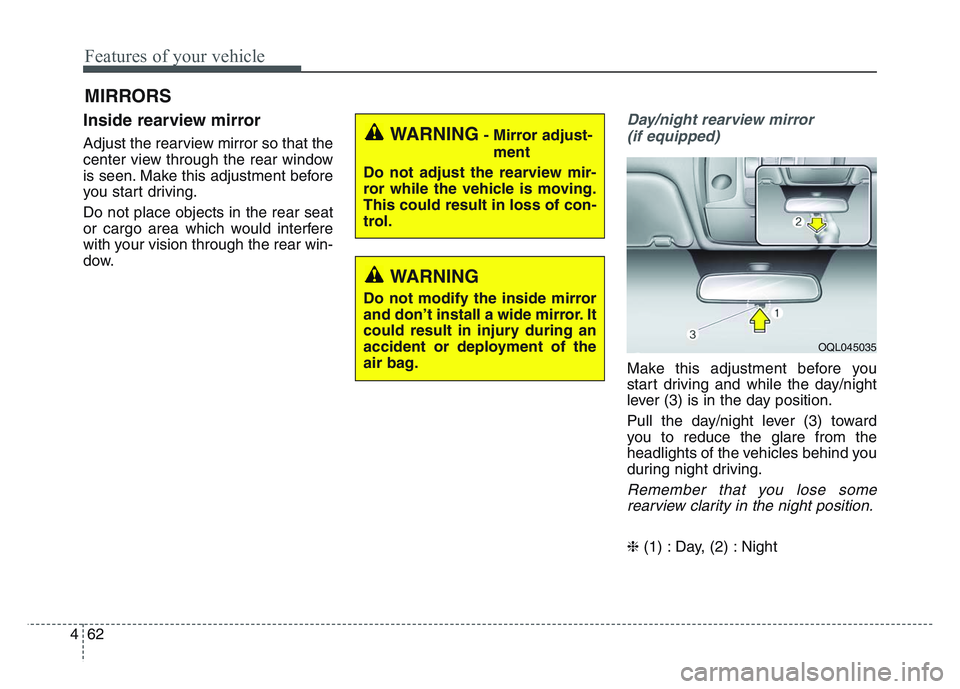
Features of your vehicle
624
MIRRORS
Inside rearview mirror
Adjust the rearview mirror so that the
center view through the rear window
is seen. Make this adjustment before
you start driving.
Do not place objects in the rear seat
or cargo area which would interfere
with your vision through the rear win-
d ow.
Day/night rearview mirror (if equipped)
Make this adjustment before you
start driving and while the day/night
lever (3) is in the day position.
Pull the day/night lever (3) toward
you to reduce the glare from the
headlights of the vehicles behind you
during night driving.
Remember that you lose somerearview clarity in the night position.
❈ (1) : Day, (2) : Night
WARNING- Mirror adjust-
ment
Do not adjust the rearview mir-
ror while the vehicle is moving.
This could result in loss of con-
trol.
WARNING
Do not modify the inside mirror
and don’t install a wide mirror. It
could result in injury during an
accident or deployment of the
air bag.
OQL045035
Page 153 of 631
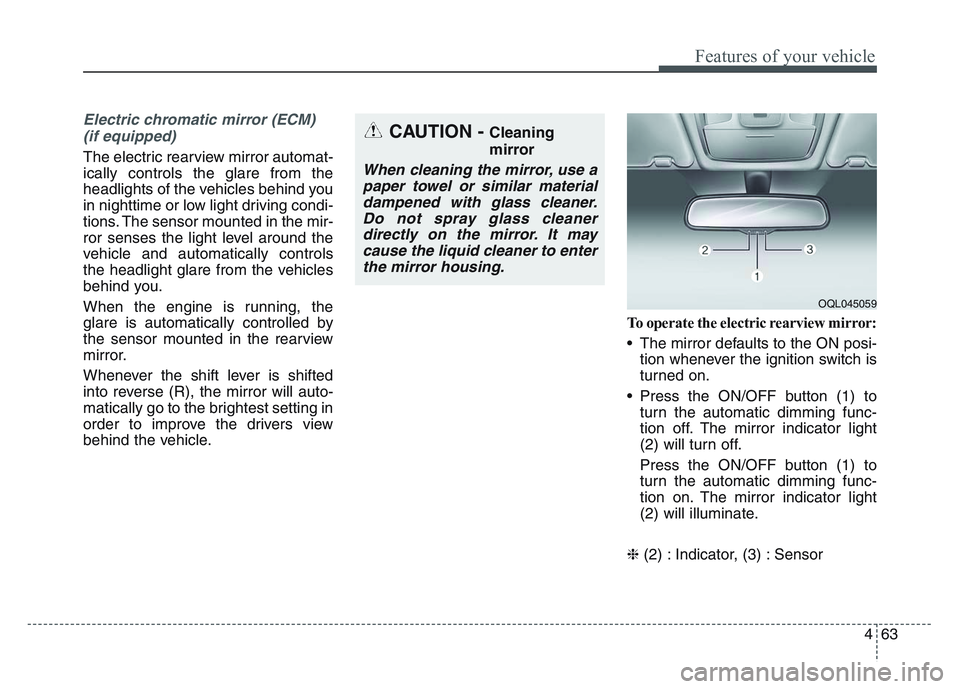
4 63
Features of your vehicle
Electric chromatic mirror (ECM) (if equipped)
The electric rearview mirror automat-
ically controls the glare from the
headlights of the vehicles behind you
in nighttime or low light driving condi-
tions. The sensor mounted in the mir-
ror senses the light level around the
vehicle and automatically controls
the headlight glare from the vehicles
behind you.
When the engine is running, the
glare is automatically controlled by
the sensor mounted in the rearview
mirror.
Whenever the shift lever is shifted
into reverse (R), the mirror will auto-
matically go to the brightest setting in
order to improve the drivers view
behind the vehicle. To operate the electric rearview mirror:
• The mirror defaults to the ON posi-
tion whenever the ignition switch is
turned on.
• Press the ON/OFF button (1) to turn the automatic dimming func-
tion off. The mirror indicator light
(2) will turn off.
Press the ON/OFF button (1) to
turn the automatic dimming func-
tion on. The mirror indicator light
(2) will illuminate.
❈ (2) : Indicator, (3) : Sensor
CAUTION - Cleaning
mirror
When cleaning the mirror, use a
paper towel or similar materialdampened with glass cleaner.Do not spray glass cleanerdirectly on the mirror. It maycause the liquid cleaner to enterthe mirror housing.
OQL045059
Page 181 of 631
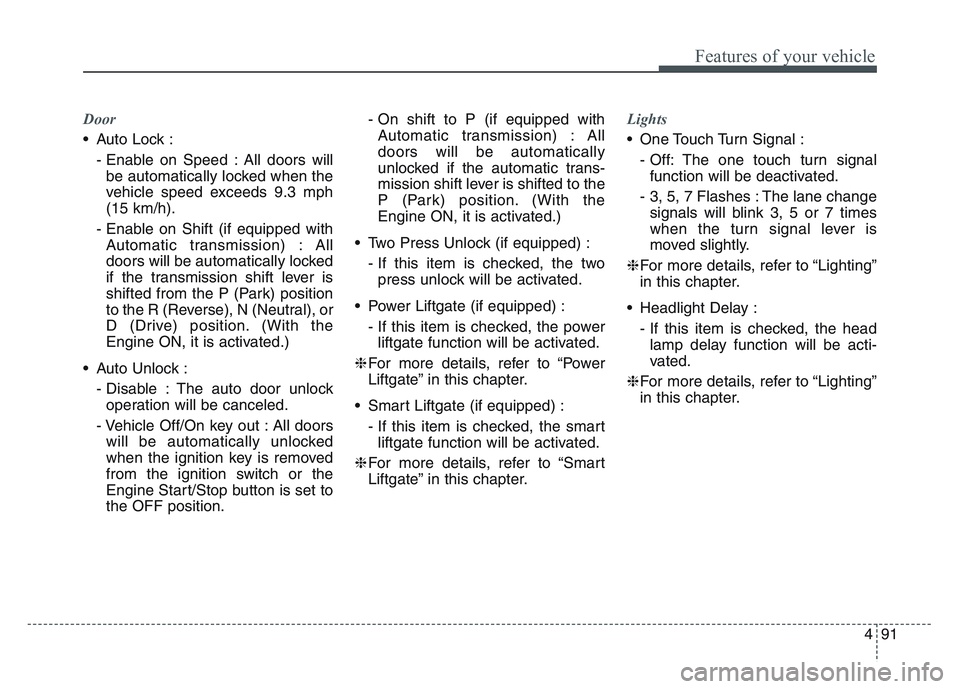
4 91
Features of your vehicle
Door
• Auto Lock :- Enable on Speed : All doors willbe automatically locked when the
vehicle speed exceeds 9.3 mph
(15 km/h).
- Enable on Shift (if equipped with Automatic transmission) : All
doors will be automatically locked
if the transmission shift lever is
shifted from the P (Park) position
to the R (Reverse), N (Neutral), or
D (Drive) position. (With the
Engine ON, it is activated.)
• Auto Unlock : - Disable : The auto door unlockoperation will be canceled.
- Vehicle Off/On key out : All doors will be automatically unlocked
when the ignition key is removed
from the ignition switch or the
Engine Start/Stop button is set to
the OFF position. - On shift to P (if equipped with
Automatic transmission) : All
doors will be automatically
unlocked if the automatic trans-
mission shift lever is shifted to the
P (Park) position. (With the
Engine ON, it is activated.)
• Two Press Unlock (if equipped) : - If this item is checked, the twopress unlock will be activated.
• Power Liftgate (if equipped) : - If this item is checked, the powerliftgate function will be activated.
❈ For more details, refer to “Power
Liftgate” in this chapter.
• Smart Liftgate (if equipped) : - If this item is checked, the smartliftgate function will be activated.
❈ For more details, refer to “Smart
Liftgate” in this chapter. Lights
• One Touch Turn Signal :
- Off: The one touch turn signalfunction will be deactivated.
- 3, 5, 7 Flashes : The lane change signals will blink 3, 5 or 7 times
when the turn signal lever is
moved slightly.
❈ For more details, refer to “Lighting”
in this chapter.
• Headlight Delay : - If this item is checked, the headlamp delay function will be acti-
vated.
❈ For more details, refer to “Lighting”
in this chapter.
Page 204 of 631
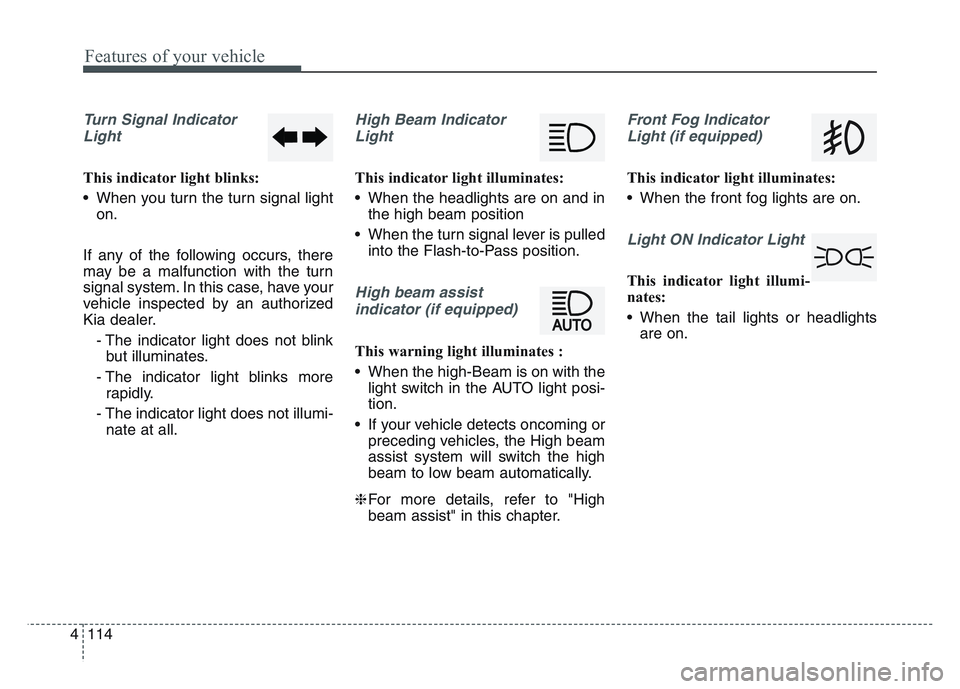
Features of your vehicle
1144
Turn Signal IndicatorLight
This indicator light blinks:
• When you turn the turn signal light on.
If any of the following occurs, there
may be a malfunction with the turn
signal system. In this case, have your
vehicle inspected by an authorized
Kia dealer. - The indicator light does not blinkbut illuminates.
- The indicator light blinks more rapidly.
- The indicator light does not illumi- nate at all.
High Beam Indicator
Light
This indicator light illuminates:
• When the headlights are on and in the high beam position
• When the turn signal lever is pulled into the Flash-to-Pass position.
High beam assist
indicator (if equipped)
This warning light illuminates :
• When the high-Beam is on with the light switch in the AUTO light posi-
tion.
• If your vehicle detects oncoming or preceding vehicles, the High beam
assist system will switch the high
beam to low beam automatically.
❈ For more details, refer to "High
beam assist" in this chapter.
Front Fog Indicator
Light (if equipped)
This indicator light illuminates:
• When the front fog lights are on.
Light ON Indicator Light
This indicator light illumi-
nates:
• When the tail lights or headlights are on.
Page 217 of 631
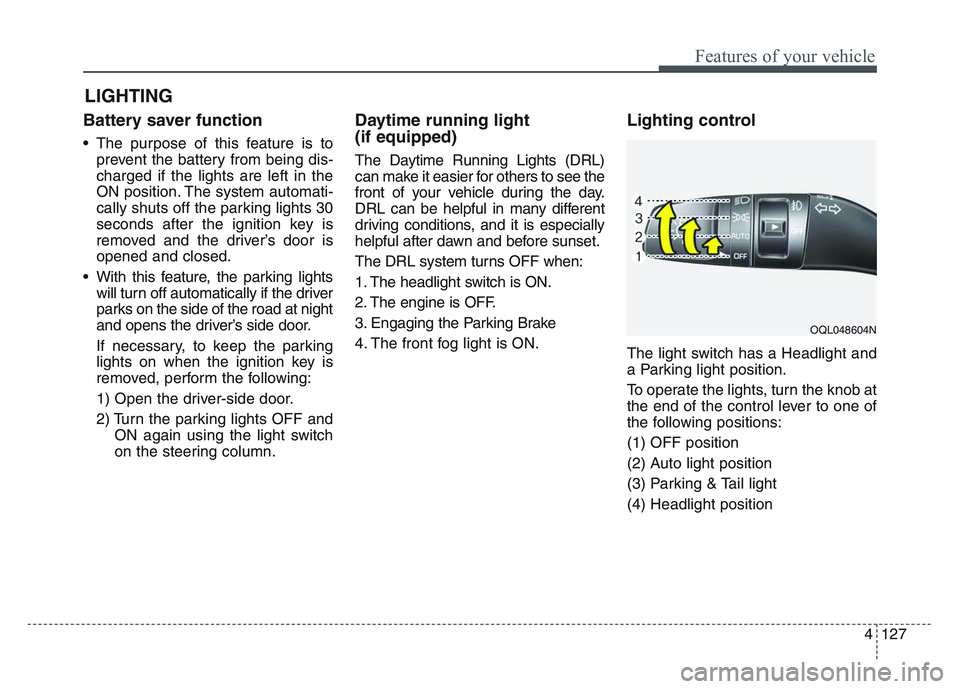
4 127
Features of your vehicle
Battery saver function
• The purpose of this feature is toprevent the battery from being dis-
charged if the lights are left in the
ON position. The system automati-
cally shuts off the parking lights 30
seconds after the ignition key is
removed and the driver’s door is
opened and closed.
• With this feature, the parking lights will turn off automatically if the driver
parks on the side of the road at night
and opens the driver’s side door.
If necessary, to keep the parking
lights on when the ignition key is
removed, perform the following:
1) Open the driver-side door.
2) Turn the parking lights OFF and ON again using the light switch
on the steering column.
Daytime running light
(if equipped)
The Daytime Running Lights (DRL)
can make it easier for others to see the
front of your vehicle during the day.
DRL can be helpful in many different
driving conditions, and it is especially
helpful after dawn and before sunset.
The DRL system turns OFF when:
1. The headlight switch is ON.
2. The engine is OFF.
3. Engaging the Parking Brake
4. The front fog light is ON.
Lighting control
The light switch has a Headlight and
a Parking light position.
To operate the lights, turn the knob at
the end of the control lever to one of
the following positions:
(1) OFF position
(2) Auto light position
(3) Parking & Tail light
(4) Headlight position
LIGHTING
OQL048604N
Page 218 of 631
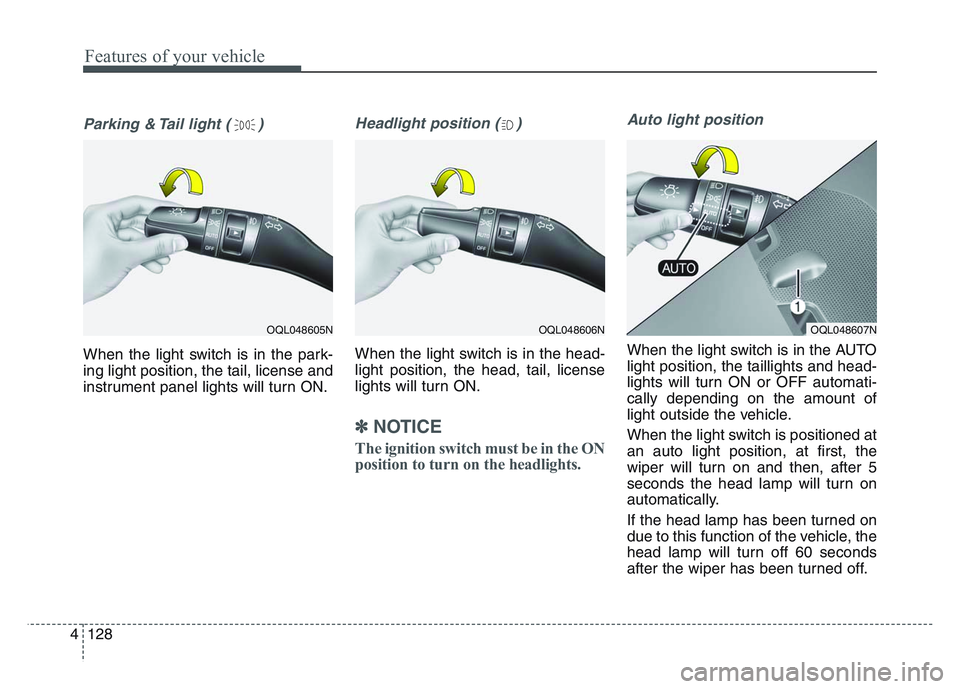
Features of your vehicle
1284
Parking & Tail light ( )
When the light switch is in the park-
ing light position, the tail, license and
instrument panel lights will turn ON.
Headlight position ( )
When the light switch is in the head-
light position, the head, tail, license
lights will turn ON.
✽NOTICE
The ignition switch must be in the ON
position to turn on the headlights.
Auto light position
When the light switch is in the AUTO
light position, the taillights and head-
lights will turn ON or OFF automati-
cally depending on the amount of
light outside the vehicle.
When the light switch is positioned at
an auto light position, at first, the
wiper will turn on and then, after 5
seconds the head lamp will turn on
automatically.
If the head lamp has been turned on
due to this function of the vehicle, the
head lamp will turn off 60 seconds
after the wiper has been turned off.
OQL048606NOQL048607NOQL048605N
Page 219 of 631
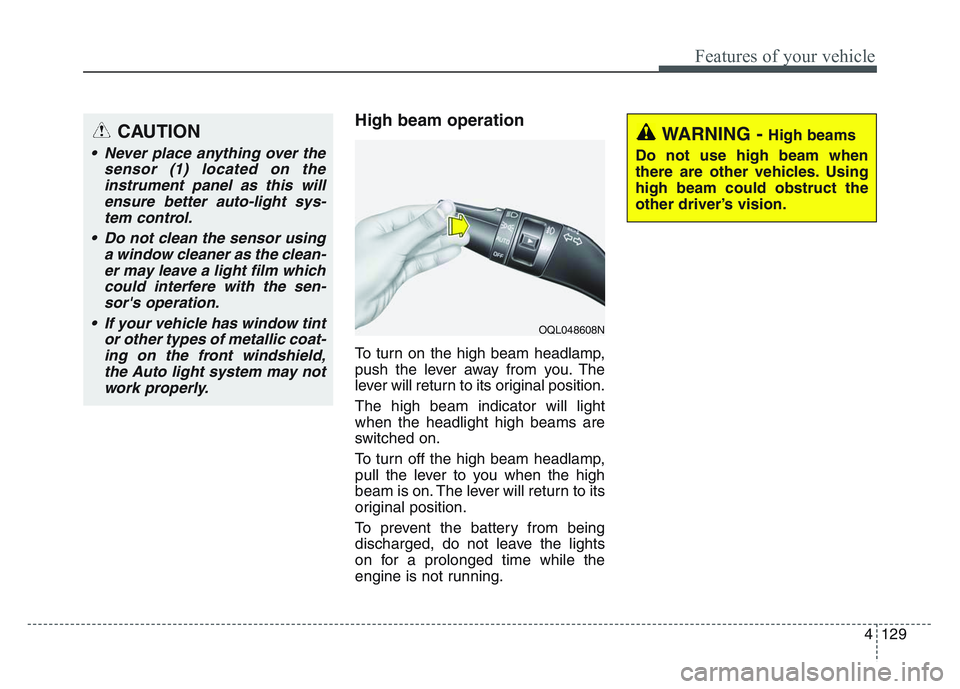
4 129
Features of your vehicle
High beam operation
To turn on the high beam headlamp,
push the lever away from you. The
lever will return to its original position.
The high beam indicator will light
when the headlight high beams are
switched on.
To turn off the high beam headlamp,
pull the lever to you when the high
beam is on. The lever will return to its
original position.
To prevent the battery from being
discharged, do not leave the lights
on for a prolonged time while the
engine is not running.
CAUTION
• Never place anything over thesensor (1) located on theinstrument panel as this willensure better auto-light sys-tem control.
• Do not clean the sensor using a window cleaner as the clean-er may leave a light film whichcould interfere with the sen-sor's operation.
• If your vehicle has window tint or other types of metallic coat-ing on the front windshield,the Auto light system may notwork properly.
WARNING - High beams
Do not use high beam when
there are other vehicles. Using
high beam could obstruct the
other driver’s vision.
OQL048608N
Page 220 of 631
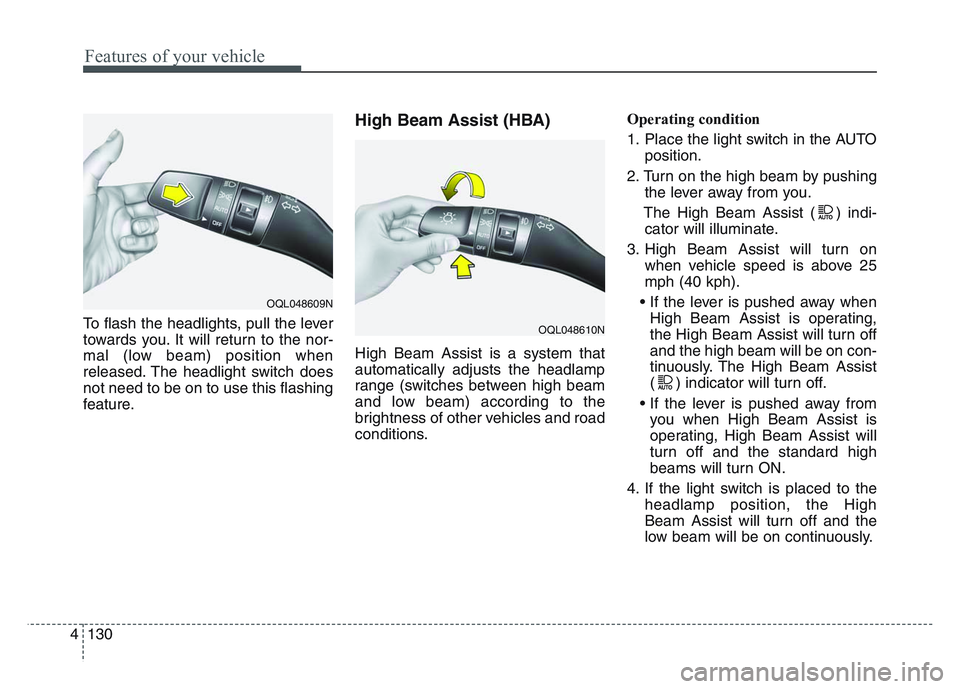
Features of your vehicle
1304
To flash the headlights, pull the lever
towards you. It will return to the nor-
mal (low beam) position when
released. The headlight switch does
not need to be on to use this flashing
feature.
High Beam Assist (HBA)
High Beam Assist is a system that
automatically adjusts the headlamp
range (switches between high beam
and low beam) according to the
brightness of other vehicles and road
conditions.Operating condition
1. Place the light switch in the AUTO
position.
2. Turn on the high beam by pushing the lever away from you.
The High Beam Assist ( ) indi- cator will illuminate.
3. High Beam Assist will turn on when vehicle speed is above 25
mph (40 kph).
• If the lever is pushed away when High Beam Assist is operating,
the High Beam Assist will turn off
and the high beam will be on con-
tinuously. The High Beam Assist
( ) indicator will turn off.
• If the lever is pushed away from you when High Beam Assist is
operating, High Beam Assist will
turn off and the standard high
beams will turn ON.
4. If the light switch is placed to the headlamp position, the High
Beam Assist will turn off and the
low beam will be on continuously.
OQL048609N
OQL048610N