start stop button KIA STINGER 2018 Features and Functions Guide
[x] Cancel search | Manufacturer: KIA, Model Year: 2018, Model line: STINGER, Model: KIA STINGER 2018Pages: 58, PDF Size: 6.62 MB
Page 18 of 58

*IF EQUIPPED
DRIVER’S PANEL
16
P
R
N
D
AUTO
HOLD
DRIVE MODE
OFFOFF
P
Parking Assist System
The Parking Assist System is a supplemental system that
assists the driver by chiming if an object is detected within the
sensing areas in the front or rear of the vehicle when parking or
backing up.
When the Engine Start /Stop button is ON and the shift lever
is in R (Reverse), the system is activated and the Parking
Assist button indicator is illuminated.
To turn off the Parking Assist System, press the button A.
REMINDERS:
-
If the vehicle is moving at speeds over 6 mph, the system may not activate
-
When more than two objects are sensed at the same time, the closest one will be recognized first
-
The Parking Assist System is not a substitute for proper and safe backing-up procedures. Always drive safely and use caution when backing up. The Parking Assist System may not detect every object behind or in front of the vehicle
Rear View Monitor*
The Rear View Monitor system is not a safety device. It is a
supplemental system that displays the view behind the vehicle
through the Navigation screen* while the vehicle is in Reverse.
The Rear View Monitor activates when the:
§ Engine Start /Stop button is in the ON position
§ Gear Shift Lever is in the R (Reverse) position
REMINDERS:
- The Rear View Monitor is not a substitute for proper and safe backing-up procedures.
- The Rear View Monitor may not display every object behind the vehicle.
- Always drive safely and use caution when backing up.
P
R
N
D
AUTO
HOLD
DRIVE MODEOFF
A
(Rear sensors shown)
Page 20 of 58
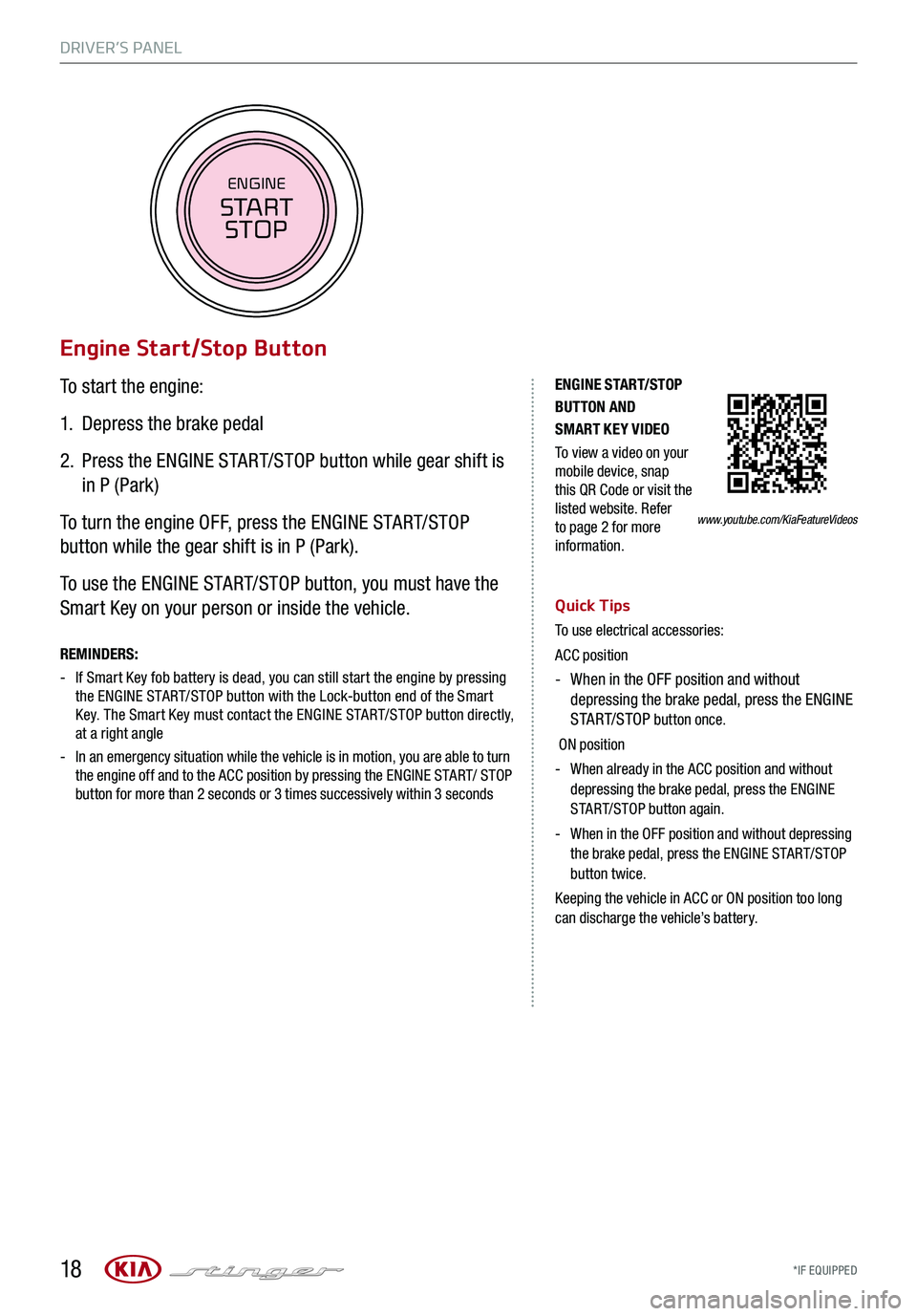
*IF EQUIPPED 18
ENGINE
STARTSTOP
To start the engine:
1. Depress the brake pedal
2.
Press the ENGINE START/STOP button while gear shift is
in P (Park)
To turn the engine OFF, press the ENGINE START/STOP
button while the gear shift is in P (Park).
To use the ENGINE START/STOP button, you must have the
Smart Key on your person or inside the vehicle.
Engine Start/Stop Button
ENGINE STA RT/STOP BUTTON AND SMART KEY VIDEO
To view a video on your mobile device, snap this QR Code or visit the listed website. Refer to page 2 for more information.
REMINDERS:
- If Smart Key fob battery is dead, you can still start the engine by pressing the ENGINE START/STOP button with the Lock-button end of the Smart Key. The Smart Key must contact the ENGINE START/STOP button directly, at a right angle
- In an emergency situation while the vehicle is in motion, you are able to turn the engine off and to the ACC position by pressing the ENGINE START/ STOP button for more than 2 seconds or 3 times successively within 3 seconds
Quick Tips
To use electrical accessories:
ACC position
- When in the OFF position and without depressing the brake pedal, press the ENGINE START/STOP button once.
ON position
- When already in the ACC position and without depressing the brake pedal, press the ENGINE START/STOP button again.
- When in the OFF position and without depressing the brake pedal, press the ENGINE START/STOP button twice.
Keeping the vehicle in ACC or ON position too long can discharge the vehicle’s battery.
DRIVER’S PANEL
www.youtube.com/KiaFeatureVideos
Page 21 of 58
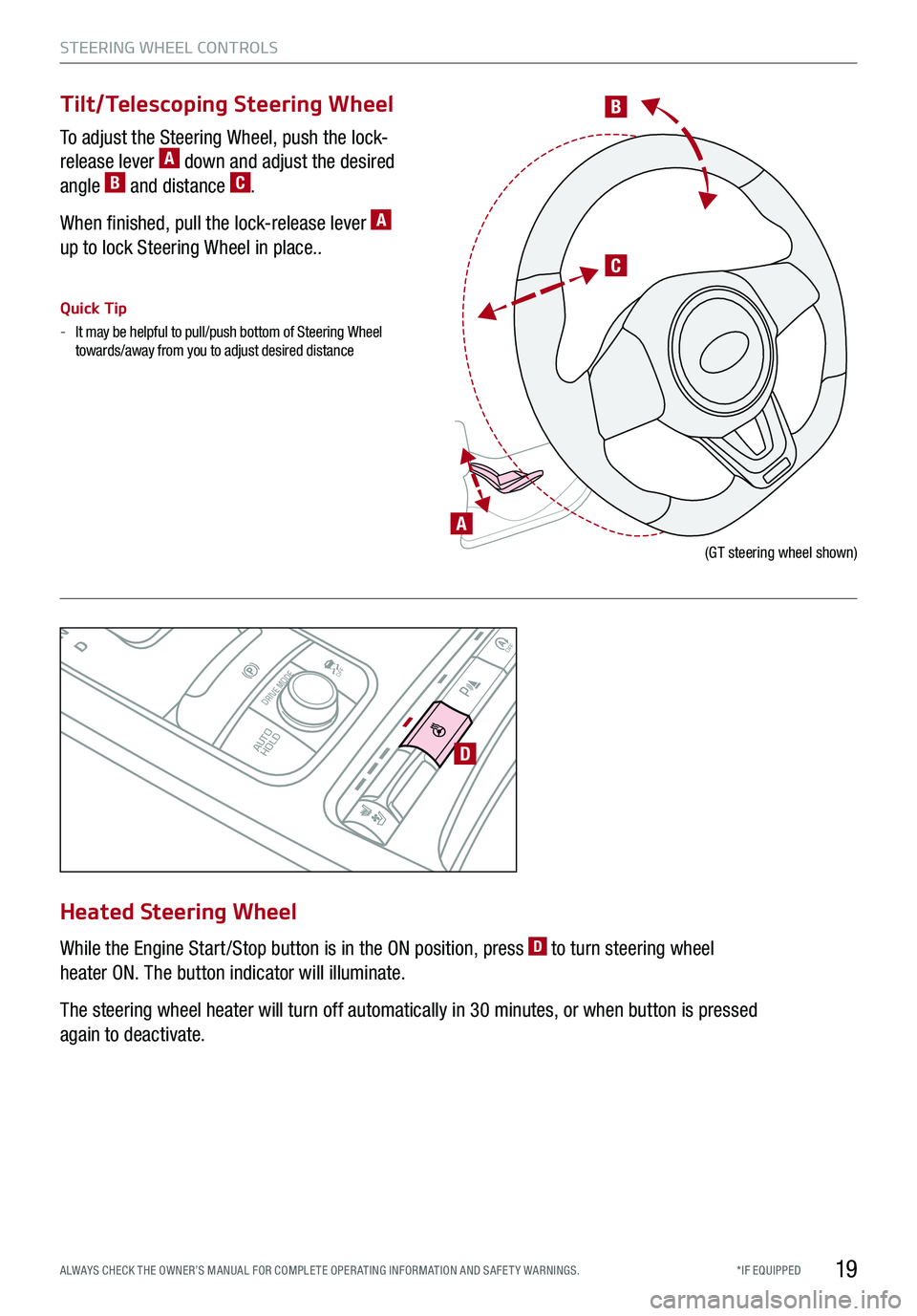
*IF EQUIPPED ALWAYS CHECK THE OWNER’S MANUAL FOR COMPLE TE OPER ATING INFORMATION AND SAFE T Y WARNINGS.
B
C
P
R
N
D
AUTO
HOLD
DRIVE MODE
OFF
OFF
P
D
A
(GT steering wheel shown)
Tilt/Telescoping Steering Wheel
To adjust the Steering Wheel, push the lock-
release lever A down and adjust the desired
angle B and distance C.
When finished, pull the lock-release lever A
up to lock Steering Wheel in place..
Quick Tip
- It may be helpful to pull/push bottom of Steering Wheel towards/away from you to adjust desired distance
While the Engine Start /Stop button is in the ON position, press D to turn steering wheel
heater ON. The button indicator will illuminate.
The steering wheel heater will turn off automatically in 30 minutes, or when button is pressed
again to deactivate.
Heated Steering Wheel
STEERING WHEEL CONTROLS
19
Page 23 of 58
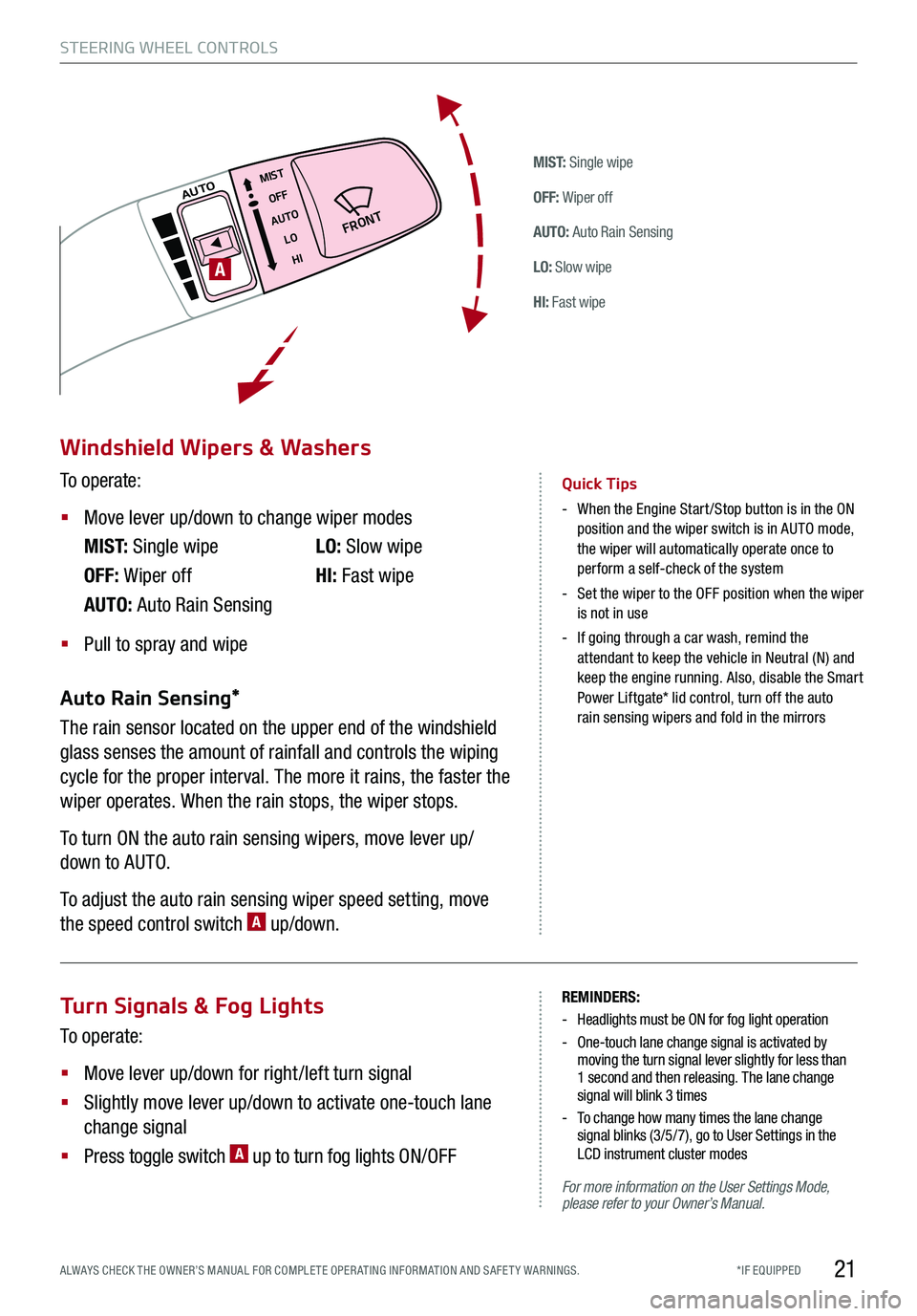
*IF EQUIPPED ALWAYS CHECK THE OWNER’S MANUAL FOR COMPLE TE OPER ATING INFORMATION AND SAFE T Y WARNINGS.
M I S T: Single wipe
OFF: Wiper off
AUTO: Auto Rain Sensing
LO: Slow wipe
HI: Fast wipe
�'�3�0�/�5
MISTOFF
AUTO LOHIAUTO
A
Windshield Wipers & Washers
To operate:
§ Move lever up/down to change wiper modes
M I S T: Single wipe
OFF: Wiper off
AUTO: Auto Rain Sensing
LO: Slow wipe
HI: Fast wipe
§ Pull to spray and wipe
Quick Tips
- When the Engine Start/Stop button is in the ON position and the wiper switch is in AUTO mode, the wiper will automatically operate once to perform a self-check of the system
- Set the wiper to the OFF position when the wiper is not in use
- If going through a car wash, remind the attendant to keep the vehicle in Neutral (N) and keep the engine running. Also, disable the Smart Power Liftgate* lid control, turn off the auto rain sensing wipers and fold in the mirrorsAuto Rain Sensing*
The rain sensor located on the upper end of the windshield
glass senses the amount of rainfall and controls the wiping
cycle for the proper interval. The more it rains, the faster the
wiper operates. When the rain stops, the wiper stops.
To turn ON the auto rain sensing wipers, move lever up/
down to AUTO.
To adjust the auto rain sensing wiper speed setting, move
the speed control switch A up/down.
Turn Signals & Fog Lights
To operate:
§ Move lever up/down for right /left turn signal
§ Slightly move lever up/down to activate one-touch lane
change signal
§ Press toggle switch A up to turn fog lights ON/OFF
REMINDERS:
-Headlights must be ON for fog light operation
- One-touch lane change signal is activated by moving the turn signal lever slightly for less than 1 second and then releasing. The lane change signal will blink 3 times
-
To change how many times the lane change signal blinks (3/5/7), go to User Settings in the LCD instrument cluster modes
For more information on the User Settings Mode, please refer to your Owner’s Manual.
STEERING WHEEL CONTROLS
21
Page 24 of 58
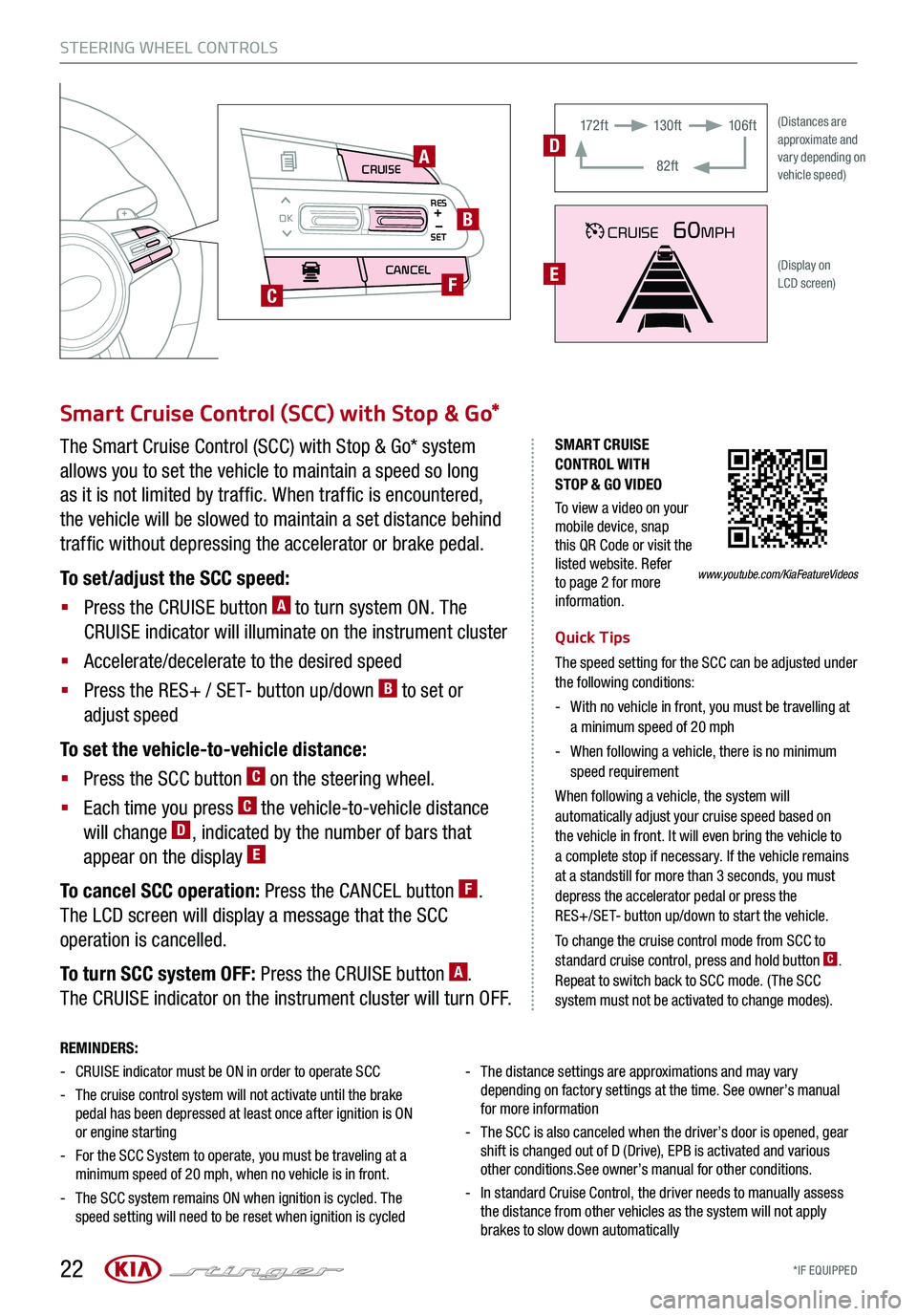
*IF EQUIPPED
STEERING WHEEL CONTROLS
22
CRUISE
CANCEL
RESOKSET
CRUISE
CANCEL
RESOKSET
SMART CRUISE CONTROL WITH STOP & GO VIDEO
To view a video on your mobile device, snap this QR Code or visit the listed website. Refer to page 2 for more information.
A
B
CF
Smart Cruise Control (SCC) with Stop & Go*
Quick Tips
The speed setting for the SCC can be adjusted under the following conditions:
-
With no vehicle in front, you must be travelling at a minimum speed of 20 mph
-
When following a vehicle, there is no minimum speed requirement
When following a vehicle, the system will automatically adjust your cruise speed based on the vehicle in front. It will even bring the vehicle to a complete stop if necessary. If the vehicle remains at a standstill for more than 3 seconds, you must depress the accelerator pedal or press the RES+/SET- button up/down to start the vehicle.
To change the cruise control mode from SCC to standard cruise control, press and hold button C. Repeat to switch back to SCC mode. (The SCC system must not be activated to change modes).
REMINDERS:
- CRUISE indicator must be ON in order to operate SCC
-
The cruise control system will not activate until the brake pedal has been depressed at least once after ignition is ON or engine starting
-
For the SCC System to operate, you must be traveling at a minimum speed of 20 mph, when no vehicle is in front.
-
The SCC system remains ON when ignition is cycled. The speed setting will need to be reset when ignition is cycled
-
The distance settings are approximations and may vary depending on factory settings at the time. See owner’s manual for more information
-
The SCC is also canceled when the driver’s door is opened, gear shift is changed out of D (Drive), EPB is activated and various other conditions.See owner’s manual for other conditions.
-
In standard Cruise Control, the driver needs to manually assess the distance from other vehicles as the system will not apply brakes to slow down automatically
www.youtube.com/KiaFeatureVideos
The Smart Cruise Control (SCC) with Stop & Go* system
allows you to set the vehicle to maintain a speed so long
as it is not limited by traffic. When traffic is encountered,
the vehicle will be slowed to maintain a set distance behind
traffic without depressing the accelerator or brake pedal.
To set/adjust the SCC speed:
§ Press the CRUISE button A to turn system ON. The
CRUISE indicator will illuminate on the instrument cluster
§ Accelerate/decelerate to the desired speed
§ Press the RES+ / SET- button up/down B to set or
adjust speed
To set the vehicle-to-vehicle distance:
§ Press the SCC button C on the steering wheel.
§ Each time you press C the vehicle-to-vehicle distance
will change D, indicated by the number of bars that
appear on the display E
To cancel SCC operation: Press the CANCEL button F.
The LCD screen will display a message that the SCC
operation is cancelled.
To turn SCC system OFF: Press the CRUISE button A.
The CRUISE indicator on the instrument cluster will turn OFF.
CRUISE60MPH
(Distances are approximate and vary depending on vehicle speed)
(Display on LCD screen)
17 2 f t13 0 f t
82ft
10 6 f tD
E
Page 25 of 58
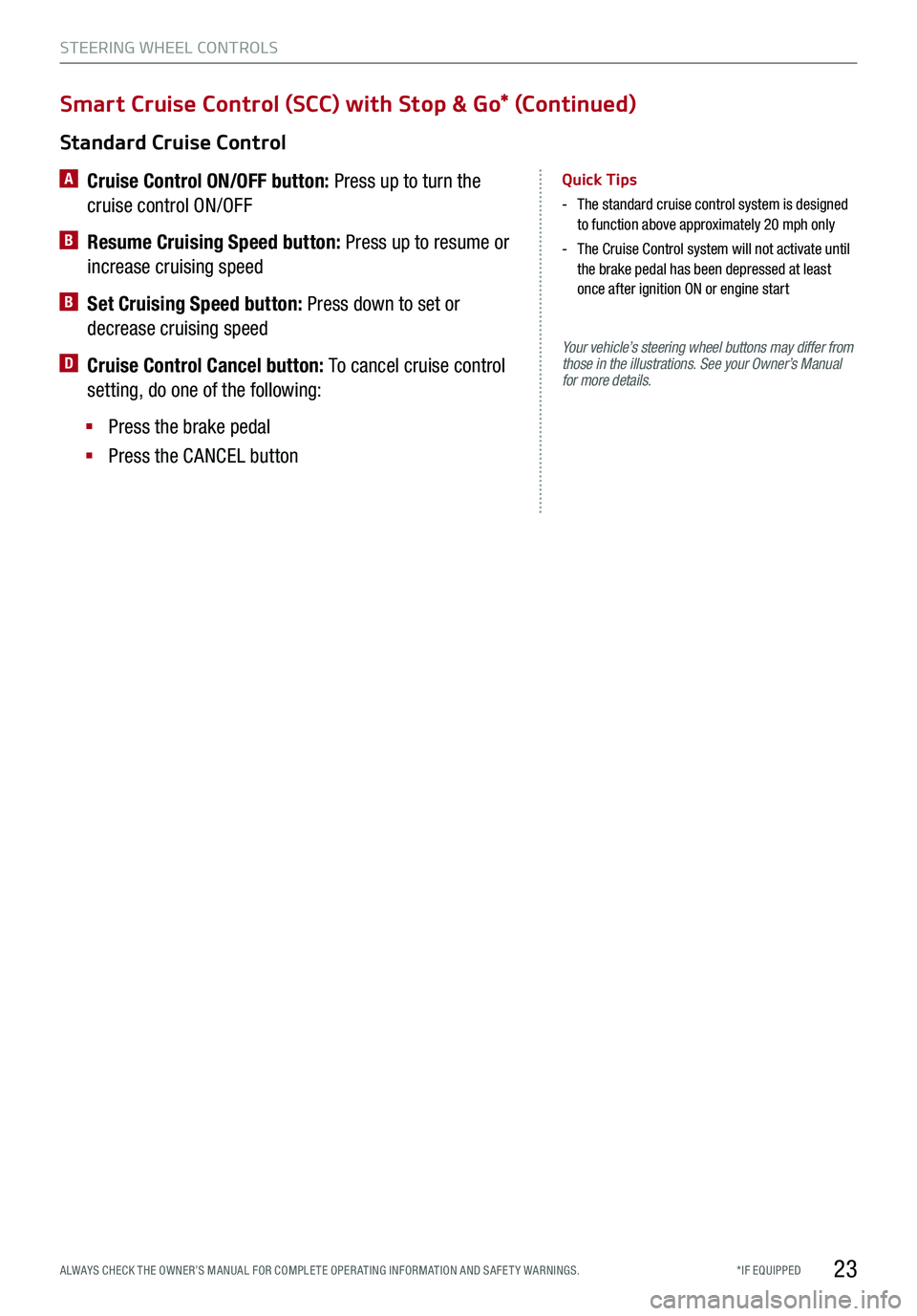
*IF EQUIPPED ALWAYS CHECK THE OWNER’S MANUAL FOR COMPLE TE OPER ATING INFORMATION AND SAFE T Y WARNINGS.
Your vehicle’s steering wheel buttons may differ from those in the illustrations. See your Owner’s Manual for more details.
Standard Cruise Control
A
Cruise Control ON/OFF button: Press up to turn the
cruise control ON/OFF
B Resume Cruising Speed button: Press up to resume or
increase cruising speed
B Set Cruising Speed button: Press down to set or
decrease cruising speed
D Cruise Control Cancel button: To cancel cruise control
setting, do one of the following:
§ Press the brake pedal
§ Press the CANCEL button
Quick Tips
- The standard cruise control system is designed to function above approximately 20 mph only
- The Cruise Control system will not activate until the brake pedal has been depressed at least once after ignition ON or engine start
Smart Cruise Control (SCC) with Stop & Go* (Continued)
STEERING WHEEL CONTROLS
23
Page 32 of 58
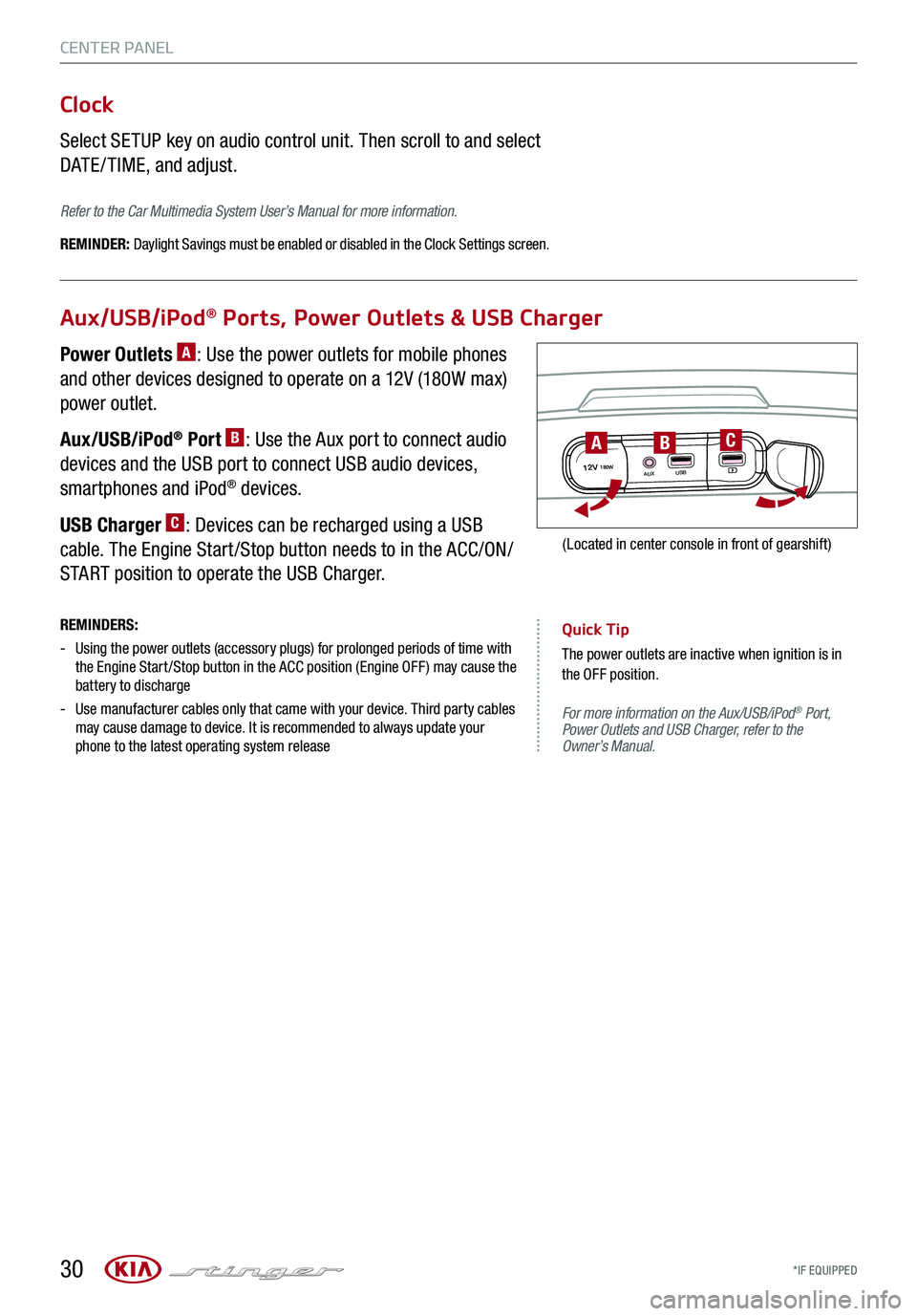
*IF EQUIPPED 30
CENTER PANEL
For more information on the Aux/USB/iPod® Port, Power Outlets and USB Charger, refer to the Owner’s Manual.
Aux/USB/iPod® Ports, Power Outlets & USB Charger
Clock
Select SETUP key on audio control unit. Then scroll to and select
DATE / TIME, and adjust.
Refer to the Car Multimedia System User’s Manual for more information.
REMINDER: Daylight Savings must be enabled or disabled in the Clock Settings screen.
Power Outlets A: Use the power outlets for mobile phones
and other devices designed to operate on a 12V (180W max)
power outlet.
Aux/USB/iPod® Port B: Use the Aux port to connect audio
devices and the USB port to connect USB audio devices,
smartphones and iPod® devices.
USB Charger C: Devices can be recharged using a USB
cable. The Engine Start /Stop button needs to in the ACC/ON/
START position to operate the USB Charger.
REMINDERS:
-
Using the power outlets (accessory plugs) for prolonged periods of time with the Engine Start /Stop button in the ACC position (Engine OFF ) may cause the battery to discharge
-
Use manufacturer cables only that came with your device. Third party cables may cause damage to device. It is recommended to always update your phone to the latest operating system release
Quick Tip
The power outlets are inactive when ignition is in the OFF position.
12V180WAUXUSB
BAC
(Located in center console in front of gearshift)
Page 39 of 58

*IF EQUIPPED ALWAYS CHECK THE OWNER’S MANUAL FOR COMPLE TE OPER ATING INFORMATION AND SAFE T Y WARNINGS.
Driver Position Memory System*
The integrated system stores into memory the position of the
driver’s seat, outside rearview mirrors, and steering wheel
positions. To store positions into memory, first place the gear
shift into P (Park) while the Engine Start /Stop button is in the
ON position. Then:
1.
Adjust the driver’s seat, outside rearview mirrors, settings
and steering wheel positions
2.
Press the SET button A on the control panel. System will beep once
3.
Press one of the memory buttons 1 or 2 B within 4 seconds. The system
will beep twice when memory has been stored
Front Seat Headrest Adjustment*
E
To raise headrest: Pull headrest up.
To lower headrest: Press lock E, then press the headrest down.
37
S E AT I N G
(Located on driver’s door control panel)
A
B
Page 42 of 58
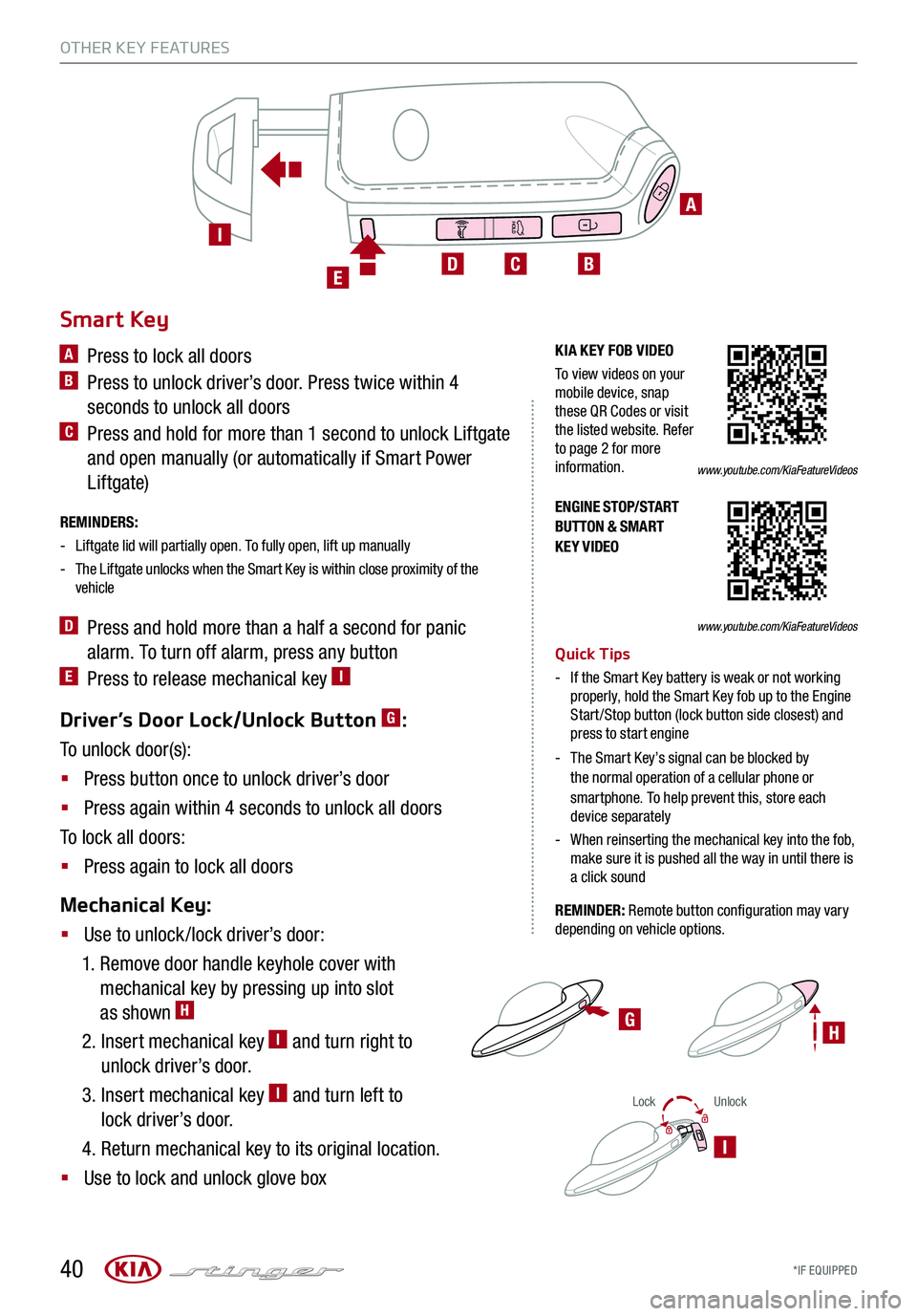
LockUnlock
I
Driver’s Door Lock/Unlock Button G:
To unlock door(s):
§ Press button once to unlock driver’s door
§ Press again within 4 seconds to unlock all doors
To lock all doors:
§ Press again to lock all doors
Mechanical Key:
§ Use to unlock /lock driver’s door:
1. Remove door handle keyhole cover with
mechanical key by pressing up into slot
as shown H
2. Insert mechanical key I and turn right to
unlock driver’s door.
3. Insert mechanical key I and turn left to
lock driver’s door.
4. Return mechanical key to its original location.
§ Use to lock and unlock glove box
*IF EQUIPPED
ENGINE STOP/START BUTTON & SMART KEY VIDEO
G
Smart Key
A Press to lock all doors
B Press to unlock driver’s door. Press twice within 4
seconds to unlock all doors
C Press and hold for more than 1 second to unlock Liftgate
and open manually (or automatically if Smart Power
Liftgate)
REMINDERS:
-Liftgate lid will partially open. To fully open, lift up manually
- The Liftgate unlocks when the Smart Key is within close proximity of the vehicle
D Press and hold more than a half a second for panic
alarm. To turn off alarm, press any button
E Press to release mechanical key I
Quick Tips
-
If the Smart Key battery is weak or not working properly, hold the Smart Key fob up to the Engine Start /Stop button (lock button side closest) and press to start engine
-
The Smart Key’s signal can be blocked by the normal operation of a cellular phone or smartphone. To help prevent this, store each device separately
- When reinserting the mechanical key into the fob, make sure it is pushed all the way in until there is a click sound
REMINDER: Remote button configuration may vary depending on vehicle options.
40
OTHER KEY FEATURES
A
BCDE
I
www.youtube.com/KiaFeatureVideos
KIA KEY FOB VIDEO
To view videos on your mobile device, snap these QR Codes or visit the listed website. Refer to page 2 for more information.www.youtube.com/KiaFeatureVideos
H
Page 43 of 58
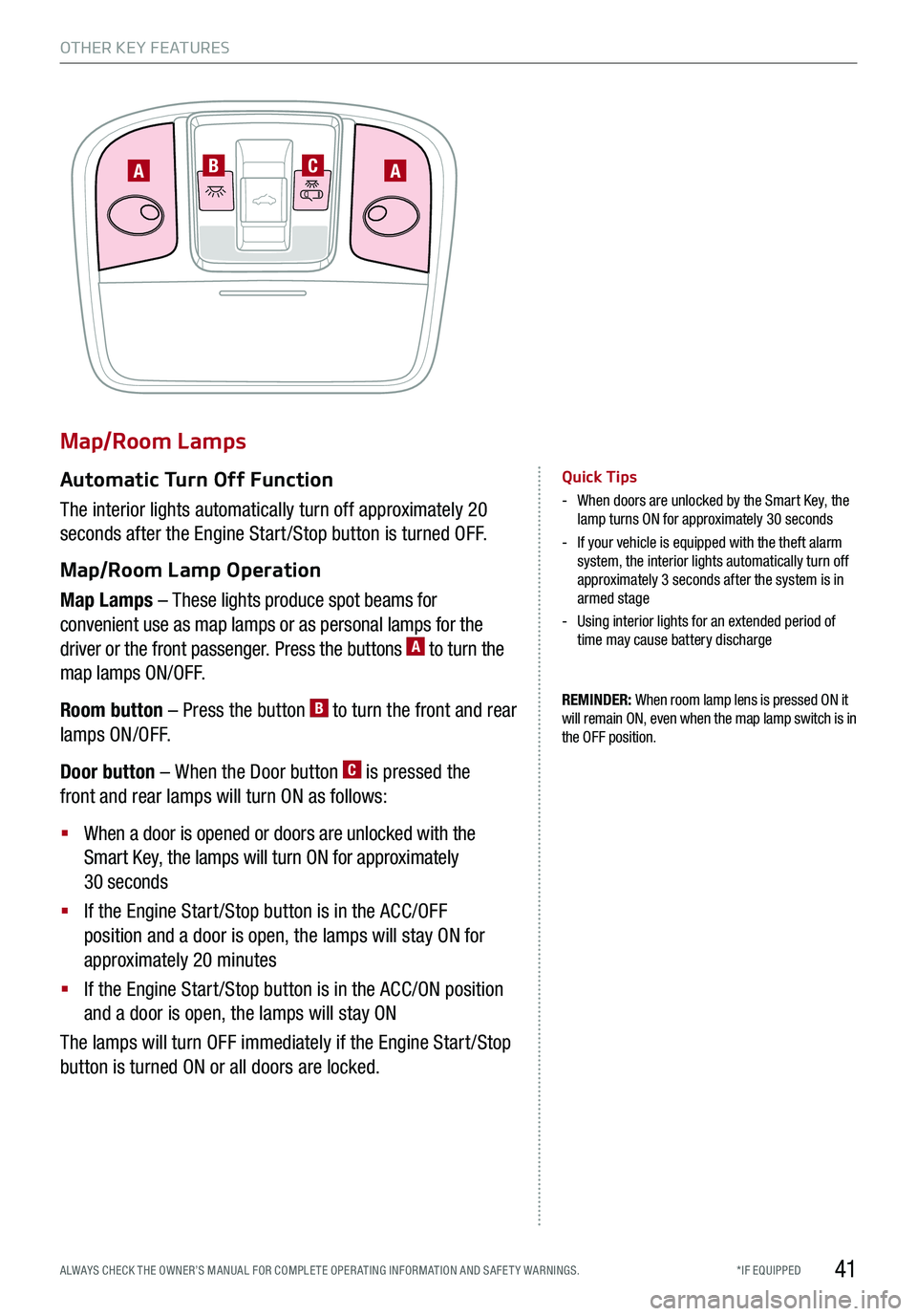
*IF EQUIPPED ALWAYS CHECK THE OWNER’S MANUAL FOR COMPLE TE OPER ATING INFORMATION AND SAFE T Y WARNINGS.
Map/Room Lamps
Automatic Turn Off Function
The interior lights automatically turn off approximately 20
seconds after the Engine Start /Stop button is turned OFF.
Map/Room Lamp Operation
Map Lamps – These lights produce spot beams for
convenient use as map lamps or as personal lamps for the
driver or the front passenger. Press the buttons A to turn the
map lamps ON/OFF.
Room button – Press the button B to turn the front and rear
lamps ON/OFF.
Door button – When the Door button C is pressed the
front and rear lamps will turn ON as follows:
§ When a door is opened or doors are unlocked with the
Smart Key, the lamps will turn ON for approximately
30 seconds
§ If the Engine Start /Stop button is in the ACC/OFF
position and a door is open, the lamps will stay ON for
approximately 20 minutes
§ If the Engine Start /Stop button is in the ACC/ON position
and a door is open, the lamps will stay ON
The lamps will turn OFF immediately if the Engine Start /Stop
button is turned ON or all doors are locked.
REMINDER: When room lamp lens is pressed ON it will remain ON, even when the map lamp switch is in the OFF position.
Quick Tips
- When doors are unlocked by the Smart Key, the lamp turns ON for approximately 30 seconds
- If your vehicle is equipped with the theft alarm system, the interior lights automatically turn off approximately 3 seconds after the system is in armed stage
- Using interior lights for an extended period of time may cause battery discharge
41
OTHER KEY FEATURES
AACB