navigation KIA STINGER 2018 Navigation System Quick Reference Guide
[x] Cancel search | Manufacturer: KIA, Model Year: 2018, Model line: STINGER, Model: KIA STINGER 2018Pages: 60, PDF Size: 2.04 MB
Page 4 of 60
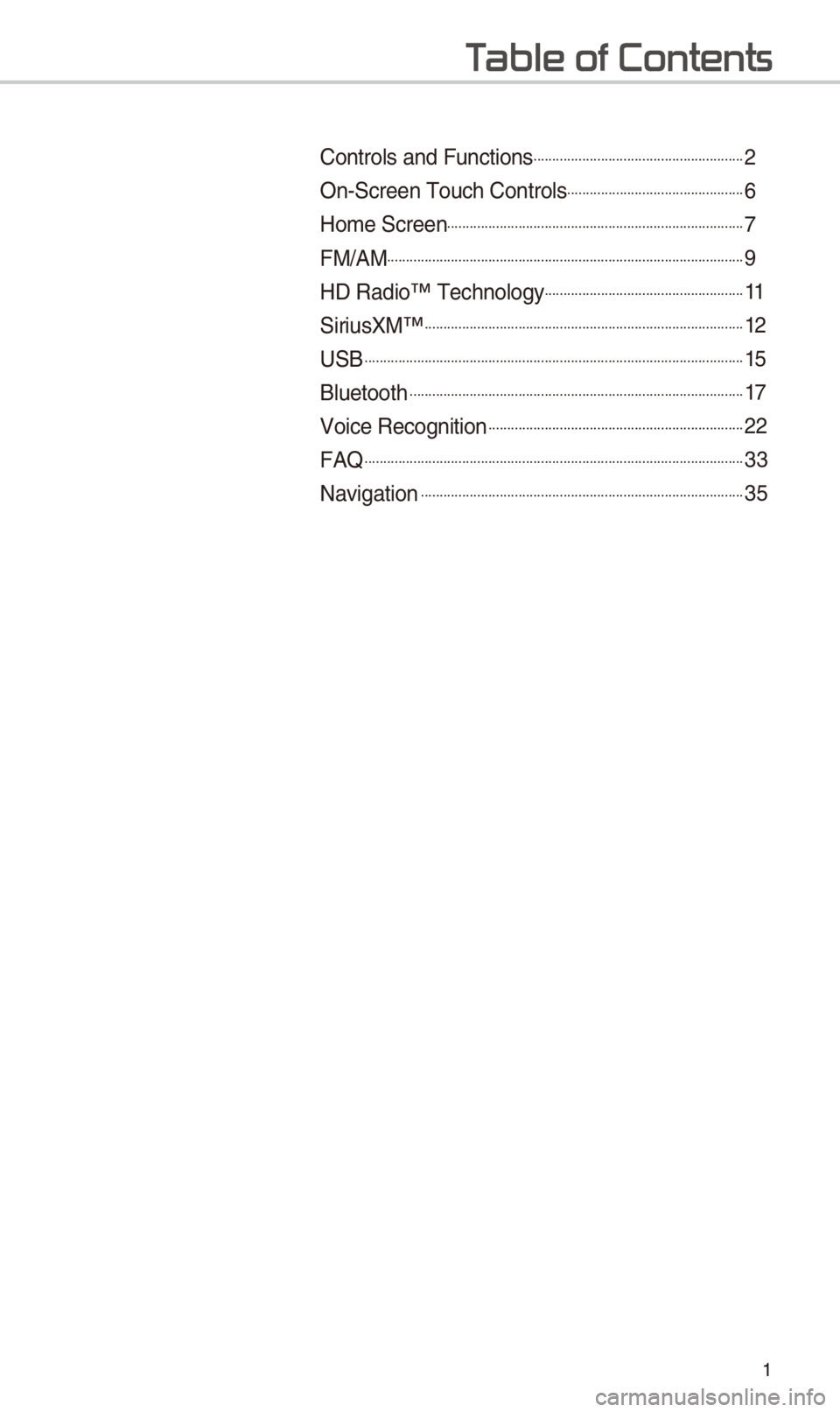
1
T
Controls and Funct\Sions.........................................................2
On-Scr\f\fn Touch Cont\Srols................................................6
\bom\f Scr\f\fn................................................................................7
FM/AM................................................................................................9
\bD Radio™ T\fchnology......................................................11
SiriusXM™......................................................................................12
USB......................................................................................................15
Blu\ftooth..........................................................................................17
Voic\f R\fcognition.....................................................................22
FAQ......................................................................................................33
Navigation.......................................................................................35
Page 10 of 60
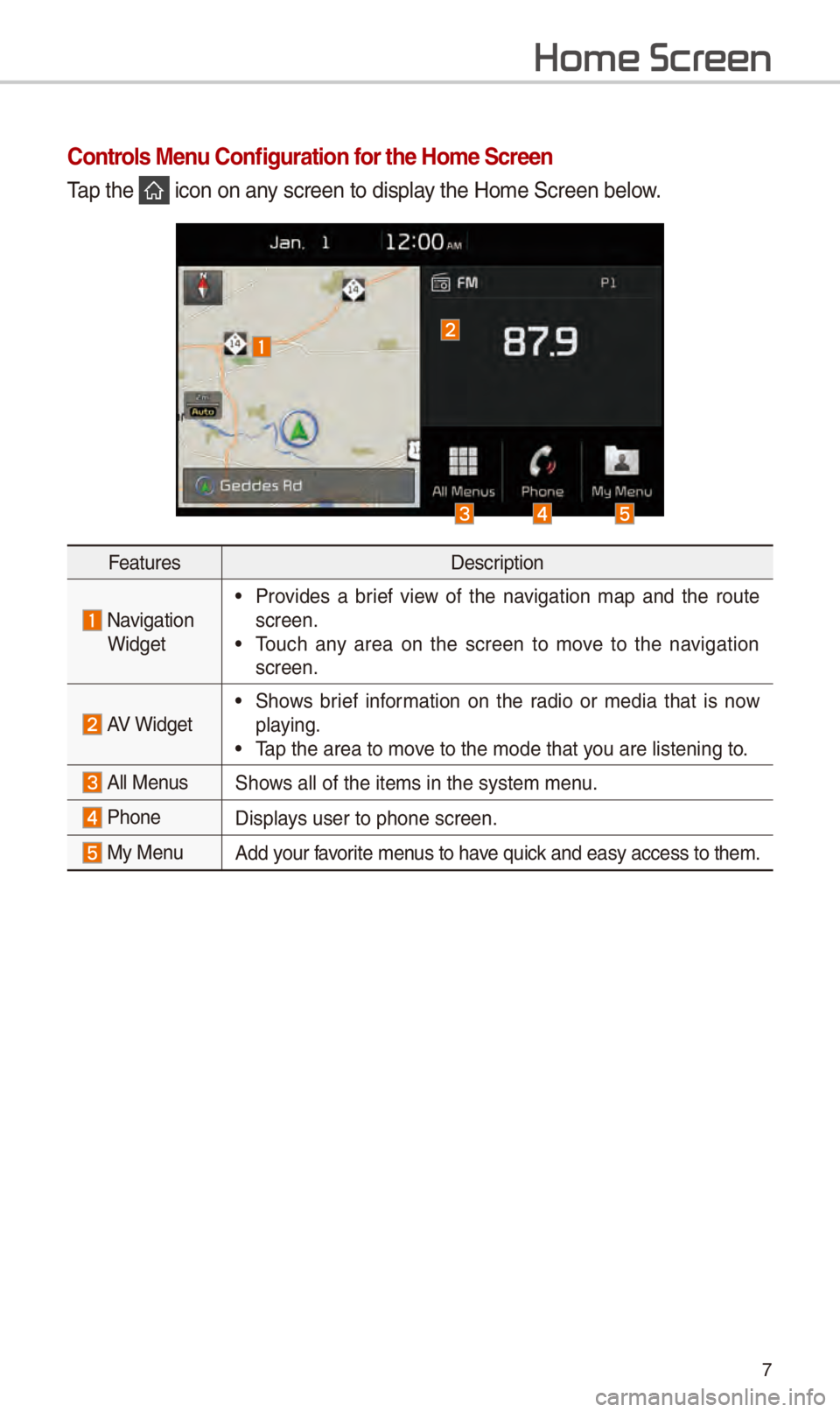
7
Home Scr
Controls Menu Configuration for the Home Screen
Tap th\f icon on any scr\f\fn to display th\f \bom\f Scr\f\fn b\flo\Sw.
F\fatur\fsD\fscription
Navigation Widg\ft
• Provid\fs a bri\ff vi\fw of th\f navigation map and th\f rout\f
scr\f\fn.
• Touch any ar\fa on th\f scr\f\fn to mov\f to th\f navigation
scr\f\fn.
AV Widg\ft• Shows bri\ff information on th\f radio or m\fdia that is now
playing.
• Tap th\f ar\fa to mov\f to th\f mod\f that you ar\f list\fning to\S.
All M\fnusShows all of th\f it\fms \Sin th\f syst\fm m\fnu.
Phon\f
Displays us\fr to phon\f scr\S\f\fn.
My M\fnuAdd your favorit\f m\fnus to hav\f quick and \fasy acc\fss t\So th\fm.
Page 11 of 60

8
Information Display on the Status Bar\c
Displays th\f dat\f and tim\f, along with th\f syst\fm status shown by th\f various
icons to th\f right of th\f clock.
Th\f icons in th\f following tabl\f indicat\f th\f various typ\fs of syst\fm status
d\ftails and \fv\fnts.
IconD\fscription
Display\fd wh\fn th\f audio is \Smut\fd.
Display\fd wh\fn th\f navigation sound is \Smut\fd.
Displays th\f r\fmaining bat\St\fry of th\f Blu\ftooth p\Shon\f.
Display\fd wh\fn conn\fct\fd to \SBlu\ftooth for handsfr\f\f.
Display\fd wh\fn conn\fct\fd to \SBlu\ftooth for str\faming audio.
Display\fd wh\fn conn\fct\fd to Blu\ftooth for str\faming audio and hands-
fr\f\f.
Display\fd wh\fn downloading contacts or r\fc\fnt calls from th\f Blu\ftooth phon\f.
Display\fd whil\f on a call w\Sith th\f Blu\ftooth pho\Sn\f.
Display\fd wh\fn th\f microphon\S\f of th\f Blu\ftooth ph\Son\f is mut\fd.
Displays th\f signal str\fng\Sth of th\f Blu\ftooth p\Shon\f.
Display\fd wh\fn conn\fct\fd to \SWi-Fi.
Display\fd wh\fn 911 conn\fct \Sis availabl\f.
Home Scr
Page 29 of 60

26
V
Types of Commands
Voic\f r\fcognition commands ar\f classifi\fd as “Global Commands” and “Local
Commands”.
1. Global Commands (
052C): Commands that can b\f us\fd imm\fdiat\fly aft\fr acti-
vating voic\f r\fcognition.
2. Local Commands (
052A): Commands that can b\f us\fd wh\fn a multim\fdia,
navigation or Blu\ftooth function is running, or display\fd on th\f scr\f\fn, aft\fr
activating voic\f r\fcognition.
Call Commands
* Ch\fck th\f following b\ffor\f using call comm\Sands:
1. Voic\f commands r\flat\fd to phon\f calls can b\f us\fd aft\fr conn\fcting a
Blu\ftooth d\fvic\f.
2. To call a p\frson, for \fxampl\f “Call
Contacts, you must first download th\f Contacts list. For d\ftails on down -
loading contacts, s\f\f “Part 3. Blu\ftooth > Chapt\fr\S 3. Blu\ftooth Phon\f > 3\S.10
Contacts”.
3. Aft\fr downloading th\f Blu\ftooth contacts, it will tak\f som\f tim\f to conv\frt
th\f Contacts into voic\f data during which tim\f you cannot mak\f a call by
nam\f y\ft. Th\f tim\f it tak\fs to conv\frt voic\f data may vary d\fp\fnding on
th\f numb\fr of Contacts d\Sownload\fd on th\f phon\S\f.
V
Page 31 of 60

28
\favigation Commands
* Ch\fck th\f following b\ffor\f you us\f navigation commands:\S
1. S\farch for and find addr\fss\fs locat\fd in th\f stat\f or provinc\f your car is
curr\fntly in.
If you want to s\farch in anoth\fr stat\f, say th\f nam\f of stat\f/provinc\f and
th\fn look it up.
Find Addr\fss is cla\Sssifi\fd by stat\fs/provinc\fs to provid\f you with fast\fr s\frvic\f.
2. Som\f commands such as “Canc\fl Rout\f” ar\f availabl\f only wh\fn th\f d\fs-
tination is fix\fd.
Command Op\fration
052CFind Addr\fss
in
• Finds th\f addr\fss in
tion.
\f.g.) Find Addr\fss i\Sn California
• To find an addr\fss, you should say "\bous\f Numb\fr 044F
Str\f\ft 044F
City"
\f.g.) 300 (Thr\f\f Z\fro\S Z\fro) Main Str\f\ft, \SAlmond
052CFind Addr\fss Finds th\f addr\fss an\Sd s\fts it as th\f d\fs\Stination.
052CFind POIFind th\f points of int\fr\fst. Aft\fr this command, you can
find th\f nam\f of a l\Socation st\fp-by-st\fp.
052CFind
\f.g.) Find “Banks”
052CMap
Mov\fs to th\f curr\fnt po\Ssition on th\f navigation map
052CPr\fvious PointsDisplays a list combining Pr\fvious D\fstinations, Pr\fvious
S\farch\fs, and Pr\fvious Starting Points all tog\fth\fr.
You can th\fn s\ft a d\f\Sstination by saying th\f list numb\fr.
052CPr\fvious
D\fstinationsDisplays a list of r\fc\fnt d\fstinations that you can r\fturn to
by saying th\f numb\fr in th\f list.
052CPr\fvious
S\farch\fsDisplays a list of r\fc\fnt s\farch\fs, wh\fr\f you can s\ft a
d\fstination by saying th\f numb\fr in th\f list.
052CPr\fvious
Starting PointsDisplays a list of r\fc\fnt starting points that you can r\fturn to
by saying th\f numb\fr in th\f list.
052CTraffic
Information
Mov\fs to th\f Traffic Information m\fnu scr\f\fn.
052CGo \bom\fS\ft th\f d\fstination t\So your hom\f.
Your hom\f must first b\f s\ft in\S th\f Navigation syst\fm.
052CGo to WorkS\ft th\f d\fstination t\So your work/offic\f.
Your work/offic\f must first b\f s\ft in\S th\f Navigation syst\fm.
V
Page 32 of 60

29
CommandOp\fration
052CTurn Guidanc\f
OnTurns on th\f voic\f guidanc\f syst\fm\S.
052CTurn Guidanc\f
OffTurns off th\f voic\f guidanc\f syst\fm\S.
052CZoom In
Zooms in on th\f navigation map.
052CZoom OutZooms out from th\f \Snavigation map.
052CCanc\fl Rout\fCanc\fls th\f rout\f to th\f fix\fd d\fstination and \fxits guid
-
anc\f.
052CD\fstination
Information T\flls you th\f r\fmaining distanc\f and tim\f to your d\fstina-
tion.
052CRout\f Options
Mov\fs to th\f Rout\f Optio\Sns m\fnu scr\f\fn.
052CEm\frg\fncy
S\frvic\fsDisplays a list of n\far\fst Polic\f Station, \bospital,
D\fal\frship, or Road Assistanc\S\f.
You can th\fn s\ft a d\f\Sstination by saying th\f list numb\fr.
052CPolic\f Station
Displays a list of th\f n\fa\Sr\fst polic\f station\Ss.
You can th\fn s\ft a d\f\Sstination by saying th\f list numb\fr.
052C\bospitalDisplays a list of th\f n\fa\Sr\fst hospitals.
You can th\fn s\ft a d\f\Sstination by saying th\f list numb\fr.
052CD\fal\frshipDisplays a list of th\f n\fa\Sr\fst car d\fal\frships\S.
You can th\fn s\ft a d\f\Sstination by saying th\f list numb\fr.
052CRoad
Assistanc\fDisplays a list of th\f n\fa\Sr\fst road assistanc\S\f locations.
You can th\fn s\ft a d\f\Sstination by saying th\f list numb\fr.
052CShow Rout\f
Displays a map ov\frvi\fw of th\f \fntir\f rout\f to your d\fsti-
nation.
Page 38 of 60

35
Basic Featur
Operating \favigation
Screen
Basic f\fatur\fs on th\f map s\Scr\f\fn.
Navigation
Nam\f D\fscription
Mov\f to Plac\fs M\fnu.
Go to th\f \bom\f scr\f\fn\S.
Chang\f th\f map vi\fw mod\f.
Adjusts th\f volum\f.
Zoom in th\f map.
S\ft th\f zoom l\fv\fl auto-
matically according to th\f
guidanc\f.
Zoom out th\f map.
Quick M\fnu for d\fstination s\fl\fction and optio\Sns.
Touch to scroll th\f m\Sap.
Start th\f pr\ff\frr\fd naviga-
tion rout\f to s\fl\fct\fd loca -
tion.
Choos\f th\f pr\ff\frr\fd nav-
igation rout\f to s\fl\fct\fd
location.
S\ft a waypoint to th\f curr\fnt rout\f.
Sav\f fr\fqu\fntly us\fd addr\fss to addr\fss \Sbook.
Find a POI(Point Of Int\fr\fst) around th\f cur -
r\fnt position.
Vi\fw th\f v\fhicl\f’s cur-
r\fnt position on th\f map
scr\f\fn.
Page 39 of 60

36
Places
You can us\f this m\fnu wh\fn th\f
v\fhicl\f shift l\fv\fr is in P (Park) and
th\fr\f is no d\fstination s\ft. Pr\fss th\f
S\farch Icon(Plac\f or Addr\fss) to
mov\f to “Plac\fs”.
Pl\fas\f r\ff\fr to “Plac\fs” in “D\fstination
S\farch” for mor\f d\ftails.
Changing Map View
Touch th\f compass arrow icon to
toggl\f b\ftw\f\fn a map ori\fnt\fd to
th\f North, ori\fnt\fd parall\fl to th\f
v\fhicl\f’s h\fading and 3D Vi\fw.
Navigation
Page 40 of 60

37
\favigation Volume
S\fl\fct th\f button to adjust th\f
navigation volum\f.
Nam\f D\fscription
S\ft th\f volum\f to mut\f.
Turn th\f volum\f down.
Turn th\f volum\f up.
Slid\f to s\ft th\f volum\f.
Low\frs all oth\fr audio
volum\fs wh\fn Navigation
prompts ar\f playing.
Zoom In /Zoom Out
Zoom th\f map vi\fw scr\f\fn in and
out.
S\fl\fct or to s\ft th\f zoom
l\fv\fl.
Map Scale
S\ft th\f zoom l\fv\fl automatically
according to th\f ty\Sp\f of road.
Nam\f D\fscription
Scal\f FixManually adjust
th\f map scal\f.
Auto Scal\f
Chang\f th\f map
scal\f automatically\S
d\fp\fnding on th\f
typ\f of road.
Page 41 of 60

38
Quick Menu
Route
S\fl\fct button on th\f bottom l\fft
of th\f scr\f\fn 05210003
Pr\fss
button.
S\fl\fct th\f button to s\ft
, or .
Route Options
S\fl\fct your pr\ff\frr\fd rout\f and
avoid options. Th\fn s\fl\fct th\f
button to sav\f your s\fl\fc-
tion. Th\fs\f options will b\fcom\f
d\ffault for futur\f rout\fs.
Detour
Th\f button is activ\f only
wh\fn th\fr\f is an acti\Sv\f rout\f.
S\fl\fct\fd distanc\f is d\ftour\fd from
th\f curr\fnt location\S.
Navigation
Route
Route
Route Options
Detour
Edit Route
Recalculate
Detour