radio controls KIA TELLURIDE 2022 Features and Functions Guide
[x] Cancel search | Manufacturer: KIA, Model Year: 2022, Model line: TELLURIDE, Model: KIA TELLURIDE 2022Pages: 70, PDF Size: 5.27 MB
Page 36 of 70
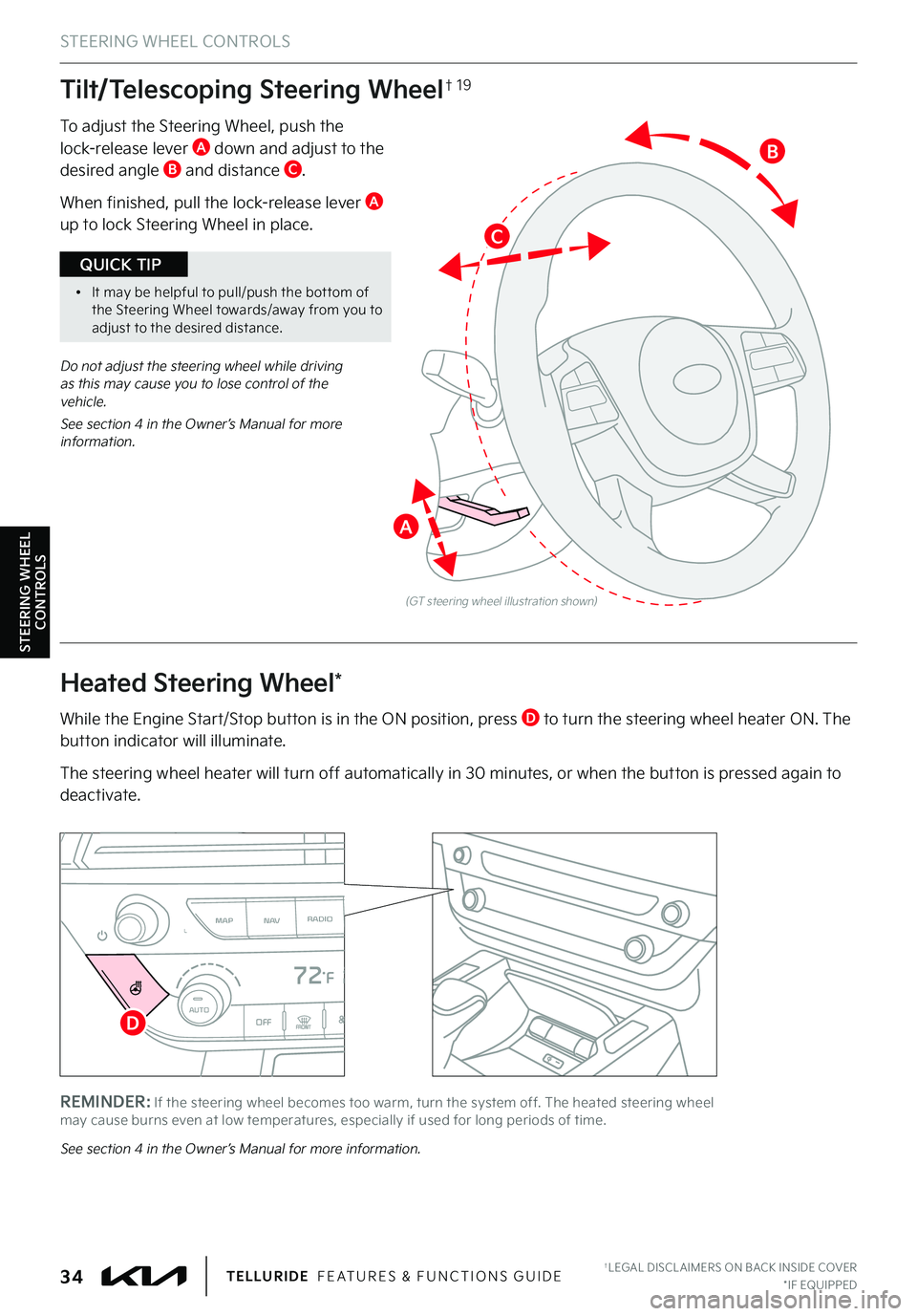
STEERING WHEEL CONTROLS
STEERING WHEEL
CONTROLS
(GT steering wheel illustration shown)
Do not adjust the steering wheel while driving as this may cause you to lose control of the vehicle .
See section 4 in the Owner’s Manual for more information .
A
•It may be helpful to pull/push the bot tom of the Steering Wheel towards/away from you to adjust to the desired distance .
QUICK TIP
To adjust the Steering Wheel, push the lock-release lever A down and adjust to the desired angle B and distance C .
When finished, pull the lock-release lever A up to lock Steering Wheel in place .
Tilt/Telescoping Steering Wheel† 19
C
B
See section 4 in the Owner’s Manual for more information .
REMINDER: If the steering wheel becomes too warm, turn the system off . The heated steering wheel may cause burns even at low temperatures, especially if used for long periods of time .
While the Engine Start/Stop button is in the ON position, press D to turn the steering wheel heater ON . The button indicator will illuminate .
The steering wheel heater will turn off automatically in 30 minutes, or when the button is pressed again to deactivate .
MAP RADIO
N AVMEDIASEEK<
Page 37 of 70
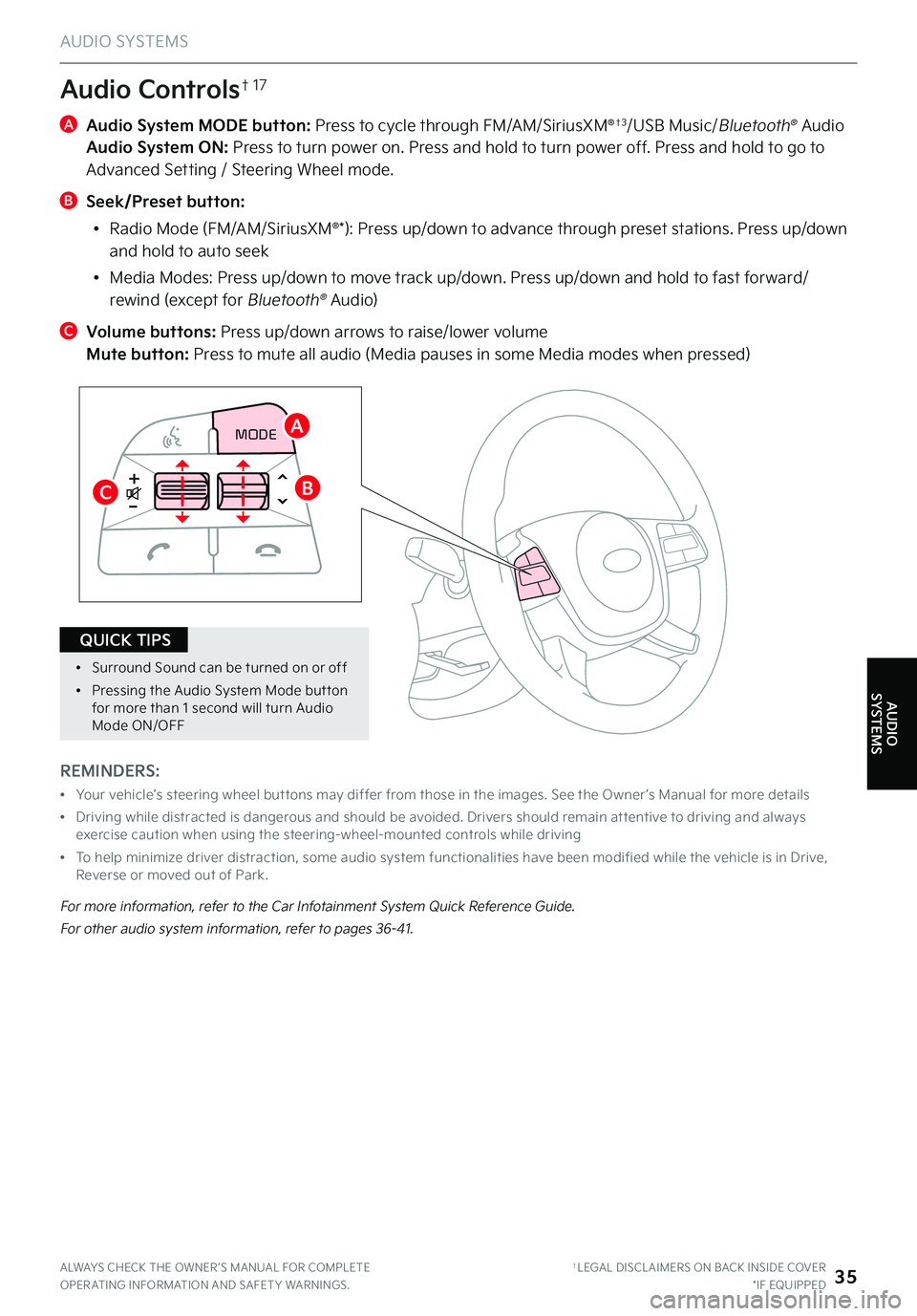
CRUISE
MODECRUISE
CANCEL
RES
OK SET
CRUISE
CANCEL
RES
OK SET
MODECRUISE
CANCEL
RES
OK SET
MODE
CANCEL
RES
OK SET
MODECRUISE
CANCEL
RES
OK SET
CRUISE
CANCEL
RES
OK SET
For more information, refer to the Car Infotainment System Quick Reference Guide .
For other audio system information, refer to pages 36-41 .
C
A
Audio System MODE button: Press to cycle through FM/AM/SiriusXM®†3/USB Music/Bluetooth® Audio Audio System ON: Press to turn power on . Press and hold to turn power off . Press and hold to go to Advanced Setting / Steering Wheel mode .
B Seek/Preset button:
•Radio Mode (FM/AM/SiriusXM®*): Press up/down to advance through preset stations . Press up/down and hold to auto seek
•Media Modes: Press up/down to move track up/down . Press up/down and hold to fast forward/rewind (except for Bluetooth® Audio)
C Volume buttons: Press up/down arrows to raise/lower volume Mute button: Press to mute all audio (Media pauses in some Media modes when pressed)
Audio Controls† 17
AUDIO SYSTEMS
AUDIO SYSTEMS
A
B
REMINDERS:
•
Your vehicle’s steering wheel but tons may differ from those in the images . See the Owner ’s Manual for more details
•
Driving while distracted is dangerous and should be avoided . Drivers should remain at tentive to driving and always exercise caution when using the steering-wheel-mounted controls while driving
•
To help minimize driver distraction, some audio system functionalities have been modified while the vehicle is in Drive, Reverse or moved out of Park .
•Surround Sound can be turned on or off
•Pressing the Audio System Mode but ton for more than 1 second will turn Audio Mode ON/OFF
QUICK TIPS
ALWAYS CHECK THE OWNER ’S MANUAL FOR COMPLETE OPER ATING INFORMATION AND SAFET Y WARNINGS . †LEGAL DISCL AIMERS ON BACK INSIDE COVER*IF EQUIPPED35