door lock Lancia Delta 2013 Owner handbook (in English)
[x] Cancel search | Manufacturer: LANCIA, Model Year: 2013, Model line: Delta, Model: Lancia Delta 2013Pages: 295, PDF Size: 8.29 MB
Page 29 of 295

1
KNOWING YOUR CAR27
IMPORTANT Buttons ÕandÔactivate different func-
tions according to the following situations:
– within the menu, they allow you to scroll up and down
through the options;
– during setting operations they increase or decrease
the value.
IMPORTANT When one of the front doors is opened,
the display will switch on and show the clock and km or
miles covered for a few seconds.SETUP MENU
The menu comprises a series of items which can be selected
using the
ÕandÔbuttons to access the different selection
and setting operations (set up) described in the following
paragraphs. Some items also have a sub-menu. The Set up
Menu is activated by briefly pressing the SET button.
The menu includes the following items:
– MENU
– LIGHTING
– SPEED BEEP
– LIGHT SENSOR (for versions/markets where provided)
– CORNER LIGHTS
(for versions/markets where provided)
– TRIP B ACTIVATION/DATA
– SET TIME
– SET DATE
– FIRST PAGE (for versions/markets where provided)
– SEE RADIO
– AUTOCLOSE
– UNIT OF MEASUREMENT
– LANGUAGE
– WARNING VOLUME
– BUTTON VOLUME
– SEAT BELT BEEP/BUZZ.
– SERVICE
– AIR BAG/PASSENGER BAG
– DAYTIME RUNNING LIGHTS
– EXIT MENU
Page 34 of 295

32KNOWING YOUR CAR
Initial page
(display of information on the main screen)
(for versions/markets where provided)
This function allows you to choose the information you
would like to see on the main screen. You can choose
to display the date or the turbocharger boost pressure.
To make your choice, proceed as follows:
– briefly press SET: “Initial page” will appear on the dis-
play;
– press the SET button again briefly to display the date
and engine info options;
– press
ÕorÔto select the information you wish to see
on the main page of the display;
– briefly press SET to go back to the menu screen or hold
the button down to go back to the standard screen with-
out saving.
When the key is turned to MAR–ON and the initial check
stage is over, the display will show the information se-
lected via the “First page” menu function.See radio (audio information display)
With this function the display shows information about
the sound system.
– Radio: selected radio station frequency or RDS message,
automatic tuning activation or AutoSTore;
– audio CD, MP3 CD: track number;
– CD Changer: CD number and track number;
To show the sound system information on the display
(On) or clear it (Off), proceed as follows:
– briefly press the SET button: the display flashes On
or Off depending on the previous setting;
– press ÕorÔto make your choice;
– briefly press SET to go back to the menu screen or hold
the button down to go back to the standard screen with-
out saving.
Autoclose
(Automatic door lock operation with car running)
When activated (On), this function locks the doors au-
tomatically when the vehicle speed exceeds 20 km/h.
Proceed as follows to activate or deactivate this function:
– press the SET button briefly to display a submenu;
– press the SET button briefly to make the display flash
On or Off according to what was previously set;
– press
ÕorÔto make your choice;
Page 44 of 295
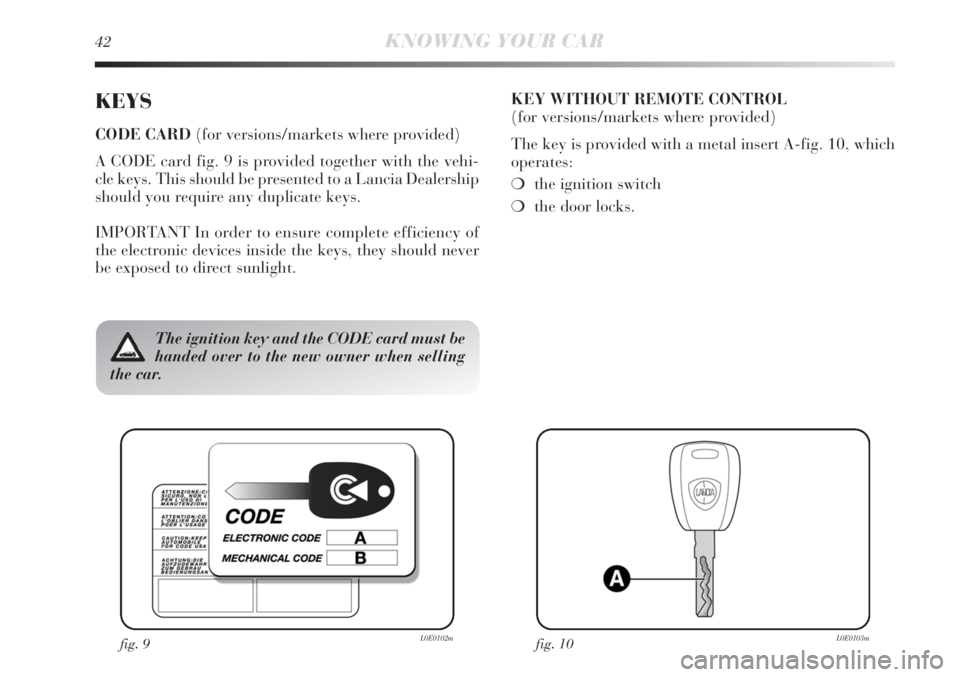
42KNOWING YOUR CAR
KEYS
CODE CARD (for versions/markets where provided)
A CODE card fig. 9 is provided together with the vehi-
cle keys. This should be presented to a Lancia Dealership
should you require any duplicate keys.
IMPORTANT In order to ensure complete efficiency of
the electronic devices inside the keys, they should never
be exposed to direct sunlight.KEY WITHOUT REMOTE CONTROL
(for versions/markets where provided)
The key is provided with a metal insert A-fig. 10, which
operates:
❍the ignition switch
❍the door locks.
fig. 9L0E0102mfig. 10L0E0103m
The ignition key and the CODE card must be
handed over to the new owner when selling
the car.
Page 45 of 295
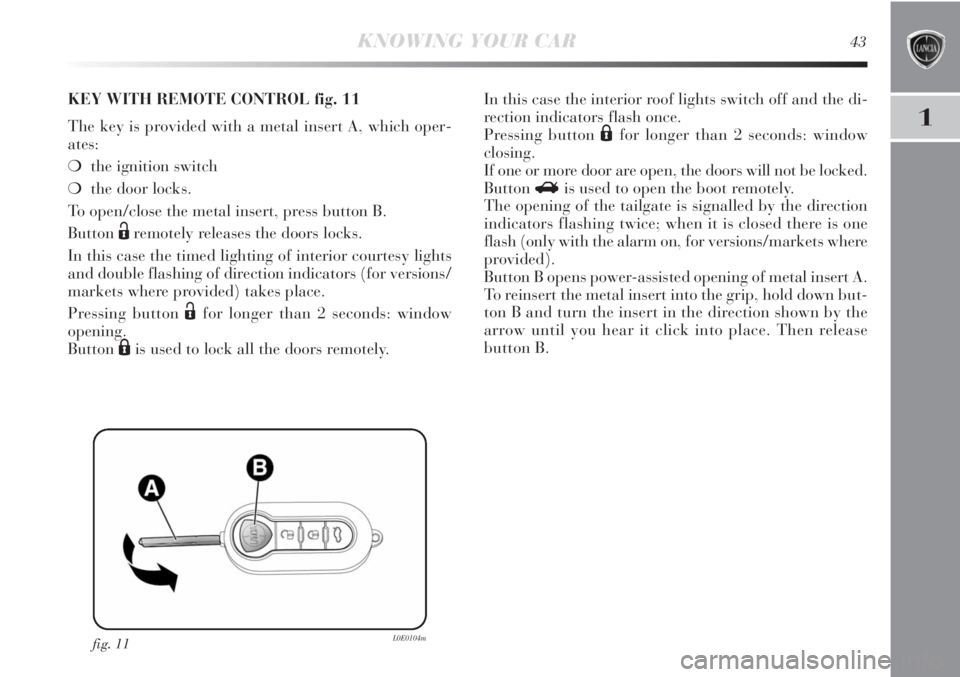
1
KNOWING YOUR CAR43
fig. 11L0E0104m
KEY WITH REMOTE CONTROL fig. 11
The key is provided with a metal insert A, which oper-
ates:
❍the ignition switch
❍the door locks.
To open/close the metal insert, press button B.
Button
Ëremotely releases the doors locks.
In this case the timed lighting of interior courtesy lights
and double flashing of direction indicators (for versions/
markets where provided) takes place.
Pressing button
Ëfor longer than 2 seconds: window
opening.
Button
Áis used to lock all the doors remotely.In this case the interior roof lights switch off and the di-
rection indicators flash once.
Pressing button
Áfor longer than 2 seconds: window
closing.
If one or more door are open, the doors will not be locked.
Button
Ris used to open the boot remotely.
The opening of the tailgate is signalled by the direction
indicators flashing twice; when it is closed there is one
flash (only with the alarm on, for versions/markets where
provided).
Button B opens power-assisted opening of metal insert A.
To reinsert the metal insert into the grip, hold down but-
ton B and turn the insert in the direction shown by the
arrow until you hear it click into place. Then release
button B.
Page 46 of 295
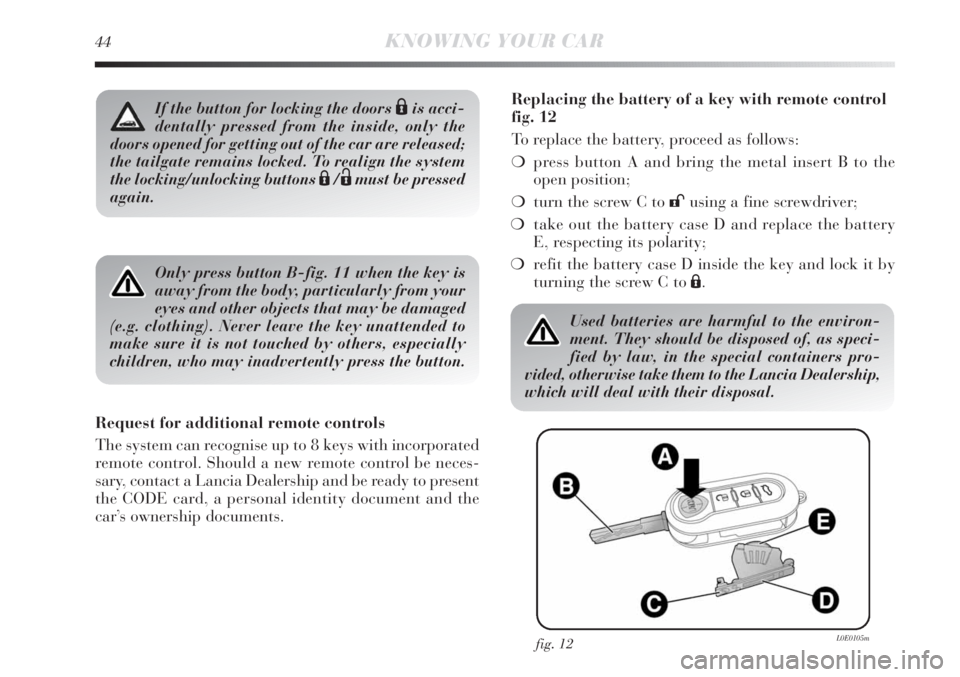
44KNOWING YOUR CAR
Only press button B-fig. 11 when the key is
away from the body, particularly from your
eyes and other objects that may be damaged
(e.g. clothing). Never leave the key unattended to
make sure it is not touched by others, especially
children, who may inadvertently press the button.
Request for additional remote controls
The system can recognise up to 8 keys with incorporated
remote control. Should a new remote control be neces-
sary, contact a Lancia Dealership and be ready to present
the CODE card, a personal identity document and the
car’s ownership documents.
fig. 12L0E0105m
Used batteries are harmful to the environ-
ment. They should be disposed of, as speci-
fied by law, in the special containers pro-
vided, otherwise take them to the Lancia Dealership,
which will deal with their disposal.
Replacing the battery of a key with remote control
fig. 12
To replace the battery, proceed as follows:
❍press button A and bring the metal insert B to the
open position;
❍turn the screw C to :using a fine screwdriver;
❍take out the battery case D and replace the battery
E, respecting its polarity;
❍refit the battery case D inside the key and lock it by
turning the screw C to Á.If the button for locking the doors Áis acci-
dentally pressed from the inside, only the
doors opened for getting out of the car are released;
the tailgate remains locked. To realign the system
the locking/unlocking buttons
Á/Ëmust be pressed
again.
Page 47 of 295
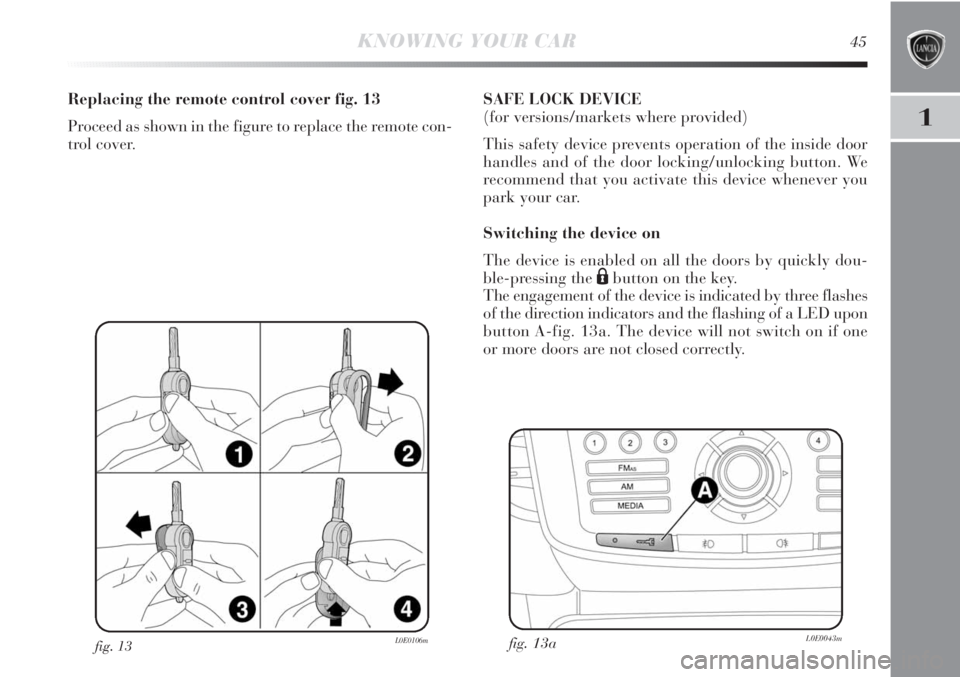
1
KNOWING YOUR CAR45
fig. 13L0E0106m
Replacing the remote control cover fig. 13
Proceed as shown in the figure to replace the remote con-
trol cover.SAFE LOCK DEVICE
(for versions/markets where provided)
This safety device prevents operation of the inside door
handles and of the door locking/unlocking button. We
recommend that you activate this device whenever you
park your car.
Switching the device on
The device is enabled on all the doors by quickly dou-
ble-pressing the
Ábutton on the key.
The engagement of the device is indicated by three flashes
of the direction indicators and the flashing of a LED upon
button A-fig. 13a. The device will not switch on if one
or more doors are not closed correctly.
fig. 13aL0E0043m
Page 48 of 295
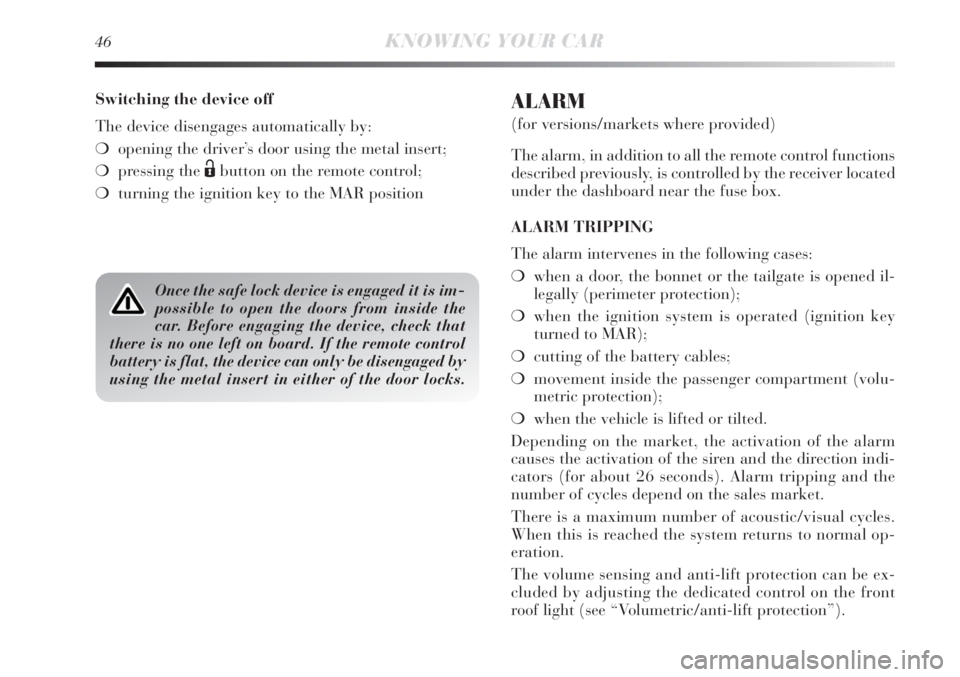
46KNOWING YOUR CAR
Switching the device off
The device disengages automatically by:
❍opening the driver’s door using the metal insert;
❍pressing the
Ëbutton on the remote control;
❍turning the ignition key to the MAR position
ALARM
(for versions/markets where provided)
The alarm, in addition to all the remote control functions
described previously, is controlled by the receiver located
under the dashboard near the fuse box.
ALARM TRIPPING
The alarm intervenes in the following cases:
❍when a door, the bonnet or the tailgate is opened il-
legally (perimeter protection);
❍when the ignition system is operated (ignition key
turned to MAR);
❍cutting of the battery cables;
❍movement inside the passenger compartment (volu-
metric protection);
❍when the vehicle is lifted or tilted.
Depending on the market, the activation of the alarm
causes the activation of the siren and the direction indi-
cators (for about 26 seconds). Alarm tripping and the
number of cycles depend on the sales market.
There is a maximum number of acoustic/visual cycles.
When this is reached the system returns to normal op-
eration.
The volume sensing and anti-lift protection can be ex-
cluded by adjusting the dedicated control on the front
roof light (see “Volumetric/anti-lift protection”).
Once the safe lock device is engaged it is im-
possible to open the doors from inside the
car. Before engaging the device, check that
there is no one left on board. If the remote control
battery is flat, the device can only be disengaged by
using the metal insert in either of the door locks.
Page 49 of 295
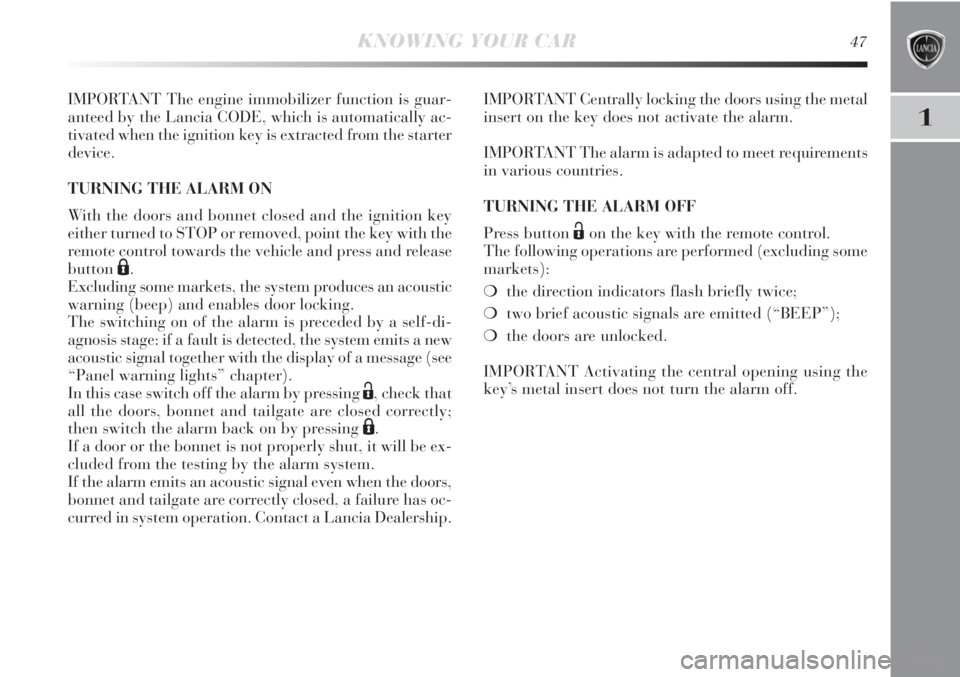
1
KNOWING YOUR CAR47
IMPORTANT The engine immobilizer function is guar-
anteed by the Lancia CODE, which is automatically ac-
tivated when the ignition key is extracted from the starter
device.
TURNING THE ALARM ON
With the doors and bonnet closed and the ignition key
either turned to STOP or removed, point the key with the
remote control towards the vehicle and press and release
button
Á.
Excluding some markets, the system produces an acoustic
warning (beep) and enables door locking.
The switching on of the alarm is preceded by a self-di-
agnosis stage: if a fault is detected, the system emits a new
acoustic signal together with the display of a message (see
“Panel warning lights” chapter).
In this case switch off the alarm by pressing
Ë, check that
all the doors, bonnet and tailgate are closed correctly;
then switch the alarm back on by pressing
Á.
If a door or the bonnet is not properly shut, it will be ex-
cluded from the testing by the alarm system.
If the alarm emits an acoustic signal even when the doors,
bonnet and tailgate are correctly closed, a failure has oc-
curred in system operation. Contact a Lancia Dealership.IMPORTANT Centrally locking the doors using the metal
insert on the key does not activate the alarm.
IMPORTANT The alarm is adapted to meet requirements
in various countries.
TURNING THE ALARM OFF
Press button
Ëon the key with the remote control.
The following operations are performed (excluding some
markets):
❍the direction indicators flash briefly twice;
❍two brief acoustic signals are emitted (“BEEP”);
❍the doors are unlocked.
IMPORTANT Activating the central opening using the
key’s metal insert does not turn the alarm off.
Page 51 of 295

1
KNOWING YOUR CAR49
IGNITION DEVICE
The key can be turned to 3 different positions fig. 15:
❍STOP: engine off, key can be removed, steering
locked. Some electrical devices (e.g. sound system,
central door locking system, etc.) can operate.
❍MAR: driving position. All electrical devices can op-
erate.
❍AVV: engine starting.
The ignition switch is fitted with a safety system that re-
quires the ignition key to be turned back to STOP if the
engine does not start before the starting operation can be
repeated.STEERING LOCK
Engagement
When the key is at STOP, remove the key and turn the
steering wheel until it locks.
Disengagement
Move the steering wheel slightly as you turn the ignition
key to MAR.
IMPORTANT In some parking conditions (e.g.: wheels
turned) the effort required to move the steering wheel and
disengage the steering lock may be increased.
fig. 15L0E0107m
Never remove the key while the car is mov-
ing. The steering wheel would automatically
lock as soon as you try to turn it. This also
applies to when the car is towed. Under no cir-
cumstances should aftermarket operations be car-
ried out involving steering system or steering col-
umn modifications (e.g. installation of anti-theft
device). This could negatively affect performance
and safety, invalidate the warranty, cause serious
safety problems and also result in non-compliance
of the car with type-approval requirements.
Page 76 of 295

74KNOWING YOUR CAR
On the roof light, some bulbs light the car interior when
the main beam headlamps or dipped headlamps are on.
IMPORTANT The roof light in fig. 32, for some versions,
may also be in a rear central position (electric sun roof
version).
IMPORTANT Before getting out of the car, make sure
that both switches are in the middle position; when the
doors are closed, the lights switch off preventing a pos-
sible battery discharging. In any case, if the switch is left
in on position, the roof light switches off automatically
15 minutes after the engine switching off.
Courtesy light timing
To make getting in and out the vehicle easier, especially
at nighttime or in poorly lit areas, two timing logics are
available.
Timing while getting into the vehicle
The roof lights switch on according to the following
modes:
❍for around 10 seconds when the front doors are un-
locked;
❍for about 3 minutes when one of the side doors is
opened;
❍for about 10 seconds when the doors are closed.
The timed period is interrupted when the ignition is
turned to “MAR”.Timing while getting out of the vehicle
After removing the key from the ignition, the courtesy
lights switch on according to the following modes:
❍within 2 minutes of the engine being switched off for
a period of about 10 seconds;
❍when one of the side doors is opened for a period
of about 3 minutes;
❍when one of the doors is closed for a period of about
10 seconds;
❍if the fuel cut off switch operates, they remain on for
about 15 minutes, then they switch off automatically.
Door locking switches the lights off immediately (unless
the fuel cut off switch is operating).
fig. 33L0E0025m