remote start Lancia Flavia 2013 Owner handbook (in English)
[x] Cancel search | Manufacturer: LANCIA, Model Year: 2013, Model line: Flavia, Model: Lancia Flavia 2013Pages: 244, PDF Size: 2.87 MB
Page 15 of 244

2
THINGS TO KNOW BEFORE STARTING
YOUR VEHICLE
A WORD ABOUT YOUR KEYS . . . . . . . . . . . . . . . .12 IGNITION KEY REMOVAL . . . . . . . . . . . . . . . .12
KEY-IN-IGNITION REMINDER . . . . . . . . . . . . .13
LOCKING THE DOORS WITH THE KEY . . . . . .13
SENTRY KEY® . . . . . . . . . . . . . . . . . . . . . . . . . . .13
REPLACEMENT KEYS . . . . . . . . . . . . . . . . . . .14
CUSTOMER KEY PROGRAMMING . . . . . . . . . .14
GENERAL INFORMATION . . . . . . . . . . . . . . . . .14
VEHICLE SECURITY ALARM . . . . . . . . . . . . . . . .15
REARMING OF THE SYSTEM . . . . . . . . . . . . . .15
TO ARM THE SYSTEM . . . . . . . . . . . . . . . . . . . .15
TO DISARM THE SYSTEM . . . . . . . . . . . . . . . . .15
SECURITY MANUAL OVERRIDE . . . . . . . . . . . .16
ILLUMINATED ENTRY . . . . . . . . . . . . . . . . . . . . .16
REMOTE KEYLESS ENTRY (RKE) . . . . . . . . . . . .16
TO UNLOCK THE DOORS . . . . . . . . . . . . . . . . .17
TO LOCK THE DOORS . . . . . . . . . . . . . . . . . . . .17
TO UNLATCH THE TRUNK . . . . . . . . . . . . . . . .17
FLASH LIGHTS WITH LOCK . . . . . . . . . . . . . . .17
9
Page 20 of 244

During normal operation, after turn-
ing on the ignition switch, the Vehicle
Security Light will turn on for three
seconds for a bulb check. If the light
remains on after the bulb check, it
indicates that there is a problem with
the electronics. In addition, if the light
begins to flash after the bulb check, it
indicates that someone used an in-
valid key to start the engine. Either of
these conditions will result in the en-
gine being shut off after two seconds.
If the Vehicle Security Light turns on
during normal vehicle operation (ve-
hicle running for longer than 10 sec-
onds), it indicates that there is a fault
in the electronics. Should this occur,
have the vehicle serviced as soon as
possible by an authorized dealer.CAUTION!
The Sentry Key® Immobilizer sys-
tem is not compatible with some
after-market remote starting sys-
tems. Use of these systems may re-
sult in vehicle starting problems
and loss of security protection.All of the keys provided with your new
vehicle have been programmed to the
vehicle electronics.
REPLACEMENT KEYS
NOTE: Only keys that have been
programmed to the vehicle elec-
tronics can be used to start the
vehicle. Once a Sentry Key® has
been programmed to a vehicle, it
cannot be programmed to any
other vehicle.
CAUTION!
Always remove Sentry Keys from
the vehicle and lock all doors when
leaving the vehicle unattended.At the time of purchase, the original
owner is provided with a four-digit
Personal Identification Number (PIN).
Keep the PIN in a secure location. This
number is required for authorized
dealer replacement of keys. Duplica-
tion of keys consists of programming a
blank key to the vehicle electronics. A
blank key is one which has never been
programmed. See your authorized
dealer if you require replacement or
additional keys for your vehicle.
NOTE: When having the Sentry
Key® Immobilizer System ser-
viced, bring all vehicle keys with
you to the authorized dealer.
CUSTOMER KEY
PROGRAMMING
See your authorized dealer if you re-
quire replacement or additional keys
for your vehicle.
GENERAL INFORMATION
The Sentry Key® operates on a car-
rier frequency of 433.92 MHz.
Operation is subject to the following
conditions:
This device may not cause harmful
interference.
This device must accept any inter- ference that may be received, in-
cluding interference that may cause
undesired operation.
14
Page 21 of 244

VEHICLE SECURITY
ALARM
The Vehicle Security Alarm monitors
the doors, and trunk for unauthorized
entry and ignition switch for unau-
thorized operation.
While the Vehicle Security Alarm is
armed, interior switches for door
locks and decklid release are disabled.
If something triggers the alarm, the
Vehicle Security Alarm will sound the
horn intermittently, flash the head-
lights, the park lights, and the tail-
lights, and flash the Vehicle Security
Light in the cluster.
REARMING OF THE
SYSTEM
If something triggers the alarm, and
no action is taken to disarm it, the
Vehicle Security Alarm will turn off
the horn after three minutes, turn off
all of the visual signals after 15 min-
utes, and then the Vehicle Security
Alarm will rearm itself.TO ARM THE SYSTEM
1. Remove the keys from the ignition
switch and exit the vehicle.
2. Lock the doors by pressing the
power door lock switch or the LOCK
button on the Remote Keyless Entry
(RKE) transmitter.
NOTE: The Vehicle Security
Alarm will not arm if you lock the
doors with the manual door lock
plungers.
3. Close all doors. The Vehicle Secu-
rity Light in the instrument cluster
will flash rapidly for 16 seconds. This
shows that the Vehicle Security Alarm
is arming. After 16 seconds, the Ve-
hicle Security Light will flash slowly.
This shows that the Vehicle Security
Alarm is fully armed.
NOTE:
During the 16–second arming
period, if a door is opened or the
ignition switch is turned to ON/
RUN, the Vehicle Security Alarm
will automatically disarm.
While the Vehicle Security Alarm
is armed, interior switches for
door locks and decklid release are
disabled.TO DISARM THE SYSTEM
Either press the UNLOCK button on
the RKE transmitter or insert a valid
Sentry Key® into the ignition switch
lock cylinder and turn the key to the
ON/RUN or START position.
NOTE:
The driver's door key cylinder
and the trunk button on the RKE
transmitter cannot arm or dis-
arm the Vehicle Security Alarm.
The Vehicle Security Alarm re-
mains armed during trunk entry.
Pressing the trunk button will not
disarm the Vehicle Security
Alarm. If someone enters the ve-
hicle through the trunk and opens
any door, the alarm will sound.When the Vehicle Security Alarm
is armed, the interior power door
lock switches will not unlock the
doors.
15
Page 127 of 244

Door Ajar (with vehicle graphicshowing which door is open. A
single chime sounds if the vehicle is
in motion).
Doors Ajar (with vehicle graphic showing which doors are open. A
single chime sounds if the vehicle is
in motion).
Trunk Open (with vehicle graphic showing and open trunk and A
single chime )
Lights On
Key In Ignition
Remote start aborted — Door ajar
Remote start aborted — Hood ajar
Remote start aborted — Trunk ajar
Remote start aborted — Fuel low
Remote start disabled — System fault Convertible Top Not Secured (with
a single chime)
Convertible Top Complete (with a single chime)
Secure Cargo Shield (with a single chime)
Speed Too High (with a single chime)
Convertible Top Malfunction (with a single chime)
Oil Change Required (with a single chime)
Low Tire (with a graphic of the car showing which tire(s) is/are low -
with a single chime). Refer to "Tire
Pressure Monitoring System" in
"Starting and Operating".
Check TPM System (with a single chime) Refer to "Tire Pressure
Monitoring System" in "Starting
and Operating". OIL CHANGE REQUIRED
Your vehicle is equipped with an en-
gine oil change indicator system. The
“Oil Change Required” message will
flash in the EVIC display for approxi-
mately five seconds after a single
chime has sounded to indicate the
next scheduled oil change interval.
The engine oil change indicator sys-
tem is duty cycle based, which means
the engine oil change interval may
fluctuate dependent upon your per-
sonal driving style.
Unless reset, this message will con-
tinue to display each time you cycle
the ignition to the ON/RUN position.
121
Page 186 of 244

PREPARATIONS FOR
JUMP-START
The battery in your vehicle is located
between the left front headlight as-
sembly and the left front wheel splash
shield. To allow jump-starting there
are remote battery posts located on
the left side of the engine compart-
ment.
WARNING!
Take care to avoid the radiatorcooling fan whenever the hood is
raised. It can start anytime the
ignition switch is ON. You can be
injured by moving fan blades.
Remove any metal jewelry such
as watch bands or bracelets that
might make an inadvertent elec-
trical contact. You could be seri-
ously injured.
Batteries contain sulfuric acid that can burn your skin or eyes
and generate hydrogen gas which
is flammable and explosive. Keep
open flames or sparks away from
the battery.
1. Set the parking brake, shift the
automatic transmission into PARK
and turn the ignition to LOCK.
2. Turn off the heater, radio, and all
unnecessary electrical accessories. 3. Remove the protective cover over
the remote positive
(+)battery post.
To remove the cover, press the locking
tab and pull upward on the cover.
4. If using another vehicle to jump-
start the battery, park the vehicle
within the jumper cables reach, set
the parking brake and make sure the
ignition is OFF.
WARNING!
Do not allow vehicles to touch each
other as this could establish a
ground connection and personal in-
jury could result.
Remote Battery Posts
1 — Remote Positive (+)Post
(covered with protective cap)
2 — Remote Negative (-)Post
Locking Tab
180
Page 187 of 244
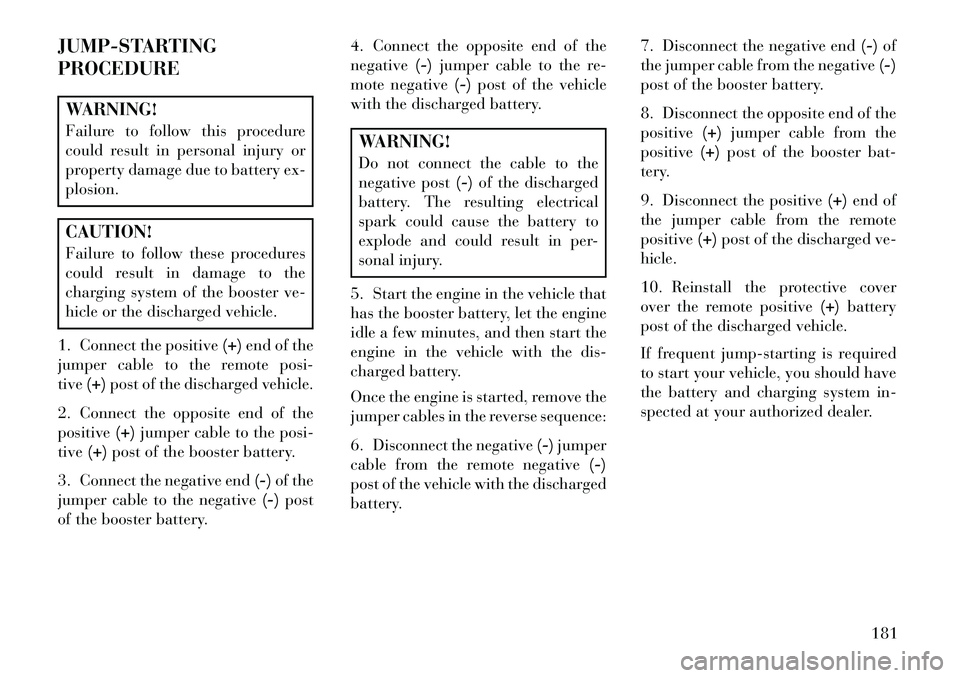
JUMP-STARTING
PROCEDUREWARNING!
Failure to follow this procedure
could result in personal injury or
property damage due to battery ex-
plosion.CAUTION!
Failure to follow these procedures
could result in damage to the
charging system of the booster ve-
hicle or the discharged vehicle.
1. Connect the positive (+)end of the
jumper cable to the remote posi-
tive (+)post of the discharged vehicle.
2. Connect the opposite end of the
positive (+)jumper cable to the posi-
tive (+)post of the booster battery.
3. Connect the negative end (-)of the
jumper cable to the negative (-)post
of the booster battery. 4. Connect the opposite end of the
negative
(-)jumper cable to the re-
mote negative (-)post of the vehicle
with the discharged battery.
WARNING!
Do not connect the cable to the
negative post (-)of the discharged
battery. The resulting electrical
spark could cause the battery to
explode and could result in per-
sonal injury.
5. Start the engine in the vehicle that
has the booster battery, let the engine
idle a few minutes, and then start the
engine in the vehicle with the dis-
charged battery.
Once the engine is started, remove the
jumper cables in the reverse sequence:
6. Disconnect the negative (-)jumper
cable from the remote negative (-)
post of the vehicle with the discharged
battery. 7. Disconnect the negative end
(-)of
the jumper cable from the negative (-)
post of the booster battery.
8. Disconnect the opposite end of the
positive (+)jumper cable from the
positive (+)post of the booster bat-
tery.
9. Disconnect the positive (+)end of
the jumper cable from the remote
positive (+)post of the discharged ve-
hicle.
10. Reinstall the protective cover
over the remote positive (+)battery
post of the discharged vehicle.
If frequent jump-starting is required
to start your vehicle, you should have
the battery and charging system in-
spected at your authorized dealer.
181
Page 233 of 244

Child Restraint. . .39, 41, 42, 44, 45
Child Restraint Tether Anchors . . . . . . . . . . . . . . .43, 44
Cigar Lighter . . . . . . . . . . . . . . .103
Clean Air Gasoline . . . . . . . . . . .165
Cleaning Wheels . . . . . . . . . . . . . . . .205
Windshield Wiper Blades . . . .196
Climate Control . . . . . . . . . . . . .129
Clock . . . . . . . . . . . . . . . . . . . .127
Compass . . . . . . . . . . . . . . . . . .122
Compass Calibration . . . . . . . . . .123
Compass Variance . . . . . . . . . . .123
Computer, Trip/Travel . . . . . .16, 122
Console . . . . . . . . . . . . . . . . . .104
Console, Floor . . . . . . . . . . . . . .104
Convertible . . . . . . . . . . . . . . . . .55
Convertible Top . . . . . . . . . . . . . .55
Coolant Pressure Cap (Radiator Cap) . . . . . . . . . . . . . . . . . . .199
Cooling System . . . . . . . . . . . . .198
Adding Coolant (Antifreeze) . .199
Coolant Capacity . . . . . . . . . .216
Coolant Level . . . . . . . .198, 200
Disposal of Used Coolant . . . .200
Drain, Flush, and Refill . . . . .198
Inspection . . . . . . . . . . . . . .200
Points to Remember . . . . . . .200
Pressure Cap . . . . . . . . . . . .199 Radiator Cap
. . . . . . . . . . . .199
Selection of Coolant
(Antifreeze) . . . . . . . . .198, 216
Corrosion Protection . . . . . . . . . .204
Crankcase Ventilation Module . . . .16
Cruise Light . . . . . . . . . . . . . . .115
Cupholders . . . . . . . . . . . .103, 206
Customer Programmable Features . . . . . . . . . . . . . . . .126
Data Recorder, Event . . . . . . . . . .38
Deck Lid, Power Release . . . . . . . .21
Defroster, Rear Window . . . . . . . .105
Defroster, Windshield . . . . . .49, 132
Delay (Intermittent) Wipers . . . . . .98
Diagnostic System, Onboard . . . . .190
Diesel Fuel . . . . . . . . . . . . . . . .216
Dimmer Switch, Headlight . . . . . . .96
Dipsticks Automatic Transmission . . . . .203
Oil (Engine) . . . . . . . . . . . . .191
Power Steering . . . . . . . . . . .153
Disabled Vehicle Towing . . . . . . .184
Disposal Antifreeze (Engine Coolant) . .200
Door Locks . . . . . . . . . . . . . . . . .18
Door Locks, Automatic . . . . . . . . .19
Driver's Seat Back Tilt . . . . . . . . .91Driving
Through Flowing, Rising, or
Shallow Standing Water . . . . .148
Electrical Power Outlets . . . . . . .102
Electric Rear Window Defrost . . . .105
Electric Remote Mirrors . . . . . . . . .66
Electronic Speed Control (Cruise Control) . . . . . . . . . . .100
Electronic Stability Control (ESC) . . . . . . . . . . . .154
Electronic Vehicle Information Center (EVIC) . . . . . . . . . . . .119
Emergency, In Case of Jump Starting . . . . . . . . . . . .179
Towing . . . . . . . . . . . . . . . .184
Engine . . . . . . . . . . . . . . . . . . .189
Air Cleaner . . . . . . . . . . . . .192
Break-In Recommendations . . .47
Checking Oil Level . . . . . . . .191
Coolant (Antifreeze) . . . .198, 216
Cooling . . . . . . . . . . . . . . . .198
Exhaust Gas Caution . . . . . . . .48
Fails to Start . . . . . . . . . . . .140
Flooded, Starting . . . . . . . . .140
Fuel Requirements . . . . .164, 216
Jump Starting . . . . . . . . . . . .179
Oil . . . . . . . . . . . . . . .191, 216
227