windshield wipers Lancia Thema 2013 Owner handbook (in English)
[x] Cancel search | Manufacturer: LANCIA, Model Year: 2013, Model line: Thema, Model: Lancia Thema 2013Pages: 336, PDF Size: 3.87 MB
Page 68 of 336
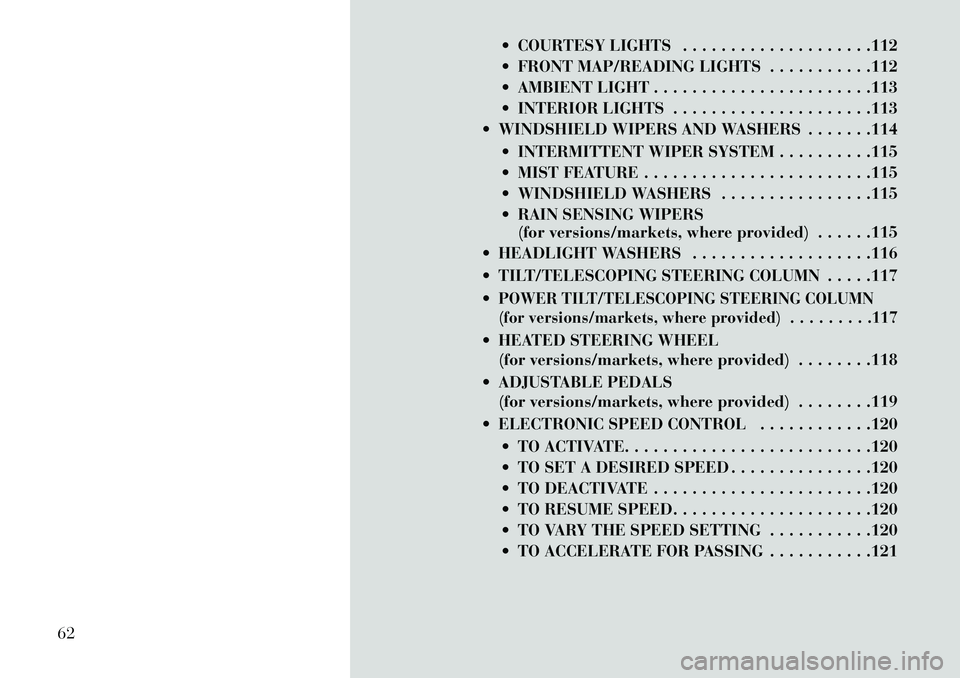
COURTESY LIGHTS . . . . . . . . . . . . . . . . . . . .112
FRONT MAP/READING LIGHTS . . . . . . . . . . .112
AMBIENT LIGHT . . . . . . . . . . . . . . . . . . . . . . .113
INTERIOR LIGHTS . . . . . . . . . . . . . . . . . . . . .113
WINDSHIELD WIPERS AND WASHERS . . . . . . .114
INTERMITTENT WIPER SYSTEM . . . . . . . . . .115
MIST FEATURE . . . . . . . . . . . . . . . . . . . . . . . .115
WINDSHIELD WASHERS . . . . . . . . . . . . . . . .115
RAIN SENSING WIPERS(for versions/markets, where provided) . . . . . .115
HEADLIGHT WASHERS . . . . . . . . . . . . . . . . . . .116
TILT/TELESCOPING STEERING COLUMN . . . . .117
POWER TILT/TELESCOPING STEERING COLUMN
(for versions/markets, where provided) . . . . . . . . .117 HEATED STEERING WHEEL (for versions/markets, where provided) . . . . . . . .118
ADJUSTABLE PEDALS (for versions/markets, where provided) . . . . . . . .119
ELECTRONIC SPEED CONTROL . . . . . . . . . . . .120 TO ACTIVATE. . . . . . . . . . . . . . . . . . . . . . . . . .120
TO SET A DESIRED SPEED . . . . . . . . . . . . . . .120
TO DEACTIVATE . . . . . . . . . . . . . . . . . . . . . . .120
TO RESUME SPEED. . . . . . . . . . . . . . . . . . . . .120
TO VARY THE SPEED SETTING . . . . . . . . . . .120
TO ACCELERATE FOR PASSING . . . . . . . . . . .121
62
Page 120 of 336
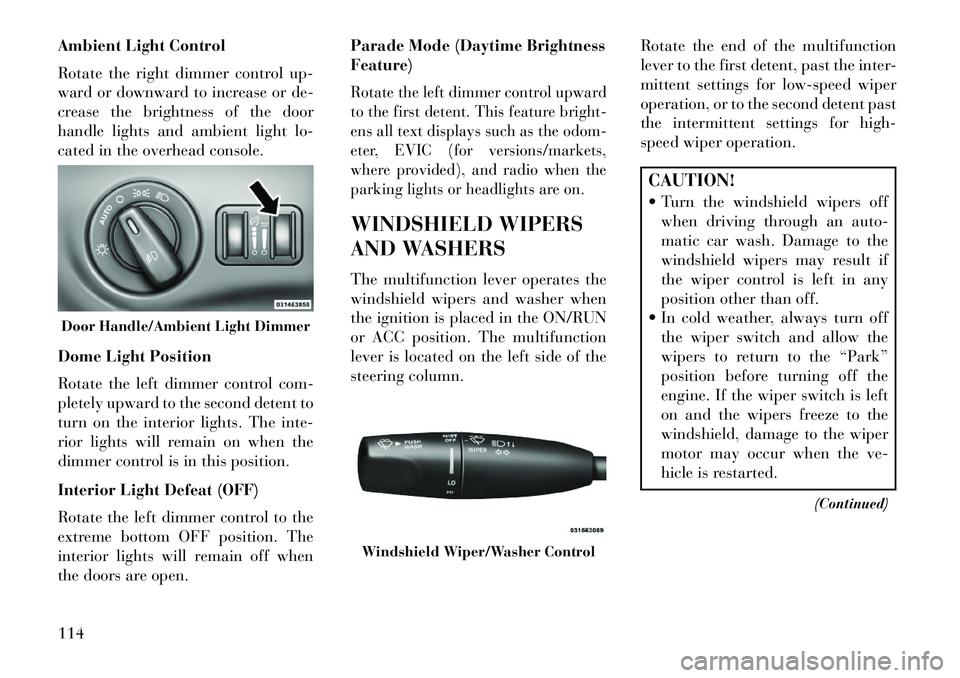
Ambient Light Control
Rotate the right dimmer control up-
ward or downward to increase or de-
crease the brightness of the door
handle lights and ambient light lo-
cated in the overhead console.
Dome Light Position
Rotate the left dimmer control com-
pletely upward to the second detent to
turn on the interior lights. The inte-
rior lights will remain on when the
dimmer control is in this position.
Interior Light Defeat (OFF)
Rotate the left dimmer control to the
extreme bottom OFF position. The
interior lights will remain off when
the doors are open.Parade Mode (Daytime Brightness
Feature)
Rotate the left dimmer control upward
to the first detent. This feature bright-
ens all text displays such as the odom-
eter, EVIC (for versions/markets,
where provided), and radio when the
parking lights or headlights are on.WINDSHIELD WIPERS
AND WASHERS
The multifunction lever operates the
windshield wipers and washer when
the ignition is placed in the ON/RUN
or ACC position. The multifunction
lever is located on the left side of the
steering column.
Rotate the end of the multifunction
lever to the first detent, past the inter-
mittent settings for low-speed wiper
operation, or to the second detent past
the intermittent settings for high-
speed wiper operation.
CAUTION!
Turn the windshield wipers off
when driving through an auto-
matic car wash. Damage to the
windshield wipers may result if
the wiper control is left in any
position other than off.
In cold weather, always turn off the wiper switch and allow the
wipers to return to the “Park”
position before turning off the
engine. If the wiper switch is left
on and the wipers freeze to the
windshield, damage to the wiper
motor may occur when the ve-
hicle is restarted.
(Continued)
Door Handle/Ambient Light Dimmer
Windshield Wiper/Washer Control
114
Page 121 of 336
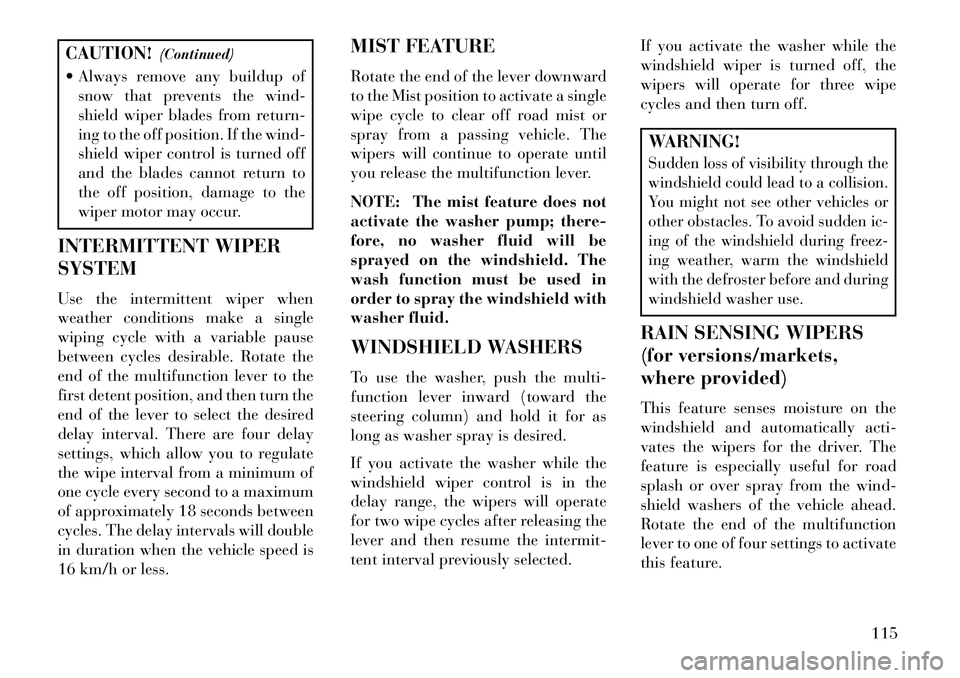
CAUTION!(Continued)
Always remove any buildup of snow that prevents the wind-
shield wiper blades from return-
ing to the off position. If the wind-
shield wiper control is turned off
and the blades cannot return to
the off position, damage to the
wiper motor may occur.
INTERMITTENT WIPER
SYSTEM
Use the intermittent wiper when
weather conditions make a single
wiping cycle with a variable pause
between cycles desirable. Rotate the
end of the multifunction lever to the
first detent position, and then turn the
end of the lever to select the desired
delay interval. There are four delay
settings, which allow you to regulate
the wipe interval from a minimum of
one cycle every second to a maximum
of approximately 18 seconds between
cycles. The delay intervals will double
in duration when the vehicle speed is
16 km/h or less. MIST FEATURE
Rotate the end of the lever downward
to the Mist position to activate a single
wipe cycle to clear off road mist or
spray from a passing vehicle. The
wipers will continue to operate until
you release the multifunction lever.
NOTE: The mist feature does not
activate the washer pump; there-
fore, no washer fluid will be
sprayed on the windshield. The
wash function must be used in
order to spray the windshield with
washer fluid.
WINDSHIELD WASHERS
To use the washer, push the multi-
function lever inward (toward the
steering column) and hold it for as
long as washer spray is desired.
If you activate the washer while the
windshield wiper control is in the
delay range, the wipers will operate
for two wipe cycles after releasing the
lever and then resume the intermit-
tent interval previously selected.
If you activate the washer while the
windshield wiper is turned off, the
wipers will operate for three wipe
cycles and then turn off.
WARNING!Sudden loss of visibility through the
windshield could lead to a collision.
You might not see other vehicles or
other obstacles. To avoid sudden ic-
ing of the windshield during freez-
ing weather, warm the windshield
with the defroster before and during
windshield washer use.RAIN SENSING WIPERS
(for versions/markets,
where provided)
This feature senses moisture on the
windshield and automatically acti-
vates the wipers for the driver. The
feature is especially useful for road
splash or over spray from the wind-
shield washers of the vehicle ahead.
Rotate the end of the multifunction
lever to one of four settings to activate
this feature.
115
Page 122 of 336

The sensitivity of the system can be
adjusted with the multifunction lever.
Wiper delay position 1 is the least sen-
sitive, and wiper delay position 4 is the
most sensitive. Setting 3 should be used
for normal rain conditions. Settings 1
and 2 can be used if the driver desires
less wiper sensitivity. Settings 4 can be
used if the driver desires more sensitiv-
ity. The rain sense wipers will auto-
matically change between an intermit-
tent wipe, slow wipe and a fast wipe
depending on the amount of moisture
that is sensed on the windshield. Place
the wiper switch in the OFF position
when not using the system.The Rain Sensing feature can be
turned on and off using the Uconnect
Touch™ System, refer to “Uconnect
Touch™ Settings” in “Understanding
Your Instrument Panel” for further
information.
NOTE:
The Rain Sensing feature will not
operate when the wiper speed is
in the low or high position.
The Rain Sensing feature maynot function properly when ice
or dried salt water is present on
the windshield.
The use of products containing wax or silicone may reduce rain
sensor performance.
The Rain Sensing system has protec-
tive features for the wiper blades and
arms. It will not operate under the
following conditions:
Low Temperature Wipe Inhibit
— The Rain Sensing feature will
not operate when the ignition is
placed in the RUN position, the ve-
hicle is stationary and the outside
temperature is below 0°C, unless
the wiper control on the multifunc-
tion lever is moved, the vehicle
speed becomes greater than 0 km/h
or the outside temperature rises
above freezing.
Neutral Wipe Inhibit — The Rain
Sensing feature will not operate
when the ignition is placed in the
RUN position, the transmission
shift lever is in the NEUTRAL po-
sition and the vehicle speed is less than 8 km/h, unless the wiper con-
trol on the multifunction lever is
moved or the shift lever is moved
out of the NEUTRAL position.
HEADLIGHT WASHERS
The multifunction lever operates the
headlight washers when the ignition
switch is in the ON position and the
headlights are turned on. The multi-
function lever is located on the left
side of the steering column.
To use the headlight washers, push
the multifunction lever inward (to-
ward the steering column) to the sec-
ond detent and release it. The head-
light washers will spray a timed high-
pressure spray of washer fluid onto
each headlight lens. In addition, the
windshield washers will spray the
windshield and the windshield wipers
will cycle.
NOTE: After turning the ignition
switch and headlights ON, the
headlight washers will operate on
the first spray of the windshield
washer and then every eleventh
spray after that.
116
Page 182 of 336
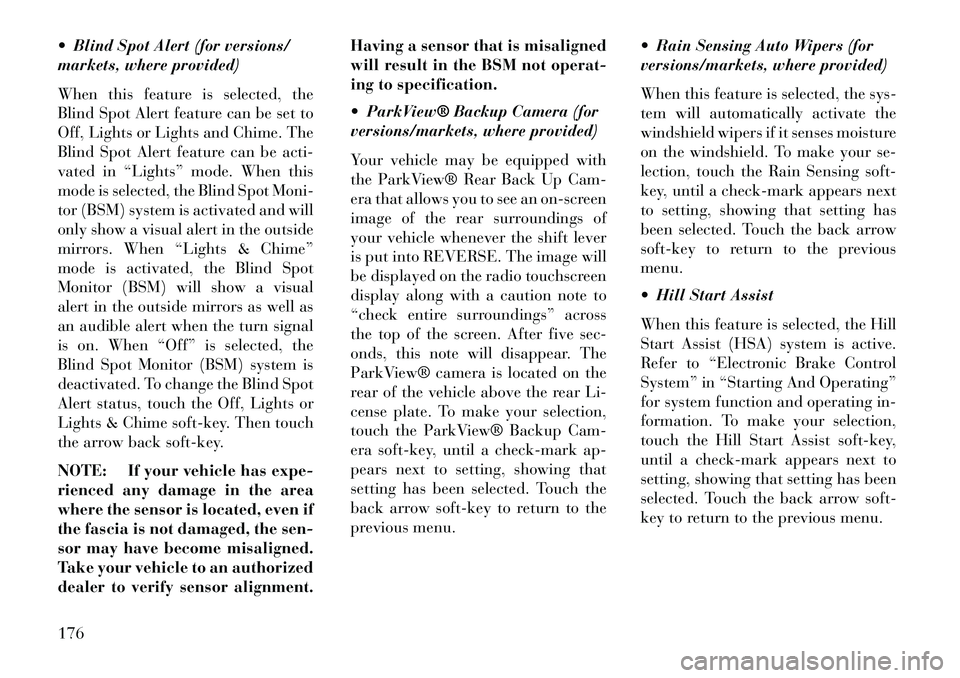
Blind Spot Alert (for versions/
markets, where provided)
When this feature is selected, the
Blind Spot Alert feature can be set to
Off, Lights or Lights and Chime. The
Blind Spot Alert feature can be acti-
vated in “Lights” mode. When this
mode is selected, the Blind Spot Moni-
tor (BSM) system is activated and will
only show a visual alert in the outside
mirrors. When “Lights & Chime”
mode is activated, the Blind Spot
Monitor (BSM) will show a visual
alert in the outside mirrors as well as
an audible alert when the turn signal
is on. When “Off” is selected, the
Blind Spot Monitor (BSM) system is
deactivated. To change the Blind Spot
Alert status, touch the Off, Lights or
Lights & Chime soft-key. Then touch
the arrow back soft-key.
NOTE: If your vehicle has expe-
rienced any damage in the area
where the sensor is located, even if
the fascia is not damaged, the sen-
sor may have become misaligned.
Take your vehicle to an authorized
dealer to verify sensor alignment.Having a sensor that is misaligned
will result in the BSM not operat-
ing to specification.
ParkView® Backup Camera (for
versions/markets, where provided)
Your vehicle may be equipped with
the ParkView® Rear Back Up Cam-
era that allows you to see an on-screen
image of the rear surroundings of
your vehicle whenever the shift lever
is put into REVERSE. The image will
be displayed on the radio touchscreen
display along with a caution note to
“check entire surroundings” across
the top of the screen. After five sec-
onds, this note will disappear. The
ParkView® camera is located on the
rear of the vehicle above the rear Li-
cense plate. To make your selection,
touch the ParkView® Backup Cam-
era soft-key, until a check-mark ap-
pears next to setting, showing that
setting has been selected. Touch the
back arrow soft-key to return to the
previous menu.
Rain Sensing Auto Wipers (for
versions/markets, where provided)
When this feature is selected, the sys-
tem will automatically activate the
windshield wipers if it senses moisture
on the windshield. To make your se-
lection, touch the Rain Sensing soft-
key, until a check-mark appears next
to setting, showing that setting has
been selected. Touch the back arrow
soft-key to return to the previous
menu.
Hill Start Assist
When this feature is selected, the Hill
Start Assist (HSA) system is active.
Refer to “Electronic Brake Control
System” in “Starting And Operating”
for system function and operating in-
formation. To make your selection,
touch the Hill Start Assist soft-key,
until a check-mark appears next to
setting, showing that setting has been
selected. Touch the back arrow soft-
key to return to the previous menu.
176
Page 216 of 336
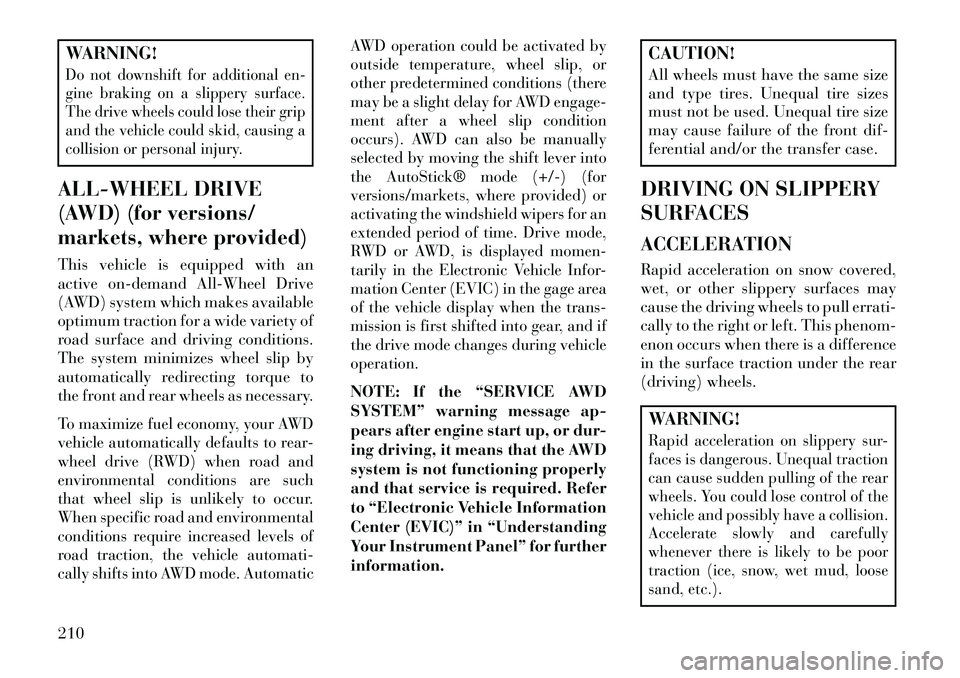
WARNING!Do not downshift for additional en-
gine braking on a slippery surface.
The drive wheels could lose their grip
and the vehicle could skid, causing a
collision or personal injury.ALL-WHEEL DRIVE
(AWD) (for versions/
markets, where provided)
This vehicle is equipped with an
active on-demand All-Wheel Drive
(AWD) system which makes available
optimum traction for a wide variety of
road surface and driving conditions.
The system minimizes wheel slip by
automatically redirecting torque to
the front and rear wheels as necessary.To maximize fuel economy, your AWD
vehicle automatically defaults to rear-
wheel drive (RWD) when road and
environmental conditions are such
that wheel slip is unlikely to occur.
When specific road and environmental
conditions require increased levels of
road traction, the vehicle automati-
cally shifts into AWD mode. AutomaticAWD operation could be activated by
outside temperature, wheel slip, or
other predetermined conditions (there
may be a slight delay for AWD engage-
ment after a wheel slip condition
occurs). AWD can also be manually
selected by moving the shift lever into
the AutoStick® mode (+/-) (for
versions/markets, where provided) or
activating the windshield wipers for an
extended period of time. Drive mode,
RWD or AWD, is displayed momen-
tarily in the Electronic Vehicle Infor-
mation Center (EVIC) in the gage area
of the vehicle display when the trans-
mission is first shifted into gear, and if
the drive mode changes during vehicle
operation.
NOTE: If the “SERVICE AWD
SYSTEM” warning message ap-
pears after engine start up, or dur-
ing driving, it means that the AWD
system is not functioning properly
and that service is required. Refer
to “Electronic Vehicle Information
Center (EVIC)” in “Understanding
Your Instrument Panel” for further
information.
CAUTION!
All wheels must have the same size
and type tires. Unequal tire sizes
must not be used. Unequal tire size
may cause failure of the front dif-
ferential and/or the transfer case.
DRIVING ON SLIPPERY
SURFACES
ACCELERATION
Rapid acceleration on snow covered,
wet, or other slippery surfaces may
cause the driving wheels to pull errati-
cally to the right or left. This phenom-
enon occurs when there is a difference
in the surface traction under the rear
(driving) wheels.WARNING!Rapid acceleration on slippery sur-
faces is dangerous. Unequal traction
can cause sudden pulling of the rear
wheels. You could lose control of the
vehicle and possibly have a collision.
Accelerate slowly and carefully
whenever there is likely to be poor
traction (ice, snow, wet mud, loose
sand, etc.).
210
Page 226 of 336

READY ALERT BRAKING
Ready Alert Braking may reduce the
time required to reach full braking
during emergency braking situations.
It anticipates when an emergency
braking situation may occur by moni-
toring how fast the throttle is released
by the driver. When the throttle is
released very quickly, Ready Alert
Braking applies a small amount of
brake pressure. This brake pressure
will not be noticed by the driver. The
brake system uses this brake pressure
to allow a fast brake response if the
driver applies the brakes.
RAIN BRAKE SUPPORT
Rain Brake Support may improve
braking performance in wet condi-
tions. It will periodically apply a small
amount of brake pressure to remove
any water buildup on the front brake
rotors. It only functions when the
windshield wipers are in the LO or HI
mode, it does not function in the in-
termittent mode. When Rain Brake
Support is active, there is no notifica-
tion to the driver and no driver inter-
action is required.
ESC ACTIVATION/
MALFUNCTION INDICATOR
LIGHT AND ESC OFF
INDICATOR LIGHT
The “ESC Activation/Mal-
function Indicator Light” in
the instrument cluster will
come on when the ignition
switch is turned to the ON position.
It should go out with the engine run-
ning. If the “ESC Activation/
Malfunction Indicator Light” comes
on continuously with the engine run-
ning, a malfunction has been detected
in the ESC system. If this light re-
mains on after several ignition cycles,
and the vehicle has been driven sev-
eral kilometers at speeds greater than
48 km/h, see your authorized dealer
as soon as possible to have the prob-
lem diagnosed and corrected.
The “ESC Activation/Malfunction
Indicator Light” (located in the in-
strument cluster) starts to flash as
soon as the tires lose traction and the
ESC system becomes active. The
“ESC Activation/Malfunction Indica-
tor Light” also flashes when TCS is active. If the “ESC Activation/
Malfunction Indicator Light” begins
to flash during acceleration, ease up
on the accelerator and apply as little
throttle as possible. Be sure to adapt
your speed and driving to the prevail-
ing road conditions.
NOTE:
The “ESC Activation/Malfunc-
tion Indicator Light” and the
“ESC OFF Indicator Light” come
on momentarily each time the ig-
nition switch is turned ON.Each time the ignition is turned
ON, the ESC system will be ON
even if it was turned off
previously.The ESC system will make buzz-
ing or clicking sounds when it is
active. This is normal; the sounds
will stop when ESC becomes in-
active following the maneuver
that caused the ESC activation.
The “ESC OFF Indicator
Light” indicates the Elec-
tronic Stability Control
(ESC) is off.
220
Page 284 of 336

The filter is located in the fresh air inlet
under the hood, behind a removable
panel in the cowl on the passenger side
of the vehicle, next to the windshield
wipers. When installing a new filter,
ensure its proper orientation.1.
Remove the access door in the cowl
screen by pressing the retaining clips.
2. Unsnap both ends and lift the filter
access cover. 3. Remove the used filter.
4. Install the new filter with arrows
pointing in the direction of airflow,
which is toward the rear of the vehicle
(text and arrows on the filter will in-
dicate this).
5. Close the filter access cover.
Refer to the “Maintenance Schedule”
for the proper maintenance intervals.
BODY LUBRICATION
Locks and all body pivot points, in-
cluding such items as seat tracks, door
hinge pivot points and rollers, liftgate,
tailgate, sliding doors and hood
hinges, should be lubricated periodi-
cally with a lithium based grease to
assure quiet, easy operation and to
protect against rust and wear. Prior tothe application of any lubricant, the
parts concerned should be wiped
clean to remove dust and grit; after
lubricating excess oil and grease
should be removed. Particular atten-
tion should also be given to hood
latching components to ensure proper
function. When performing other un-
derhood services, the hood latch, re-
lease mechanism and safety catch
should be cleaned and lubricated.
The external lock cylinders should be
lubricated twice a year, preferably in
the Fall and Spring. Apply a small
amount of a high quality lubricant
directly into the lock cylinder.
CAUTION!
Car maintenance should be done at
a LANCIA Dealership. For routine
and minor maintenance operations
you wish to carry out yourself, we
do recommend you have the proper
equipment, genuine LANCIA spare
parts and the necessary fluids; do
not however carry out these opera-
tions if you have no experience.
Access Door
Filter Access Cover
A/C Air Filter
278
Page 285 of 336

WINDSHIELD WIPER
BLADES
Clean the rubber edges of the wiper
blades and the windshield periodi-
cally with a sponge or soft cloth and a
mild nonabrasive cleaner. This will
remove accumulations of salt or road
film.
Operation of the wipers on dry glass
for long periods may cause deteriora-
tion of the wiper blades. Always use
washer fluid when using the wipers to
remove salt or dirt from a dry wind-
shield.
Avoid using the wiper blades to re-
move frost or ice from the windshield.
Keep the blade rubber out of contact
with petroleum products such as en-
gine oil, gasoline, etc.
NOTE: Life expectancy of wiper
blades varies depending on geo-
graphical area and frequency of
use. Poor performance of blades
may be present with chattering,
marks, water lines or wet spots. If
any of these conditions are pres-
ent, clean the wiper blades or re-
place as necessary.ADDING WASHER FLUID
The windshield washer and the head-
light washer share the same fluid res-
ervoir. The fluid reservoir is located in
the front of the engine compartment.
Be sure to check the fluid level in the
reservoir at regular intervals. Fill the
reservoir with windshield washer
solvent (not radiator antifreeze) and
operate the system for a few seconds
to flush out the residual water.
When refilling the washer fluid reser-
voir, apply some washer fluid to a
cloth or towel and wipe the wiper
blades clean. This will help blade per-
formance.
To prevent freeze-up of your wind-
shield washer system in cold weather,
select a solution or mixture that meets
or exceeds the temperature range of
your climate. This rating information
can be found on most washer fluid
containers.
The fluid reservoir will hold nearly
4 Liters of washer fluid when the mes-
sage “Low Washer Fluid” appears in
the Electronic Vehicle Information
Center (EVIC).
WARNING!Commercially available windshield
washer solvents are flammable. They
could ignite and burn you. Care must
be exercised when filling or working
around the washer solution.CAUTION!
Car maintenance should be done at
a LANCIA Dealership. For routine
and minor maintenance operations
you wish to carry out yourself, we
do recommend you have the proper
equipment, genuine LANCIA spare
parts and the necessary fluids; do
not however carry out these opera-
tions if you have no experience.
INTERVENTION
REGENERATION
STRATEGY –
3.0L DIESEL ENGINE
This vehicle is equipped with a state-
of-the-art engine and exhaust system
containing a diesel particulate filter.
The engine and exhaust after-
treatment system work together to
279
Page 327 of 336
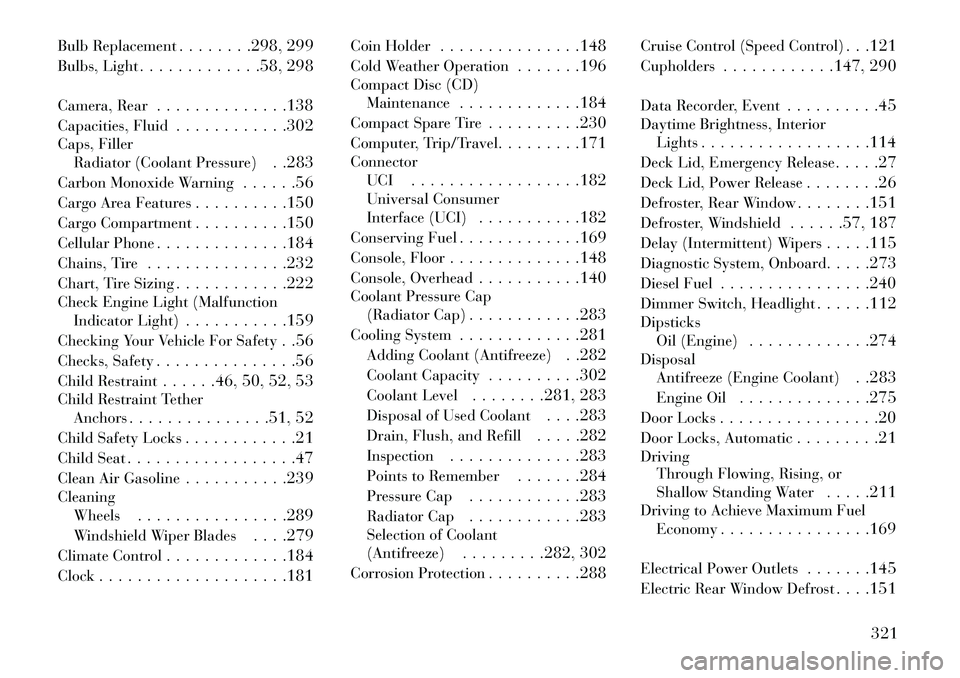
Bulb Replacement. . . . . . . .298, 299
Bulbs, Light . . . . . . . . . . . . .58, 298
Camera, Rear . . . . . . . . . . . . . .138
Capacities, Fluid . . . . . . . . . . . .302
Caps, Filler Radiator (Coolant Pressure) . .283
Carbon Monoxide Warning . . . . . .56
Cargo Area Features . . . . . . . . . .150
Cargo Compartment . . . . . . . . . .150
Cellular Phone . . . . . . . . . . . . . .184
Chains, Tire . . . . . . . . . . . . . . .232
Chart, Tire Sizing . . . . . . . . . . . .222
Check Engine Light (Malfunction Indicator Light) . . . . . . . . . . .159
Checking Your Vehicle For Safety . .56
Checks, Safety . . . . . . . . . . . . . . .56
Child Restraint . . . . . .46, 50, 52, 53
Child Restraint Tether Anchors . . . . . . . . . . . . . . .51, 52
Child Safety Locks . . . . . . . . . . . .21
Child Seat . . . . . . . . . . . . . . . . . .47
Clean Air Gasoline . . . . . . . . . . .239
Cleaning Wheels . . . . . . . . . . . . . . . .289
Windshield Wiper Blades . . . .279
Climate Control . . . . . . . . . . . . .184
Clock . . . . . . . . . . . . . . . . . . . .181 Coin Holder
. . . . . . . . . . . . . . .148
Cold Weather Operation . . . . . . .196
Compact Disc (CD) Maintenance . . . . . . . . . . . . .184
Compact Spare Tire . . . . . . . . . .230
Computer, Trip/Travel . . . . . . . . .171
Connector UCI . . . . . . . . . . . . . . . . . .182
Universal Consumer
Interface (UCI) . . . . . . . . . . .182
Conserving Fuel . . . . . . . . . . . . .169
Console, Floor . . . . . . . . . . . . . .148
Console, Overhead . . . . . . . . . . .140
Coolant Pressure Cap (Radiator Cap) . . . . . . . . . . . .283
Cooling System . . . . . . . . . . . . .281
Adding Coolant (Antifreeze) . .282
Coolant Capacity . . . . . . . . . .302
Coolant Level . . . . . . . .281, 283
Disposal of Used Coolant . . . .283
Drain, Flush, and Refill . . . . .282
Inspection . . . . . . . . . . . . . .283
Points to Remember . . . . . . .284
Pressure Cap . . . . . . . . . . . .283
Radiator Cap . . . . . . . . . . . .283
Selection of Coolant
(Antifreeze) . . . . . . . . .282, 302
Corrosion Protection . . . . . . . . . .288 Cruise Control (Speed Control)
. . .121
Cupholders . . . . . . . . . . . .147, 290
Data Recorder, Event . . . . . . . . . .45
Daytime Brightness, Interior Lights . . . . . . . . . . . . . . . . . .114
Deck Lid, Emergency Release . . . . .27
Deck Lid, Power Release . . . . . . . .26
Defroster, Rear Window . . . . . . . .151
Defroster, Windshield . . . . . .57, 187
Delay (Intermittent) Wipers . . . . .115
Diagnostic System, Onboard . . . . .273
Diesel Fuel . . . . . . . . . . . . . . . .240
Dimmer Switch, Headlight . . . . . .112
Dipsticks Oil (Engine) . . . . . . . . . . . . .274
Disposal Antifreeze (Engine Coolant) . .283
Engine Oil . . . . . . . . . . . . . .275
Door Locks . . . . . . . . . . . . . . . . .20
Door Locks, Automatic . . . . . . . . .21
Driving Through Flowing, Rising, or
Shallow Standing Water . . . . .211
Driving to Achieve Maximum Fuel Economy . . . . . . . . . . . . . . . .169
Electrical Power Outlets . . . . . . .145
Electric Rear Window Defrost . . . .151
321