buttons Lancia Ypsilon 2014 Owner handbook (in English)
[x] Cancel search | Manufacturer: LANCIA, Model Year: 2014, Model line: Ypsilon, Model: Lancia Ypsilon 2014Pages: 315, PDF Size: 13.18 MB
Page 87 of 315

IMPORTANT If the battery is disconnected or the
protection fuse blows, the door opening/closing
mechanism must be reinitialised as follows:
❒close all the doors;
❒press button
on the remote control or button
for locking/unlocking the doors on the
instrument panel;
❒press button
on the remote control or button
for locking/unlocking the doors on the
instrument panel.
ELECTRIC WINDOWSThese operate when the ignition key is turned to
MAR and for about three minutes after turning
the key to STOP or removing it if one of the front
doors is open.
The control buttons are located in the door panels
(for versions/markets, where provided) (the driver
side door panel can be used to operate all the
windows).
An anti-crush device operates when the front and
rear windows are raised (for versions/markets,
where provided).
WARNING
Improper use of the electric windows
can be dangerous. Before and during
operation, always check that passengers are
not exposed to the risk of being injured
either directly by the moving windows or
through objects getting caught or struck by
them. When leaving the car, always remove
the ignition key to avoid the risk of injury
of people still on board due to accidental
operation of the electric windows.
83GETTING TO
KNOW YOUR CARSAFETY
STARTING AND
DRIVING
WARNING LIGHTS
AND MESSAGES
IN AN EMERGENCY
SERVICING AND
MAINTENANCE
TECHNICAL
SPECIFICATIONS
INDEX
Page 88 of 315

CONTROLS
Driver side front door
A fig. 57: opening/closing front left window;
"continuous automatic" operation during window
opening/closing stage;
B: opening/closing front right window;
"continuous automatic" operation during window
opening/closing stage (for versions/markets,
where provided);
C: enabling/disabling of rear door electric window
controls
D: opening/closing rear left window (for
versions/markets, where provided); "continuous
automatic" operation during window opening/
closing stageE: opening/closing rear right window (for
versions/markets, where provided); "continuous
automatic" operation during window opening/
closing stage.
Push the buttons to open/close the desired
window. When one of the two buttons is pressed
briefly, the window moves in stages; if the button
is held down, "continuous automatic" operation
is activated both for closing and opening.
If the control button is pressed again, the window
will stop in the desired position. If the button is
held down for several seconds, the window raises
or lowers automatically (only with ignition key
in MAR position).
fig. 57
L0F0162
84GETTING TO
KNOW YOUR CAR
SAFETY
STARTING AND
DRIVING
WARNING LIGHTS
AND MESSAGES
IN AN EMERGENCY
SERVICING AND
MAINTENANCE
TECHNICAL
SPECIFICATIONS
INDEX
Page 89 of 315

Front and rear passenger doors
(for versions/markets, where provided)
On the passenger side front door control panel,
and on some versions also on the rear doors,
buttons are provided to control the associated
windows.
Anti-crush safety device
The car is equipped with an anti-crush function
for the raising of the front and rear windows. This
safety system detects the presence of an obstacle
during the window closing travel and intervenes
by stopping and reversing the window travel,
depending on its position.
This device is also useful if the windows are
activated accidentally by children on board the
car.
The anti-crush safety function is active both
during the manual and the automatic operation of
the window. When the anti-crush system is
activated the window travel is immediately
interrupted and then reversed. The window
cannot be operated in any way during this
operation.
IMPORTANT If the anti-crush protection
intervenes 3 consecutive times within 1 minute or
is faulty, the automatic closing operation of the
window is inhibited, only allowing it in steps
of half a second; the button is released for the
subsequent manoeuvre. In order to restore the
correct operation of the system, the relevant
window must be lowered.IMPORTANT With ignition key at STOP or
removed, the electric windows remain active for
about 3 minutes and are deactivated when a door
is opened.
IMPORTANT Where the anti-crush function is
present, pressing button
on the remote control
for more than 2 seconds opens the windows for as
long as the button is pressed. Pressing the
button for more than 2 seconds closes the
windows.
The system conforms to the 2000/4/EC
standard concerning the safety of
passengers leaning out of the passenger
compartment.
85GETTING TO
KNOW YOUR CARSAFETY
STARTING AND
DRIVING
WARNING LIGHTS
AND MESSAGES
IN AN EMERGENCY
SERVICING AND
MAINTENANCE
TECHNICAL
SPECIFICATIONS
INDEX
Page 93 of 315

Folding back the seats
Proceed as follows:
❒raise the head restraints to the maximum
height, press both buttons A fig. 63 and B to the
side of the two supports, then remove the head
restraints by sliding them upwards;❒move the seat belts to the side, making sure that
they are correctly extended and not twisted;
❒press release button A fig. 64 to fold the left or
the right backrest section then lay the backrest
on the cushion.
Repositioning the rear seat
Move the seat belts to the side, making sure that
they are correctly extended and not twisted. Lift
up the backrest folded previously until a click
is heard for the engagement mechanism.
SECURING YOUR LOAD
The luggage compartment contains two
attachments for the cables that secure the load
transported and another two attachments are
located on the rear crossmember.
IMPORTANT Every attachment has a maximum
load capacity of 100 kg.
C
D
fig. 62
L0F0195
A
B
fig. 63
L0F0201
fig. 64
L0F0088
89GETTING TO
KNOW YOUR CARSAFETY
STARTING AND
DRIVING
WARNING LIGHTS
AND MESSAGES
IN AN EMERGENCY
SERVICING AND
MAINTENANCE
TECHNICAL
SPECIFICATIONS
INDEX
Page 98 of 315
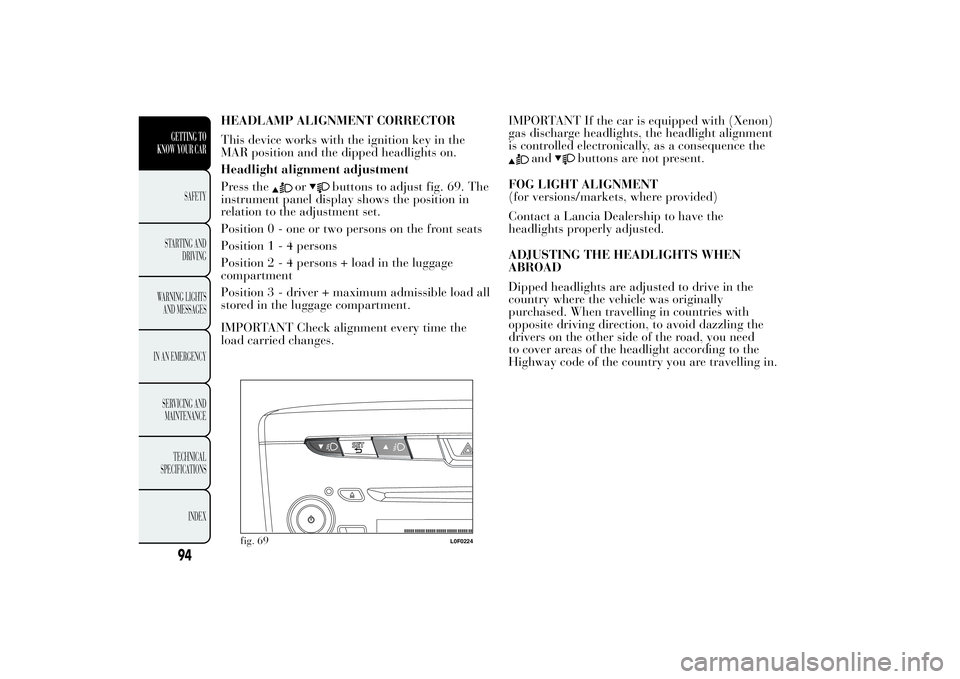
HEADLAMP ALIGNMENT CORRECTOR
This device works with the ignition key in the
MAR position and the dipped headlights on.
Headlight alignment adjustment
Press the
or
buttons to adjust fig. 69. The
instrument panel display shows the position in
relation to the adjustment set.
Position 0 - one or two persons on the front seats
Position1-4persons
Position2-4persons + load in the luggage
compartment
Position 3 - driver + maximum admissible load all
stored in the luggage compartment.
IMPORTANT Check alignment every time the
load carried changes.IMPORTANT If the car is equipped with (Xenon)
gas discharge headlights, the headlight alignment
is controlled electronically, as a consequence the
and
buttons are not present.
FOG LIGHT ALIGNMENT
(for versions/markets, where provided)
Contact a Lancia Dealership to have the
headlights properly adjusted.
ADJUSTING THE HEADLIGHTS WHEN
ABROAD
Dipped headlights are adjusted to drive in the
country where the vehicle was originally
purchased. When travelling in countries with
opposite driving direction, to avoid dazzling the
drivers on the other side of the road, you need
to cover areas of the headlight according to the
Highway code of the country you are travelling in.
fig. 69
L0F0224
94GETTING TO
KNOW YOUR CAR
SAFETY
STARTING AND
DRIVING
WARNING LIGHTS
AND MESSAGES
IN AN EMERGENCY
SERVICING AND
MAINTENANCE
TECHNICAL
SPECIFICATIONS
INDEX
Page 271 of 315
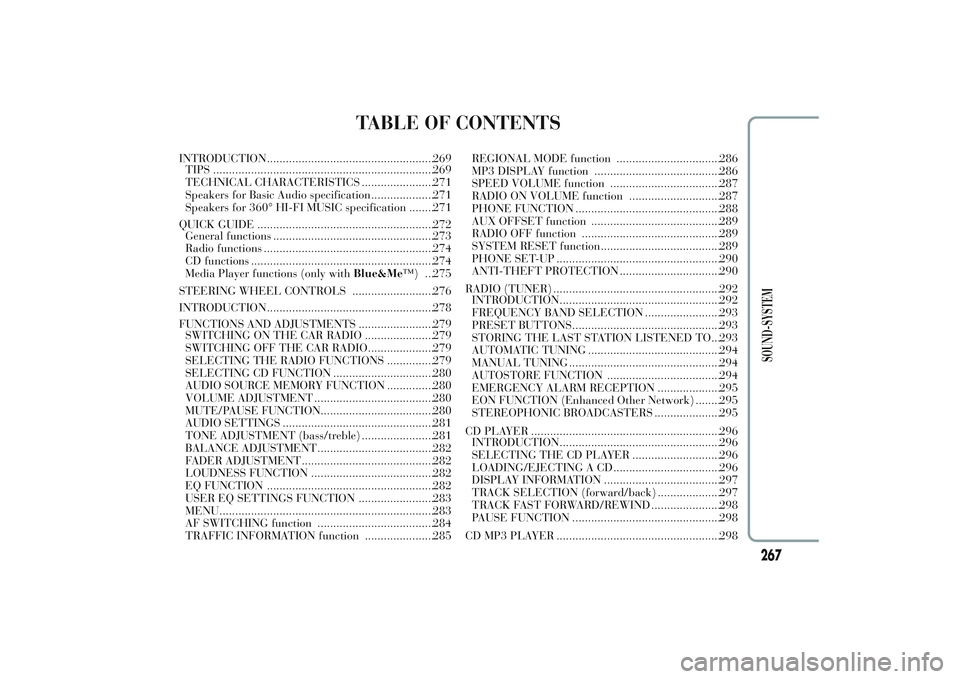
TABLE OF CONTENTS
INTRODUCTION.....................................................269
TIPS ......................................................................269
TECHNICAL CHARACTERISTICS .......................271
Speakers for Basic Audio specification....................271
Speakers for 360° HI-FI MUSIC specification ........271
QUICK GUIDE ........................................................272
General functions ...................................................273
Radio functions ......................................................274
CD functions ..........................................................274
Media Player functions (only withBlue&Me™) ...275
STEERING WHEEL CONTROLS ..........................276
INTRODUCTION.....................................................278
FUNCTIONS AND ADJUSTMENTS ........................279
SWITCHING ON THE CAR RADIO ......................279
SWITCHING OFF THE CAR RADIO.....................279
SELECTING THE RADIO FUNCTIONS ...............279
SELECTING CD FUNCTION ................................280
AUDIO SOURCE MEMORY FUNCTION ...............280
VOLUME ADJUSTMENT ......................................280
MUTE/PAUSE FUNCTION....................................280
AUDIO SETTINGS ................................................281
TONE ADJUSTMENT (bass/treble) .......................281
BALANCE ADJUSTMENT.....................................282
FADER ADJUSTMENT ..........................................282
LOUDNESS FUNCTION .......................................282
EQ FUNCTION .....................................................282
USER EQ SETTINGS FUNCTION ........................283
MENU....................................................................283
AF SWITCHING function .....................................284
TRAFFIC INFORMATION function ......................285REGIONAL MODE function .................................286
MP3 DISPLAY function ........................................286
SPEED VOLUME function ...................................287
RADIO ON VOLUME function .............................287
PHONE FUNCTION ..............................................288
AUX OFFSET function .........................................289
RADIO OFF function ............................................289
SYSTEM RESET function......................................289
PHONE SET-UP ....................................................290
ANTI-THEFT PROTECTION ................................290
RADIO (TUNER) .....................................................292
INTRODUCTION...................................................292
FREQUENCY BAND SELECTION ........................293
PRESET BUTTONS...............................................293
STORING THE LAST STATION LISTENED TO...293
AUTOMATIC TUNING ..........................................294
MANUAL TUNING ................................................294
AUTOSTORE FUNCTION ....................................294
EMERGENCY ALARM RECEPTION ....................295
EON FUNCTION (Enhanced Other Network) ........295
STEREOPHONIC BROADCASTERS .....................295
CD PLAYER ............................................................296
INTRODUCTION...................................................296
SELECTING THE CD PLAYER ............................296
LOADING/EJECTING A CD..................................296
DISPLAY INFORMATION .....................................297
TRACK SELECTION (forward/back) ....................297
TRACK FAST FORWARD/REWIND ......................298
PAUSE FUNCTION ...............................................298
CD MP3 PLAYER ....................................................298
267
SOUND-SYSTEM
Page 277 of 315
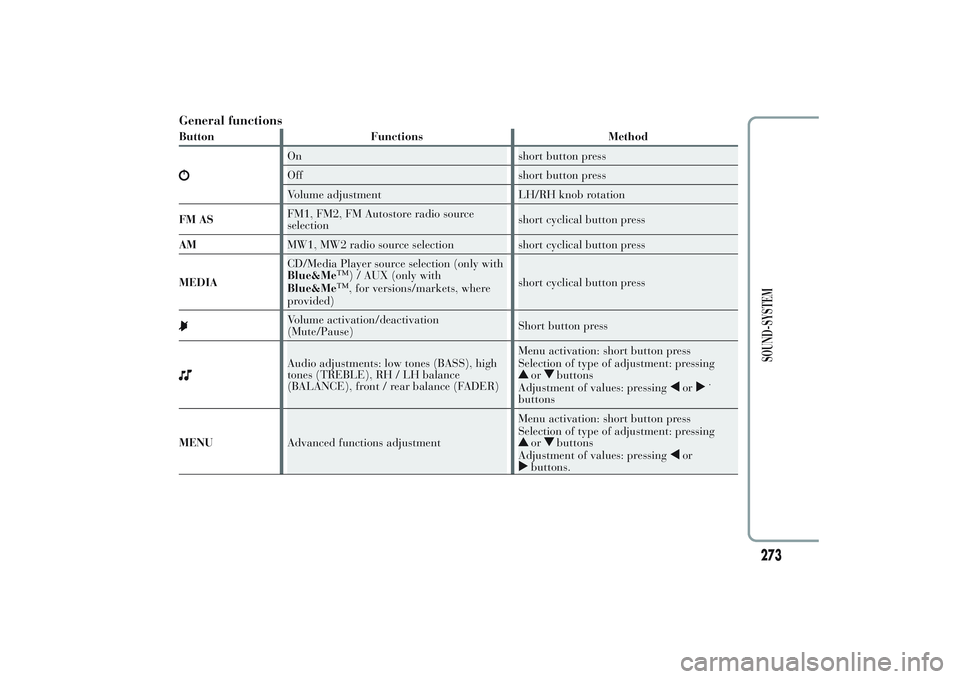
General functionsButton Functions Method
On short button press
Off short button press
Volume adjustment LH/RH knob rotation
FM ASFM1, FM2, FM Autostore radio source
selectionshort cyclical button press
AMMW1, MW2 radio source selection short cyclical button press
MEDIACD/Media Player source selection (only with
Blue&Me
™
) / AUX (only with
Blue&Me
™
, for versions/markets, where
provided)short cyclical button press
Volume activation/deactivation
(Mute/Pause)Short button pressAudio adjustments: low tones (BASS), high
tones (TREBLE), RH / LH balance
(BALANCE), front / rear balance (FADER)Menu activation: short button press
Selection of type of adjustment: pressing
or
buttons
Adjustment of values: pressing
or
˙
buttons
MENUAdvanced functions adjustmentMenu activation: short button press
Selection of type of adjustment: pressing
or
buttons
Adjustment of values: pressing
or
buttons.
273
SOUND-SYSTEM
Page 278 of 315
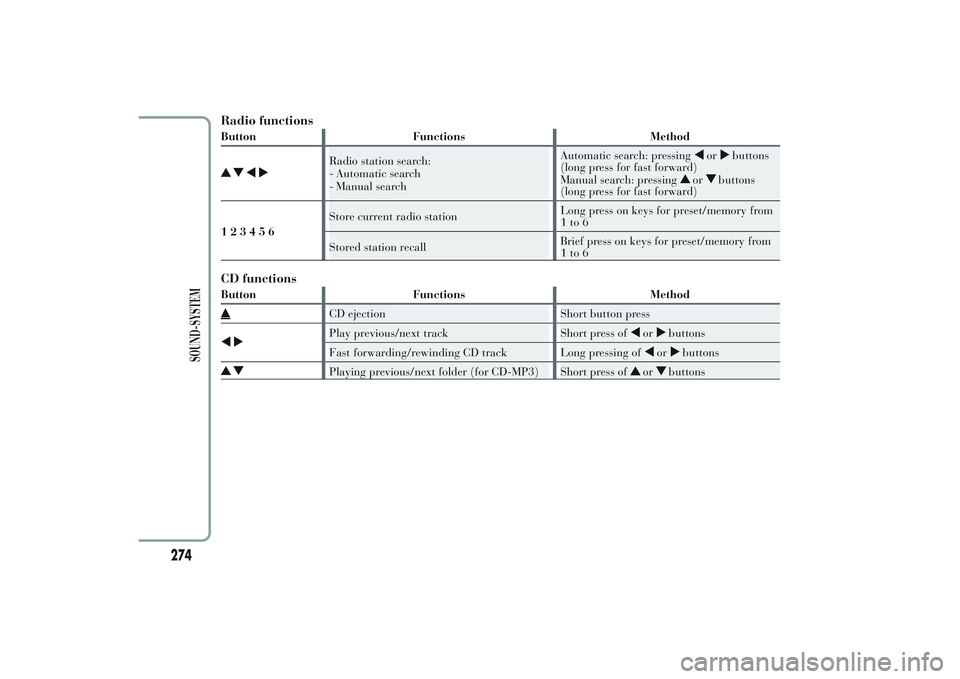
Radio functionsButton Functions Method
Radio station search:
- Automatic search
- Manual searchAutomatic search: pressing
or
buttons
(long press for fast forward)
Manual search: pressing
or
buttons
(long press for fast forward)
123456Store current radio stationLong press on keys for preset/memory from
1to6
Stored station recallBrief press on keys for preset/memory from
1to6
CD functionsButton Functions Method
CD ejection Short button pressPlay previous/next track Short press of
or
buttons
Fast forwarding/rewinding CD track Long pressing of
or
buttons
Playing previous/next folder (for CD-MP3) Short press of
or
buttons
274
SOUND-SYSTEM
Page 285 of 315

AUDIO SETTINGS
The functions in the audio menu differ according
to the activated source: AM/FM/CD/Media Player
(only withBlue&Me™) /AUX (only with
Blue&Me™, for versions/markets, where
provided).
Press the
button briefly to change the Audio
functions.
After thebutton is first pressed, the display will
show the bass level value for the source activated
at that time (e.g. in FM mode the display will
show the wording "FM Bass +2").
Use theor
buttons to scroll through the menu
functions. To change the setting of the function
selected use the
or
buttons.
The current status of the function selected will be
shown on the display.
The functions managed by the Menu are:
❒BASS (adjustment of bass tones);
❒TREBLE (adjustment high tones);
❒BALANCE (right/left balance adjustment);
❒FADER (front/back balance adjustment);❒LOUDNESS (excluding versions with 360°
HI-FI MUSIC system) (activation/deactivation
of LOUDNESS function);
❒EQUALIZER (excluding versions with 360°
HI-FI MUSIC system) (activation and selection
of equalizer factory settings);
❒USER EQUALISER (excluding versions with
360° HI-FI MUSIC system) (personalised
equaliser settings).
TONE ADJUSTMENT (bass/treble)
Proceed as follows:
❒Use
or
buttons to set the “Bass” or “Treble”
in the AUDIO menu;
❒press theor
button to increase/decrease the
bass or treble.
By pressing the buttons briefly, the levels will
change progressively. By pressing them down
longer, the levels will change quickly.
281
SOUND-SYSTEM
Page 286 of 315

BALANCE ADJUSTMENT
Proceed as follows:
❒Select by the
or
buttons the "Balance"
setting in the AUDIO menu;
❒press the
button to increase the volume of the
right speakers or the
button to increase the
volume of the left speakers.
By pressing the buttons briefly, the levels will
change progressively. By pressing them down
longer, the levels will change quickly.
Select the value "
0
" to set the same level for
the right and left audio outputs.
FADER ADJUSTMENT
Proceed as follows:
❒Select by the
or
buttons the "Fader" setting
in the AUDIO menu;
❒press the
button to increase the sound from
the rear speakers or the
button to increase the
sound from the front speakers.
By pressing the buttons briefly, the levels will
change progressively. By pressing them down
longer, the levels will change quickly.
Select the value "
0
" to set the same level for
the front and rear audio outputs.LOUDNESS FUNCTION
(excluding versions with 360° HI-FI MUSIC
system)
The Loudness function improves the volume of the
sound whilst listening at low volumes, increasing
the bass and treble.
To activate/deactivate the function, select the
Loudness setting of the AUDIO menu using the
or
buttons.
The condition of the function (on or off) is shown
on the display for a few seconds by the wording
“Loudness On” or “Loudness off”.
EQ FUNCTION
(equaliser activation/deactivation)
(excluding versions with 360° HI-FI MUSIC
system)
The built-in equaliser can be
activated/deactivated. When the equaliser function
is off, the audio settings can only be changed by
adjusting the “Bass” and “Treble” settings,
whereas when the function is on, the acoustic
curves can be adjusted. To turn off the equaliser,
select the "EQ OFF" function using the
or
buttons.
282
SOUND-SYSTEM