Stop Lancia Ypsilon 2014 Owner handbook (in English)
[x] Cancel search | Manufacturer: LANCIA, Model Year: 2014, Model line: Ypsilon, Model: Lancia Ypsilon 2014Pages: 315, PDF Size: 13.18 MB
Page 231 of 315

ENGINE OIL
Check the oil level a few minutes (about five) after
the engine has stopped, with the car parked on
level ground.
For 1.2 8V 69 HP and 1.3 16V MultiJet
versions
Remove the engine oil dipstick B, clean it with a
cloth that does not leave any trace and resinsert it.
Extract it again and check that the level is
between the MIN and MAX marks on the dipstick.
The range between the MIN and MAX marks
corresponds to about 1 litre of oil.
If the oil level is near or under the MIN mark, add
oil through the filler A until it reaches the MAX
mark.
The oil level should never exceed the
MAX mark.
For 0.9 TwinAir 85 HP versions
The engine oil dipstick A is integral with plug A.
Loosen the plug, clean the dipstick with a cloth
that does not leave traces, reinsert the dipstick
and re-tighten the plug. Extract the plug again
and check that the level is between the MIN and
MAX marks on the dipstick.Engine oil consumption
The maximum engine oil consumption is usually
400 grams every 1,000 km.
During the initial period of usage for the car, the
engine is bedding in, therefore the engine oil
consumption may settle down only after the first
5,000 - 6,000 km.
IMPORTANT After adding or changing the oil, let
the engine run for a few seconds and wait a few
minutes after switching it off before checking the
level.
Do not add oil with characteristics that
are different from those of the oil
currently in the engine.Used engine oil and filter contain
harmful substances for the
environment. You are advised to go to a
Lancia Dealership to have the oil and filters
replaced.
227GETTING TO KNOW
YOUR CAR
SAFETY
STARTING AND
DRIVING
WARNING LIGHTS
AND MESSAGES
IN AN EMERGENCYSERVICING AND
MAINTENANCETECHNICAL
SPECIFICATIONS
INDEX
Page 236 of 315

WHEELS AND TYRESBefore long trips, and every two weeks, check the
tyre and space-saver wheel inflation pressure
(for versions/markets, where provided). Check the
tyres when cold.
While driving the car, the pressure increases under
standard conditions: for the correct tyre inflation
pressure, see "Wheels" paragraph in the
"Technical specifications" chapter.
Incorrect pressure causes abnormal tyre wear
fig. 164:
A normal pressure: tread evenly worn;
B low pressure: tread particularly worn at the
edges;
C high pressure: tread particularly worn in the
centre.The tyres must be replaced when the tread is less
than 1.6 mm thick. In any case, follow the laws
in force in the country where you are driving.
IMPORTANT
Take the following precautions to prevent damage
to the tyres:
❒avoid braking suddenly, racing starts and
violent impact against the curb, potholes or
other obstacles and driving for extended periods
on uneven road surfaces;
❒periodically check that the tyres have no cuts in
the side wall, abnormal swelling or irregular
tyre wear;
❒avoid travelling with the car overloaded. If you
have a puncture, stop immediately and change
the tyre;
❒tyres age even if they are not used much. Cracks
in the tread rubber and at the sides are a sign of
ageing. In any case, if the tyres have been on
the car for over 6 years, they should be checked
by specialised personnel. Also remember to
check the space-saver wheel very carefully (for
versions/markets, where provided);
❒change the position of the tyres every 10-15
thousand kilometres, keeping them on the same
side of the car to avoid inverting the direction
of rotation;
fig. 164
L0F0018
232
GETTING TO KNOW
YOUR CAR
SAFETY
STARTING AND
DRIVING
WARNING LIGHTS
AND MESSAGES
IN AN EMERGENCYSERVICING AND
MAINTENANCE
TECHNICAL
SPECIFICATIONS
INDEX
❒
avoiding those of dubious origin;
❒if a tyre is changed, also change the inflation
valve.i n the case of replacement, always fit new tyres,
Page 242 of 315

In order to preserve the aesthetic
properties of the paintwork, abrasive
products and/or polishes should not be
used to clean the car.
Windows
Use specific detergents and clean cloths to prevent
scratching or altering the transparency.
IMPORTANT Wipe the inside surface of the rear
window gently with a cloth in the direction of
the filaments to avoid damaging the heating
device.
Front headlights
Use a soft, damp cloth soaked in water and
detergent for washing cars.
IMPORTANT Never use aromatic substances (e.g.
petrol) or ketenes (e.g. acetone) for cleaning the
plastic lenses of the front headlights.Engine compartment
At the end of every winter, wash the engine
compartment thoroughly, taking care not to aim
the jet of water directly at the electronic control
units or at the windscreen wiper motors. Have this
operation performed at a specialised workshop.
IMPORTANT The washing should take place with
the engine cold and the ignition key in the STOP
position. After washing, make sure that the
various protective devices (e.g. rubber caps and
guards) have not been removed or damaged.
238
GETTING TO KNOW
YOUR CAR
SAFETY
STARTING AND
DRIVING
WARNING LIGHTS
AND MESSAGES
IN AN EMERGENCYSERVICING AND
MAINTENANCE
TECHNICAL
SPECIFICATIONS
INDEX
Page 247 of 315

ENGINE CODE - BODYWORK VERSIONS(*)Versions with long gear ratios
(**)Versions with short gear ratios and Start&Stop
243GETTING TO KNOW
YOUR CAR
SAFETY
STARTING AND
DRIVING
WARNING LIGHTS
AND MESSAGES
IN AN EMERGENCY
SERVICING AND
MAINTENANCETECHNICAL
SPECIFICATIONSINDEX
(* *)Versions with short gear ratios Start&Stop* without Versions Engine code Body versions
0.9 TwinAir 85 HP312A2000312YXG1A Y1 (4-seater)
312YXG1A Y1B (5-seater)
1.2 8V 69 HP
(*)
169A4000312YXA1A Y0 (4-seater)
312YXA1A Y0B (5-seater)
1.2 8V 69 HP
(**)
169A4000312YXA1A Y0D (4-seater)
312YXA1A Y0E (5-seater)
1.28V6
(***)
169A4000312YXA1A Y0F ( )
312YXA1A Y0G (5-seater)
1.3 16v MultiJet199B1000312YXE1A Y2 (4-seater)
312YXE1A Y2B (5-seater)
4-seater
9HP
Page 267 of 315

FUEL CONSUMPTIONThe fuel consumption figures given in the table below are determined on the basis of the type-approval
tests laid down by specific European Directives.
The procedures below are followed for measuring consumption:
❒urban cycle: cold starting followed by driving that simulates urban use of the car;
❒extra-urban cycle: frequent accelerating in all gears, simulating extraurban use of the car: speed
varies between 0 and 120 km/h;
❒combined fuel consumption: calculated with a weighting of approximately 37% of the urban cycle
and 63% of the extra-urban cycle.
IMPORTANT The type of route, traffic conditions, weather conditions, driving style, general condition
of the car, trim level/equipment/accessories, use of the climate control, car load, presence of roof racks
and other situations that adversely affect the aerodynamics or wind resistance lead to different fuel
consumption figures than those measured.
FUEL CONSUMPTION ACCORDING TO THE CURRENT EUROPEAN DIRECTIVE
km)(*)Versions with long gear ratios (for versions/markets, where applicable)
(**)Versions with short gear ratios and Start&Stop (for versions/markets, where applicable)
263GETTING TO KNOW
YOUR CAR
SAFETY
STARTING AND
DRIVING
WARNING LIGHTS
AND MESSAGES
IN AN EMERGENCY
SERVICING AND
MAINTENANCETECHNICAL
SPECIFICATIONSINDEX
(* *)Versions with short gear ratios Start&Stop (for versions/markets, where applicable)* without Versions Urban Extra-urban Combined
0.9 TwinAir 85 HP5.0 3.8 4.2
1.2 8V 69 HP
(*)
6.4 4.1 4 9
1.2 8V 69 HP
(**)
6.4 4.3 5.1
1.2 8V 69
(***)
6 7 4.3 5.2
1.3 16V MultiJet4.7 3.2 3.8 HP
..
IMPORTANT The fuel consumption will get more regular only after having driven the first 3000 km.
(litres/100
Page 268 of 315

CO
2EMISSIONS
The CO
2emission levels given in the following tables refer to combined consumption.
(*)Versions with long gear ratios (for versions/markets, where applicable)
(**)Versions with short gear ratios and Start&Stop (for versions/markets, where applicable)
264
GETTING TO KNOW
YOUR CAR
SAFETY
STARTING AND
DRIVING
WARNING LIGHTS
AND MESSAGES
IN AN EMERGENCY
SERVICING AND
MAINTENANCE
TECHNICAL
SPECIFICATIONS
INDEX
(* *)Versions with short gear ratios Start&Stop (for versions/markets, where applicable)* without Versions CO
2emissions according to the current European directive (g/km)
0.9 TwinAir 85 HP99
1.2 8V 69 HP
(*)
115
1.2 8V 69 HP
(**)
118
1.28V69
(***)
120
1.3 16v MultiJet99 HP
Page 280 of 315
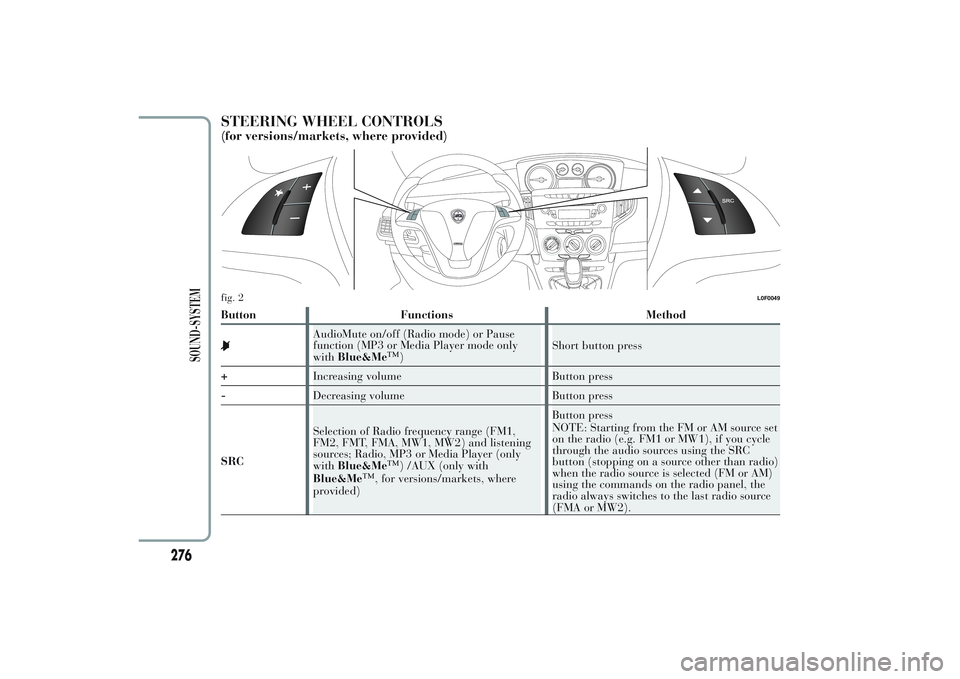
STEERING WHEEL CONTROLS(for versions/markets, where provided)Button Functions Method
AudioMute on/off (Radio mode) or Pause
function (MP3 or Media Player mode only
withBlue&Me
™
)Short button press
+Increasing volume Button press
-Decreasing volume Button press
SRCSelection of Radio frequency range (FM1,
FM2, FMT, FMA, MW1, MW2) and listening
sources; Radio, MP3 or Media Player (only
withBlue&Me
™
) /AUX (only with
Blue&Me
™
, for versions/markets, where
provided)Button press
NOTE: Starting from the FM or AM source set
on the radio (e.g. FM1 or MW1), if you cycle
through the audio sources using the SRC
button (stopping on a source other than radio)
when the radio source is selected (FM or AM)
using the commands on the radio panel, the
radio always switches to the last radio source
(FMA or MW2).
SRC
fig. 2
L0F0049
276
SOUND-SYSTEM
Page 293 of 315

AUX OFFSET function
(alignment of the portable device volume with
that of the other sources)
(for versions/markets, where provided)
This function enables the alignment of the volume
of the AUX source, depending on its own portable
player, with that of the other sources.
To activate the function, press the MENU button
and select “AUX offset”.
Press the buttons
or
to decrease or increase
the volume value (set from–6to+6).RADIO OFF function
(on and off mode)
This function is used to set the radio turning off
mode to one of two different settings. To turn the
function on, use the
or
buttons.
The chosen mode appears on the display:
❒"00 MIN": the radio turns off automatically in
connection with the ignition key; the radio turns
off automatically as soon as the key is turned to
the STOP position;
❒"20 MIN": the radio turns off independently of
the ignition key; the radio remains switched on
for a maximum period of 20 minutes after the
key has been turned to the STOP position.
289
SOUND-SYSTEM
Page 298 of 315

AUTOMATIC TUNING
Briefly press the
or
button to start the
automatic tuning search for the next station that
can be received in the selected direction.
If the
or
button is pressed down longer, the
fast search starts. When the button is released, the
tuner will stop on the next station that can be
received.
If the TA function (traffic alerts) is on, the tuner
will only search for stations that broadcast traffic
news and alerts.
MANUAL TUNING
This is used to manually search for stations in the
preselected band.
Select the desired frequency band and then press
the or
button briefly and repeatedly to start to
the search in the desired direction.
If the or
buttons are pressed longer, the fast
search will start and then stop when the button is
released.AUTOSTORE FUNCTION
(station automatic store)
To activate the Autostore function, hold the FM AS
button pressed until a beep is heard. With this
function, the radio automatically stores the 6
stations with the strongest signal in a decreasing
order on the FMA frequency band.
During the automatic storing process, the text
“Autostore” flashes on the display.
Press the FM AS button again to stop the
Autostore function: the radio will again tune into
the station listened to before the activation of the
function.
When the Autostore function is over, the radio
automatically tunes into the first preselected
station on the FMA band on the preset side 1.
The stations that have a strong signal at that
moment are then automatically stored in the
preselected band in the buttons numbered 1 to 6.
294
SOUND-SYSTEM
When the Autostore function is activated within
the MW band, the FMA band is automatically
selected and the function is performed.
NoteSometimes the Autostore function is not able
to find 6 stations with a strong signal. In this case,
the strongest stations stored will be duplicated in
the free preset buttons.
NoteWhen the Autostore function is activated, the
stations that were previously stored in the FMA
band are deleted.
Page 302 of 315

TRACK FAST FORWARD/REWIND
Keep the
button pressed down to fast forward
the selected track and keep the
button pressed
down to fast rewind the track.
The fast forward/rewind will stop once the button
is released.
PAUSE FUNCTION
To pause the CD player, press the
button. The
text “CD Pause” appears on the display.
To resume listening to the track, press the
button again. If another audio source is selected,
the pause function is turned off.
CD MP3 PLAYERINTRODUCTION
This chapter only describes the variants regarding
the operation of the CD MP3 player: as far as the
operation of the radio is concerned, refer to the
description in chapters "Radio" and "CD MP3
Player".
NOTE MPEG Layer-3 audio decoding technology
licensed from Fraunhofer IIS and Thomson
multimedia.
MP3 MODE
In addition to playing regular audio CDs, the radio
is also able to play CD-ROMs on which audio files
have been recorded using the MP3 compression
format. The radio functions as described in the
"CD Player" chapter when an ordinary audio CD
is inserted.
To guarantee optimal playback quality it is
advisable to use good quality CDs mastered at the
lowest speed possible.
The files on an MP3 CD are structured in folders
that create lists of all the folders containing MP3
tracks (folders and subfolders are all displayed on
the same level); the folders that do not contain
MP3 tracks cannot be selected.
298
SOUND-SYSTEM