ECO mode Lancia Ypsilon 2014 Owner handbook (in English)
[x] Cancel search | Manufacturer: LANCIA, Model Year: 2014, Model line: Ypsilon, Model: Lancia Ypsilon 2014Pages: 315, PDF Size: 13.18 MB
Page 5 of 315

Dear Customer,
We would like to congratulate and thank you for choosing LANCIA.
We have written this handbook to help you get to know all the features of your car and use it in the best possible
way.
You are recommended to read it right through before taking to the road for the first time.
It contains important information, advice and instructions for the use of the car which will help you get the very
best out of your LANCIA. This booklet also provides a description of special features, essential information for the
correct care and maintenance of your LANCIA as well as safe driving tips.
Carefully read the warnings and indications marked with the following symbols:
personal safety;car safety;environmental protection.
The enclosed Warranty Booklet lists the services that LANCIA offers to its Customers:
❒the Warranty Certificate with terms and conditions for maintaining its validity;
❒the range of additional services available to LANCIA Customers.
We are sure that these will help you get in touch with your new car and further appreciate it and the care provided
by the people at LANCIA.
Enjoy reading. Happy motoring!This Owner Handbook describes all the versions of the LANCIA Ypsilon. As a
consequence, you should only consider the information which is related to the trim
level, engine and version that you have purchased. All data contained in this
publication are purely indicative. Fiat Group Automobiles can modify the
specifications of the vehicle model described in this publication at any time, for
technical or marketing purposes. For further information, contact a Lancia
Dealership.
Page 11 of 315
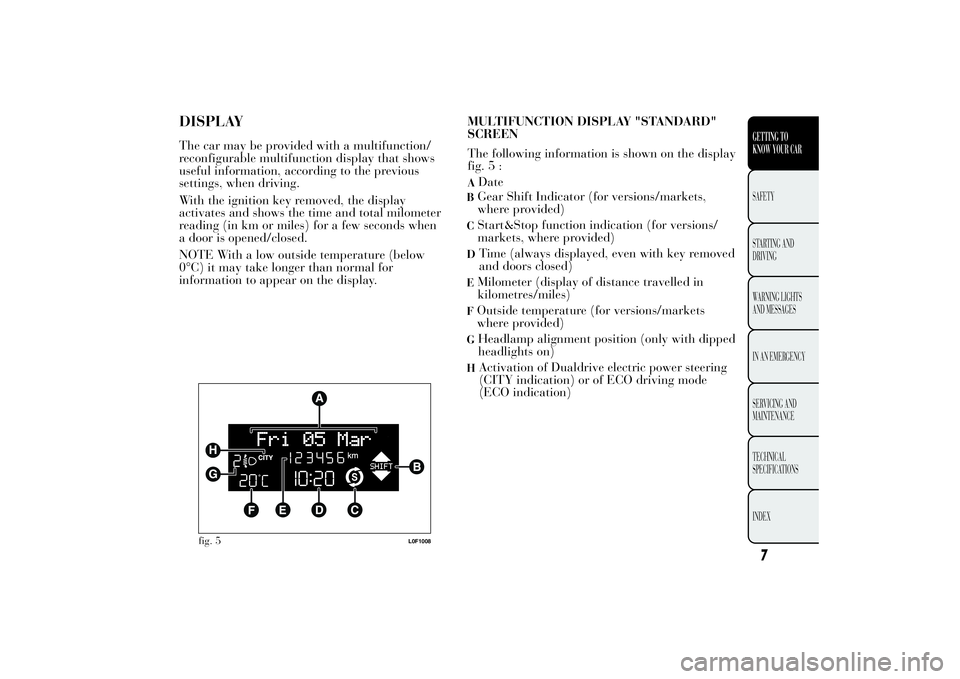
DISPLAYThe car may be provided with a multifunction/
reconfigurable multifunction display that shows
useful information, according to the previous
settings, when driving.
With the ignition key removed, the display
activates and shows the time and total milometer
reading (in km or miles) for a few seconds when
a door is opened/closed.
NOTE With a low outside temperature (below
0°C) it may take longer than normal for
information to appear on the display.MULTIFUNCTION DISPLAY "STANDARD"
SCREEN
The following information is shown on the display
fig. 5 :
ADate
BGear Shift Indicator (for versions/markets,
where provided)CStart&Stop function indication (for versions/
markets, where provided)D
Time (always displayed, even with key removed
and doors closed)
EMilometer (display of distance travelled in
kilometres/miles)FOutside temperature (for versions/markets
where provided)G
Headlamp alignment position (only with dipped
headlights on)
H
Activation of Dualdrive electric power steering
(CITY indication) or of ECO driving mode
(ECO indication)
fig. 5
L0F1008
7GETTING TO
KNOW YOUR CARSAFETY
STARTING AND
DRIVING
WARNING LIGHTS
AND MESSAGES
IN AN EMERGENCY
SERVICING AND
MAINTENANCE
TECHNICAL
SPECIFICATIONS
INDEX
Page 60 of 315
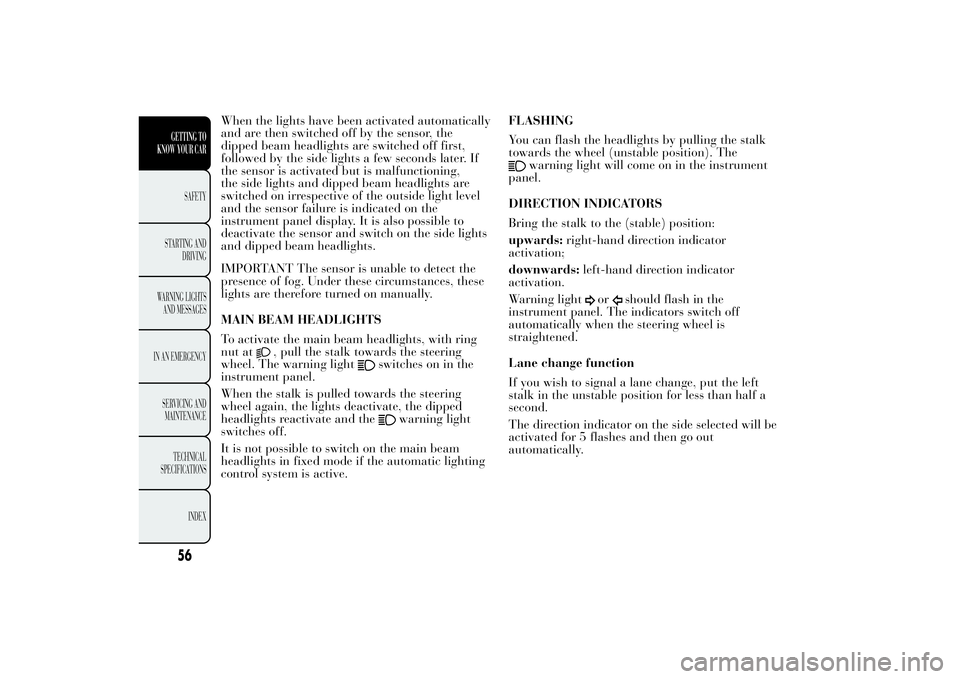
When the lights have been activated automatically
and are then switched off by the sensor, the
dipped beam headlights are switched off first,
followed by the side lights a few seconds later. If
the sensor is activated but is malfunctioning,
the side lights and dipped beam headlights are
switched on irrespective of the outside light level
and the sensor failure is indicated on the
instrument panel display. It is also possible to
deactivate the sensor and switch on the side lights
and dipped beam headlights.
IMPORTANT The sensor is unable to detect the
presence of fog. Under these circumstances, these
lights are therefore turned on manually.
MAIN BEAM HEADLIGHTS
To activate the main beam headlights, with ring
nut at
, pull the stalk towards the steering
wheel. The warning light
switches on in the
instrument panel.
When the stalk is pulled towards the steering
wheel again, the lights deactivate, the dipped
headlights reactivate and the
warning light
switches off.
It is not possible to switch on the main beam
headlights in fixed mode if the automatic lighting
control system is active.FLASHING
You can flash the headlights by pulling the stalk
towards the wheel (unstable position). The
warning light will come on in the instrument
panel.
DIRECTION INDICATORS
Bring the stalk to the (stable) position:
upwards:right-hand direction indicator
activation;
downwards:left-hand direction indicator
activation.
Warning light
or
should flash in the
instrument panel. The indicators switch off
automatically when the steering wheel is
straightened.
Lane change function
If you wish to signal a lane change, put the left
stalk in the unstable position for less than half a
second.
The direction indicator on the side selected will be
activated for 5 flashes and then go out
automatically.
56GETTING TO
KNOW YOUR CAR
SAFETY
STARTING AND
DRIVING
WARNING LIGHTS
AND MESSAGES
IN AN EMERGENCY
SERVICING AND
MAINTENANCE
TECHNICAL
SPECIFICATIONS
INDEX
Page 65 of 315

The rain sensor is able to recognise, and
automatically adjust itself in the presence of the
following conditions:
❒presence of dirt on the controlled surface (salt,
dirt, etc.);
❒presence of streaks of water caused by the worn
window wiper blades;
❒difference between day and night.
Do not activate the rain sensor when
washing the car in an automatic car
wash.Make sure the device is switched off if
there is ice on the windscreen.
WARNING
Make sure the device is switched off
whenever the windscreen must be
cleaned.REAR WINDOW WASHER/ WIPER
It can be operated only with the ignition key
turned to MAR.
Activation
Turn the ring nut B fig. 35 from
to
to operate
the rear window wiper as follows:
❒in intermittent mode when the windscreen wiper
is not operating;
❒in synchronous mode (at half the speed of the
windscreen wiper) when the windscreen wiper
is operating;
❒in continuous mode with reverse gear engaged
and the control active.
With the windscreen wiper on and reverse gear
engaged, rear window wiping will be continuous.
Pushing the stalk towards the dashboard
(unstable position) the rear window washer jet
will activate. Keep the stalk pushed for more than
half a second to activate the rear window wiper
as well. Releasing the stalk will activate the smart
washing function, as described for the windscreen
wiper.
61GETTING TO
KNOW YOUR CARSAFETY
STARTING AND
DRIVING
WARNING LIGHTS
AND MESSAGES
IN AN EMERGENCY
SERVICING AND
MAINTENANCE
TECHNICAL
SPECIFICATIONS
INDEX
Page 70 of 315

ROOF LIGHT TIMING
On certain versions, to facilitate getting into/out of
the car, especially at night or in poorly-lit areas,
two timed modes have been provided.
Timing when getting into the car
The roof lights switch on according to the
following modes:
❒for about 10 seconds when the doors are
unlocked;
❒for about 3 minutes when one of the doors is
opened;
❒for about 10 seconds when the doors are closed.
The timed period is interrupted when the ignition
key is turned to MAR-ON.
The lights switch off in three ways:
❒when all doors are closed, the 3-minute timer
will stop and a 10-second one will start. This
timer will stop when the key is turned to
MAR-ON;
❒when doors are locked (either with remote
control or with key on driver side door), the roof
light switches off.
❒the courtesy lights are switched off in any case
after 15 minutes to preserve battery chargeTiming when getting out of the car
After removing the key from the ignition switch,
the roof lights switch on as follows:
❒if the ignition key is removed within 3 minutes
from the engine stopping, the roof lights switch
on for 10 seconds;
❒for about 3 minutes when one of the doors is
opened;
❒for about 10 seconds when one of the doors is
closed.
The timing stops automatically when the doors are
locked.
66GETTING TO
KNOW YOUR CAR
SAFETY
STARTING AND
DRIVING
WARNING LIGHTS
AND MESSAGES
IN AN EMERGENCY
SERVICING AND
MAINTENANCE
TECHNICAL
SPECIFICATIONS
INDEX
Page 103 of 315

BRAKE ASSIST
The system, which cannot be turned off,
recognises emergency braking (on the basis of the
brake pedal operating speed) and speeding up
the response of the braking system. The Brake
Assist device is deactivated if there is a ESC
system failure.
MSR SYSTEM
(Motor Schleppmoment Regelung)
This system is an integral part of the ABS, that
intervenes, if there is sudden downshifting,
restoring torque to the engine, thereby preventing
excessive drive at the drive wheels which,
especially in poor grip conditions, could lead to a
loss in stability of the car.
START&STOP SYSTEMINTRODUCTION
The Start&Stop system automatically stops the
engine each time the car is stationary and starts it
again when the driver wants to move off. In this
way, the car efficiency is increased, by reducing
consumption, dangerous gas emissions and noise
pollution.
OPERATING MODES
Engine stopping mode
With the car stopped, the engine stops with
gearbox in neutral and clutch pedal released.
NoteThe engine can only be stopped
automatically after driving at a speed of more
than about 10 km/h, to prevent the engine from
being repeatedly stopped when driving at walking
pace.
The
symbol appears on the display when the
engine stops.
Restarting the engine
Press the clutch pedal to restart the engine.
99GETTING TO
KNOW YOUR CARSAFETY
STARTING AND
DRIVING
WARNING LIGHTS
AND MESSAGES
IN AN EMERGENCY
SERVICING AND
MAINTENANCE
TECHNICAL
SPECIFICATIONS
INDEX
Page 174 of 315

Under these conditions, you may continue
travelling at moderate speed without demanding
excessive effort from the engine. Prolonged use
of the car with the warning light on may cause
damage. Contact a Lancia Dealership as soon as
possible.
The warning light goes out after the fault
disappears, but the notification is stored in the
system.
NOTE (valid only for petrol engines)
If the warning light is flashing, the catalytic
converter could be damaged.
In this case, it is necessary to release the
accelerator pedal to lower the speed of the engine
until the warning light stops flashing; continue the
journey at moderate speed, trying to avoid
driving conditions that may cause further flashing
and contact a Lancia Dealership as soon as
possible.
Go to a Lancia Dealership as soon as
possible if
warning light either does
not light up when the key is turned to
MAR or if while travelling the warning light
comes on either constantly or flashing (along
with a message and a symbol on the display
on some versions). The operation of warning
light
may be checked by the traffic police
using specific devices. Comply with the laws
and regulations of the country where you
are driving.
ESC SYSTEM FAILURE (amber)
(for versions/markets, where provided)
Turning the key to the MAR-ON position
illuminates the warning light, but it should switch
off after a few seconds.
If the warning light does not switch off or remains
on (along with a message and a symbol on the
display on some versions) whilst driving, contact a
Lancia Dealership. Flashing of the warning light
while driving indicates the intervention of the ESC
system.
Hill Holder failure
This warning light switches on, on some versions
together with the
symbol and a message in
the display, in the event of a Hill Holder system
failure. In this case, go to a Lancia Dealership.
LANCIA CODE SYSTEM
The warning light (or symbol on the display)
switches on (along with a message on the display
on some versions) to indicate a Lancia CODE
system failure: in this case contact a Lancia
Dealership as soon as possible.
170
GETTING TO KNOW
YOUR CAR
SAFETY
STARTING AND
DRIVINGWARNING LIGHTS
AND MESSAGESIN AN EMERGENCY
SERVICING AND
MAINTENANCE
TECHNICAL
SPECIFICATIONS
INDEX
FAILURE (amber)
Page 297 of 315

FREQUENCY BAND SELECTION
With the Radio mode active, press the FM AS or
AM button briefly and repeatedly to select the
desired reception band.
Each time the button is pressed the following
bands are selected cyclically:
❒By pressing the FM AS button: “FM1”, “FM2”
or “FMA”;
❒By pressing the AM button: “MW1, MW2”.
Each band is highlighted by the name in the
display. The last station selected on the respective
frequency band will be tuned into.
The FM band is divided into sections: FM1, FM2
or "FMA"; the FMA reception band is reserved for
broadcasters stored automatically using the
Autostore function.PRESET BUTTONS
The buttons numbered from 1 to 6 are used to set
the following preset stations:
❒18 in the FM band (6 in FM1, 6 in FM2, 6 in
FMT or "FMA" (on some versions);
❒12 in the MW band (6 in MW1, 6 in MW2).
To listen to a preset station, select the desired
frequency band and then briefly press the
corresponding preset button (from 1 to 6).
By pressing the preset button for more than 2
seconds, the tuned station will be stored. The
storing phase is confirmed by a beep.
STORING THE LAST STATION LISTENED TO
The radio automatically stores the last station that
was selected for each reception band, which is
then tuned into when the radio is turned on or
when the reception band is changed.
293
SOUND-SYSTEM
Page 300 of 315

CD PLAYERINTRODUCTION
This chapter describes the variants regarding the
operation of the CD player: as far as the operation
of the radio is concerned, refer to the description
in the "Functions and Adjustments" chapter.
SELECTING THE CD PLAYER
To activate the CD player built-into the
equipment, proceed as follows:
❒load a CD with the equipment switched on: the
first track will start to play;
or
❒if a CD has already been loaded, turn on the car
radio and then briefly press the CD button to
select the “CD” operating mode: the last track
listened to will start to play.
It is advisable to use original CDs to ensure
optimum playback. If CD-R/RWs are used, we
recommend using good quality media that are
burnt at the slowest speed possible.LOADING/EJECTING A CD
To load the CD, insert it gently into the slot to
activate the motorised loading system, which will
position it correctly.
The CD can be loaded with radio off and the
ignition key turned to MAR-ON: in this case the
radio will remain off. When the radio is turned on,
the last source listened to before being switched off
will be activated.
When a CD is inserted the display will show the
symbol "CD-IN" and the text "CD Reading". They
will remain displayed for the entire time required
for the radio to read the CD tracks. When this
time has elapsed the radio automatically starts
playing the first track.
Press the
button (EJECT) with the radio on to
activate the motorised ejection of the CD. After
ejection, the last audio source listened to before
playing the CD will be heard.
If the CD is not removed from the radio, it will
automatically be reloaded about 20 seconds later
and the Tuner mode will be tuned into (Radio).
The CD cannot be ejected if the car radio is off.
If the ejected CD is reloaded without having
removed it completely from the slot, the radio will
not switch to the CD source.
296
SOUND-SYSTEM
Page 301 of 315

Possible error messages
If the CD loaded cannot be read (e.g. a CD ROM
has been inserted or the CD is inserted the wrong
way round or there is reading error) the display
will show the wording "CD Disc error".
The CD will then be ejected and the audio source
activated prior to the CD mode selection will be
heard.
With an external audio source activated (TA,
ALARM or Phone), the CD that cannot be read
will be not be ejected until these functions have
ended. At the end, with the CD mode activated,
the display will show the text "CD Disc error" for
a few seconds and then the CD will be ejected.
If the CD player overheats the CD playing could
be temporarily interrupted. The radio will
automatically turn to the Radio (Tuner) mode and
the display will show “CD hot” and then “CD disc
error”.DISPLAY INFORMATION
When the CD player is in operation, information
appears on the display with the following
meanings:
❒"CD Track 5": indicates the number of the CD
track;
❒"03.42": indicates the time elapsed since the
start of the track (if the relevant Menu function
is activated).
TRACK SELECTION (forward/back)
Briefly press the
button to play the previous CD
track and the
button to play the next track.
The tracks are selected cyclically: the first track is
selected after the last track and vice versa.
If the track has been played for more than 3
seconds, pressing the
button will cause the track
to be started again from the beginning.
In this case, if you want to play the previous track,
press the button twice consecutively.
297
SOUND-SYSTEM