light Lancia Ypsilon 2015 Owner handbook (in English)
[x] Cancel search | Manufacturer: LANCIA, Model Year: 2015, Model line: Ypsilon, Model: Lancia Ypsilon 2015Pages: 315, PDF Size: 10.85 MB
Page 266 of 315

UseFluid and lubricant features
for a correct use of the carGenuine fluids and
lubricantsApplications
Protective agent for
radiatorsRed protective agent with
antifreeze action, based on
inhibited monoethylene glycol
with organic formula. Exceeds
CUNA NC 956-16, ASTM D
3306 specifications. FIAT
Classification 9.55523PARAFLU
UP(*)
Contractual Technical
Reference No. F101.M01Cooling circuit usage
percentage: 50% water
50% PARAFLUUP(**)
Diesel fuel additiveAdditive for diesel with
antifreeze and protective action
for diesel engines.TUTELA DIESEL ART
Contractual Technical
Reference No. F601.L06To be mixed with the
diesel (25 cc per 10 litres)
Windscreen/rear
window washer fluidMixture of spirits and
surfactants. Exceeds CUNA NC
956-11 specifications. FIAT
Classification 9.55522TUTELA
PROFESSIONAL SC 35
Contractual Technical
Reference No. F201.D02To be used diluted or
undiluted in
windscreen/rear window
washer/wiper systems
(*) IMPORTANT Do not use fluids with different specifications for topping up or mixing.
(**) For particularly harsh climate conditions, a mixture of 60%PARAFLUUPand 40% demineralised water is recommended.
262
GETTING TO KNOW
YOUR CAR
SAFETY
STARTING AND
DRIVING
WARNING LIGHTS
AND MESSAGES
IN AN EMERGENCY
SERVICING AND
MAINTENANCE
TECHNICAL
SPECIFICATIONS
INDEX
Page 267 of 315

FUEL CONSUMPTION
The fuel consumption figures given in the table below are determined on the basis of the type-approval
tests laid down by specific European Directives.
The procedures below are followed for measuring consumption:
❒urban cycle: cold starting followed by driving that simulates urban use of the car;
❒extra-urban cycle: frequent accelerating in all gears, simulating extraurban use of the car: speed
varies between 0 and 120 km/h;
❒combined fuel consumption: calculated with a weighting of approximately 37% of the urban cycle
and 63% of the extra-urban cycle.
IMPORTANT The type of route, traffic conditions, weather conditions, driving style, general condition
of the car, trim level/equipment/accessories, use of the climate control, car load, presence of roof racks
and other situations that adversely affect the aerodynamics or wind resistance lead to different fuel
consumption figures than those measured.
FUEL CONSUMPTION ACCORDING TO THE CURRENT EUROPEAN DIRECTIVE
km)
(*)Versions with long gear ratios (for versions/markets, where applicable)
(**)Versions with short gear ratios and Start&Stop (for versions/markets, where applicable)
263
GETTING TO KNOW
YOUR CAR
SAFETY
STARTING AND
DRIVING
WARNING LIGHTS
AND MESSAGES
IN AN EMERGENCY
SERVICING AND
MAINTENANCE
TECHNICAL
SPECIFICATIONS
INDEX
(* *)Versions with short gear ratios Start&Stop (for versions/markets, where applicable)* without
Versions Urban Extra-urban Combined
0.9 TwinAir 85 HP5.0 3.8 4.2
1.2 8V 69 HP
(*)6.4 4.1 4 9
1.2 8V 69 HP
(**)6.4 4.3 5.1
1.2 8V 69
(***)6 7 4.3 5.2
1.3 16V MultiJet4.7 3.2 3.8 HP ..
IMPORTANT The fuel consumption will get more regular only after having driven the first 3000 km.
(litres/100
Page 268 of 315

CO2EMISSIONS
The CO2emission levels given in the following tables refer to combined consumption.
(*)Versions with long gear ratios (for versions/markets, where applicable)
(**)Versions with short gear ratios and Start&Stop (for versions/markets, where applicable)
264
GETTING TO KNOW
YOUR CAR
SAFETY
STARTING AND
DRIVING
WARNING LIGHTS
AND MESSAGES
IN AN EMERGENCY
SERVICING AND
MAINTENANCE
TECHNICAL
SPECIFICATIONS
INDEX
(
* *)Versions with short gear ratios Start&Stop (for versions/markets, where applicable)* without
Versions CO2emissions according to the current European directive (g/km)
0.9 TwinAir 85 HP99
1.2 8V 69 HP
(*)115
1.2 8V 69 HP
(**)118
1.2 8V 69
(***)120
1.3 16v MultiJet99 HP
Page 269 of 315

PRESCRIPTIONS FOR HANDLING THE VEHICLE AT THE END OF ITS LIFE
265
GETTING TO KNOW
YOUR CAR
SAFETY
STARTING AND
DRIVING
WARNING LIGHTS
AND MESSAGES
IN AN EMERGENCY
SERVICING AND
MAINTENANCE
TECHNICAL
SPECIFICATIONS
INDEX
FCA has been committed for many years to safeguarding the environment through the constant
improvement of its production processes and manufacturing products that are increasingly "eco-
compatible". To grant customers the best possible service in terms of respecting environmental laws and
in response to European Directive 2000/53/EC governing vehicles at the end of their life, FCA is
offering its customers the chance to hand over their vehicle at the end of its life without incurring any
additional costs. The European Directive sets out that when the vehicle is handed over, the last keeper or
owner should not incur any expenses as a result of it having a zero or negative market value.
To hand your vehicle over at the end of its life without extra cost, contact one of our dealerships if you
are purchasing another vehicle or an FCA-authorised collection and scrapping centre. These centres
have been carefully chosen to offer high quality service for the collection, treatment and recycling of
vehicles at their end of life, respecting the surrounding environment.
You can find further information on these collection and scrapping centres either from an FCA
dealership or by calling the number in the Warranty Booklet or by consulting the websites of the various
FCA brands.
Page 273 of 315

INTRODUCTION
The radio has been designed according to the
passenger compartment's specific characteristics
and with a personalised design that complements
the style of the dashboard.
The instructions for use are given below. We
recommend that you read them carefully.
TIPS
Road safety
Familiarise yourself with the various car radio
functions (e.g. storing radio stations), before
starting to drive.
Reception conditions
Reception conditions change constantly while
driving. Reception may be interfered with by the
presence of mountains, buildings or bridges, or
when you are far away from the broadcaster.
NoteThe volume may be increased when receiving
traffic alerts and news.
WARNING
If the volume is too loud this could be
dangerous for the driver and for
passengers when driving in traffic. Always
adjust the volume so that you can still hear
background noises.Maintenance and care
Only clean the cover with a soft, anti-static cloth.
Cleaning and polishing products may damage the
surface.
CD
Dirt, scratches or any distortions on CDs may
cause skipping during playback and poor sound
quality. Follow these tips for optimum playback
conditions:
❒only use CDs with the brand:
❒clean every CD thoroughly removing any
fingerprints or dust using a soft cloth. Hold CDs
by the circumference and clean them from the
centre towards the edge;
❒never use chemical products (e.g. antistatic or
thinner spray cans) for cleaning as they could
damage the surface of the CDs;
❒after listening to them place CDs back in their
cases to avoid them being damaged;
❒do not expose CDs to direct sunlight, high
temperatures or moisture for long periods;
269
SOUND-SYSTEM
Page 287 of 315

To turn the equaliser on, use theorbuttons to
select one of the adjustments:
❒"FM/AM/CD...EQ User" (adjustment of 7
equaliser bands that can be changed by the
user);
❒"Classic" (equaliser preset for optimal classical
music sound);
❒"Rock" (equaliser preset for optimal rock and
pop music sound);
❒"Jazz" (equaliser preset for optimal jazz music
sound).
When one of the equaliser settings is activated the
letters "EQ" light up.
USER EQ SETTINGS FUNCTION
(equaliser settings only if the USER setting is
selected)
(excluding versions with 360° HI-FI MUSIC
system)
To set a customised equaliser adjustment, set to
"User" using the
orbuttons and press the
MENU button.
A 7-bar graph appears on the display, in which
each bar represents a frequency.
Select the bar to adjust using the
orbuttons;
the selected bar will start to flash and it can be
adjusted using the
orbuttons.
To store the setting, press the
button again.The display will show the source activated at that
time followed by the text “User”. If the mode is
“FM” the display will show the text "FM EQ
User".
MENU
Menu button functions
Press the Menu function briefly to activate the
MENU function. The display will show the first
menu item that can be adjusted (AF) ("AF
Switching On" on the display).
Use the
orbuttons to scroll through the menu
functions. To change the setting of the function
selected use the
orbuttons.
The current status of the function selected will be
shown on the display.
The functions managed by the Menu are:
❒AF SWITCHING (ON/OFF);
❒TRAFFIC INFORMATION (ON/OFF);
❒REGIONAL MODE regional programmes
(ON/OFF);
❒MP3 DISPLAY (CD MP3 display settings);
❒SPEED VOLUME (speed dependent automatic
volume adjustment) (excluding versions with
360° HI-FI MUSIC system);
❒RADIO ON VOLUME (radio volume limit
activation/deactivation);
283
SOUND-SYSTEM
Page 288 of 315

❒SPEECH VOLUME (excluding versions with
360° HI-FI MUSIC system) (telephone volume
adjustment) (for versions/markets, where
provided);
❒AUX OFFSET (alignment of the portable device
volume to that of the other sources) (for
versions/markets, where provided);
❒RADIO OFF (switching-off mode);
❒SYSTEM RESET
Press the MENU button again to exit the Menu
function.
IMPORTANT The AF SWITCHING, TRAFFIC
INFORMATION and REGIONAL MODE
adjustments are only possible on FM.
AF SWITCHING function
(alternative frequency search)
The radio can operate in two different modes in
the RDS system:
❒"AF Switching On": search for alternative
frequencies activated (the letters "AF" appear
on the display);
❒"AF Switching Off": search for alternative
frequencies not activated.Proceed as follows to activate/deactivate the
function:
❒press the MENU button and select “AF
Switching On”;
❒press the
orbuttons to activate/deactivate
the function.
With the function activated, the radio
automatically tunes into the station with the
strongest signal broadcasting the same
programme. While driving, the same station can
be continuously listened to without having to
change the frequency when you change zones.
Obviously, it must be possible to receive the station
that you are listening to, in the area you are
driving through.
If the AF function is activated, "AF" will light up
in the display.
If the AF function has been activated and the
radio is not able to receive the tuned station, the
radio activates the automatic search, during which
"FM Search" appears on the display (only for top
of the range radios).
With the AF function deactivated, the remaining
RDS functions, such as the display of the station
name, still remain active.
The AF function can only be activated on FM
bands.
284
SOUND-SYSTEM
Page 289 of 315

TRAFFIC INFORMATION function
(traffic information)
Some stations on the FM band (FM1, FM2 and
FMA) can broadcast information about traffic
conditions.
In this case the text "TA" appears on the display.
Proceed as follows to activate/deactivate the TA
function:
❒press the MENU button briefly and select
“Traffic info”;
❒press the
orbuttons to activate/deactivate
the function.
❒If the TA function has been activated, the icon
“TA” lights up on the display.
NoteIf the TA function is activated with an audio
source other than Tuner (Radio) (CD, MP3,
telephone or Mute/Pause), the radio can carry out
an automatic search and therefore it is possible,
when reactivating the Tuner (Radio) source, that
the frequency tuned into is different from the one
previously set.With the TA function, it is possible to:
❒search only for RDS stations that broadcast in
FM and are enabled to broadcast traffic
information;
❒receive traffic information even when the CD
player is in operation;
❒receive traffic information at a minimum preset
volume even with the radio volume off.
NoteIn some countries there are radio stations
that, even with the TP function activated, do not
transmit traffic information (the icon "TP"
appears on the display).
If the radio is tuned to a station in the AM band,
when TA is activated it will tune to the last
selected station in the FM1 band.
The volume at which the traffic news is
transmitted depends on the listening volume:
❒listening volume below 5: traffic news volume 5
(fixed value);
❒listening volume above 5: traffic news volume
equal to listening volume +1.
If the volume is changed during traffic news, the
level will not be shown on the display; the new
level will only be maintained during the news.
While traffic information is being received,
“TRAFFIC INFORMATION” will appear on the
display.
The TA function can be interrupted by pressing
any button on the car radio.
285
SOUND-SYSTEM
Page 297 of 315
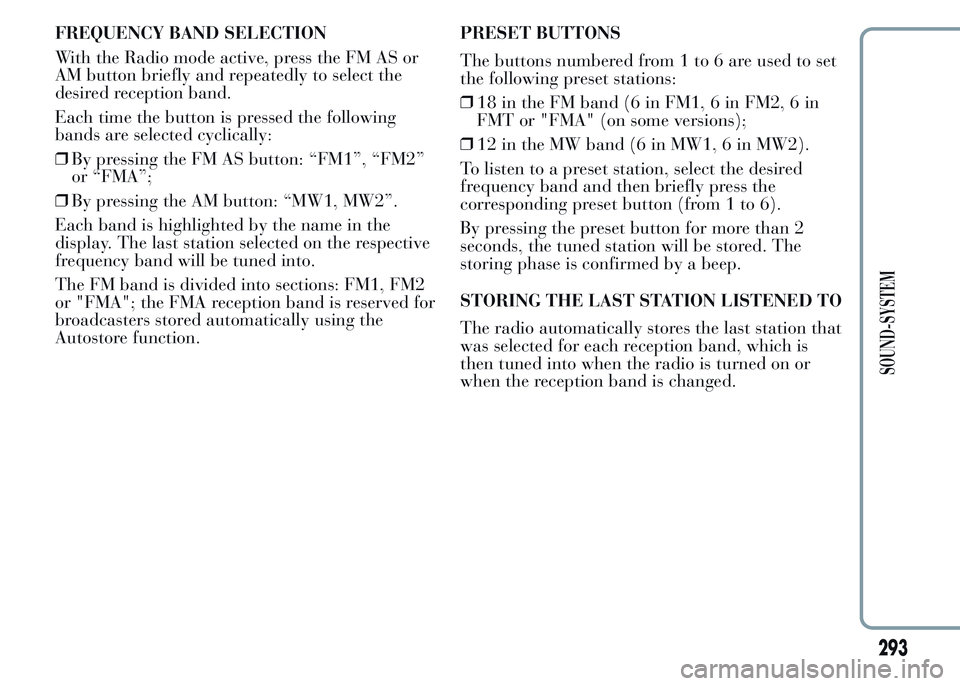
FREQUENCY BAND SELECTION
With the Radio mode active, press the FM AS or
AM button briefly and repeatedly to select the
desired reception band.
Each time the button is pressed the following
bands are selected cyclically:
❒By pressing the FM AS button: “FM1”, “FM2”
or “FMA”;
❒By pressing the AM button: “MW1, MW2”.
Each band is highlighted by the name in the
display. The last station selected on the respective
frequency band will be tuned into.
The FM band is divided into sections: FM1, FM2
or "FMA"; the FMA reception band is reserved for
broadcasters stored automatically using the
Autostore function.PRESET BUTTONS
The buttons numbered from 1 to 6 are used to set
the following preset stations:
❒18 in the FM band (6 in FM1, 6 in FM2, 6 in
FMT or "FMA" (on some versions);
❒12 in the MW band (6 in MW1, 6 in MW2).
To listen to a preset station, select the desired
frequency band and then briefly press the
corresponding preset button (from 1 to 6).
By pressing the preset button for more than 2
seconds, the tuned station will be stored. The
storing phase is confirmed by a beep.
STORING THE LAST STATION LISTENED TO
The radio automatically stores the last station that
was selected for each reception band, which is
then tuned into when the radio is turned on or
when the reception band is changed.
293
SOUND-SYSTEM
Page 310 of 315

INDEX
ABS system .......................... 95
Airbag ................................ 147
– Deactivation of
passenger side front
airbag and side bag ........ 149
– side bag .......................... 149
– window bag .................... 150
Airbags
– front ............................... 147
Air cleaner .......................... 2
Ashtray ................................ 75
ASR system .......................... 97
ASR (system) ....................... 97
Automatic climate control .... 45
– controls............................ 45
– maintenance .................... 52
Battery (charge) ................. 213
Battery................................ 230
– advice for extending
lifetime ........................... 230
– replacement.................... 230
Body versions...................... 243Bodywork
– bodywork codes.............. 243
– maintenance ................... 237
– protection from
atmospheric agents ......... 236
– warranty ........................ 237
Bonnet ................................. 90
Brake Assist system .............. 99
Brakes
– brake fluid level ............. 22
– specifications .................. 246
ulb replacement......... 198-200
Bulb replacement
– external lights................. 195
– interior lights.................. 201
Bulbs
– bulbs (replacement) ....... 191
– general instructions ........ 191
– types of bulbs ................. 193Car dimensions................... 255
Carrying children safely ...... 138
– Carrying children safely . 138
– child seats ...................... 146
– Setup for "Isofix" child
seat ................................ 143
Central air diffusers ............. 40Changing a wheel ............... 179
Checking levels .... 224-225-226
Child seats (compliance
for use) ............................. 142
Cigar lighter ......................... 74
CITY function..................... 104
Cleaning and maintenance
– bodywork ....................... 236
– car interior ..................... 239
– engine compartment ....... 238
– front headlights .............. 238
– Leather parts.................. 240
– Leather seats .................. 240
– Plastic and coated parts.. 239
– seats ............................... 239
– windows ......................... 238
Climate control .................... 39
– Passenger compartment
air diffusers ..................... 41
Climatic comfort .................. 41
Clutch................................. 245
CO2 emissions .................... 264
Conditions of use ................ 160
Control panel and
instruments ........................ 4
Controls .......................... 69-84
306
GETTING TO KNOW
YOUR CAR
SAFETY
STARTING AND
DRIVING
WARNING LIGHTS
AND MESSAGES
IN AN EMERGENCY
SERVICING AND
MAINTENANCE
TECHNICAL
SPECIFICATIONS
INDEX
8
29B