buttons Lexus CT200h 2012 Navigation Manual (in English)
[x] Cancel search | Manufacturer: LEXUS, Model Year: 2012, Model line: CT200h, Model: Lexus CT200h 2012Pages: 436, PDF Size: 28.25 MB
Page 285 of 436
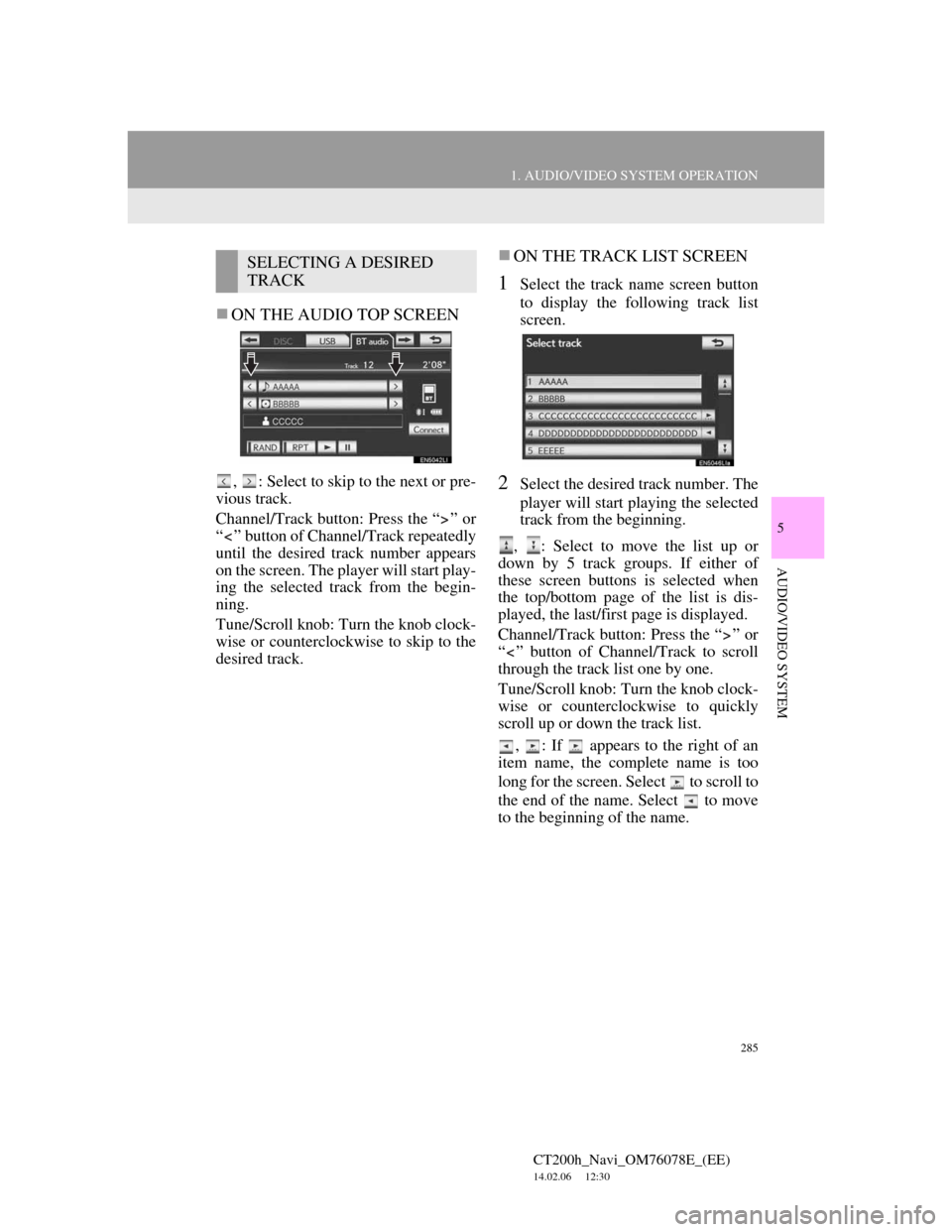
285
1. AUDIO/VIDEO SYSTEM OPERATION
5
AUDIO/VIDEO SYSTEM
CT200h_Navi_OM76078E_(EE)
14.02.06 12:30
ON THE AUDIO TOP SCREEN
, : Select to skip to the next or pre-
vious track.
Channel/Track button: Press the “ ” or
“ ” button of Channel/Track repeatedly
until the desired track number appears
on the screen. The player will start play-
ing the selected track from the begin-
ning.
Tune/Scroll knob: Turn the knob clock-
wise or counterclockwise to skip to the
desired track.
ON THE TRACK LIST SCREEN
1Select the track name screen button
to display the following track list
screen.
2Select the desired track number. The
player will start playing the selected
track from the beginning.
, : Select to move the list up or
down by 5 track groups. If either of
these screen buttons is selected when
the top/bottom page of the list is dis-
played, the last/first page is displayed.
Channel/Track button: Press the “ ” or
“ ” button of Channel/Track to scroll
through the track list one by one.
Tune/Scroll knob: Turn the knob clock-
wise or counterclockwise to quickly
scroll up or down the track list.
, : If appears to the right of an
item name, the complete name is too
long for the screen. Select to scroll to
the end of the name. Select to move
to the beginning of the name.
SELECTING A DESIRED
TRACK
Page 307 of 436
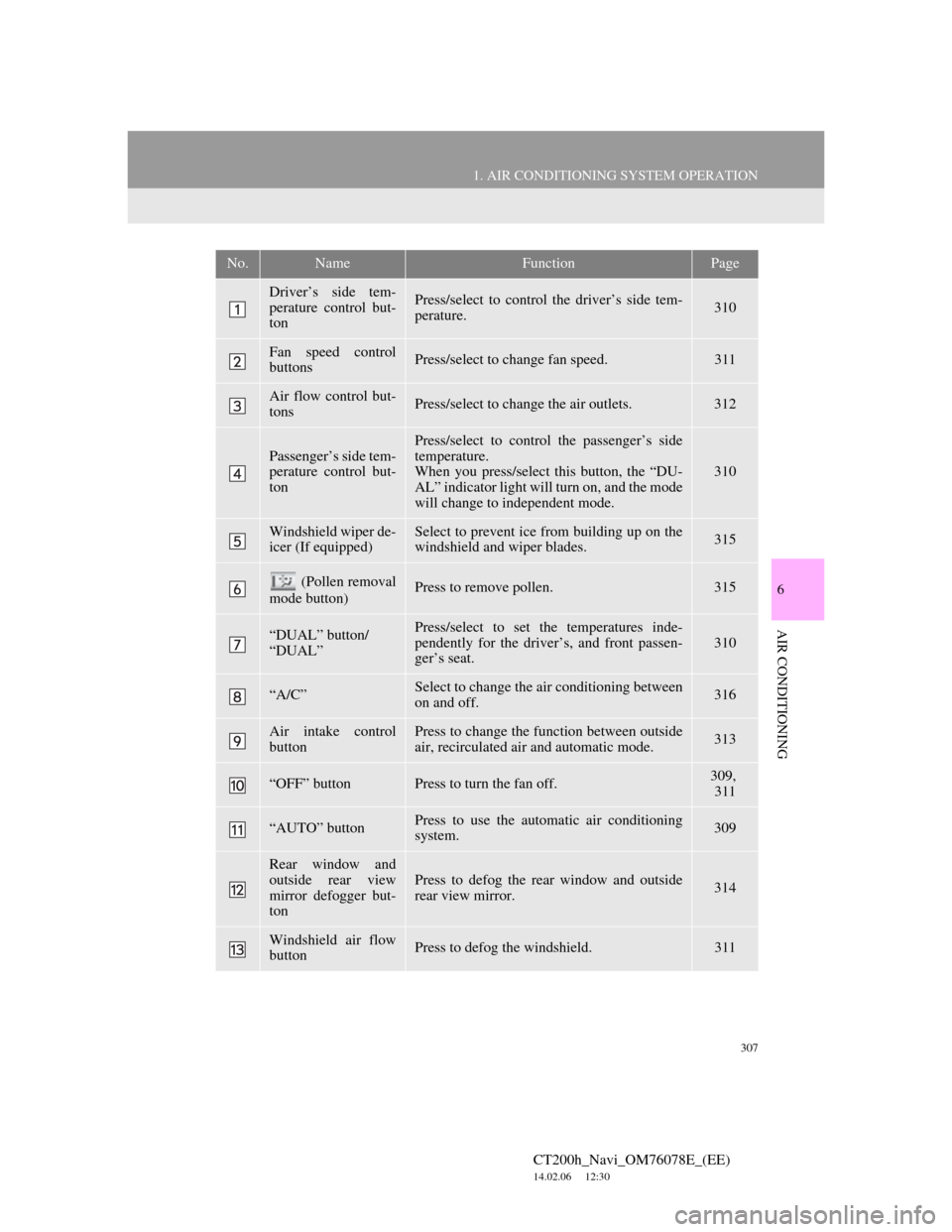
307
1. AIR CONDITIONING SYSTEM OPERATION
6
AIR CONDITIONING
CT200h_Navi_OM76078E_(EE)
14.02.06 12:30
No.NameFunctionPage
Driver’s side tem-
perature control but-
tonPress/select to control the driver’s side tem-
perature.310
Fan speed control
buttonsPress/select to change fan speed.311
Air flow control but-
tonsPress/select to change the air outlets.312
Passenger’s side tem-
perature control but-
tonPress/select to control the passenger’s side
temperature.
When you press/select this button, the “DU-
AL” indicator light will turn on, and the mode
will change to independent mode.
310
Windshield wiper de-
icer (If equipped)Select to prevent ice from building up on the
windshield and wiper blades.315
(Pollen removal
mode button)Press to remove pollen.315
“DUAL” button/
“DUAL”Press/select to set the temperatures inde-
pendently for the driver’s, and front passen-
ger’s seat.310
“A/C”Select to change the air conditioning between
on and off.316
Air intake control
buttonPress to change the function between outside
air, recirculated air and automatic mode.313
“OFF” buttonPress to turn the fan off.309,
311
“AUTO” buttonPress to use the automatic air conditioning
system.309
Rear window and
outside rear view
mirror defogger but-
ton
Press to defog the rear window and outside
rear view mirror.314
Windshield air flow
buttonPress to defog the windshield.311
Page 309 of 436
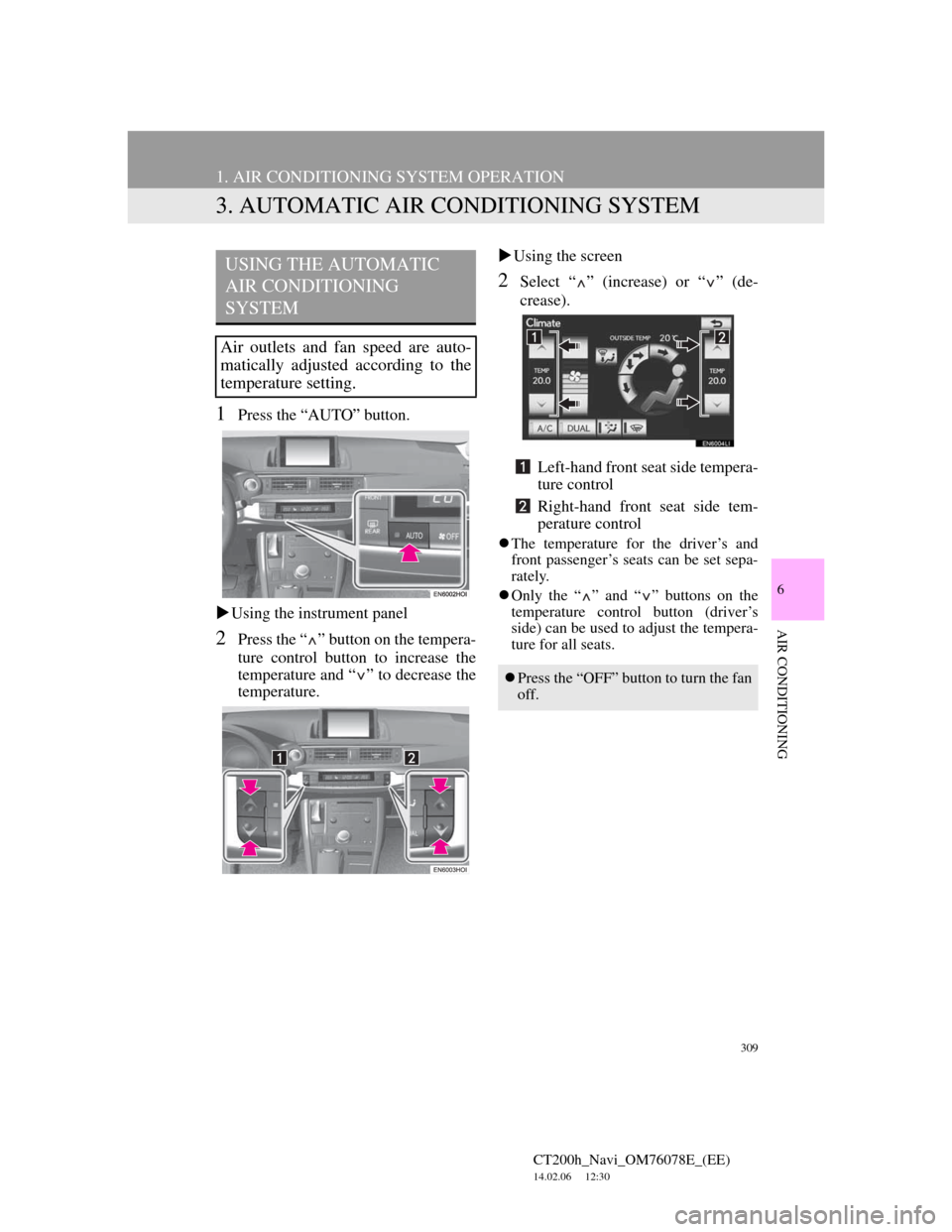
309
1. AIR CONDITIONING SYSTEM OPERATION
CT200h_Navi_OM76078E_(EE)
14.02.06 12:30
6
AIR CONDITIONING
3. AUTOMATIC AIR CONDITIONING SYSTEM
1Press the “AUTO” button.
Using the instrument panel
2Press the “ ” button on the tempera-
ture control button to increase the
temperature and “ ” to decrease the
temperature.Using the screen
2Select “ ” (increase) or “ ” (de-
crease).
Left-hand front seat side tempera-
ture control
Right-hand front seat side tem-
perature control
The temperature for the driver’s and
front passenger’s seats can be set sepa-
rately.
Only the “ ” and “ ” buttons on the
temperature control button (driver’s
side) can be used to adjust the tempera-
ture for all seats.
USING THE AUTOMATIC
AIR CONDITIONING
SYSTEM
Air outlets and fan speed are auto-
matically adjusted according to the
temperature setting.
Press the “OFF” button to turn the fan
off.
Page 310 of 436
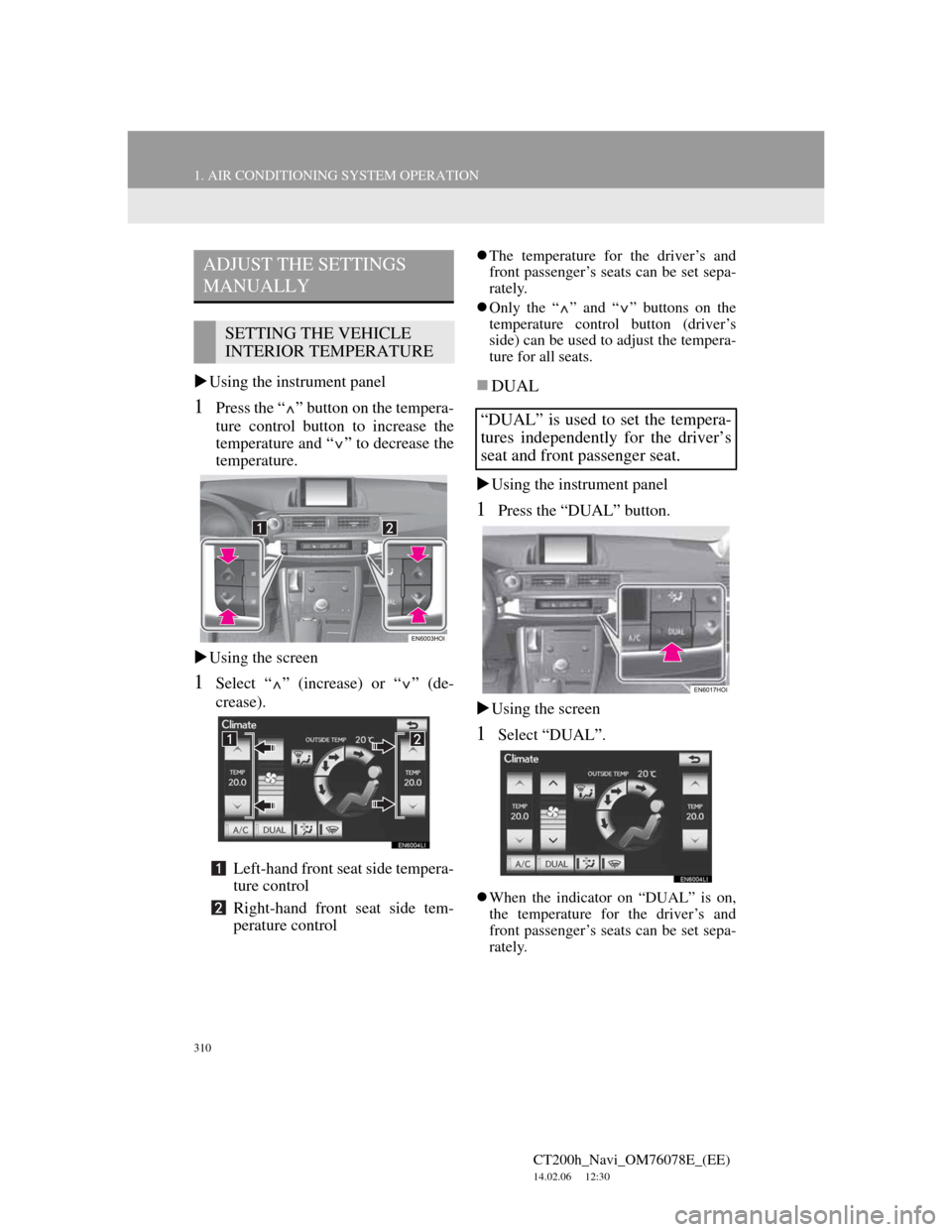
310
1. AIR CONDITIONING SYSTEM OPERATION
CT200h_Navi_OM76078E_(EE)
14.02.06 12:30
Using the instrument panel
1Press the “ ” button on the tempera-
ture control button to increase the
temperature and “ ” to decrease the
temperature.
Using the screen
1Select “ ” (increase) or “ ” (de-
crease).
Left-hand front seat side tempera-
ture control
Right-hand front seat side tem-
perature control
The temperature for the driver’s and
front passenger’s seats can be set sepa-
rately.
Only the “ ” and “ ” buttons on the
temperature control button (driver’s
side) can be used to adjust the tempera-
ture for all seats.
DUAL
Using the instrument panel
1Press the “DUAL” button.
Using the screen
1Select “DUAL”.
When the indicator on “DUAL” is on,
the temperature for the driver’s and
front passenger’s seats can be set sepa-
rately.
ADJUST THE SETTINGS
MANUALLY
SETTING THE VEHICLE
INTERIOR TEMPERATURE
“DUAL” is used to set the tempera-
tures independently for the driver’s
seat and front passenger seat.
Page 370 of 436
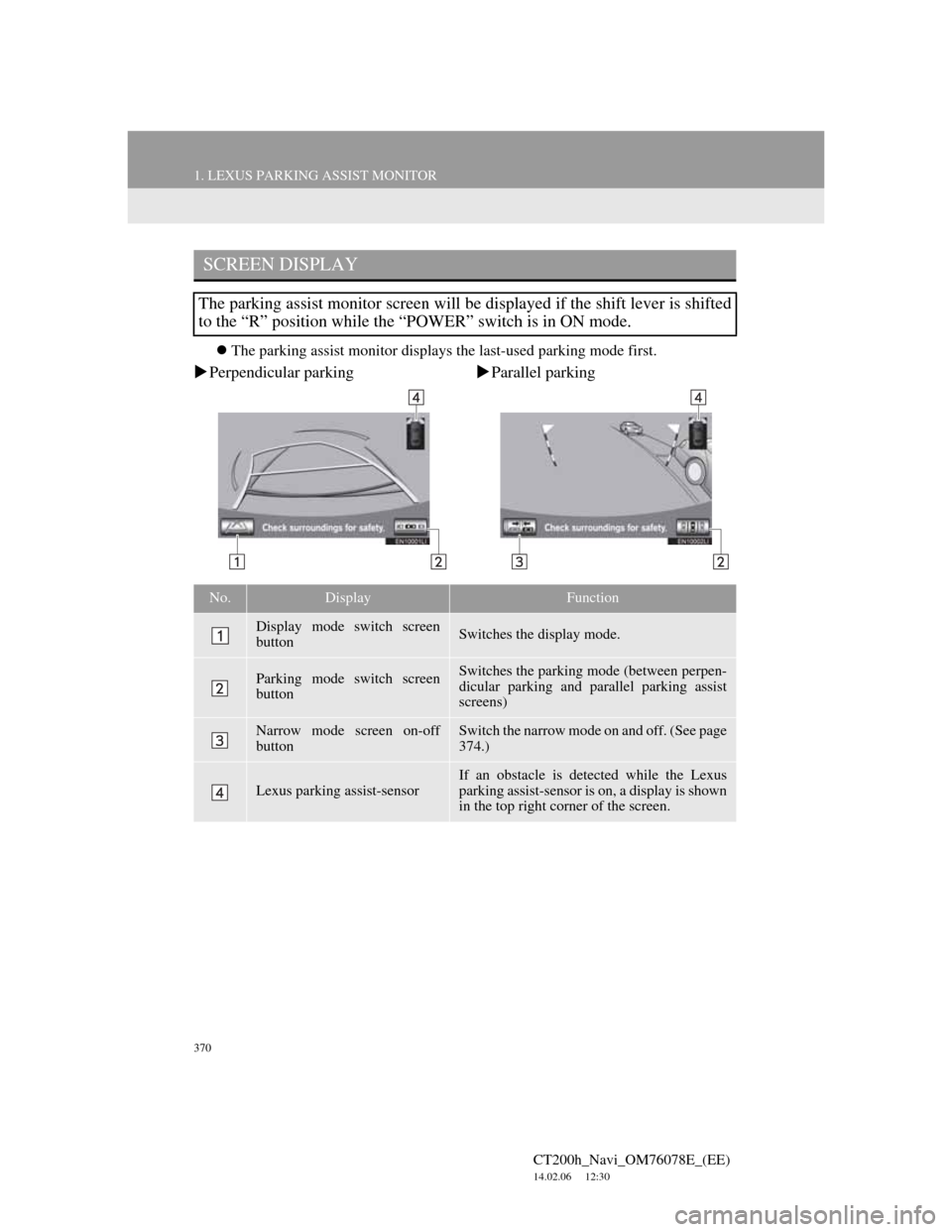
370
1. LEXUS PARKING ASSIST MONITOR
CT200h_Navi_OM76078E_(EE)
14.02.06 12:30
The parking assist monitor displays the last-used parking mode first.
Perpendicular parkingParallel parking
SCREEN DISPLAY
The parking assist monitor screen will be displayed if the shift lever is shifted
to the “R” position while the “POWER” switch is in ON mode.
No.DisplayFunction
Display mode switch screen
buttonSwitches the display mode.
Parking mode switch screen
buttonSwitches the parking mode (between perpen-
dicular parking and parallel parking assist
screens)
Narrow mode screen on-off
buttonSwitch the narrow mode on and off. (See page
374.)
Lexus parking assist-sensor
If an obstacle is detected while the Lexus
parking assist-sensor is on, a display is shown
in the top right corner of the screen.