USB Lexus CT200h 2012 (in English) User Guide
Page 386 of 710
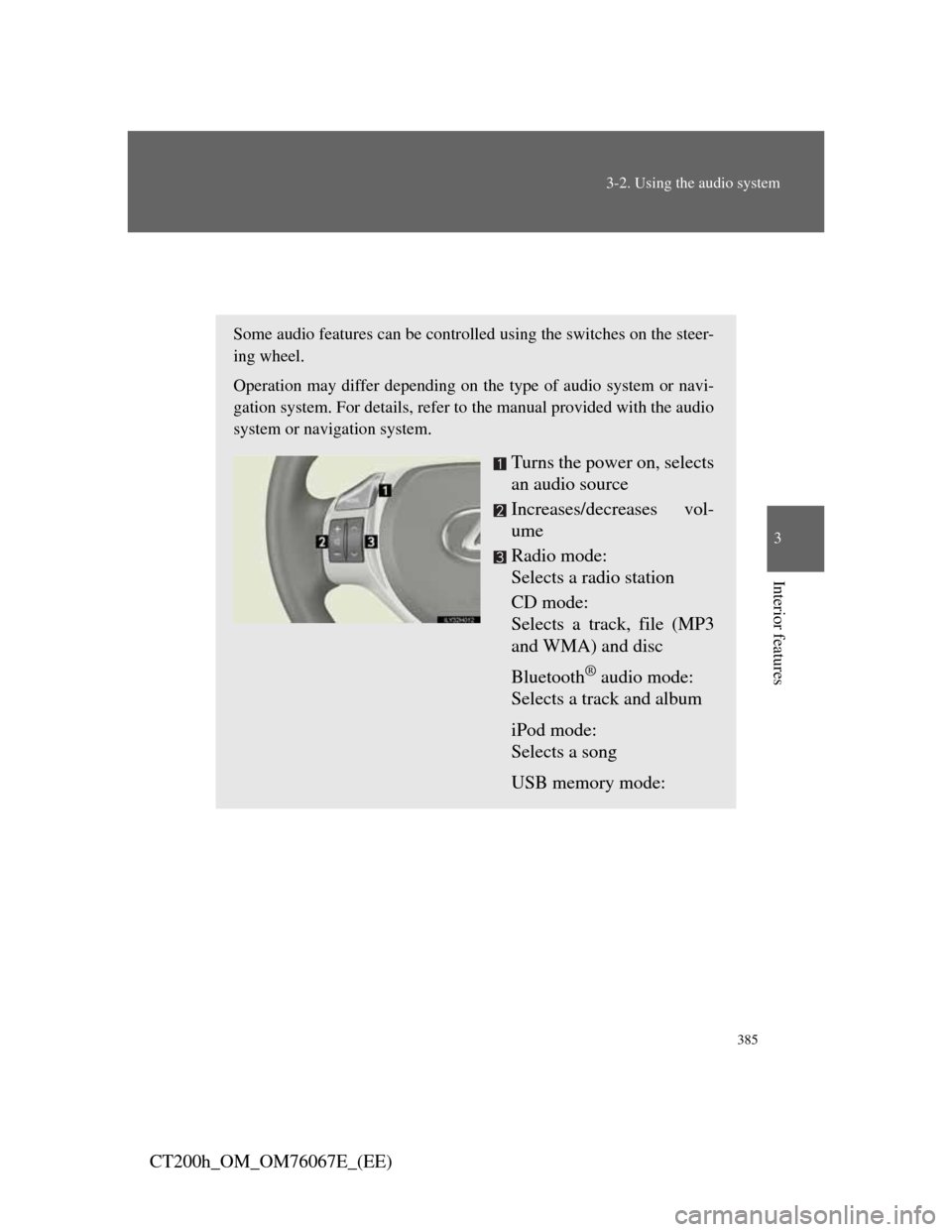
Page 387 of 710
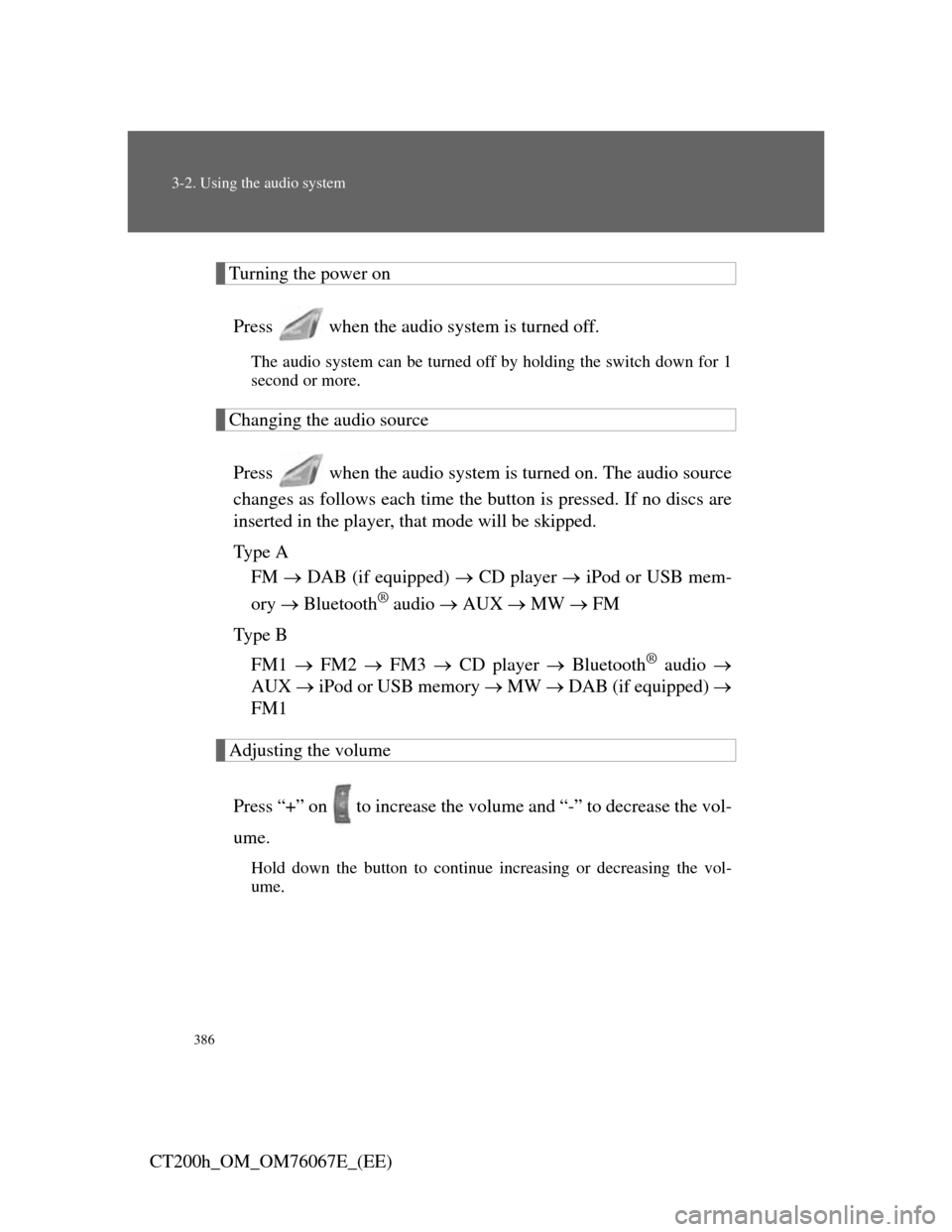
Page 388 of 710
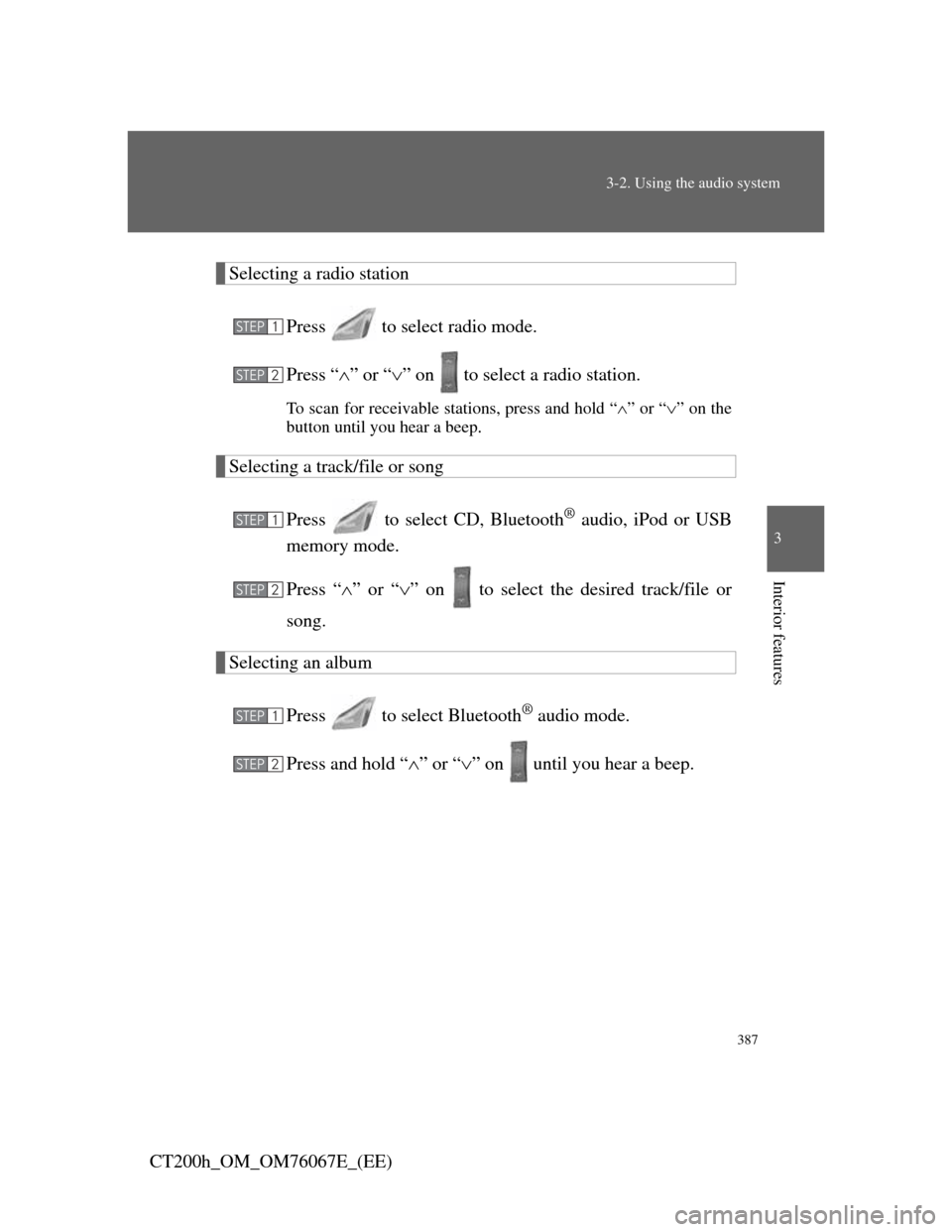
Page 389 of 710

View, print and download for free: USB - Lexus CT200h 2012 (in English) User Guide, 710 Pages. Search in Lexus CT200h 2012 (in English) User Guide online. CarManualsOnline.info is the largest online database of car user manuals. Lexus CT200h 2012 (in English) User Guide PDF Download. TABLE OF CONTENTSIndex 4 CT200h_OM_OM76067E_(EE) 3-1. Using the air conditioning sys- tem and defogger Automatic air conditioning system .....................
All product names, logos, and brands are property of their respective owners.