reset Lexus CT200h 2012 Owner's Manual (in English)
[x] Cancel search | Manufacturer: LEXUS, Model Year: 2012, Model line: CT200h, Model: Lexus CT200h 2012Pages: 710
Page 53 of 710
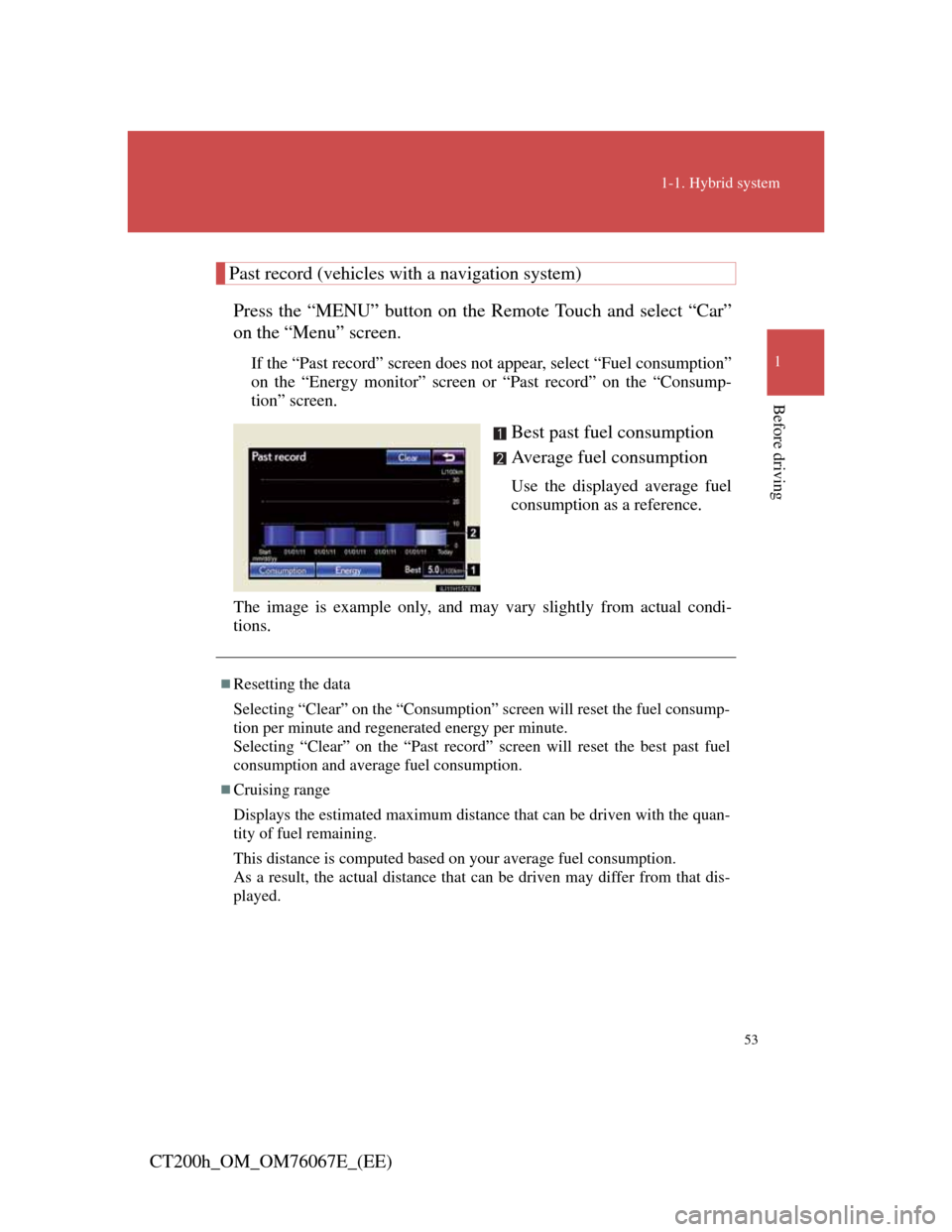
53
1-1. Hybrid system
1
Before driving
CT200h_OM_OM76067E_(EE)
Past record (vehicles with a navigation system)
Press the “MENU” button on the Remote Touch and select “Car”
on the “Menu” screen.
If the “Past record” screen does not appear, select “Fuel consumption”
on the “Energy monitor” screen or “Past record” on the “Consump-
tion” screen.
Best past fuel consumption
Average fuel consumption
Use the displayed average fuel
consumption as a reference.
The image is example only, and may vary slightly from actual condi-
tions.
Resetting the data
Selecting “Clear” on the “Consumption” screen will reset the fuel consump-
tion per minute and regenerated energy per minute.
Selecting “Clear” on the “Past record” screen will reset the best past fuel
consumption and average fuel consumption.
Cruising range
Displays the estimated maximum distance that can be driven with the quan-
tity of fuel remaining.
This distance is computed based on your average fuel consumption.
As a result, the actual distance that can be driven may differ from that dis-
played.
Page 102 of 710

102
1-4. Adjustable components (seats, mirrors, steering wheel)
CT200h_OM_OM76067E_(EE)
Driving position memory
: If equipped
Your preferred driving position (the position of the driver’s seat and
outside rear view mirrors) can be memorized and recalled with the
touch of a button. It is also possible to set this function to activate
automatically when the doors are unlocked.
Three different driving positions can be entered into memory.
Entering a position to memory
Turn the “POWER” switch to ON mode.
Adjust the driver’s seat and outside rear view mirrors to
the desired positions.
While pressing the “SET”
button, or within 3 seconds
after the “SET” button is
pressed, press button 1, 2 or 3
until the signal beeps.
If the selected button has
already been preset, the pre-
viously recorded position
will be overwritten.
Recalling the memorized position
Turn the “POWER” switch to ON mode.
Press button 1, 2 or 3 to
recall the desired position.
STEP1
STEP2
STEP3
STEP1
STEP2
Page 220 of 710

220
2-2. Instrument cluster
CT200h_OM_OM76067E_(EE)
Changing the display
Switches between odometer
and trip meter displays. When
the trip meter is displayed,
pressing and holding the button
will reset the trip meter.
Odometer and trip meter display
Odometer: Displays the total distance that the vehicle has
been driven
Trip meter: Displays the distance the vehicle has been driven
since the meter was last reset. Trip meters “A” and
“B” can be used to record and display different
distances independently.
Odometer/trip meter display change button
Page 232 of 710

232
2-2. Instrument cluster
CT200h_OM_OM76067E_(EE)Average fuel consumption
Cruising rangeDisplays the average fuel consumption
since the function was reset.
• The function can be reset by pressing
the “DISP” switch for longer than 1
second when the average fuel con-
sumption is displayed.
• Use the displayed average fuel con-
sumption as a reference.
Displays the estimated maximum dis-
tance that can be driven with the quan-
tity of fuel remaining.
• This distance is computed based on
your average fuel consumption.
As a result, the actual distance that
can be driven may differ from that
displayed.
• When only a small amount of fuel is
added to the tank, the display may not
be updated.
When refueling, turn the “POWER”
switch off. If the vehicle is refueled
without turning the “POWER” switch
off, the display may not be updated.
Page 233 of 710
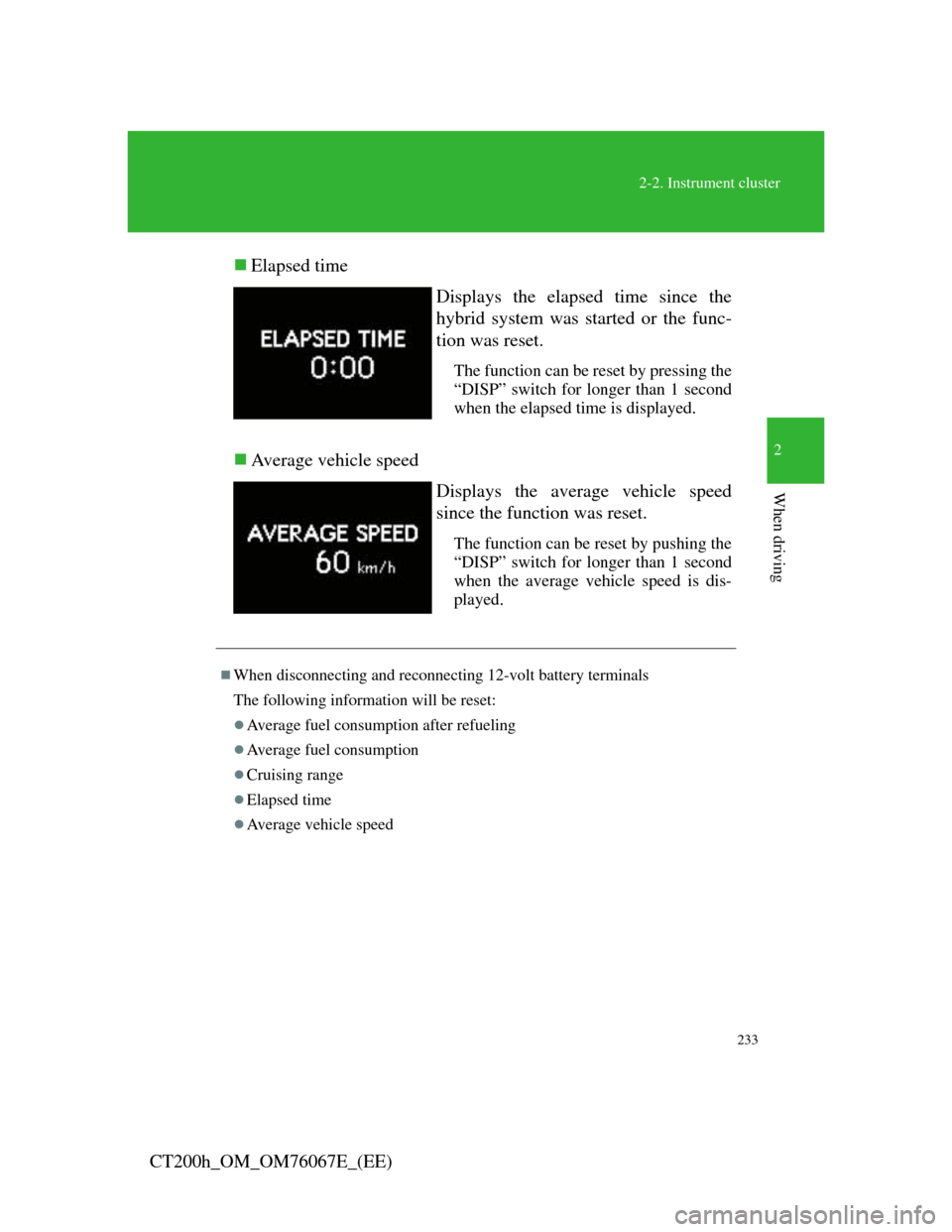
233
2-2. Instrument cluster
2
When driving
CT200h_OM_OM76067E_(EE)Elapsed time
Average vehicle speed
Displays the elapsed time since the
hybrid system was started or the func-
tion was reset.
The function can be reset by pressing the
“DISP” switch for longer than 1 second
when the elapsed time is displayed.
Displays the average vehicle speed
since the function was reset.
The function can be reset by pushing the
“DISP” switch for longer than 1 second
when the average vehicle speed is dis-
played.
When disconnecting and reconnecting 12-volt battery terminals
The following information will be reset:
Average fuel consumption after refueling
Average fuel consumption
Cruising range
Elapsed time
Average vehicle speed
Page 253 of 710
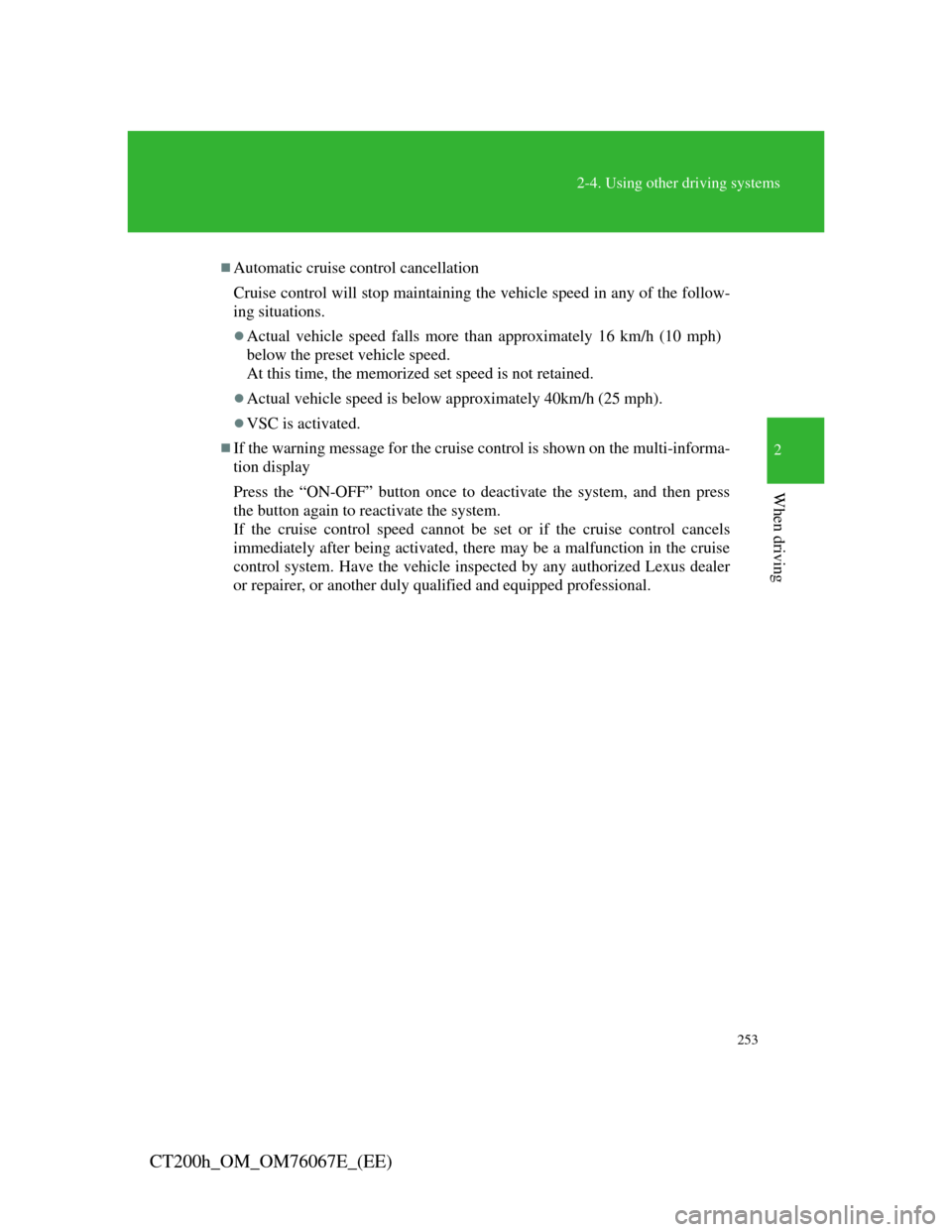
253
2-4. Using other driving systems
2
When driving
CT200h_OM_OM76067E_(EE)
Automatic cruise control cancellation
Cruise control will stop maintaining the vehicle speed in any of the follow-
ing situations.
Actual vehicle speed falls more than approximately 16 km/h (10 mph)
below the preset vehicle speed.
At this time, the memorized set speed is not retained.
Actual vehicle speed is below approximately 40km/h (25 mph).
VSC is activated.
If the warning message for the cruise control is shown on the multi-informa-
tion display
Press the “ON-OFF” button once to deactivate the system, and then press
the button again to reactivate the system.
If the cruise control speed cannot be set or if the cruise control cancels
immediately after being activated, there may be a malfunction in the cruise
control system. Have the vehicle inspected by any authorized Lexus dealer
or repairer, or another duly qualified and equipped professional.
Page 336 of 710
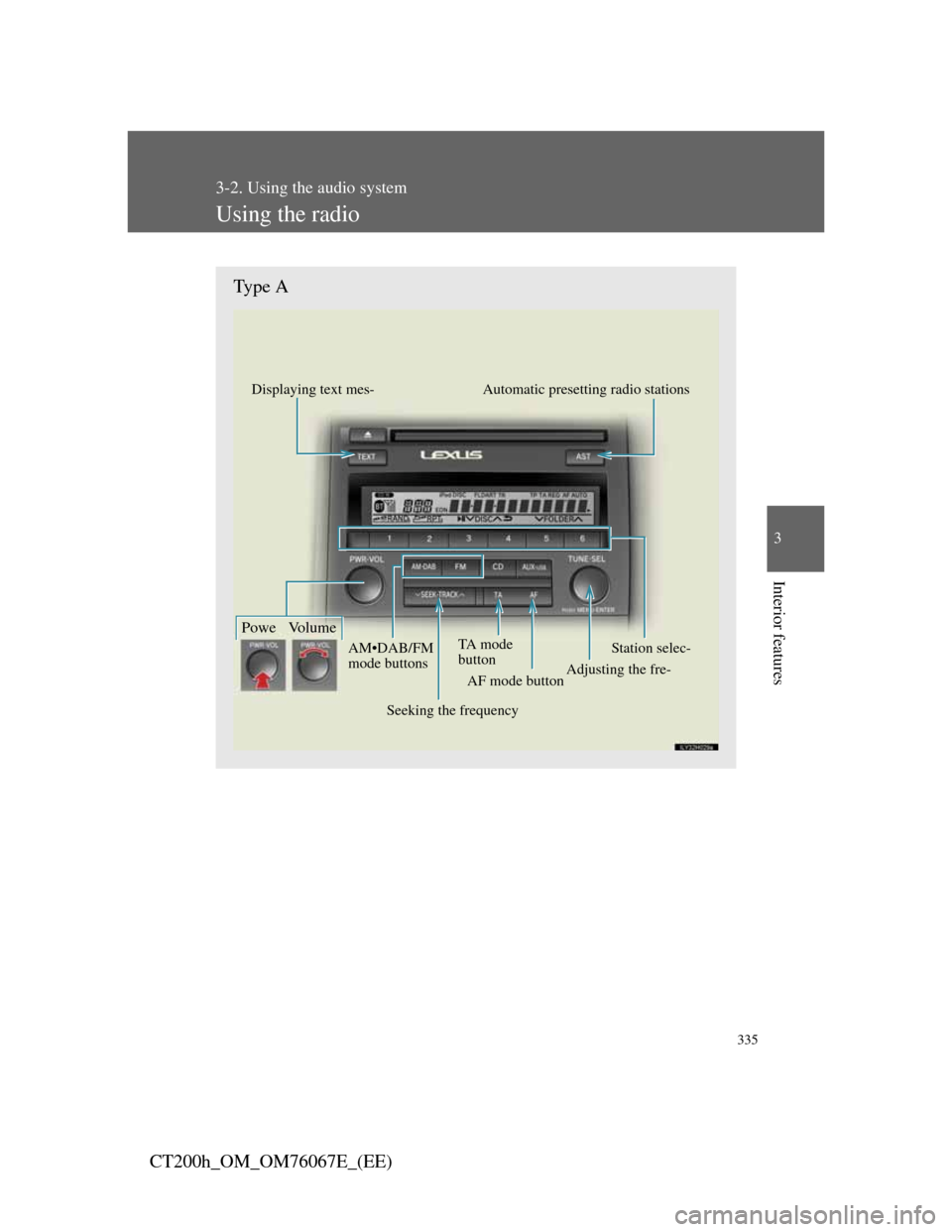
335
3-2. Using the audio system
3
Interior features
CT200h_OM_OM76067E_(EE)
Using the radio
Type A
Displaying text mes-Automatic presetting radio stations
Station selec-
Adjusting the fre-TA mode
button
Seeking the frequency AM•DAB/FM
mode buttons
Powe Volume
AF mode button
Page 337 of 710

336
3-2. Using the audio system
CT200h_OM_OM76067E_(EE)
Type B
Station selector
Displaying
text message
Adjusting the
frequency
Automatic presetting radio sta- Seeking the frequency AM•DAB/FM
mode buttonsPowe Volume
Program type button
AF mode
button
TA mode button
Page 338 of 710

337
3-2. Using the audio system
3
Interior features
CT200h_OM_OM76067E_(EE)
Setting station presets
Manually operation
Search for the desired stations by turning or press-
ing “”or “” on .
Press and hold the button (from
to ) the station
is to be set to until you hear a beep.
Automatically operation
Press and hold (type A) or (type B) until you hear a
beep.
Up to 6 stations are set in order of reception quality. When the
setting is complete, 2 beeps will be heard.
Type B:In the FM1 or FM2 mode, the stations automatically set
by the audio system will be set in the FM3 presets.
STEP1
STEP2
Page 341 of 710
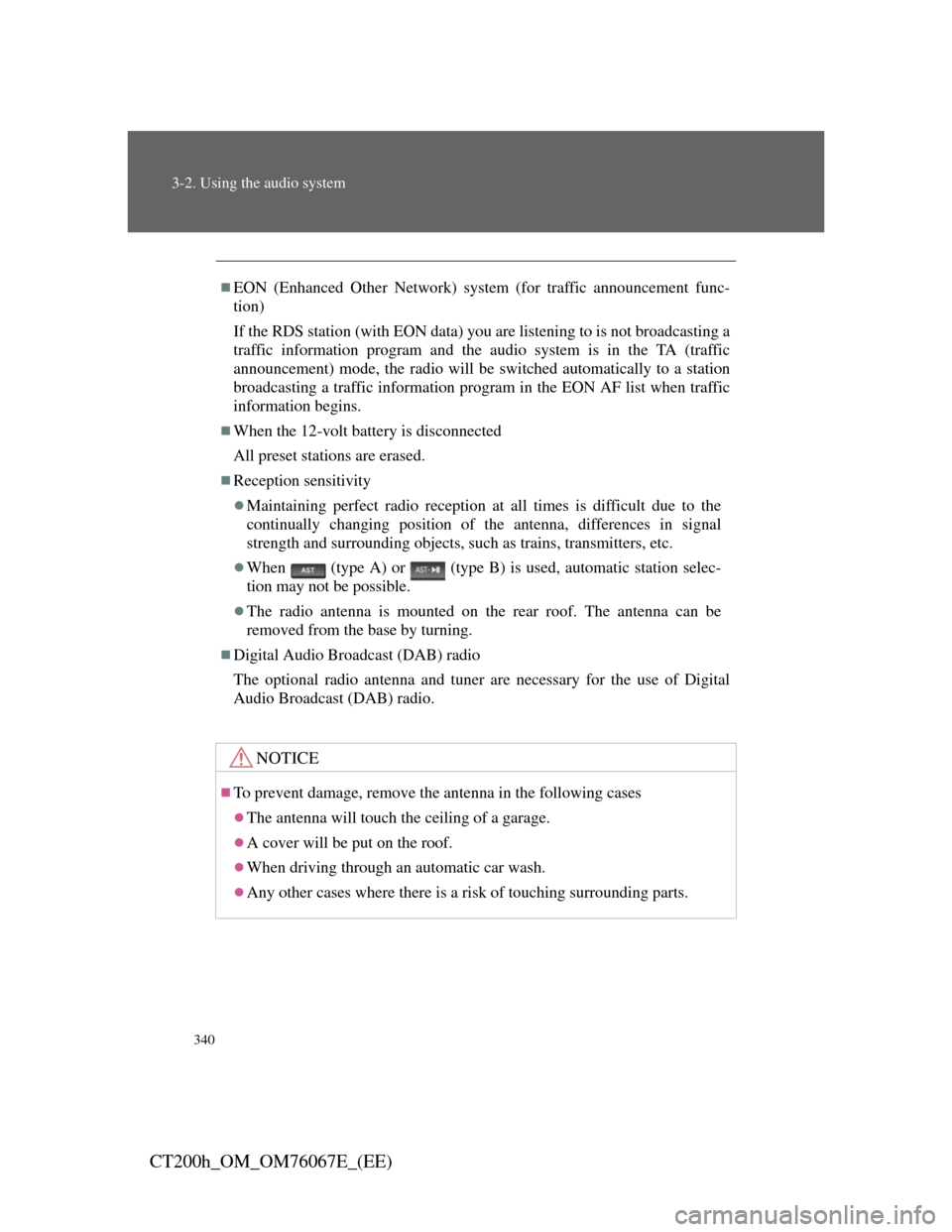
340
3-2. Using the audio system
CT200h_OM_OM76067E_(EE)
EON (Enhanced Other Network) system (for traffic announcement func-
tion)
If the RDS station (with EON data) you are listening to is not broadcasting a
traffic information program and the audio system is in the TA (traffic
announcement) mode, the radio will be switched automatically to a station
broadcasting a traffic information program in the EON AF list when traffic
information begins.
When the 12-volt battery is disconnected
All preset stations are erased.
Reception sensitivity
Maintaining perfect radio reception at all times is difficult due to the
continually changing position of the antenna, differences in signal
strength and surrounding objects, such as trains, transmitters, etc.
When (type A) or (type B) is used, automatic station selec-
tion may not be possible.
The radio antenna is mounted on the rear roof. The antenna can be
removed from the base by turning.
Digital Audio Broadcast (DAB) radio
The optional radio antenna and tuner are necessary for the use of Digital
Audio Broadcast (DAB) radio.
NOTICE
To prevent damage, remove the antenna in the following cases
The antenna will touch the ceiling of a garage.
A cover will be put on the roof.
When driving through an automatic car wash.
Any other cases where there is a risk of touching surrounding parts.