window Lexus CT200h 2013 (in English) User Guide
[x] Cancel search | Manufacturer: LEXUS, Model Year: 2013, Model line: CT200h, Model: Lexus CT200h 2013Pages: 688
Page 93 of 688
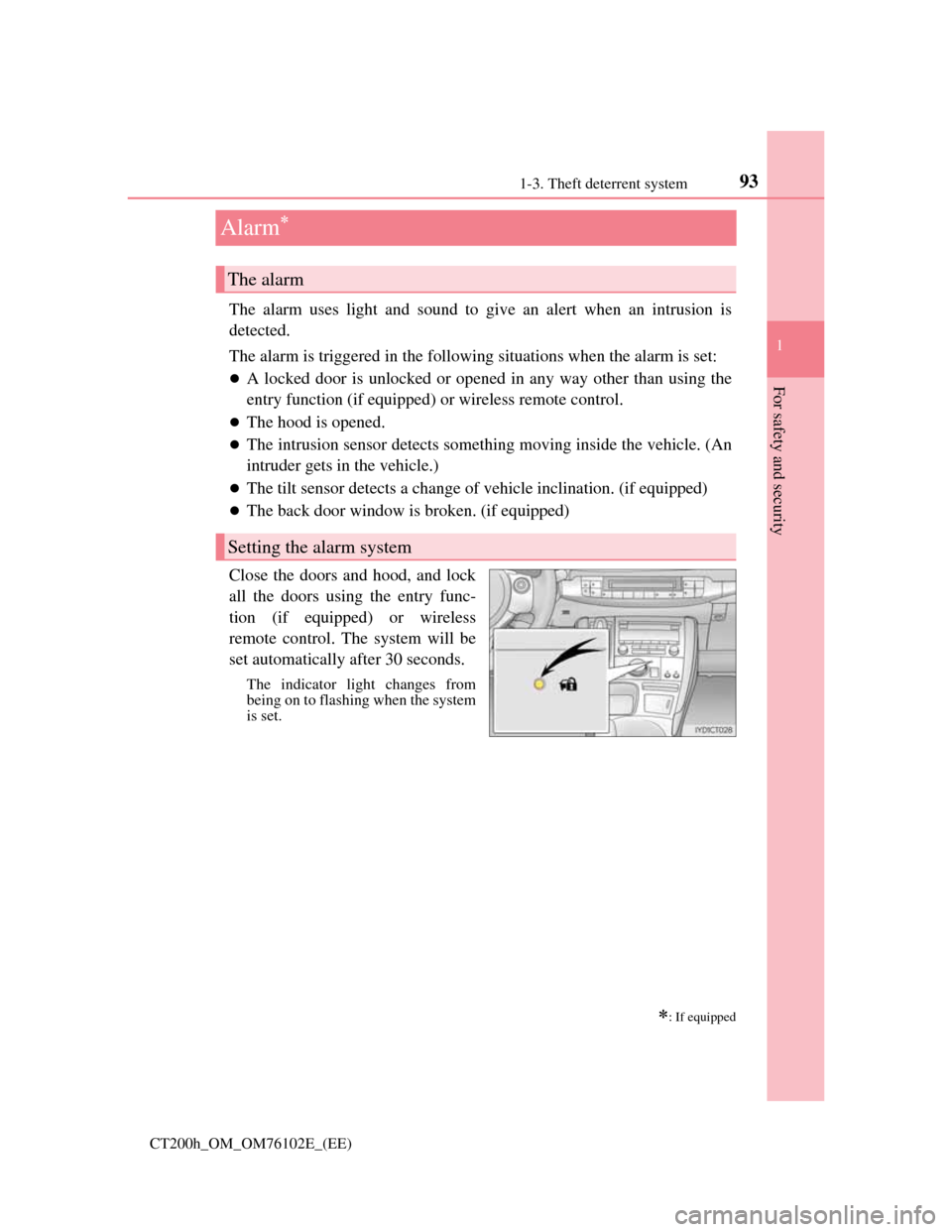
93
1 1-3. Theft deterrent system
CT200h_OM_OM76102E_(EE)
For safety and security
Alarm
The alarm uses light and sound to give an alert when an intrusion is
detected.
The alarm is triggered in the following situations when the alarm is set:
A locked door is unlocked or opened in any way other than using the
entry function (if equipped) or wireless remote control.
The hood is opened.
The intrusion sensor detects something moving inside the vehicle. (An
intruder gets in the vehicle.)
The tilt sensor detects a change of vehicle inclination. (if equipped)
The back door window is broken. (if equipped)
Close the doors and hood, and lock
all the doors using the entry func-
tion (if equipped) or wireless
remote control. The system will be
set automatically after 30 seconds.
The indicator light changes from
being on to flashing when the system
is set.
: If equipped
The alarm
Setting the alarm system
Page 94 of 688
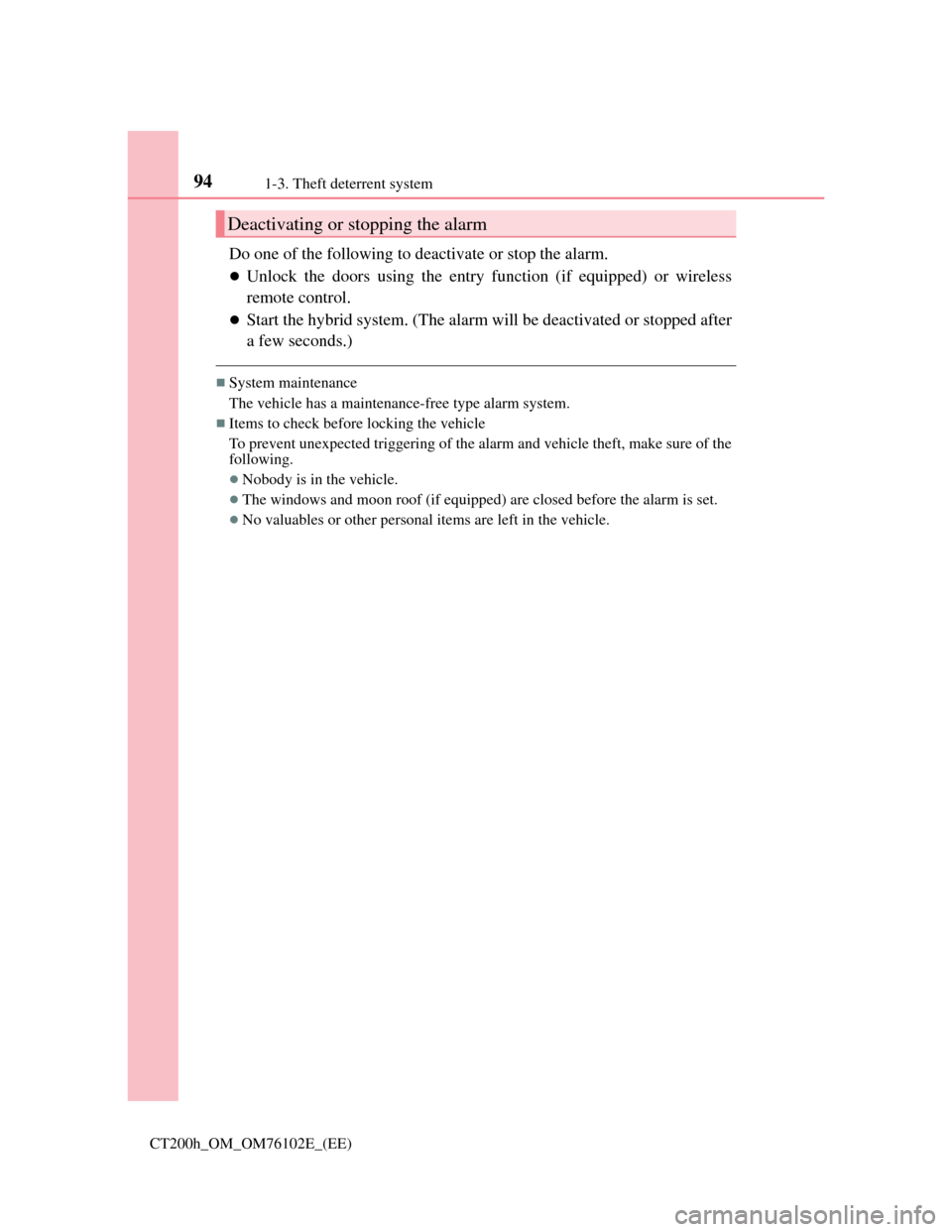
941-3. Theft deterrent system
CT200h_OM_OM76102E_(EE)
Do one of the following to deactivate or stop the alarm.
Unlock the doors using the entry function (if equipped) or wireless
remote control.
Start the hybrid system. (The alarm will be deactivated or stopped after
a few seconds.)
System maintenance
The vehicle has a maintenance-free type alarm system.
Items to check before locking the vehicle
To prevent unexpected triggering of the alarm and vehicle theft, make sure of the
following.
Nobody is in the vehicle.
The windows and moon roof (if equipped) are closed before the alarm is set.
No valuables or other personal items are left in the vehicle.
Deactivating or stopping the alarm
Page 97 of 688
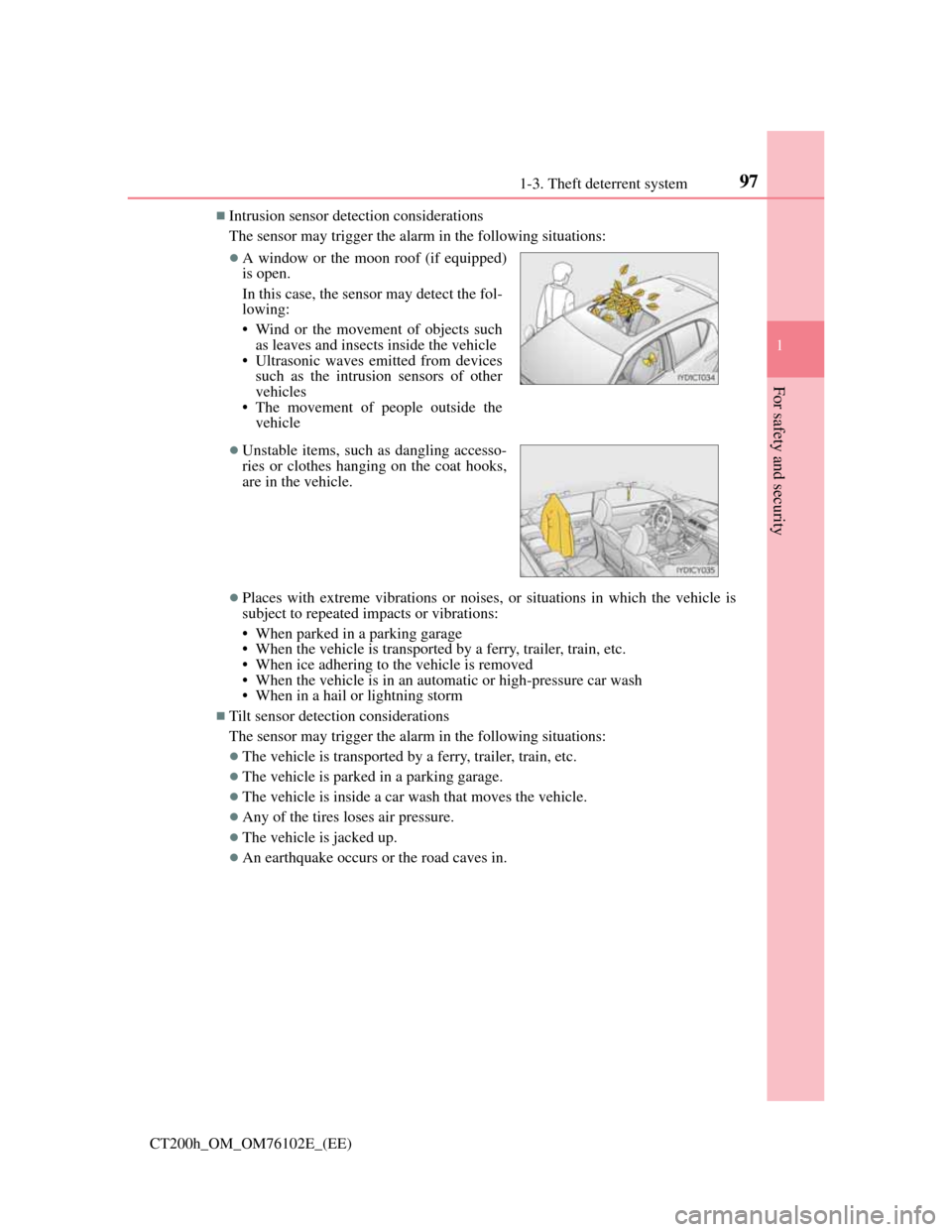
971-3. Theft deterrent system
1
CT200h_OM_OM76102E_(EE)
For safety and security
Intrusion sensor detection considerations
The sensor may trigger the alarm in the following situations:
Places with extreme vibrations or noises, or situations in which the vehicle is
subject to repeated impacts or vibrations:
• When parked in a parking garage
• When the vehicle is transported by a ferry, trailer, train, etc.
• When ice adhering to the vehicle is removed
• When the vehicle is in an automatic or high-pressure car wash
• When in a hail or lightning storm
Tilt sensor detection considerations
The sensor may trigger the alarm in the following situations:
The vehicle is transported by a ferry, trailer, train, etc.
The vehicle is parked in a parking garage.
The vehicle is inside a car wash that moves the vehicle.
Any of the tires loses air pressure.
The vehicle is jacked up.
An earthquake occurs or the road caves in.
A window or the moon roof (if equipped)
is open.
In this case, the sensor may detect the fol-
lowing:
• Wind or the movement of objects such
as leaves and insects inside the vehicle
• Ultrasonic waves emitted from devices
such as the intrusion sensors of other
vehicles
• The movement of people outside the
vehicle
Unstable items, such as dangling accesso-
ries or clothes hanging on the coat hooks,
are in the vehicle.
Page 125 of 688
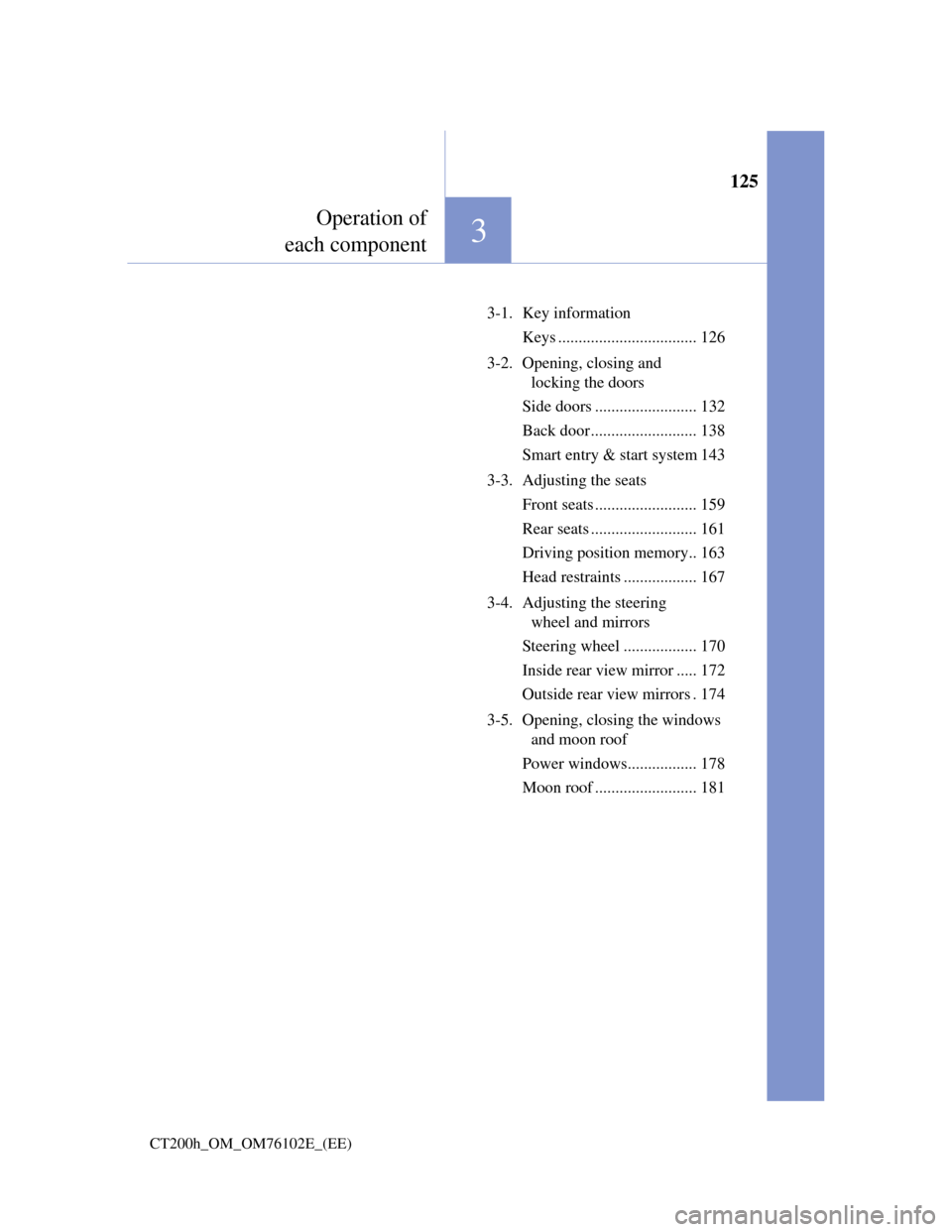
125
3
Operation of
each component
CT200h_OM_OM76102E_(EE)
3-1. Key information
Keys .................................. 126
3-2. Opening, closing and
locking the doors
Side doors ......................... 132
Back door.......................... 138
Smart entry & start system 143
3-3. Adjusting the seats
Front seats ......................... 159
Rear seats .......................... 161
Driving position memory.. 163
Head restraints .................. 167
3-4. Adjusting the steering
wheel and mirrors
Steering wheel .................. 170
Inside rear view mirror ..... 172
Outside rear view mirrors . 174
3-5. Opening, closing the windows
and moon roof
Power windows................. 178
Moon roof ......................... 181
Page 126 of 688
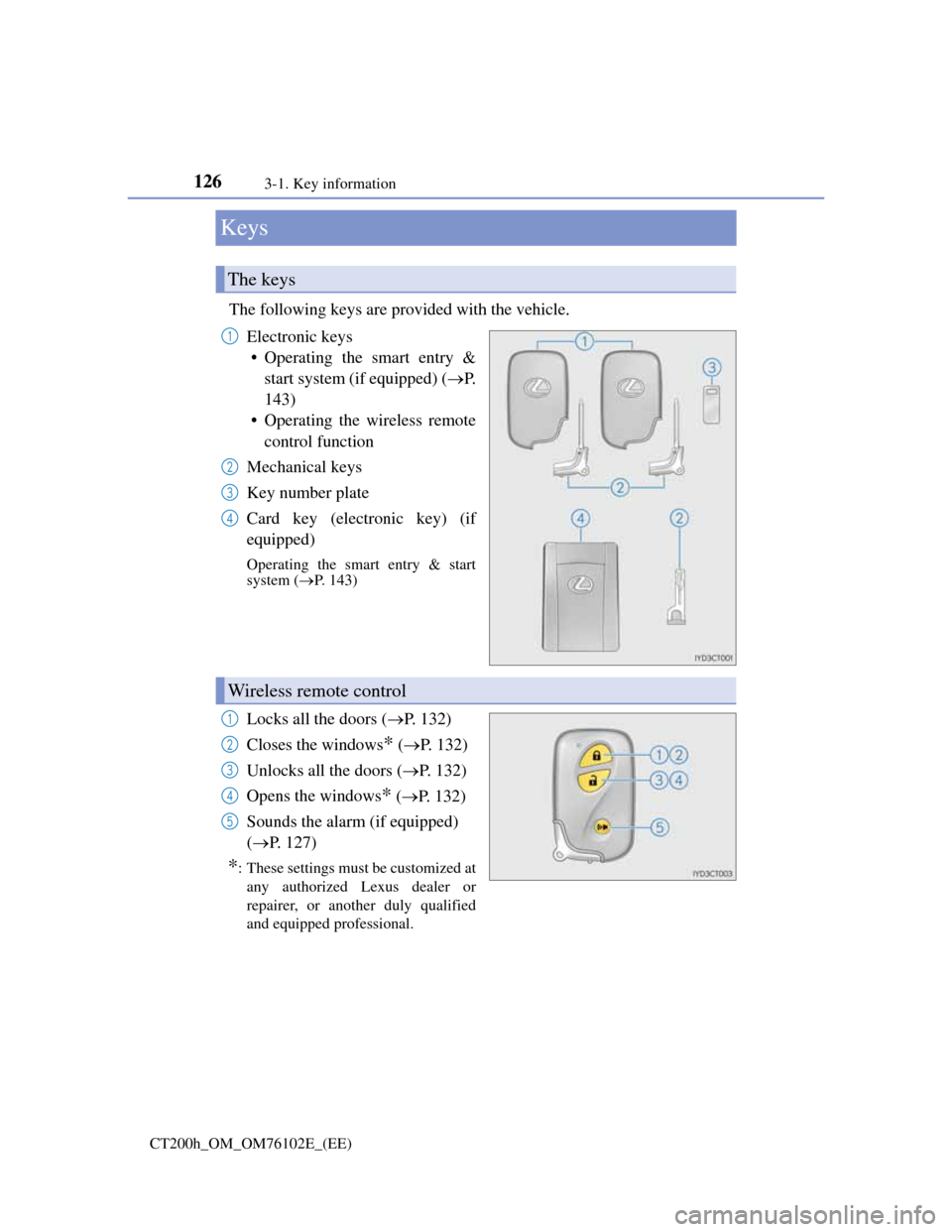
1263-1. Key information
CT200h_OM_OM76102E_(EE)
Keys
The following keys are provided with the vehicle.
Electronic keys
• Operating the smart entry &
start system (if equipped) (P.
143)
• Operating the wireless remote
control function
Mechanical keys
Key number plate
Card key (electronic key) (if
equipped)
Operating the smart entry & start
system (P. 143)
Locks all the doors (P. 132)
Closes the windows
* (P. 132)
Unlocks all the doors (P. 132)
Opens the windows
* (P. 132)
Sounds the alarm (if equipped)
(P. 127)
*: These settings must be customized at
any authorized Lexus dealer or
repairer, or another duly qualified
and equipped professional.
The keys
1
2
3
4
Wireless remote control
1
2
3
4
5
Page 133 of 688
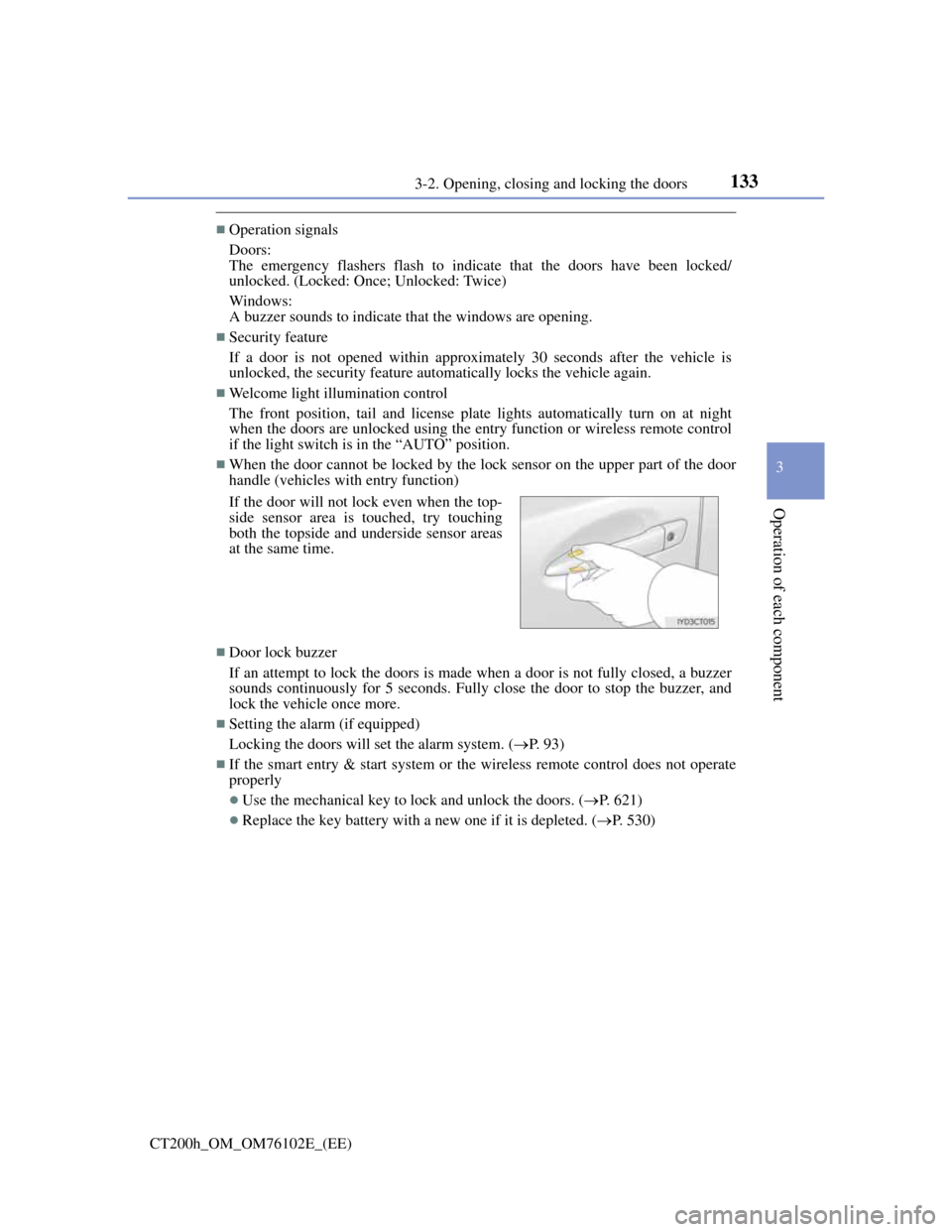
1333-2. Opening, closing and locking the doors
3
Operation of each component
CT200h_OM_OM76102E_(EE)
Operation signals
Doors:
The emergency flashers flash to indicate that the doors have been locked/
unlocked. (Locked: Once; Unlocked: Twice)
Windows:
A buzzer sounds to indicate that the windows are opening.
Security feature
If a door is not opened within approximately 30 seconds after the vehicle is
unlocked, the security feature automatically locks the vehicle again.
Welcome light illumination control
The front position, tail and license plate lights automatically turn on at night
when the doors are unlocked using the entry function or wireless remote control
if the light switch is in the “AUTO” position.
When the door cannot be locked by the lock sensor on the upper part of the door
handle (vehicles with entry function)
Door lock buzzer
If an attempt to lock the doors is made when a door is not fully closed, a buzzer
sounds continuously for 5 seconds. Fully close the door to stop the buzzer, and
lock the vehicle once more.
Setting the alarm (if equipped)
Locking the doors will set the alarm system. (P. 93)
If the smart entry & start system or the wireless remote control does not operate
properly
Use the mechanical key to lock and unlock the doors. (P. 621)
Replace the key battery with a new one if it is depleted. (P. 530) If the door will not lock even when the top-
side sensor area is touched, try touching
both the topside and underside sensor areas
at the same time.
Page 134 of 688

1343-2. Opening, closing and locking the doors
CT200h_OM_OM76102E_(EE)
WA R N I N G
When closing the windows using wireless remote control
Observe the following precautions. Failing to do so may result in death or seri-
ous injury.
Check to make sure that all passengers do not have any part of their body in a
position where it could be caught when a window is being operated.
To prevent inadvertent power windows operation, never let a small child have
and use the wireless remote control.
Jam protection function
Never try jamming any part of your body to activate the jam protection func-
tion intentionally.
The jam protection function may not work if something gets caught just
before the window fully closes.
Page 145 of 688
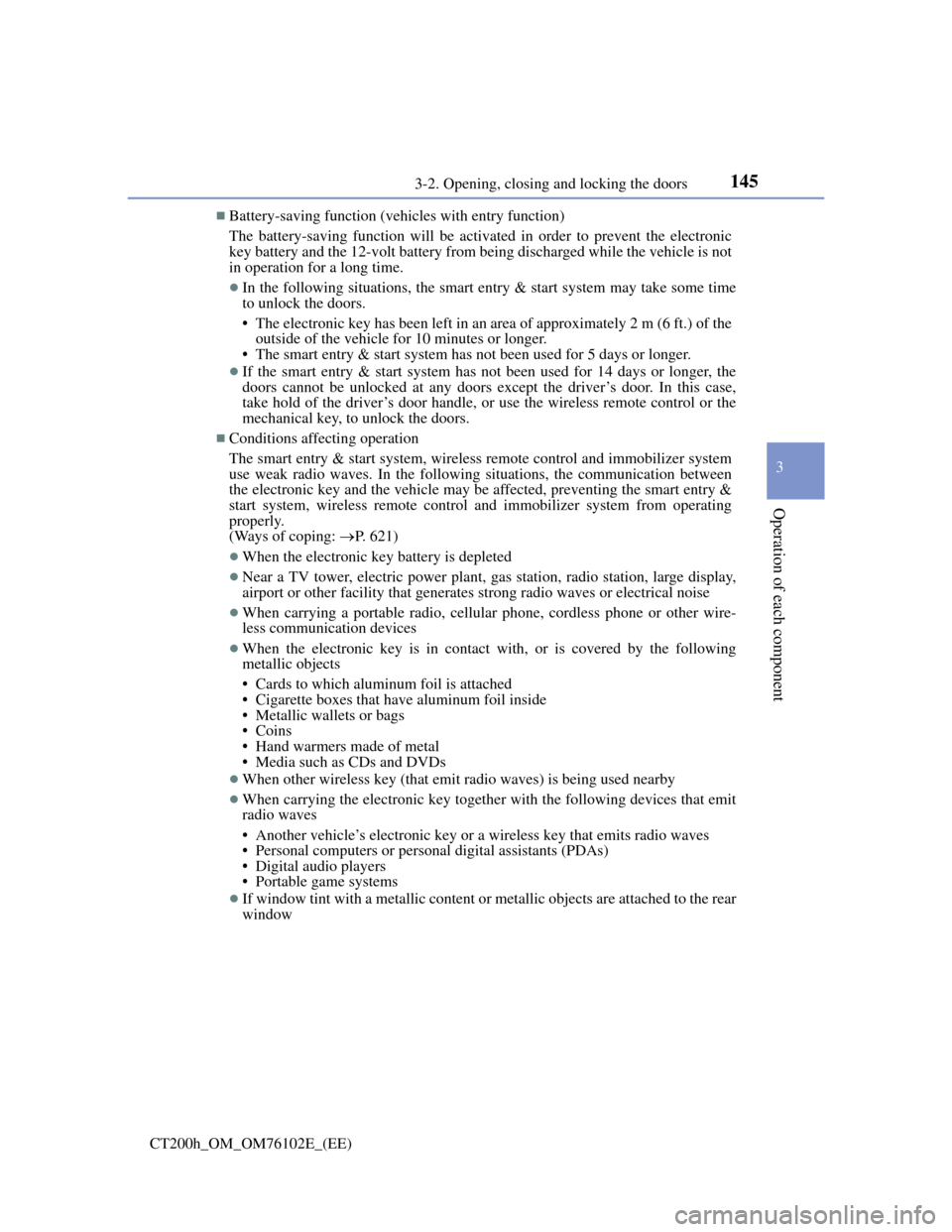
1453-2. Opening, closing and locking the doors
3
Operation of each component
CT200h_OM_OM76102E_(EE)
Battery-saving function (vehicles with entry function)
The battery-saving function will be activated in order to prevent the electronic
key battery and the 12-volt battery from being discharged while the vehicle is not
in operation for a long time.
In the following situations, the smart entry & start system may take some time
to unlock the doors.
• The electronic key has been left in an area of approximately 2 m (6 ft.) of the
outside of the vehicle for 10 minutes or longer.
• The smart entry & start system has not been used for 5 days or longer.
If the smart entry & start system has not been used for 14 days or longer, the
doors cannot be unlocked at any doors except the driver’s door. In this case,
take hold of the driver’s door handle, or use the wireless remote control or the
mechanical key, to unlock the doors.
Conditions affecting operation
The smart entry & start system, wireless remote control and immobilizer system
use weak radio waves. In the following situations, the communication between
the electronic key and the vehicle may be affected, preventing the smart entry &
start system, wireless remote control and immobilizer system from operating
properly.
(Ways of coping: P. 621)
When the electronic key battery is depleted
Near a TV tower, electric power plant, gas station, radio station, large display,
airport or other facility that generates strong radio waves or electrical noise
When carrying a portable radio, cellular phone, cordless phone or other wire-
less communication devices
When the electronic key is in contact with, or is covered by the following
metallic objects
• Cards to which aluminum foil is attached
• Cigarette boxes that have aluminum foil inside
• Metallic wallets or bags
•Coins
• Hand warmers made of metal
• Media such as CDs and DVDs
When other wireless key (that emit radio waves) is being used nearby
When carrying the electronic key together with the following devices that emit
radio waves
• Another vehicle’s electronic key or a wireless key that emits radio waves
• Personal computers or personal digital assistants (PDAs)
• Digital audio players
• Portable game systems
If window tint with a metallic content or metallic objects are attached to the rear
window
Page 146 of 688
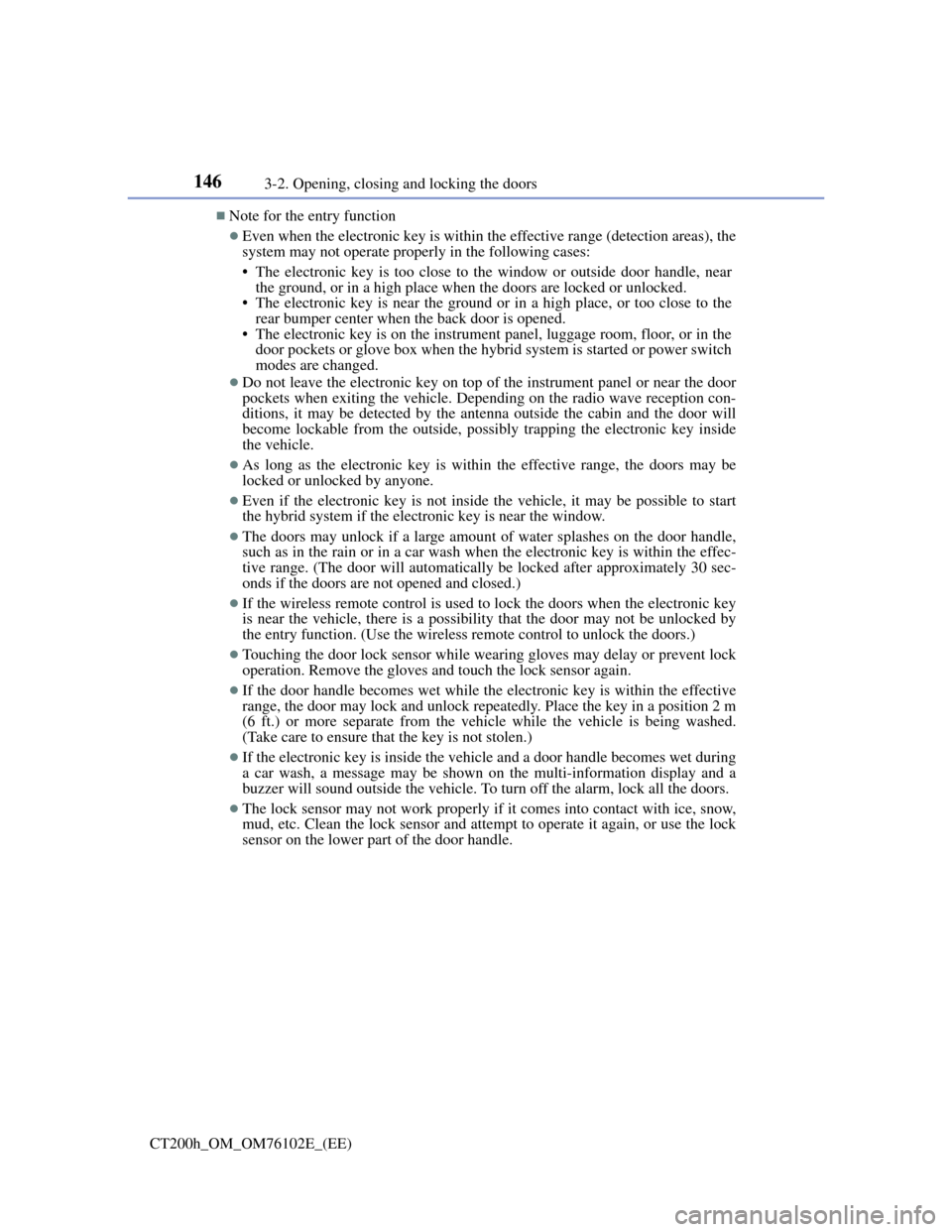
1463-2. Opening, closing and locking the doors
CT200h_OM_OM76102E_(EE)
Note for the entry function
Even when the electronic key is within the effective range (detection areas), the
system may not operate properly in the following cases:
• The electronic key is too close to the window or outside door handle, near
the ground, or in a high place when the doors are locked or unlocked.
• The electronic key is near the ground or in a high place, or too close to the
rear bumper center when the back door is opened.
• The electronic key is on the instrument panel, luggage room, floor, or in the
door pockets or glove box when the hybrid system is started or power switch
modes are changed.
Do not leave the electronic key on top of the instrument panel or near the door
pockets when exiting the vehicle. Depending on the radio wave reception con-
ditions, it may be detected by the antenna outside the cabin and the door will
become lockable from the outside, possibly trapping the electronic key inside
the vehicle.
As long as the electronic key is within the effective range, the doors may be
locked or unlocked by anyone.
Even if the electronic key is not inside the vehicle, it may be possible to start
the hybrid system if the electronic key is near the window.
The doors may unlock if a large amount of water splashes on the door handle,
such as in the rain or in a car wash when the electronic key is within the effec-
tive range. (The door will automatically be locked after approximately 30 sec-
onds if the doors are not opened and closed.)
If the wireless remote control is used to lock the doors when the electronic key
is near the vehicle, there is a possibility that the door may not be unlocked by
the entry function. (Use the wireless remote control to unlock the doors.)
Touching the door lock sensor while wearing gloves may delay or prevent lock
operation. Remove the gloves and touch the lock sensor again.
If the door handle becomes wet while the electronic key is within the effective
range, the door may lock and unlock repeatedly. Place the key in a position 2 m
(6 ft.) or more separate from the vehicle while the vehicle is being washed.
(Take care to ensure that the key is not stolen.)
If the electronic key is inside the vehicle and a door handle becomes wet during
a car wash, a message may be shown on the multi-information display and a
buzzer will sound outside the vehicle. To turn off the alarm, lock all the doors.
The lock sensor may not work properly if it comes into contact with ice, snow,
mud, etc. Clean the lock sensor and attempt to operate it again, or use the lock
sensor on the lower part of the door handle.
Page 176 of 688
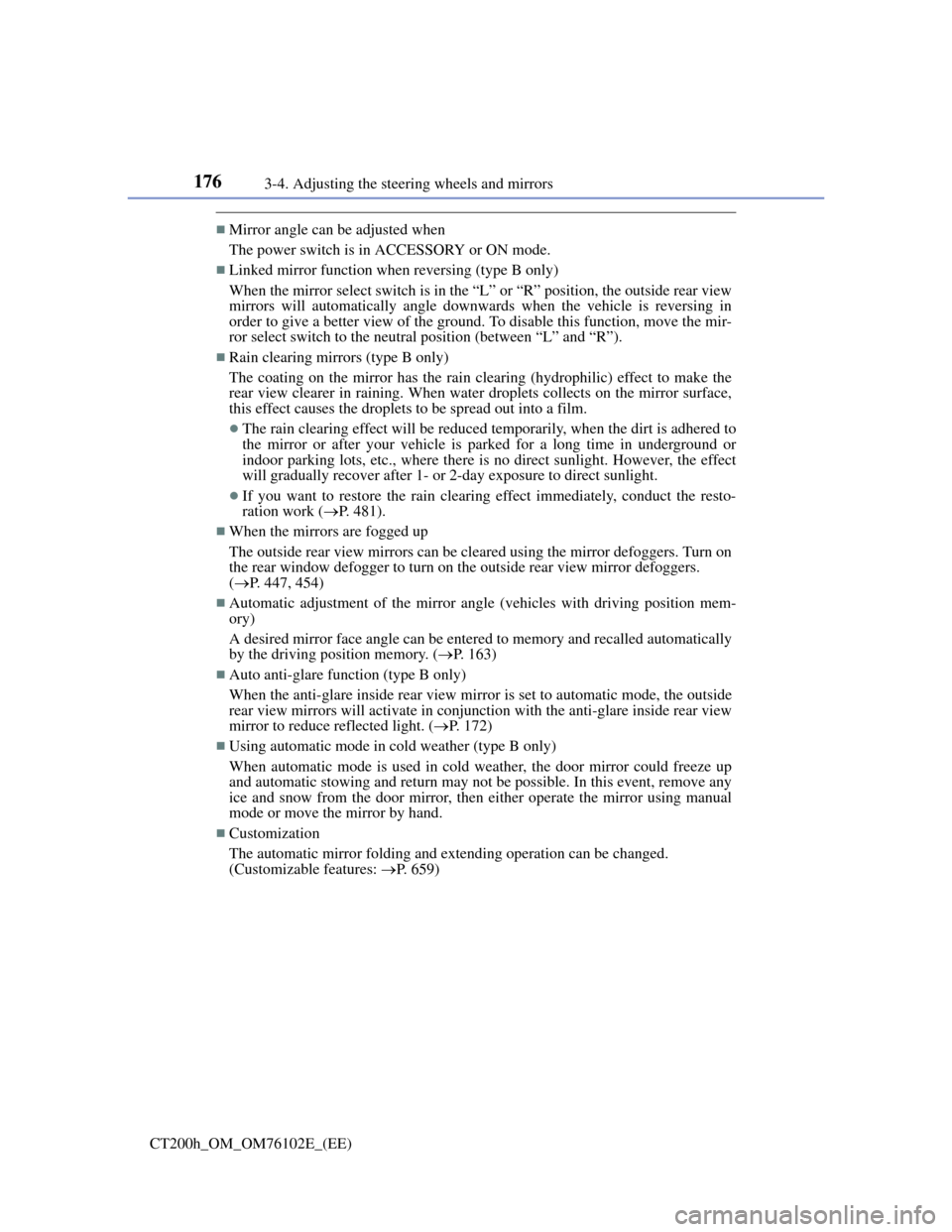
1763-4. Adjusting the steering wheels and mirrors
CT200h_OM_OM76102E_(EE)
Mirror angle can be adjusted when
The power switch is in ACCESSORY or ON mode.
Linked mirror function when reversing (type B only)
When the mirror select switch is in the “L” or “R” position, the outside rear view
mirrors will automatically angle downwards when the vehicle is reversing in
order to give a better view of the ground. To disable this function, move the mir-
ror select switch to the neutral position (between “L” and “R”).
Rain clearing mirrors (type B only)
The coating on the mirror has the rain clearing (hydrophilic) effect to make the
rear view clearer in raining. When water droplets collects on the mirror surface,
this effect causes the droplets to be spread out into a film.
The rain clearing effect will be reduced temporarily, when the dirt is adhered to
the mirror or after your vehicle is parked for a long time in underground or
indoor parking lots, etc., where there is no direct sunlight. However, the effect
will gradually recover after 1- or 2-day exposure to direct sunlight.
If you want to restore the rain clearing effect immediately, conduct the resto-
ration work (P. 481).
When the mirrors are fogged up
The outside rear view mirrors can be cleared using the mirror defoggers. Turn on
the rear window defogger to turn on the outside rear view mirror defoggers.
(P. 447, 454)
Automatic adjustment of the mirror angle (vehicles with driving position mem-
ory)
A desired mirror face angle can be entered to memory and recalled automatically
by the driving position memory. (P. 163)
Auto anti-glare function (type B only)
When the anti-glare inside rear view mirror is set to automatic mode, the outside
rear view mirrors will activate in conjunction with the anti-glare inside rear view
mirror to reduce reflected light. (P. 172)
Using automatic mode in cold weather (type B only)
When automatic mode is used in cold weather, the door mirror could freeze up
and automatic stowing and return may not be possible. In this event, remove any
ice and snow from the door mirror, then either operate the mirror using manual
mode or move the mirror by hand.
Customization
The automatic mirror folding and extending operation can be changed.
(Customizable features: P. 659)