Portable player Lexus CT200h 2013 (in English) Owner's Guide
[x] Cancel search | Manufacturer: LEXUS, Model Year: 2013, Model line: CT200h, Model: Lexus CT200h 2013Pages: 688
Page 362 of 688
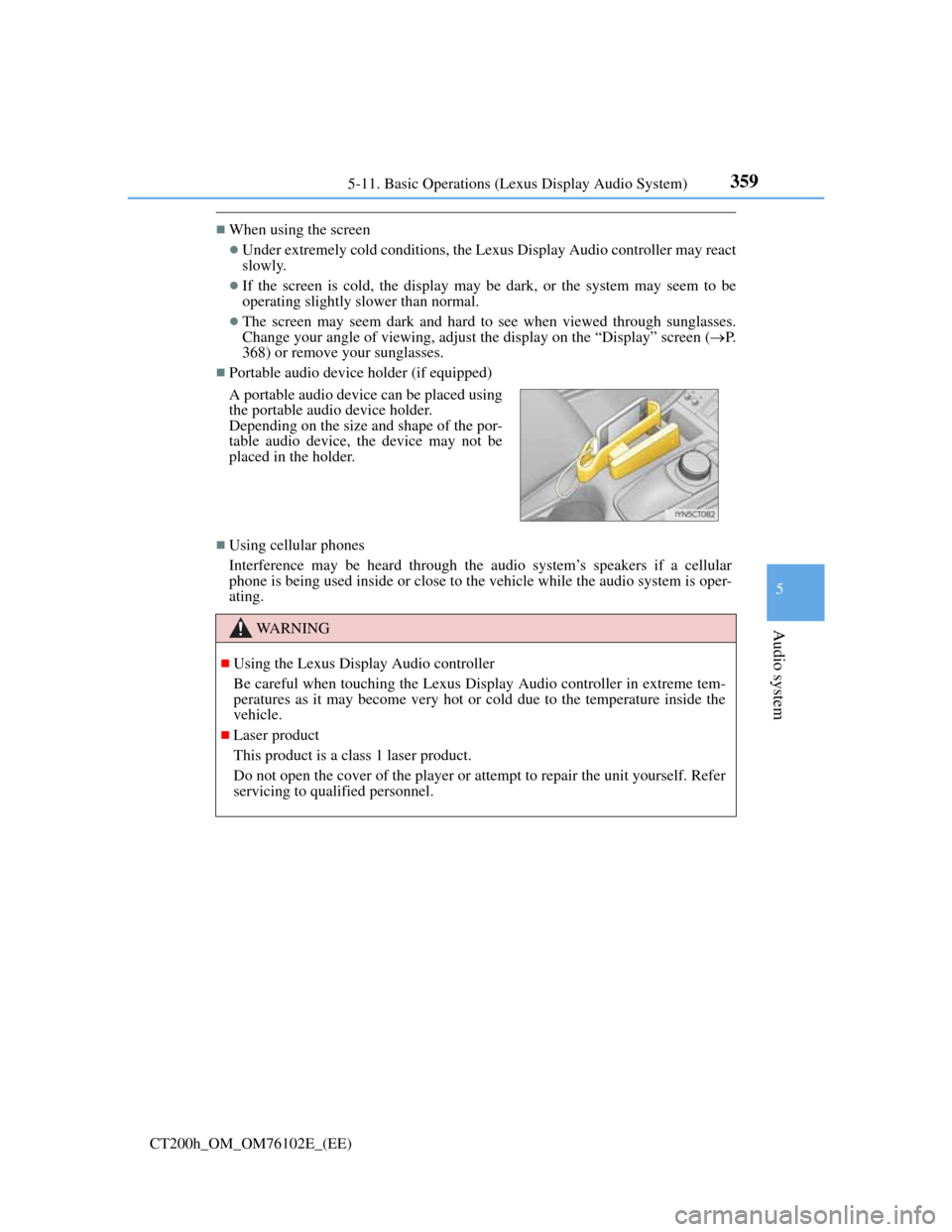
3595-11. Basic Operations (Lexus Display Audio System)
5
Audio system
CT200h_OM_OM76102E_(EE)
When using the screen
Under extremely cold conditions, the Lexus Display Audio controller may react
slowly.
If the screen is cold, the display may be dark, or the system may seem to be
operating slightly slower than normal.
The screen may seem dark and hard to see when viewed through sunglasses.
Change your angle of viewing, adjust the display on the “Display” screen (P.
368) or remove your sunglasses.
Portable audio device holder (if equipped)
Using cellular phones
Interference may be heard through the audio system’s speakers if a cellular
phone is being used inside or close to the vehicle while the audio system is oper-
ating. A portable audio device can be placed using
the portable audio device holder.
Depending on the size and shape of the por-
table audio device, the device may not be
placed in the holder.
WA R N I N G
Using the Lexus Display Audio controller
Be careful when touching the Lexus Display Audio controller in extreme tem-
peratures as it may become very hot or cold due to the temperature inside the
vehicle.
Laser product
This product is a class 1 laser product.
Do not open the cover of the player or attempt to repair the unit yourself. Refer
servicing to qualified personnel.
Page 365 of 688
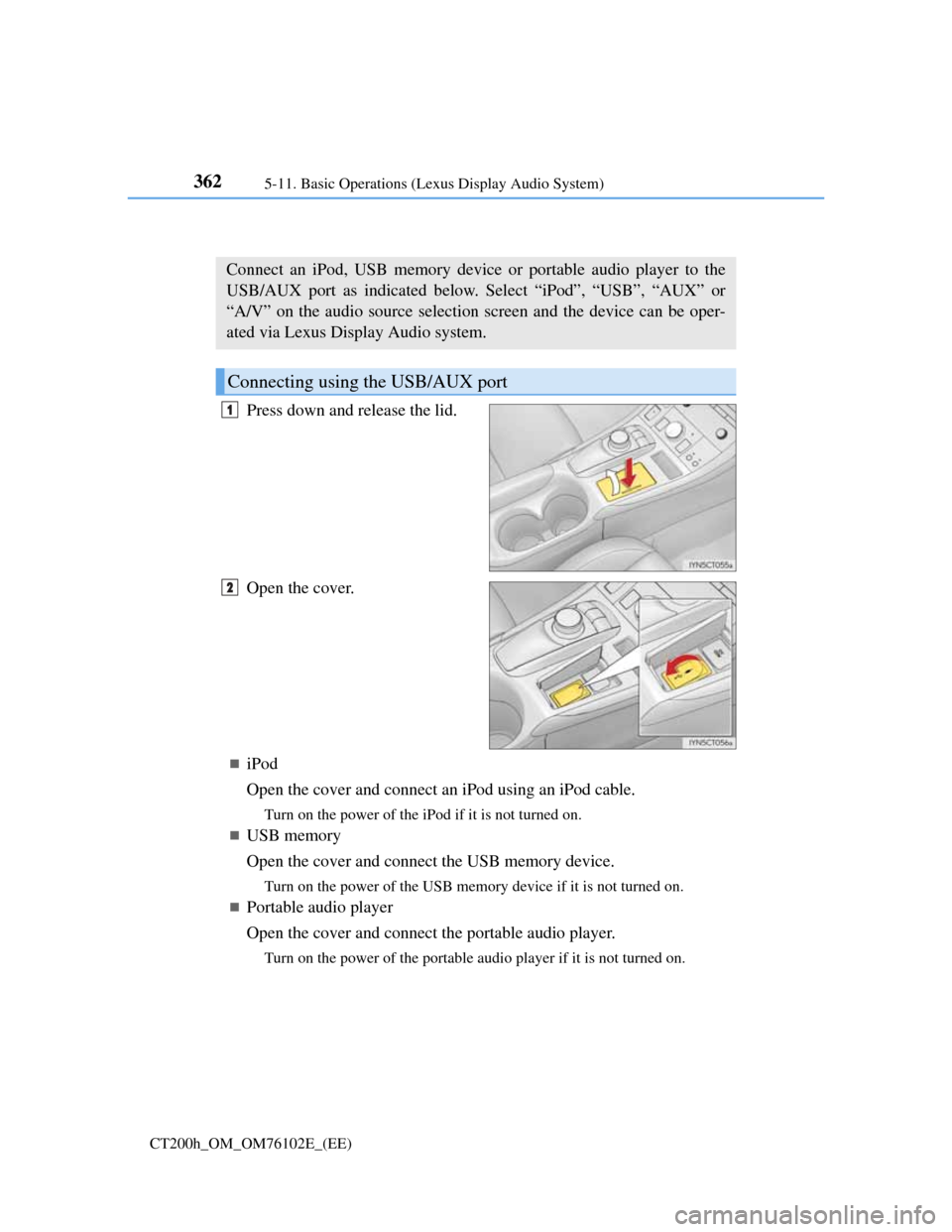
3625-11. Basic Operations (Lexus Display Audio System)
CT200h_OM_OM76102E_(EE)
USB/AUX ports
Press down and release the lid.
Open the cover.
iPod
Open the cover and connect an iPod using an iPod cable.
Turn on the power of the iPod if it is not turned on.
USB memory
Open the cover and connect the USB memory device.
Turn on the power of the USB memory device if it is not turned on.
Portable audio player
Open the cover and connect the portable audio player.
Turn on the power of the portable audio player if it is not turned on.
Connect an iPod, USB memory device or portable audio player to the
USB/AUX port as indicated below. Select “iPod”, “USB”, “AUX” or
“A/V” on the audio source selection screen and the device can be oper-
ated via Lexus Display Audio system.
Connecting using the USB/AUX port
1
2
Page 400 of 688
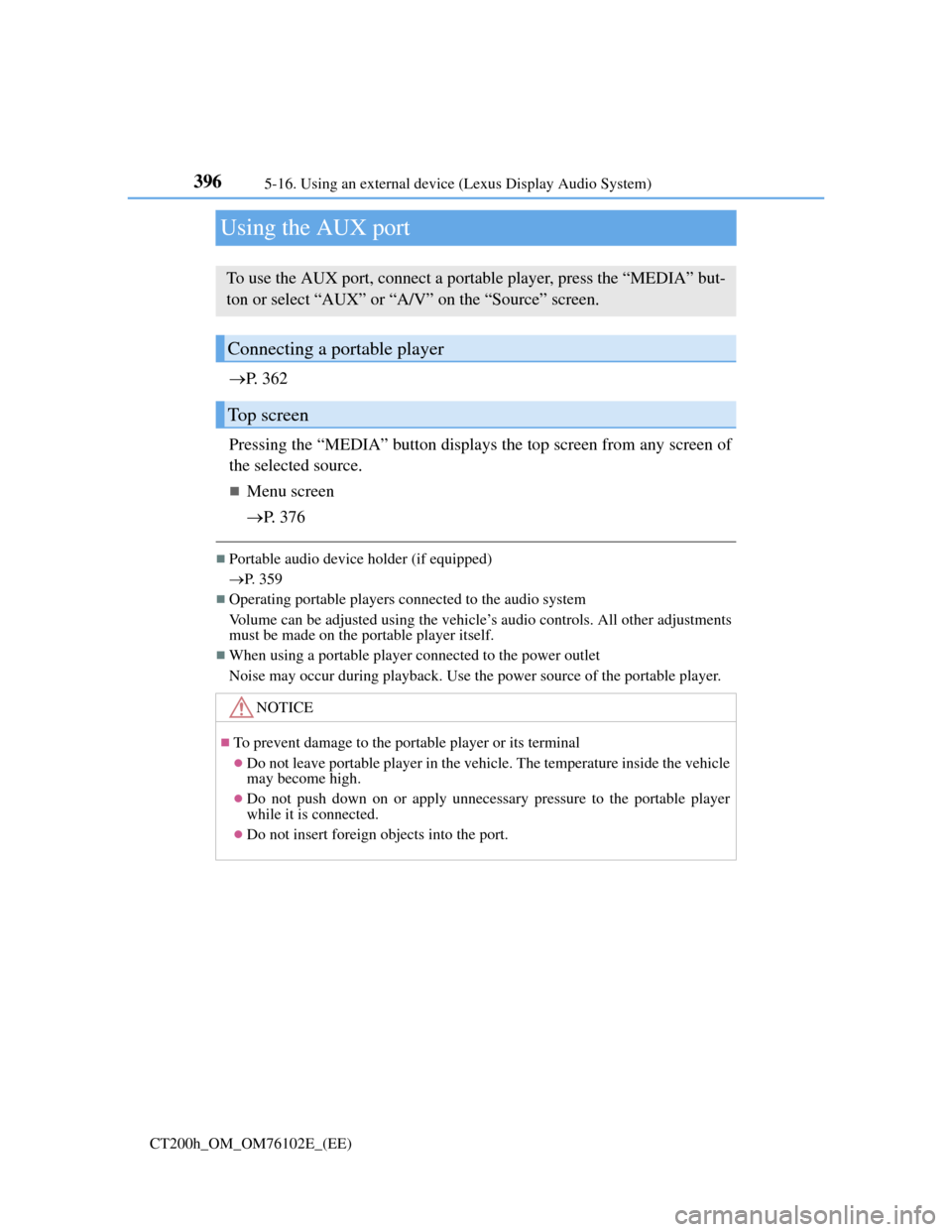
3965-16. Using an external device (Lexus Display Audio System)
CT200h_OM_OM76102E_(EE)
Using the AUX port
P. 3 6 2
Pressing the “MEDIA” button displays the top screen from any screen of
the selected source.
Menu screen
P. 3 7 6
Portable audio device holder (if equipped)
P. 359
Operating portable players connected to the audio system
Volume can be adjusted using the vehicle’s audio controls. All other adjustments
must be made on the portable player itself.
When using a portable player connected to the power outlet
Noise may occur during playback. Use the power source of the portable player.
To use the AUX port, connect a portable player, press the “MEDIA” but-
ton or select “AUX” or “A/V” on the “Source” screen.
Connecting a portable player
Top screen
NOTICE
To prevent damage to the portable player or its terminal
Do not leave portable player in the vehicle. The temperature inside the vehicle
may become high.
Do not push down on or apply unnecessary pressure to the portable player
while it is connected.
Do not insert foreign objects into the port.
Page 401 of 688
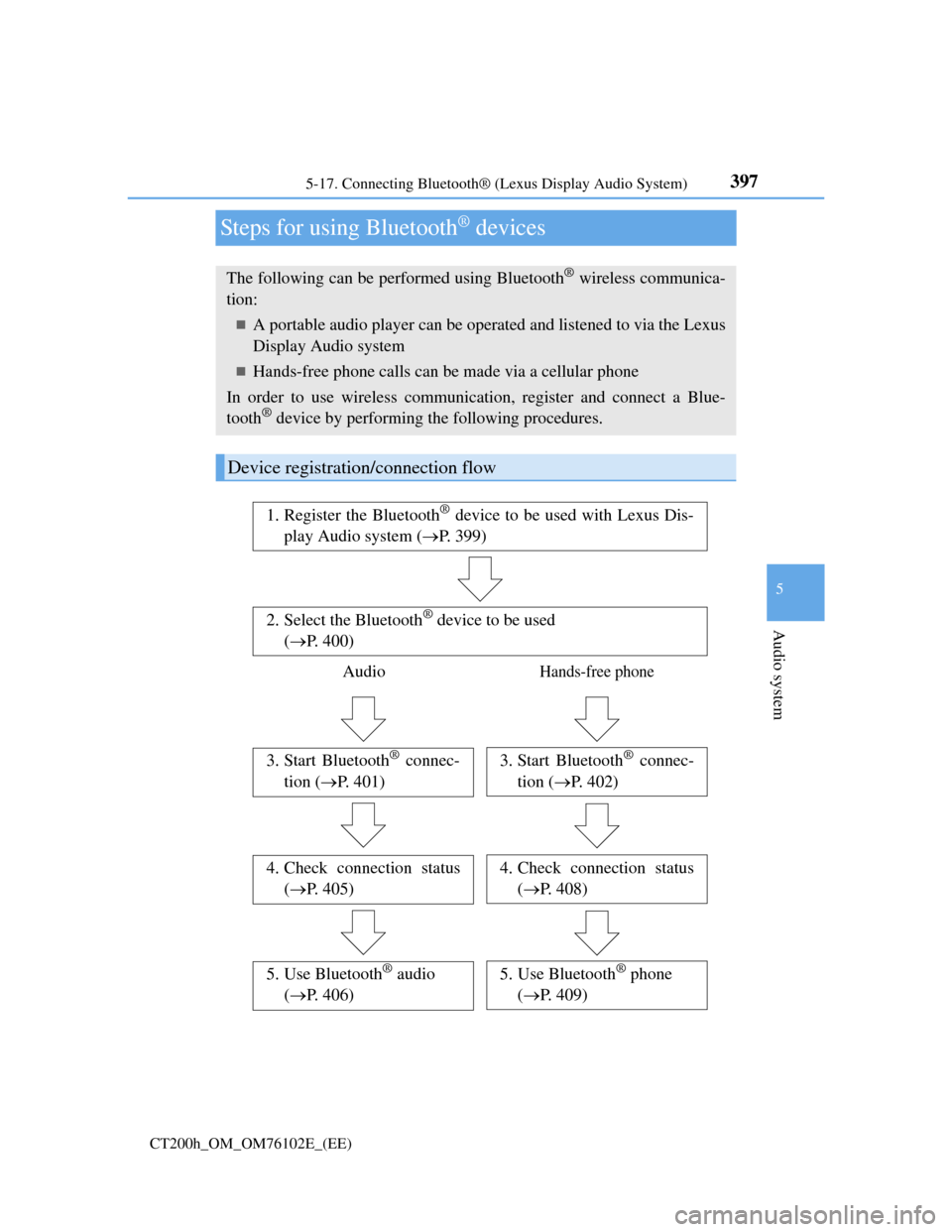
397
5 5-17. Connecting Bluetooth® (Lexus Display Audio System)
Audio system
CT200h_OM_OM76102E_(EE)
Steps for using Bluetooth® devices
The following can be performed using Bluetooth® wireless communica-
tion:
A portable audio player can be operated and listened to via the Lexus
Display Audio system
Hands-free phone calls can be made via a cellular phone
In order to use wireless communication, register and connect a Blue-
tooth
® device by performing the following procedures.
Device registration/connection flow
1. Register the Bluetooth® device to be used with Lexus Dis-
play Audio system (P. 399)
2. Select the Bluetooth® device to be used
(P. 400)
AudioHands-free phone
3. Start Bluetooth® connec-
tion (P. 401)3. Start Bluetooth® connec-
tion (P. 402)
4. Check connection status
(P. 405)4. Check connection status
(P. 408)
5. Use Bluetooth® audio
(P. 406)5. Use Bluetooth® phone
(P. 409)
Page 403 of 688
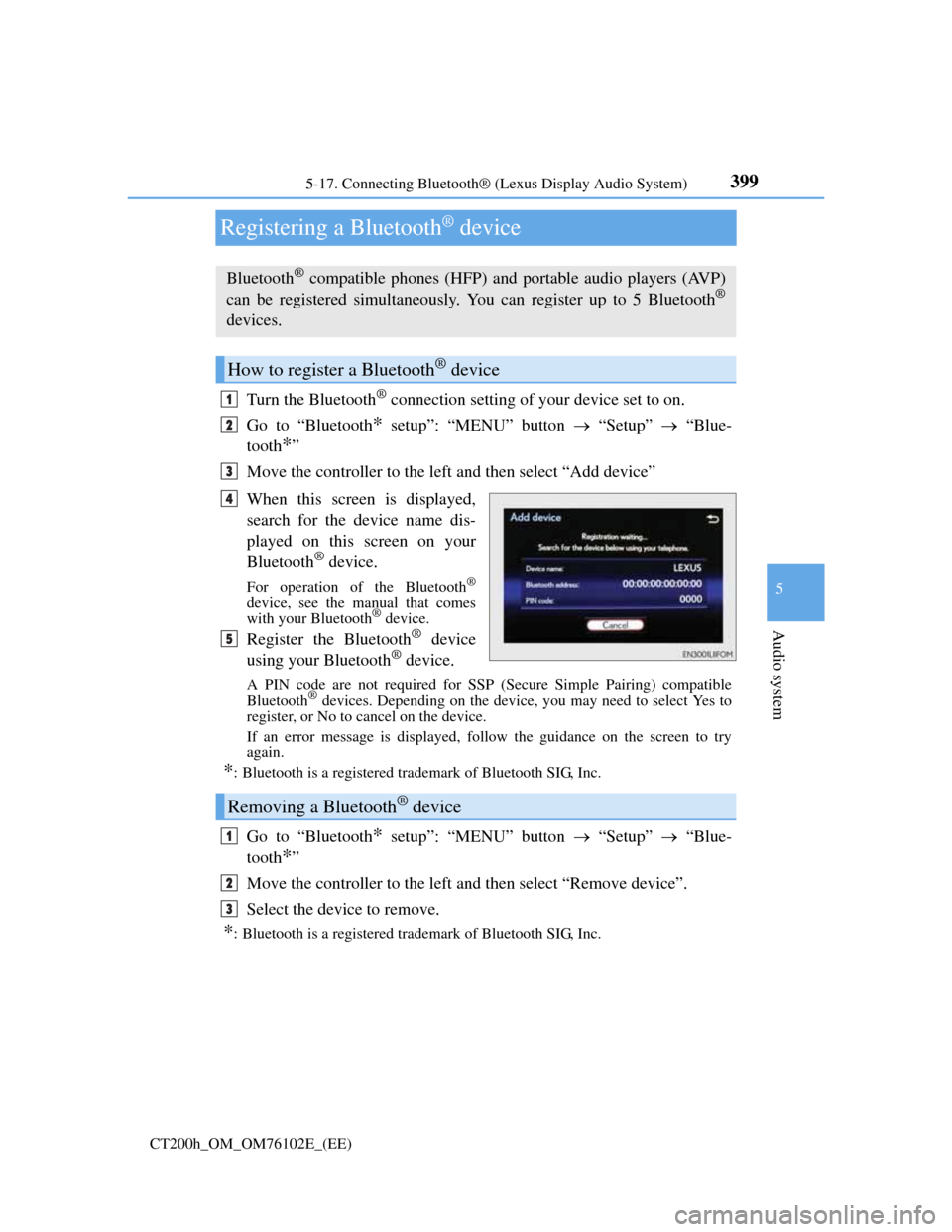
399
5 5-17. Connecting Bluetooth® (Lexus Display Audio System)
Audio system
CT200h_OM_OM76102E_(EE)
Registering a Bluetooth® device
Turn the Bluetooth® connection setting of your device set to on.
Go to “Bluetooth
* setup”: “MENU” button “Setup” “Blue-
tooth
*”
Move the controller to the left and then select “Add device”
When this screen is displayed,
search for the device name dis-
played on this screen on your
Bluetooth
® device.
For operation of the Bluetooth®
device, see the manual that comes
with your Bluetooth® device.
Register the Bluetooth® device
using your Bluetooth® device.
A PIN code are not required for SSP (Secure Simple Pairing) compatible
Bluetooth® devices. Depending on the device, you may need to select Yes to
register, or No to cancel on the device.
If an error message is displayed, follow the guidance on the screen to try
again.
*: Bluetooth is a registered trademark of Bluetooth SIG, Inc.
Go to “Bluetooth* setup”: “MENU” button “Setup” “Blue-
tooth
*”
Move the controller to the left and then select “Remove device”.
Select the device to remove.
*: Bluetooth is a registered trademark of Bluetooth SIG, Inc.
Bluetooth® compatible phones (HFP) and portable audio players (AVP)
can be registered simultaneously. You can register up to 5 Bluetooth®
devices.
How to register a Bluetooth® device
1
2
3
4
5
Removing a Bluetooth® device
1
2
3
Page 405 of 688
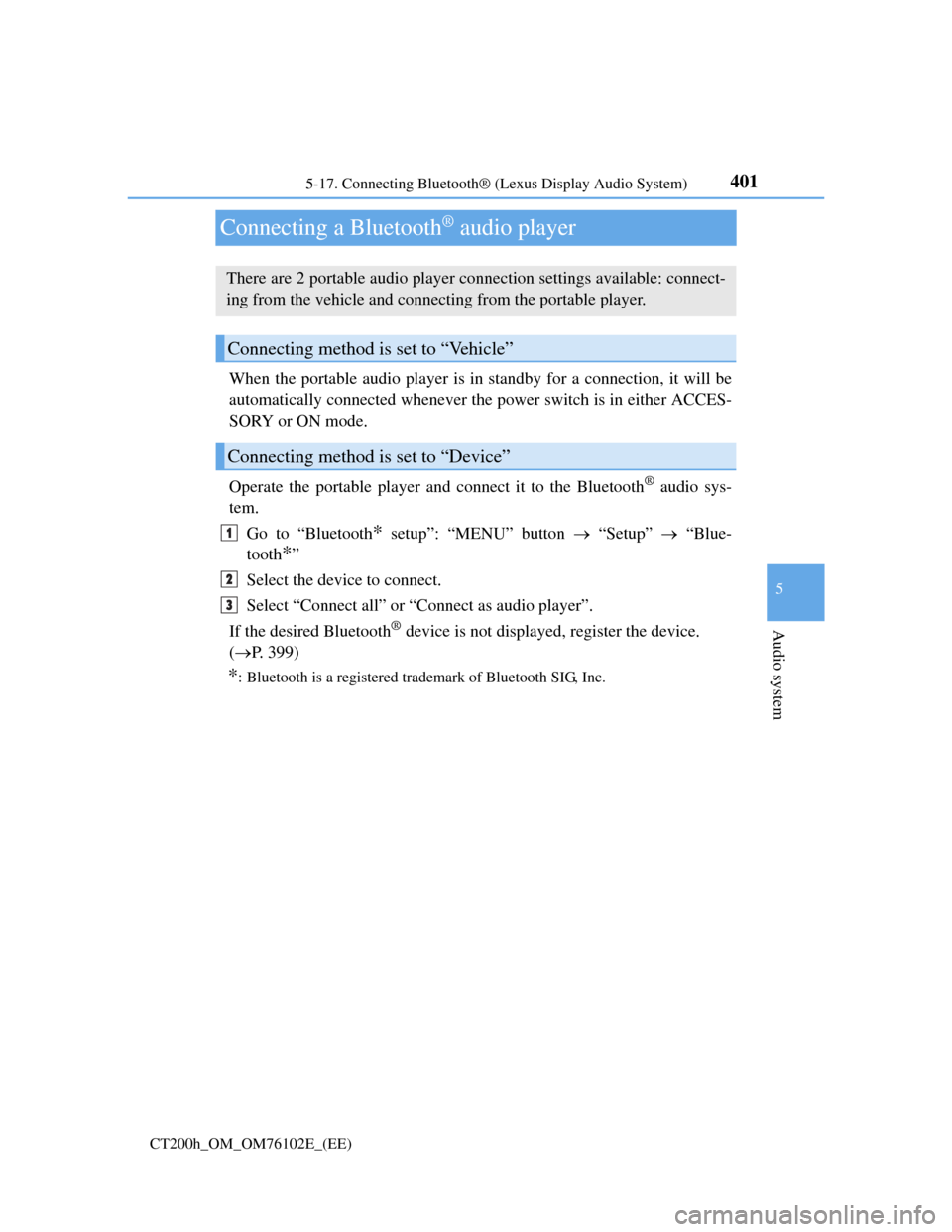
401
5 5-17. Connecting Bluetooth® (Lexus Display Audio System)
Audio system
CT200h_OM_OM76102E_(EE)
Connecting a Bluetooth® audio player
When the portable audio player is in standby for a connection, it will be
automatically connected whenever the power switch is in either ACCES-
SORY or ON mode.
Operate the portable player and connect it to the Bluetooth
® audio sys-
tem.
Go to “Bluetooth
* setup”: “MENU” button “Setup” “Blue-
tooth
*”
Select the device to connect.
Select “Connect all” or “Connect as audio player”.
If the desired Bluetooth
® device is not displayed, register the device.
(P. 399)
*: Bluetooth is a registered trademark of Bluetooth SIG, Inc.
There are 2 portable audio player connection settings available: connect-
ing from the vehicle and connecting from the portable player.
Connecting method is set to “Vehicle”
Connecting method is set to “Device”
1
2
3
Page 407 of 688
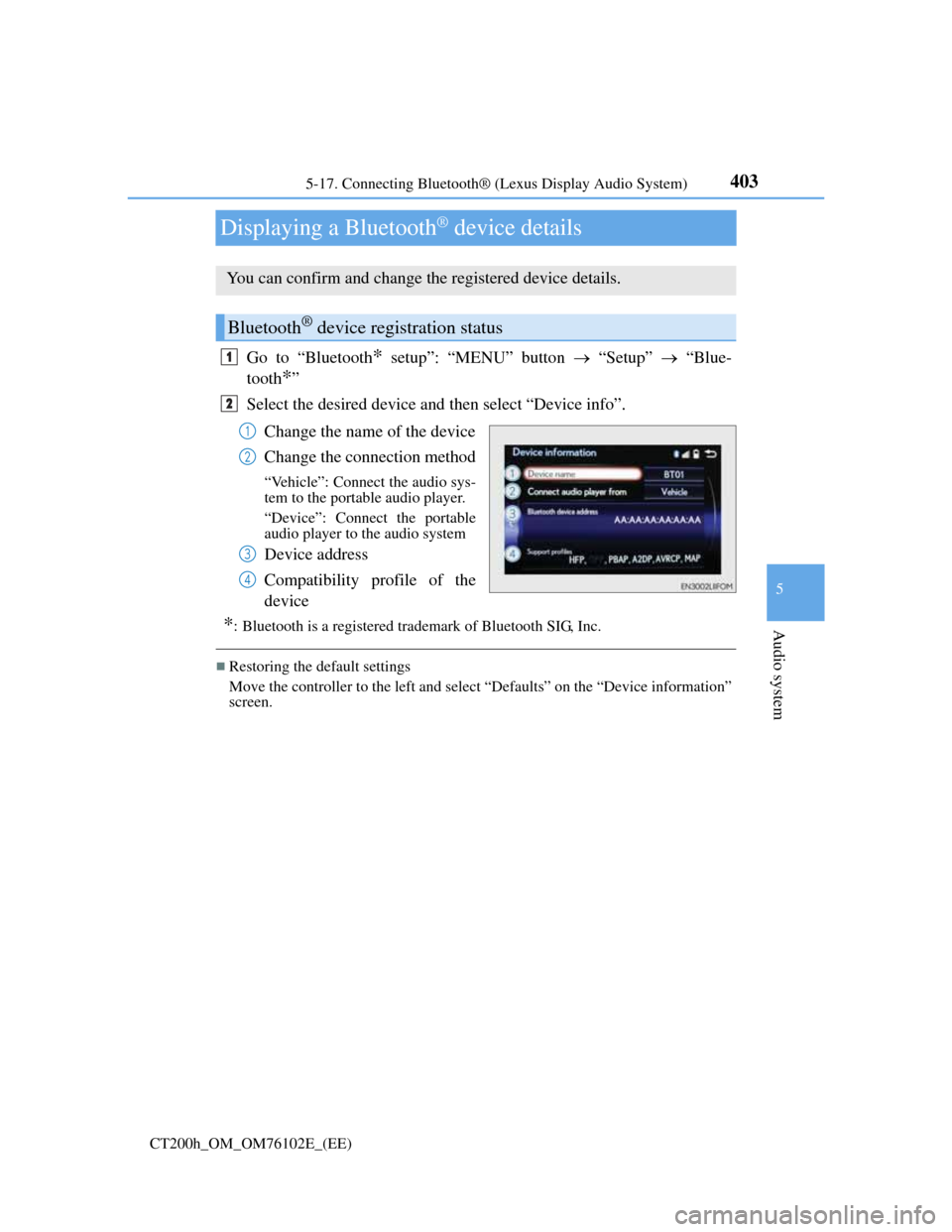
403
5 5-17. Connecting Bluetooth® (Lexus Display Audio System)
Audio system
CT200h_OM_OM76102E_(EE)
Displaying a Bluetooth® device details
Go to “Bluetooth* setup”: “MENU” button “Setup” “Blue-
tooth
*”
Select the desired device and then select “Device info”.
Change the name of the device
Change the connection method
“Vehicle”: Connect the audio sys-
tem to the portable audio player.
“Device”: Connect the portable
audio player to the audio system
Device address
Compatibility profile of the
device
*: Bluetooth is a registered trademark of Bluetooth SIG, Inc.
Restoring the default settings
Move the controller to the left and select “Defaults” on the “Device information”
screen.
You can confirm and change the registered device details.
Bluetooth® device registration status
1
2
1
2
3
4
Page 409 of 688
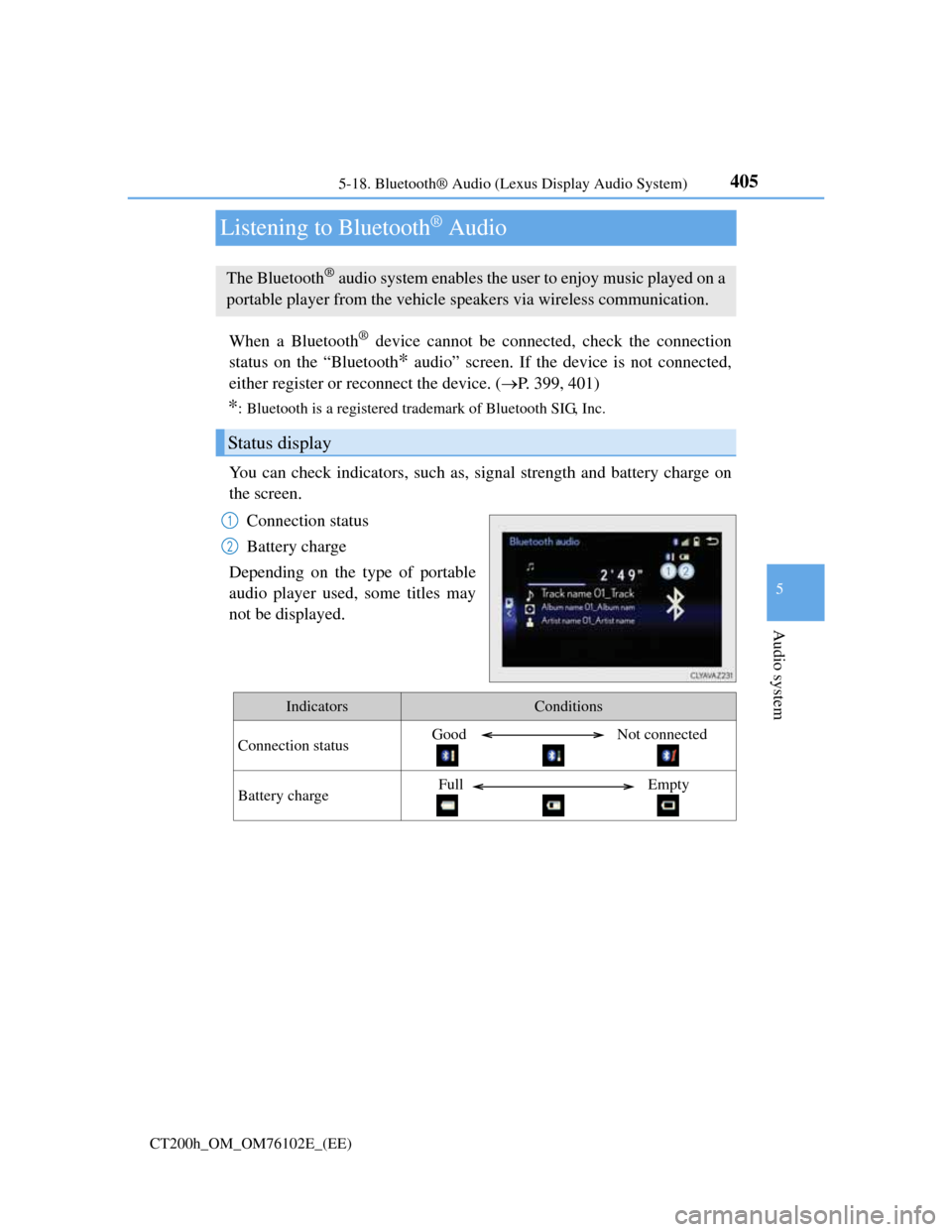
405
5 5-18. Bluetooth® Audio (Lexus Display Audio System)
Audio system
CT200h_OM_OM76102E_(EE)
Listening to Bluetooth® Audio
When a Bluetooth® device cannot be connected, check the connection
status on the “Bluetooth
* audio” screen. If the device is not connected,
either register or reconnect the device. (P. 399, 401)
*: Bluetooth is a registered trademark of Bluetooth SIG, Inc.
You can check indicators, such as, signal strength and battery charge on
the screen.
Connection status
Battery charge
Depending on the type of portable
audio player used, some titles may
not be displayed.
The Bluetooth® audio system enables the user to enjoy music played on a
portable player from the vehicle speakers via wireless communication.
Status display
1
2
IndicatorsConditions
Connection statusGood Not connected
Battery chargeFull Empty
Page 432 of 688
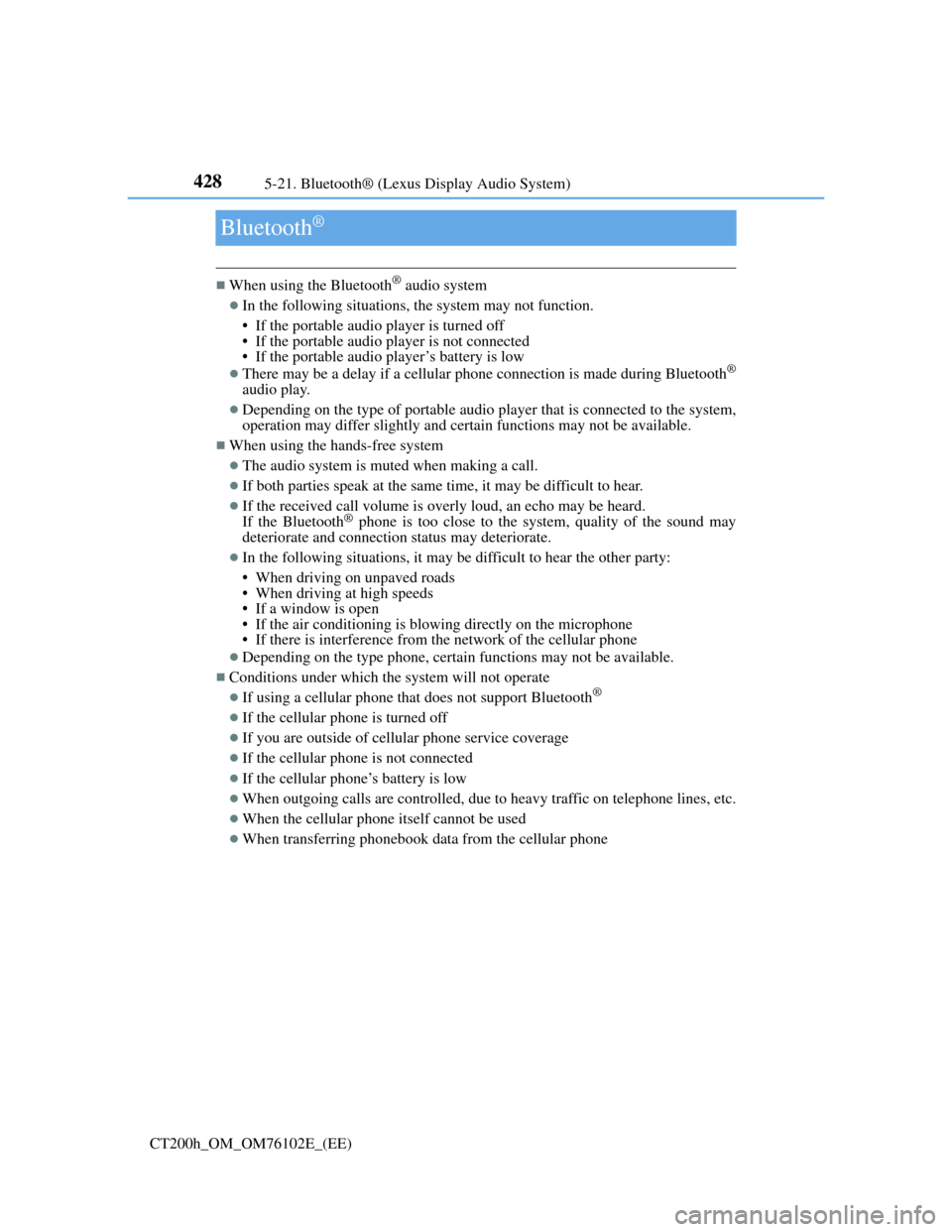
4285-21. Bluetooth® (Lexus Display Audio System)
CT200h_OM_OM76102E_(EE)
Bluetooth®
When using the Bluetooth® audio system
In the following situations, the system may not function.
• If the portable audio player is turned off
• If the portable audio player is not connected
• If the portable audio player’s battery is low
There may be a delay if a cellular phone connection is made during Bluetooth®
audio play.
Depending on the type of portable audio player that is connected to the system,
operation may differ slightly and certain functions may not be available.
When using the hands-free system
The audio system is muted when making a call.
If both parties speak at the same time, it may be difficult to hear.
If the received call volume is overly loud, an echo may be heard.
If the Bluetooth® phone is too close to the system, quality of the sound may
deteriorate and connection status may deteriorate.
In the following situations, it may be difficult to hear the other party:
• When driving on unpaved roads
• When driving at high speeds
• If a window is open
• If the air conditioning is blowing directly on the microphone
• If there is interference from the network of the cellular phone
Depending on the type phone, certain functions may not be available.
Conditions under which the system will not operate
If using a cellular phone that does not support Bluetooth®
If the cellular phone is turned off
If you are outside of cellular phone service coverage
If the cellular phone is not connected
If the cellular phone’s battery is low
When outgoing calls are controlled, due to heavy traffic on telephone lines, etc.
When the cellular phone itself cannot be used
When transferring phonebook data from the cellular phone
Page 433 of 688

4295-21. Bluetooth® (Lexus Display Audio System)
5
Audio system
CT200h_OM_OM76102E_(EE)
Bluetooth® antenna
The antenna is built into the display.
If the portable audio player is behind the seat or in the glove box or console box,
or is touching or covered by metal objects, the connection status may deteriorate.
If the cellular phone is behind the seat or in the console box, or touching or cov-
ered by metal objects, the connection status may deteriorate.
Battery charge/signal status
This display may not correspond exactly with the portable audio player or cel-
lular phone itself.
This system does not have a charging function.
The portable audio player or cellular phone battery will be depleted quickly
when the device is connected to Bluetooth®.
When using the Bluetooth® audio and hands-free system at the same time
The following problems may occur.
The Bluetooth® audio connection may be interrupted.
Noise may be heard during Bluetooth® audio playback.
About the contact in this system
The following data is stored for every registered cellular phone. When another
phone is connecting, you cannot read the registered data.
Contact data
Call history
Favorite
Message
When removing a Bluetooth® phone from the system, the above-mentioned data
is also deleted.
About Bluetooth®
The Bluetooth® word mark and logos are
owned by the Bluetooth SIG, Inc. and any
use of such marks by FUJITSU TEN LIM-
ITED is under license. Other trademarks
and trade names are those of their respec-
tive owners.