audio Lexus CT200h 2013 (in English) Manual PDF
[x] Cancel search | Manufacturer: LEXUS, Model Year: 2013, Model line: CT200h, Model: Lexus CT200h 2013Pages: 688
Page 334 of 688
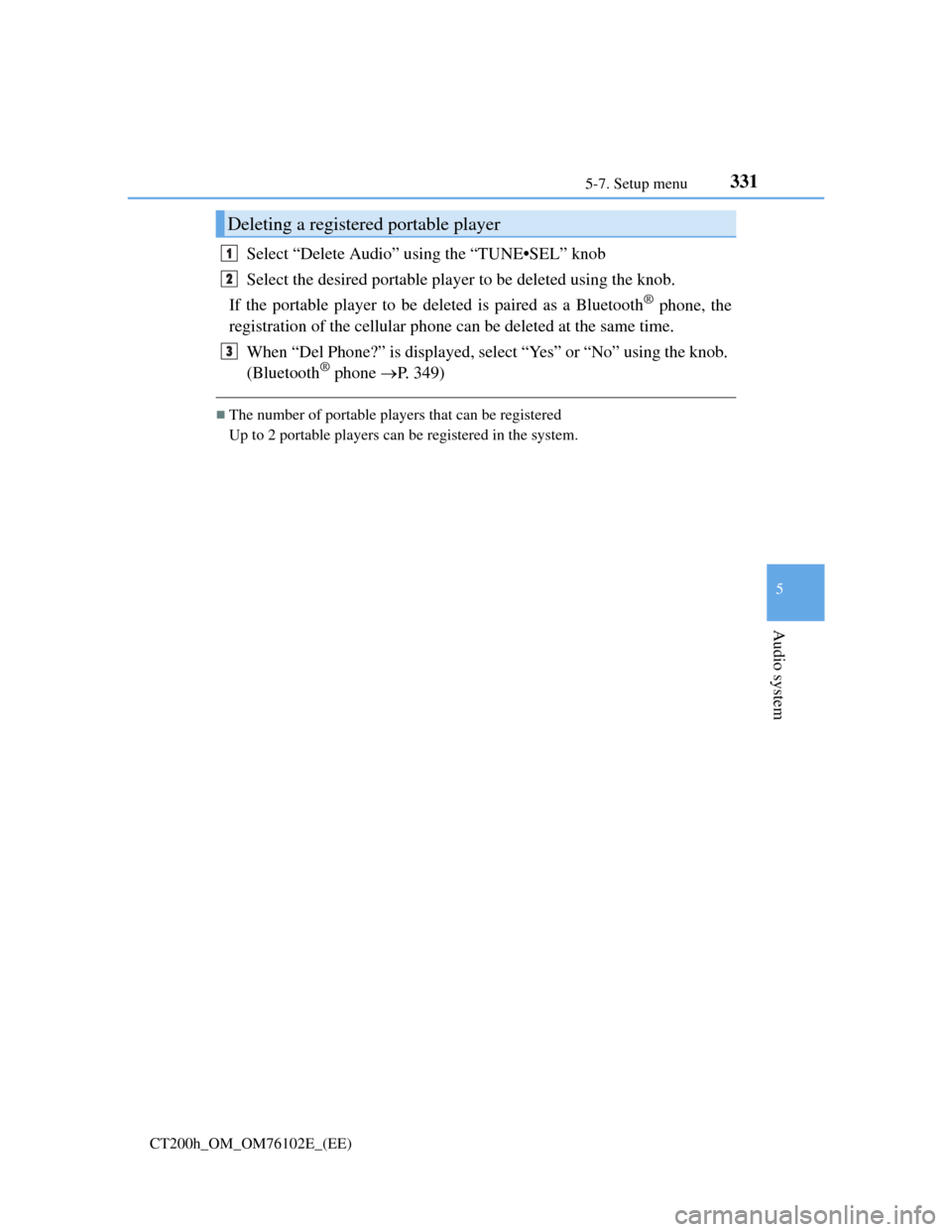
3315-7. Setup menu
5
Audio system
CT200h_OM_OM76102E_(EE)
Select “Delete Audio” using the “TUNE•SEL” knob
Select the desired portable player to be deleted using the knob.
If the portable player to be deleted is paired as a Bluetooth
® phone, the
registration of the cellular phone can be deleted at the same time.
When “Del Phone?” is displayed, select “Yes” or “No” using the knob.
(Bluetooth
® phone P. 349)
The number of portable players that can be registered
Up to 2 portable players can be registered in the system.
Deleting a registered portable player
1
2
3
Page 335 of 688
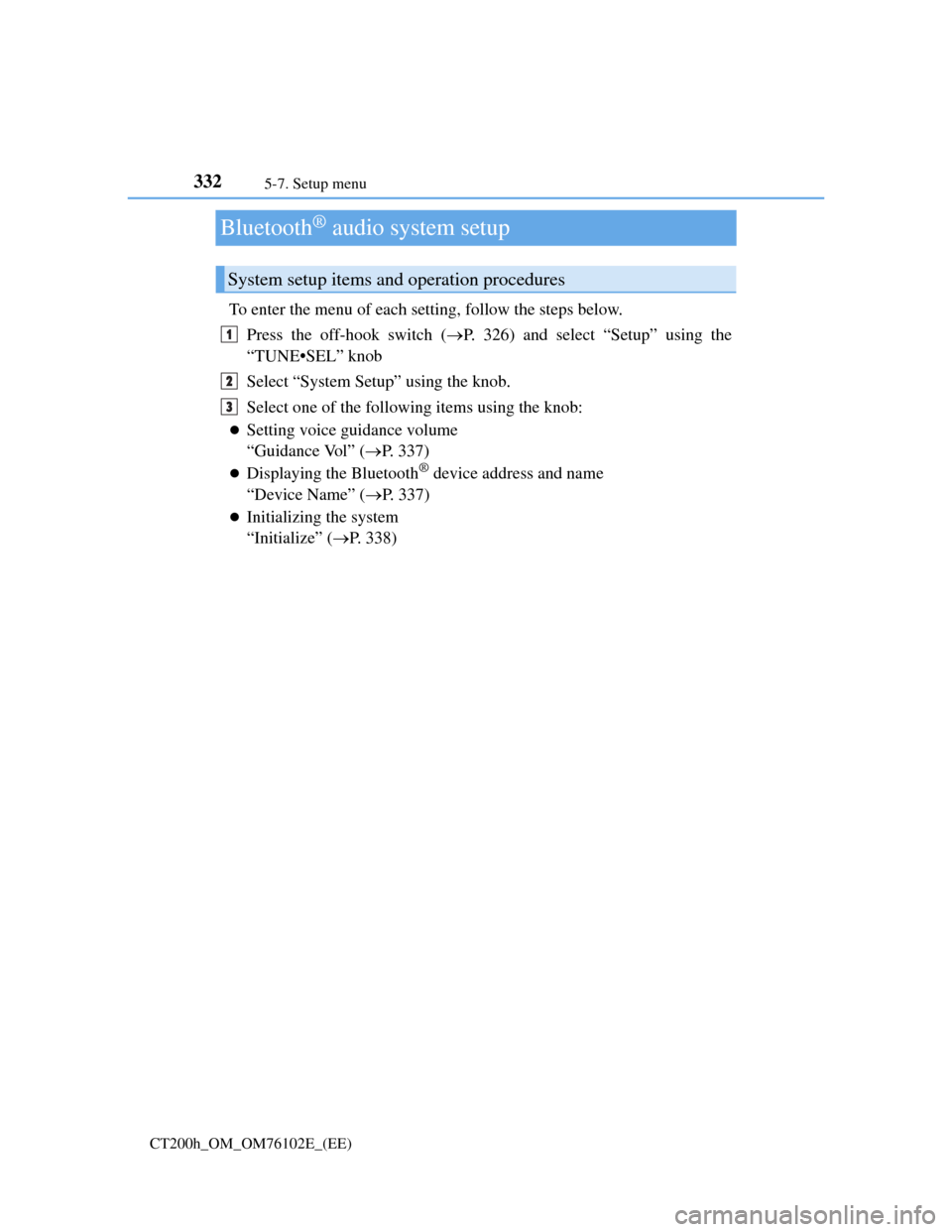
3325-7. Setup menu
CT200h_OM_OM76102E_(EE)
Bluetooth® audio system setup
To enter the menu of each setting, follow the steps below.
Press the off-hook switch (P. 326) and select “Setup” using the
“TUNE•SEL” knob
Select “System Setup” using the knob.
Select one of the following items using the knob:
Setting voice guidance volume
“Guidance Vol” (P. 337)
Displaying the Bluetooth® device address and name
“Device Name” (P. 337)
Initializing the system
“Initialize” (P. 338)
System setup items and operation procedures
1
2
3
Page 336 of 688
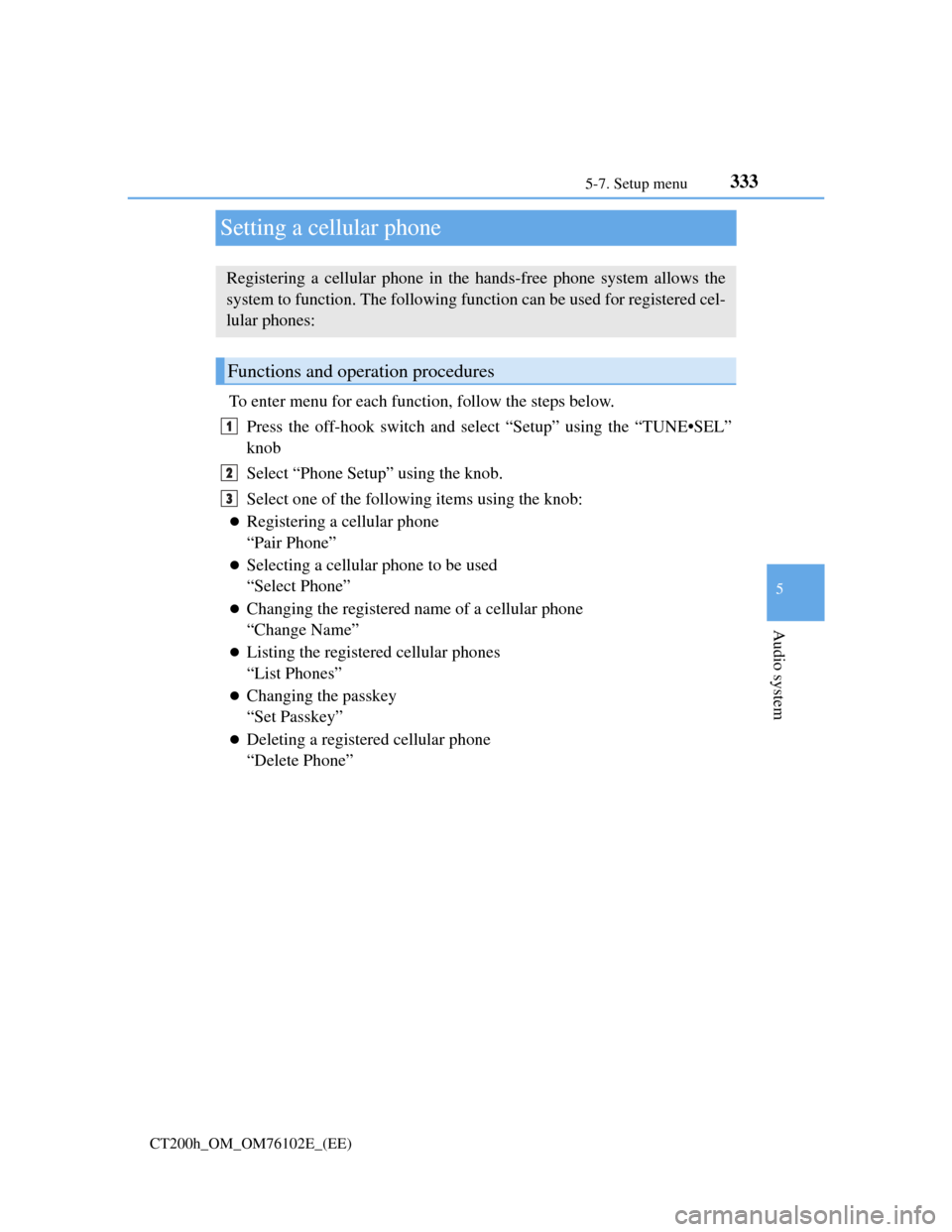
333
5 5-7. Setup menu
Audio system
CT200h_OM_OM76102E_(EE)
Setting a cellular phone
To enter menu for each function, follow the steps below.
Press the off-hook switch and select “Setup” using the “TUNE•SEL”
knob
Select “Phone Setup” using the knob.
Select one of the following items using the knob:
Registering a cellular phone
“Pair Phone”
Selecting a cellular phone to be used
“Select Phone”
Changing the registered name of a cellular phone
“Change Name”
Listing the registered cellular phones
“List Phones”
Changing the passkey
“Set Passkey”
Deleting a registered cellular phone
“Delete Phone”
Registering a cellular phone in the hands-free phone system allows the
system to function. The following function can be used for registered cel-
lular phones:
Functions and operation procedures
1
2
3
Page 338 of 688
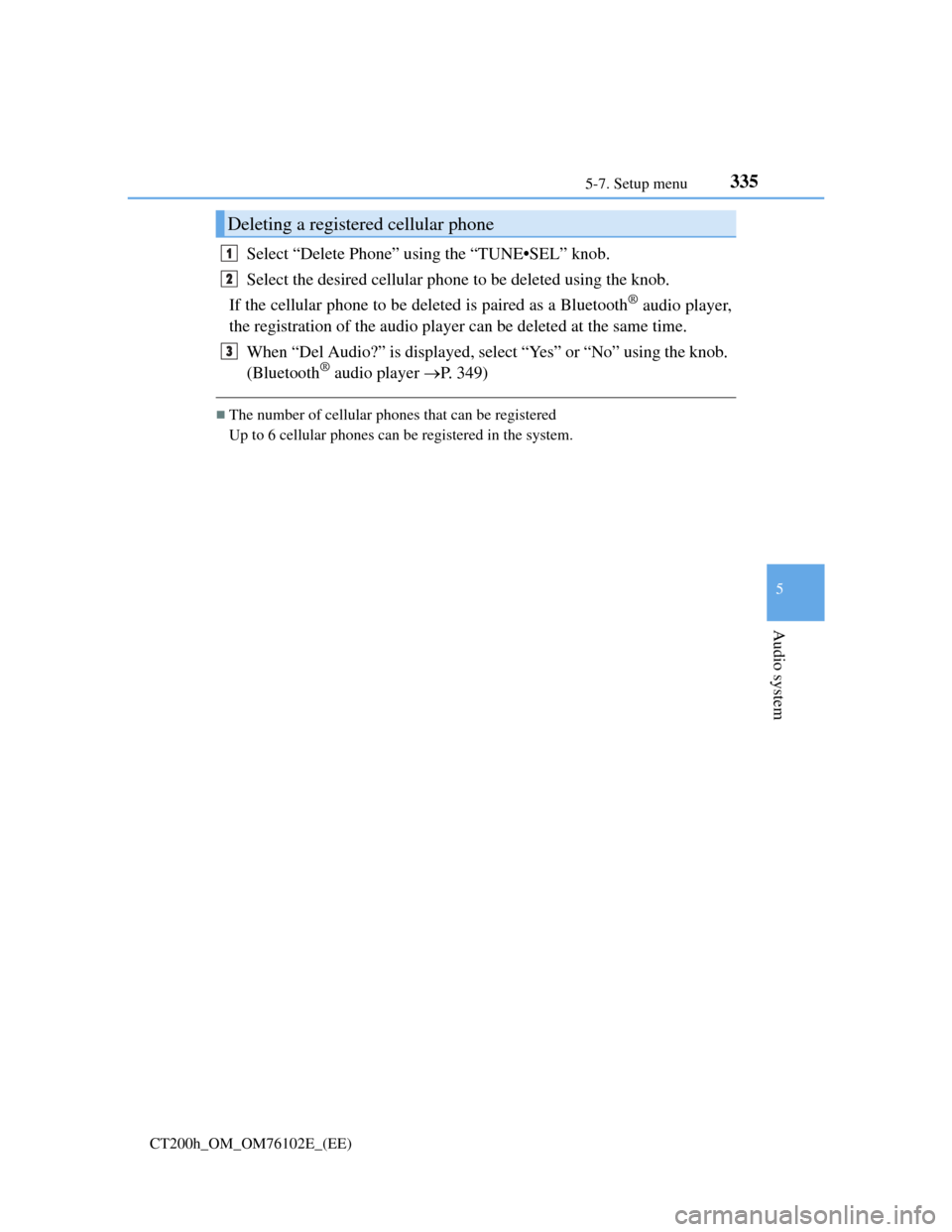
3355-7. Setup menu
5
Audio system
CT200h_OM_OM76102E_(EE)
Select “Delete Phone” using the “TUNE•SEL” knob.
Select the desired cellular phone to be deleted using the knob.
If the cellular phone to be deleted is paired as a Bluetooth
® audio player,
the registration of the audio player can be deleted at the same time.
When “Del Audio?” is displayed, select “Yes” or “No” using the knob.
(Bluetooth
® audio player P. 349)
The number of cellular phones that can be registered
Up to 6 cellular phones can be registered in the system.
Deleting a registered cellular phone
1
2
3
Page 340 of 688
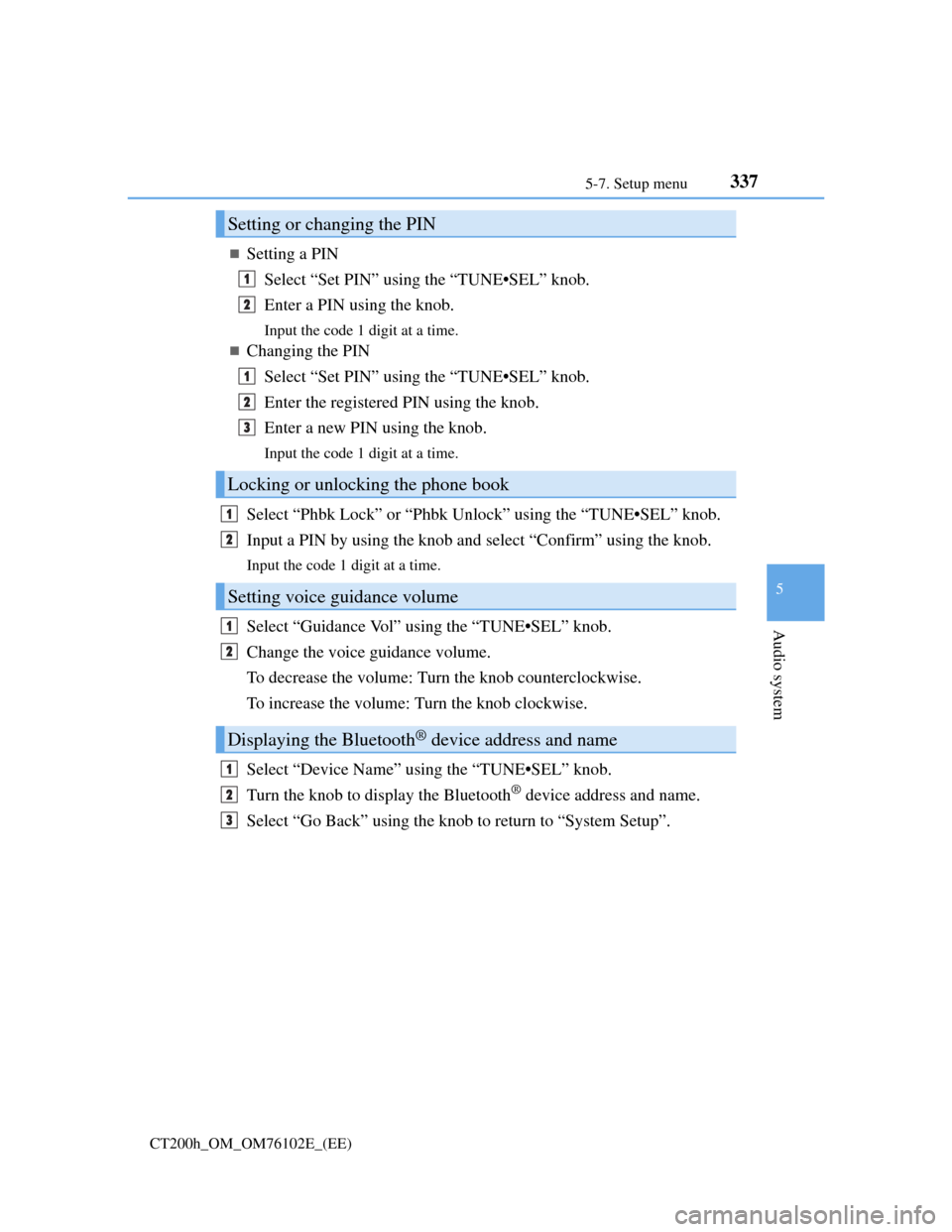
3375-7. Setup menu
5
Audio system
CT200h_OM_OM76102E_(EE)
Setting a PIN
Select “Set PIN” using the “TUNE•SEL” knob.
Enter a PIN using the knob.
Input the code 1 digit at a time.
Changing the PIN
Select “Set PIN” using the “TUNE•SEL” knob.
Enter the registered PIN using the knob.
Enter a new PIN using the knob.
Input the code 1 digit at a time.
Select “Phbk Lock” or “Phbk Unlock” using the “TUNE•SEL” knob.
Input a PIN by using the knob and select “Confirm” using the knob.
Input the code 1 digit at a time.
Select “Guidance Vol” using the “TUNE•SEL” knob.
Change the voice guidance volume.
To decrease the volume: Turn the knob counterclockwise.
To increase the volume: Turn the knob clockwise.
Select “Device Name” using the “TUNE•SEL” knob.
Turn the knob to display the Bluetooth
® device address and name.
Select “Go Back” using the knob to return to “System Setup”.
Setting or changing the PIN
Locking or unlocking the phone book
Setting voice guidance volume
Displaying the Bluetooth® device address and name
1
2
1
2
3
1
2
1
2
1
2
3
Page 341 of 688
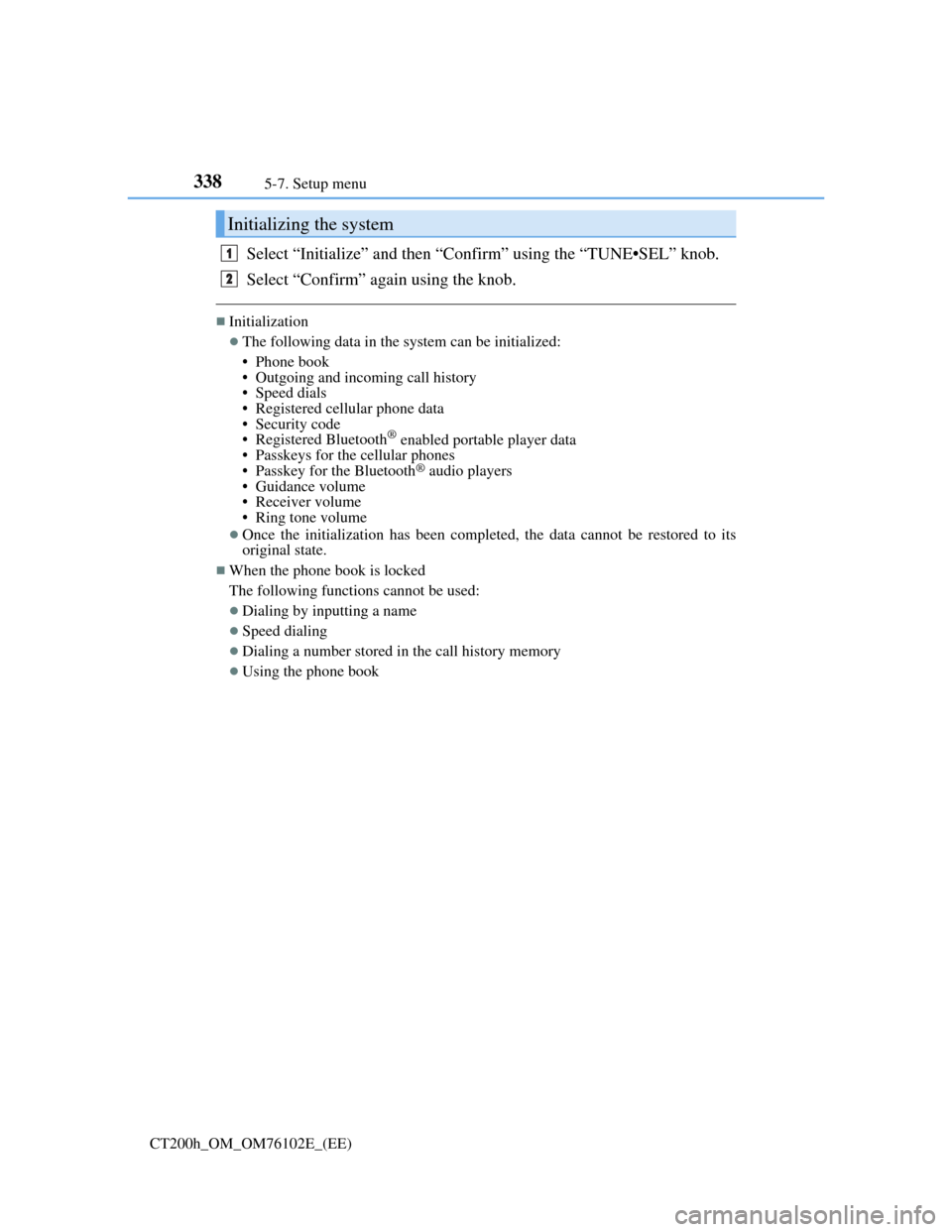
3385-7. Setup menu
CT200h_OM_OM76102E_(EE)
Select “Initialize” and then “Confirm” using the “TUNE•SEL” knob.
Select “Confirm” again using the knob.
Initialization
The following data in the system can be initialized:
• Phone book
• Outgoing and incoming call history
• Speed dials
• Registered cellular phone data
• Security code
• Registered Bluetooth
® enabled portable player data
• Passkeys for the cellular phones
• Passkey for the Bluetooth
® audio players
• Guidance volume
• Receiver volume
• Ring tone volume
Once the initialization has been completed, the data cannot be restored to its
original state.
When the phone book is locked
The following functions cannot be used:
Dialing by inputting a name
Speed dialing
Dialing a number stored in the call history memory
Using the phone book
Initializing the system
1
2
Page 342 of 688
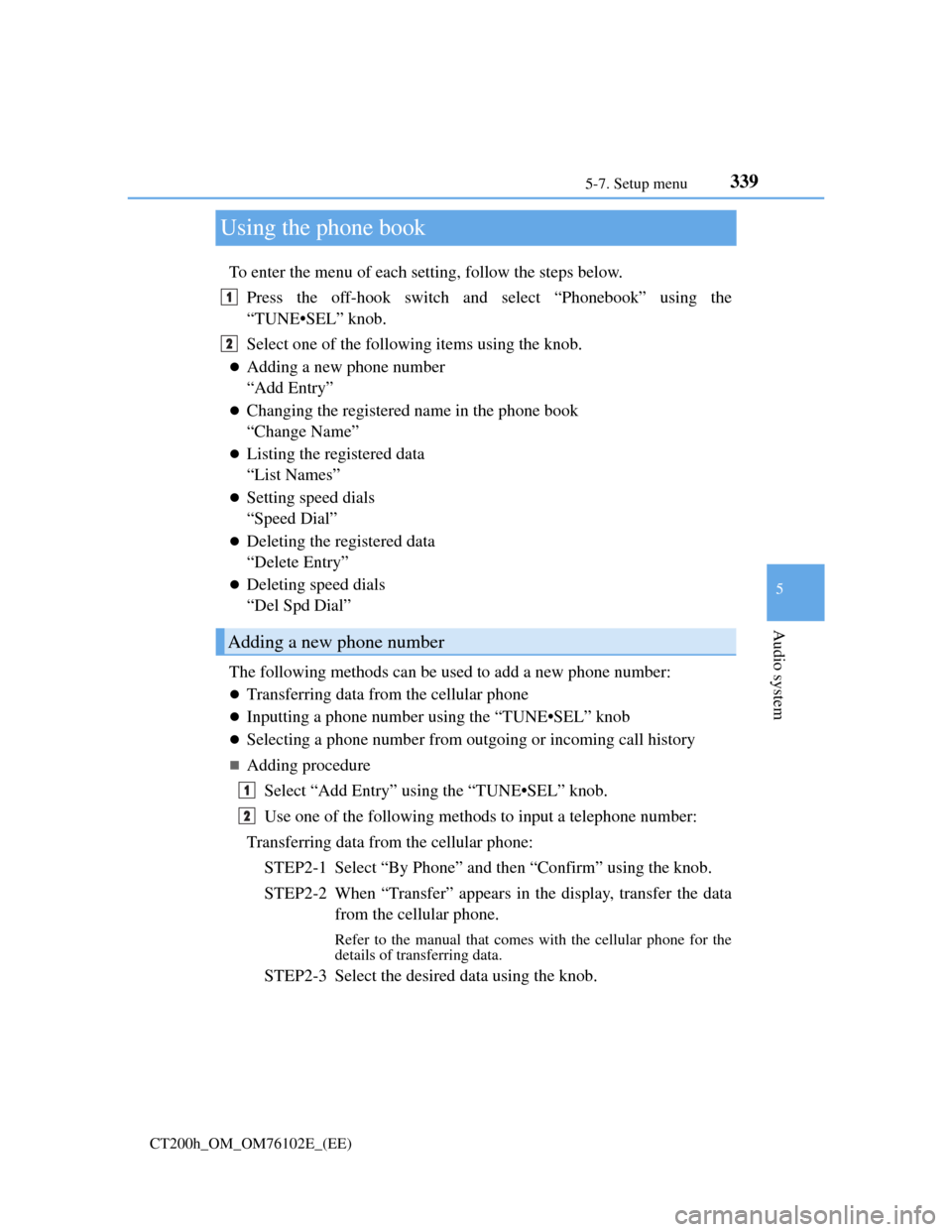
339
5 5-7. Setup menu
Audio system
CT200h_OM_OM76102E_(EE)
Using the phone book
To enter the menu of each setting, follow the steps below.
Press the off-hook switch and select “Phonebook” using the
“TUNE•SEL” knob.
Select one of the following items using the knob.
Adding a new phone number
“Add Entry”
Changing the registered name in the phone book
“Change Name”
Listing the registered data
“List Names”
Setting speed dials
“Speed Dial”
Deleting the registered data
“Delete Entry”
Deleting speed dials
“Del Spd Dial”
The following methods can be used to add a new phone number:
Transferring data from the cellular phone
Inputting a phone number using the “TUNE•SEL” knob
Selecting a phone number from outgoing or incoming call history
Adding procedure
Select “Add Entry” using the “TUNE•SEL” knob.
Use one of the following methods to input a telephone number:
Transferring data from the cellular phone:
STEP2-1 Select “By Phone” and then “Confirm” using the knob.
STEP2-2 When “Transfer” appears in the display, transfer the data
from the cellular phone.
Refer to the manual that comes with the cellular phone for the
details of transferring data.
STEP2-3 Select the desired data using the knob.
Adding a new phone number
1
2
1
2
Page 344 of 688
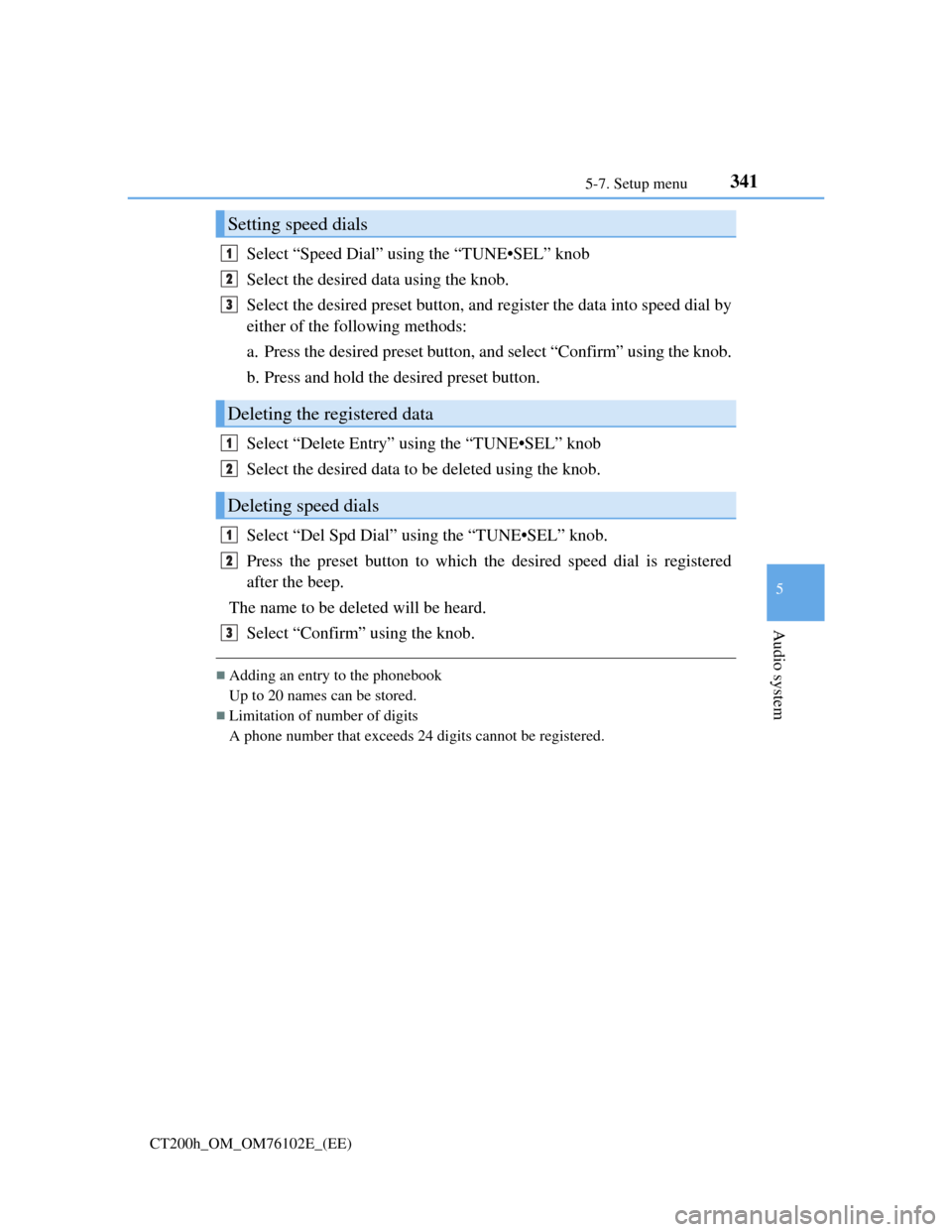
3415-7. Setup menu
5
Audio system
CT200h_OM_OM76102E_(EE)
Select “Speed Dial” using the “TUNE•SEL” knob
Select the desired data using the knob.
Select the desired preset button, and register the data into speed dial by
either of the following methods:
a. Press the desired preset button, and select “Confirm” using the knob.
b. Press and hold the desired preset button.
Select “Delete Entry” using the “TUNE•SEL” knob
Select the desired data to be deleted using the knob.
Select “Del Spd Dial” using the “TUNE•SEL” knob.
Press the preset button to which the desired speed dial is registered
after the beep.
The name to be deleted will be heard.
Select “Confirm” using the knob.
Adding an entry to the phonebook
Up to 20 names can be stored.
Limitation of number of digits
A phone number that exceeds 24 digits cannot be registered.
Setting speed dials
Deleting the registered data
Deleting speed dials
1
2
3
1
2
1
2
3
Page 345 of 688
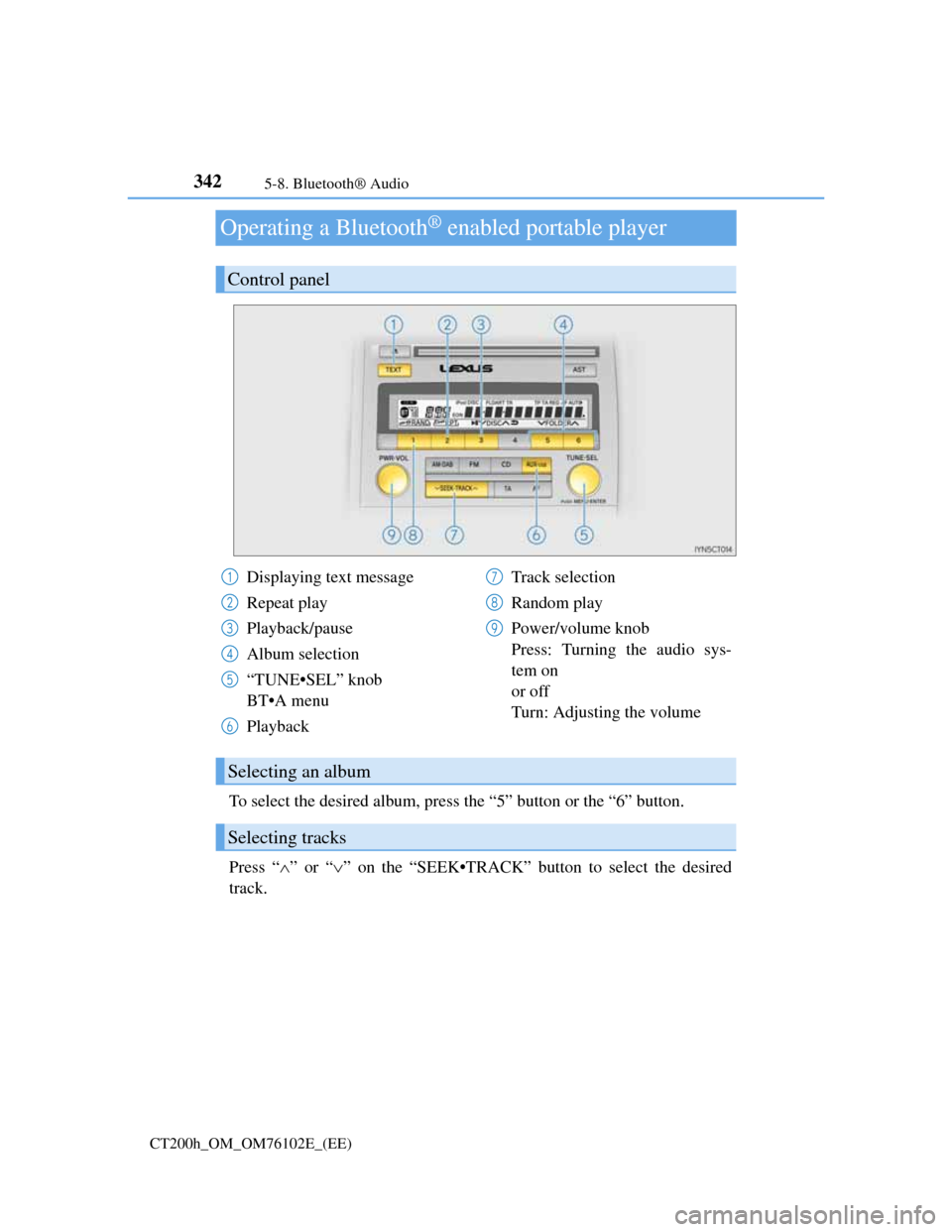
3425-8. Bluetooth® Audio
CT200h_OM_OM76102E_(EE)
Operating a Bluetooth® enabled portable player
To select the desired album, press the “5” button or the “6” button.
Press “”or “” on the “SEEK•TRACK” button to select the desired
track.
Control panel
Displaying text message
Repeat play
Playback/pause
Album selection
“TUNE•SEL” knob
BT•A menu
PlaybackTrack selection
Random play
Power/volume knob
Press: Turning the audio sys-
tem on
or off
Turn: Adjusting the volume1
2
3
4
5
6
7
8
9
Selecting an album
Selecting tracks
Page 346 of 688
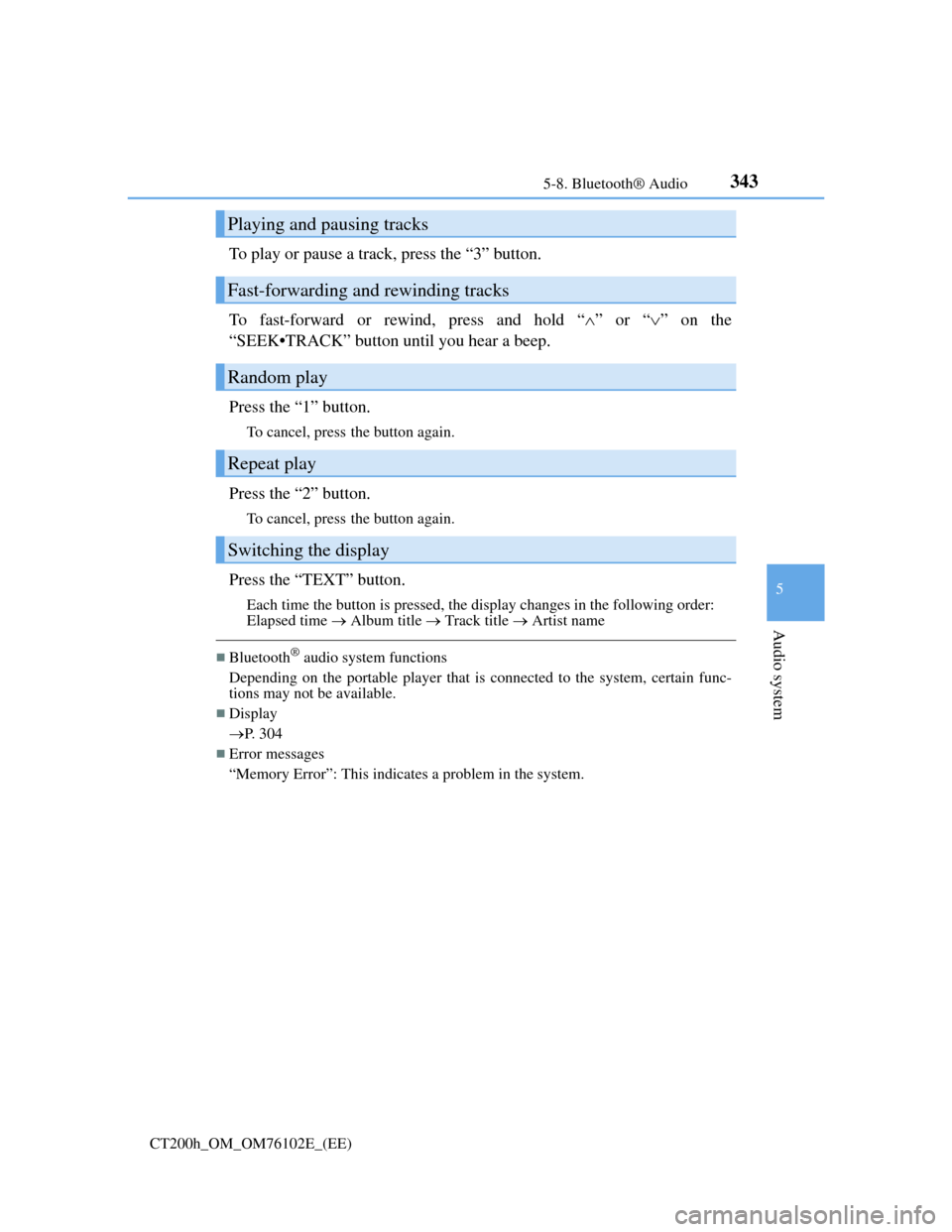
3435-8. Bluetooth® Audio
5
Audio system
CT200h_OM_OM76102E_(EE)
To play or pause a track, press the “3” button.
To fast-forward or rewind, press and hold “”or “” on the
“SEEK•TRACK” button until you hear a beep.
Press the “1” button.
To cancel, press the button again.
Press the “2” button.
To cancel, press the button again.
Press the “TEXT” button.
Each time the button is pressed, the display changes in the following order:
Elapsed time Album title Track title Artist name
Bluetooth® audio system functions
Depending on the portable player that is connected to the system, certain func-
tions may not be available.
Display
P. 304
Error messages
“Memory Error”: This indicates a problem in the system.
Playing and pausing tracks
Fast-forwarding and rewinding tracks
Random play
Repeat play
Switching the display