AC Unit Lexus CT200h 2016 (in English) User Guide
[x] Cancel search | Manufacturer: LEXUS, Model Year: 2016, Model line: CT200h, Model: Lexus CT200h 2016Pages: 632, PDF Size: 8.5 MB
Page 345 of 632
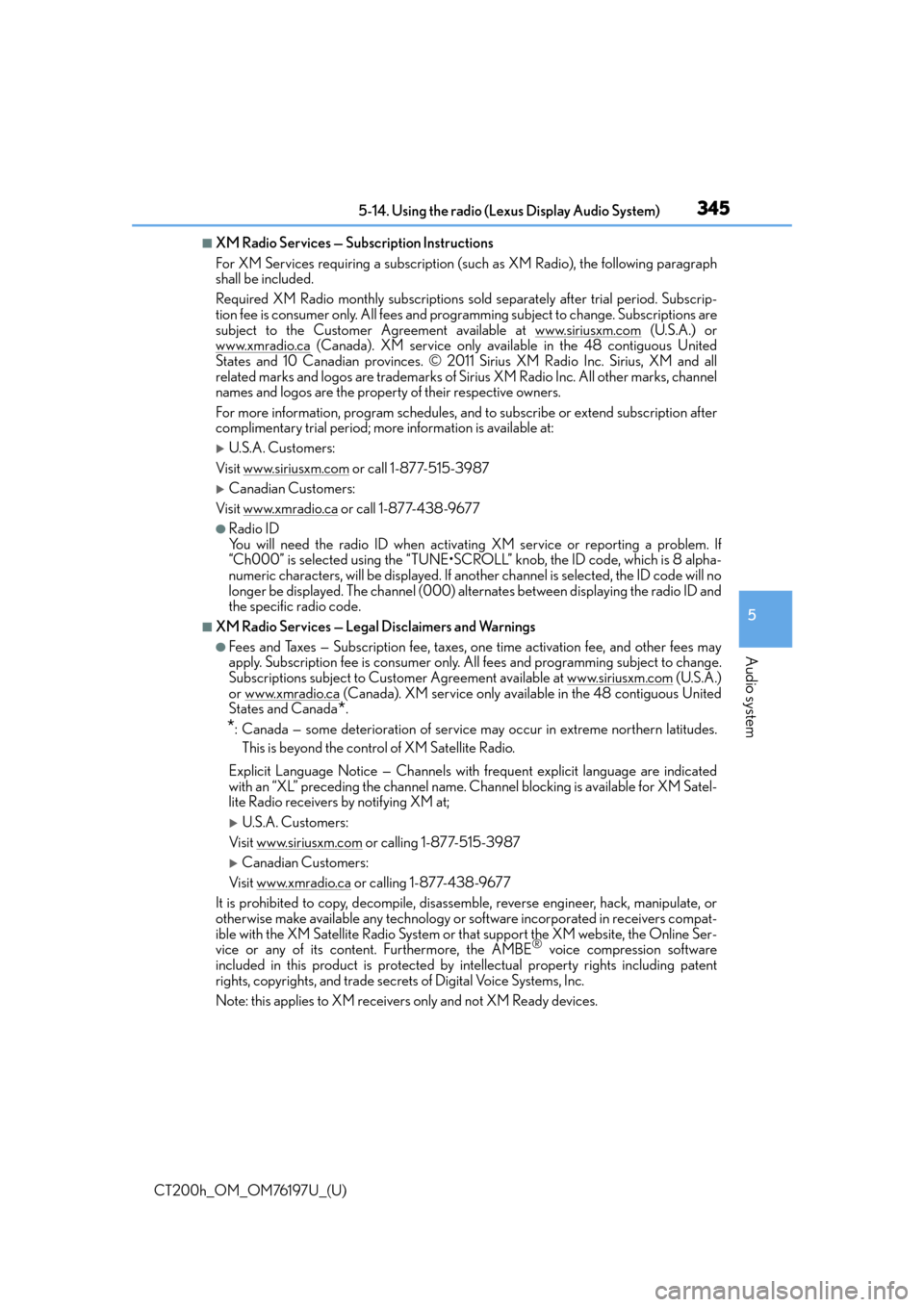
CT200h_OM_OM76197U_(U)
3455-14. Using the radio (Lexus Display Audio System)
5
Audio system
■XM Radio Services — Subscription Instructions
For XM Services requiring a subscription (such as XM Radio), the following paragraph
shall be included.
Required XM Radio monthly subscriptions sold separately after trial period. Subscrip-
tion fee is consumer only. All fees and prog ramming subject to change. Subscriptions are
subject to the Customer Agreement available at www.siriusxm.com
(U.S.A.) or
www.xmradio.ca
(Canada). XM service only availa ble in the 48 contiguous United
States and 10 Canadian provinces. © 2011 Sirius XM Radio Inc. Sirius, XM and all
related marks and logos are trademarks of Sirius XM Radio Inc. All other marks, channel
names and logos are the property of their respective owners.
For more information, program schedules, and to subscribe or extend subscription after
complimentary trial period; more information is available at:
U.S.A. Customers:
Visit ww w.siriusxm.com
or call 1-877-515-3987
Canadian Customers:
Visit ww w.xmradio.ca
or call 1-877-438-9677
●Radio ID
You will need the radio ID when activating XM service or reporting a problem. If
“Ch000” is selected using the “TUNE•SCRO LL” knob, the ID code, which is 8 alpha-
numeric characters, will be displayed. If anot her channel is selected, the ID code will no
longer be displayed. The channel (000) alte rnates between displaying the radio ID and
the specific radio code.
■XM Radio Services — Legal Disclaimers and Warnings
●Fees and Taxes — Subscription fee, taxes, on e time activation fee, and other fees may
apply. Subscription fee is consumer only. All fees and programming subject to change.
Subscriptions subject to Customer Agreement available at www.siriusxm.com
(U.S.A.)
or www.xmradio.ca (Canada). XM service only availa ble in the 48 contiguous United
States and Canada
*.
*: Canada — some deterioration of service may occur in extreme northern latitudes.
This is beyond the control of XM Satellite Radio.
Explicit Language Notice — Channels with frequent explicit language are indicated
with an “XL” preceding the channel name. Channel blocking is available for XM Satel-
lite Radio receivers by notifying XM at;
U.S.A. Customers:
Visit w w w.siriusxm.com
or calling 1-877-515-3987
Canadian Customers:
Visit w w w.xmradio.ca
or calling 1-877-438-9677
It is prohibited to copy, decompile, disassemble, reverse engineer, hack, manipulate, or
otherwise make available any technology or software incorporated in receivers compat-
ible with the XM Satellite Ra dio System or that support the XM website, the Online Ser-
vice or any of its content. Furthermore, the AMBE
® voice compression software
included in this product is protected by intellectual property rights including patent
rights, copyrights, and trade secrets of Digital Voice Systems, Inc.
Note: this applies to XM receivers only and not XM Ready devices.
Page 346 of 632
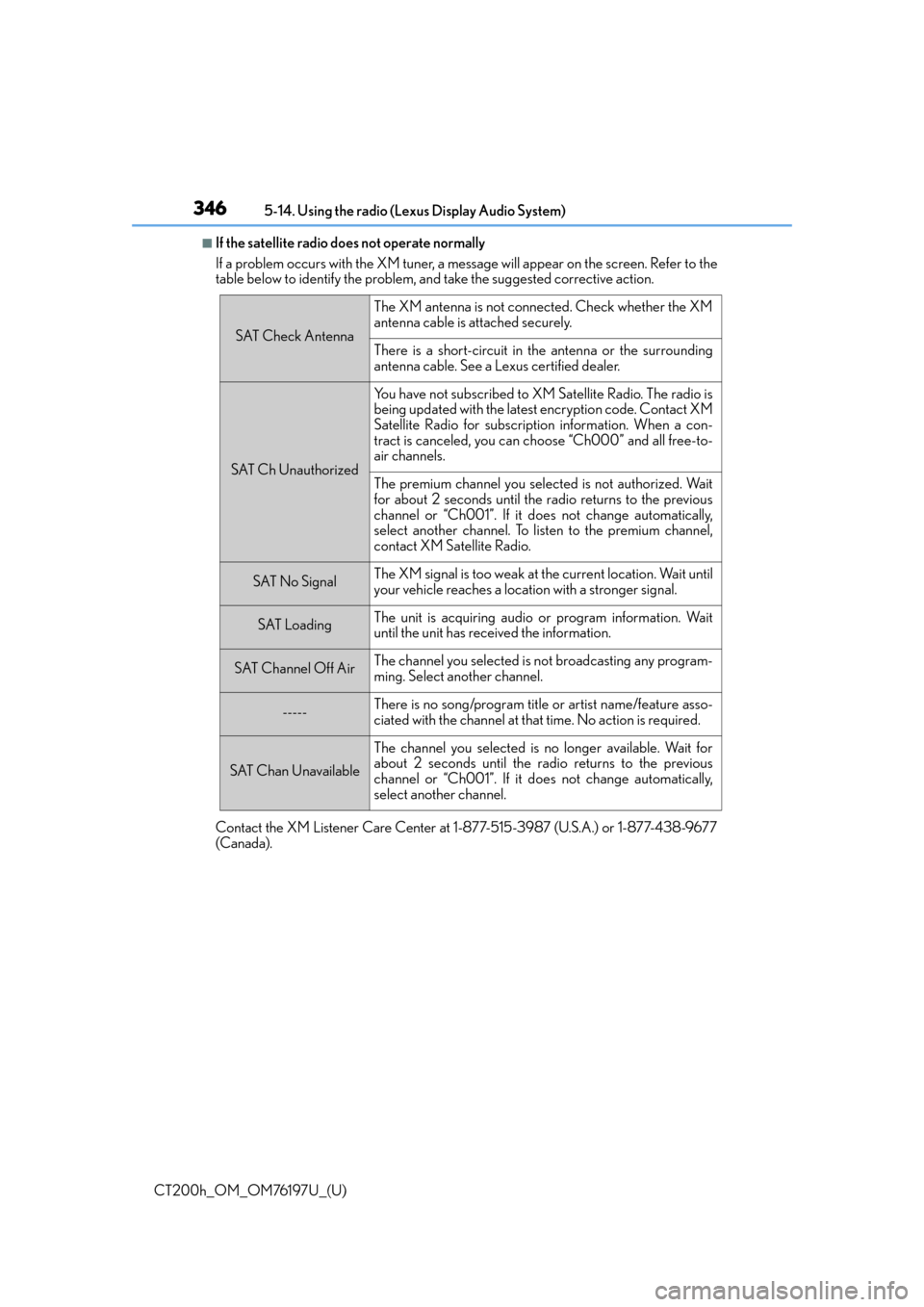
3465-14. Using the radio (Lexus Display Audio System)
CT200h_OM_OM76197U_(U)
■If the satellite radio does not operate normally
If a problem occurs with the XM tuner, a me ssage will appear on the screen. Refer to the
table below to identify the problem, and take the suggested corrective action.
Contact the XM Listener Care Center at 1-877-515-3987 (U.S.A.) or 1-877-438-9677
(Canada).
SAT Check Antenna
The XM antenna is not connected. Check whether the XM
antenna cable is attached securely.
There is a short-circuit in the antenna or the surrounding
antenna cable. See a Lexus certified dealer.
SAT Ch Unauthorized
Yo u h a v e n o t s u b s c r i b e d t o X M Satellite Radio. The radio is
being updated with the latest encryption code. Contact XM
Satellite Radio for subscription information. When a con-
tract is canceled, you can choose “Ch000” and all free-to-
air channels.
The premium channel you select ed is not authorized. Wait
for about 2 seconds until the radio returns to the previous
channel or “Ch001”. If it does not change automatically,
select another channel. To listen to the premium channel,
contact XM Satellite Radio.
SAT No SignalThe XM signal is too weak at the current location. Wait until
your vehicle reaches a location with a stronger signal.
SAT LoadingThe unit is acquiring audio or program information. Wait
until the unit has received the information.
SAT Channel Off AirThe channel you selected is not broadcasting any program-
ming. Select another channel.
-----There is no song/program title or artist name/feature asso-
ciated with the channel at that time. No action is required.
SAT Chan Unavailable
The channel you selected is no longer available. Wait for
about 2 seconds until the radio returns to the previous
channel or “Ch001”. If it does not change automatically,
select another channel.
Page 351 of 632

CT200h_OM_OM76197U_(U)
3515-15. Playing an audio CD and MP3/WMA/AAC discs (Lexus Display Audio System)
5
Audio system
■The Gracenote® media database
●Gracenote, the Gracenote logo and logotype, “Powered by Gracenote” and
Gracenote MusicID are either registered trademarks or trademarks of Gracenote, Inc.
in the United States and/or other countries.
Page 394 of 632

3945-21. Bluetooth® (Lexus Display Audio System)
CT200h_OM_OM76197U_(U)
WA R N I N G
■While driving
Do not operate the portable audio player, cellular phone or connect a device to the
Bluetooth
® system.
■Caution regarding interference with electronic devices
●Your audio unit is fitted with Bluetooth® antennas. People with implantable cardiac
pacemakers, cardiac resynchronization ther apy-pacemakers or implantable cardio-
verter defibrillators should maintain a re asonable distance between themselves and
the Bluetooth
® antennas. The radio waves may affect the operation of such devices.
●Before using Bluetooth® devices, users of any electrical medical device other than
implantable cardiac pacemakers, cardiac resynchronization therapy-pacemakers or
implantable cardioverter defibrillators shou ld consult the manufacturer of the device
for information about its operation under the influence of radio waves. Radio waves
could have unexpected effects on th e operation of such medical devices.
NOTICE
■When leaving the vehicle
Do not leave your portable audio player or cellular phone in the vehicle. The inside of
the vehicle may become hot, causing damage to the portable audio player or cellular
phone.
Page 407 of 632

CT200h_OM_OM76197U_(U)
4075-22. Other function (Lexus Display Audio System)
5
Audio system
■Availability of service
Lexus Enform Remote is available in the contiguous United States, Washington D.C. and
Alaska.
■Lexus Enform Remote Information
●Lexus Enform Remote should only be used by authorized users.
●Laws in some communities may require that the vehicle be within view of the user when
operating Lexus Enform Remote.
In some states, use of Lexus Enform Remote may violate state or local laws. Before
using Lexus Enform Remote, check your state and local laws.
●Any malfunction of the Lexus should be repaired by your Lexus dealer.
●Lexus Enform Remote is designed to work at temperatures above -22 F (-30 C). This
specification is related to the Lexus Enform Remote operation, but is dependent on the
vehicle’s operating temperature range which may be different.
●Content is subject to change without notice.
●Some features of the Lexus Enform Remote may not be available on some models.
●Additional information can be found at www.lexus.com/enform/.
●Availability of functions of the Lexus Enform service is dependent on network reception
level.
■Safety information for Lexus Enform Remote
P. 4 5 8
Page 445 of 632
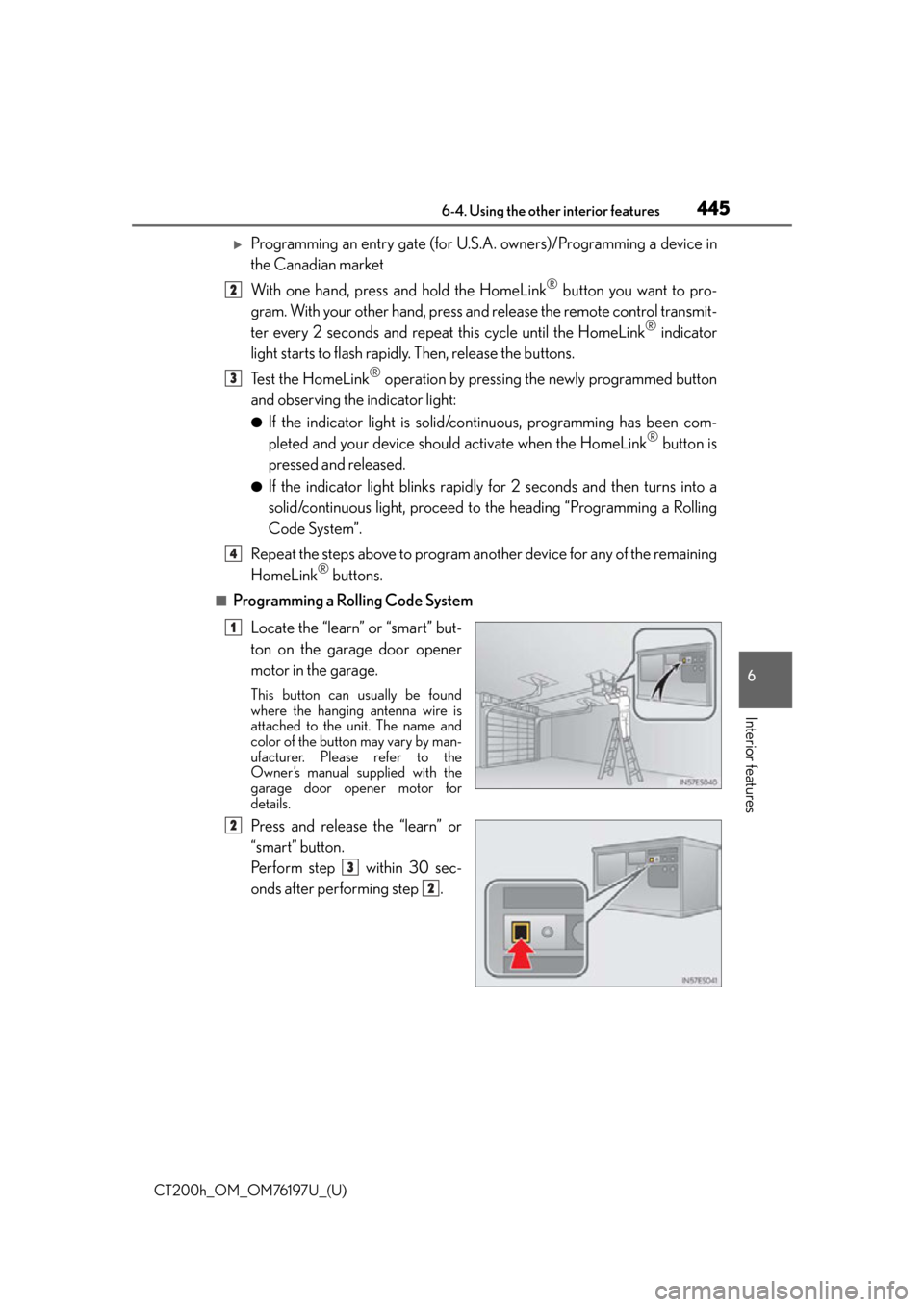
CT200h_OM_OM76197U_(U)
4456-4. Using the other interior features
6
Interior features
Programming an entry gate (for U.S.A. owners)/Programming a device in
the Canadian market
With one hand, press and hold the HomeLink
® button you want to pro-
gram. With your other hand, press and release the remote control transmit-
ter every 2 seconds and repeat this cycle until the HomeLink
® indicator
light starts to flash rapidly. Then, release the buttons.
Te s t t h e H o m e L i n k
® operation by pressing the newly programmed button
and observing the indicator light:
●If the indicator light is solid/con tinuous, programming has been com-
pleted and your device shou ld activate when the HomeLink® button is
pressed and released.
●If the indicator light blinks rapidly for 2 seconds and then turns into a
solid/continuous light, proceed to the heading “Programming a Rolling
Code System”.
Repeat the steps above to program another device for any of the remaining
HomeLink
® buttons.
■Programming a Rolling Code System
Locate the “learn” or “smart” but-
ton on the garage door opener
motor in the garage.
This button can usually be found
where the hanging antenna wire is
attached to the unit. The name and
color of the button may vary by man-
ufacturer. Please refer to the
Owner’s manual supplied with the
garage door opener motor for
details.
Press and release the “learn” or
“smart” button.
Perform step within 30 sec-
onds after performing step .
2
3
4
1
2
3
2
Page 456 of 632
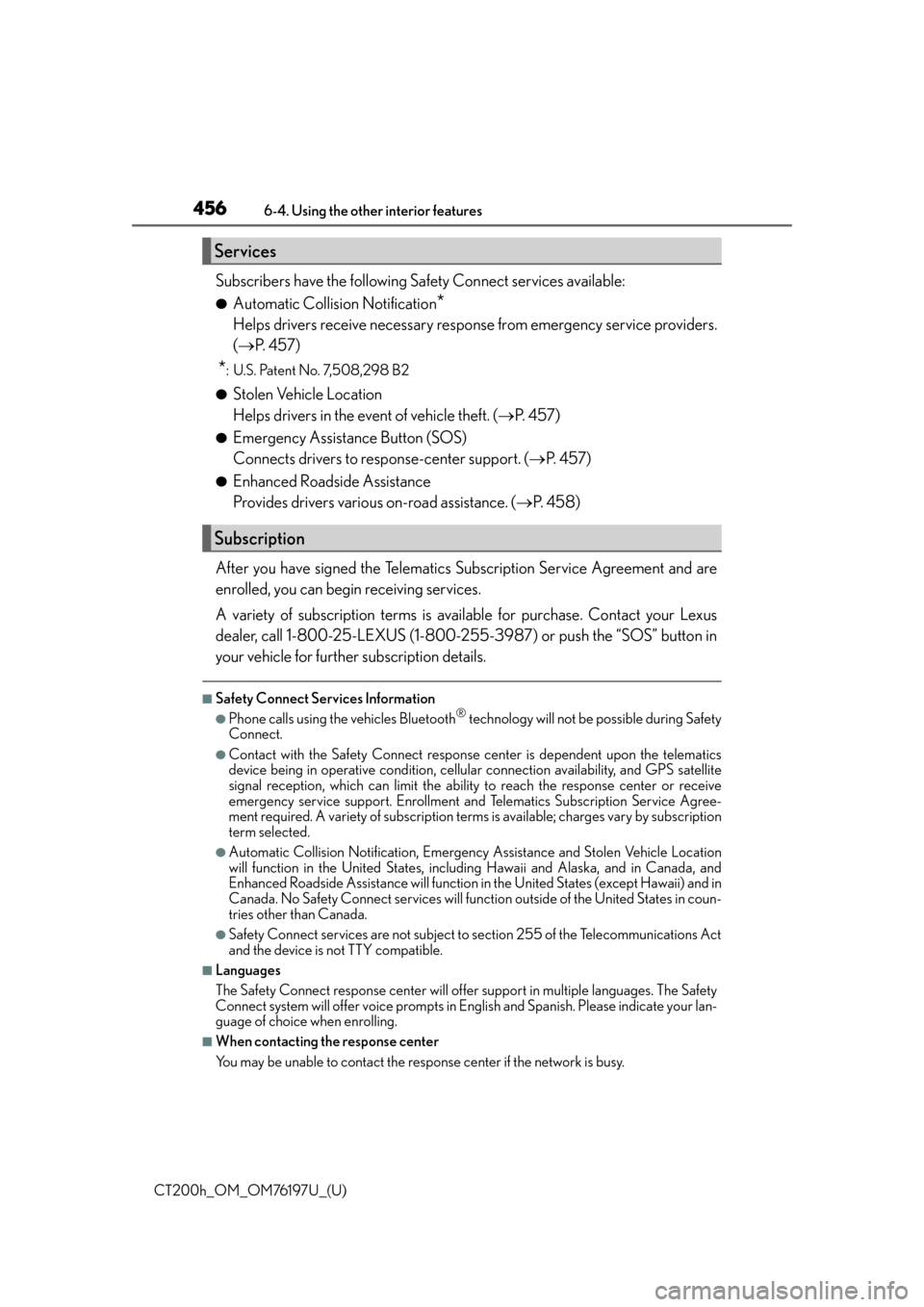
456
CT200h_OM_OM76197U_(U)6-4. Using the other interior features
Subscribers have the following Safety Connect services available:
●Automatic Collision Notification*
Helps drivers receive necessary response from emergency service providers.
(
P. 4 5 7 )
*: U.S. Patent No. 7,508,298 B2
●Stolen Vehicle Location
Helps drivers in the event of vehicle theft. ( P. 4 5 7 )
●Emergency Assistance Button (SOS)
Connects drivers to resp onse-center support. (P. 4 5 7 )
●Enhanced Roadside Assistance
Provides drivers various on-road assistance. ( P. 4 5 8 )
After you have signed the Telematics Subscription Service Agreement and are
enrolled, you can begin receiving services.
A variety of subscription terms is available for purchase. Contact your Lexus
dealer, call 1-800-25-LEXUS (1-800-255-3987) or push the “SOS” button in
your vehicle for further subscription details.
■Safety Connect Services Information
●Phone calls using the vehicles Bluetooth® technology will not be possible during Safety
Connect.
●Contact with the Safety Conne ct response center is dependent upon the telematics
device being in operative condition, cellul ar connection availability, and GPS satellite
signal reception, which can limit the ability to reach the response center or receive
emergency service support. Enrollment an d Telematics Subscription Service Agree-
ment required. A variety of subscription terms is available; charges vary by subscription
term selected.
●Automatic Collision Notification, Emergency Assistance and Stolen Vehicle Location
will function in the United States, including Hawaii and Alaska, and in Canada, and
Enhanced Roadside Assistance will function in the United States (except Hawaii) and in
Canada. No Safety Connect services will function outside of the United States in coun-
tries other than Canada.
●Safety Connect services are not subject to section 255 of the Telecommunications Act
and the device is not TTY compatible.
■Languages
The Safety Connect resp onse center will offer support in multiple languages. The Safety
Connect system will offer voice prompts in English and Spanish. Please indicate your lan-
guage of choice when enrolling.
■When contacting the response center
You may be unable to contact the resp onse center if the network is busy.
Services
Subscription
Page 469 of 632
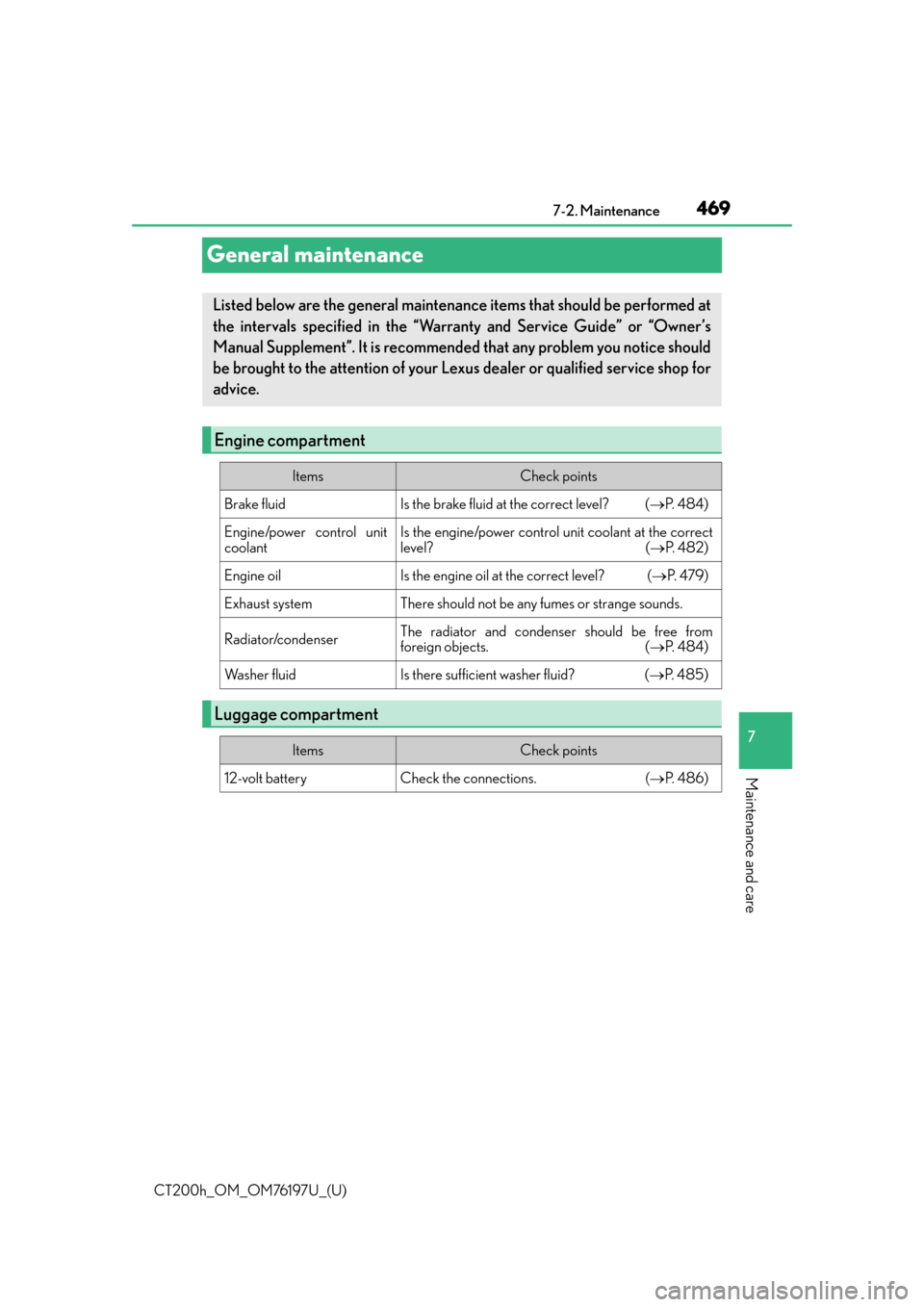
469
CT200h_OM_OM76197U_(U)7-2. Maintenance
7
Maintenance and care
General maintenance
Listed below are the general maintenance items that should be performed at
the intervals specified in the “Warranty and Service Guide” or “Owner’s
Manual Supplement”. It is recommende
d that any problem you notice should
be brought to the attention of your Lexu s dealer or qualified service shop for
advice.
Engine compartment
ItemsCheck points
Brake fluidIs the brake fluid at the correct level? ( P. 484)
Engine/power control unit
coolantIs the engine/power control unit coolant at the correct
level? ( P. 4 8 2 )
Engine oilIs the engine oil at the correct level? ( P. 4 7 9 )
Exhaust systemThere should not be any fumes or strange sounds.
Radiator/condenserThe radiator and condenser should be free from
foreign objects. ( P. 484)
Wa s h e r f l u i dIs there sufficient washer fluid? ( P. 4 8 5 )
Luggage compartment
ItemsCheck points
12-volt batteryCheck the connections. ( P. 4 8 6 )
Page 473 of 632
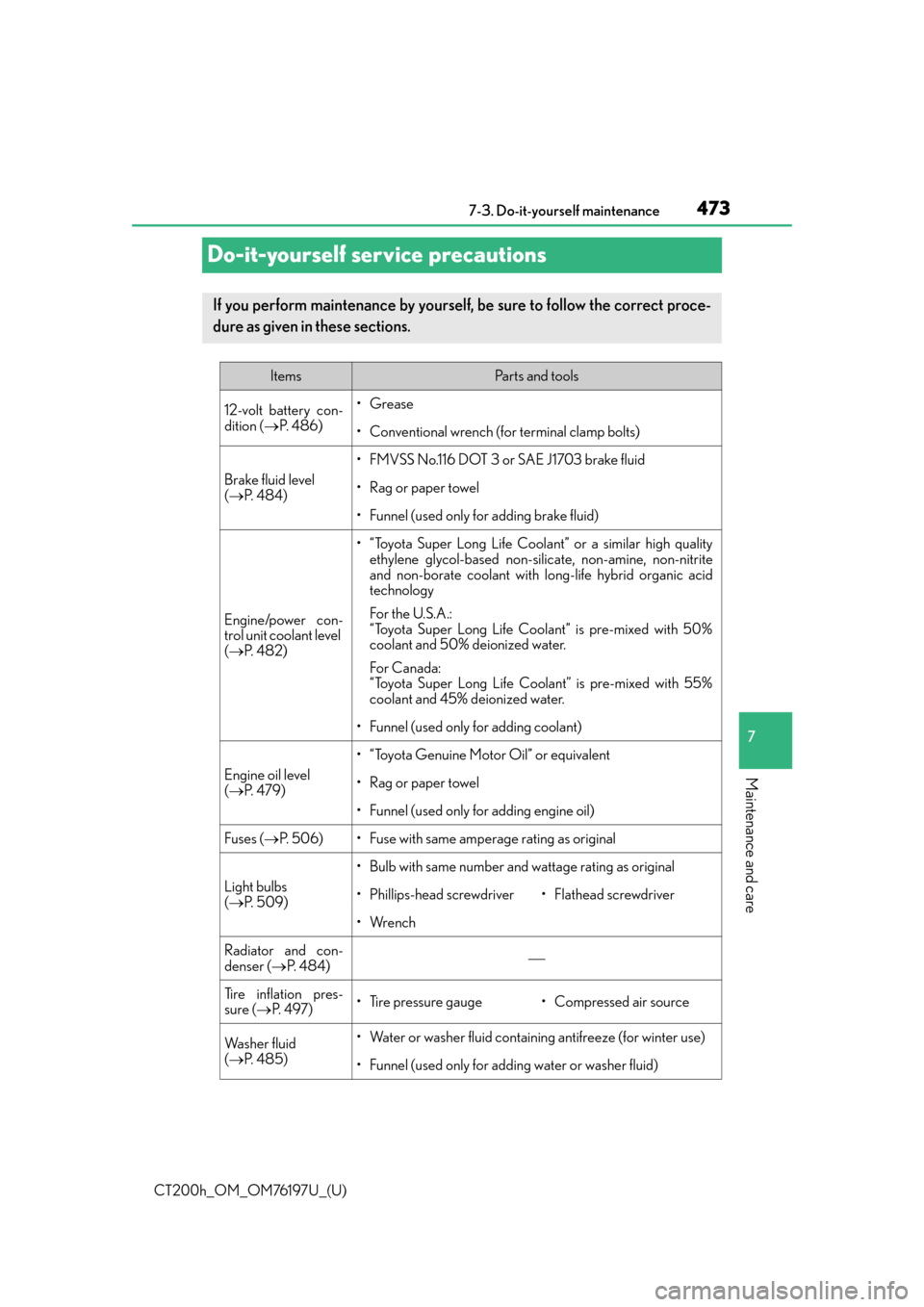
473
CT200h_OM_OM76197U_(U)7-3. Do-it-yourself maintenance
7
Maintenance and care
Do-it-yourself service precautions
If you perform maintenance by yourself, be sure to follow the correct proce-
dure as given in these sections.
ItemsPa r t s a n d t o o l s
12-volt battery con-
dition (
P. 4 8 6 )•Grease
• Conventional wrench (for terminal clamp bolts)
Brake fluid level
( P. 4 8 4 )
• FMVSS No.116 DOT 3 or SAE J1703 brake fluid
•Rag or paper towel
• Funnel (used only for adding brake fluid)
Engine/power con-
trol unit coolant level
( P. 4 8 2 )
• “Toyota Super Long Life Coolant” or a similar high quality
ethylene glycol-based non-silicate, non-amine, non-nitrite
and non-borate coolant with long-life hybrid organic acid
technology
For the U.S.A.:
“Toyota Super Long Life Coolant” is pre-mixed with 50%
coolant and 50% deionized water.
For Canada:
“Toyota Super Long Life Coolant” is pre-mixed with 55%
coolant and 45% deionized water.
• Funnel (used only for adding coolant)
Engine oil level
( P. 4 7 9 )
• “Toyota Genuine Motor Oil” or equivalent
•Rag or paper towel
• Funnel (used only for adding engine oil)
Fuses ( P. 5 0 6 )• Fuse with same amperage rating as original
Light bulbs
( P. 5 0 9 )
• Bulb with same number and wattage rating as original
• Phillips-head screwdriver•Flathead screwdriver
•Wrench
Radiator and con-
denser ( P. 484)
Tire inflation pres-
sure (P. 4 9 7 )•Tire pressure gauge• Compressed air source
Wa s h e r f l u i d
( P. 4 8 5 )• Water or washer fluid containi ng antifreeze (for winter use)
• Funnel (used only for adding water or washer fluid)
Page 474 of 632
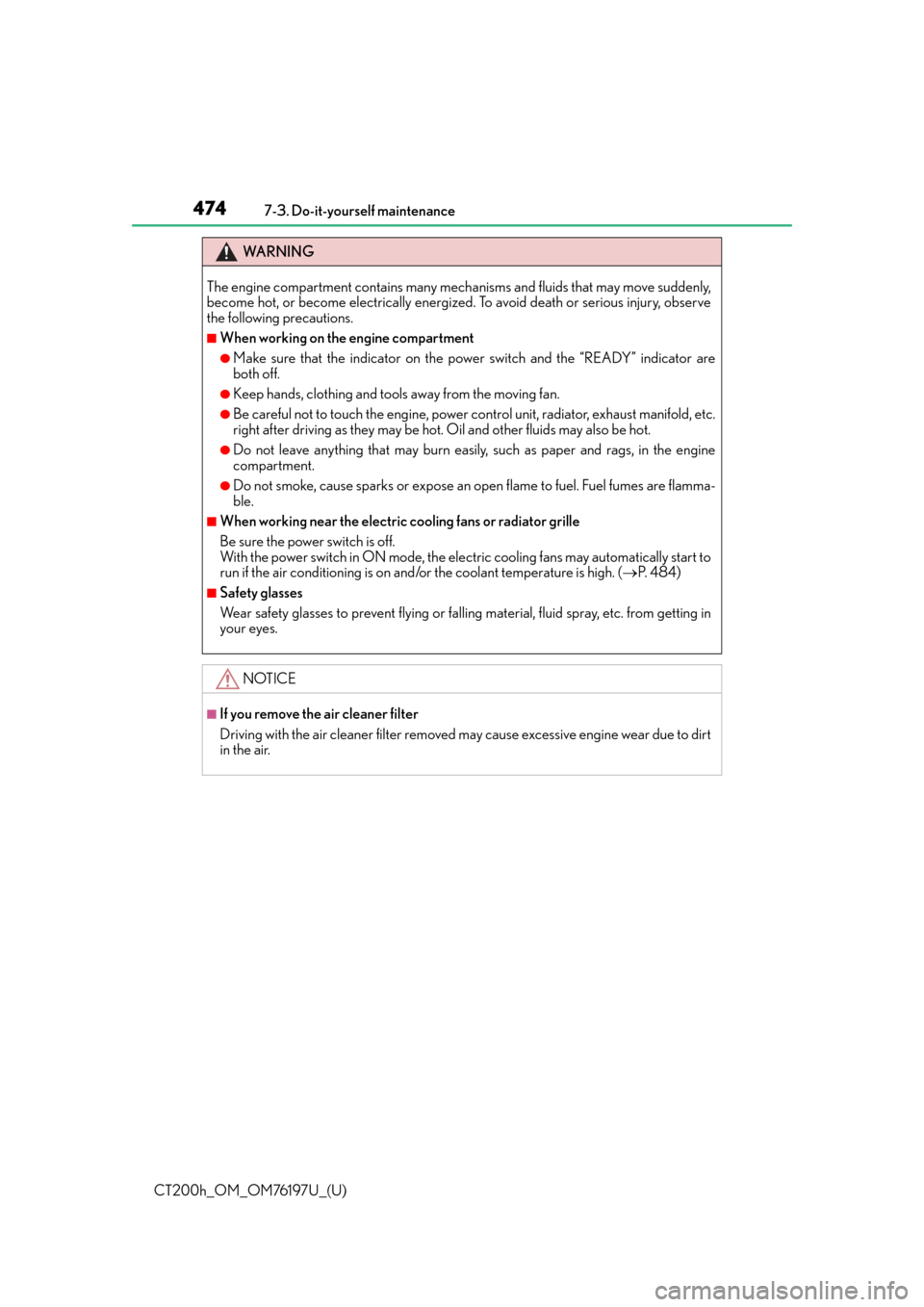
474
CT200h_OM_OM76197U_(U)7-3. Do-it-yourself maintenance
WA R N I N G
The engine compartment contains many mechanisms and fluids that may move suddenly,
become hot, or become electrically energized. To avoid death or serious injury, observe
the following precautions.
■When working on the engine compartment
●Make sure that the indicator on the power switch and the “READY” indicator are
both off.
●Keep hands, clothing and tools away from the moving fan.
●Be careful not to touch the engine, power control unit, radiator, exhaust manifold, etc.
right after driving as they may be hot. Oil and other fluids may also be hot.
●Do not leave anything that may burn easily, such as paper and rags, in the engine
compartment.
●Do not smoke, cause sparks or expose an open flame to fuel. Fuel fumes are flamma-
ble.
■When working near the electric cooling fans or radiator grille
Be sure the power switch is off.
With the power switch in ON mode, the electric cooling fans may automatically start to
run if the air conditioning is on and/or the coolant temperature is high. (
P. 484)
■Safety glasses
Wear safety glasses to prevent flying or fallin g material, fluid spray, etc. from getting in
your eyes.
NOTICE
■If you remove the air cleaner filter
Driving with the air cleaner filter removed may cause excessive engine wear due to dirt
in the air.