manual radio set Lexus ES300 1992 Air Conditioner And Audio
[x] Cancel search | Manufacturer: LEXUS, Model Year: 1992, Model line: ES300, Model: Lexus ES300 1992Pages: 28, PDF Size: 6.89 MB
Page 12 of 28
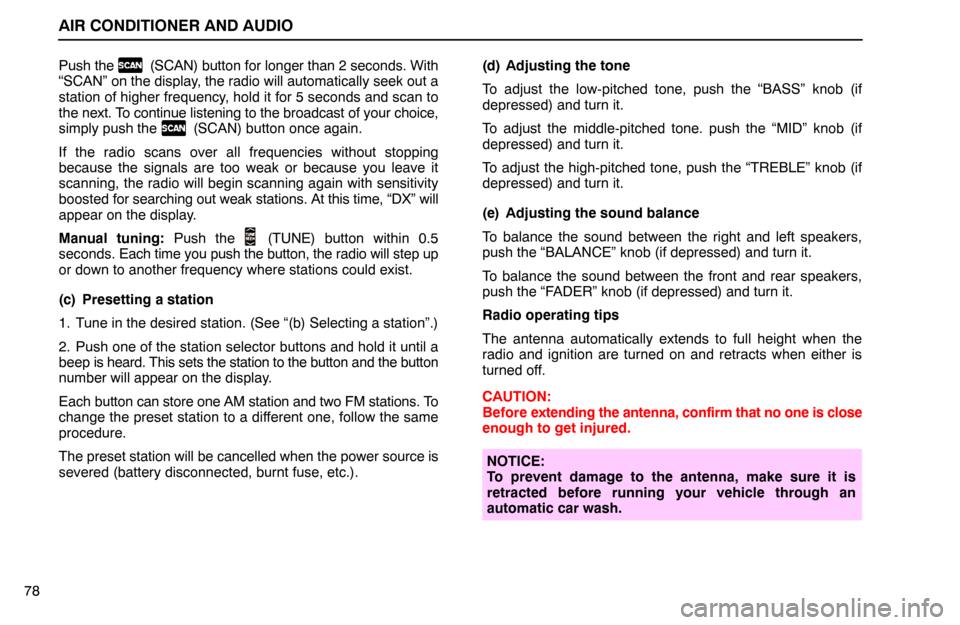
AIR CONDITIONER AND AUDIO
78Push the (SCAN) button for longer than 2 seconds. With
“SCAN” on the display, the radio will automatically seek out a
station of higher frequency, hold it for 5 seconds and scan to
the next. To continue listening to the broadcast of your choice,
simply push the (SCAN) button once again.
If the radio scans over all frequencies without stopping
because the signals are too weak or because you leave it
scanning, the radio will begin scanning again with sensitivity
boosted for searching out weak stations. At this time, “DX” will
appear on the display.
Manual tuning: Push the (TUNE) button within 0.5
seconds. Each time you push the button, the radio will step up
or down to another frequency where stations could exist.
(c) Presetting a station
1. Tune in the desired station. (See “(b) Selecting a station”.)
2. Push one of the station selector buttons and hold it until a
beep is heard. This sets the station to the button and the button
number will appear on the display.
Each button can store one AM station and two FM stations. To
change the preset station to a different one, follow the same
procedure.
The preset station will be cancelled when the power source is
severed (battery disconnected, burnt fuse, etc.).(d) Adjusting the tone
To adjust the low-pitched tone, push the “BASS” knob (if
depressed) and turn it.
To adjust the middle-pitched tone. push the “MID” knob (if
depressed) and turn it.
To adjust the high-pitched tone, push the “TREBLE” knob (if
depressed) and turn it.
(e) Adjusting the sound balance
To balance the sound between the right and left speakers,
push the “BALANCE” knob (if depressed) and turn it.
To balance the sound between the front and rear speakers,
push the “FADER” knob (if depressed) and turn it.
Radio operating tips
The antenna automatically extends to full height when the
radio and ignition are turned on and retracts when either is
turned off.
CAUTION:
Before extending the antenna, confirm that no one is close
enough to get injured.
NOTICE:
To prevent damage to the antenna, make sure it is
retracted before running your vehicle through an
automatic car wash.
Page 16 of 28
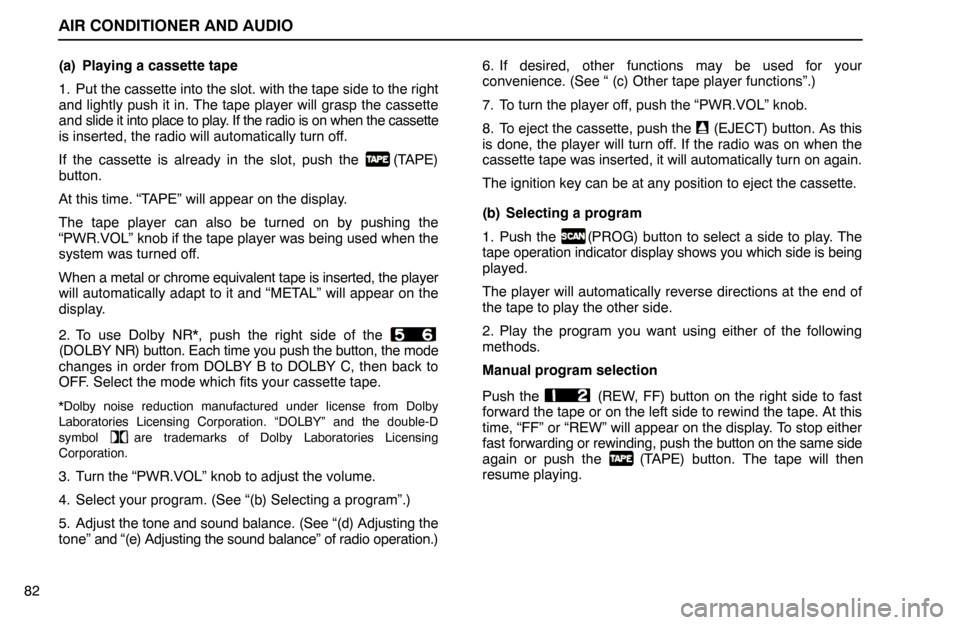
AIR CONDITIONER AND AUDIO
82(a) Playing a cassette tape
1. Put the cassette into the slot. with the tape side to the right
and lightly push it in. The tape player will grasp the cassette
and slide it into place to play. If the radio is on when the cassette
is inserted, the radio will automatically turn off.
If the cassette is already in the slot, push the (TAPE)
button.
At this time. “TAPE” will appear on the display.
The tape player can also be turned on by pushing the
“PWR.VOL” knob if the tape player was being used when the
system was turned off.
When a metal or chrome equivalent tape is inserted, the player
will automatically adapt to it and “METAL” will appear on the
display.
2. To use Dolby NR*, push the right side of the
(DOLBY NR) button. Each time you push the button, the mode
changes in order from DOLBY B to DOLBY C, then back to
OFF. Select the mode which fits your cassette tape.
*Dolby noise reduction manufactured under license from Dolby
Laboratories Licensing Corporation. “DOLBY” and the double-D
symbol are trademarks of Dolby Laboratories Licensing
Corporation.
3. Turn the “PWR.VOL” knob to adjust the volume.
4. Select your program. (See “(b) Selecting a program”.)
5. Adjust the tone and sound balance. (See “(d) Adjusting the
tone” and “(e) Adjusting the sound balance” of radio operation.)6. If desired, other functions may be used for your
convenience. (See “ (c) Other tape player functions”.)
7. To turn the player off, push the “PWR.VOL” knob.
8. To eject the cassette, push the (EJECT) button. As this
is done, the player will turn off. If the radio was on when the
cassette tape was inserted, it will automatically turn on again.
The ignition key can be at any position to eject the cassette.
(b) Selecting a program
1. Push the (PROG) button to select a side to play. The
tape operation indicator display shows you which side is being
played.
The player will automatically reverse directions at the end of
the tape to play the other side.
2. Play the program you want using either of the following
methods.
Manual program selection
Push the
(REW, FF) button on the right side to fast
forward the tape or on the left side to rewind the tape. At this
time, “FF” or “REW” will appear on the display. To stop either
fast forwarding or rewinding, push the button on the same side
again or push the (TAPE) button. The tape will then
resume playing.