sensor Lexus ES300h 2013 Phone Operation / (OM33A01U) Owner's Guide
[x] Cancel search | Manufacturer: LEXUS, Model Year: 2013, Model line: ES300h, Model: Lexus ES300h 2013Pages: 908, PDF Size: 11.09 MB
Page 261 of 908

ES350 300h_OM_OM33A01U_(U)
2614-5. Using the driving support systems
4
Driving
CAUTION
■When the sensor may not be correctly detecting the vehicle ahead
Apply the brakes as necessary when any of the following types of vehicles are in
front of you.
As the sensor may not be able to correc tly detect these types of vehicles, the
approach warning ( P. 254) will not be activated, and a fatal or serious accident
may result.
●Vehicles that cut in suddenly
●Vehicles traveling at low speeds
●Vehicles that are not moving
●Vehicles with small rear ends (trailers with no load on board etc.)
●Motorcycles traveling in the same lane
■Conditions under which the vehicle-to-veh icle distance control may not function
correctly
Apply the brakes as necessary in the following conditions as the radar sensor may
not be able to correctly detect vehicles ahead, and a fatal or serious accident may
result:
●When water or snow thrown up by the surrounding vehicles hinders the function-
ing of the sensor
●When your vehicle is pointing upwards (caused by a heavy load in the trunk etc.)
●When the road curves or when the lanes are narrow
●When steering wheel operation or your position in the lane is unstable
●When the vehicle ahead of you decelerates suddenly
Page 262 of 908

262
ES350 300h_OM_OM33A01U_(U)
4-5. Using the driving support systems
CAUTION
■Handling the radar sensor
Observe the following to ensure the cruise control system can function effectively.
Otherwise, the system may not function co rrectly and could result in an accident.
●Keep the sensor and grille cover clean at all times.
Clean the sensor and grille cover with a soft cloth so you do not mark or damage
them.
●Do not subject the sensor or surr ounding area to a strong impact.
If the sensor moves even slightly off position, the system may malfunction. If the
sensor or surrounding area is subject to a strong impact, always have the area
inspected and adjusted by your Lexus dealer.
●Do not disassemble the sensor.
●Do not attach accessories or stickers to the sensor, grille cover or surrounding
area.
●Do not modify or paint th e sensor and grille cover.
●Do not replace them with non-genuine parts.
Page 263 of 908

263
ES350 300h_OM_OM33A01U_(U)
4-5. Using the driving support systems
4
Driving
LDA (Lane Departure Alert)
While driving on a road that has lane markers, this system recognizes the
white lane markers using a camera as a sensor to alert the driver when the
vehicle deviates from its lane.
If the system judges that the vehicle ma y deviate from its lane, it alerts the
driver using beeping and indications on the multi-information display.
Camera sensor
: If equipped
Summary of function
Page 266 of 908

266
ES350 300h_OM_OM33A01U_(U)
4-5. Using the driving support systems
■Temporary cancelation of the LDA system
When the lane departure warning function is activated. The lane departure warning
function will not operate again for a several seconds after it has been activated, even
if the vehicle leaves the lane again.
■The lane departure warning
It may be difficult to feel the sensory warning depending on the road conditions.
■After the vehicle has been parked in the sun
The LDA system may not be available and a warning message ( P. 771) will be dis-
played for a while after driving has started. When the temperature in the cabin
decreases and the temperature around the camera sensor ( P. 2 6 3 ) b e c o m e s s u i t -
able for its operation, the functions will begin to operate.
■Conditions in which the function may not operate correctly
In the following conditions, the LDA system may not operate, or it may not be possi-
ble to ensure adequate performance. Also, the camera sensor may be unable to rec-
ognize lane markers causing the lane departure warning function to operate
incorrectly. However, this does not indicate a malfunction.
●When driving through an area with no lane markers, such as a tollbooth, a crossing
or before a ticket checkpoint
●When driving on a sharp curve
●When lane markers are extremely narrow or extremely wide
●When the vehicle leans to one side an unusual amount due to a heavy load or
improper tire inflation pressure
●When the following distance between your vehicle and the vehicle ahead is
extremely short
●When the lane markers are yellow (These may be more difficult for the system to
recognize compared to white markers.)
●When the lane markers are broken, “Botts’ dots”, “Raised pavement marker” or
stones
●When the lane markers are on a curb etc.
●When lane markers are obscured or pa rtially obscured by sand, dirt, etc.
●When there are shadows on the road running parallel with lane markers, or if a
shadow covers the lane markers
●When driving on a particularly bright road surface, such as concrete
●When driving on a road surface that is bright due to reflected light
●When driving in a location where the light level changes rapidly, such as the
entrance to or exit from a tunnel
Page 269 of 908
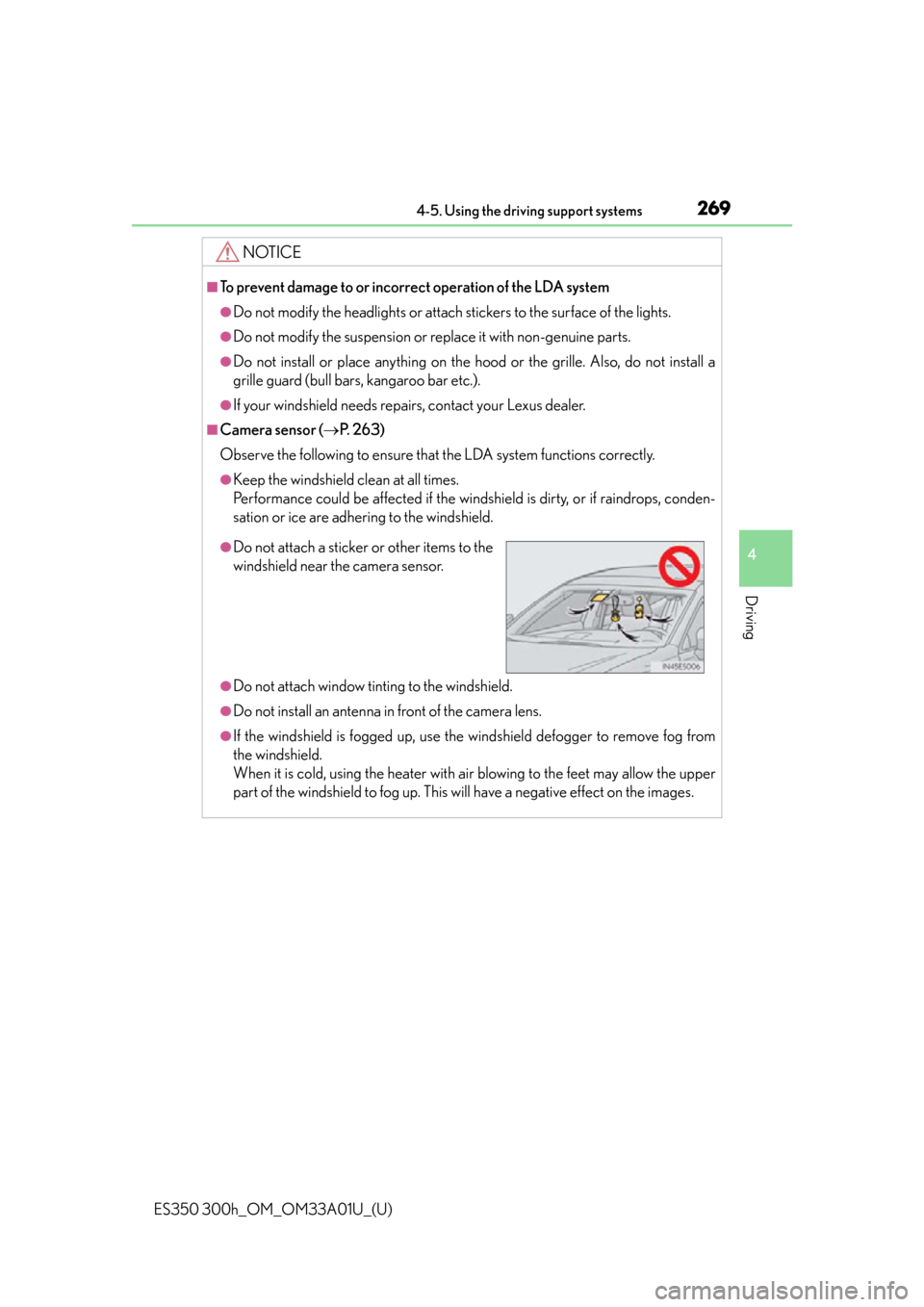
ES350 300h_OM_OM33A01U_(U)
2694-5. Using the driving support systems
4
Driving
NOTICE
■To prevent damage to or incorrect operation of the LDA system
●Do not modify the headlights or attach stickers to the surface of the lights.
●Do not modify the suspension or replace it with non-genuine parts.
●Do not install or place anything on the h ood or the grille. Also, do not install a
grille guard (bull bars, kangaroo bar etc.).
●If your windshield needs repair s, contact your Lexus dealer.
■Camera sensor (P. 2 6 3 )
Observe the following to ensure that the LDA system functions correctly.
●Keep the windshield clean at all times.
Performance could be affected if the windshield is dirty, or if raindrops, conden-
sation or ice are adhering to the windshield.
●Do not attach window tinting to the windshield.
●Do not install an antenna in front of the camera lens.
●If the windshield is fogged up, use the windshield defogger to remove fog from
the windshield.
When it is cold, using the heater with ai r blowing to the feet may allow the upper
part of the windshield to fog up. This will have a negative effect on the images.
●Do not attach a sticker or other items to the
windshield near the camera sensor.
Page 270 of 908

270
ES350 300h_OM_OM33A01U_(U)
4-5. Using the driving support systems
NOTICE
●Do not scratch the camera lens, or let it get dirty.
When cleaning the inside of the windshield, be careful not to get any glass
cleaner etc. on the lens. Also, do not touch the lens.
For lens repair, contact your Lexus dealer.
●Do not change the installation position or direction of the camera sensor or
remove it. The direction of the camera sensor is precisely adjusted.
●Do not subject the camera sensor to stro ng impact or force, and do not disas-
semble the camera sensor.
●Do not replace windshield with non-genuine windshield.
Contact your Lexus dealer.
Page 271 of 908

271
ES350 300h_OM_OM33A01U_(U)
4-5. Using the driving support systems
4
Driving
Intuitive parking assist
■Types of sensors
: If equipped
The distance from your vehicle to nearby obstacles when parallel park-
ing or maneuvering into a garage is measured by the sensors and com-
municated via the multi-information display, navigation system screen
or Lexus Display Audio system screen and a buzzer. Always check the
surrounding area when using this system.
Front center sensors
Front corner sensors
Rear corner sensors
Rear center sensors1
2
3
4
Page 273 of 908

ES350 300h_OM_OM33A01U_(U)
2734-5. Using the driving support systems
4
Driving
When the sensors detect an obstacle, a graphic is shown on the multi-
information display and na vigation system screen or Lexus Display Audio
system screen depending on the position and distance to the obstacle.
■Multi-information display
Front corner sensor detection
Front center sensor detection
Rear corner sensor detection
Rear center sensor detection
Display
1
2
3
4
Page 275 of 908

ES350 300h_OM_OM33A01U_(U)
2754-5. Using the driving support systems
4
Driving
■Front center sensor
Sensor detection display, obstacle distance
Approximate distance to obstacleMulti-
information displayNavigation system
Navigation system (insert
display)Lexus
Display Audio
system
Lexus
Display Audio
system (insert
display)
3.3 ft. (100 cm) to
2.0 ft. (60 cm)
(continu- ous)(continu- ous)(blinking slowly)(continu- ous)(blinking slowly)
2.0 ft. (60 cm) to
1.5 ft. (45 cm)
(continu- ous)(continu- ous)(blinking)(continu-ous)(blinking)
1.5 ft. (45 cm) to
1.0 ft. (30 cm)
(continu-ous)(continu- ous)(blinking rapidly)(continu- ous)(blinking rapidly)
Less than
1.0 ft. (30 cm)
(blinking)(continu- ous)(continu-ous)(continu- ous)(continu-ous)
Page 276 of 908

276
ES350 300h_OM_OM33A01U_(U)
4-5. Using the driving support systems
■Corner sensors
Approximate distance to obstacleMulti-
information displayNavigation system
Navigation system (insert
display)Lexus
Display Audio
system
Lexus
Display Audio
system (insert
display)
2.0 ft. (60 cm) to
1.5 ft. (45 cm)
(continu- ous)(continu- ous)(blinking)(continu-ous)(blinking)
1.5 ft. (45 cm) to
1.0 ft. (30 cm)
(continu-ous)(continu- ous)(blinking rapidly)(continu- ous)(blinking rapidly)
Less than
1.0 ft. (30 cm)
(blinking)(continu- ous)(continu-ous)(continu- ous)(continu-ous)