light Lexus ES300h 2014 Instrument cluster / Owner's Manual (OM33A60U)
[x] Cancel search | Manufacturer: LEXUS, Model Year: 2014, Model line: ES300h, Model: Lexus ES300h 2014Pages: 917, PDF Size: 11.11 MB
Page 319 of 917

ES350_300h_OM_OM33A60U_(U)
3194-5. Using the driving support systems
4
Driving
■The outside rear view mirror indicators visibility
When under strong sunlight, the outside rear view mirror indicator may be difficult to
see.
■Rear Cross Traffic Alert buzzer hearing
Rear Cross Traffic Alert function may be difficult to hear over loud noises such as
high audio volume.
■When there is a malfunction in the Blind Spot Monitor system
If a system malfunction is detected due to any of the following reasons, warning mes-
sages will be displayed: ( P. 7 7 3 )
●There is a malfunction with the sensors
●The sensors have become dirty
●The outside temperature is extremely high or low
●The sensor voltage has become abnormal
■Certification for the Blind Spot Monitor system
For vehicles sold in the U.S.A.
FCC ID: OAYSRR2A
This device complies with part 15 of the FCC Rules. Operation is subject to the fol-
lowing two conditions:
(1) This device may not cause harmful interference, and
(2) this device must accept any interferen ce received, including interference that
may cause undesired operation.
FCC WARNING
Changes or modifications not expressly ap proved by the party responsible for com-
pliance could void the user’s authority to operate the equipment.
For vehicles sold in Canada
Applicable law: Canada 310
This device complies with Industry Cana da licence-exempt RSS standard(s). Oper-
ation is subject to the following two conditio ns: (1) this device may not cause interfer-
ence, and (2) this device must accept any interference, including interference that
may cause undesired operation of the device.
Frequency bands: 24.05-24.25 GHz
Output power: less than 20 milliwatts
Page 320 of 917

320
ES350_300h_OM_OM33A60U_(U)
4-5. Using the driving support systems
CAUTION
■Handling the radar sensor
One Blind Spot Monitor sensor is installed inside the left and right side of the vehi-
cle rear bumper respectively. Observe the following to ensure the Blind Spot
Monitor system can function correctly.
●Do not subject the sensor or surrounding area on the bumper to a strong impact.
If the sensor moves even slightly off position, the system may malfunction and
vehicles that enter the detection area may not be detected. If the sensor or sur-
rounding area is subject to a strong im pact, always have the area inspected by
your Lexus dealer.
●Do not disassemble the sensor.
●Do not attach accessories or stickers to the sensor or surrounding area on the
bumper.
●Do not modify the sensor or surrounding area on the bumper.
●Do not paint the sensor or surrounding area on the bumper.
●Keep the sensor and its surrounding area
on the bumper clean at all times.
Page 327 of 917
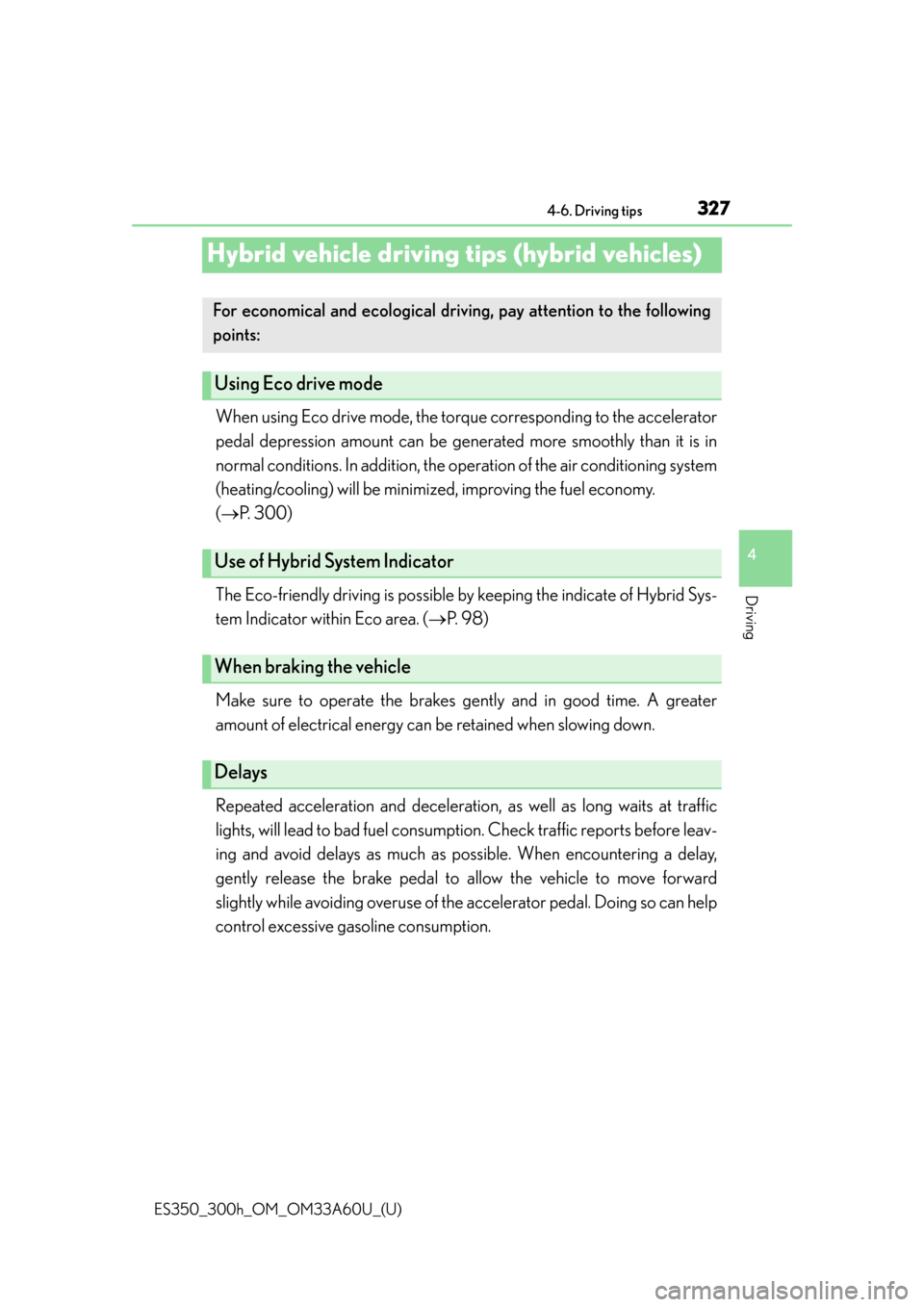
327
ES350_300h_OM_OM33A60U_(U)
4-6. Driving tips
4
Driving
Hybrid vehicle driving tips (hybrid vehicles)
When using Eco drive mode, the torque corresponding to the accelerator
pedal depression amount can be generated more smoothly than it is in
normal conditions. In addi tion, the operation of the air conditioning system
(heating/cooling) will be minimized, improving the fuel economy.
( P. 300)
The Eco-friendly driving is possible by keeping the indicate of Hybrid Sys-
tem Indicator within Eco area. ( P. 9 8 )
Make sure to operate the brakes gently and in good time. A greater
amount of electrical energy can be retained when slowing down.
Repeated acceleration and deceleration , as well as long waits at traffic
lights, will lead to bad fuel consumpti on. Check traffic reports before leav-
ing and avoid delays as much as possible. When encountering a delay,
gently release the brake pedal to allow the vehicle to move forward
slightly while avoi ding overuse of the accelerator pedal. Doing so can help
control excessive gasoline consumption.
For economical and ecological drivin g, pay attention to the following
points:
Using Eco drive mode
Use of Hybrid System Indicator
When braking the vehicle
Delays
Page 331 of 917
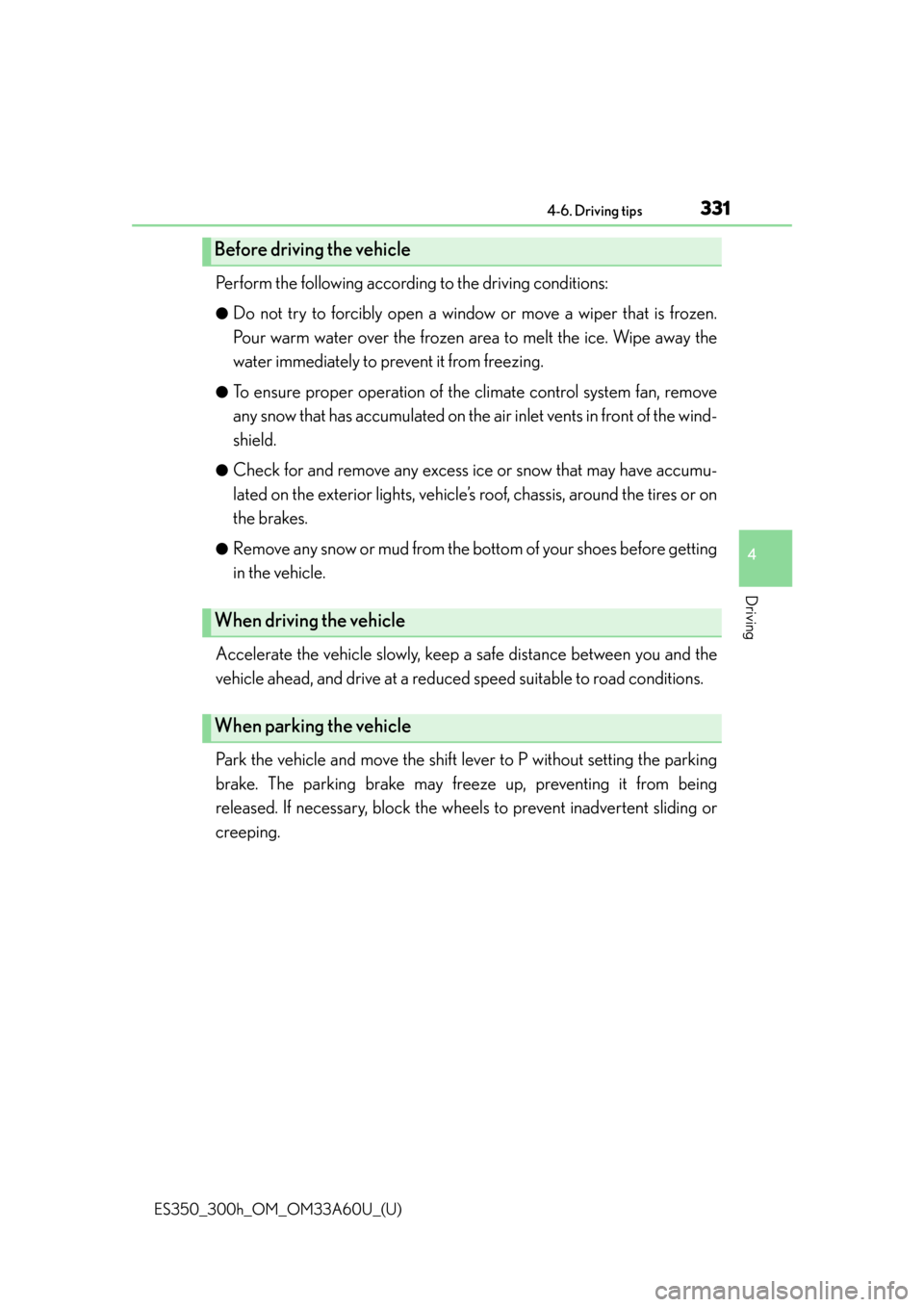
ES350_300h_OM_OM33A60U_(U)
3314-6. Driving tips
4
Driving
Perform the following according to the driving conditions:
●Do not try to forcibly open a window or move a wiper that is frozen.
Pour warm water over the frozen area to melt the ice. Wipe away the
water immediately to prevent it from freezing.
●To ensure proper operation of the climate control system fan, remove
any snow that has accumulated on the air inlet vents in front of the wind-
shield.
●Check for and remove any excess ice or snow that may have accumu-
lated on the exterior lights, vehicle’s roof, chassis, around the tires or on
the brakes.
●Remove any snow or mud from the bo ttom of your shoes before getting
in the vehicle.
Accelerate the vehicle slowly, keep a safe distance between you and the
vehicle ahead, and drive at a reduced speed suitable to road conditions.
Park the vehicle and move the shift lever to P without setting the parking
brake. The parking brake may freeze up, preventing it from being
released. If necessary, block the wheels to prevent inadvertent sliding or
creeping.
Before driving the vehicle
When driving the vehicle
When parking the vehicle
Page 337 of 917

337
ES350_300h_OM_OM33A60U_(U)
5Interior features
5-4. Using the audio systemAudio system (without a navigation system or
the Lexus Display
Audio system) .......................... 500
Using the radio ........................... 503
Using the CD player .................. 512
Playing MP3 and WMA discs................................. 521
Operating an iPod ..................... 529
Operating a USB memory.....539
Bluetooth
® audio system ...... 548
Using the Bluetooth
®
audio system.............................. 552
Operating a Bluetooth
®
enabled portable player ....... 557
Setting up a Bluetooth
®
enabled portable player ........ 561
Bluetooth
® audio
system setup ............................. 568
Optimal use of the audio system..............................569
Using the AUX port................... 571
Using the steering wheel audio switches .......................... 573
Hands-free system (for cellular phone) ..................576
Using the hands-free system (for cellular phones) ................581
Making a phone call ................. 589
Setting a cellular phone ...........593
Security and system setup ..... 598
Using the phone book............. 603 5-5. Using the interior lights
Interior lights list ............................ 611• Interior light .............................. 612
• Personal lights ......................... 612
5-6. Using the storage features List of storage features ..............614• Glove box .................................616
• Console box............................. 617
• Cup holders ............................ 618
• Auxiliary box ............................619
Trunk features .............................. 620
5-7. Other interior features Sun visors and vanity mirrors ................... 622
Clock............................................... 623
Power outlets ............................... 624
Heated steering wheel ............ 626
Seat heaters and ventilators ................................... 628
Armrest ..........................................630
Rear sunshade/ rear door sunshades ............... 631
Trunk storage extension .......... 634
Coat hooks ................................... 635
Assist grips.................................... 636
Garage door opener................ 637
Compass ....................................... 644
Safety Connect ........................... 649
Page 342 of 917

3425-1. Lexus Display Audio system
ES350_300h_OM_OM33A60U_(U)
■When using the screen
●Under extremely cold conditions, the Lexus Display Audio controller may react
slowly.
●If the screen is cold, the display may be dark, or the system may seem to be operat-
ing slightly slower than normal.
●The screen may seem dark and hard to see when viewed through sunglasses.
Change your angle of viewing, adjust th e display on the “Display Settings” screen
( P. 343) or remove your sunglasses.
CAUTION
■Using the Lexus Display Audio controller
●Do not allow fingers, fingernails or hair to become caught in the Lexus Display
Audio controller as this may cause an injury.
●Be careful when touching the Lexus Display Audio controller in extreme temper-
atures as it may become very hot or cold due to the temperature inside the vehi-
cle.
NOTICE
■To prevent the Lexus Display Audio controller malfunction
●Do not allow the Lexus Display Audio controller to come into contact with food,
liquid, stickers or lit cigarettes as doing so may cause it to change color, emit a
strange odor or stop functioning.
●Do not subject the Lexus Display Audio controller to excessive pressure or
strong impact as the controller may bend or break off.
●Do not allow coins, contact lenses or other such items to become caught in the
Lexus Display Audio controller as this may cause it to stop functioning.
●Items of clothing may rip if they beco me caught on the Lexus Display Audio con-
troller.
●If your hand or any object is on the Lexus Display Audio controller when the
“START STOP ENGINE” <“POWER”> swit ch is turned to ACCESSORY mode,
the Lexus Display Audio controller may not operate properly.
Page 343 of 917

343
ES350_300h_OM_OM33A60U_(U)
5-1. Lexus Display Audio system
5
Interior features
Display settings
Turns off screen
The screen is turned off. To turn it on,
press the “AUDIO” or “MENU” but-
ton on the Lexus Display Audio con-
troller.
Changes to day mode
(P. 343)
Adjusts screen contrast/bright-
ness ( P. 344)
Adjusts screen contrast/bright-
ness of rear view monitor camera
( P. 3 4 4 )
When the headlights are turned on, the screen dims.
However, the screen can be switched to day mode by selecting “Day
Mode”.
If the screen is set in day mode with the headlight switch turned on, this condition
is memorized even with the “START STOP ENGINE” <“POWER”> switch is
turned off.
You can adjust the contrast and brig htness of the screen and also turn
the display off.
To display the “Displ ay Settings” screen, press the “MENU” button on
the Lexus Display Audio controller and then select “Display” on the
“Menu” screen.
1
2
3
4
Changing between day mode and night mode
Page 410 of 917

410
ES350_300h_OM_OM33A60U_(U)
5-3. Using the Lexus Display Audio system
NOTICE
■CD player precautions
Failure to follow the precautions below may result in serious damage to the CDs or
the player itself.
●Do not insert anything other than CDs into the CD slot.
●Do not apply oil to the CD player.
●Store CDs away from direct sunlight.
●Never try to disassemble any part of the CD player.
Page 441 of 917

ES350_300h_OM_OM33A60U_(U)
4415-3. Using the Lexus Display Audio system
5
Interior features
Each time is selected, the mode changes in the following order:
■When using the Bluetooth® audio system
●In the following conditions, the system may not function.
• If the portable audio player is turned off
• If the portable audio player is not connected
• If the portable audio player’s battery is low
• If the portable player is behind the seat or in the glove box or console box
• If metal is covering or touching the portable player
●There may be a delay if phone connection is carried out during Bluetooth® audio
play.
●Depending on the type of portable audio player that is connected to the system,
operation may differ slightly and certain functions may not be available.
■Bluetooth® antenna
The antenna is built into the di splay. If the portable audio player is behind the seat or
in the glove box or console box, or is touc hing or covered by metal objects, connec-
tion status may deteriorate.
■Battery charge/signal status
This display may not correspond exactly with the portable audio player, and this sys-
tem does not have a charging function.
Repeat play
: Track repeat
: Album repeat
: Off
Page 521 of 917
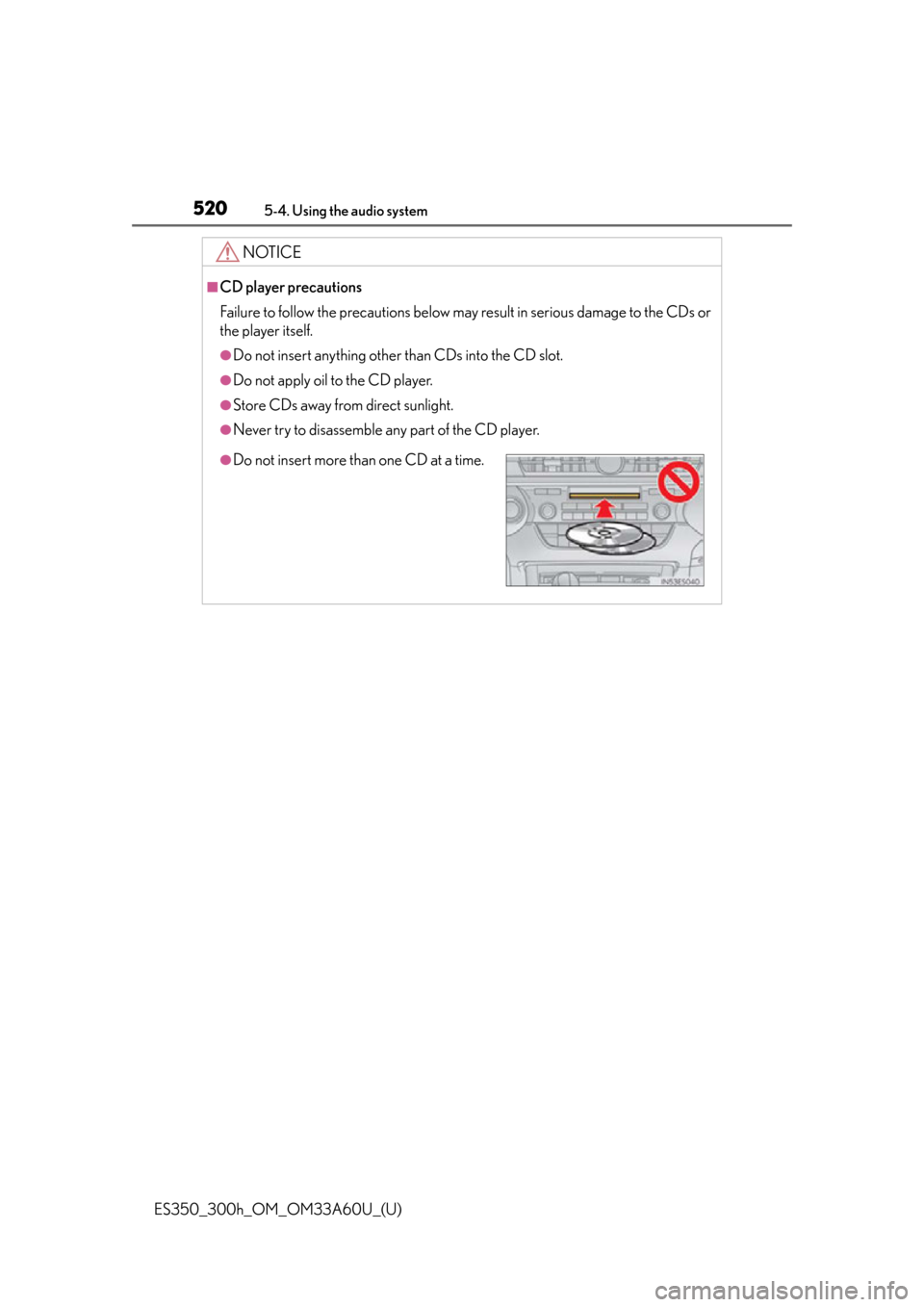
520
ES350_300h_OM_OM33A60U_(U)
5-4. Using the audio system
NOTICE
■CD player precautions
Failure to follow the precautions below may result in serious damage to the CDs or
the player itself.
●Do not insert anything other than CDs into the CD slot.
●Do not apply oil to the CD player.
●Store CDs away from direct sunlight.
●Never try to disassemble any part of the CD player.
●Do not insert more than one CD at a time.