audio Lexus ES300h 2014 Instrument cluster / Owner's Manual (OM33A60U)
[x] Cancel search | Manufacturer: LEXUS, Model Year: 2014, Model line: ES300h, Model: Lexus ES300h 2014Pages: 917, PDF Size: 11.11 MB
Page 579 of 917
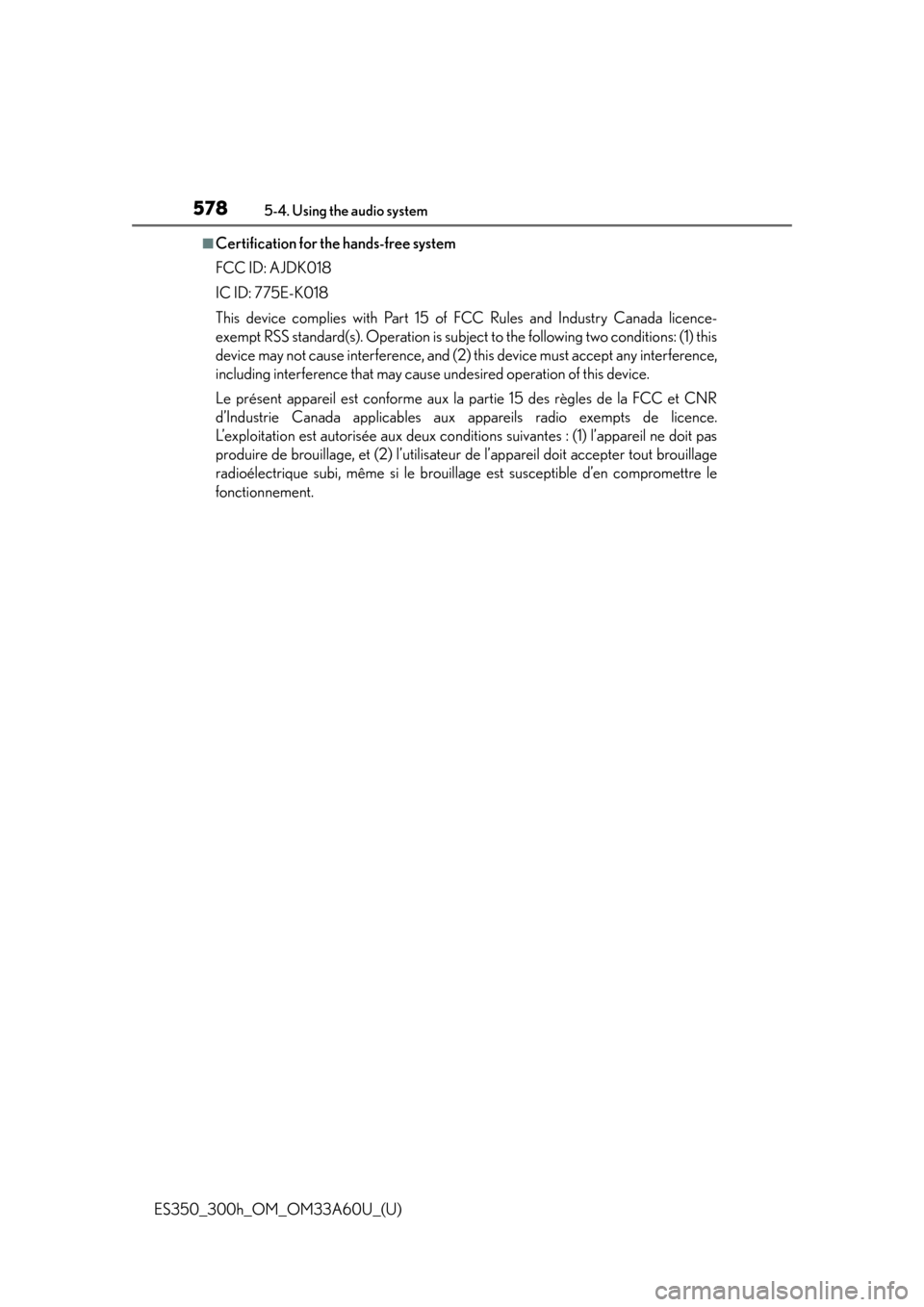
578
ES350_300h_OM_OM33A60U_(U)
5-4. Using the audio system
■Certification for the hands-free system
FCC ID: AJDK018
IC ID: 775E-K018
This device complies with Part 15 of FCC Rules and Industry Canada licence-
exempt RSS standard(s). Operation is subjec t to the following two conditions: (1) this
device may not cause interference, and (2) this device must accept any interference,
including interference that may cause undesired operation of this device.
Le présent appareil est conforme aux la partie 15 des règles de la FCC et CNR
d’Industrie Canada applicables aux appareils radio exempts de licence.
L’exploitation est autorisée aux deux conditions suivantes : (1) l’appareil ne doit pas
produire de brouillage, et (2) l’utilisateur de l’appareil doit accepter tout brouillage
radioélectrique subi, même si le brouillage est susceptible d’en compromettre le
fonctionnement.
Page 580 of 917

ES350_300h_OM_OM33A60U_(U)
5795-4. Using the audio system
5
Interior features
CAUTION
■FCC WARNING
This equipment complies with FCC/IC radiation exposure limits set forth for an
uncontrolled environment and meets the FCC radio frequency (RF) Exposure
Guidelines in Supplement C to OET65 and RSS-102 of the IC radio frequency
(RF) Exposure rules. This equipment has very low levels of RF energy that it
deemed to comply without maximum permissive exposure evaluation (MPE). But
it is desirable that it should be installe d and operated keeping the radiator at least
20 cm or more away from person’s body (excluding extremities: hands, wrists, feet
and ankles).
Cet équipement est conforme aux li mites d’exposition aux rayonnements
énoncées pour un environnement non co ntrôlé et respecte les règles les
radioélectriques (RF) de la FCC lignes directrices d’exposition dans le
Supplément C à OET65 et d’exposition aux fréquences radioélectriques (RF)
CNR-102 de l’IC. Cet équipement émet une énergie RF très faible qui est
considérée conforme sans évaluation de l’exposition maximale autorisée.
Cependant, cet équipement doit être installé et utilisé en gardant une distance de
20 cm ou plus entre le dispositif rayonnant et le corps (à l’exception des
extrémités : mains, poignets, pieds et chevilles).
For vehicles sold in the U.S.A.
Changes or modifications no t expressly approved by the party responsible for
compliance could void the user’s authority to operate the equipment.
This transmitter must not be co-located or operated in conjunction with any other
antenna or transmitter.
For vehicles sold in Canada
Under Industry Canada regulations, this radio transmitter may only operate using
an antenna of a type and maximum (or lesser) gain approved for the transmitter by
Industry Canada. To reduce potential radio interference to other users, the
antenna type and its gain should be so chos en that the equivalent isotropically radi-
ated power (e.i.r.p.) is not more than that necessary for successful communication.
Conformément à la réglementation d’Indu strie Canada, le présent émetteur radio
peut fonctionner avec une antenne d’un type et d’un gain maximal (ou inférieur)
approuvé pour l’émetteur par Industrie Ca nada. Dans le but de réduire les risques
de brouillage radioélectrique à l’intention des autres utilisateurs, il faut choisir le
type d’antenne et son gain de sorte que la puissance isotrope rayonnée
équivalente (p.i.r.e.) ne dépasse pas l’intensité nécessaire à l’établissement d’une
communication satisfaisante.
Page 581 of 917
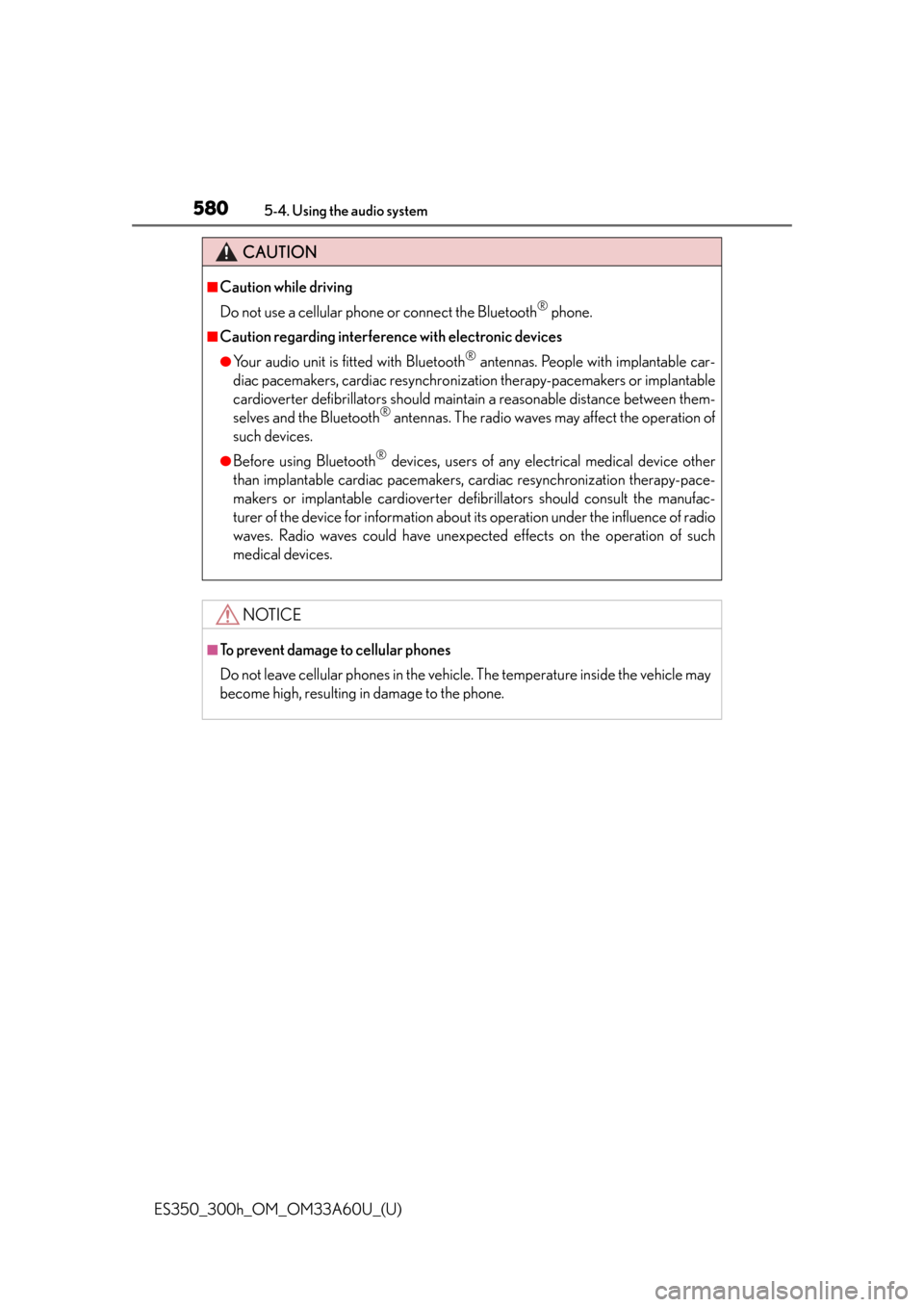
580
ES350_300h_OM_OM33A60U_(U)
5-4. Using the audio system
CAUTION
■Caution while driving
Do not use a cellular phone or connect the Bluetooth
® phone.
■Caution regarding interference with electronic devices
●Your audio unit is fitted with Bluetooth® antennas. People with implantable car-
diac pacemakers, cardiac resynchronization therapy-pacemakers or implantable
cardioverter defibrillators should maintain a reasonable distance between them-
selves and the Bluetooth
® antennas. The radio waves may affect the operation of
such devices.
●Before using Bluetooth® devices, users of any electrical medical device other
than implantable cardiac pacemakers, cardiac resynchronization therapy-pace-
makers or implantable cardioverter defibrillators should consult the manufac-
turer of the device for information about its operation under the influence of radio
waves. Radio waves could have unexpect ed effects on the operation of such
medical devices.
NOTICE
■To prevent damage to cellular phones
Do not leave cellular phones in the vehicle. The temperature inside the vehicle may
become high, resulting in damage to the phone.
Page 582 of 917

581
ES350_300h_OM_OM33A60U_(U)
5-4. Using the audio system
5
Interior features
Using the hands-free system (for cellular phones)
Display
A message, name, phone num-
ber, etc. is displayed.
Lower-case characters and special
characters cannot be displayed.
Displays information that is too
long to be displayed at one time
on the display (press and hold)
Selects speed dials
Selects items such as menu and
number
Turn: Selects an item
Press: Inputs the selected item
Bluetooth
® connection condition
If “BT” is not displayed, the hands-free
phone system cannot be used.
Reception level
Audio unit
1
2
3
4
5
6
Page 583 of 917
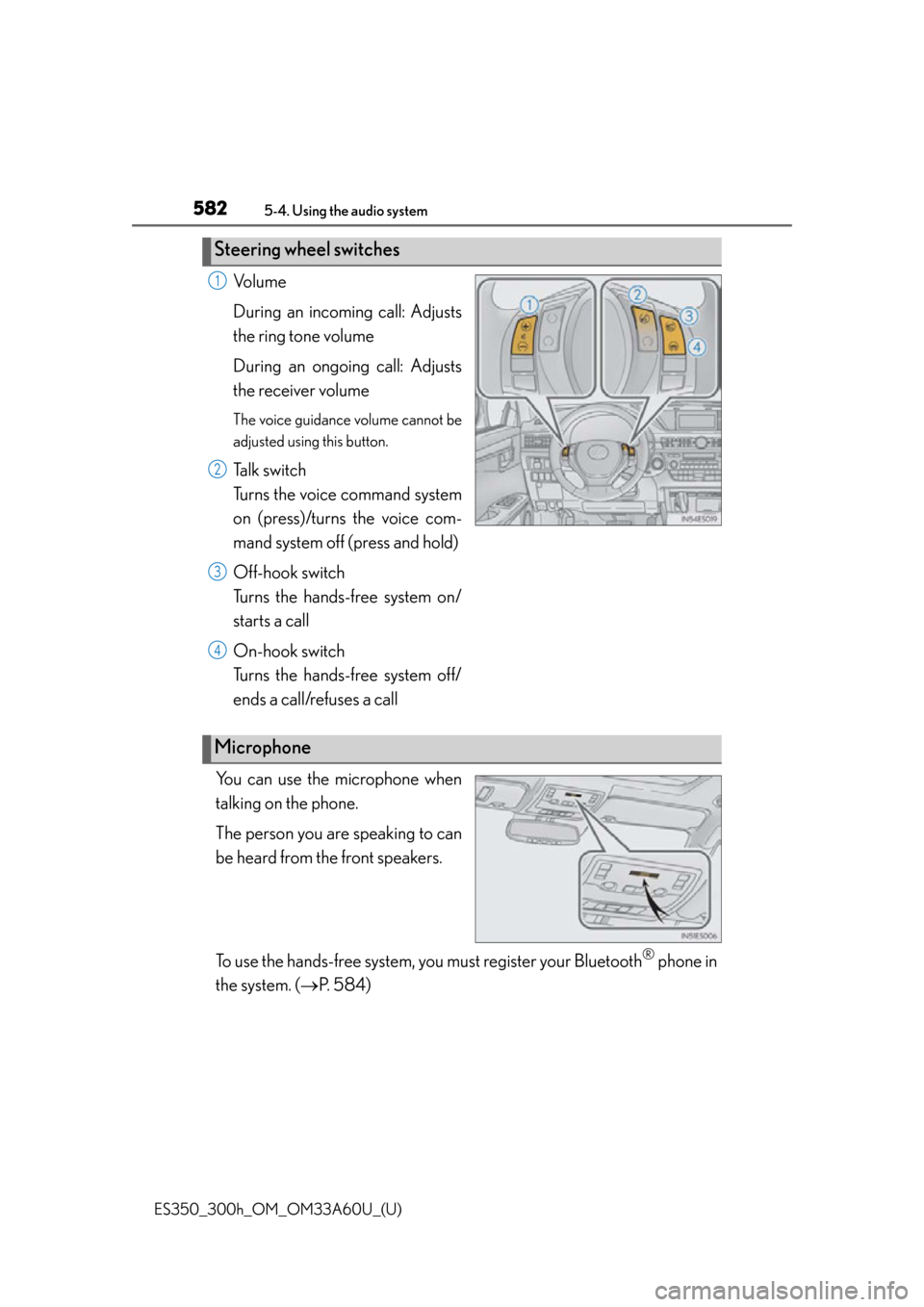
582
ES350_300h_OM_OM33A60U_(U)
5-4. Using the audio system
Vo l u m e
During an incoming call: Adjusts
the ring tone volume
During an ongoing call: Adjusts
the receiver volume
The voice guidance volume cannot be
adjusted using this button.
Talk switch
Turns the voice command system
on (press)/turns the voice com-
mand system off (press and hold)
Off-hook switch
Turns the hands-free system on/
starts a call
On-hook switch
Turns the hands-free system off/
ends a call/refuses a call
You can use the microphone when
talking on the phone.
The person you are speaking to can
be heard from the front speakers.
To use the hands-free system, you must register your Bluetooth
® phone in
the system. ( P. 584)
Steering wheel switches
1
2
3
4
Microphone
Page 584 of 917
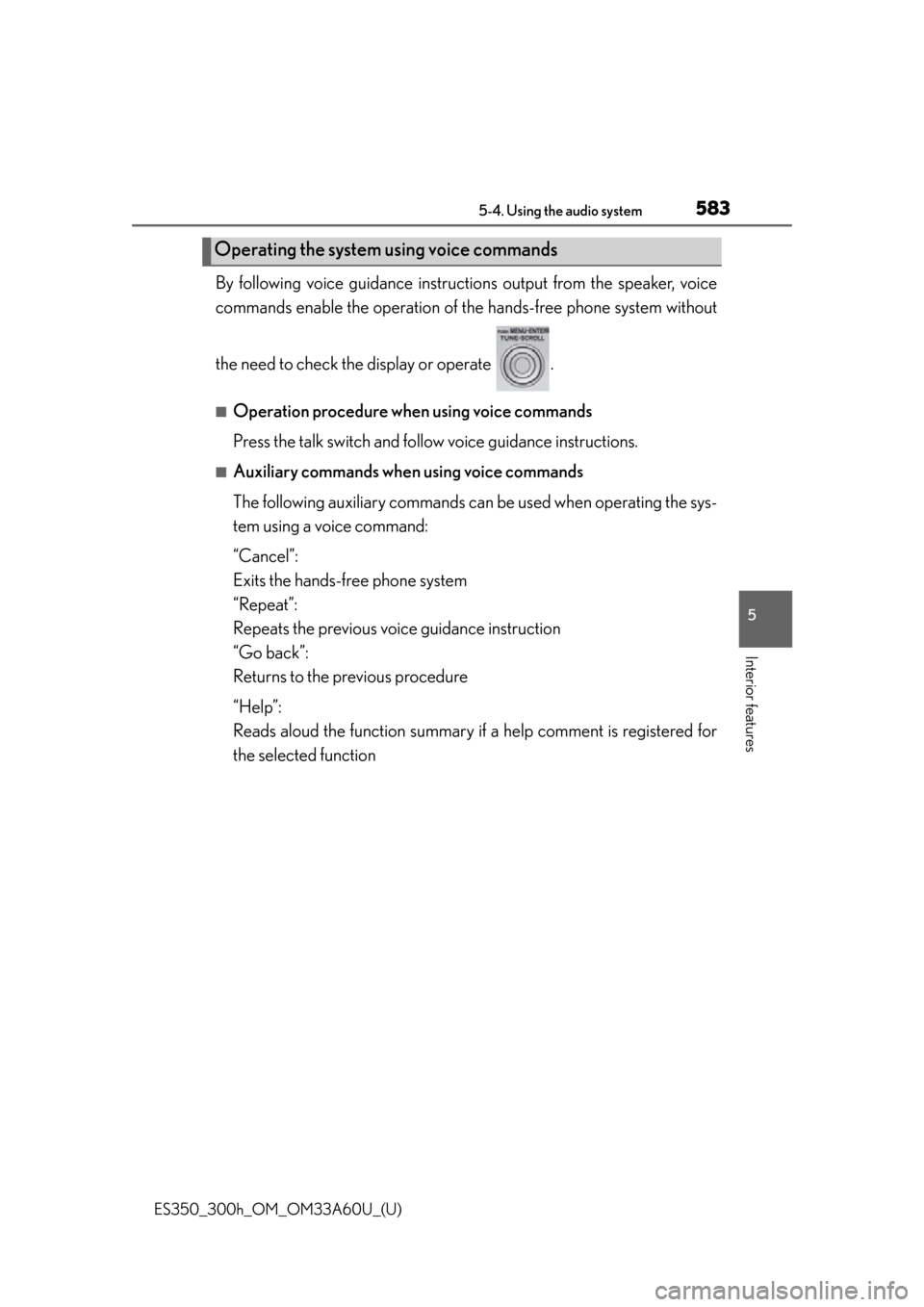
ES350_300h_OM_OM33A60U_(U)
5835-4. Using the audio system
5
Interior features
By following voice guidance instructions output from the speaker, voice
commands enable the oper ation of the hands-free phone system without
the need to check the display or operate .
■Operation procedure when using voice commands
Press the talk switch and follo w voice guidance instructions.
■Auxiliary commands when using voice commands
The following auxiliary commands can be used wh en operating the sys-
tem using a voice command:
“Cancel”:
Exits the hands-free phone system
“Repeat”:
Repeats the previous voice guidance instruction
“Go back”:
Returns to the previous procedure
“Help”:
Reads aloud the function summary if a help comment is registered for
the selected function
Operating the system using voice commands
Page 585 of 917

584
ES350_300h_OM_OM33A60U_(U)
5-4. Using the audio system
Before using the hands-free phone system, it is necessary to register a cel-
lular phone in the system. The system will enter phone registration mode
automatically when starting the system with no cellular phone registered.
Follow the procedure below to register (pair) a cellular phone:
Press the off-hook switch or the talk switch.
The introductory guidance and phon e name registration instructions are
heard.
Select “Pair Phone” using a voice command or .
Register a phone name by either of the following methods:
a. Select “Record Name” using , and say the name to be regis-tered.
b. Press the talk switch and sa y the name to be registered.
A voice guidance instruction to confirm the input is heard.
Select “Confirm” using a voice command or .
A passkey is displayed and heard, an d a voice guidance instruction for
inputting the passkey into the cellular phone is heard.
Input the passkey into the cellular phone.
Refer to the manual that comes with the cellular phone for the operation of the
phone.
Guidance for registration completion is heard.
If the cellular phone has a Bluetooth
® audio player, the audio player can
be registered at the same time. A vo ice guidance instruction to register a
Bluetooth
® audio player is heard.
Using the hands-free phone system for the first time
1
2
3
4
5
Page 586 of 917
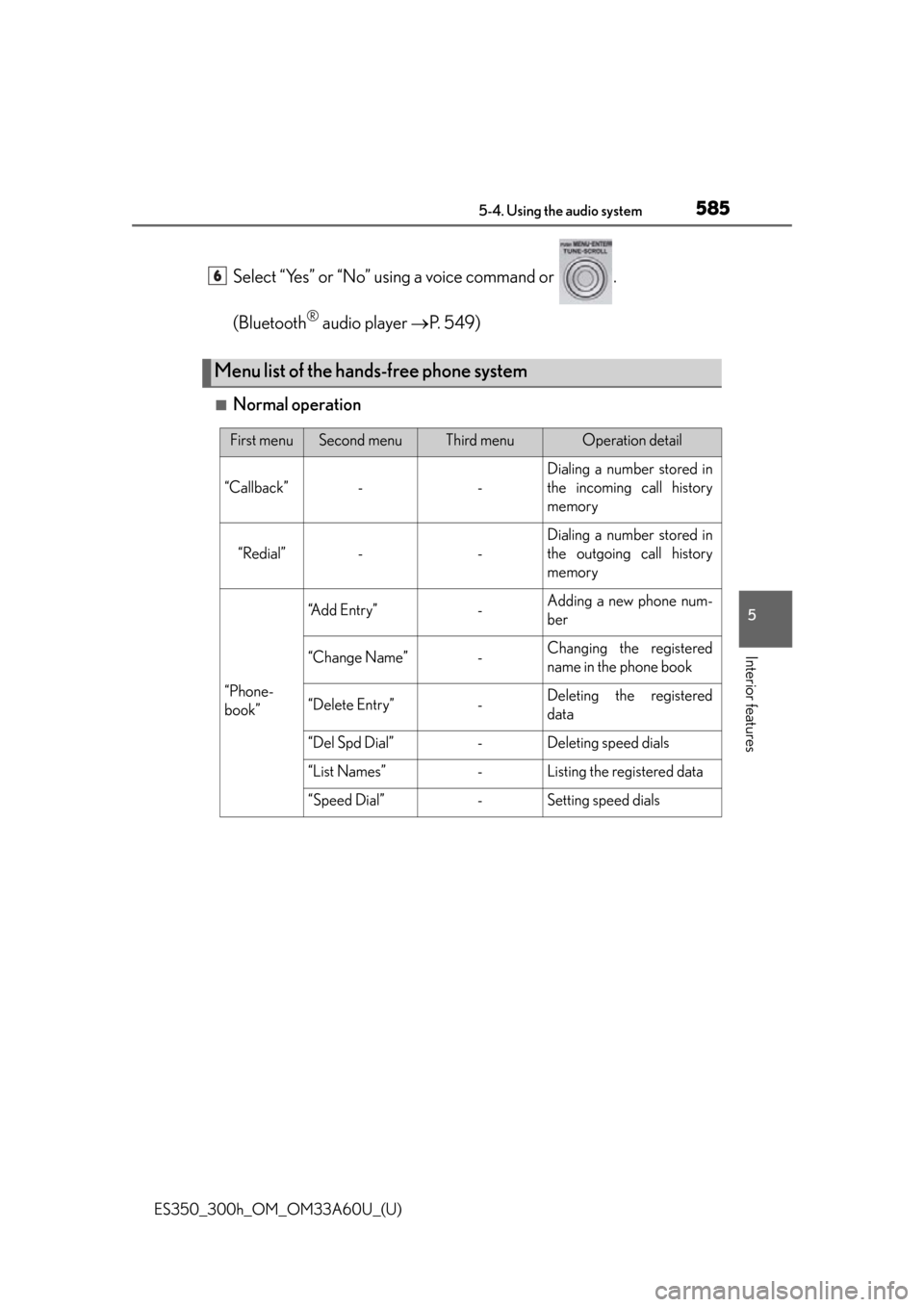
ES350_300h_OM_OM33A60U_(U)
5855-4. Using the audio system
5
Interior features
Select “Yes” or “No” using a voice command or .
(Bluetooth
® audio player P. 549)
■Normal operation
Menu list of the hands-free phone system
6
First menuSecond menuThird menuOperation detail
“Callback”--
Dialing a number stored in
the incoming call history
memory
“Redial”--
Dialing a number stored in
the outgoing call history
memory
“Phone-
book”
“A d d E n t r y ”-Adding a new phone num-
ber
“Change Name”-Changing the registered
name in the phone book
“Delete Entry”-Deleting the registered
data
“Del Spd Dial”-Deleting speed dials
“List Names”-Listing the registered data
“Speed Dial”-Setting speed dials
Page 587 of 917

586
ES350_300h_OM_OM33A60U_(U)
5-4. Using the audio system
“Setup”
“Security”
“Set PIN”Setting a PIN code
“Phbk Lock”Locking the phone book
“Phbk Unlock”Unlocking the phone book
“Phone Setup”
“Pair Phone”Registering the cellular
phone to be used
“Connect”Selecting a cellular phone
to be used
“Change Name”Changing the registered
name of a cellular phone
“List Phones”Listing the registered cellu-
lar phones
“Set Passkey”Changing the passkey
“Delete Phone”Deleting a registered cellu-
lar phone
“System Setup”
“Guidance Vol”Setting voice guidance vol-
ume
“Device Name”Displaying the Bluetooth®
device address and name
“Initialize”Initializing the system
First menuSecond menuThird menuOperation detail
Page 588 of 917

ES350_300h_OM_OM33A60U_(U)
5875-4. Using the audio system
5
Interior features
■Short cut key operation
First menu
Second menuSecond menuOperation detail
“Dial XXX (name)”-Dialing a name registered
in the phone book
“Phone book add Entry”-Adding a new phone
number
“Phone book Change
name”-Changing a registered
name in the phone book
“Phone book Delete
Entry”-Deleting the registered
data
“Phone book List names”-Listing the registered
data
“Phone book Set Speed
Dial”-Setting speed dials
“Phone book Delete
Speed Dial”-Deleting speed dials
“Dial XXX (number)”-Dialing by inputting a
number
“Phonebook”“Phonebook Unlock”Unlocking the phone
book
“Phonebook Lock”Locking the phone book