USB port Lexus ES300h 2014 Instrument cluster / Owner's Manual (OM33A60U)
[x] Cancel search | Manufacturer: LEXUS, Model Year: 2014, Model line: ES300h, Model: Lexus ES300h 2014Pages: 917, PDF Size: 11.11 MB
Page 4 of 917
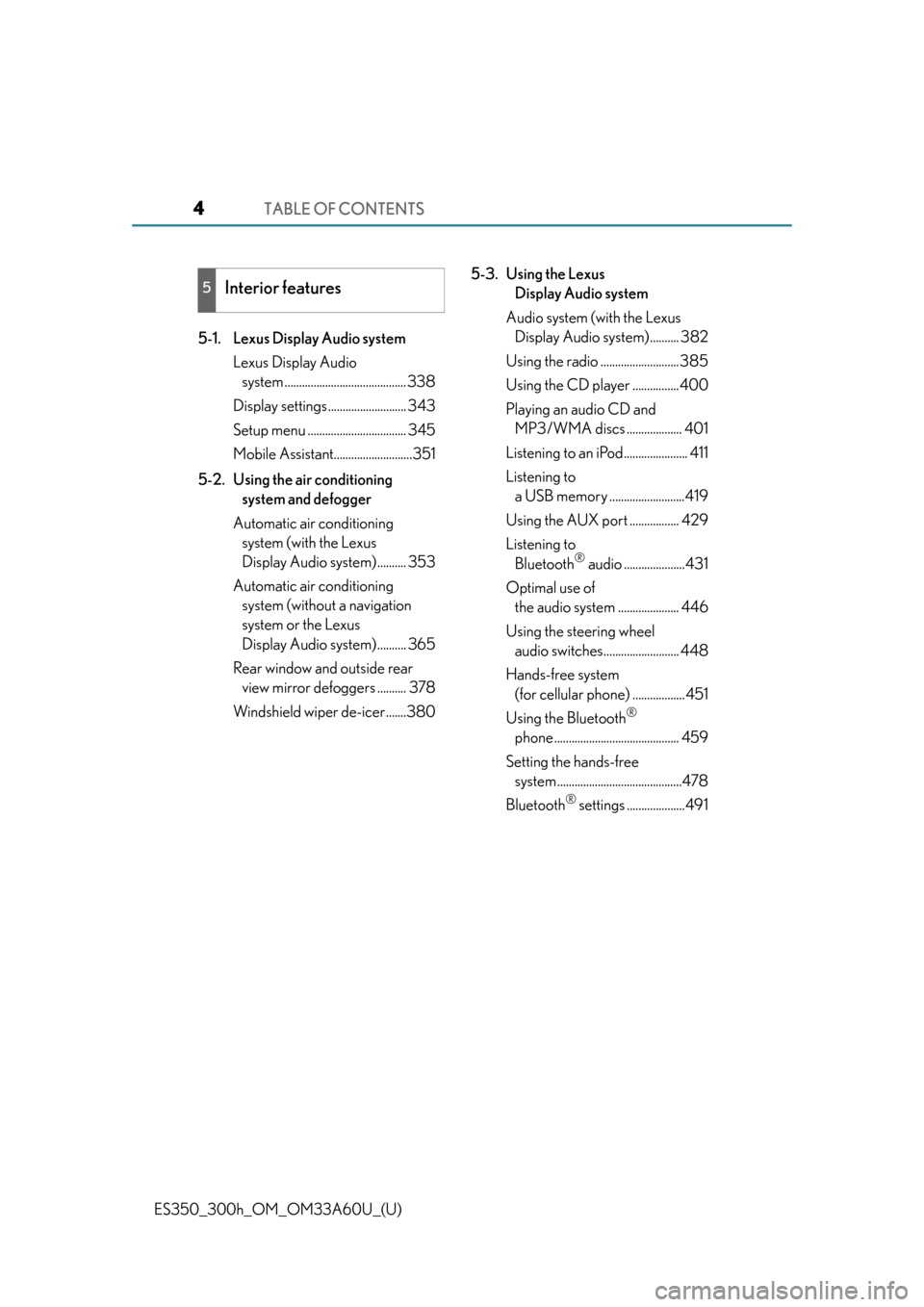
TABLE OF CONTENTS4
ES350_300h_OM_OM33A60U_(U)5-1. Lexus Display Audio system
Lexus Display Audio system .......................................... 338
Display settings ........................... 343
Setup menu .................................. 345
Mobile Assistant...........................351
5-2. Using the air conditioning system and defogger
Automatic air conditioning system (with the Lexus
Display Audio system) .......... 353
Automatic air conditioning system (without a navigation
system or the Lexus
Display Audio system) .......... 365
Rear window and outside rear view mirror defoggers .......... 378
Windshield wiper de-icer.......380 5-3. Using the Lexus
Display Audio system
Audio system (with the Lexus Display Audio system) .......... 382
Using the radio ...........................385
Using the CD player ................400
Playing an audio CD and MP3/WMA discs ................... 401
Listening to an iPod...................... 411
Listening to a USB memory ..........................419
Using the AUX port ................. 429
Listening to Bluetooth
® audio .....................431
Optimal use of the audio system ..................... 446
Using the steering wheel audio switches.......................... 448
Hands-free system (for cellular phone) .................. 451
Using the Bluetooth
®
phone ........................................... 459
Setting the hands-free system ...........................................478
Bluetooth
® settings ....................491
5Interior features
Page 5 of 917
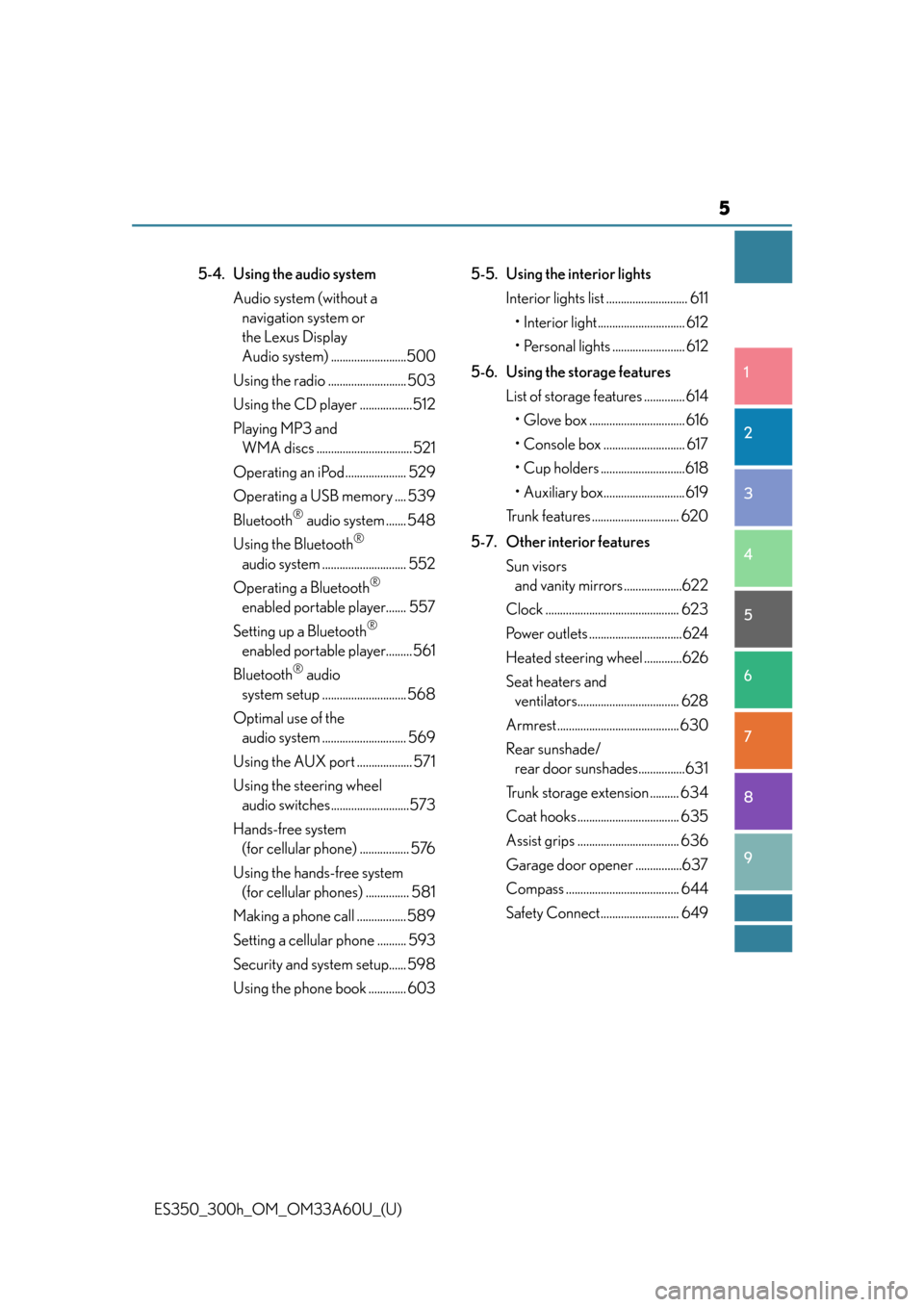
5
1
8 7
6
5
4
3
2
ES350_300h_OM_OM33A60U_(U)
9
5-4. Using the audio systemAudio system (without a navigation system or
the Lexus Display
Audio system) ..........................500
Using the radio ........................... 503
Using the CD player ..................512
Playing MP3 and WMA discs .................................521
Operating an iPod..................... 529
Operating a USB memory .... 539
Bluetooth
® audio system ....... 548
Using the Bluetooth
®
audio system ............................. 552
Operating a Bluetooth
®
enabled portable player....... 557
Setting up a Bluetooth
®
enabled portable player.........561
Bluetooth
® audio
system setup ............................. 568
Optimal use of the audio system ............................. 569
Using the AUX port ................... 571
Using the steering wheel audio switches...........................573
Hands-free system (for cellular phone) ................. 576
Using the hands-free system (for cellular phones) ............... 581
Making a phone call ................. 589
Setting a cellular phone .......... 593
Security and system setup...... 598
Using the phone book ............. 603 5-5. Using the interior lights
Interior lights list ............................ 611
• Interior light.............................. 612
• Personal lights ......................... 612
5-6. Using the storage features List of storage features .............. 614• Glove box ................................. 616
• Console box ............................ 617
• Cup holders .............................618
• Auxiliary box............................ 619
Trunk features .............................. 620
5-7. Other interior features Sun visors and vanity mirrors ....................622
Clock .............................................. 623
Power outlets ................................624
Heated steering wheel .............626
Seat heaters and ventilators................................... 628
Armrest.......................................... 630
Rear sunshade/ rear door sunshades................631
Trunk storage extension .......... 634
Coat hooks ................................... 635
Assist grips ................................... 636
Garage door opener ................637
Compass ....................................... 644
Safety Connect........................... 649
Page 336 of 917

336
ES350_300h_OM_OM33A60U_(U)
5-1. Lexus Display Audio systemLexus Display Audio system ......................................... 338
Display settings .......................... 343
Setup menu...................................345
Mobile Assistant .......................... 351
5-2. Using the air conditioning system and defogger
Automatic air conditioning system (with the Lexus
Display Audio system) ..........353
Automatic air conditioning system (without a navigation
system or the Lexus
Display Audio system) ..........365
Rear window and outside rear view mirror defoggers........... 378
Windshield wiper de-icer ...... 380 5-3. Using the Lexus
Display Audio system
Audio system (with the Lexus Display Audio system) ..........382
Using the radio............................385
Using the CD player................ 400
Playing an audio CD and MP3/WMA discs ................... 401
Listening to an iPod ...................... 411
Listening to a USB memory ......................... 419
Using the AUX port ................. 429
Listening to Bluetooth
® audio .................... 431
Optimal use of the audio system...................... 446
Using the steering wheel audio switches ..........................448
Hands-free system (for cellular phone)...................451
Using the Bluetooth
®
phone ........................................... 459
Setting the hands-free system .......................................... 478
Bluetooth
® settings ................... 491
5Interior features
Page 337 of 917

337
ES350_300h_OM_OM33A60U_(U)
5Interior features
5-4. Using the audio systemAudio system (without a navigation system or
the Lexus Display
Audio system) .......................... 500
Using the radio ........................... 503
Using the CD player .................. 512
Playing MP3 and WMA discs................................. 521
Operating an iPod ..................... 529
Operating a USB memory.....539
Bluetooth
® audio system ...... 548
Using the Bluetooth
®
audio system.............................. 552
Operating a Bluetooth
®
enabled portable player ....... 557
Setting up a Bluetooth
®
enabled portable player ........ 561
Bluetooth
® audio
system setup ............................. 568
Optimal use of the audio system..............................569
Using the AUX port................... 571
Using the steering wheel audio switches .......................... 573
Hands-free system (for cellular phone) ..................576
Using the hands-free system (for cellular phones) ................581
Making a phone call ................. 589
Setting a cellular phone ...........593
Security and system setup ..... 598
Using the phone book............. 603 5-5. Using the interior lights
Interior lights list ............................ 611• Interior light .............................. 612
• Personal lights ......................... 612
5-6. Using the storage features List of storage features ..............614• Glove box .................................616
• Console box............................. 617
• Cup holders ............................ 618
• Auxiliary box ............................619
Trunk features .............................. 620
5-7. Other interior features Sun visors and vanity mirrors ................... 622
Clock............................................... 623
Power outlets ............................... 624
Heated steering wheel ............ 626
Seat heaters and ventilators ................................... 628
Armrest ..........................................630
Rear sunshade/ rear door sunshades ............... 631
Trunk storage extension .......... 634
Coat hooks ................................... 635
Assist grips.................................... 636
Garage door opener................ 637
Compass ....................................... 644
Safety Connect ........................... 649
Page 383 of 917

ES350_300h_OM_OM33A60U_(U)
3835-3. Using the Lexus Display Audio system
5
Interior features
Press the “MEDIA” button, “RADIO” button or the “AUDIO” button on
the Lexus Display Audio controller to display the audio control screen.
Select “Source” or press the
“AUDIO” button on the Lexus
Display Audio controller to dis-
play the audio source selection
screen.
Each time the “MEDIA” button is
pressed, an audio source other than
radio is changed to.
Each time the “RADIO” button is
pressed, radio mode is changed.
Select the desired audio source.
ButtonPa g e
Using the radioP. 3 8 5
Using the CD playerP. 4 0 0
Playing an audio CD and MP3/WMA discsP. 4 0 1
Listening to an iPodP. 4 1 1
Listening to a USB memoryP. 4 1 9
Using the AUX portP. 4 2 9
Listening to Bluetooth® audioP. 4 3 1
Optimal use of the audio systemP. 446
Using the steering wheel audio switchesP. 448
Hands-free system for cellular phoneP. 4 5 1
Switching the audio source
1
2
3
Page 428 of 917

428
ES350_300h_OM_OM33A60U_(U)
5-3. Using the Lexus Display Audio system
NOTICE
■If the armrest cannot be fully closed
Depending on the size and shape of the USB memory that is connected to the sys-
tem, the armrest may not close fully. In th is case, do not forcibly close the armrest
as this may damage the USB memory or the terminal, etc.
■To prevent damage to USB memories
●Do not leave USB memories in the vehicle. The temperature inside the vehicle
may become high, resulting in damage to the player.
●Do not push down on or apply unnecessary pressure to the USB memory while it
is connected as this may damage the USB memory or its terminal.
●Do not insert foreign objects into the port as this may damage the USB memory
or its terminal.
Page 502 of 917

ES350_300h_OM_OM33A60U_(U)
5015-4. Using the audio system
5
Interior features
CD player with a changer and AM/FM radio (type B)
■Using cellular phones
Interference may be heard through the audio system’s speakers if a cellular phone is
being used inside or close to the vehicle while the audio system is operating.
Ti t l ePa g e
Using the radioP. 5 0 3
Using the CD playerP. 5 1 2
Playing MP3 and WMA discsP. 5 2 1
Operating an iPodP. 5 2 9
Operating a USB memoryP. 5 3 9
Using the Bluetooth® audio systemP. 5 5 2
Optimal use of the audio systemP. 5 6 9
Using the AUX portP. 5 7 1
Using the steering wheel audio switchesP. 5 7 3
Hands-free system for cellular phonesP. 5 76
Page 548 of 917
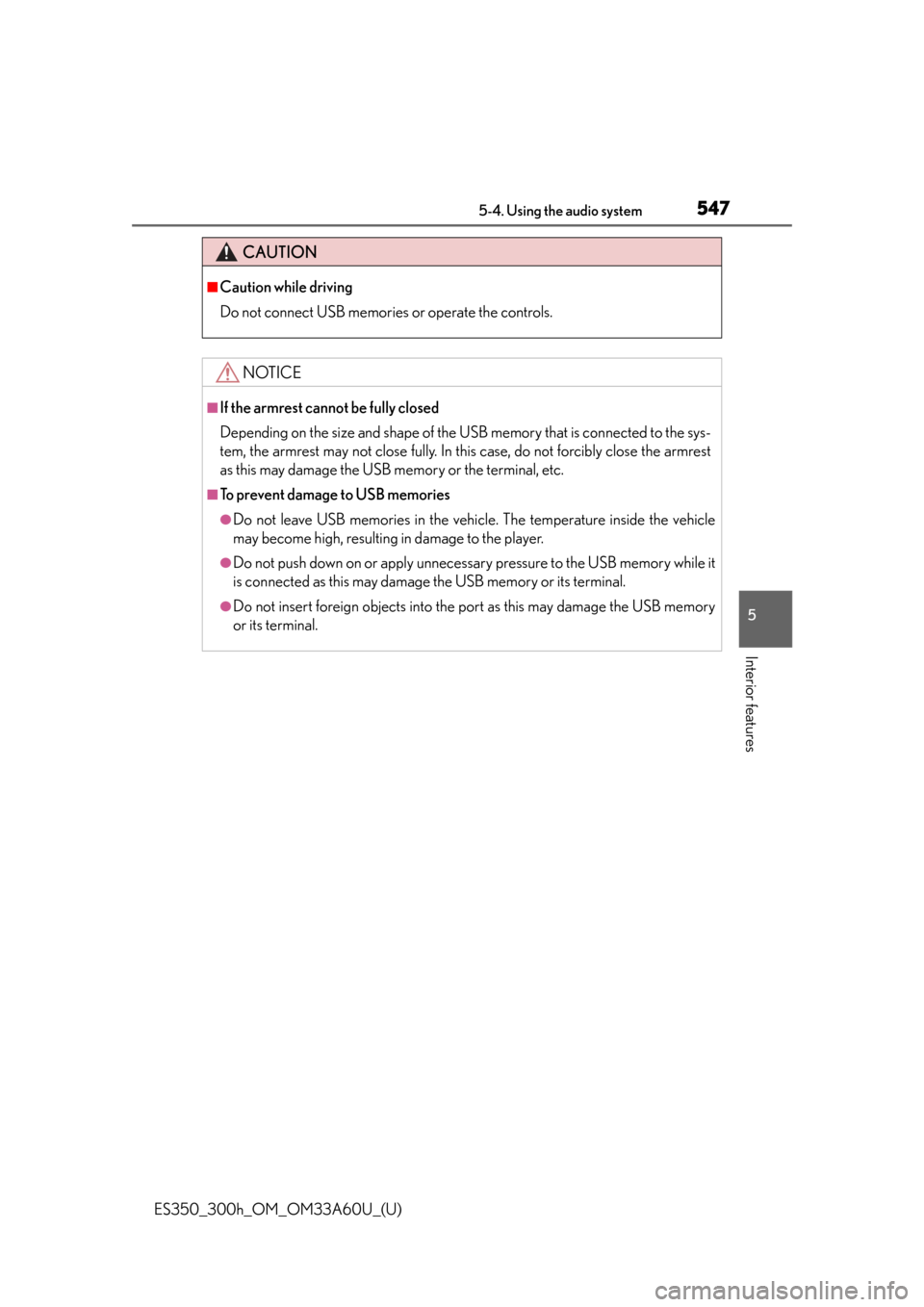
ES350_300h_OM_OM33A60U_(U)
5475-4. Using the audio system
5
Interior features
CAUTION
■Caution while driving
Do not connect USB memories or operate the controls.
NOTICE
■If the armrest cannot be fully closed
Depending on the size and shape of the USB memory that is connected to the sys-
tem, the armrest may not close fully. In th is case, do not forcibly close the armrest
as this may damage the USB memory or the terminal, etc.
■To prevent damage to USB memories
●Do not leave USB memories in the vehicle. The temperature inside the vehicle
may become high, resulting in damage to the player.
●Do not push down on or apply unnecessary pressure to the USB memory while it
is connected as this may damage the USB memory or its terminal.
●Do not insert foreign objects into the port as this may damage the USB memory
or its terminal.
Page 900 of 917

899Alphabetical index
ES350_300h_OM_OM33A60U_(U)
Armrest door ......................................... 634
Assist grip ................................................ 636
Audio input....................................... 429, 571
Audio system
*........................... 382, 500
Audio input................................. 429, 571
AUX port.................................... 429, 571
Bluetooth
® audio.................... 431, 548
CD player ...................................400, 512
iPod .................................................. 411, 529
MP3/WMA disc ......................401, 521
Optimal use ............................. 446, 569
Portable music player ........... 429, 571
Radio .......................................... 385, 503
Steering wheel audio switch....................................... 448, 573
USB memory ............................ 419, 539
Automatic air conditioning system
*..................................... 353, 365
Automatic headlight leveling system ......................................................231
Automatic High Beam ....................... 232
Automatic light control system .................................................... 228
Automatic transmission ...................... 218 If the shift lever cannot be shifted from P ........... 809
AUX port....................................... 429, 571
Auxiliary box ............................................619 Back-up lights
Replacing light bulbs ....................... 744
Wattage .................................................846
Battery (12-volt battery) .........693, 698 If the 12-volt battery is discharged ........................... 813, 817
Preparing and checking before winter....................................................330
Warning light ....................................... 760
Battery (traction battery) ...................... 76
Bluetooth
®*
Audio system ............................ 431, 548
Hands-free system (for cellular phone) ............ 451, 576
Brake Fluid .......................................................... 692
Parking brake ...................................... 226
Warning light .............................759, 761
Brake assist ............................................. 302
Break-in tips .............................................186
Brightness control Instrument panel light control ........ 96
BSM (Blind Spot Monitor) ................. 317
B
*: For vehicles with a navigation system, refer to the “Navigation System Owner’s Manual”.