set clock Lexus ES300h 2014 Instrument cluster / Owner's Manual (OM33A60U)
[x] Cancel search | Manufacturer: LEXUS, Model Year: 2014, Model line: ES300h, Model: Lexus ES300h 2014Pages: 917, PDF Size: 11.11 MB
Page 5 of 917
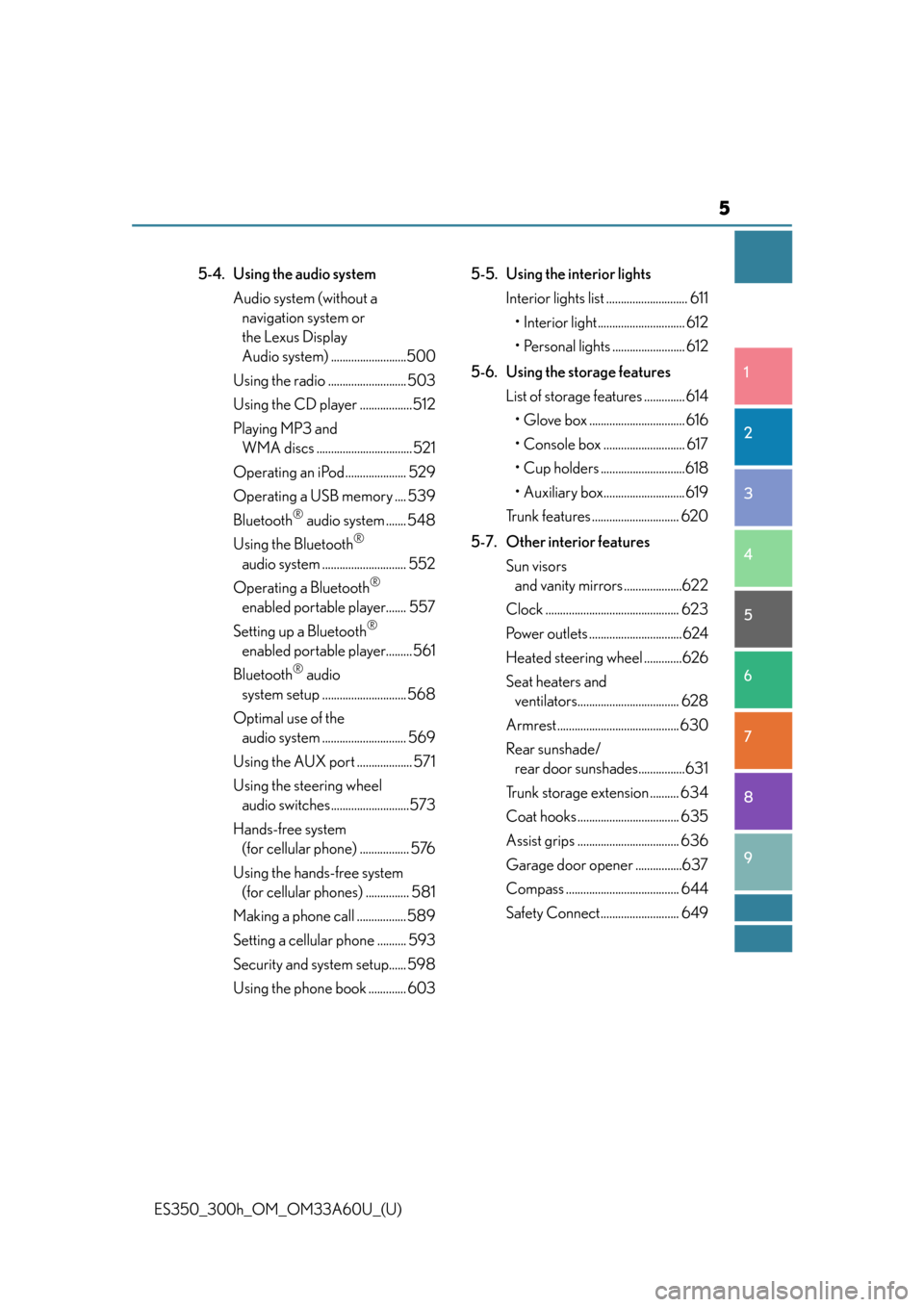
5
1
8 7
6
5
4
3
2
ES350_300h_OM_OM33A60U_(U)
9
5-4. Using the audio systemAudio system (without a navigation system or
the Lexus Display
Audio system) ..........................500
Using the radio ........................... 503
Using the CD player ..................512
Playing MP3 and WMA discs .................................521
Operating an iPod..................... 529
Operating a USB memory .... 539
Bluetooth
® audio system ....... 548
Using the Bluetooth
®
audio system ............................. 552
Operating a Bluetooth
®
enabled portable player....... 557
Setting up a Bluetooth
®
enabled portable player.........561
Bluetooth
® audio
system setup ............................. 568
Optimal use of the audio system ............................. 569
Using the AUX port ................... 571
Using the steering wheel audio switches...........................573
Hands-free system (for cellular phone) ................. 576
Using the hands-free system (for cellular phones) ............... 581
Making a phone call ................. 589
Setting a cellular phone .......... 593
Security and system setup...... 598
Using the phone book ............. 603 5-5. Using the interior lights
Interior lights list ............................ 611
• Interior light.............................. 612
• Personal lights ......................... 612
5-6. Using the storage features List of storage features .............. 614• Glove box ................................. 616
• Console box ............................ 617
• Cup holders .............................618
• Auxiliary box............................ 619
Trunk features .............................. 620
5-7. Other interior features Sun visors and vanity mirrors ....................622
Clock .............................................. 623
Power outlets ................................624
Heated steering wheel .............626
Seat heaters and ventilators................................... 628
Armrest.......................................... 630
Rear sunshade/ rear door sunshades................631
Trunk storage extension .......... 634
Coat hooks ................................... 635
Assist grips ................................... 636
Garage door opener ................637
Compass ....................................... 644
Safety Connect........................... 649
Page 337 of 917

337
ES350_300h_OM_OM33A60U_(U)
5Interior features
5-4. Using the audio systemAudio system (without a navigation system or
the Lexus Display
Audio system) .......................... 500
Using the radio ........................... 503
Using the CD player .................. 512
Playing MP3 and WMA discs................................. 521
Operating an iPod ..................... 529
Operating a USB memory.....539
Bluetooth
® audio system ...... 548
Using the Bluetooth
®
audio system.............................. 552
Operating a Bluetooth
®
enabled portable player ....... 557
Setting up a Bluetooth
®
enabled portable player ........ 561
Bluetooth
® audio
system setup ............................. 568
Optimal use of the audio system..............................569
Using the AUX port................... 571
Using the steering wheel audio switches .......................... 573
Hands-free system (for cellular phone) ..................576
Using the hands-free system (for cellular phones) ................581
Making a phone call ................. 589
Setting a cellular phone ...........593
Security and system setup ..... 598
Using the phone book............. 603 5-5. Using the interior lights
Interior lights list ............................ 611• Interior light .............................. 612
• Personal lights ......................... 612
5-6. Using the storage features List of storage features ..............614• Glove box .................................616
• Console box............................. 617
• Cup holders ............................ 618
• Auxiliary box ............................619
Trunk features .............................. 620
5-7. Other interior features Sun visors and vanity mirrors ................... 622
Clock............................................... 623
Power outlets ............................... 624
Heated steering wheel ............ 626
Seat heaters and ventilators ................................... 628
Armrest ..........................................630
Rear sunshade/ rear door sunshades ............... 631
Trunk storage extension .......... 634
Coat hooks ................................... 635
Assist grips.................................... 636
Garage door opener................ 637
Compass ....................................... 644
Safety Connect ........................... 649
Page 571 of 917

570
ES350_300h_OM_OM33A60U_(U)
5-4. Using the audio system
■Adjusting sound quality
Turning adjusts the level.
*: The sound quality level is adjusted individually in each audio mode.
Turning clockwise turns on the ASL, and turning coun-
terclockwise turns off the ASL.
ASL automatically adjusts the volume and tone quality according to the noise
level as you drive your vehicle.
Mode
displayedSound quality modeLevelTu r n c o u n t e r -clockwiseTu r n c l o c k w i s e
“BAS”Bass*-5 to 5
LowHigh“MID”Mid-range*-5 to 5
“TRE”Tr e b l e*-5 to 5
“FAD”
Front/rear vol- ume
balance
F7 to R7Shifts to rearShifts to front
“BAL”
Left/right volume
balance
L7 to R7Shifts to leftShifts to right
Turning the Automatic Sound Levelizer (ASL) on/off
Page 601 of 917
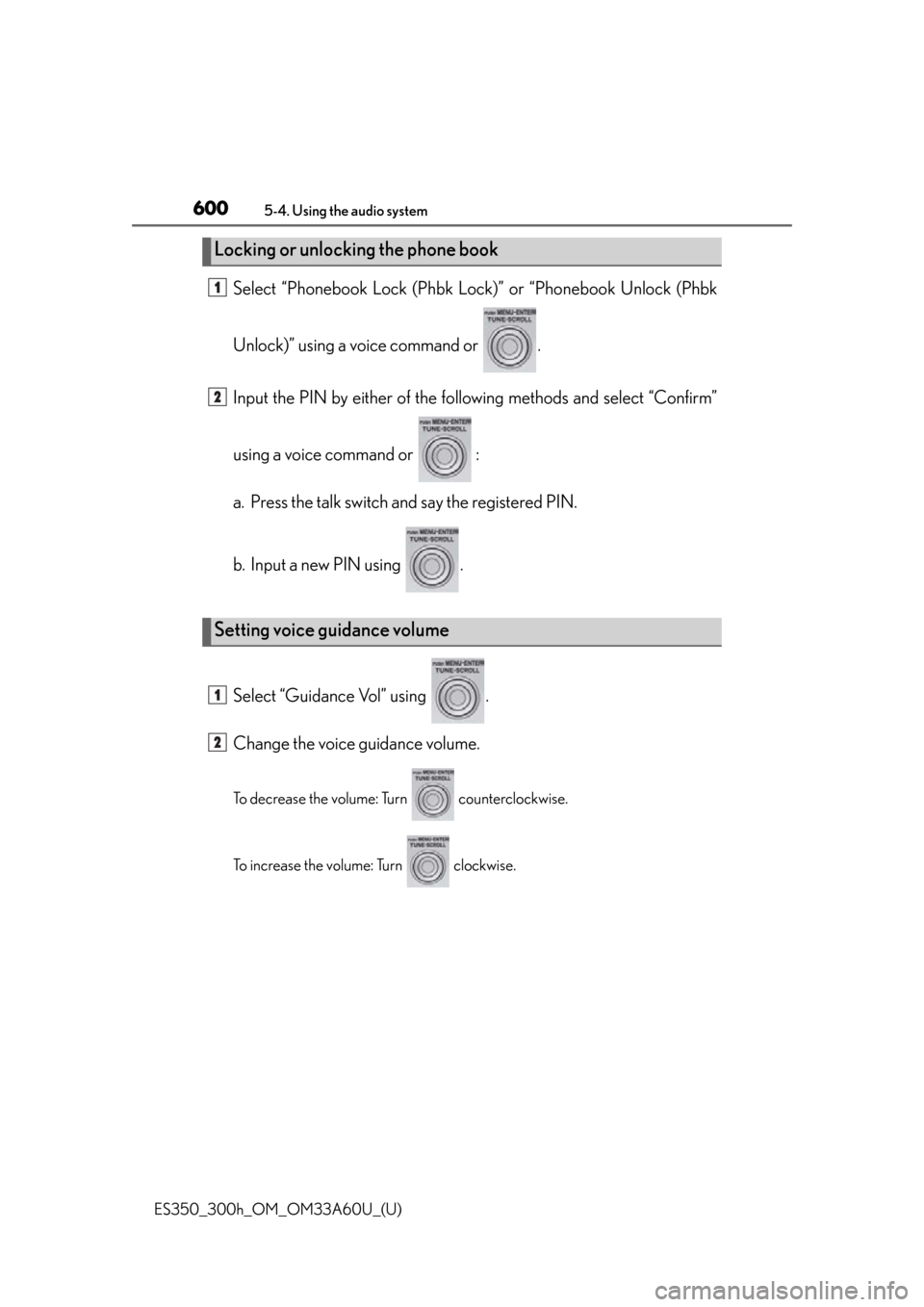
600
ES350_300h_OM_OM33A60U_(U)
5-4. Using the audio system
Select “Phonebook Lock (Phbk Lock)” or “Phonebook Unlock (Phbk
Unlock)” using a voice command or .
Input the PIN by either of the following methods and select “Confirm”
using a voice command or :
a. Press the talk switch and say the registered PIN.
b. Input a new PIN using .
Select “Guidance Vol” using .
Change the voice guidance volume.
To decrease the volume: Turn counterclockwise.
To increase the volume: Turn clockwise.
Locking or unlocking the phone book
Setting voice guidance volume
1
2
1
2
Page 738 of 917

ES350_300h_OM_OM33A60U_(U)
7376-3. Do-it-yourself maintenance
6
Maintenance and care
■Halogen fog lights (if equipped)Remove the bolt and partly
remove the under cover, and
unplug the connector while
pushing the lock release.
Turn the bulb base counter-
clockwise.
Set the new light bulb.
Align the 3 tabs on the light bulb
with the mounting, and insert. Turn
it clockwise to set.
1
2
3
Page 812 of 917

8117-2. Steps to take in an emergency
ES350_300h_OM_OM33A60U_(U)
7
When trouble arises
■Trunk
Turn the mechanical key clock-
wise to open.
Ensure that the shift lever is in P and depress the brake pedal.
Touch the Lexus emblem side of
the electronic key to the “START
STOP ENGINE” <“POWER”>
switch.
The “START STOP ENGINE”
<“POWER”> switch will turn to IGNI-
TION ON
When the smart access system with
push-button start is deactivated in
customization setting, the “START
STOP ENGINE” <“POWER”> switch
will turn to ACCESSORY mode.
Firmly depress the brake pedal and check that is shown on the
multi-information display.
Press the “START STOP ENGINE” <“POWER”> switch.
In the event that the engine
your Lexus dealer.
Starting the engine
1
2
3
4