audio Lexus ES300h 2014 Navigation Manual
[x] Cancel search | Manufacturer: LEXUS, Model Year: 2014, Model line: ES300h, Model: Lexus ES300h 2014Pages: 424, PDF Size: 16.46 MB
Page 62 of 424

61
2. SETUP
ES350/300h_Navi_OM33A66U_(U)13.07.11 10:10
2
BASIC FUNCTION
1Press the “MENU” button on the
Remote Touch, then select “Setup”.
2Select “General” on the “Setup” screen.
3Select “Delete Personal Data” .
4Select “Delete” .
5Select “Yes”.
�zThe following personal data can be deleted
or returned to their default settings:
• Maintenance conditions
• Maintenance information off setting
• Address book
•Areas to avoid
•Previous points
•Route guidance
• Route trace
• Phonebook data
•Call history data
• Speed dial data
•Bluetooth
® phone data
• Phone sound settings
• Phone display settings
• Message settings
•Audio setting
•Bluetooth
® audio setting
• Startup image data
•Screen off image data
• Downloaded Apps
DELETING PERSONAL DATA
INFORMATION
●
This function is not available while driving.
Page 64 of 424
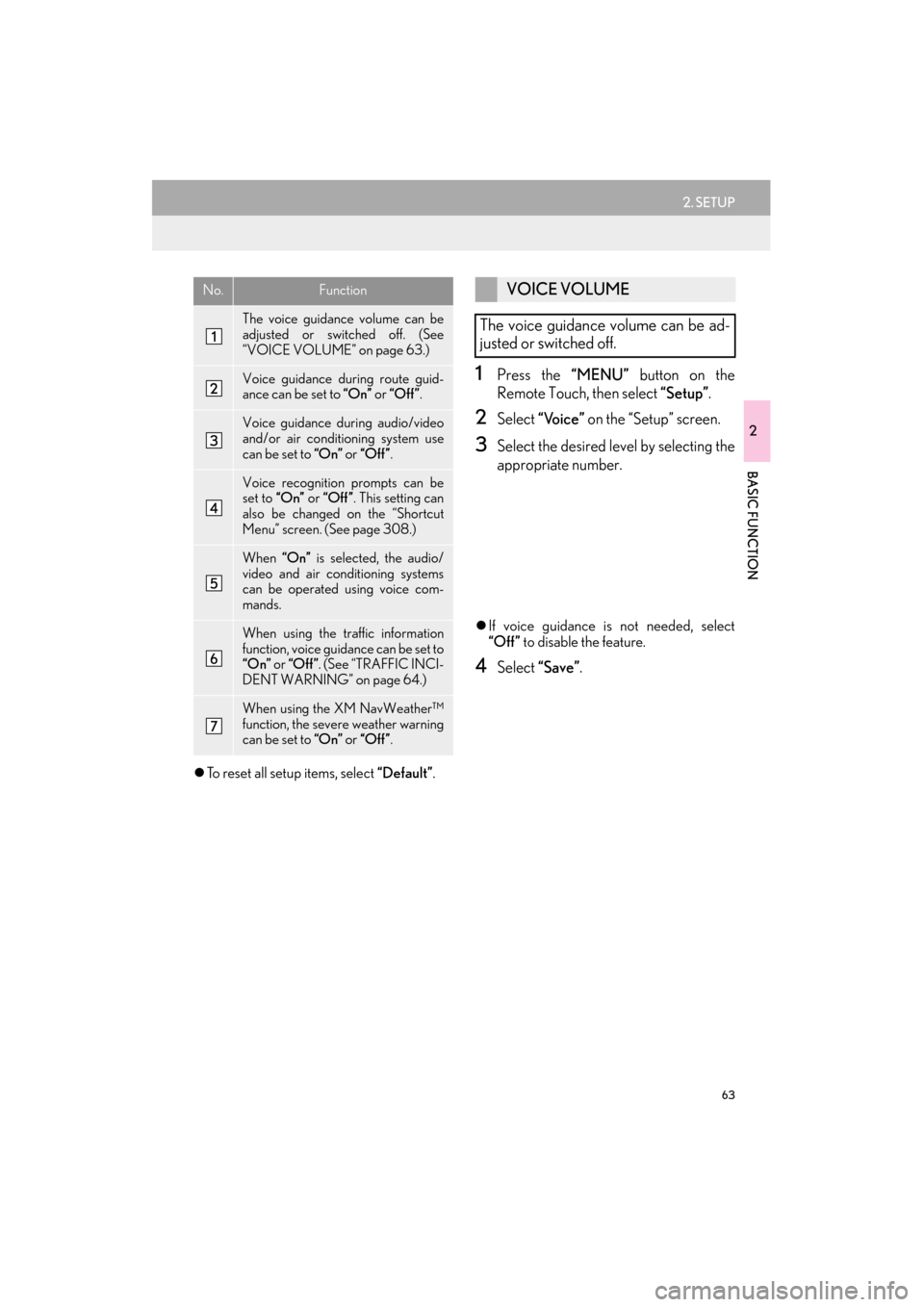
63
2. SETUP
ES350/300h_Navi_OM33A66U_(U)13.07.11 10:10
2
BASIC FUNCTION
�zTo reset all setup items, select “Default”.
1Press the “MENU” button on the
Remote Touch, then select “Setup”.
2Select “Voice” on the “Setup” screen.
3Select the desired le vel by selecting the
appropriate number.
�z If voice guidance is not needed, select
“Off ” to disable the feature.
4Select “Save”.
No.Function
The voice guidance volume can be
adjusted or switched off. (See
“VOICE VOLUME” on page 63.)
Voice guidance duri ng route guid-
ance can be set to “On” or “Off ” .
Voice guidance during audio/video
and/or air conditioning system use
can be set to “On” or “Off” .
Voice recognition prompts can be
set to “On” or “Off ” . This setting can
also be changed on the “Shortcut
Menu” screen. (See page 308.)
When “On” is selected, the audio/
video and air conditioning systems
can be operated using voice com-
mands.
When using the traffic information
function, voice guidance can be set to
“On” or “Off” . (See “TRAFFIC INCI-
DENT WARNING” on page 64.)
When using the XM NavWeather™
function, the severe weather warning
can be set to “On” or “Off” .
VOICE VOLUME
The voice guidance volume can be ad-
justed or switched off.
Page 147 of 424

146
1. PHONE OPERATION
ES350/300h_Navi_OM33A66U_(U)13.07.11 10:10
2. PHONE (HANDS-FREE SYSTEM FOR CELLULAR PHONE)
The hands-free system enables calls to
be made and received without having to
take your hands off the steering wheel.
This system supports Bluetooth
®.
Bluetooth
® is a wireless data system
that enables cellular phones to be used
without being connected by a cable or
placed in a cradle.
The operating procedure of the phone is
explained here.
�z For registering and setting of the phone,
see “PHONE SETTINGS” on page 172
and “Bluetooth
® SETTINGS” on page
194.
CAUTION
●While driving, do not use a cellular phone
or connect the Bluetooth® phone.
●Your audio unit is fitted with Bluetooth®
antennas. People with implantable car-
diac pacemakers, cardiac resynchroniza-
tion therapy-pacemakers or implantable
cardioverter defibrillators should main-
tain a reasonable distance between
themselves and the Bluetooth
® antennas.
The radio waves may affect the operation
of such devices.
●Before using Bluetooth® devices users of
any electrical medical device other than
implantable cardiac pacemakers, car-
diac resynchronization therapy-pace-
makers or implantable cardioverter
defibrillators should consult the manufac-
turer of the device for information about
its operation under the influence of radio
waves. Radio waves could have unex-
pected effects on the operation of such
medical devices.
NOTICE
●Do not leave your cellular phone in the
vehicle. The temperature inside may rise
to a level that could damage the phone.
INFORMATION
●
If your cellular phone does not support
Bluetooth®, this system cannot function.
●In the following conditions, the system
may not function:
• The cellular phone is turned off.
• The current position is outside the com- munication area.
• The cellular phone is not connected.
• The cellular phone has a low battery.
●When using Bluetooth® audio and
hands-free at the same time, the following
problems may occur:
•The Bluetooth
® connection may be cut.
• Noise may be heard on the Bluetooth®
audio playback.
Page 149 of 424
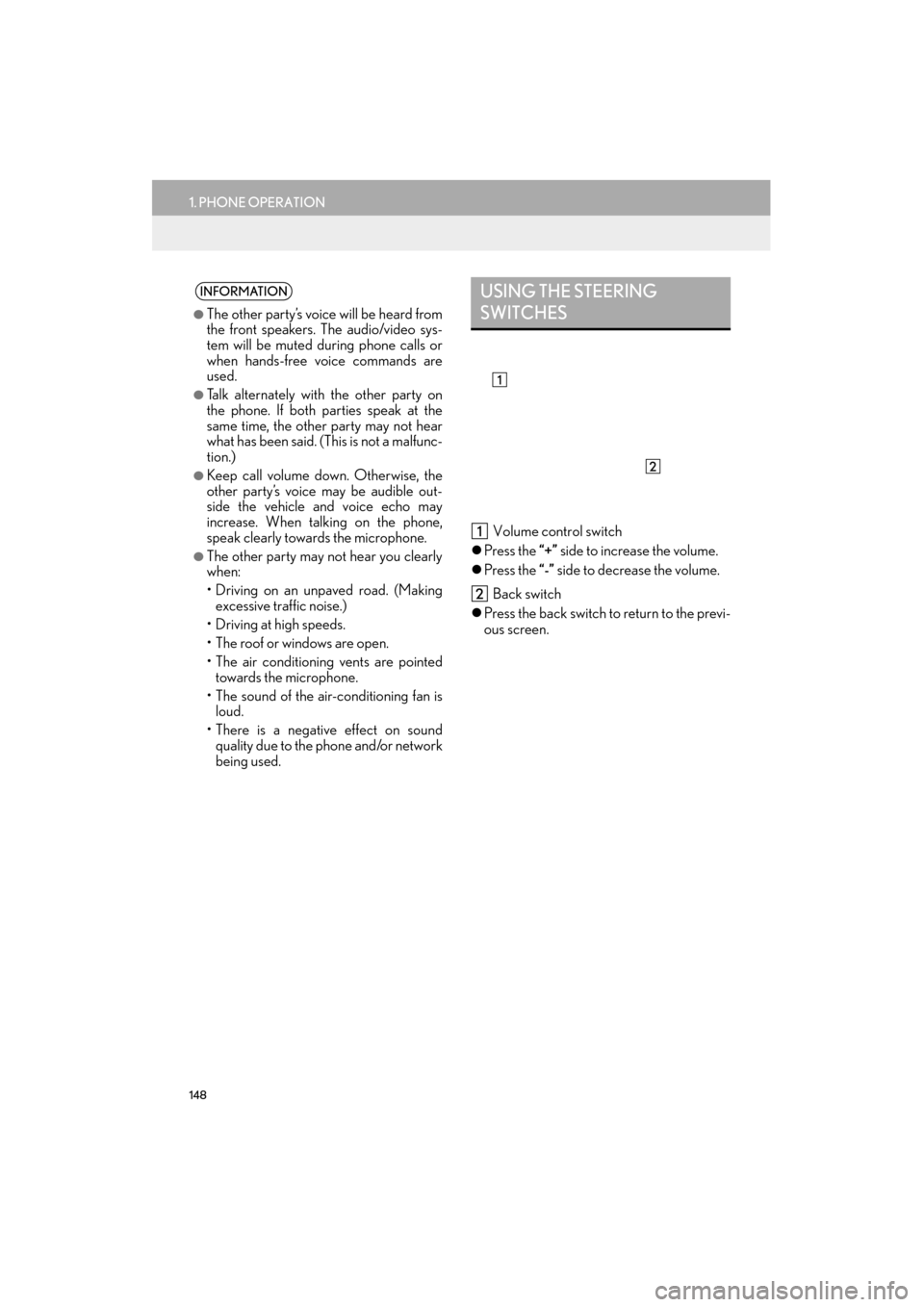
148
1. PHONE OPERATION
ES350/300h_Navi_OM33A66U_(U)13.07.11 10:10
Volume control switch
�z Press the “+” side to increase the volume.
�z Press the “-” side to decrease the volume.
Back switch
�z Press the back switch to return to the previ-
ous screen.
INFORMATION
●
The other party’s voice will be heard from
the front speakers. The audio/video sys-
tem will be muted during phone calls or
when hands-free voice commands are
used.
●Talk alternately with the other party on
the phone. If both parties speak at the
same time, the other party may not hear
what has been said. (This is not a malfunc-
tion.)
●Keep call volume down. Otherwise, the
other party’s voice may be audible out-
side the vehicle and voice echo may
increase. When ta lking on the phone,
speak clearly towards the microphone.
●The other party may not hear you clearly
when:
• Driving on an unpaved road. (Making
excessive traffic noise.)
• Driving at high speeds.
• The roof or windows are open.
• The air conditioning vents are pointed towards the microphone.
• The sound of the air-conditioning fan is loud.
•There is a negative effect on sound quality due to the phone and/or network
being used.
USING THE STEERING
SWITCHES
Page 154 of 424

153
1. PHONE OPERATION
4
PHONE
ES350/300h_Navi_OM33A66U_(U)13.07.11 10:10
�zTo cancel the registration, select “Cancel”.
�z If the Bluetooth
® phone to be registered
has a Bluetooth® audio function, this can
be registered at the same time.
5This screen will be displayed when reg-
istration is complete.
�z When using the same phone, it is not nec-
essary to register it again.
�X When this screen is displayed, follow the
guidance on the screen to try again.
�X When another Bluetooth
® device is con-
nected
�z When another Bluetooth® device is cur-
rently connected, this screen is displayed.
�z To disconnect the Bluetooth
® device,
select “Yes” .
�XWhen 5 Bluetooth® devices have al-
ready been registered
1When 5 Bluetooth® devices have al-
ready been registered, a registered de-
vice needs to be deleted. Select “Yes” to
delete 1 or more.
2Select the device to be deleted, then se-
lect “Remove” .
3Select “Yes”.
�X If the Bluetooth
® phone has a
Bluetooth® audio function
�z When the Bluetooth® phone to be regis-
tered has a Bluetooth® audio function, this
audio function will be registered automati-
cally at the same time and this screen may
be displayed. If this screen is displayed,
select “Yes” to connect the audio function
or select “No” to cancel the connection.
Page 156 of 424

155
1. PHONE OPERATION
4
PHONE
ES350/300h_Navi_OM33A66U_(U)13.07.11 10:10
1Press the “MENU” button on the
Remote Touch, then select “Phone”.
�zThe “Phone” screen can be displayed by
pressing
on the steering wheel.
2Select “Connect Phone” .
3Select the screen bu tton corresponding
to the desired phone connection.
�z When the cellular phone’s device name has
not been able to be obtained, “Device 1” to
“Device 5” will be displayed in the order the
phones were registered.
*: Bluetooth is a registered trademark of
Bluetooth SIG, Inc.
4This screen is displayed.
5When the connection is completed, this
screen is displayed.
�z Now you can use the Bluetooth® phone.
�X When a phone is connected while
Bluetooth® audio is playing
�zThis screen is displayed, and the
Bluetooth® audio will stop temporarily.
MANUALLY
When the auto connection has failed or
“Bluetooth* Power” is turned off, it is
necessary to connect Bluetooth
® man-
ually.
Page 199 of 424

198
2. SETUP
ES350/300h_Navi_OM33A66U_(U)13.07.11 10:10
■SETTING PORTABLE PLAYER
CONNECTION METHOD
1Select “Connect Portable Player
from” .
2Select the desired connection method.
“Vehicle” : Select to connect the audio sys-
tem to the portable player.
“Portable Player” : Select to connect the
portable player to the audio system.
�z Depending on the portable player, the
“Vehicle” or “Portable Player” connection
method may be best. As such, refer to the
manual that comes with the portable player.
3Select “OK”.
1Press the “MENU” button on the
Remote Touch. (See “Remote Touch”
on page 10.)
2Select “Setup” on the “Menu” screen.
3Select “Bluetooth*” on the “Setup”
screen.
4Select “Connect Phone” .
*: Bluetooth is a registered trademark of Bluetooth SIG, Inc.
SELECTING A Bluetooth®
PHONE
If more than 1 Bluetooth® phone has
been registered, it is necessary to select
which phone to connect to.
It is possible to select from up to 5 regis-
tered Bluetooth
® devices (Phones
(HFP) and portable players (AVP)
(maximum of 5) can be registered.)
Although up to 5 Bluetooth
® phones
can be registered in the system, only 1
Bluetooth
® phone can function at a
time.
Page 200 of 424

199
2. SETUP
ES350/300h_Navi_OM33A66U_(U)13.07.11 10:10
4
PHONE
5Select the phone to be connected.
�zThe indicator of the selected Bluetooth®
phone will turn on.
6This screen is displayed.
7When the result me ssage is displayed,
the Bluetooth
® phone can be used.
�X When a phone is connected while
Bluetooth
® audio is playing
�zThis screen is displayed, and the
Bluetooth® audio will stop temporarily.
�X When another Bluetooth® device is con-
nected
�z When another Bluetooth® device is cur-
rently connected, this screen is displayed.
To disconnect the Bluetooth
® device,
select “Yes”.
�zIf the desired Bluetooth® phone is not on
the list, select “Add New” to register the
phone. (See page 195.)
�z The currently connected Bluetooth
®
phone’s screen button will have a
Bluetooth® mark displayed on it. If the
currently connected Bluetooth® phone’s
screen button is selected, the
Bluetooth
® phone can be disconnected.
Select “Yes” to disconnect.
Page 207 of 424

206
ES350/300h_Navi_OM33A66U_(U)13.07.11 09:52
1. QUICK REFERENCE ........................... 208
2. SOME BASICS .......................................... 210
VOICE COMMAND SYSTEM........................ 210
AUDIO SPLIT SCREEN DISPLAY ................. 210
TURNING THE SYSTEM ON AND OFF ..... 211
SWITCHING BETWEEN FUNCTIONS ....... 211
DSP CONTROL....................................................... 212
TONE AND BALANCE....................................... 213
SELECTING SCREEN SIZE .............................. 214
DVD PLAYER ............................................................ 215
AUX PORT ................................................................. 216
USB PORT ................................................................... 216
3. RADIO OPERATION............................. 217
LISTENING TO THE RADIO ............................ 217
PRESETTING A STATION ................................. 218
SELECTING A STATION ................................... 218
RADIO BROADCAST DATA SYSTEM ...... 219
TRAFFIC ANNOUNCEMENT ...................... 220
4. HD Radio™ TECHNOLOGY INFORMATION .................................... 221
USING HD Radio™ TECHNOLOGY.......... 221
AVAILABLE HD Radio™
TECHNOLOGY ................................................. 222
TROUBLESHOOTING GUIDE ..................... 224
1AUDIO/VIDEO SYSTEM
OPERATION
Page 208 of 424

5
207
1
2
3
4
5
6
7
8
9
ES350/300h_Navi_OM33A66U_(U)13.07.11 09:52
10
5. RADIO OPERATION (XM Satellite Radio BROADCAST) ......................... 226
HOW TO SUBSCRIBE TO AN XM
Satellite Radio......................................................... 226
DISPLAYING THE RADIO ID ......................... 227
LISTENING TO SATELLITE RADIO ............ 227
CHANNEL CATEGORY ................................. 228
PRESETTING A CHANNEL............................ 228
SELECTING A CHANNEL .............................. 228
DISPLAYING THE TITLE AND NAME....... 229
IF THE SATELLITE RADIO TUNER MALFUNCTIONS ............................................ 230
6. RADIO OPERATION (INTERNET RADIO BROADCAST) ..................... 232
LISTENING TO INTERNET RADIO ............. 232
7. DVD PLAYER OPERATION.............. 233
INSERTING A DISC............................................. 233
EJECTING A DISC ............................................... 233
PLAYING A DISC................................................. 233
PLAYING AN AUDIO DISC ........................... 234
PLAYING AN MP3/WMA DISC ................. 236
OPERATING A DVD DISC ............................. 240
PLAYING A DVD DISC....................................... 241
DVD OPTIONS ....................................................... 243
IF THE PLAYER MALFUNCTIONS .............. 251
DVD PLAYER AND DVD VIDEO DISC
INFORMATION.................................................. 252
8. USB MEMORY OPERATION........... 254
CONNECTING A USB MEMORY............. 254
PLAYING A USB MEMORY .......................... 255
9. iPod OPERATION .................................. 260
CONNECTING iPod .......................................... 260
PLAYING iPod .......................................................... 261
10. Bluetooth® AUDIO
OPERATION......................................... 264
CONNECTING A Bluetooth® AUDIO
PLAYER .................................................................. 268
PLAYING Bluetooth
® AUDIO ....................... 269
11. AUDIO/VIDEO REMOTE CONTROLS (STEERING
SWITCHES)............................................ 275
12. AUDIO/VIDEO SYSTEM OPERATING HINTS .......................... 277
RADIO RECEPTION ............................................ 277
iPod ................................................................................ 278
USB MEMORY ........................................................ 279
CARING FOR YOUR DVD PLAYER
AND DISC .............................................................. 279
MP3/WMA FILES ................................................... 281
CD-R AND CD-RW DISCS ............................. 283
TERMS ......................................................................... 284
1. AUDIO SETTINGS ................................. 288
HD Radio™ SYSTEM SETTINGS................... 288
iPod SETTINGS ....................................................... 289
2SETUP
AUDIO/VIDEO SYSTEM