wheel Lexus ES300h 2014 Navigation Manual
[x] Cancel search | Manufacturer: LEXUS, Model Year: 2014, Model line: ES300h, Model: Lexus ES300h 2014Pages: 424, PDF Size: 16.46 MB
Page 181 of 424

180
2. SETUP
ES350/300h_Navi_OM33A66U_(U)13.07.11 10:10
■THE “Edit Contact” SCREEN CAN
ALSO BE DISPLAYED
�X From the “Contact” screen
1Press the “MENU” button on the
Remote Touch, then select “Phone”.
�zThe “Phone” screen can be displayed by
pressing
on the steering wheel.
2Select “Contacts” on the “Phone”
screen.
3Select the desired da ta from the list on
the “Contacts” screen.
4Select “Options” .
5Select “Edit”. �X
From the “Call History” screen
1Press the “MENU” button on the
Remote Touch, then select “Phone”.
�zThe “Phone” screen can be displayed by
pressing
on the steering wheel.
2Select “Call History” on the “Phone”
screen.
3Select the desired number from the list
on the “Call History” screen.
4Select “Add to Contacts” or “Update
Contact” .
5If “Update Contact” has been selected,
this screen will be displayed. Select the
desired data from the list.
Page 182 of 424

181
2. SETUP
ES350/300h_Navi_OM33A66U_(U)13.07.11 10:10
4
PHONE
■DELETING THE PHONEBOOK
DATA
1Select “Delete Contacts” .
2Select the desired data or “Select All”,
then select “Delete”.
�zMultiple data can be selected and deleted
at the same time.
3Select “Yes”.
■ALTERNATIVE PHONEBOOK
DATA DELETION METHOD
�X PBAP incompatible but OPP compatible
models
1Press the “MENU” button on the
Remote Touch, then select “Phone”.
�zThe “Phone” screen can be displayed by
pressing
on the steering wheel.
2Select “Contacts” on the “Phone”
screen.
3Select the desired da ta from the list on
the “Contacts” screen.
4Select “Options” .
5Select “Delete”.
6Select “Yes”.
The data can be deleted.
When selling or disposing of the vehicle,
delete all your data on the system.
For PBAP compatible phones, delete
the phonebook data after setting “A u t o -
matically Download Contacts” to
“Off” . (See “PBAP compatible models
automatic data transfer setting” on page
176.)
INFORMATION
●
When a Bluetooth® phone is deleted, the
phonebook data will be deleted at the
same time.
Page 183 of 424

182
2. SETUP
ES350/300h_Navi_OM33A66U_(U)13.07.11 10:10
1Press the “MENU” button on the
Remote Touch, then select “Setup”.
2Select “Phone” on the “Setup” screen.
3Select “Phonebook” on the “Phone Set-
tings” screen.
4Select “Manage Speed Dials” .
5Perform each setting according to the
procedures outlined on the following
pages.
■THE “Speed Dials” SCREEN CAN
ALSO BE DISPLAYED
�X From the “Speed Dial” screen
1Press the “MENU” button on the
Remote Touch, then select “Phone”.
�zThe “Phone” screen can be displayed by
pressing
on the steering wheel.
2Select “Speed Dials” on the “Phone”
screen.
3Select “Options” .
�X From the “Contacts” screen
1Press the “MENU” button on the
Remote Touch, then select “Phone”.
�zThe “Phone” screen can be displayed by
pressing
on the steering wheel.
2Select “Contacts” on the “Phone”
screen.
3Select “Options” .
SPEED DIALS SETTING
Speed dials can be registered and delet-
ed.
Page 185 of 424

184
2. SETUP
ES350/300h_Navi_OM33A66U_(U)13.07.11 10:10
■THE SPEED DIAL CAN ALSO BE
REGISTERED
�X From the “Speed Dial” screen
1Press the “MENU” button on the
Remote Touch, then select “Phone”.
�zThe “Phone” screen can be displayed by
pressing
on the steering wheel.
2Select “Speed Dials” on the “Phone”
screen.
3Select “(add new)” .
4Select “Yes” to set new speed dial.
5Select the desired data to be registered.
6Select the desired phone number.
�X From the “Contact” screen
1Press the “MENU” button on the
Remote Touch, then select “Phone”.
�zThe “Phone” screen can be displayed by
pressing
on the steering wheel.
2Select “Contacts” on the “Phone”
screen.
3Select the desired data from the list on
the “Contacts” screen.
4Select “Options” .
5Select “Set Speed Dial” .
Page 187 of 424

186
2. SETUP
ES350/300h_Navi_OM33A66U_(U)13.07.11 10:10
6Select the desired data, or to delete all
the data select “Select All”, then select
“Delete”.
�z Multiple data can be selected and deleted
at the same time.
7Select “Yes”.
■THE CALL HISTORY CAN ALSO
BE DELETED
1Press the “MENU” button on the
Remote Touch, then select “Phone”.
�zThe “Phone” screen can be displayed by
pressing
on the steering wheel.
2Select “Call History” on the “Phone”
screen.
3Select “Delete”.
4This screen is displayed.
�zThe following operations are performed in
the same manner as when they are per-
formed from the “Setup” screen.
�z Other call history can be operated simi-
larly.
�X Deleting after call hi story has been dis-
played
1Press the “MENU” button on the
Remote Touch, then select “Phone”.
�zThe “Phone” screen can be displayed by
pressing
on the steering wheel.
2Select “Call History” on the “Phone”
screen.
3Select the desired hi story to be deleted.
Page 188 of 424
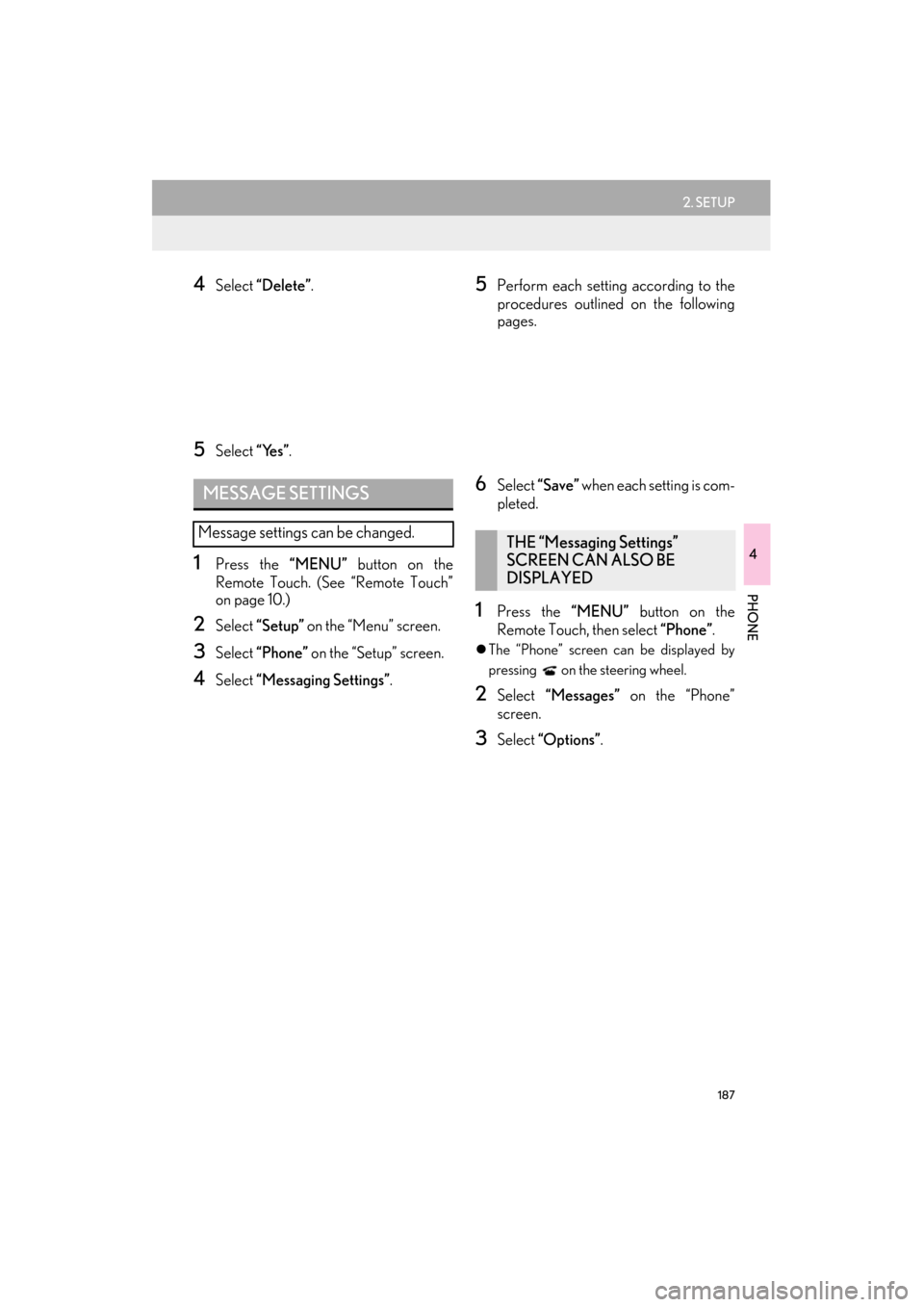
187
2. SETUP
ES350/300h_Navi_OM33A66U_(U)13.07.11 10:10
4
PHONE
4Select “Delete” .
5Select “Yes”.
1Press the “MENU” button on the
Remote Touch. (See “Remote Touch”
on page 10.)
2Select “Setup” on the “Menu” screen.
3Select “Phone” on the “Setup” screen.
4Select “Messaging Settings” .
5Perform each setting according to the
procedures outlined on the following
pages.
6Select “Save” when each setting is com-
pleted.
1Press the “MENU” button on the
Remote Touch, then select “Phone”.
�zThe “Phone” screen can be displayed by
pressing
on the steering wheel.
2Select “Messages” on the “Phone”
screen.
3Select “Options” .
MESSAGE SETTINGS
Message settings can be changed.THE “Messaging Settings”
SCREEN CAN ALSO BE
DISPLAYED
Page 194 of 424

193
2. SETUP
ES350/300h_Navi_OM33A66U_(U)13.07.11 10:10
4
PHONE
2Select “Full Screen” or “Drop Down” .
3Select “Save”.
1Select “Rotate Contact Images” .
2Select the desired orientation of the im-
age to be displayed.
3Select “Save”.
1Select “Default” .
2Select “Yes”.
Screen buttonFunction
“Full Screen”
When a call is received,
the hands-free screen is
displayed and it can be
operated on the screen.
“Drop Down”
The message is displayed
on the upper side of the
screen and it can only be
operated via the steering
wheel switches.
ROTATING CONTACT
IMAGES
For PBAP compatible models, when
“Contact Image for Incoming Calls” is
set to “On”, images stored together with
phone numbers in the cellular phone’s
phonebook will be transferred and dis-
played during the incoming call. The ori-
entation of the image can be set.
INITIALIZING THE SETTINGS
The settings can be initialized.
Page 233 of 424
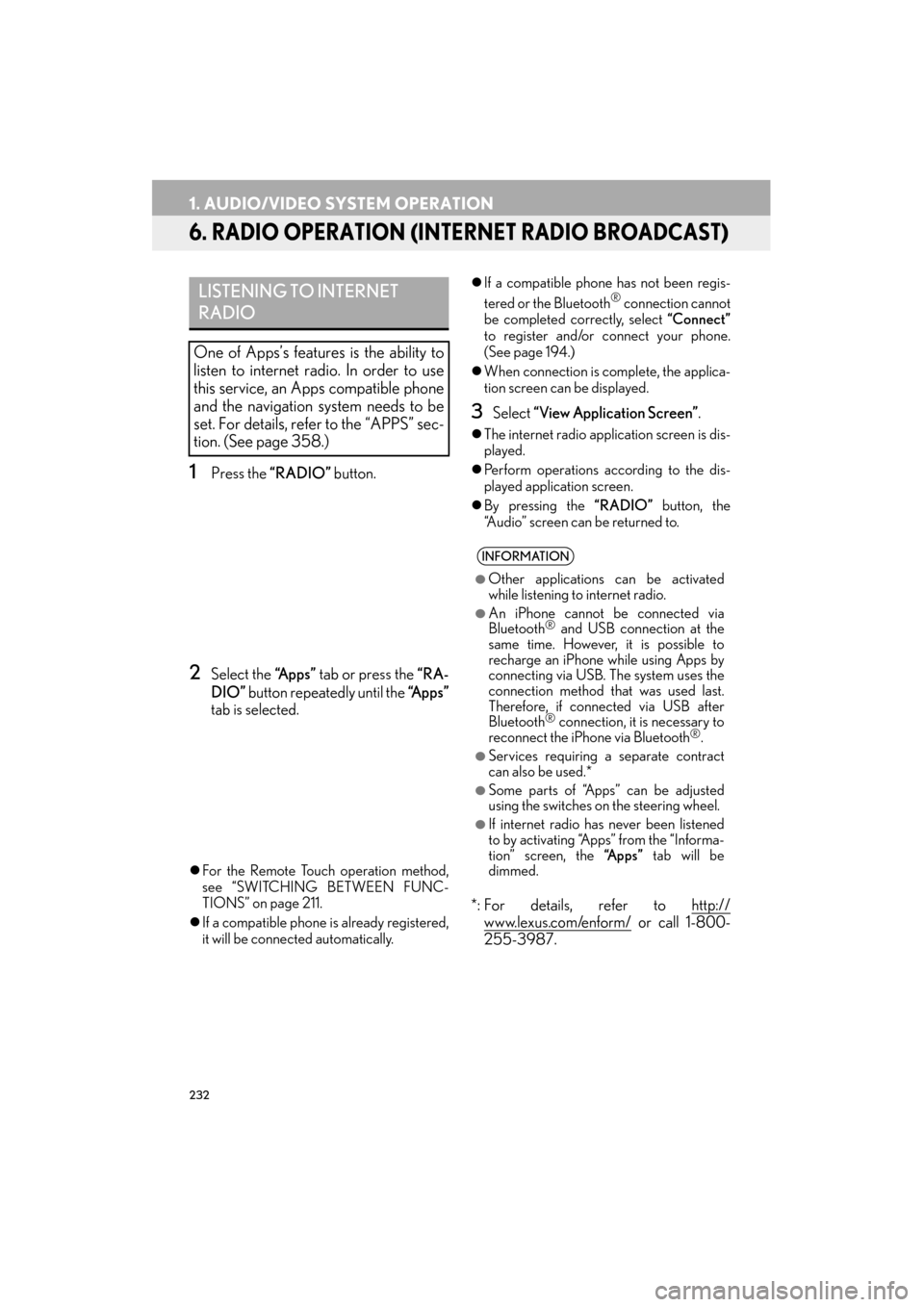
232
1. AUDIO/VIDEO SYSTEM OPERATION
ES350/300h_Navi_OM33A66U_(U)13.07.11 10:10
6. RADIO OPERATION (INTERNET RADIO BROADCAST)
1Press the “RADIO” button.
2Select the “Apps” tab or press the “RA-
DIO” button repeatedly until the “Apps”
tab is selected.
�z For the Remote Touch operation method,
see “SWITCHING BETWEEN FUNC-
TIONS” on page 211.
�z If a compatible phone is already registered,
it will be connected automatically. �z
If a compatible phone has not been regis-
tered or the Bluetooth
® connection cannot
be completed correctly, select “Connect”
to register and/or connect your phone.
(See page 194.)
�z When connection is complete, the applica-
tion screen can be displayed.
3Select “View Application Screen” .
�zThe internet radio application screen is dis-
played.
�z Perform operations according to the dis-
played application screen.
�z By pressing the “RADIO” button, the
“Audio” screen can be returned to.
*: For details, refer to http://
www.lexus.com/enform/ or call 1-800-
255-3987.
LISTENING TO INTERNET
RADIO
One of Apps’s features is the ability to
listen to internet radio. In order to use
this service, an Apps compatible phone
and the navigation system needs to be
set. For details, refer to the “APPS” sec-
tion. (See page 358.)
INFORMATION
●
Other applications can be activated
while listening to internet radio.
●An iPhone cannot be connected via
Bluetooth® and USB connection at the
same time. However, it is possible to
recharge an iPhone while using Apps by
connecting via USB. The system uses the
connection method that was used last.
Therefore, if connected via USB after
Bluetooth
® connection, it is necessary to
reconnect the iPho ne via Bluetooth®.
●Services requiring a separate contract
can also be used.*
●Some parts of “Apps” can be adjusted
using the switches on the steering wheel.
●If internet radio has never been listened
to by activating “Apps” from the “Informa-
tion” screen, the “Apps” tab will be
dimmed.
Page 276 of 424
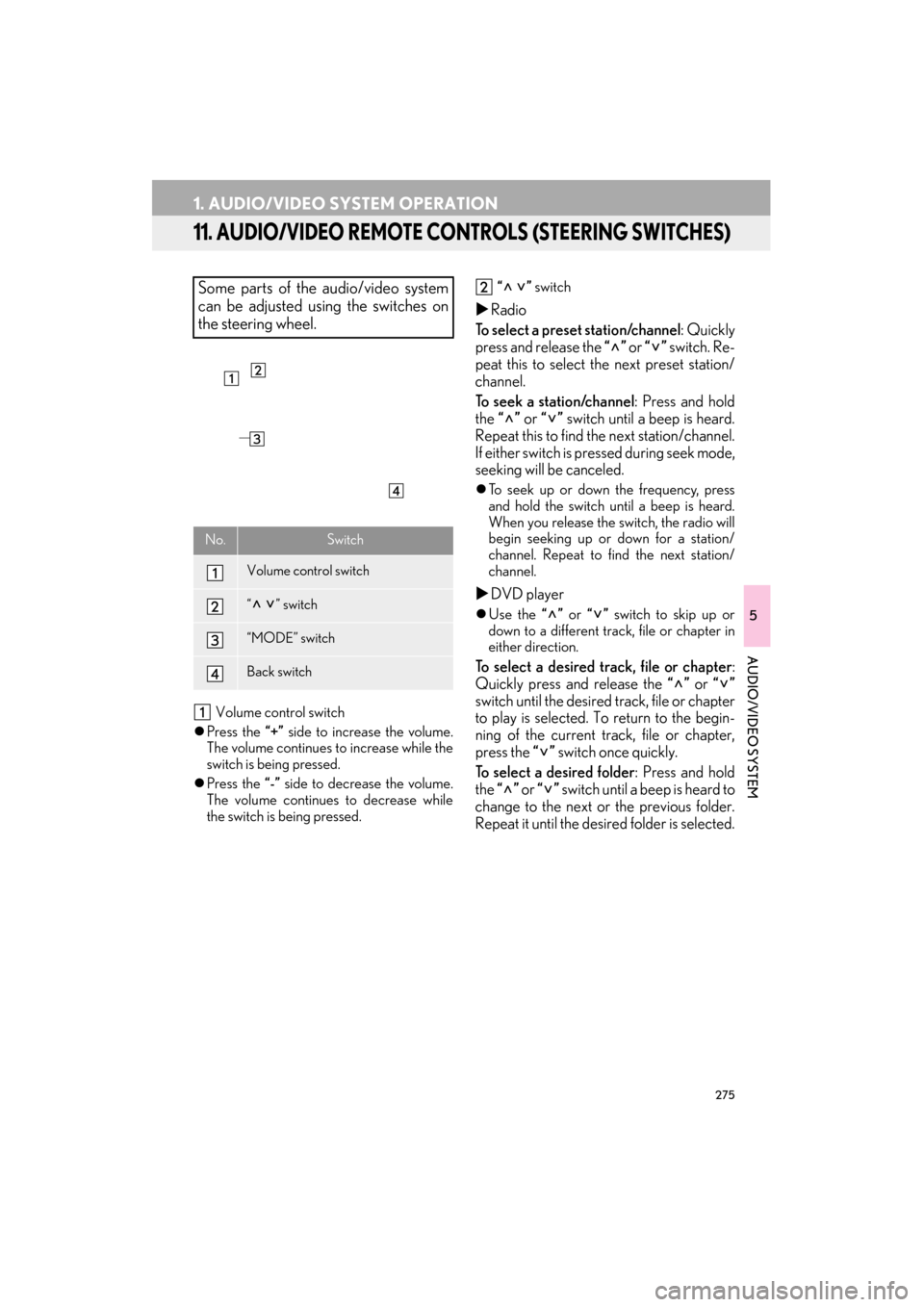
275
1. AUDIO/VIDEO SYSTEM OPERATION
ES350/300h_Navi_OM33A66U_(U)13.07.11 10:10
5
AUDIO/VIDEO SYSTEM
11. AUDIO/VIDEO REMOTE CONTROLS (STEERING SWITCHES)
Volume control switch
�z Press the “+” side to increase the volume.
The volume continues to increase while the
switch is being pressed.
�z Press the “-” side to decrease the volume.
The volume continues to decrease while
the switch is being pressed. “ ”
switch
�XRadio
To select a preset station/channel : Quickly
press and release the “” or “” switch. Re-
peat this to select the next preset station/
channel.
To seek a station/channel : Press and hold
the “” or “” switch until a beep is heard.
Repeat this to find th e next station/channel.
If either switch is pressed during seek mode,
seeking will be canceled.
�z To seek up or down the frequency, press
and hold the switch until a beep is heard.
When you release the switch, the radio will
begin seeking up or down for a station/
channel. Repeat to fi nd the next station/
channel.
�X DVD player
�zUse the “” or “” switch to skip up or
down to a different track, file or chapter in
either direction.
To select a desired track, file or chapter :
Quickly press and release the “” or “”
switch until the desired track, file or chapter
to play is selected. To return to the begin-
ning of the current track, file or chapter,
press the “” switch once quickly.
To select a desired folder : Press and hold
the “” or “” switch until a beep is heard to
change to the next or the previous folder.
Repeat it until the desired folder is selected.
Some parts of the audio/video system
can be adjusted using the switches on
the steering wheel.
No.Switch
Volume control switch
“” switch
“MODE” switch
Back switch
Page 310 of 424
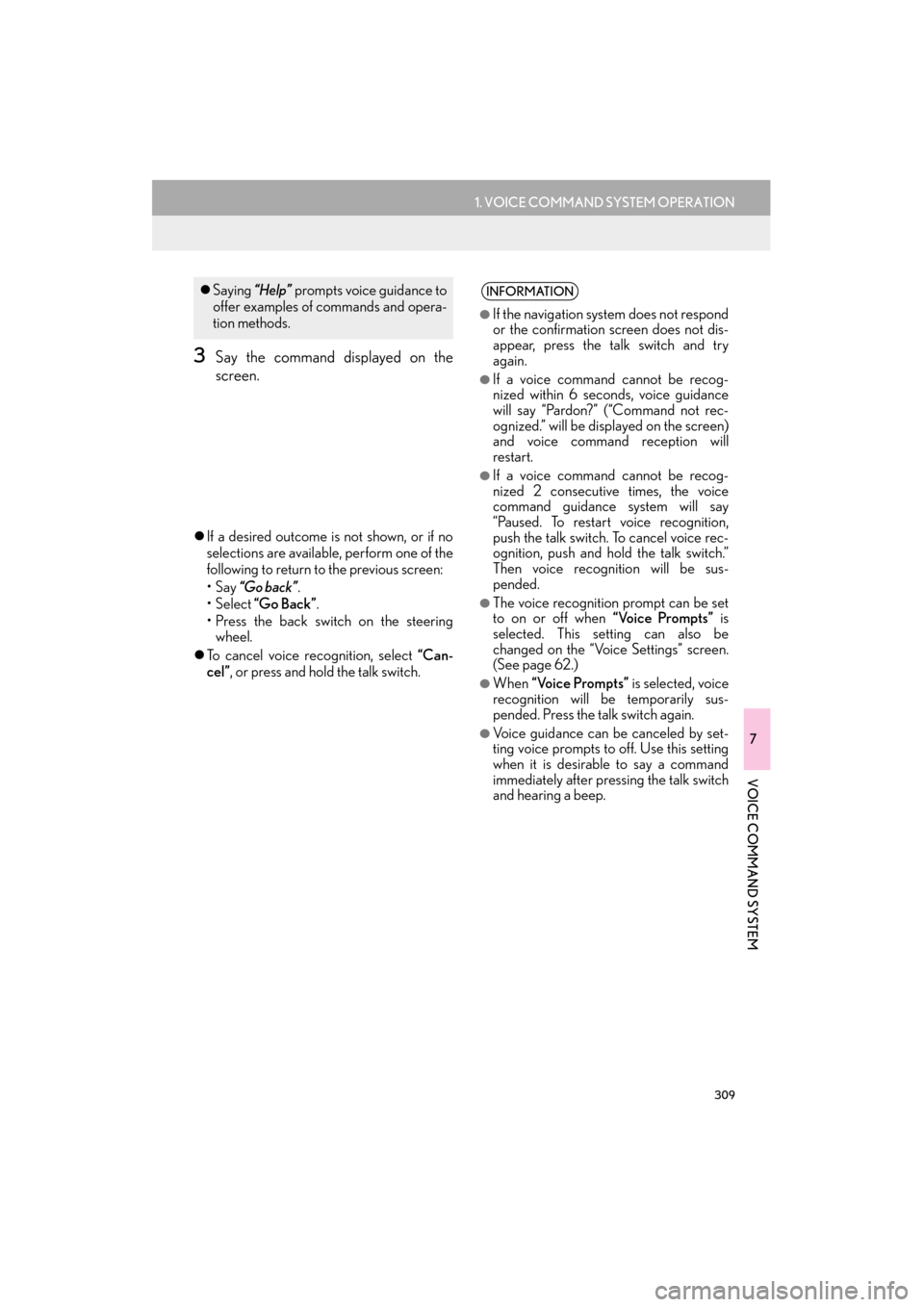
309
1. VOICE COMMAND SYSTEM OPERATION
7
VOICE COMMAND SYSTEM
ES350/300h_Navi_OM33A66U_(U)13.07.11 10:10
3Say the command displayed on the
screen.
�zIf a desired outcome is not shown, or if no
selections are available, perform one of the
following to return to the previous screen:
•Say “Go back” .
•Select “Go Back” .
• Press the back switch on the steering wheel.
�z To cancel voice recognition, select “Can-
cel” , or press and hold the talk switch.
�zSaying “Help” prompts voice guidance to
offer examples of commands and opera-
tion methods.INFORMATION
●
If the navigation system does not respond
or the confirmation screen does not dis-
appear, press the talk switch and try
again.
●If a voice command cannot be recog-
nized within 6 seconds, voice guidance
will say “Pardon?” (“Command not rec-
ognized.” will be displayed on the screen)
and voice command reception will
restart.
●If a voice command cannot be recog-
nized 2 consecutive times, the voice
command guidance system will say
“Paused. To restart voice recognition,
push the talk switch. To cancel voice rec-
ognition, push and hold the talk switch.”
Then voice recognition will be sus-
pended.
●The voice recognition prompt can be set
to on or off when “Voice Prompts” is
selected. This setting can also be
changed on the “Voice Settings” screen.
(See page 62.)
●When “Voice Prompts” is selected, voice
recognition will be temporarily sus-
pended. Press the talk switch again.
●Voice guidance can be canceled by set-
ting voice prompts to off. Use this setting
when it is desirable to say a command
immediately after pressing the talk switch
and hearing a beep.