ESP Lexus ES300h 2014 Navigation Manual
[x] Cancel search | Manufacturer: LEXUS, Model Year: 2014, Model line: ES300h, Model: Lexus ES300h 2014Pages: 424, PDF Size: 16.46 MB
Page 6 of 424

5
ES350/300h_Navi_OM33A66U_(U)13.07.11 10:10
To use this system in the safest possible
manner, follow all the safety tips shown be-
low.
This system is intended to assist in reaching
the destination and, if used properly, can do
so. The driver is solely responsible for the
safe operation of your vehicle and the safety
of your passengers.
Do not use any feature of this system to the
extent it becomes a distraction and pre-
vents safe driving. The first priority while
driving should always be the safe operation
of the vehicle. While driving, be sure to ob-
serve all traffic regulations.
Prior to the actual use of this system, learn
how to use it and become thoroughly famil-
iar with it. Read the entire Navigation Sys-
tem Owner’s Manual to make sure you
understand the system . Do not allow other
people to use this system until they have
read and understood th e instructions in this
manual.
For your safety, some functions may be-
come inoperable when driving. Unavailable
screen buttons are dimmed. Only when the
vehicle is not moving, can the destination
and route selection be done. While driving, listen to
the voice instructions
as much as possible and glance at the
screen briefly and only when it is safe. How-
ever, do not totally rely on voice guidance.
Use it just for referenc e. If the system can-
not determine the current position correct-
ly, there is a possibility of incorrect, late, or
non-voice guidance.
The data in the system may occasionally be
incomplete. Road conditions, including
driving restrictions (no left turns, street clo-
sures, etc.) frequently change. Therefore,
before following any instructions from the
system, look to see whether the instruction
can be done safely and legally.
This system cannot warn about such things
as the safety of an area, condition of streets,
and availability of emergency services. If un-
sure about the safety of an area, do not drive
into it. Under no circumstances is this sys-
tem a substitute for the driver’s personal
judgement.
Use this system only in locations where it is
legal to do so. Some states/provinces may
have laws prohibiting the use of video and
navigation screens next to the driver.
SAFETY INSTRUCTIONCAUTION
●For safety, the driver should not operate
the navigation system while he/she is
driving. Insufficient attention to the road
and traffic may cause an accident.
●While driving, be sure to obey the traffic
regulations and maintain awareness of
the road conditions. If a traffic sign on the
road has been changed, route guidance
may not have the updated information
such as the direction of a one way street.
Page 14 of 424
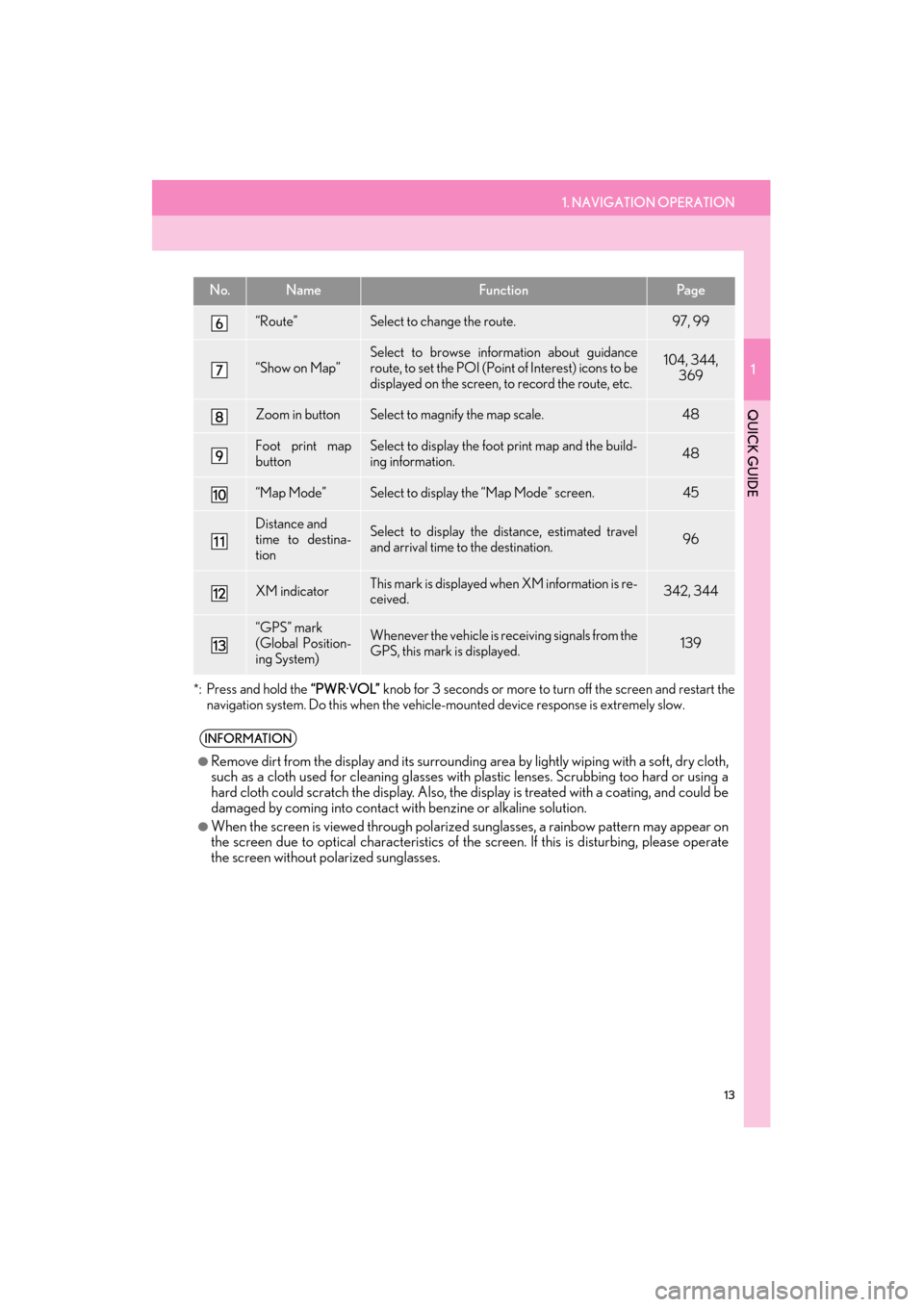
1. NAVIGATION OPERATION
1
QUICK GUIDE
13
ES350/300h_Navi_OM33A66U_(U)13.07.11 10:10
*: Press and hold the “PWR·VOL” knob for 3 seconds or more to tu rn off the screen and restart the
navigation system. Do this when the vehicle- mounted device response is extremely slow.
“Route”Select to change the route.97, 99
“Show on Map”
Select to browse information about guidance
route, to set the POI (Point of Interest) icons to be
displayed on the screen, to record the route, etc.104, 344,
369
Zoom in buttonSelect to magnify the map scale.48
Foot print map
buttonSelect to display the foot print map and the build-
ing information.48
“Map Mode”Select to display the “Map Mode” screen.45
Distance and
time to destina-
tionSelect to display the distance, estimated travel
and arrival time to the destination.96
XM indicatorThis mark is displayed when XM information is re-
ceived.342, 344
“GPS” mark
(Global Position-
ing System)Whenever the vehicle is receiving signals from the
GPS, this mark is displayed.139
INFORMATION
●
Remove dirt from the display and its surrounding area by lightly wiping with a soft, dry cloth,
such as a cloth used for cleaning glasses with plastic lenses. Scrubbing too hard or using a
hard cloth could scratch the disp lay. Also, the display is treated with a coating, and could be
damaged by coming into contact with benzine or alkaline solution.
●When the screen is viewed through polarized sunglasses, a rainbow pattern may appear on
the screen due to optical characteristics of the screen. If this is disturbing, please operate
the screen without polarized sunglasses.
No.NameFunctionPa g e
Page 25 of 424
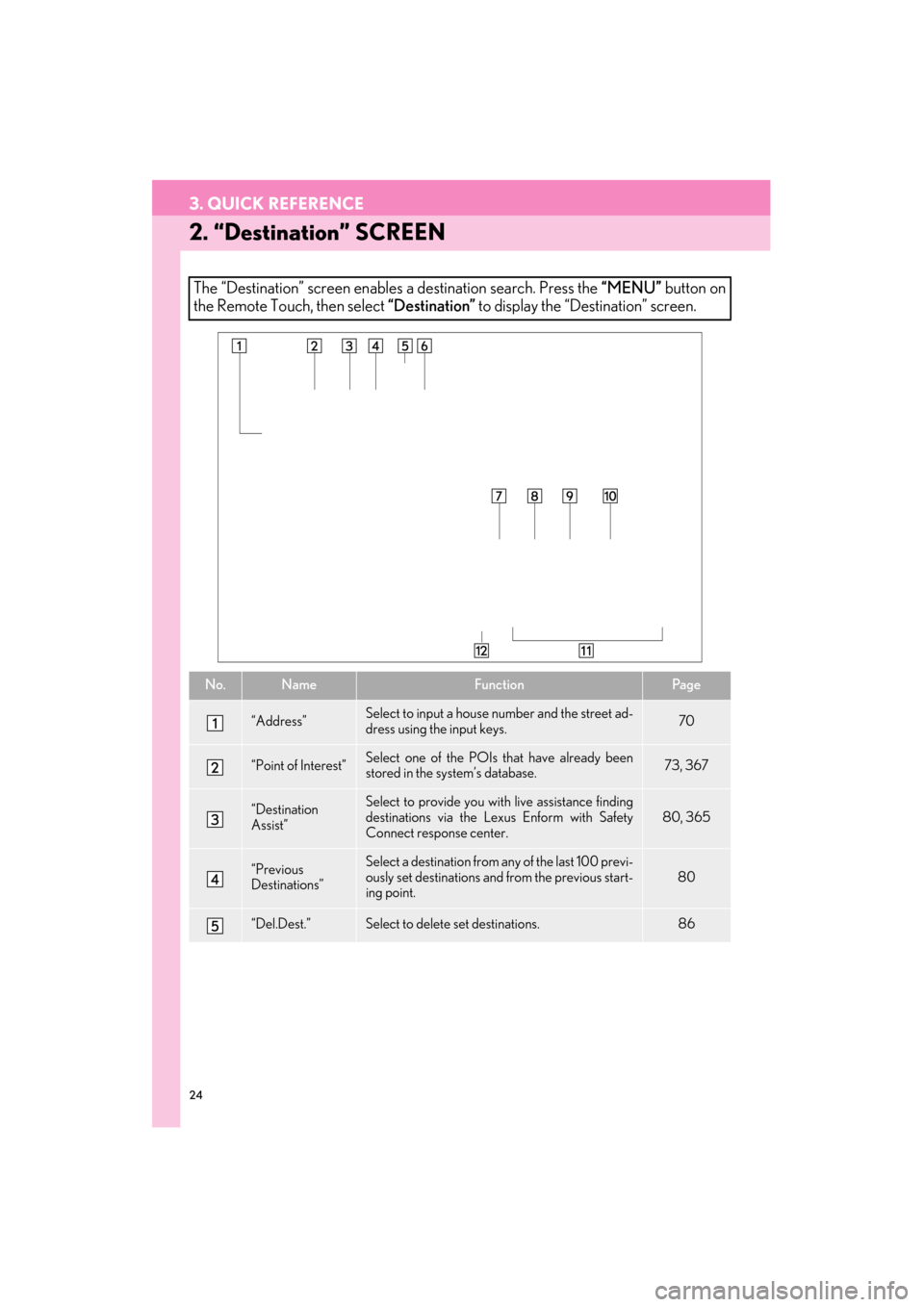
24
3. QUICK REFERENCE
ES350/300h_Navi_OM33A66U_(U)13.07.11 10:10
2. “Destination” SCREEN
The “Destination” screen enables a destination search. Press the “MENU” button on
the Remote Touch, then select “Destination” to display the “Destination” screen.
No.NameFunctionPa g e
“Address”Select to input a house nu mber and the street ad-
dress using the input keys.70
“Point of Interest”Select one of the POIs that have already been
stored in the system’s database.73, 367
“Destination
Assist”Select to provide you with live assistance finding
destinations via the Le xus Enform with Safety
Connect response center.
80, 365
“Previous
Destinations”Select a destination from any of the last 100 previ-
ously set destinations and from the previous start-
ing point.
80
“Del.Dest.”Select to delete set destinations.86
Page 33 of 424
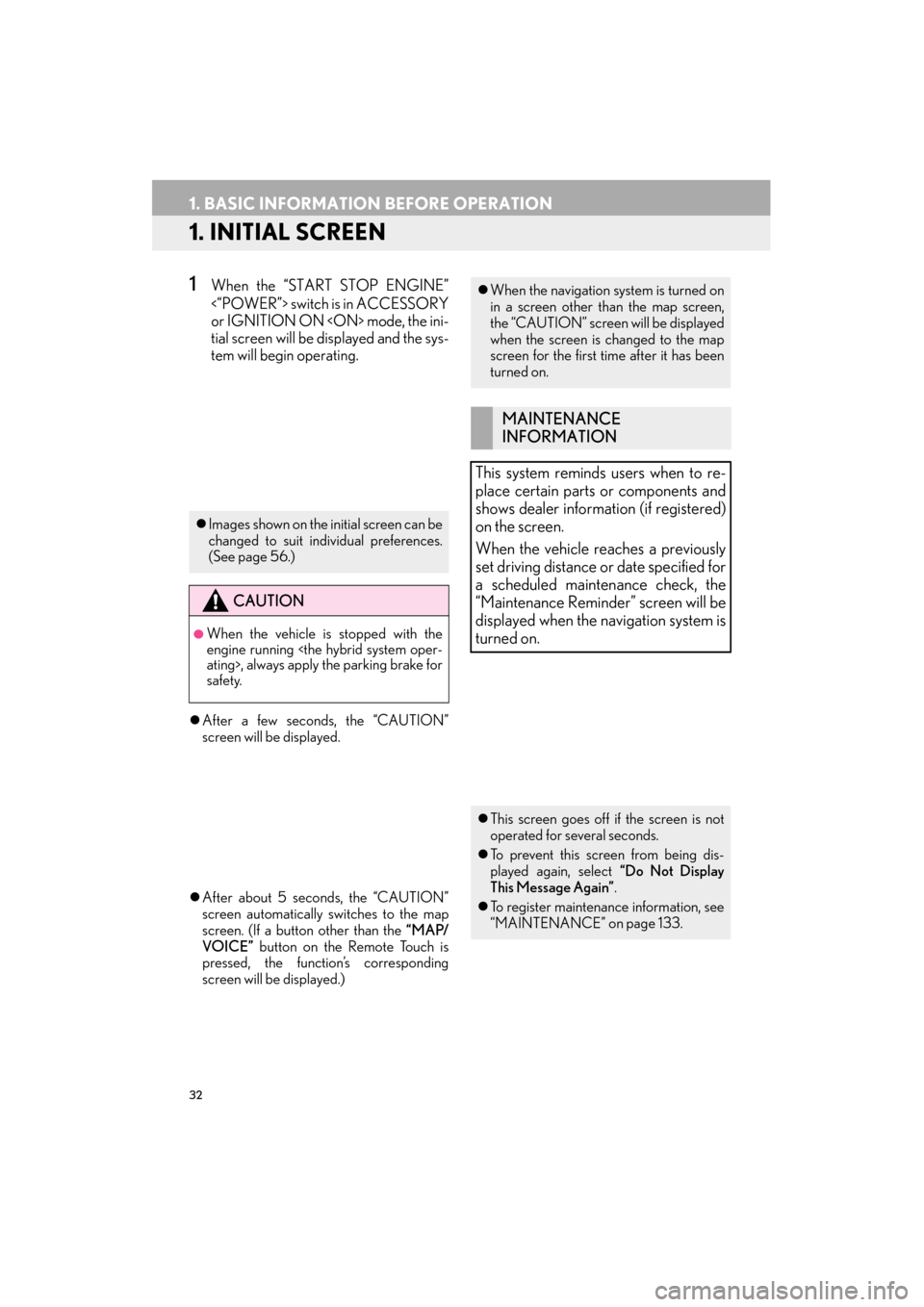
32
ES350/300h_Navi_OM33A66U_(U)13.07.11 10:10
1. BASIC INFORMATION BEFORE OPERATION
1. INITIAL SCREEN
1When the “START STOP ENGINE”
<“POWER”> switch is in ACCESSORY
or IGNITION ON
tial screen will be displayed and the sys-
tem will begin operating.
�z After a few seconds, the “CAUTION”
screen will be displayed.
�z After about 5 seconds, the “CAUTION”
screen automatically switches to the map
screen. (If a button other than the “MAP/
VOICE” button on the Remote Touch is
pressed, the function’s corresponding
screen will be displayed.)
�z Images shown on the initial screen can be
changed to suit individual preferences.
(See page 56.)
CAUTION
●When the vehicle is stopped with the
engine running
safety.
�zWhen the navigation system is turned on
in a screen other than the map screen,
the “CAUTION” screen will be displayed
when the screen is changed to the map
screen for the first time after it has been
turned on.
MAINTENANCE
INFORMATION
This system reminds users when to re-
place certain parts or components and
shows dealer information (if registered)
on the screen.
When the vehicle reaches a previously
set driving distance or date specified for
a scheduled maintenance check, the
“Maintenance Remind er” screen will be
displayed when the navigation system is
turned on.
�z This screen goes off if the screen is not
operated for several seconds.
�z To prevent this screen from being dis-
played again, select “Do Not Display
This Message Again” .
�z To register maintenance information, see
“MAINTENANCE” on page 133.
Page 69 of 424

68
ES350/300h_Navi_OM33A66U_(U)13.07.11 10:10
1. DESTINATION SEARCH
1. DESTINATION SEARCH
1Press the “MENU” button on the
Remote Touch.
2Select “Destination”.
3This screen is displayed.
�zOne of 11 different methods can be used to
search a destination. (See pages 69
through 85.)
1Select “Change State/Province” to dis-
play a list of the states/provinces/terri-
tories of the United States and Canada.
2Select the desired state (province).
�z The previous screen will be displayed.
INFORMATION
●
When searching a destination, the
response to the screen button may be
slow.
SELECTING THE SEARCH
AREA
The selected state (province) can be
changed to set a destination from a dif-
ferent state (province) by using “A d -
dress” , “Point of Interest” or
“Intersection & Freeway” .
�zFor map database information and
updates, see “MAP DATABASE VER-
SION AND COVERAGE AREA” on
page 324.
�z If a state (province) has not been
selected yet, “Select State/Province” is
displayed.
Page 72 of 424

71
1. DESTINATION SEARCH
3
NAVIGATION SYSTEM
ES350/300h_Navi_OM33A66U_(U)13.07.11 10:10
6Input the street name and select “OK”.
7When the desired street name is found,
select the correspondi ng screen button.
�zWhen the desired street name is selected,
the “Confirm Destination” screen may be
displayed. If “Go” is selected on the “Con-
firm Destination” screen, the navigation
system performs a search for the route.
(See “STARTING ROUTE GUIDANCE”
on page 87.)
8Input a house number.
�z If the same address exists in more than 1
city, the current screen changes to the
address list screen.
■ SEARCHING FROM THE LAST 5
CITIES
1Select “Last 5 Cities” .
2Select the screen button of the desired
city name from the displayed list.
�zThe current screen changes to the
screen for inputting a street name. (See
“SELECTING A CITY TO SEARCH” on
page 70.)
INFORMATION
●
If the navigation system has never been
used, this function will not be available.
Page 73 of 424

72
1. DESTINATION SEARCH
ES350/300h_Navi_OM33A66U_(U)13.07.11 10:10
1Press the “MENU” button on the
Remote Touch, then select
“Destination” .
2Select “Address” on the “Destination”
screen.
3Select “Street Address” .
4Select numbers directly on the screen to
input the house number.
�zAfter inputting the house number, select
“OK” to display the screen for inputting the
street name.
5Input the street name and select “OK”.
6When the desired street name is found,
select the corresponding screen button.
�zWhen the desired street name is selected,
the “Confirm Destination” screen may be
displayed. If “Go” is selected on the “Con-
firm Destination” screen, the navigation
system performs a search for the route.
(See “STARTING ROUTE GUIDANCE”
on page 87.)
�z If the same address exists in more than 1
city, a screen requesting the city name to be
input or selected will be displayed.
7Input a city name.
8Select the screen button of the desired
city name from the displayed list.
SEARCH BY STREET ADDRESS
Page 81 of 424

80
1. DESTINATION SEARCH
ES350/300h_Navi_OM33A66U_(U)13.07.11 10:10
1Press the “MENU” button on the
Remote Touch. (See “Remote Touch”
on page 10.)
2Select “Destination” on the “Menu”
screen.
3Select “Destination Assist” on the
“Destination” screen.
�z Destination Assist provides you with live
assistance for finding destinations via the
Lexus Enform with Safety Connect
response center. You can request either a
specific business, address, or ask for help
locating your desired destination by cate-
gory, such as restaurants, gas stations,
shopping centers or ot her points of interest
(POI). After you tell the agent your choice
of destination, its coor dinates are sent wire-
lessly to your vehicle’s navigation system.
(See “Destination Assist” on page 365.)
1Press the “MENU” button on the
Remote Touch. (See “Remote Touch”
on page 10.)
2Select “Destination” on the “Menu”
screen.
3Select “Previous Destinations” on the
“Destination” screen.
4Select the screen button of the desired
destination.
�z The previous starting point and up to 100
previously set destinations are displayed on
the screen.
“Delete”: Select to delete the previous des-
tination. (To delete previous destinations,
see page 86.)
�zWhen the desired destination is selected,
the “Confirm Destination” screen may be
displayed. If “Go” is selected on the “Con-
firm Destination” screen, the navigation
system performs a search for the route.
(See “STARTING ROUTE GUIDANCE”
on page 87.)
DESTINATION SEARCH BY
“Destination Assist”DESTINATION SEARCH BY
“Previous Destinations”
Page 96 of 424

95
2. ROUTE GUIDANCE
ES350/300h_Navi_OM33A66U_(U)13.07.11 10:10
3
NAVIGATION SYSTEM
■ROUTES INCLUDING IPD ROADS
�zAfter it has made a route calculation, the
system will advise the user whether IPD
roads are included in the route or not.
�z The portion of the route that covers IPD
roads is indicated by light blue.
Even when on IPD roads (roads that are
not completely digi tized in our data-
base), you will be guided along the
searched route via voice guidance.
No.Voice guidance
“On the way to your destination,
there will be roads with incomplete
data.”
“In half of a mile, left turn.”
“Next left. Upcoming roads have in-
complete data. Please carefully ob-
serve the local traffic restrictions, as
they may not match the navigation
guidance.”
�z IPD roads are roads that are not yet com-
pletely digitized in our database. How-
ever, their geometry, name and
administrative coding are already known.
CAUTION
●Be sure to obey the traffic regulations and
keep the road condition in mind espe-
cially when you are driving on IPD roads.
The route guidance may not have the
updated information such as the direction
of a one way street.
Page 146 of 424

145
1. PHONE OPERATION
4
PHONE
ES350/300h_Navi_OM33A66U_(U)13.07.11 10:10
No.NameFunction
The condition
of Bluetooth®
connection
No connection Good
An antenna for the Bluetooth® connection is built in the instrument
panel. The conditio n of the Bluetooth® connection may deteriorate
and the system may not function when a Bluetooth® phone is used in
the following conditions and/or places:
• The cellular phone is obstructed by certain objects (such as when
it is behind the seat or in the glove box and console box).
• The cellular phone touches or is covered with metal materials.
Leave the Bluetooth
® phone in a place where the condition of the
Bluetooth® connection is good.
When the cellular phone is not connected, “No Connect” is dis-
played.
The amount of
battery charge
leftEmpty Full
This is not displayed when the Bluetooth® is not connected.
The amount displayed does not al ways correspond with the amount
displayed on the cellular phone. Th e amount of battery charge left
may not be displayed depending on the type of phone you have. This
system does not have a charging function.
The receiving
area“Rm” is displayed when receiving in a roaming area.
The receiving area may not be displayed depending on the type of
phone you have.
The level of
receptionPoor Excellent
The level of reception does not alwa ys correspond with the level dis-
played on the cellular phone. The level of reception may not be dis-
played depending on the phone you have.
When the cellular phone is out of th e service area or in a place inac-
cessible by radio waves, “No Service” is displayed.