change wheel Lexus ES300h 2014 Navigation Manual
[x] Cancel search | Manufacturer: LEXUS, Model Year: 2014, Model line: ES300h, Model: Lexus ES300h 2014Pages: 424, PDF Size: 16.46 MB
Page 158 of 424
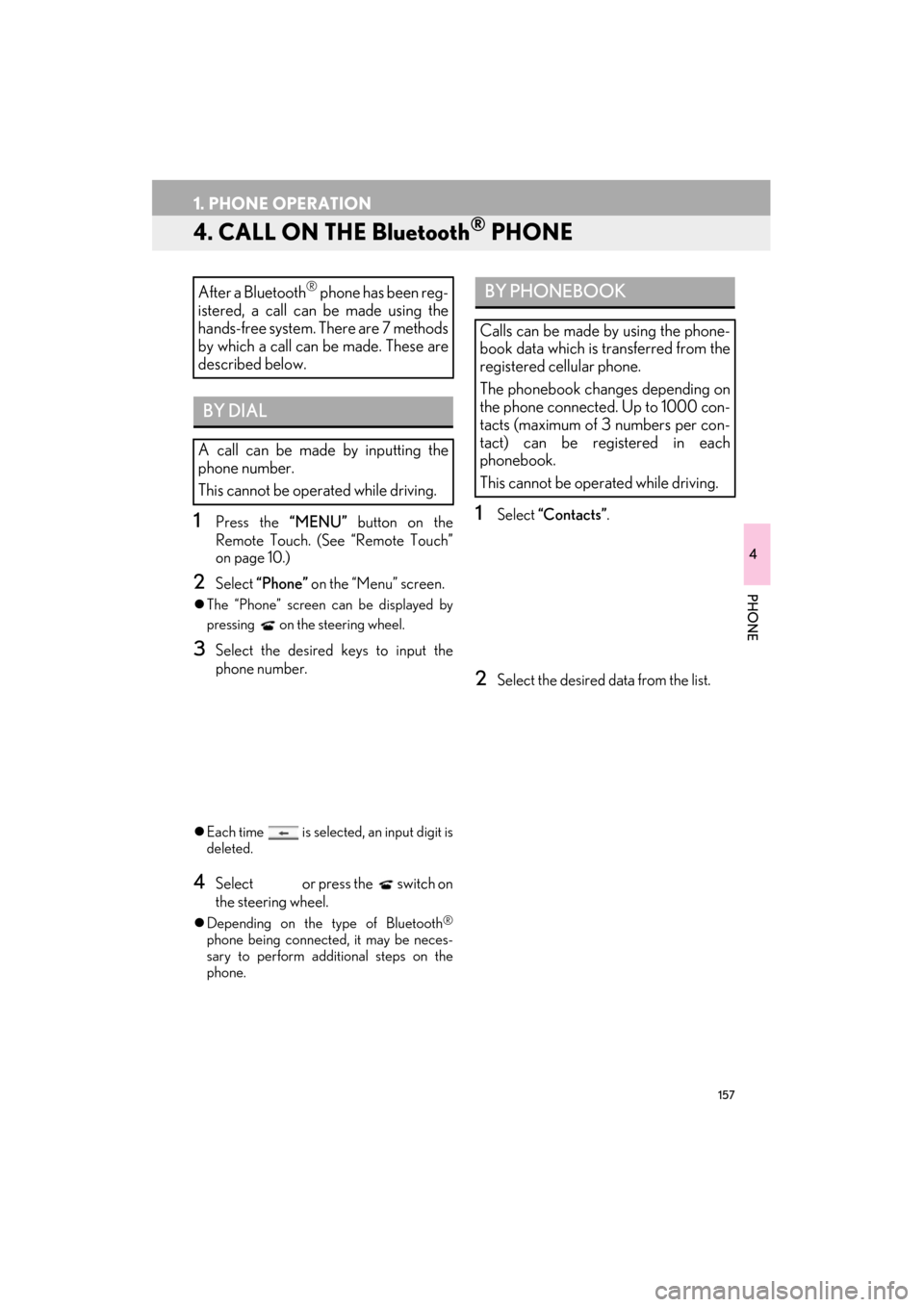
157
1. PHONE OPERATION
ES350/300h_Navi_OM33A66U_(U)13.07.11 10:10
4
PHONE
4. CALL ON THE Bluetooth® PHONE
1Press the “MENU” button on the
Remote Touch. (See “Remote Touch”
on page 10.)
2Select “Phone” on the “Menu” screen.
�zThe “Phone” screen can be displayed by
pressing
on the steering wheel.
3Select the desired keys to input the
phone number.
�zEach time is select ed, an input digit is
deleted.
4Select or press the switch on
the steering wheel.
�z Depending on the type of Bluetooth®
phone being connected, it may be neces-
sary to perform additional steps on the
phone.
1Select “Contacts” .
2Select the desired data from the list.
After a Bluetooth® phone has been reg-
istered, a call can be made using the
hands-free system. There are 7 methods
by which a call can be made. These are
described below.
BY DIAL
A call can be made by inputting the
phone number.
This cannot be operated while driving.
BY PHONEBOOK
Calls can be made by using the phone-
book data which is transferred from the
registered cellular phone.
The phonebook changes depending on
the phone connected. Up to 1000 con-
tacts (maximum of 3 numbers per con-
tact) can be regi stered in each
phonebook.
This cannot be operated while driving.
Page 161 of 424
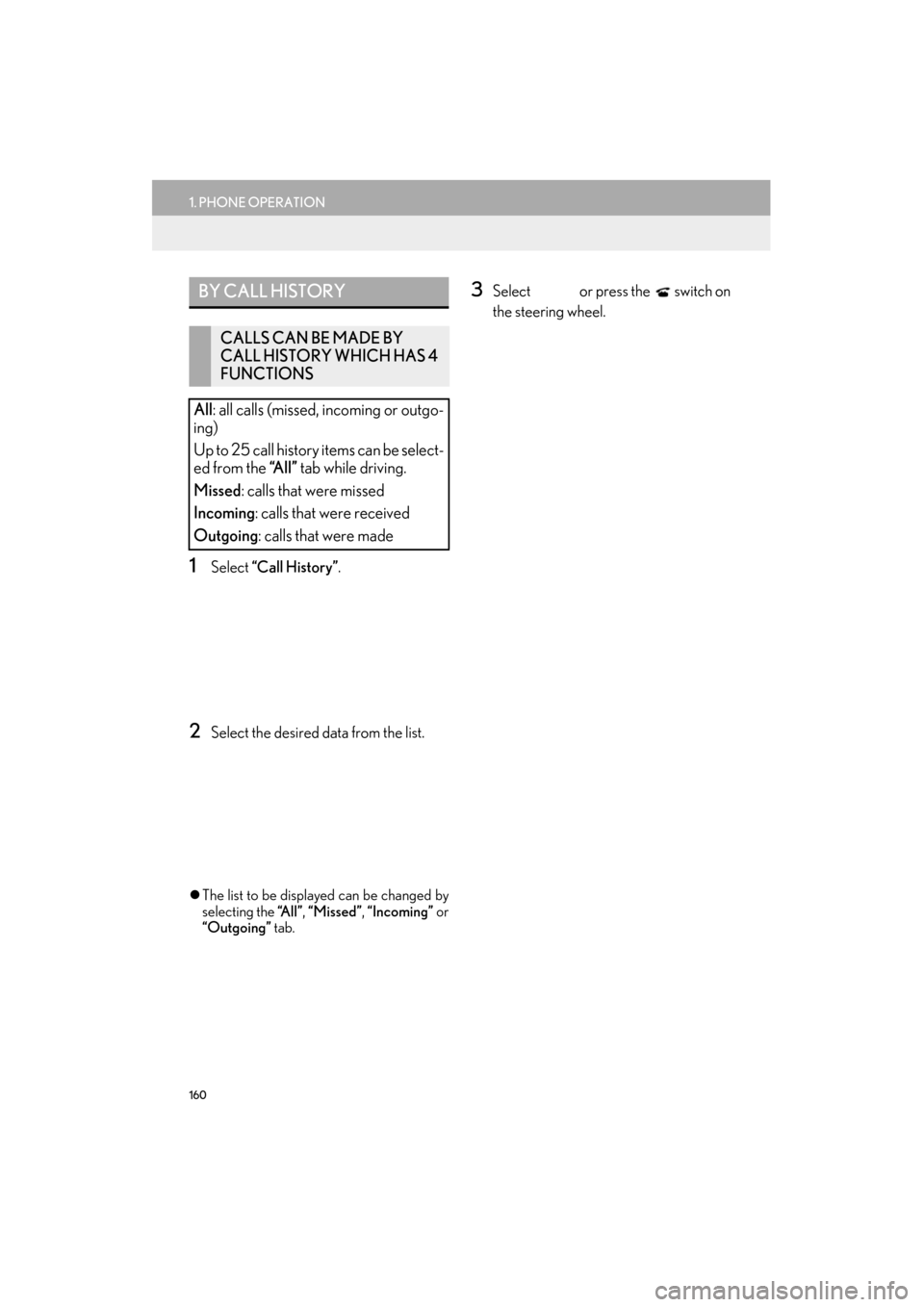
160
1. PHONE OPERATION
ES350/300h_Navi_OM33A66U_(U)13.07.11 10:10
1Select “Call History” .
2Select the desired data from the list.
�zThe list to be displayed can be changed by
selecting the “All”, “Missed” , “Incoming” or
“Outgoing” tab.
3Select or press the switch on
the steering wheel.BY CALL HISTORY
CALLS CAN BE MADE BY
CALL HISTORY WHICH HAS 4
FUNCTIONS
All : all calls (missed, incoming or outgo-
ing)
Up to 25 call history items can be select-
ed from the “A l l ” tab while driving.
Missed: calls that were missed
Incoming : calls that were received
Outgoing : calls that were made
Page 167 of 424

166
1. PHONE OPERATION
ES350/300h_Navi_OM33A66U_(U)13.07.11 10:10
6. TALK ON THE Bluetooth® PHONE
1Select the desired number to input the
key.
While talking on the phone, this screen is
displayed. The operations outlined be-
low can be performed on this screen.
To adjust the volume of the other party’s
voice: Select “-” or “+” , turn the
“PWR·VOL” knob, or use the volume
switch on the steering wheel.
To hang up the phone : Select or
press the switch on the steering
wheel.
To mute your voice : Select “Mute”.
To i n p u t a k e y : Select “0-9”.
To transfer the call : Select “Handset
Mode” to change from hands-free call to
cellular phone call. Select “Handsfree
Mode” to change from cellular phone call
to hands-free call.
INFORMATION
●
Changing from hands-free call to cellular
phone call is not possible while driving.
●When cellular phone call is changed to
hands-free call, the ha nds-free screen will
be displayed and its functions can be
operated on the screen.
●Changing between cellular phone call
and hands-free call can be performed by
operating the cellular phone directly.
●Transferring methods and operations will
be different depending on the type of cel-
lular phone you have.
●For the operation of the cellular phone,
see the manual that comes with it.
WHEN YOU SELECT “0-9”
INPUTTING A KEY
Inputting a key is not possible while driv-
ing.
To hang up the phone : Select or
press the switch on the steering
wheel.
Page 188 of 424
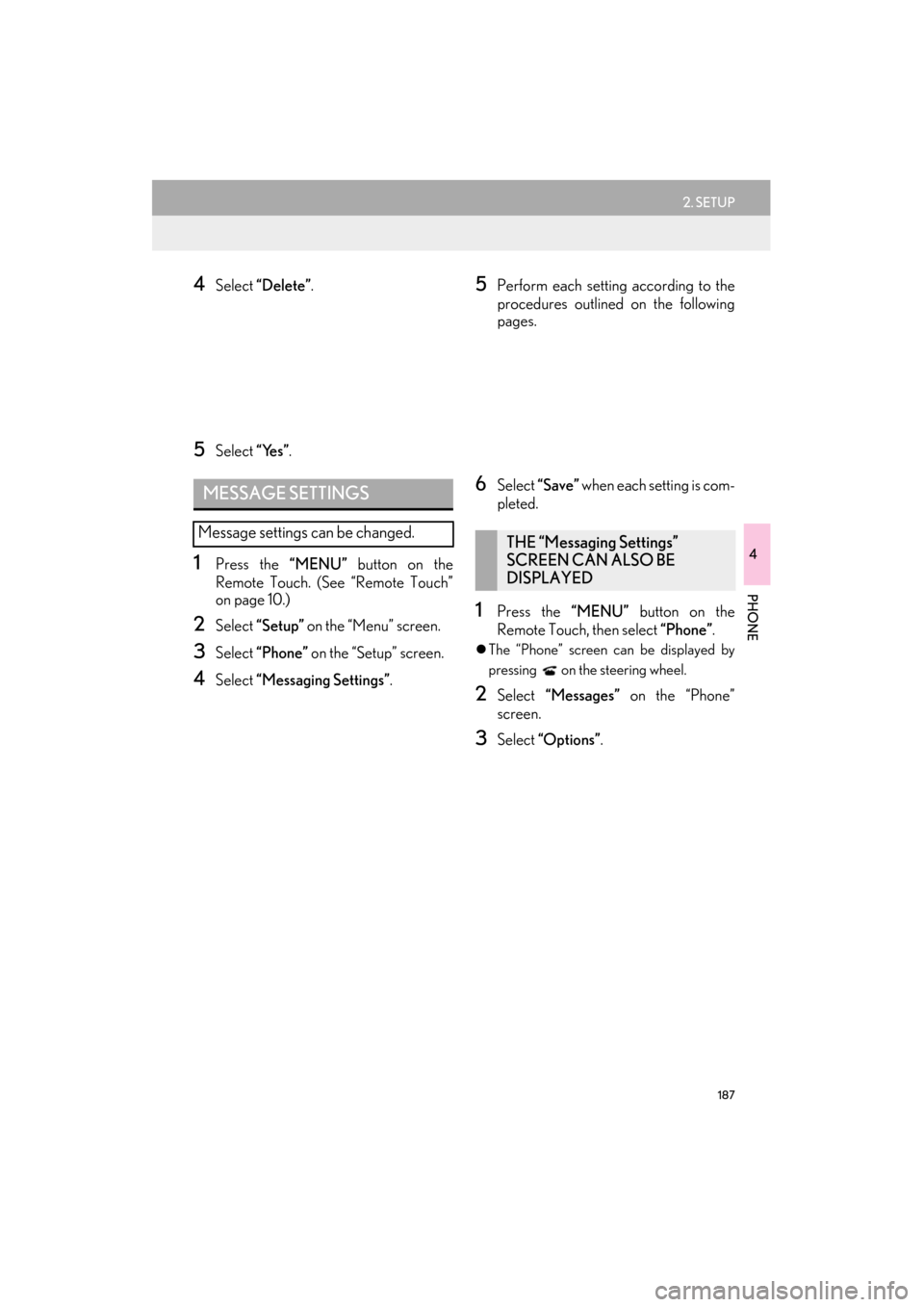
187
2. SETUP
ES350/300h_Navi_OM33A66U_(U)13.07.11 10:10
4
PHONE
4Select “Delete” .
5Select “Yes”.
1Press the “MENU” button on the
Remote Touch. (See “Remote Touch”
on page 10.)
2Select “Setup” on the “Menu” screen.
3Select “Phone” on the “Setup” screen.
4Select “Messaging Settings” .
5Perform each setting according to the
procedures outlined on the following
pages.
6Select “Save” when each setting is com-
pleted.
1Press the “MENU” button on the
Remote Touch, then select “Phone”.
�zThe “Phone” screen can be displayed by
pressing
on the steering wheel.
2Select “Messages” on the “Phone”
screen.
3Select “Options” .
MESSAGE SETTINGS
Message settings can be changed.THE “Messaging Settings”
SCREEN CAN ALSO BE
DISPLAYED
Page 276 of 424
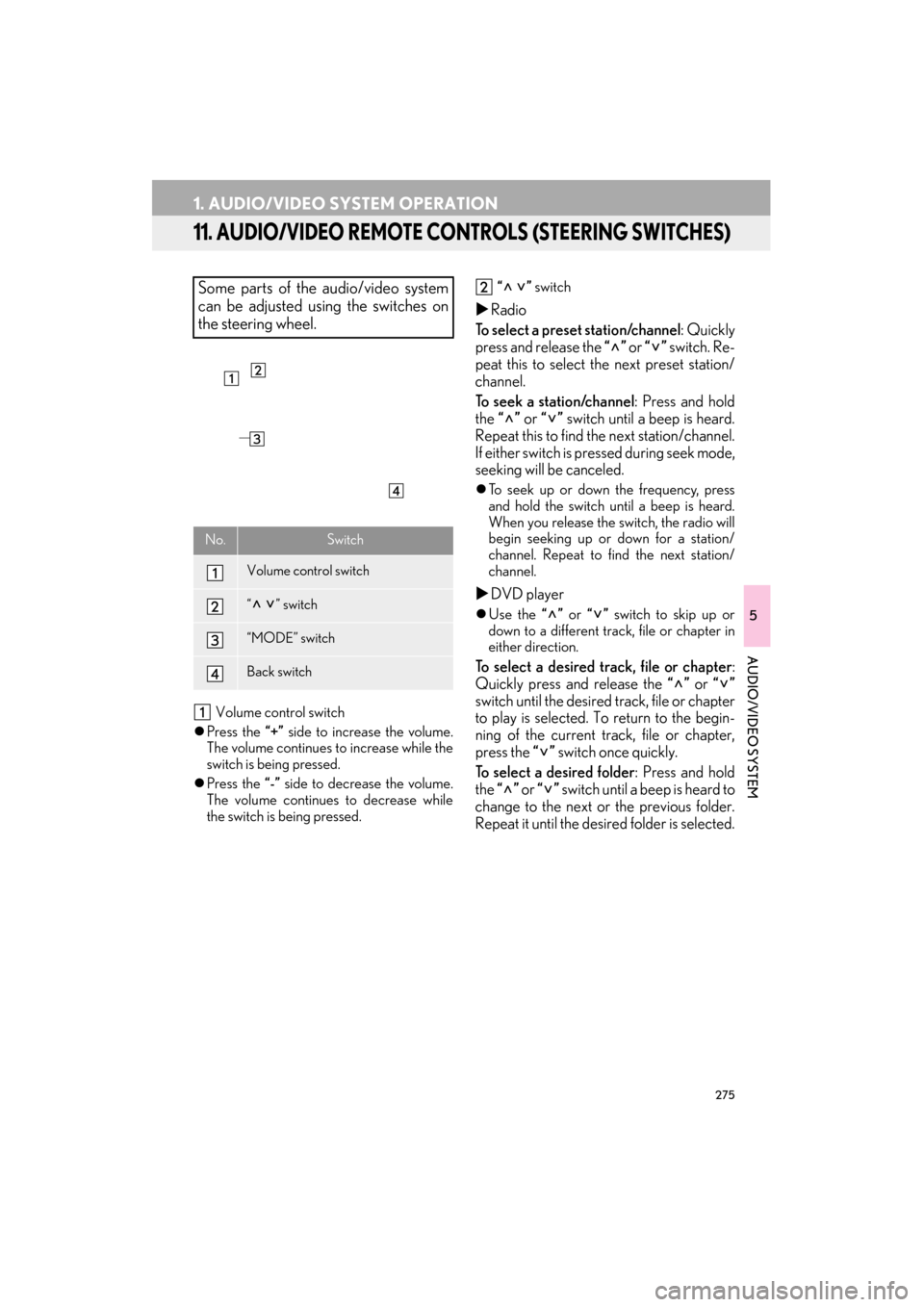
275
1. AUDIO/VIDEO SYSTEM OPERATION
ES350/300h_Navi_OM33A66U_(U)13.07.11 10:10
5
AUDIO/VIDEO SYSTEM
11. AUDIO/VIDEO REMOTE CONTROLS (STEERING SWITCHES)
Volume control switch
�z Press the “+” side to increase the volume.
The volume continues to increase while the
switch is being pressed.
�z Press the “-” side to decrease the volume.
The volume continues to decrease while
the switch is being pressed. “ ”
switch
�XRadio
To select a preset station/channel : Quickly
press and release the “” or “” switch. Re-
peat this to select the next preset station/
channel.
To seek a station/channel : Press and hold
the “” or “” switch until a beep is heard.
Repeat this to find th e next station/channel.
If either switch is pressed during seek mode,
seeking will be canceled.
�z To seek up or down the frequency, press
and hold the switch until a beep is heard.
When you release the switch, the radio will
begin seeking up or down for a station/
channel. Repeat to fi nd the next station/
channel.
�X DVD player
�zUse the “” or “” switch to skip up or
down to a different track, file or chapter in
either direction.
To select a desired track, file or chapter :
Quickly press and release the “” or “”
switch until the desired track, file or chapter
to play is selected. To return to the begin-
ning of the current track, file or chapter,
press the “” switch once quickly.
To select a desired folder : Press and hold
the “” or “” switch until a beep is heard to
change to the next or the previous folder.
Repeat it until the desired folder is selected.
Some parts of the audio/video system
can be adjusted using the switches on
the steering wheel.
No.Switch
Volume control switch
“” switch
“MODE” switch
Back switch
Page 310 of 424
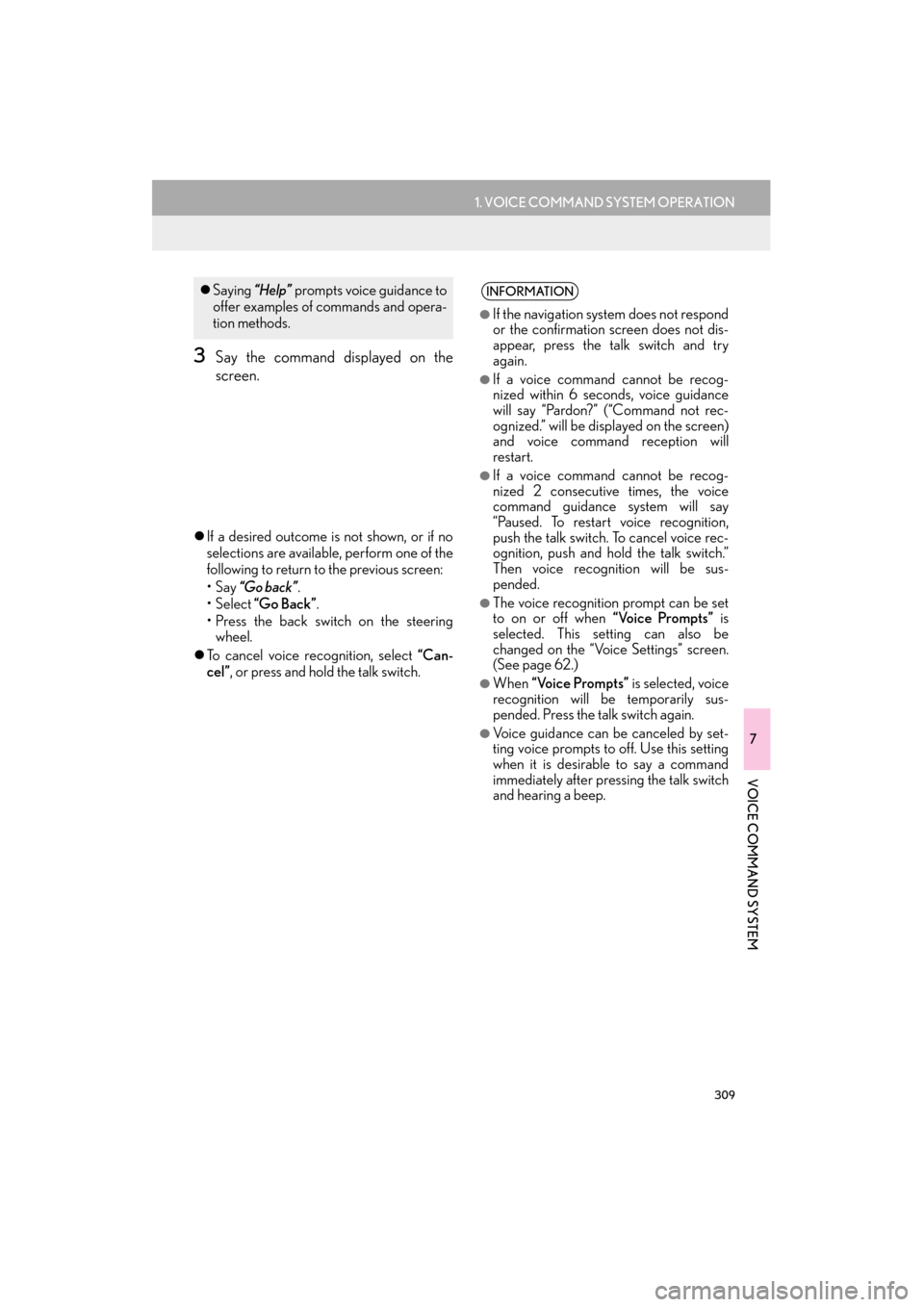
309
1. VOICE COMMAND SYSTEM OPERATION
7
VOICE COMMAND SYSTEM
ES350/300h_Navi_OM33A66U_(U)13.07.11 10:10
3Say the command displayed on the
screen.
�zIf a desired outcome is not shown, or if no
selections are available, perform one of the
following to return to the previous screen:
•Say “Go back” .
•Select “Go Back” .
• Press the back switch on the steering wheel.
�z To cancel voice recognition, select “Can-
cel” , or press and hold the talk switch.
�zSaying “Help” prompts voice guidance to
offer examples of commands and opera-
tion methods.INFORMATION
●
If the navigation system does not respond
or the confirmation screen does not dis-
appear, press the talk switch and try
again.
●If a voice command cannot be recog-
nized within 6 seconds, voice guidance
will say “Pardon?” (“Command not rec-
ognized.” will be displayed on the screen)
and voice command reception will
restart.
●If a voice command cannot be recog-
nized 2 consecutive times, the voice
command guidance system will say
“Paused. To restart voice recognition,
push the talk switch. To cancel voice rec-
ognition, push and hold the talk switch.”
Then voice recognition will be sus-
pended.
●The voice recognition prompt can be set
to on or off when “Voice Prompts” is
selected. This setting can also be
changed on the “Voice Settings” screen.
(See page 62.)
●When “Voice Prompts” is selected, voice
recognition will be temporarily sus-
pended. Press the talk switch again.
●Voice guidance can be canceled by set-
ting voice prompts to off. Use this setting
when it is desirable to say a command
immediately after pressing the talk switch
and hearing a beep.
Page 378 of 424
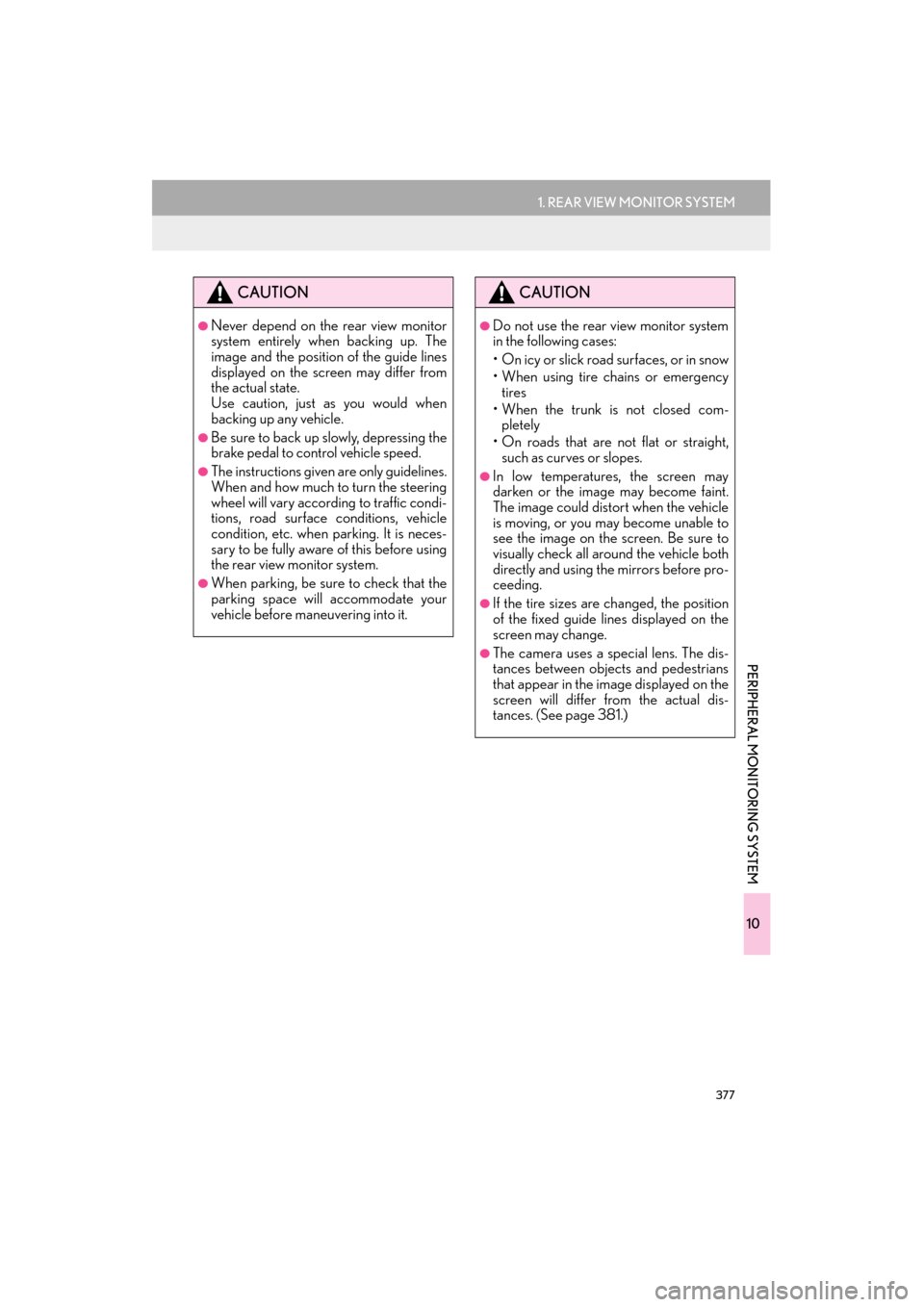
377
1. REAR VIEW MONITOR SYSTEM
10
PERIPHERAL MONITORING SYSTEM
ES350/300h_Navi_OM33A66U_(U)13.07.11 10:10
CAUTION
●Never depend on the rear view monitor
system entirely when backing up. The
image and the position of the guide lines
displayed on the screen may differ from
the actual state.
Use caution, just as you would when
backing up any vehicle.
●Be sure to back up slowly, depressing the
brake pedal to control vehicle speed.
●The instructions given are only guidelines.
When and how much to turn the steering
wheel will vary according to traffic condi-
tions, road surface conditions, vehicle
condition, etc. when parking. It is neces-
sary to be fully aware of this before using
the rear view monitor system.
●When parking, be sure to check that the
parking space will accommodate your
vehicle before maneuvering into it.
CAUTION
●Do not use the rear view monitor system
in the following cases:
• On icy or slick road surfaces, or in snow
• When using tire chains or emergency tires
• When the trunk is not closed com- pletely
• On roads that are not flat or straight, such as curves or slopes.
●In low temperatures, the screen may
darken or the image may become faint.
The image could distort when the vehicle
is moving, or you may become unable to
see the image on the screen. Be sure to
visually check all around the vehicle both
directly and using the mirrors before pro-
ceeding.
●If the tire sizes are changed, the position
of the fixed guide lines displayed on the
screen may change.
●The camera uses a special lens. The dis-
tances between objects and pedestrians
that appear in the im age displayed on the
screen will differ from the actual dis-
tances. (See page 381.)