turn signal Lexus ES300h 2015 Instrument cluster / (OM33B99U) User Guide
[x] Cancel search | Manufacturer: LEXUS, Model Year: 2015, Model line: ES300h, Model: Lexus ES300h 2015Pages: 784, PDF Size: 9.63 MB
Page 329 of 784
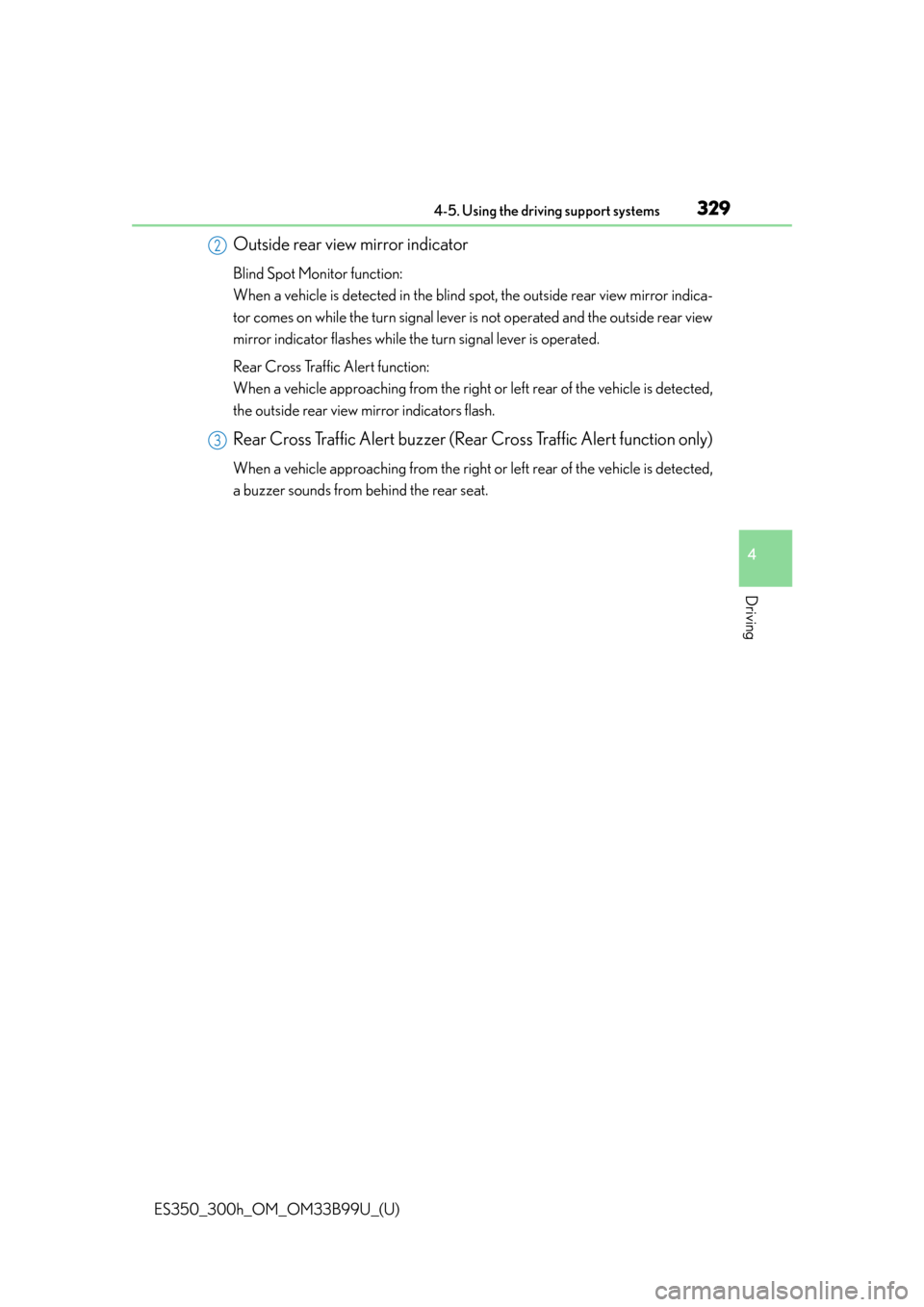
ES350_300h_OM_OM33B99U_(U)
3294-5. Using the driving support systems
4
Driving
Outside rear view mirror indicator
Blind Spot Monitor function:
When a vehicle is detected in the blind spot, the outside rear view mirror indica-
tor comes on while the turn signal lever is not operated and the outside rear view
mirror indicator flashes while the turn signal lever is operated.
Rear Cross Traffic Alert function:
When a vehicle approaching from the right or left rear of the vehicle is detected,
the outside rear view mirror indicators flash.
Rear Cross Traffic Alert buzzer (Rear Cross Traffic Alert function only)
When a vehicle approaching from the right or left rear of the vehicle is detected,
a buzzer sounds from behind the rear seat.
2
3
Page 382 of 784
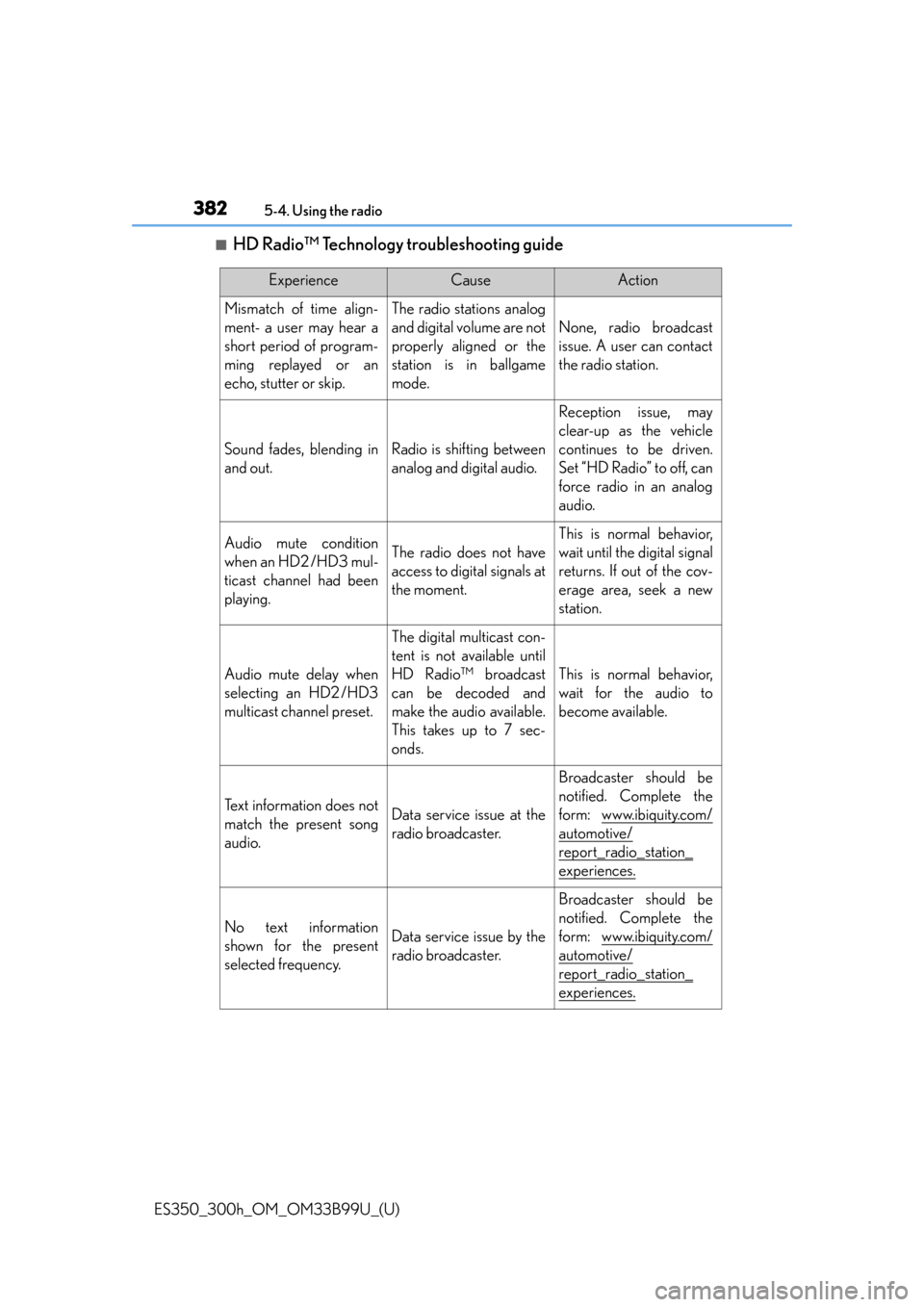
3825-4. Using the radio
ES350_300h_OM_OM33B99U_(U)
■HD Radio™ Technology troubleshooting guide
ExperienceCauseAction
Mismatch of time align-
ment- a user may hear a
short period of program-
ming replayed or an
echo, stutter or skip.The radio stations analog
and digital volume are not
properly aligned or the
station is in ballgame
mode.
None, radio broadcast
issue. A user can contact
the radio station.
Sound fades, blending in
and out.Radio is shifting between
analog and digital audio.
Reception issue, may
clear-up as the vehicle
continues to be driven.
Set “HD Radio” to off, can
force radio in an analog
audio.
Audio mute condition
when an HD2 /HD3 mul-
ticast channel had been
playing.The radio does not have
access to digital signals at
the moment.
This is normal behavior,
wait until the digital signal
returns. If out of the cov-
erage area, seek a new
station.
Audio mute delay when
selecting an HD2 /HD3
multicast channel preset.
The digital multicast con-
tent is not available until
HD Radio™ broadcast
can be decoded and
make the audio available.
This takes up to 7 sec-
onds.
This is normal behavior,
wait for the audio to
become available.
Text information does not
match the present song
audio.Data service issue at the
radio broadcaster.
Broadcaster should be
notified. Complete the
form: www.ibiquity.com/
automotive/
report_radio_station_
experiences.
No text information
shown for the present
selected frequency.Data service issue by the
radio broadcaster.
Broadcaster should be
notified. Complete the
form: www.ibiquity.com/
automotive/
report_radio_station_
experiences.
Page 386 of 784
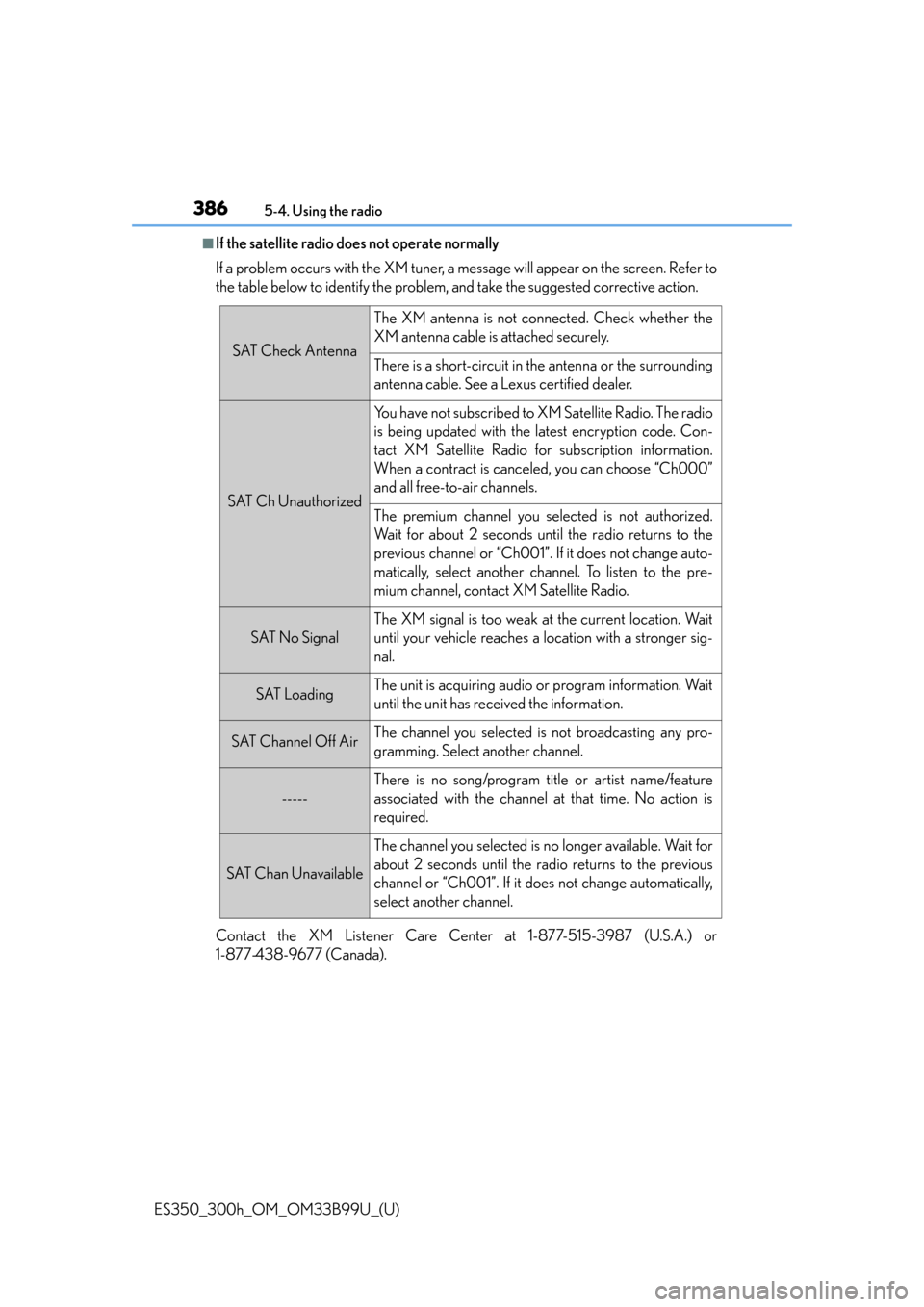
3865-4. Using the radio
ES350_300h_OM_OM33B99U_(U)
■If the satellite radio does not operate normally
If a problem occurs with the XM tuner, a message will appear on the screen. Refer to
the table below to identify the problem, and take the suggested corrective action.
Contact the XM Listener Care Center at 1-877-515-3987 (U.S.A.) or
1-877-438-9677 (Canada).
SAT Check Antenna
The XM antenna is not conn ected. Check whether the
XM antenna cable is attached securely.
There is a short-circuit in th e antenna or the surrounding
antenna cable. See a Lexus certified dealer.
SAT Ch Unauthorized
You have not subscribed to XM Satellite Radio. The radio
is being updated with the latest encryption code. Con-
tact XM Satellite Radio for subscription information.
When a contract is canceled, you can choose “Ch000”
and all free-to-air channels.
The premium channel you selected is not authorized.
Wait for about 2 seconds until the radio returns to the
previous channel or “Ch001”. If it does not change auto-
matically, select another channel. To listen to the pre-
mium channel, contact XM Satellite Radio.
SAT No Signal
The XM signal is too weak at the current location. Wait
until your vehicle reaches a location with a stronger sig-
nal.
SAT LoadingThe unit is acquiring audio or program information. Wait
until the unit has received the information.
SAT Channel Off AirThe channel you selected is not broadcasting any pro-
gramming. Select another channel.
-----
There is no song/program title or artist name/feature
associated with the channel at that time. No action is
required.
SAT Chan Unavailable
The channel you selected is no longer available. Wait for
about 2 seconds until the radio returns to the previous
channel or “Ch001”. If it does not change automatically,
select another channel.
Page 413 of 784
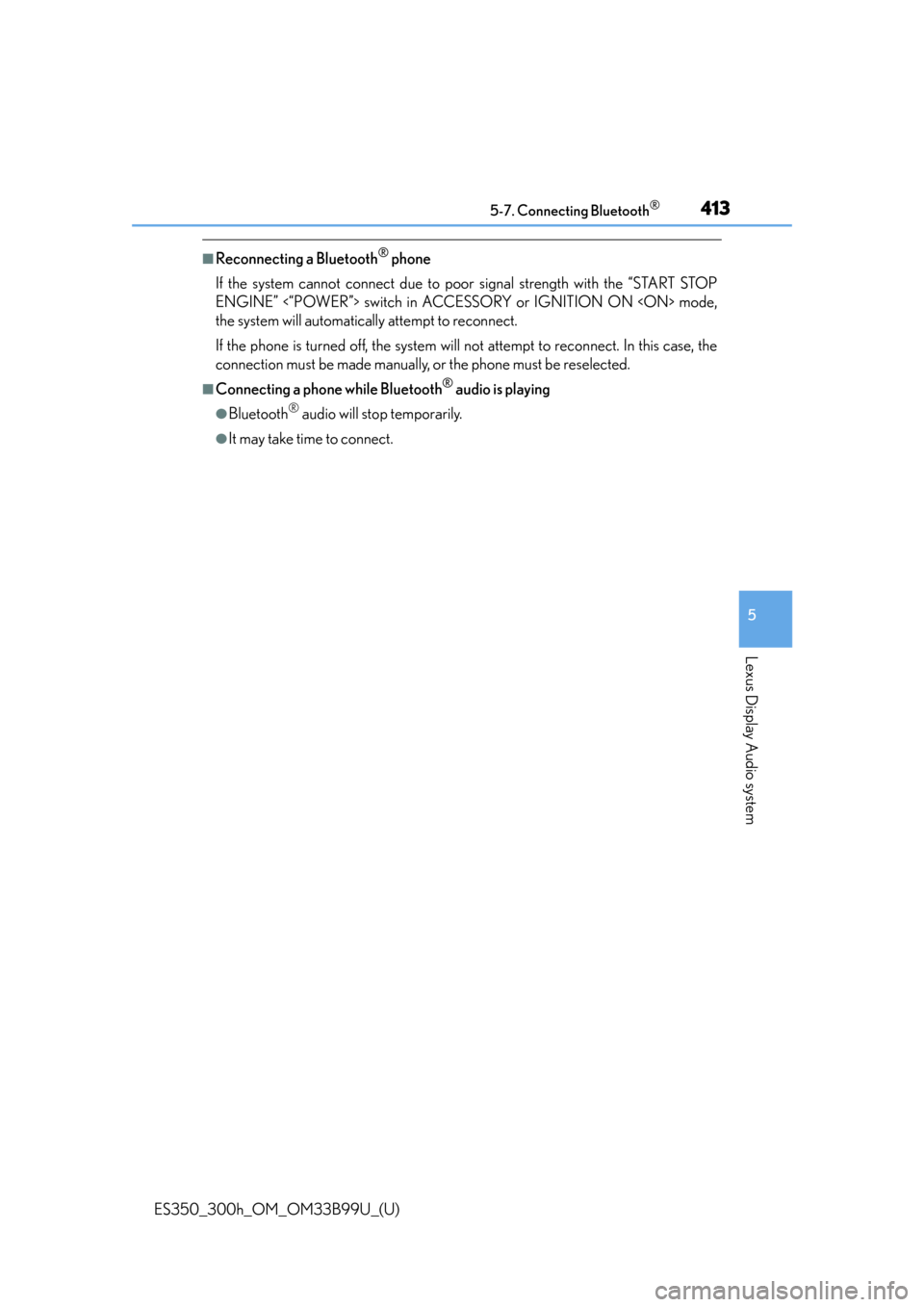
ES350_300h_OM_OM33B99U_(U)
4135-7. Connecting Bluetooth®
5
Lexus Display Audio system
■Reconnecting a Bluetooth® phone
If the system cannot connect due to poor signal strength with the “START STOP
ENGINE” <“POWER”> switch in ACCESSORY or IGNITION ON
the system will automatically attempt to reconnect.
If the phone is turned off, the system will not attempt to reconnect. In this case, the
connection must be made manually, or the phone must be reselected.
■Connecting a phone while Bluetooth® audio is playing
●Bluetooth® audio will stop temporarily.
●It may take time to connect.
Page 444 of 784
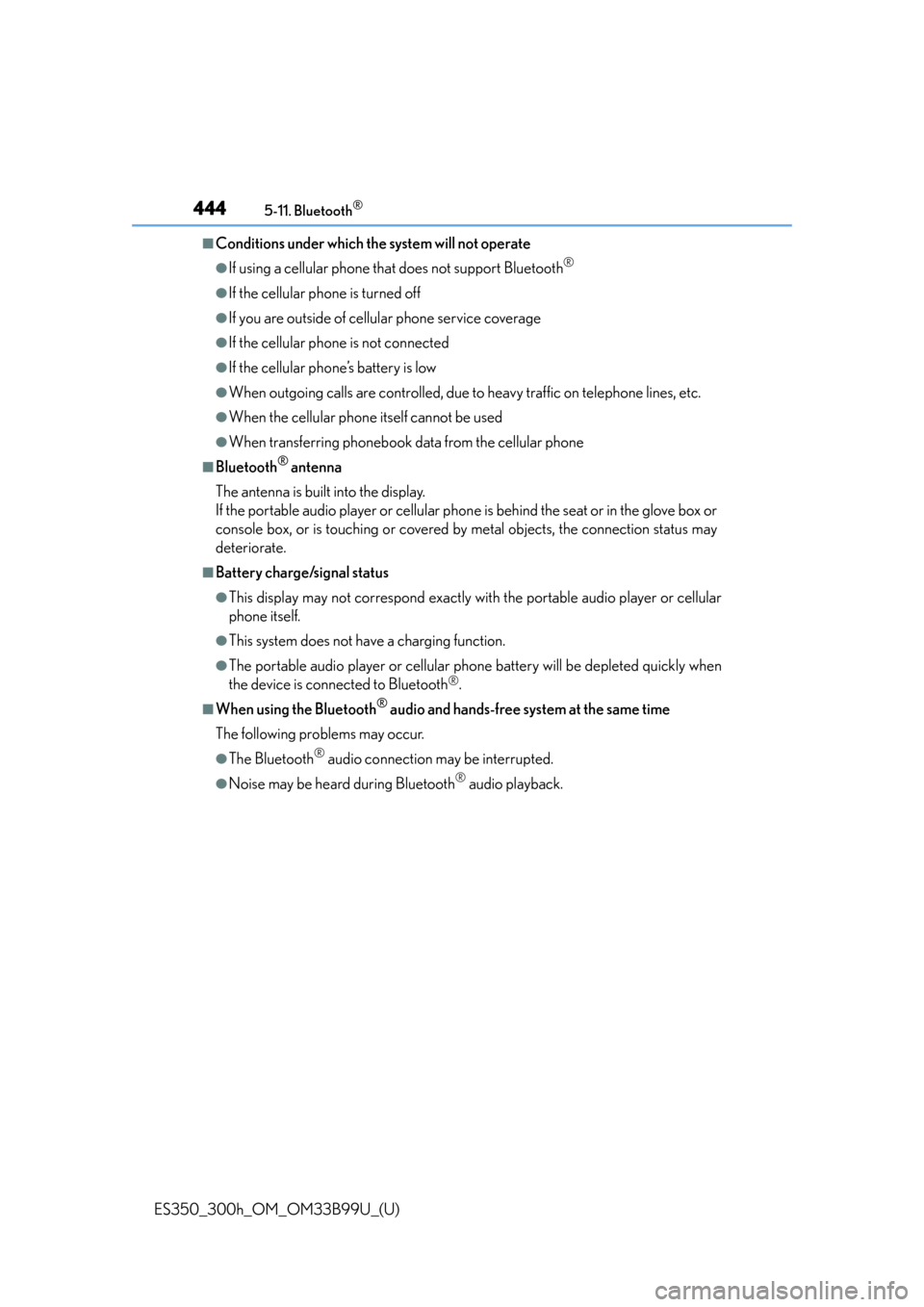
4445-11. Bluetooth®
ES350_300h_OM_OM33B99U_(U)
■Conditions under which the system will not operate
●If using a cellular phone that does not support Bluetooth®
●If the cellular phone is turned off
●If you are outside of cellular phone service coverage
●If the cellular phone is not connected
●If the cellular phone’s battery is low
●When outgoing calls are controlled, due to heavy traffic on telephone lines, etc.
●When the cellular phone itself cannot be used
●When transferring phonebook data from the cellular phone
■Bluetooth® antenna
The antenna is built into the display.
If the portable audio player or cellular phon e is behind the seat or in the glove box or
console box, or is touching or covered by metal objects, the connection status may
deteriorate.
■Battery charge/signal status
●This display may not correspond exactly with the portable audio player or cellular
phone itself.
●This system does not have a charging function.
●The portable audio player or cellular ph one battery will be depleted quickly when
the device is conn ected to Bluetooth®.
■When using the Bluetooth® audio and hands-free system at the same time
The following problems may occur.
●The Bluetooth® audio connection may be interrupted.
●Noise may be heard during Bluetooth® audio playback.
Page 591 of 784
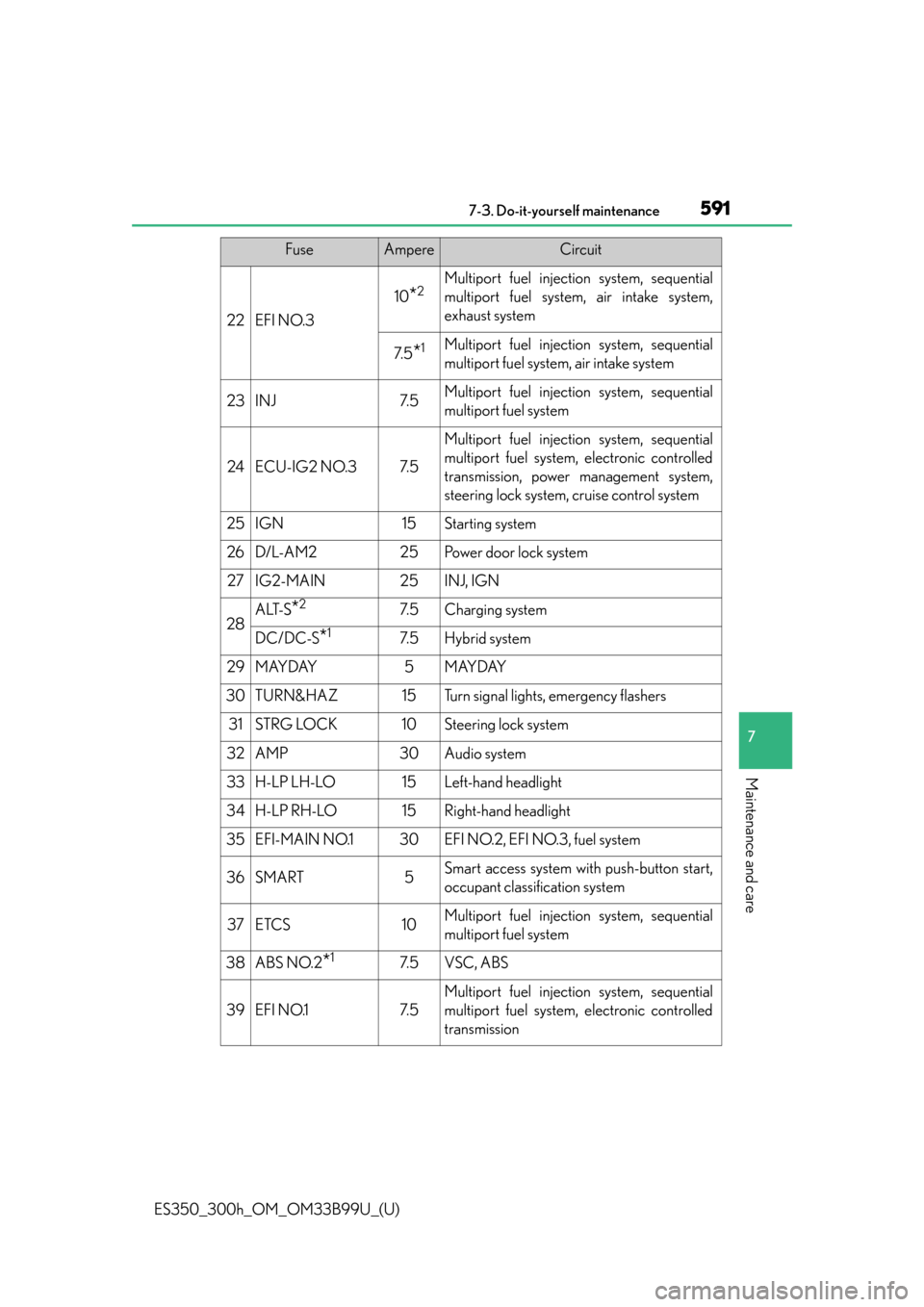
ES350_300h_OM_OM33B99U_(U)
5917-3. Do-it-yourself maintenance
7
Maintenance and care
22EFI NO.3
10*2Multiport fuel injection system, sequential
multiport fuel system, air intake system,
exhaust system
7. 5*1Multiport fuel injection system, sequential
multiport fuel system, air intake system
23INJ7. 5Multiport fuel injection system, sequential
multiport fuel system
24ECU-IG2 NO.37. 5
Multiport fuel injection system, sequential
multiport fuel system, electronic controlled
transmission, power management system,
steering lock system, cruise control system
25IGN15Starting system
26D/L-AM225Power door lock system
27IG2-MAIN25INJ, IGN
28ALT-S*27. 5Charging system
DC/DC-S*17. 5Hybrid system
29MAYDAY5MAYDAY
30TURN&HAZ15Turn signal lights, emergency flashers
31STRG LOCK10Steering lock system
32AMP30Audio system
33H-LP LH-LO15Left-hand headlight
34H-LP RH-LO15Right-hand headlight
35EFI-MAIN NO.130EFI NO.2, EFI NO.3, fuel system
36SMART5Smart access system with push-button start,
occupant classification system
37ETCS10Multiport fuel injection system, sequential
multiport fuel system
38ABS NO.2*17. 5VSC, ABS
39EFI NO.17. 5
Multiport fuel injection system, sequential
multiport fuel system, electronic controlled
transmission
FuseAmpereCircuit
Page 598 of 784

598
ES350_300h_OM_OM33B99U_(U)
7-3. Do-it-yourself maintenance
Light bulbs
Check the wattage of the light bulb to be replaced. (P. 714)
■Front
You may replace the following bulbs by yourself. The difficulty level of
replacement varies depending on the bulb. If necessary bulb replace-
ment seems difficult to perform, contact your Lexus dealer.
For more information about replacin g other light bulbs, contact your
Lexus dealer.
Preparing for light bulb replacement
Bulb locations
Front side marker light
Front turn signal light
Headlight low beam (halogen
bulb) Headlight high beam
Halogen fog light (if
equipped)1
2
3
4
5
Page 599 of 784
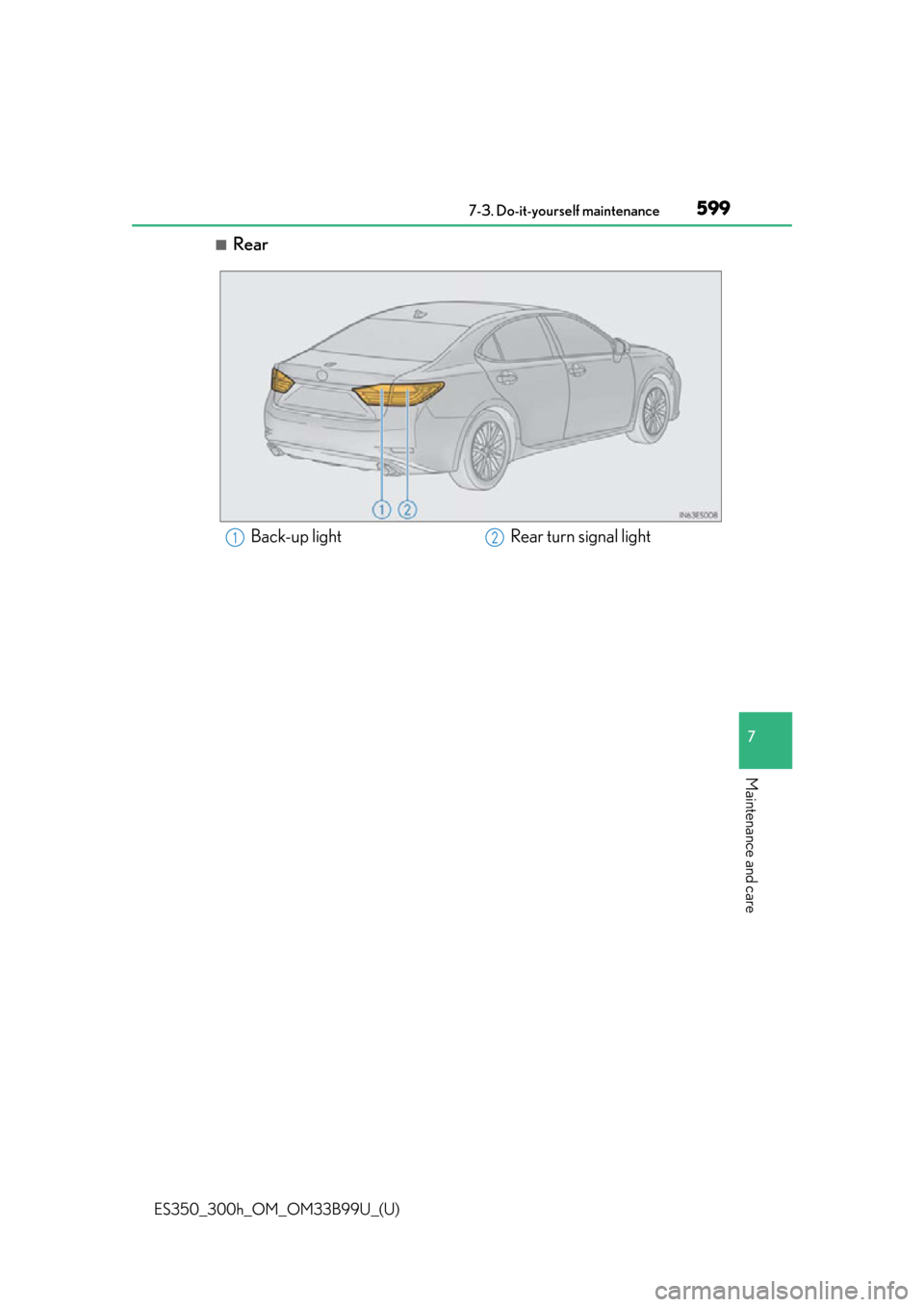
ES350_300h_OM_OM33B99U_(U)
5997-3. Do-it-yourself maintenance
7
Maintenance and care
■Rear
Back-up lightRear turn signal light12
Page 604 of 784
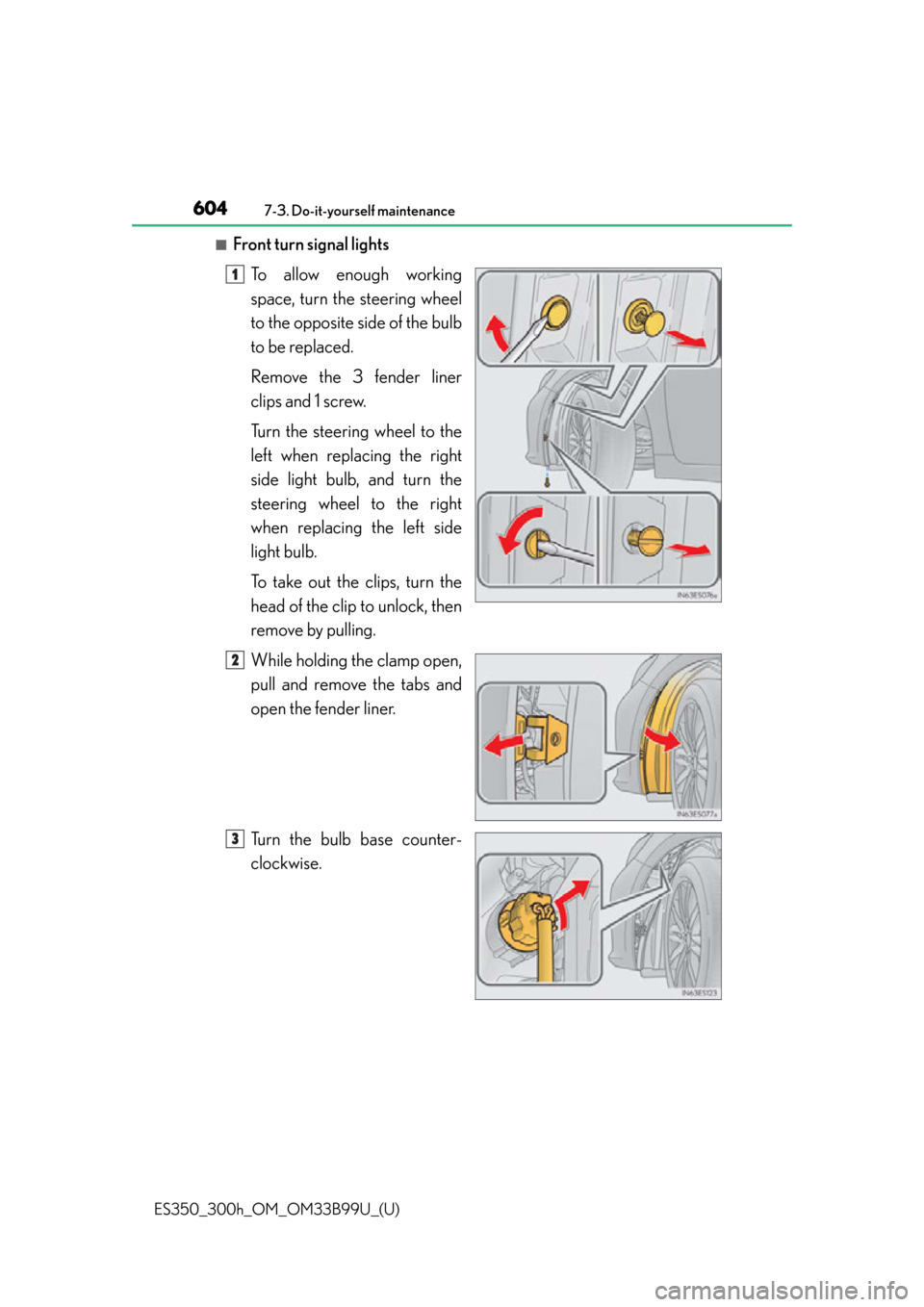
604
ES350_300h_OM_OM33B99U_(U)
7-3. Do-it-yourself maintenance
■Front turn signal lightsTo allow enough working
space, turn the steering wheel
to the opposite side of the bulb
to be replaced.
Remove the 3 fender liner
clips and 1 screw.
Turn the steering wheel to the
left when replacing the right
side light bulb, and turn the
steering wheel to the right
when replacing the left side
light bulb.
To take out the clips, turn the
head of the clip to unlock, then
remove by pulling.
While holding the clamp open,
pull and remove the tabs and
open the fender liner.
Turn the bulb base counter-
clockwise.
1
2
3
Page 606 of 784
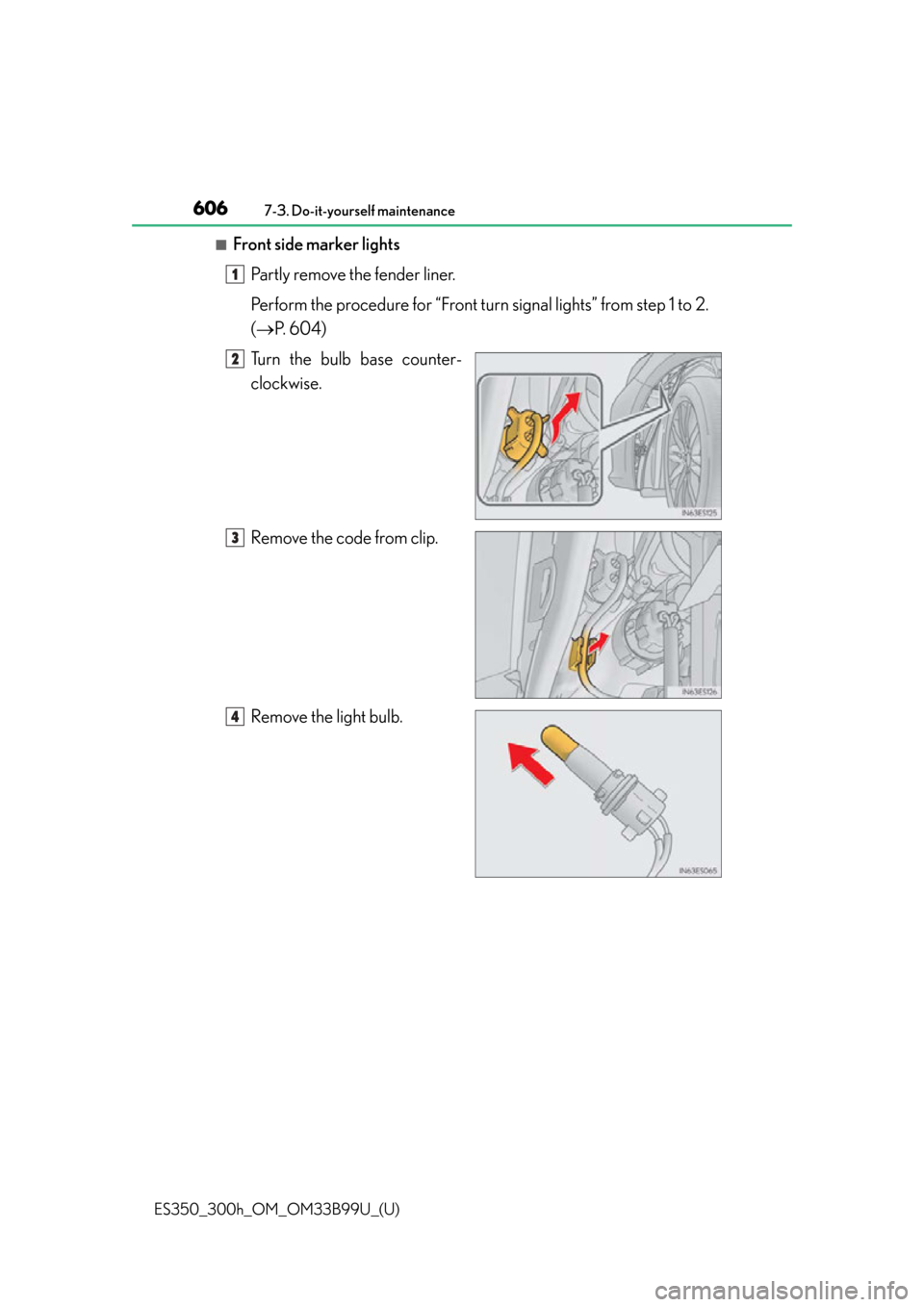
606
ES350_300h_OM_OM33B99U_(U)
7-3. Do-it-yourself maintenance
■Front side marker lightsPartly remove the fender liner.
Perform the procedure for “Front turn signal lights” from step 1 to 2.
( P. 6 0 4 )
Turn the bulb base counter-
clockwise.
Remove the code from clip.
Remove the light bulb.
1
2
3
4