ignition Lexus ES300h 2015 Navigation Manual
[x] Cancel search | Manufacturer: LEXUS, Model Year: 2015, Model line: ES300h, Model: Lexus ES300h 2015Pages: 409, PDF Size: 24.08 MB
Page 5 of 409
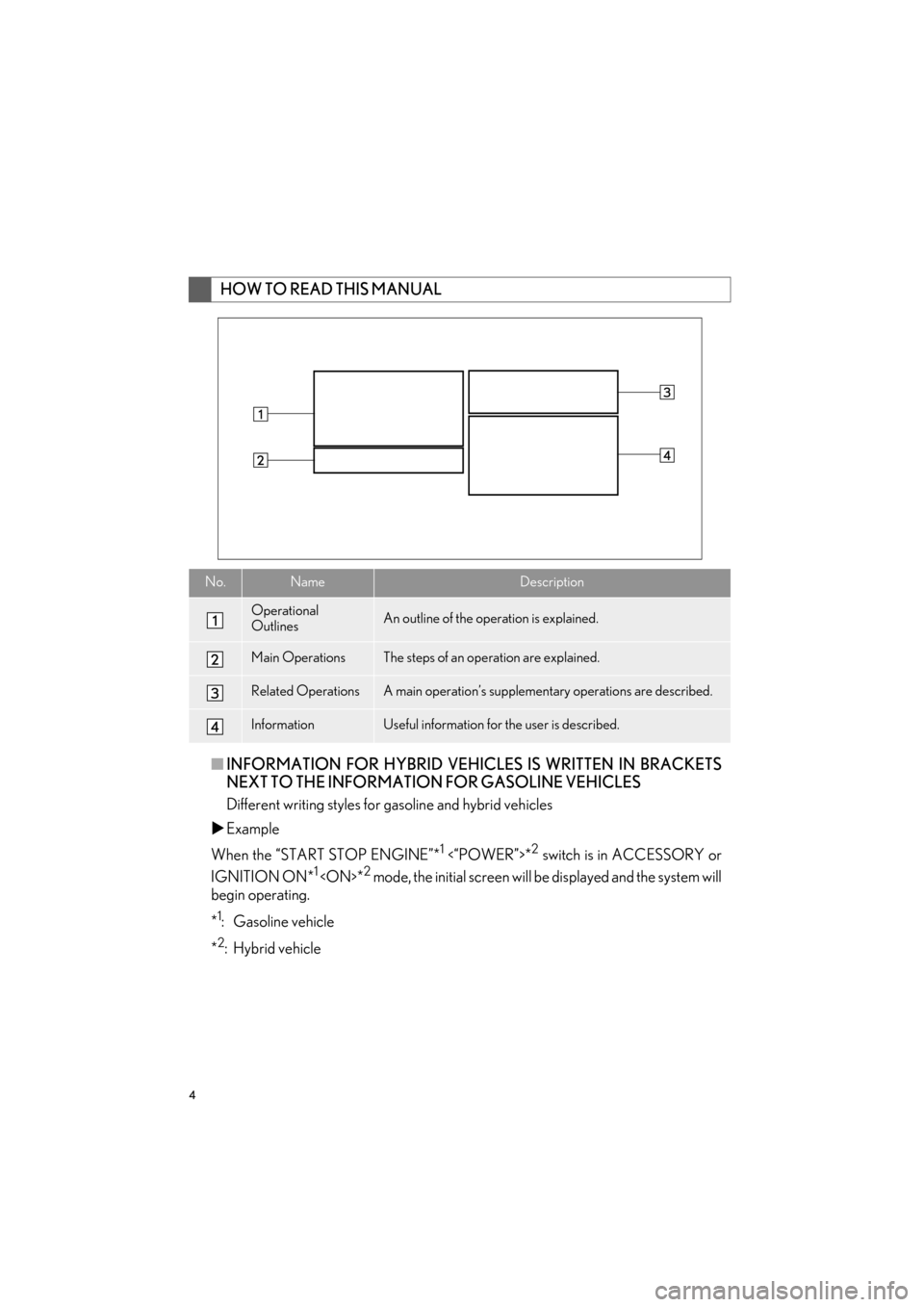
4
ES350/300h_Navi_OM33B43U_(U)14.06.23 09:44
■INFORMATION FOR HYBRID VEHICL ES IS WRITTEN IN BRACKETS
NEXT TO THE INFORMATION FOR GASOLINE VEHICLES
Different writing styles for gasoline and hybrid vehicles
�X Example
When the “START STOP ENGINE”*
1 <“POWER”>*2 switch is in ACCESSORY or
IGNITION ON*
1
begin operating.
*
1: Gasoline vehicle
*
2:Hybrid vehicle
HOW TO READ THIS MANUAL
No.NameDescription
Operational
OutlinesAn outline of the operation is explained.
Main OperationsThe steps of an operation are explained.
Related OperationsA main operation’s supplementary operations are described.
InformationUseful information for the user is described.
Page 37 of 409

36
ES350/300h_Navi_OM33B43U_(U)14.06.23 09:44
1. BASIC INFORMATION BEFORE OPERATION
1. INITIAL SCREEN
1When the “START STOP ENGINE”
<“POWER”> switch is in ACCESSORY
or IGNITION ON
tial screen will be displayed and the sys-
tem will begin operating.�zAfter a few seconds, the “CAUTION”
screen will be displayed.
�z After about 5 seconds, the “CAUTION”
screen automatically switches to the home
screen. (Select
“Continue” or press the
“HOME” button on the Remote Touch to
display the home screen.)�z Images shown on the initial screen can be
changed to suit individual preferences.
(→ P. 6 9 )
CAUTION
●When the vehicle is stopped with the
engine running
safety.
Page 39 of 409

38
1. BASIC INFORMATION BEFORE OPERATION
ES350/300h_Navi_OM33B43U_(U)14.06.23 09:44
2. HOW TO USE THE Remote Touch
1Use the Remote Touch knob to select
the desired button on the screen.
2To select the button on the screen, press
the Remote Touch knob. Once a button
has been selected, the screen will
change.
�zWhen the pointer moves close to a button,
it will be automatically pulled onto that but-
ton. The strength of this pull can be
adjusted. ( →P.66)
�z The pointer will disappear from the screen
if it is not moved for 6 seconds. Operation
of the Remote Touch knob will cause the
pointer to reappear.
�z Press the “” button on the Remote Touch
to zoom in on the map screen and the “”
button to zoom out. These buttons can also
be used to scroll up and down on list
screens.
�z When is displayed on the screen,
select to return to the previous
screen.
�z Press the “MENU” button on the Remote
Touch to display the “Menu” screen.
( → P.1 4 )
�z The home screen can be displayed by
pressing the “HOME” button on the
Remote Touch. ( →P.1 6 )This navigation system can be operated
by the Remote Touch when the “START
STOP ENGINE” <“POWER”> switch is
in ACCESSORY or IGNITION ON
Page 62 of 409

61
2. Bluetooth® SETTINGS
ES350/300h_Navi_OM33B43U_(U)14.06.23 09:44
BASIC FUNCTION
2
■AUTO CONNECTION MODE
�zWhen the “START STOP ENGINE”
<“POWER”> switch is in ACCESSORY or
IGNITION ON
searches for a nearby registered device.
�z The system will connect with the registered
device that was last connected, if it is
nearby.
■ CONNECTING MANUALLY
1Press the “MENU” button on the
Remote Touch and select “Setup”.
2Select “Bluetooth*” .
3Follow the steps in “CONNECTING A
Bluetooth
® DEVICE” from “STEP 2”.
( → P.60)
*: Bluetooth is a registered trademark of Bluetooth SIG, Inc.
■ RECONNECTING THE Bluetooth®
PHONE
�zIf a Bluetooth® phone is disconnected on
purpose, such as turning it off, this does not
happen. Reconnect the Bluetooth
® phone
manually.
To turn auto connection mode on, set
“Bluetooth* Power” to on. ( →P.64)
Leave the Bluetooth
® device in a loca-
tion where the connection can be estab-
lished.
When the auto connection has failed or
“Bluetooth* Power” is turned off, it is
necessary to connect Bluetooth
® man-
ually.
If a Bluetooth® phone is disconnected
due to poor reception from the
Bluetooth
® network when the “START
STOP ENGINE” <“POWER”> switch is
in ACCESSORY or IGNITION ON
reconnects the Bluetooth
® phone.
Page 66 of 409

65
2. Bluetooth® SETTINGS
ES350/300h_Navi_OM33B43U_(U)14.06.23 09:44
BASIC FUNCTION
21Select “Bluetooth* Power” .
When “Bluetooth* Power” is on :
The Bluetooth
® device is automatically
connected when the “START STOP EN-
GINE” <“POWER”> switch is in ACCES-
SORY or IGNITION ON
When “Bluetooth* Power” is off :
The Bluetooth
® device is disconnected,
and the system will not connect to it next
time.
1Select “Bluetooth* Name” .
2Enter a name and select “OK”.
1Select “Bluetooth* PIN” .
2Enter a PIN-code and select “OK” .
*: Bluetooth is a registered trademark of Bluetooth SIG, Inc.
CHANGING “Bluetooth*
Power”
INFORMATION
● While driving, the au to connection state
can be changed from off to on, but can-
not be changed from on to off.
EDITING THE SYSTEM NAME
EDITING THE PIN-CODE
Page 70 of 409

69
3. OTHER SETTINGS
ES350/300h_Navi_OM33B43U_(U)14.06.23 09:44
BASIC FUNCTION
2
■SETTING THE TIME ZONE
1Select “Time Zone” .
2Select the desired time zone.
�zIf “Other” is selected, the zone can be
adjusted manually. Select “+” or “-” to
adjust the time zone.
CUSTOMIZING THE STARTUP
AND SCREEN OFF IMAGES
An image can be copied from a USB
memory and used as the startup and
screen off Images.
When the “START STOP ENGINE”
<“POWER”> switch is in ACCESSORY
or IGNITION ON
tial screen will be displayed. ( →P.36)
When “Screen Off” on the “Display”
screen is selected, the screen is turned
off and the desired screen off image that
is set is displayed. (To turn the screen off:
→ P.46)
Page 173 of 409

172
1. BASIC OPERATION
ES350/300h_Navi_OM33B43U_(U)14.06.23 09:44
2. SOME BASICS
“PWR·VOL” knob: Press to turn the audio/
visual system on and off. The system turns
on in the last mode used. Turn this knob to
adjust the volume.
“RADIO” , “MEDIA” button: Press to dis-
play screen buttons for the audio/visual sys-
tem.
This section describes some of the basic
features of the audio/visual system.
Some information may not pertain to
your system.
Your audio/visual system works when
the “START STOP ENGINE” <“POW-
ER”> switch is turned to ACCESSORY
or IGNITION ON
NOTICE
● To prevent the 12-volt battery from being
discharged, do not leave the audio/visual
system on longer than necessary when
the engine is not running
CERTIFICATION
CAUTION:
�zFor vehicles sold in U.S.A.:
FCC WARNING: Changes or
modifications not expressly approved by
the party responsible for compliance
could void the user’s authority to operate
the equipment.
TURNING THE SYSTEM ON
AND OFF
�zA function that enables automatic return
to the previous screen from the audio/
visual screen can be selected. ( →P.66)
Page 210 of 409

209
3. MEDIA OPERATION
ES350/300h_Navi_OM33B43U_(U)14.06.23 09:44
AUDIO/VISUAL SYSTEM
4
2. DVD
For safety reasons, the DVD video discs can only be viewed when the following con-
ditions are met:
(a) The vehicle is completely stopped.
(b) The “START STOP ENGINE” <“POWER”> switch is turned to ACCESSORY orIGNITION ON
(c) The parking brake is applied.
While driving in DVD video mode, only the DVD’s audio can be heard.
The playback condition of some DVD disc s may be determined by the DVD software
producer. This DVD player plays a disc as the software producer intended. As such,
some functions may not work properly. Be sure to read the instruction manual that
comes with the individual DVD disc. ( →P.253)
OVERVIEW
The DVD operation screen can be reached by the following methods:
�XInserting a disc ( →P.174)
�X Using the instrument panel
Press the “MEDIA” button to display the audio control screen.
�XUsing the Remote Touch
Press the “MENU” button on the Remote Touch, then select “Media” to display the
audio control screen.
Page 291 of 409

290
1. LEXUS PARKING ASSIST MONITOR
ES350/300h_Navi_OM33B43U_(U)14.06.23 09:44
�XIntuitive parking assist
If an obstacle is detected while the intuitive parking assist is on, a display is shown in the
top right corner of the screen.
SCREEN DISPLAY
The parking assist monitor screen will be displayed if the shift lever is shifted to the “R”
position while the “START STOP ENGINE” <“POWER”> switch is in IGNITION ON
CANCELING LEXUS PARKING ASSIST MONITOR
The parking assist monitor is canceled when the shift lever is shifted into any position
other than the “R” position.
Page 349 of 409

348
3. WHAT TO DO IF...
ES350/300h_Navi_OM33B43U_(U)14.06.23 09:44
A Bluetooth® con-
nection cannot be
made.
Another Bluetooth®
device is already
connected.
Manually connect
the cellular phone
you wish to use to this
system.
60
Bluetooth® function
is not enabled on the
cellular phone.Enable the
Bluetooth® function
on the cellular phone.∗
Automatic
Bluetooth® connec-
tion on this system is
set to off.
Set automatic
Bluetooth® connec-
tion on this system to
on when the “START
STOP ENGINE”
<“POWER”> switch
is in ACCESSORY
or IGNITION ON
65
“Unable to dial.
Please check your
phone.” message is
displayed.
Bluetooth® function
is not enabled on the
cellular phone.Enable the
Bluetooth® function
on the cellular phone.∗
Old registration in-
formation remains on
either this system or
the cellular phone.
Delete the existing
registration informa-
tion from both this
system and the cellu-
lar phone, then regis-
ter the cellular phone
you wish to connect
to this system.
∗59
SymptomLikely causeSolution
Page
Cellular phoneThis
system