audio Lexus ES300h 2015 Navigation Manual
[x] Cancel search | Manufacturer: LEXUS, Model Year: 2015, Model line: ES300h, Model: Lexus ES300h 2015Pages: 409, PDF Size: 24.08 MB
Page 2 of 409
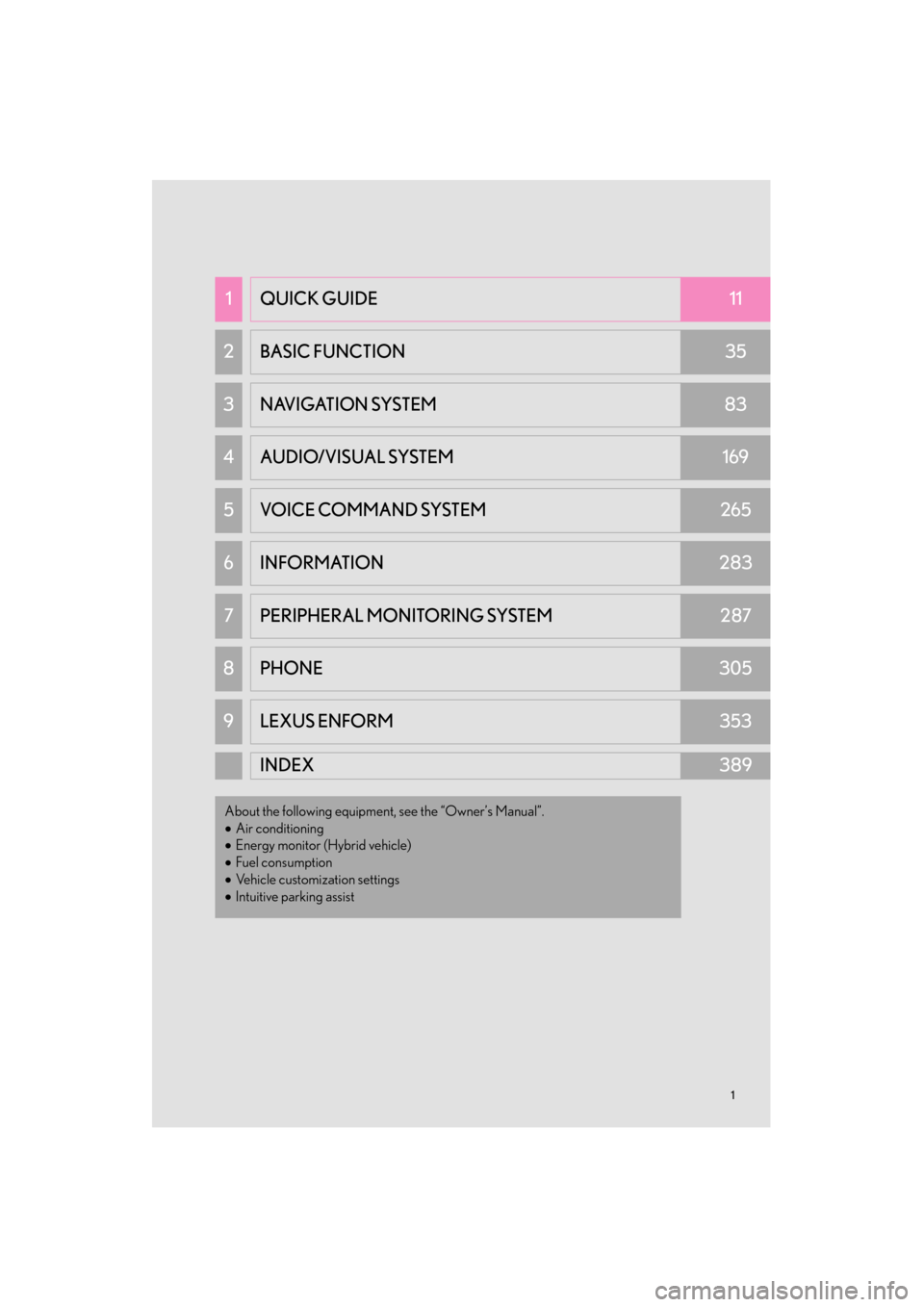
11
ES350/300h_Navi_OM33B43U_(U)14.06.23 09:44
1QUICK GUIDE11
2 BASIC FUNCTION35
3 NAVIGATION SYSTEM83
4AUDIO/VISUAL SYSTEM169
5VOICE COMMAND SYSTEM265
6INFORMATION283
7PERIPHERAL MONITORING SYSTEM287
8 PHONE305
9LEXUS ENFORM353
INDEX389
About the following equipment, see the “Owner’s Manual”.
•Air conditioning
• Energy monitor (Hybrid vehicle)
• Fuel consumption
• Vehicle customization settings
• Intuitive parking assist
Page 3 of 409
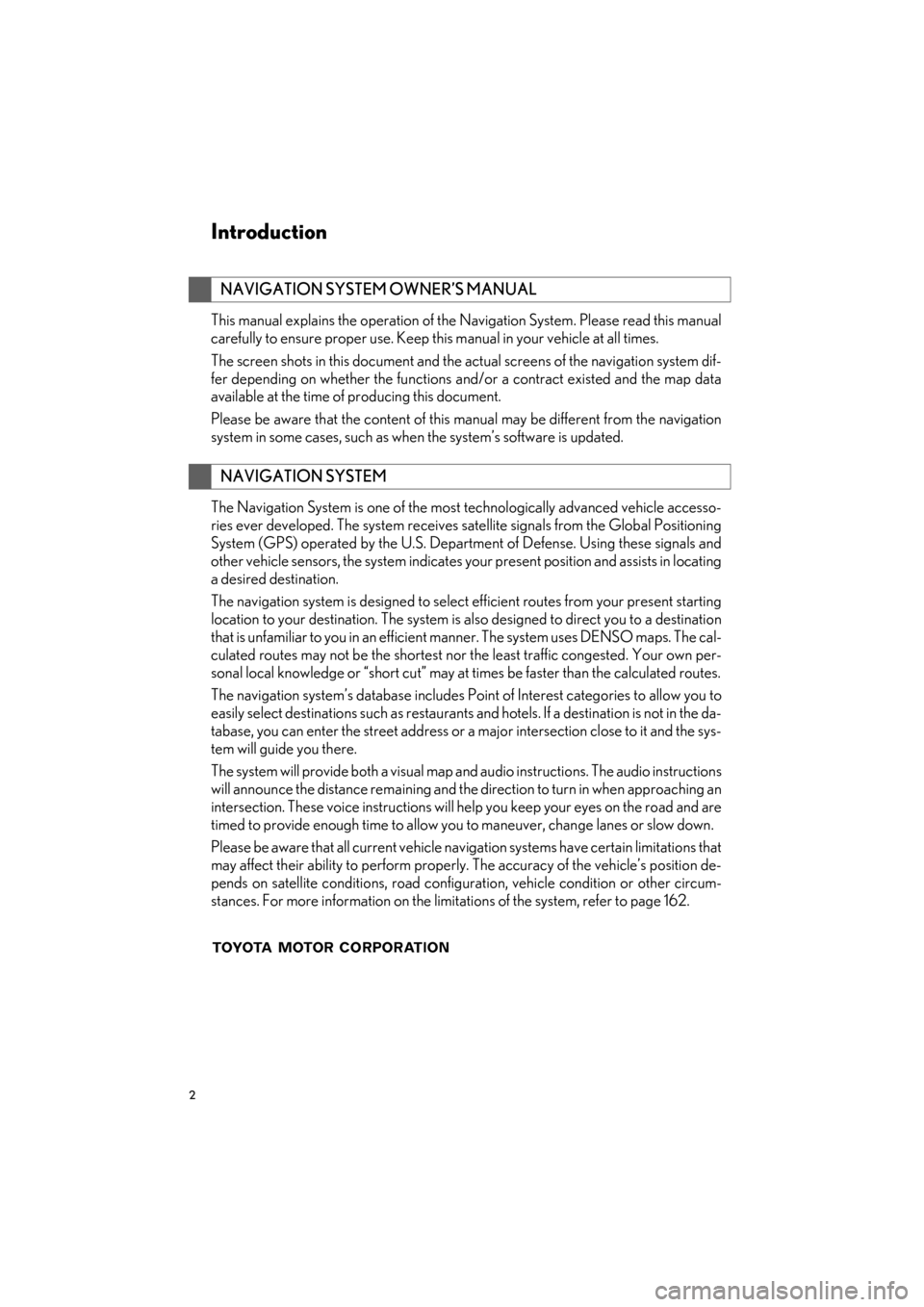
2
ES350/300h_Navi_OM33B43U_(U)14.06.23 09:44
Introduction
This manual explains the operation of the Navigation System. Please read this manual
carefully to ensure proper use. Keep this manual in your vehicle at all times.
The screen shots in this document and the actual screens of the navigation system dif-
fer depending on whether the functions and/or a contract existed and the map data
available at the time of producing this document.
Please be aware that the content of this manual may be different from the navigation
system in some cases, such as when the system’s software is updated.
The Navigation System is one of the most technologically advanced vehicle accesso-
ries ever developed. The system receives satellite signals from the Global Positioning
System (GPS) operated by the U.S. Department of Defense. Using these signals and
other vehicle sensors, the system indicates your present position and assists in locating
a desired destination.
The navigation system is designed to select efficient routes from your present starting
location to your destination. The system is also designed to direct you to a destination
that is unfamiliar to you in an efficient manner. The system uses DENSO maps. The cal-
culated routes may not be the shortest nor the least traffic congested. Your own per-
sonal local knowledge or “short cut” may at times be faster than the calculated routes.
The navigation system’s database includes Point of Interest categories to allow you to
easily select destinations such as restaurants and hotels. If a destination is not in the da-
tabase, you can enter the street address or a major intersection close to it and the sys-
tem will guide you there.
The system will provide both a visual map and audio instructions. The audio instructions
will announce the distance remaining and the direction to turn in when approaching an
intersection. These voice instructions will help you keep your eyes on the road and are
timed to provide enough time to allow you to maneuver, change lanes or slow down.
Please be aware that all current vehicle navigation systems have certain limitations that
may affect their ability to perform properly. The accuracy of the vehicle’s position de-
pends on satellite conditions, road configuration, vehicle condition or other circum-
stances. For more information on the limitations of the system, refer to page 162.
NAVIGATION SYSTEM OWNER’S MANUAL
NAVIGATION SYSTEM
Page 10 of 409
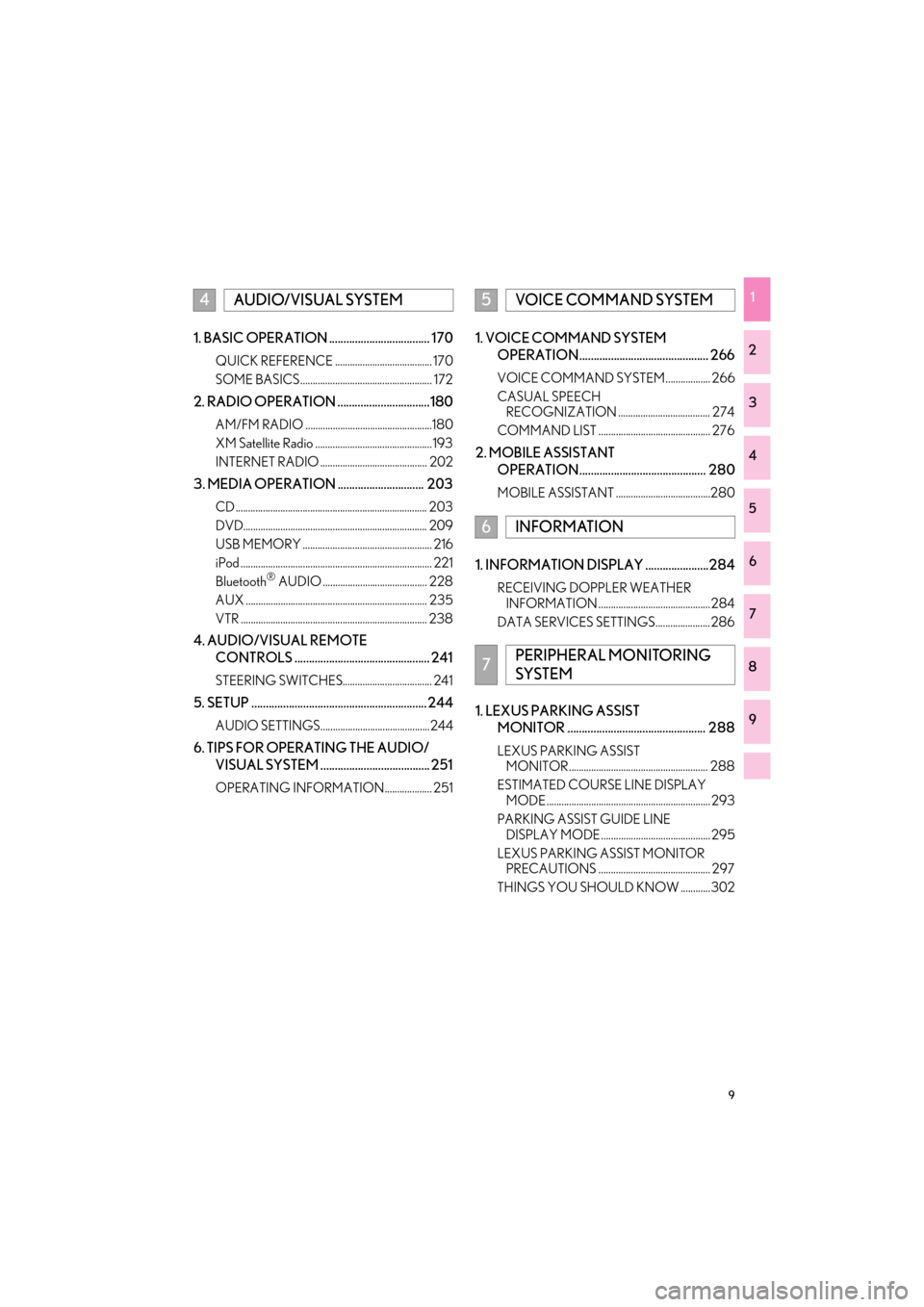
9
ES350/300h_Navi_OM33B43U_(U)14.06.23 09:44
1
2
3
4
5
6
7
8
9
1. BASIC OPERATION ................................... 170
QUICK REFERENCE ....................................... 170
SOME BASICS ..................................................... 172
2. RADIO OPERATION ................................180
AM/FM RADIO ...................................................180
XM Satellite Radio ............................................... 193
INTERNET RADIO ........................................... 202
3. MEDIA OPERATION .............................. 203
CD ............................................................................. 203
DVD.......................................................................... 209
USB MEMORY .................................................... 216
iPod ............................................................................. 221
Bluetooth
® AUDIO .......................................... 228
AUX ......................................................................... 235
VTR ........................................................................... 238
4. AUDIO/VISUAL REMOTE CONTROLS ............................................... 241
STEERING SWITCHES.................................... 241
5. SETUP .............................................................244
AUDIO SETTINGS............................................244
6. TIPS FOR OPERATING THE AUDIO/VISUAL SYSTEM ...................................... 251
OPERATING INFORMATION................... 251
1. VOICE COMMAND SYSTEM OPERATION............................................. 266
VOICE COMMAND SYSTEM .................. 266
CASUAL SPEECH RECOGNIZATION ..................................... 274
COMMAND LIST ............................................. 276
2. MOBILE ASSISTANT OPERATION............................................ 280
MOBILE ASSISTANT ......................................280
1. INFORMATION DISPLAY ......................284
RECEIVING DOPPLER WEATHER INFORMATION ............................................. 284
DATA SERVICES SETTINGS...................... 286
1. LEXUS PARKING ASSIST MONITOR ................................................ 288
LEXUS PARKING ASSIST MONITOR........................................................ 288
ESTIMATED COURSE LINE DISPLAY MODE .................................................................. 293
PARKING ASSIST GUIDE LINE DISPLAY MODE ............................................ 295
LEXUS PARKING ASSIST MONITOR PRECAUTIONS ............................................. 297
THINGS YOU SHOULD KNOW ............302
4AUDIO/VISUAL SYSTEM5VOICE COMMAND SYSTEM
6INFORMATION
7PERIPHERAL MONITORING
SYSTEM
Page 17 of 409

16
1. BASIC FUNCTION
ES350/300h_Navi_OM33B43U_(U)14.06.23 09:44
3. HOME SCREEN
�XThree-way split screen
Press the “HOME” button on the Remote Touch to display the home screen.
The home screen can display multiple information screens, such as the navigation sys-
tem screen, audio system screen and fuel consumption screen, simultaneously. When
a screen is selected, the selected screen is switched to a full-screen display. The home
screen can be set to either a three-way split screen or a two-way split screen.
For details about setting the home screen: → P.40
Page 22 of 409
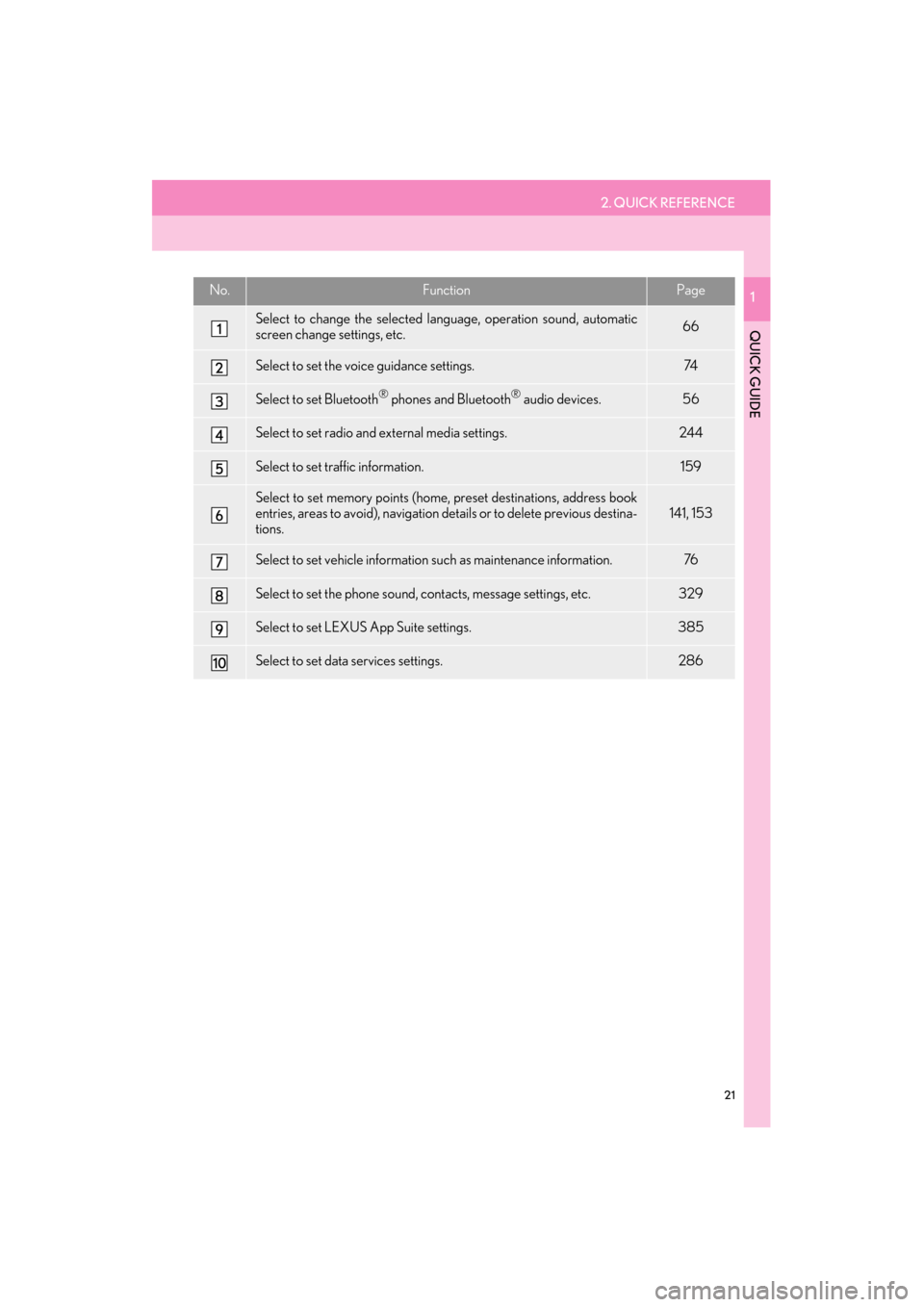
2. QUICK REFERENCE
21
ES350/300h_Navi_OM33B43U_(U)14.06.23 09:44
QUICK GUIDE
1No.FunctionPage
Select to change the selected language, operation sound, automatic
screen change settings, etc.66
Select to set the voice guidance settings.74
Select to set Bluetooth® phones and Bluetooth® audio devices.56
Select to set radio and external media settings.244
Select to set traffic information.159
Select to set memory points (home, preset destinations, address book
entries, areas to avoid), navigation details or to delete previous destina-
tions.141, 153
Select to set vehicle information such as maintenance information.76
Select to set the phone sound, contacts, message settings, etc.329
Select to set LEXUS App Suite settings.385
Select to set data services settings.286
Page 36 of 409
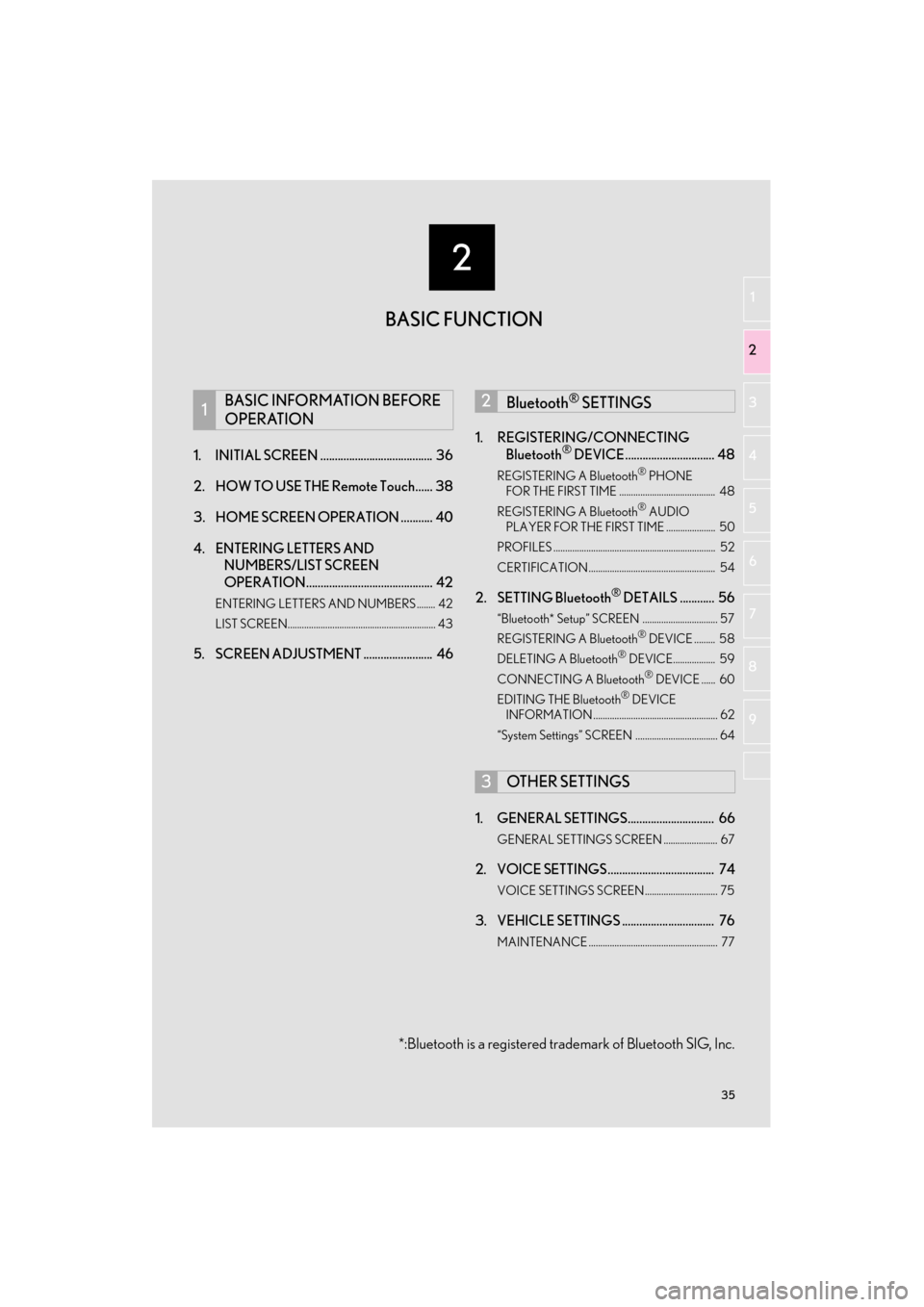
2
35
ES350/300h_Navi_OM33B43U_(U)14.06.23 09:44
1
2
3 4
5
6
7
8 9
1. INITIAL SCREEN ....................................... 36
2. HOW TO USE THE Remote Touch...... 38
3. HOME SCREEN OPERATION ........... 40
4. ENTERING LETTERS AND NUMBERS/LIST SCREEN
OPERATION............................................ 42
ENTERING LETTERS AND NUMBERS ........ 42
LIST SCREEN............................................................... 43
5. SCREEN ADJUSTMENT ........................ 46 1. REGISTERING/CONNECTING
Bluetooth
® DEVICE ............................... 48
REGISTERING A Bluetooth® PHONE
FOR THE FIRST TIME ......................................... 48
REGISTERING A Bluetooth
® AUDIO
PLAYER FOR THE FIRST TIME ..................... 50
PROFILES ..................................................................... 52
CERTIFICATION ...................................................... 54
2. SETTING Bluetooth® DETAILS ............ 56
“Bluetooth* Setup” SCREEN ................................ 57
REGISTERING A Bluetooth® DEVICE ......... 58
DELETING A Bluetooth® DEVICE.................. 59
CONNECTING A Bluetooth® DEVICE ...... 60
EDITING THE Bluetooth® DEVICE
INFORMATION ..................................................... 62
“System Settings” SCREEN ................................... 64
1. GENERAL SETTINGS.............................. 66
GENERAL SETTINGS SCREEN ....................... 67
2. VOICE SETTINGS ..................................... 74
VOICE SETTINGS SCREEN ............................... 75
3. VEHICLE SETTINGS ................................ 76
MAINTENANCE ....................................................... 77
1BASIC INFORMATION BEFORE
OPERATION2Bluetooth® SETTINGS
3OTHER SETTINGS
BASIC FUNCTION
*:Bluetooth is a registered tr ademark of Bluetooth SIG, Inc.
Page 41 of 409

40
1. BASIC INFORMATION BEFORE OPERATION
ES350/300h_Navi_OM33B43U_(U)14.06.23 09:44
3. HOME SCREEN OPERATION
1Press the “HOME” button on the
Remote Touch.
2Check that the home screen is dis-
played.
�z When a screen is selected, the selected
screen will change to a full-screen display.
1Select .
2Check that “Customize Home Screen”
is displayed.
The home screen can display multiple
information screens, such as the naviga-
tion system screen, audio system screen
and fuel consumption screen, simulta-
neously. CUSTOMIZING THE HOME
SCREEN
The display items/area on the home
screen and the home screen layout can
be changed.
No.FunctionPage
Select to change the dis-
play items/area.41
Select to change the home
screen layout.41
Page 47 of 409

46
1. BASIC INFORMATION BEFORE OPERATION
ES350/300h_Navi_OM33B43U_(U)14.06.23 09:44
5. SCREEN ADJUSTMENT
1Press the “MENU” button on the
Remote Touch.
2Select “Display” .
3Select the items to be set.The contrast and brightness of the
screen display and the image of the
camera display can be adjusted. The
screen can also be turned off, and/or
changed to either day or night mode.
(For information regarding audio/visual
screen adjustment:
→P.178)
No.FunctionPage
Select to turn the screen off.
To turn it on, press any but-
ton on the audio panel or on
the Remote Touch.
Select to turn day mode
on/off.47
Select to adjust the screen
display.
47Select to adjust the camera
display.
INFORMATION
●
When the screen is viewed through
polarized sunglasses, a rainbow pattern
may appear on the screen due to optical
characteristics of the screen. If this is dis-
turbing, please operate the screen with-
out polarized sunglasses.
Page 51 of 409

50
2. Bluetooth® SETTINGS
ES350/300h_Navi_OM33B43U_(U)14.06.23 09:44
8Select “OK” when the connection sta-
tus changes from “Connecting...” to
“Connected”.
�z If an error message is displayed, follow the
guidance on the screen to try again.
REGISTERING A Bluetooth®
AUDIO PLAYER FOR THE
FIRST TIME
To use the Bluetooth® Audio, it is nec-
essary to register an audio player with
the system.
Once the player has been registered, it
is possible to use the Bluetooth
® Audio.
This operation cannot be performed
while driving.
For details about registering a
Bluetooth
® device: →P.58
Page 52 of 409
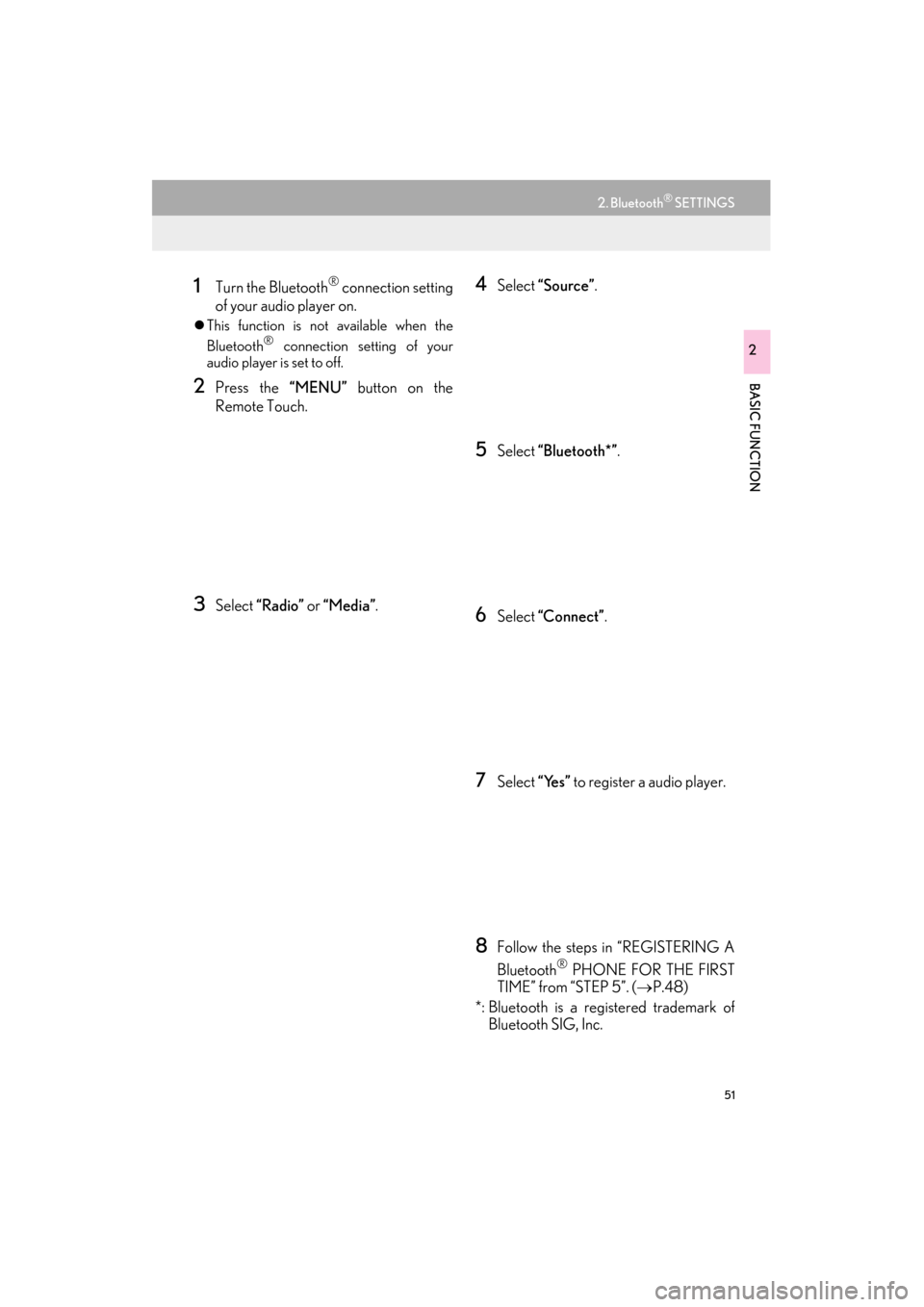
51
2. Bluetooth® SETTINGS
ES350/300h_Navi_OM33B43U_(U)14.06.23 09:44
BASIC FUNCTION
2
1Turn the Bluetooth® connection setting
of your audio player on.
�z This function is not available when the
Bluetooth® connection setting of your
audio player is set to off.
2Press the “MENU” button on the
Remote Touch.
3Select “Radio” or “Media”.
4Select “Source” .
5Select “Bluetooth*” .
6Select “Connect” .
7Select “Yes” to register a audio player.
8Follow the steps in “REGISTERING A
Bluetooth
® PHONE FOR THE FIRST
TIME” from “STEP 5”. ( →P.48)
*: Bluetooth is a registered trademark of Bluetooth SIG, Inc.