sensor Lexus ES300h 2015 Navigation Manual
[x] Cancel search | Manufacturer: LEXUS, Model Year: 2015, Model line: ES300h, Model: Lexus ES300h 2015Pages: 409, PDF Size: 24.08 MB
Page 3 of 409
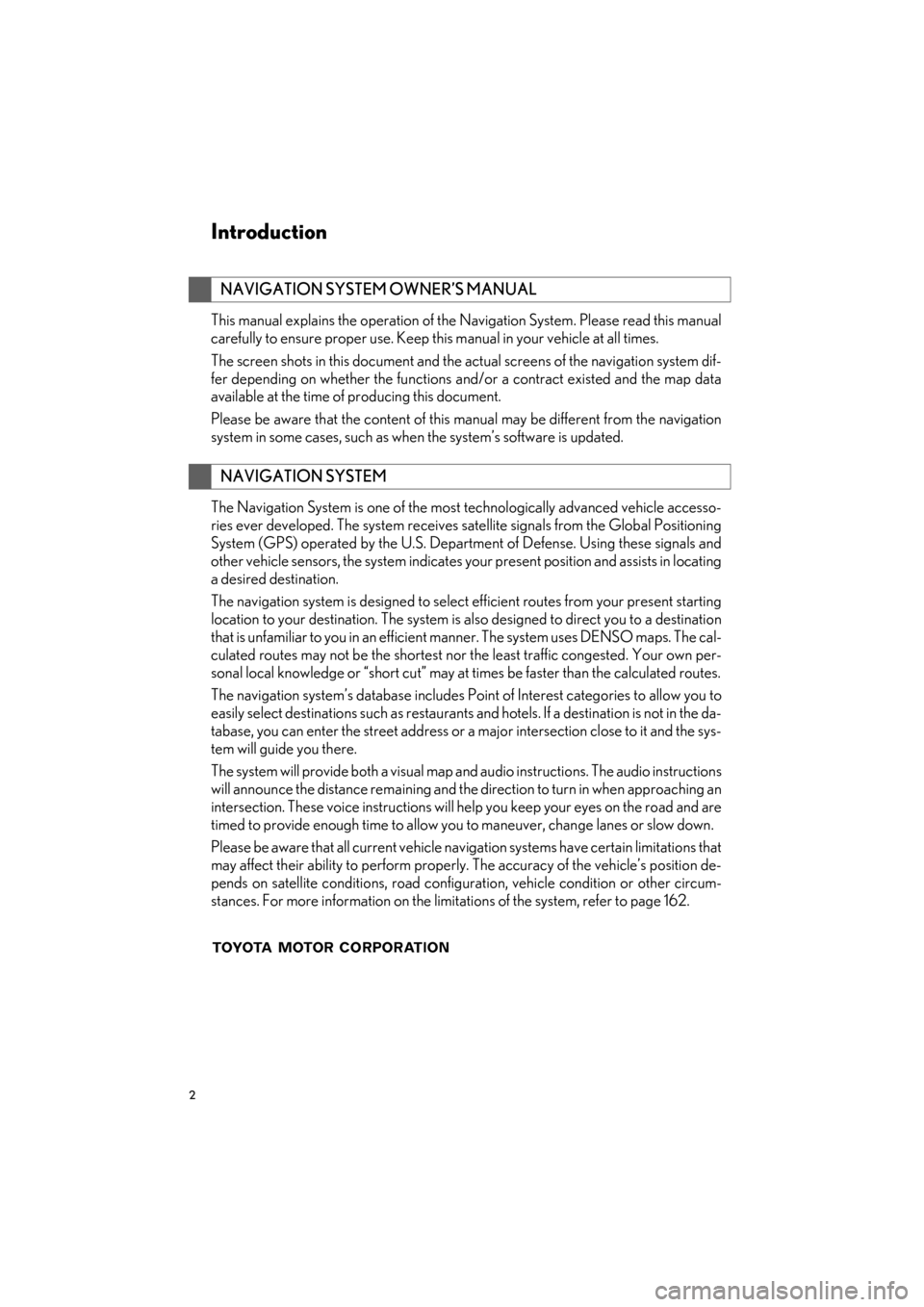
2
ES350/300h_Navi_OM33B43U_(U)14.06.23 09:44
Introduction
This manual explains the operation of the Navigation System. Please read this manual
carefully to ensure proper use. Keep this manual in your vehicle at all times.
The screen shots in this document and the actual screens of the navigation system dif-
fer depending on whether the functions and/or a contract existed and the map data
available at the time of producing this document.
Please be aware that the content of this manual may be different from the navigation
system in some cases, such as when the system’s software is updated.
The Navigation System is one of the most technologically advanced vehicle accesso-
ries ever developed. The system receives satellite signals from the Global Positioning
System (GPS) operated by the U.S. Department of Defense. Using these signals and
other vehicle sensors, the system indicates your present position and assists in locating
a desired destination.
The navigation system is designed to select efficient routes from your present starting
location to your destination. The system is also designed to direct you to a destination
that is unfamiliar to you in an efficient manner. The system uses DENSO maps. The cal-
culated routes may not be the shortest nor the least traffic congested. Your own per-
sonal local knowledge or “short cut” may at times be faster than the calculated routes.
The navigation system’s database includes Point of Interest categories to allow you to
easily select destinations such as restaurants and hotels. If a destination is not in the da-
tabase, you can enter the street address or a major intersection close to it and the sys-
tem will guide you there.
The system will provide both a visual map and audio instructions. The audio instructions
will announce the distance remaining and the direction to turn in when approaching an
intersection. These voice instructions will help you keep your eyes on the road and are
timed to provide enough time to allow you to maneuver, change lanes or slow down.
Please be aware that all current vehicle navigation systems have certain limitations that
may affect their ability to perform properly. The accuracy of the vehicle’s position de-
pends on satellite conditions, road configuration, vehicle condition or other circum-
stances. For more information on the limitations of the system, refer to page 162.
NAVIGATION SYSTEM OWNER’S MANUAL
NAVIGATION SYSTEM
Page 77 of 409

76
3. OTHER SETTINGS
ES350/300h_Navi_OM33B43U_(U)14.06.23 09:44
3. VEHICLE SETTINGS
1Press the “MENU” button on the
Remote Touch.
2Select “Setup” .
3Select “Vehicle” .
4Select the desired item to be set.Settings are available for maintenance,
vehicle customization, etc.
No.FunctionPage
Select to set mainte-
nance.77
Select to set vehicle
customization.“Owner’s
Manual”
Select to set intuitive
parking assist-sensor.“Owner’s
Manual”
Select to set back cam-
era guide line.292
Page 303 of 409
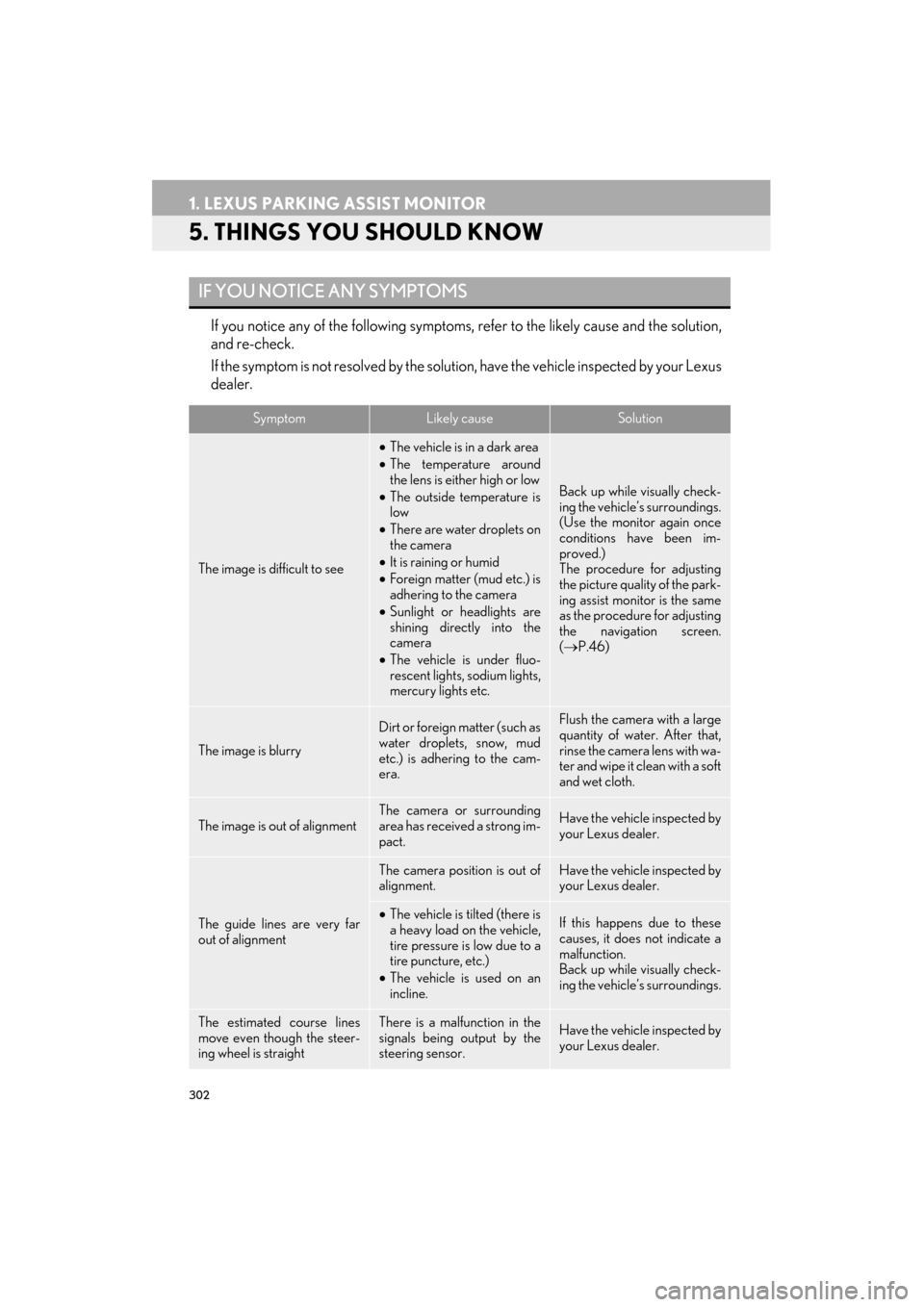
302
1. LEXUS PARKING ASSIST MONITOR
ES350/300h_Navi_OM33B43U_(U)14.06.23 09:44
5. THINGS YOU SHOULD KNOW
If you notice any of the following symptoms, refer to the likely cause and the solution,
and re-check.
If the symptom is not resolved by the solution, have the vehicle inspected by your Lexus
dealer.
IF YOU NOTICE ANY SYMPTOMS
SymptomLikely causeSolution
The image is difficult to see
•The vehicle is in a dark area
• The temperature around
the lens is either high or low
• The outside temperature is
low
• There are water droplets on
the camera
• It is raining or humid
• Foreign matter (mud etc.) is
adhering to the camera
• Sunlight or headlights are
shining directly into the
camera
• The vehicle is under fluo-
rescent lights, sodium lights,
mercury lights etc.
Back up while visually check-
ing the vehicle’s surroundings.
(Use the monitor again once
conditions have been im-
proved.)
The procedure for adjusting
the picture quality of the park-
ing assist monitor is the same
as the procedure for adjusting
the navigation screen.
(→ P.46)
The image is blurry
Dirt or foreign matter (such as
water droplets, snow, mud
etc.) is adhering to the cam-
era.Flush the camera with a large
quantity of water. After that,
rinse the camera lens with wa-
ter and wipe it clean with a soft
and wet cloth.
The image is out of alignmentThe camera or surrounding
area has received a strong im-
pact.Have the vehicle inspected by
your Lexus dealer.
The guide lines are very far
out of alignment
The camera position is out of
alignment.Have the vehicle inspected by
your Lexus dealer.
•The vehicle is tilted (there is
a heavy load on the vehicle,
tire pressure is low due to a
tire puncture, etc.)
• The vehicle is used on an
incline.If this happens due to these
causes, it does not indicate a
malfunction.
Back up while visually check-
ing the vehicle’s surroundings.
The estimated course lines
move even though the steer-
ing wheel is straightThere is a malfunction in the
signals being output by the
steering sensor.Have the vehicle inspected by
your Lexus dealer.
Page 304 of 409

303
1. LEXUS PARKING ASSIST MONITOR
ES350/300h_Navi_OM33B43U_(U)14.06.23 09:44
PERIPHERAL MONITORING SYSTEM
7
Guide lines are not displayedThe trunk is open.
Close the trunk.
If this does not resolve the
symptom, have the vehicle in-
spected by your Lexus dealer.
The estimated course lines
are not displayed
•The steering wheel has
been moved while the 12-
volt battery was being rein-
stalled.
• 12-volt battery power is low.
• The steering sensor has
been reinstalled.
• There is a malfunction in the
signals being output by the
steering sensor.
Stop the vehicle, and turn the
steering wheel as far as it will
go to the left and right.
If this does not resolve the
symptom, have the vehicle in-
spected by your Lexus dealer.
SymptomLikely causeSolution