start stop button Lexus ES300h 2015 Navigation Manual
[x] Cancel search | Manufacturer: LEXUS, Model Year: 2015, Model line: ES300h, Model: Lexus ES300h 2015Pages: 409, PDF Size: 24.08 MB
Page 37 of 409

36
ES350/300h_Navi_OM33B43U_(U)14.06.23 09:44
1. BASIC INFORMATION BEFORE OPERATION
1. INITIAL SCREEN
1When the “START STOP ENGINE”
<“POWER”> switch is in ACCESSORY
or IGNITION ON
tial screen will be displayed and the sys-
tem will begin operating.�zAfter a few seconds, the “CAUTION”
screen will be displayed.
�z After about 5 seconds, the “CAUTION”
screen automatically switches to the home
screen. (Select
“Continue” or press the
“HOME” button on the Remote Touch to
display the home screen.)�z Images shown on the initial screen can be
changed to suit individual preferences.
(→ P. 6 9 )
CAUTION
●When the vehicle is stopped with the
engine running
safety.
Page 39 of 409

38
1. BASIC INFORMATION BEFORE OPERATION
ES350/300h_Navi_OM33B43U_(U)14.06.23 09:44
2. HOW TO USE THE Remote Touch
1Use the Remote Touch knob to select
the desired button on the screen.
2To select the button on the screen, press
the Remote Touch knob. Once a button
has been selected, the screen will
change.
�zWhen the pointer moves close to a button,
it will be automatically pulled onto that but-
ton. The strength of this pull can be
adjusted. ( →P.66)
�z The pointer will disappear from the screen
if it is not moved for 6 seconds. Operation
of the Remote Touch knob will cause the
pointer to reappear.
�z Press the “” button on the Remote Touch
to zoom in on the map screen and the “”
button to zoom out. These buttons can also
be used to scroll up and down on list
screens.
�z When is displayed on the screen,
select to return to the previous
screen.
�z Press the “MENU” button on the Remote
Touch to display the “Menu” screen.
( → P.1 4 )
�z The home screen can be displayed by
pressing the “HOME” button on the
Remote Touch. ( →P.1 6 )This navigation system can be operated
by the Remote Touch when the “START
STOP ENGINE” <“POWER”> switch is
in ACCESSORY or IGNITION ON
Page 62 of 409

61
2. Bluetooth® SETTINGS
ES350/300h_Navi_OM33B43U_(U)14.06.23 09:44
BASIC FUNCTION
2
■AUTO CONNECTION MODE
�zWhen the “START STOP ENGINE”
<“POWER”> switch is in ACCESSORY or
IGNITION ON
searches for a nearby registered device.
�z The system will connect with the registered
device that was last connected, if it is
nearby.
■ CONNECTING MANUALLY
1Press the “MENU” button on the
Remote Touch and select “Setup”.
2Select “Bluetooth*” .
3Follow the steps in “CONNECTING A
Bluetooth
® DEVICE” from “STEP 2”.
( → P.60)
*: Bluetooth is a registered trademark of Bluetooth SIG, Inc.
■ RECONNECTING THE Bluetooth®
PHONE
�zIf a Bluetooth® phone is disconnected on
purpose, such as turning it off, this does not
happen. Reconnect the Bluetooth
® phone
manually.
To turn auto connection mode on, set
“Bluetooth* Power” to on. ( →P.64)
Leave the Bluetooth
® device in a loca-
tion where the connection can be estab-
lished.
When the auto connection has failed or
“Bluetooth* Power” is turned off, it is
necessary to connect Bluetooth
® man-
ually.
If a Bluetooth® phone is disconnected
due to poor reception from the
Bluetooth
® network when the “START
STOP ENGINE” <“POWER”> switch is
in ACCESSORY or IGNITION ON
reconnects the Bluetooth
® phone.
Page 173 of 409

172
1. BASIC OPERATION
ES350/300h_Navi_OM33B43U_(U)14.06.23 09:44
2. SOME BASICS
“PWR·VOL” knob: Press to turn the audio/
visual system on and off. The system turns
on in the last mode used. Turn this knob to
adjust the volume.
“RADIO” , “MEDIA” button: Press to dis-
play screen buttons for the audio/visual sys-
tem.
This section describes some of the basic
features of the audio/visual system.
Some information may not pertain to
your system.
Your audio/visual system works when
the “START STOP ENGINE” <“POW-
ER”> switch is turned to ACCESSORY
or IGNITION ON
NOTICE
● To prevent the 12-volt battery from being
discharged, do not leave the audio/visual
system on longer than necessary when
the engine is not running
CERTIFICATION
CAUTION:
�zFor vehicles sold in U.S.A.:
FCC WARNING: Changes or
modifications not expressly approved by
the party responsible for compliance
could void the user’s authority to operate
the equipment.
TURNING THE SYSTEM ON
AND OFF
�zA function that enables automatic return
to the previous screen from the audio/
visual screen can be selected. ( →P.66)
Page 210 of 409

209
3. MEDIA OPERATION
ES350/300h_Navi_OM33B43U_(U)14.06.23 09:44
AUDIO/VISUAL SYSTEM
4
2. DVD
For safety reasons, the DVD video discs can only be viewed when the following con-
ditions are met:
(a) The vehicle is completely stopped.
(b) The “START STOP ENGINE” <“POWER”> switch is turned to ACCESSORY orIGNITION ON
(c) The parking brake is applied.
While driving in DVD video mode, only the DVD’s audio can be heard.
The playback condition of some DVD disc s may be determined by the DVD software
producer. This DVD player plays a disc as the software producer intended. As such,
some functions may not work properly. Be sure to read the instruction manual that
comes with the individual DVD disc. ( →P.253)
OVERVIEW
The DVD operation screen can be reached by the following methods:
�XInserting a disc ( →P.174)
�X Using the instrument panel
Press the “MEDIA” button to display the audio control screen.
�XUsing the Remote Touch
Press the “MENU” button on the Remote Touch, then select “Media” to display the
audio control screen.
Page 212 of 409
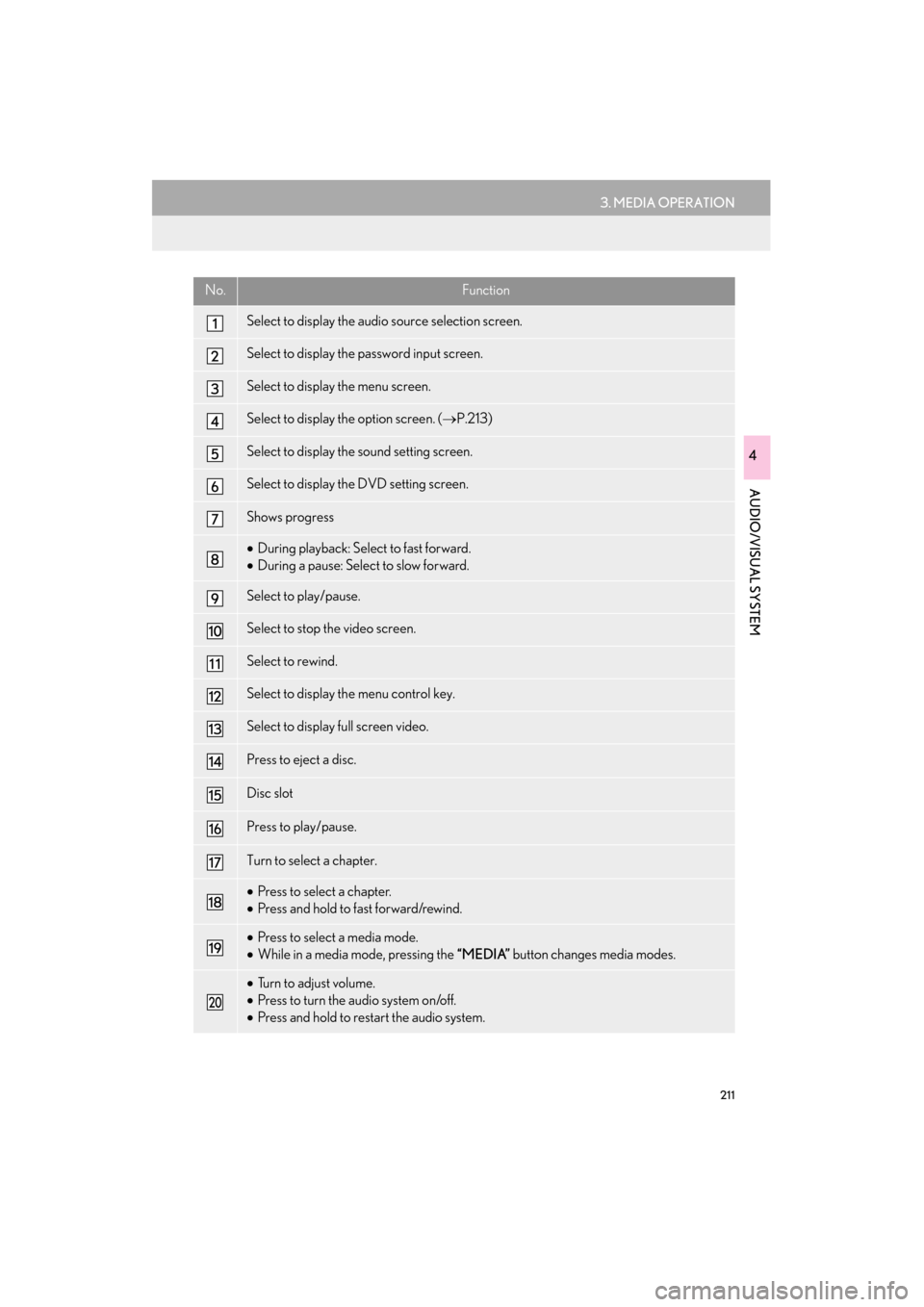
211
3. MEDIA OPERATION
ES350/300h_Navi_OM33B43U_(U)14.06.23 09:44
AUDIO/VISUAL SYSTEM
4
No.Function
Select to display the audio source selection screen.
Select to display the password input screen.
Select to display the menu screen.
Select to display the option screen. (→P.213)
Select to display the sound setting screen.
Select to display the DVD setting screen.
Shows progress
•During playback: Select to fast forward.
• During a pause: Select to slow forward.
Select to play/pause.
Select to stop the video screen.
Select to rewind.
Select to display th e menu control key.
Select to display full screen video.
Press to eject a disc.
Disc slot
Press to play/pause.
Turn to select a chapter.
•Press to select a chapter.
• Press and hold to fast forward/rewind.
•Press to select a media mode.
• While in a media mode, pressing the “MEDIA” button changes media modes.
•Turn to adjust volume.
• Press to turn the audio system on/off.
• Press and hold to restart the audio system.
Page 382 of 409

381
2. LEXUS ENFORM OPERATION
ES350/300h_Navi_OM33B43U_(U)14.07.03 09:47
LEXUS ENFORM
9
4. Lexus Insider
1When the new message notification ap-
pears, any of the following options can
be selected.
“Listen Now” : Select to play newly received
Lexus Insider article(s).
“Listen Later” : Select to close the notifica-
tion screen without playing articles. The no-
tification screen will be displayed again
when the “START STOP ENGINE”
<“POWER”> switch is turned to ACCES-
SORY or IGNITION ON
1Press the “MENU” button on the
Remote Touch.
2Select “Info”.
Lexus Insider is an optional function that
can send audio messages, or articles, to
participating owners’ vehicles via the
navigation system. Potential Lexus
Insider subjects might include, for exam-
ple, Lexus vehicle technology tips, up-
dates on regional Lexus events, or audio
excerpts from Lexus Magazine articles.
NEW MESSAGE
NOTIFICATION
When the vehicle is first powered on and
a new Lexus Insider article is available, a
notification will appear on the navigation
screen.The notice will appear for only
approximately 6 seconds unless one of
the options listed is selected.
VIEWING AND PLAYING
RECEIVED Lexus Insider
MESSAGES