engine Lexus ES300h 2015 Opening, closing and locking the doors and trunk / Owner's Manual (OM33B99U)
[x] Cancel search | Manufacturer: LEXUS, Model Year: 2015, Model line: ES300h, Model: Lexus ES300h 2015Pages: 784, PDF Size: 9.17 MB
Page 345 of 784

ES350_300h_OM_OM33B99U_(U)
3454-6. Driving tips
4
Driving
CAUTION
■Driving with snow tires
Observe the following precautions to reduce the risk of accidents.
Failure to do so may result in a loss of vehicle control and cause death or serious
injury.
●Use tires of the specified size.
●Maintain the recommended level of air pressure.
●Do not drive in excess of 75 mph (120 km/h), regardless of the type of snow tires
being used.
●Use snow tires on all, not just some wheels.
■Driving with tire chains
Observe the following precautions to reduce the risk of accidents.
Failure to do so may result in the vehicle being unable to be driven safely, and may
cause death or serious injury.
●Do not drive in excess of the speed limit specified for the tire chains being used,
or 30 mph (50 km/h), whichever is lower.
●Avoid driving on bumpy road surfaces or over potholes.
●Avoid sudden acceleration, abrupt steering, sudden braking and shifting opera-
tions that cause sudden engine braking.
●Slow down sufficiently before entering a curve to ensure that vehicle control is
maintained.
●Do not use LDA (Lane Departure Alert) system.
Page 385 of 784
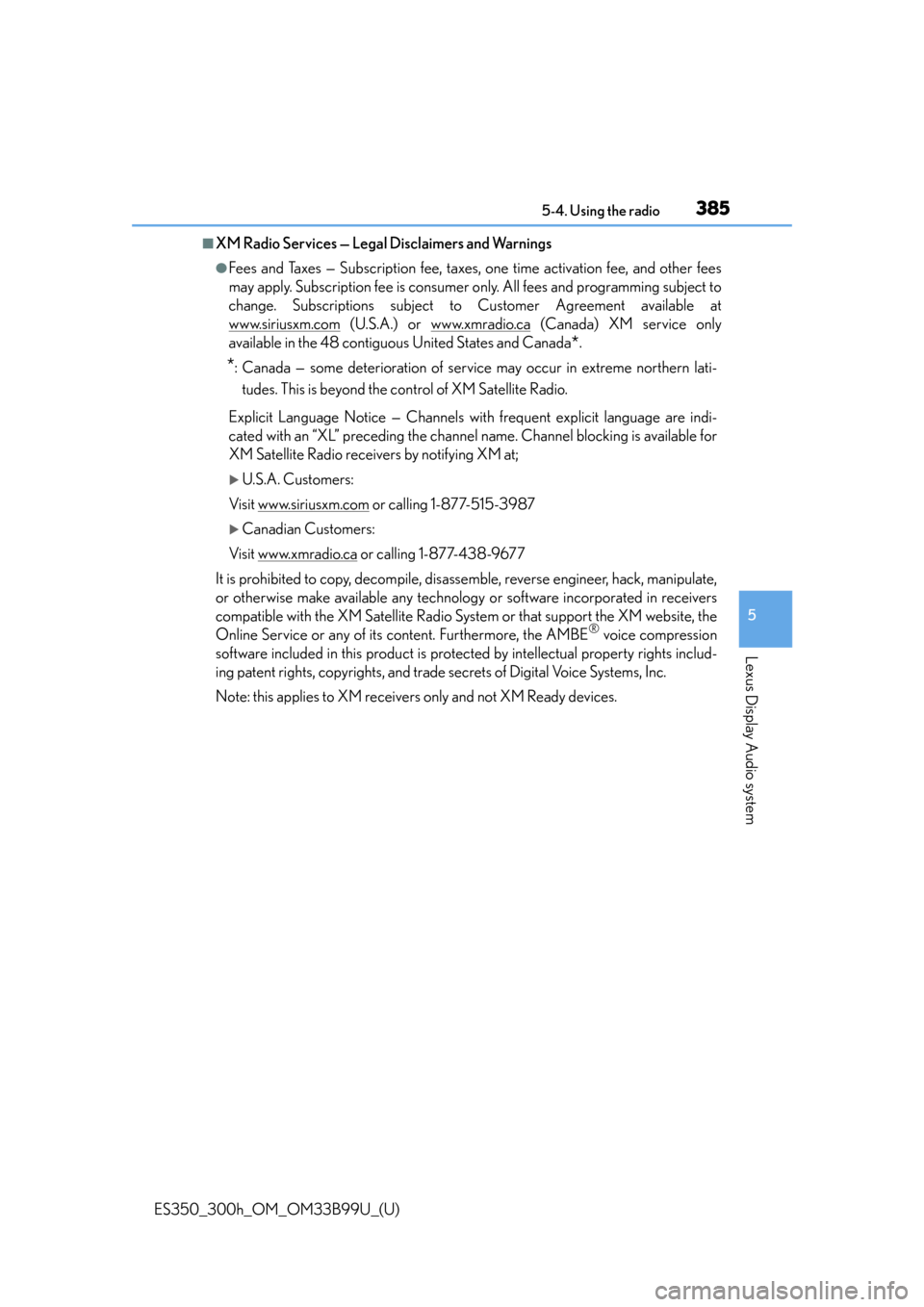
ES350_300h_OM_OM33B99U_(U)
3855-4. Using the radio
5
Lexus Display Audio system
■XM Radio Services — Legal Disclaimers and Warnings
●Fees and Taxes — Subscription fee, taxes, one time activation fee, and other fees
may apply. Subscription fee is consumer only. All fees and programming subject to
change. Subscriptions subject to Customer Agreement available at
www.siriusxm.com
(U.S.A.) or www.xmradio.ca (Canada) XM service only
available in the 48 contiguous United States and Canada
*.
*: Canada — some deterioration of service may occur in extreme northern lati-
tudes. This is beyond the control of XM Satellite Radio.
Explicit Language Notice — Channels with frequent explicit language are indi-
cated with an “XL” preceding the channel name. Channel blocking is available for
XM Satellite Radio receivers by notifying XM at;
U.S.A. Customers:
Visit www.siriusxm.com
or calling 1-877-515-3987
Canadian Customers:
Visit w w w.xmradio.ca
or calling 1-877-438-9677
It is prohibited to copy, decompile, disassemble, reverse engineer, hack, manipulate,
or otherwise make available any technology or software incorporated in receivers
compatible with the XM Satellite Radio Syst em or that support the XM website, the
Online Service or any of its content. Furthermore, the AMBE
® voice compression
software included in this product is protec ted by intellectual property rights includ-
ing patent rights, copyrights, and trade secrets of Digital Voice Systems, Inc.
Note: this applies to XM receivers only and not XM Ready devices.
Page 411 of 784

411
ES350_300h_OM_OM33B99U_(U)
5-7. Connecting Bluetooth®
5
Lexus Display Audio system
Connecting a Bluetooth® audio player
When the portable audio player is in standby for a connection, it will be
automatically connected whenev er the “START STOP ENGINE”
<“POWER”> switch is in either AC CESSORY or IGNITION ON
mode.
Operate the portable player and connect it to the Bluetooth
® audio sys-
tem.
Go to “Bluetooth
* Setup”: “MENU” button “Setup” “Bluetooth*”
Select the device to connect.
Select “Connect All” or “Connect as an Audio player”.
If the desired Bluetooth
® device is not displayed, register the device.
( P. 4 0 8 )
*: Bluetooth is a registered trad emark of Bluetooth SIG, Inc.
There are 2 portable audio player connection settings available: con-
necting from the vehicle and connecting from the portable player.
Connecting method is set to “Vehicle”
Connecting method is set to “Device”
1
2
3
Page 412 of 784

412
ES350_300h_OM_OM33B99U_(U)
5-7. Connecting Bluetooth®
Connecting a Bluetooth® phone
When you register a phone, auto connection will be activated. Always set
it to this mode and leave the Bluetooth
® phone in a place where a con-
nection can be established.
When the “START STOP ENGINE” <“POWER”> switch is turned to
ACCESSORY or IGNITION ON
a nearby cellular phone you have registered.
Next, the system automatically connect s with the most recent phone that
was connected. The connected result is displayed.
When auto connection has failed or “Bluetooth
* Power” is turned off, you
must connect the Bluetooth
® device manually.
Go to “Bluetooth
* Setup”: “MENU” button “Setup” “Bluetooth*”
Select the device to connect.
Select “Connect All”, “Connect as a Phone” or “Connect as an Audio
player”.
If the desired Bluetooth
® device is not displayed, register the device.
( P. 4 0 8 )
*: Bluetooth is a registered trad emark of Bluetooth SIG, Inc.
There are two connecting methods available: automatic and manual.
Auto connection
Manual connection
1
2
3
Page 413 of 784

ES350_300h_OM_OM33B99U_(U)
4135-7. Connecting Bluetooth®
5
Lexus Display Audio system
■Reconnecting a Bluetooth® phone
If the system cannot connect due to poor signal strength with the “START STOP
ENGINE” <“POWER”> switch in ACCESSORY or IGNITION ON
the system will automatically attempt to reconnect.
If the phone is turned off, the system will not attempt to reconnect. In this case, the
connection must be made manually, or the phone must be reselected.
■Connecting a phone while Bluetooth® audio is playing
●Bluetooth® audio will stop temporarily.
●It may take time to connect.
Page 446 of 784
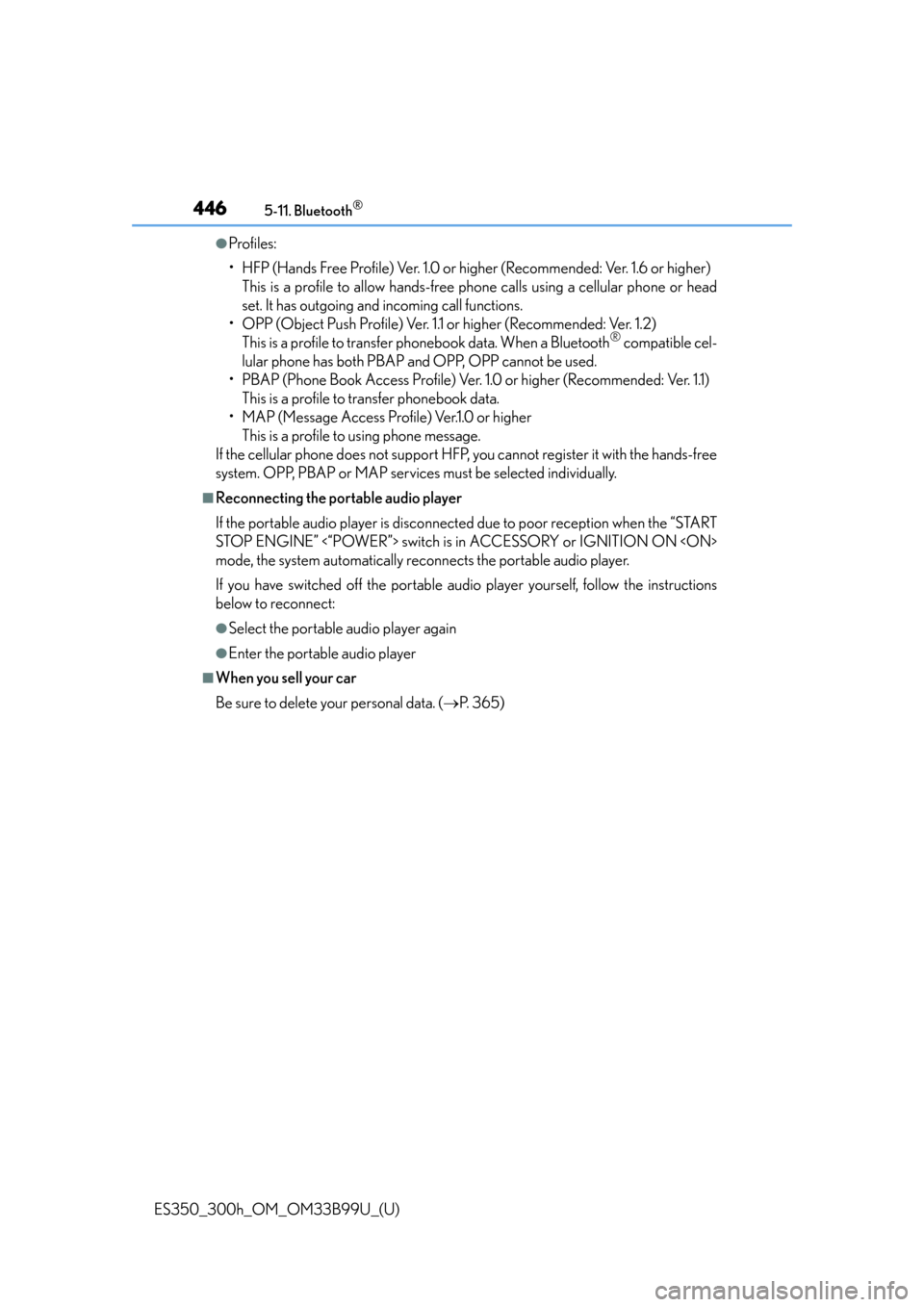
4465-11. Bluetooth®
ES350_300h_OM_OM33B99U_(U)
●Profiles:
• HFP (Hands Free Profile) Ver. 1.0 or higher (Recommended: Ver. 1.6 or higher) This is a profile to allow hands-free phone calls using a cellular phone or head
set. It has outgoing and incoming call functions.
• OPP (Object Push Profile) Ver. 1.1 or higher (Recommended: Ver. 1.2) This is a profile to transfer phonebook data. When a Bluetooth
® compatible cel-
lular phone has both PBAP and OPP, OPP cannot be used.
• PBAP (Phone Book Access Profile) Ver. 1.0 or higher (Recommended: Ver. 1.1) This is a profile to transfer phonebook data.
• MAP (Message Access Profile) Ver.1.0 or higher This is a profile to using phone message.
If the cellular phone does not support HFP, you cannot register it with the hands-free
system. OPP, PBAP or MAP services must be selected individually.
■Reconnecting the portable audio player
If the portable audio player is disconnected due to poor reception when the “START
STOP ENGINE” <“POWER”> switch is in ACCESSORY or IGNITION ON
mode, the system automatically reconnects the portable audio player.
If you have switched off the portable audi o player yourself, follow the instructions
below to reconnect:
●Select the portable audio player again
●Enter the portable audio player
■When you sell your car
Be sure to delete your personal data. ( P. 3 6 5 )
Page 472 of 784

4726-1. Using the air conditioning system and defogger
ES350_300h_OM_OM33B99U_(U)
■Adjusting the position of and opening and closing the air outlets
Direct air flow to the left or right, up or down.
Turn the knob to open or close the vent.
■Registering air conditioning settings to electronic keys
●Unlocking the vehicle using an electronic key and turning the “START STOP
ENGINE” <“POWER”> switch to IGNITION ON
registered air conditioning settings.
●When the “START STOP ENGINE” <“POWER”> switch is turned off, the current
air conditioning settings will automaticall y be registered to the electronic key that
was used to unlock the vehicle.
The system may not operate correctly if more than one electronic key is in the vicinity
or if the smart access system is used to unlock a passenger door.
Settings for the electronic key and th e corresponding door can be changed.
Contact your Lexus dealer.
FrontRear
1
2
Page 473 of 784

ES350_300h_OM_OM33B99U_(U)
4736-1. Using the air conditioning system and defogger
6
Interior features
■Using automatic mode
Fan speed is adjusted automatically according to the temperature setting and the
ambient conditions.
Therefore, the fan may stop for a while until warm or cool air is ready to flow immedi-
ately after the “AUTO” button is pressed or “AUTO” is selected.
■When the outside temperature exceeds 75 F (24C) and the air conditioning sys-
tem is on
●In order to reduce the air conditioning power consumption, the air conditioning
system may switch to recirculated air mode automatically.
This may also reduce fuel consumption.
●Recirculated air mode is selected as a default mode when the “START STOP
ENGINE” <“POWER”> switch is turn ed to IGNITION ON
●It is possible to switch to outside air mode at any time by pressing .
■Fogging up of the windows
●The windows will easily fog up when the humidity in the vehicle is high. Selecting
“A/C” on the option control screen will dehumidify the air from the outlets and
defog the windshield effectively.
●If you turn “A/C” off, the windows may fog up more easily.
●The windows may fog up if the recirculated air mode is used.
■Windshield fog detection function (if equipped)
When automatic mode is set, the humidity sensor ( P. 476) detects fog on the
windshield and controls the air conditioning system to prevent fog.
■Outside/recirculated air mode
●When driving on dusty roads such as tunnels or in heavy traffic, set to
the recirculated air mode. This is effectiv e in preventing outside air from entering
the vehicle interior. During cooling operation, setting the recirculated air mode will
also cool the vehicle interior effectively.
●Outside/recirculated air mode may automatically switch depending on the tem-
perature setting or the inside temperature.
■When the outside temperature is low
The dehumidification function may not operate even when “A/C” on the option con-
trol screen is selected.
Page 474 of 784

4746-1. Using the air conditioning system and defogger
ES350_300h_OM_OM33B99U_(U)
■Automatic mode for air intake control
In automatic mode, the system detects exhaust gas and other pollutants and auto-
matically switches between outside air and recirculated air modes.
When the dehumidification function is off, and the fan is operating, turning automatic
mode on will activate the dehumidification function.
■Micro dust an d pollen filter
●In order to prevent the windshield from fogging up when the outside air is cold, the
following may occur:
• Outside air mode does not switch to (recirculated air) mode.
• The dehumidification function operates.
• The operation cancels after approximately 1 minute.
●In rainy weather, the windows may fog up. Press .
●In extremely humid weather, the windows may fog up.
●The pollens are filtered out even if the mi cro dust and pollen filter is turned off.
■Operation of the air conditioning system in Eco drive mode
●In the Eco drive mode, the air conditioning system is controlled as follows to priori-
tize fuel efficiency
• Engine speed and compressor operation co ntrolled to restrict heating/cooling
capacity
• Fan speed restricted when automatic mode is selected
●To improve air conditioning performa nce, perform the following operations
• Adjust the fan speed
• Turn off Eco drive mode
■Ventilation and air conditioning odors
●To let fresh air in, set the air conditioning system to the outside air mode.
●During use, various odors from inside an d outside the vehicle may enter into and
accumulate in the air condit ioning system. This may then cause odor to be emitted
from the vents.
●To reduce potential odors from occurring:
• It is recommended that the air conditio ning system be set to outside air mode
prior to turning the vehicle off.
• The start timing of the blower may be delayed for a short period of time immedi- ately after the air conditioning system is started in automatic mode.
Page 476 of 784

4766-1. Using the air conditioning system and defogger
ES350_300h_OM_OM33B99U_(U)
NOTICE
■Humidity sensor (if equipped)
●Do not spray the glass cleaner on the sensor or subject it to strong impacts
●Do not stick anything on the sensor
■To prevent 12-volt battery discharge
Do not leave the air conditioning system on longer than necessary when the
engine
In order to detect fog on the windshield, a
sensor which monitors the temperature of
the windshield, the surround humidity, etc. is
installed. (P. 4 7 3 )
Follow these points to avoid damaging the
sensor:
●Do not disassemble the sensor