display Lexus ES300h 2015 Opening, closing and locking the doors and trunk / (OM33B99U) Owner's Guide
[x] Cancel search | Manufacturer: LEXUS, Model Year: 2015, Model line: ES300h, Model: Lexus ES300h 2015Pages: 784, PDF Size: 9.17 MB
Page 106 of 784

106
ES350_300h_OM_OM33B99U_(U)
2. Instrument cluster
Outside temperature, average fuel
consumption after refueling or driv-
ing range can be selected and dis-
played.
If displayed on the drive monitor,
other trip information or warning
messages can be di splayed simulta-
neously.
For display and selection procedures, follow the “Setting up the displays”.
The information displayed on the drive monitor will not be displayed on the trip
information screen.
Drive monitor
Page 107 of 784

ES350_300h_OM_OM33B99U_(U)
1072. Instrument cluster
2
Instrument cluster
While the vehicle is stopped,
press the “DISP” button until the
“Settings” screen appears.
Press and hold the “DISP” button
until the screen changes.
Press and hold the “DISP” button
after selecting the desired set-
ting item (“Meter” or “Ambient
illumin.” [if equipped]) by pressing
the “DISP” button.
Press and hold the “DISP” button
after selecting the desired set-
ting item by pressing the “DISP”
button.
Setting up the displays
1
2
3
Page 108 of 784

108
ES350_300h_OM_OM33B99U_(U)
2. Instrument cluster
Press and hold the “DISP” button
after selecting the desired set-
ting by pressing the “DISP” but-
ton.
The display goes back to step .
Press and hold the “DISP” button
after selecting the “EXIT” by
pressing the “DISP” button.
The display goes back to step .
(The display goes back to step
automatically in few seconds without
proceeding step .)
4
3
5
1
1
5
Page 109 of 784

ES350_300h_OM_OM33B99U_(U)
1092. Instrument cluster
2
Instrument cluster
■System check display
After turning the “START STOP ENGINE” <“POWER”> switch to IGNITION ON
■Eco Driving Indicator (gasoline vehicles)
Zone of Eco driving
Eco driving ratio based on acceleration
If the acceleration exceeds Zone of Eco dr iving, the right side of Eco Driving Indi-
cator Zone Display blinks.
Eco Driving Indicator will not oper ate in the following conditions:
●The shift lever is anything other than D.
●Neither normal mode nor Eco drive mode is selected. ( P. 3 1 1 )
●The vehicle speed is approximatel y 80 mph (130 km/h) or higher.
■Outside temperature display
In the following situations, the correct outside temperature may not be displayed, or
the display may take longer than normal to change.
●When stopped, or driving at low speeds (less than 12 mph [20 km/h])
●When the outside temperature has changed suddenly (at the entrance/exit of a
garage, tunnel, etc.)
Suggests Zone of Eco driving and Eco driving
ratio based on acceleration.
Eco Driving Indicator Light
Eco Driving Indicator Light availability can
be customized. The default setting is off.
( P. 7 3 0 )
During Eco-friendly acceleration (Eco driv-
ing), Eco Driving Indicator Light will turn
on.
When the acceleration exceeds Zone of
Eco driving, or when the vehicle is stopped,
the light turns off.
Eco Driving Indicator Zone Display
1
2
3
4
Page 110 of 784
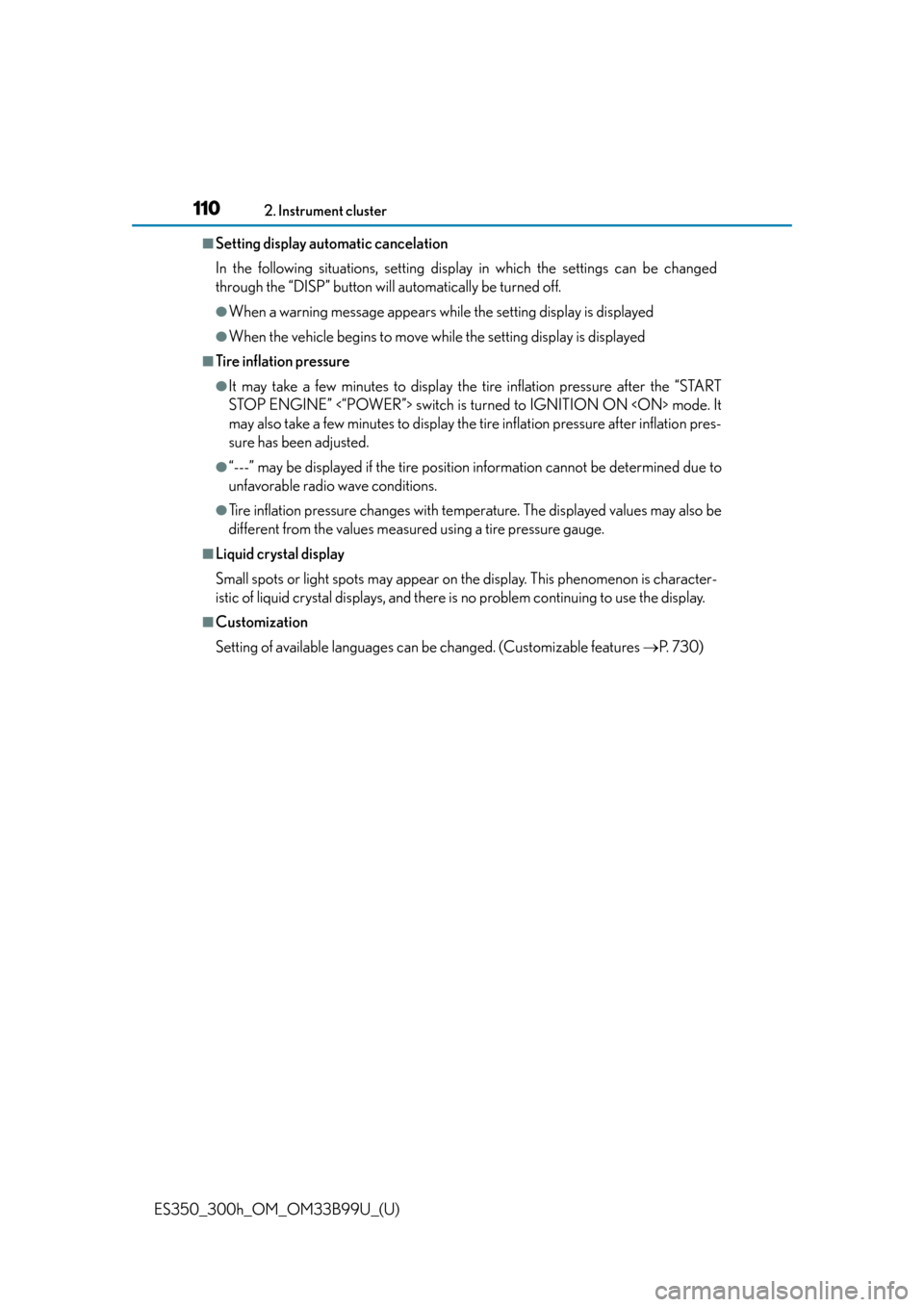
110
ES350_300h_OM_OM33B99U_(U)
2. Instrument cluster
■Setting display automatic cancelation
In the following situations, setting display in which the settings can be changed
through the “DISP” button will automatically be turned off.
●When a warning message appears whil e the setting display is displayed
●When the vehicle begins to move while the setting display is displayed
■Tire inflation pressure
●It may take a few minutes to display the tire inflation pressure after the “START
STOP ENGINE” <“POWER”> switch is tu rned to IGNITION ON
may also take a few minutes to display the tire inflation pressure after inflation pres-
sure has been adjusted.
●“---” may be displayed if the tire position information cannot be determined due to
unfavorable radio wave conditions.
●Tire inflation pressure changes with temperature. The displayed values may also be
different from the values measured using a tire pressure gauge.
■Liquid crystal display
Small spots or light spots may appear on th e display. This phenomenon is character-
istic of liquid crystal displays, and there is no problem continuing to use the display.
■Customization
Setting of available languages can be changed. (Custo mizable features P. 7 3 0 )
Page 111 of 784

ES350_300h_OM_OM33B99U_(U)
1112. Instrument cluster
2
Instrument cluster
CAUTION
■The multi-information display at low temperatures
Allow the interior of the vehicle to warm up before using the liquid crystal multi-
information display. At extremely low temperatures, the multi-information display
monitor may respond slowly, and display changes may be delayed.
For example, there is a lag between the driver’s shifting and the new gear number
appearing on the display. This lag could ca use the driver to downshift again, caus-
ing rapid and excessive engine braking and possibly an accident resulting in death
or injury.
■Cautions during setting up the display
As the engine needs to be running
setting up the display, ensure that the vehicle is parked in a place with adequate
ventilation. In a closed area such as a garage, exhaust gases including harmful car-
bon monoxide (CO) may collect and enter the vehicle. This may lead to death or a
serious health hazard.
NOTICE
■During setting up the display
To prevent 12-volt battery discharge, ensure that the engine is running
Page 112 of 784
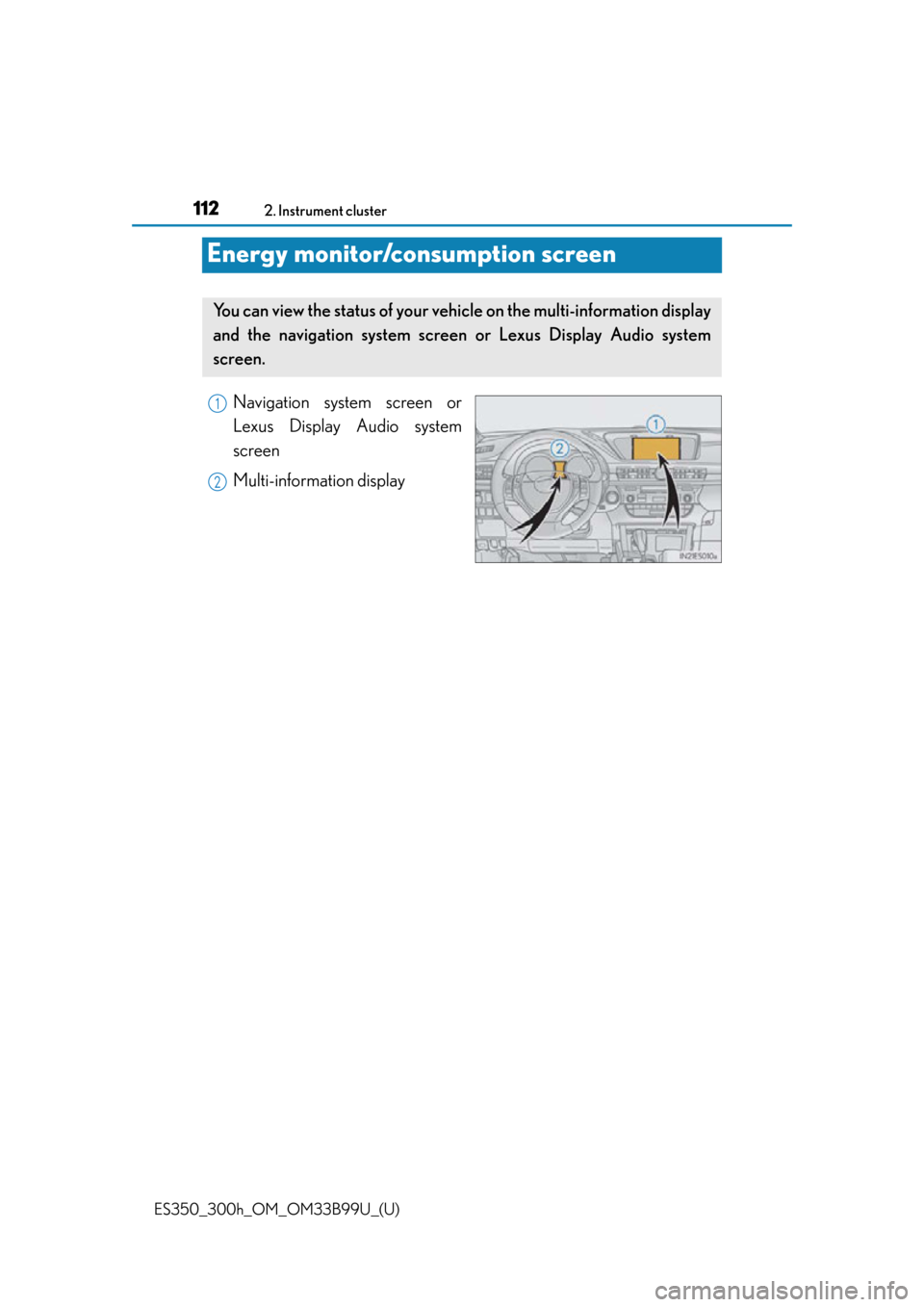
112
ES350_300h_OM_OM33B99U_(U)
2. Instrument cluster
Energy monitor/consumption screen
Navigation system screen or
Lexus Display Audio system
screen
Multi-information display
You can view the status of your vehicle on the multi-information display
and the navigation system screen or Lexus Display Audio system
screen.
1
2
Page 113 of 784
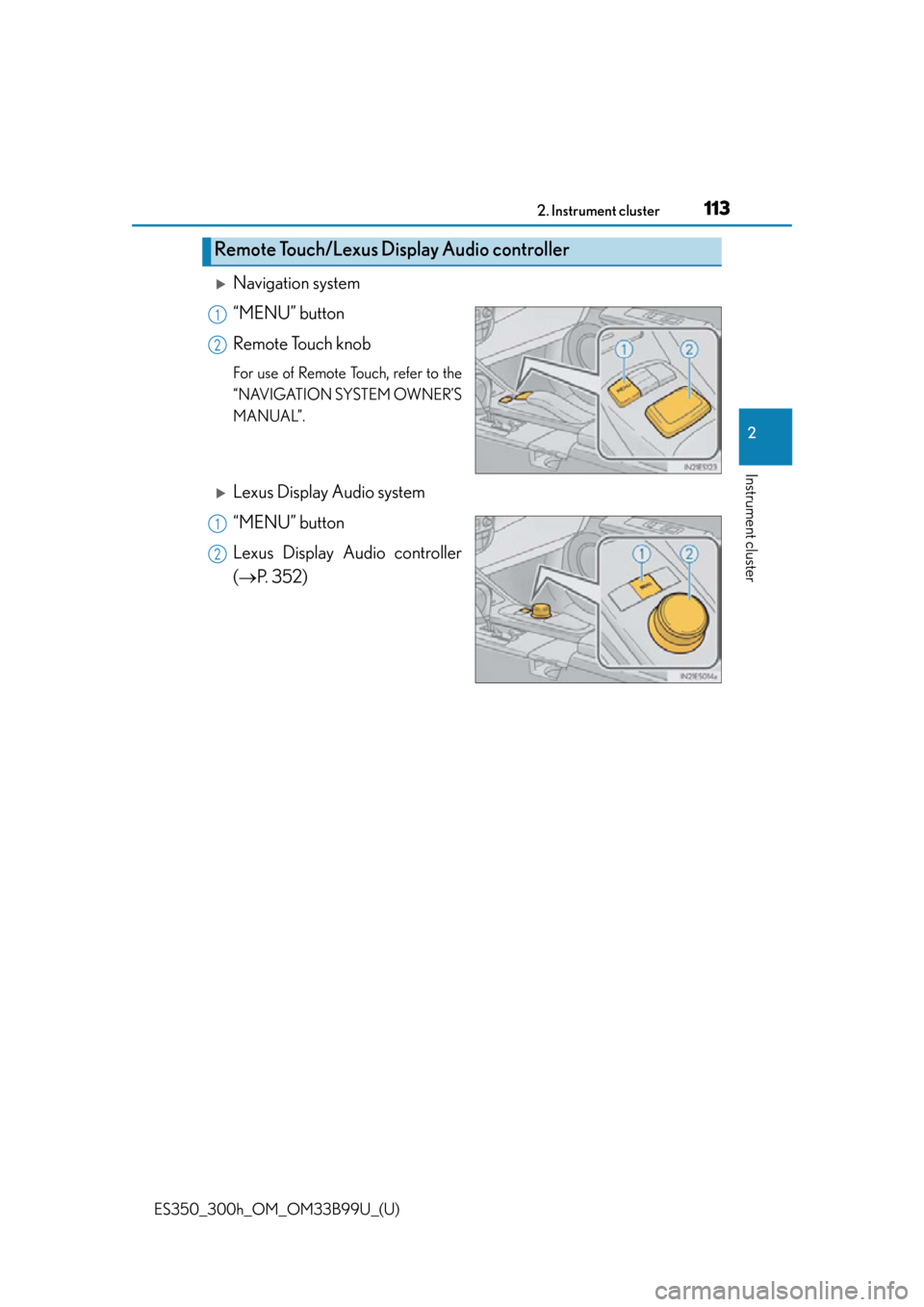
ES350_300h_OM_OM33B99U_(U)
1132. Instrument cluster
2
Instrument cluster
Navigation system
“MENU” button
Remote Touch knob
For use of Remote Touch, refer to the
“NAVIGATION SYSTEM OWNER’S
MANUAL”.
Lexus Display Audio system
“MENU” button
Lexus Display Audio controller
(P. 3 5 2 )
Remote Touch/Lexus Display Audio controller
1
2
1
2
Page 114 of 784
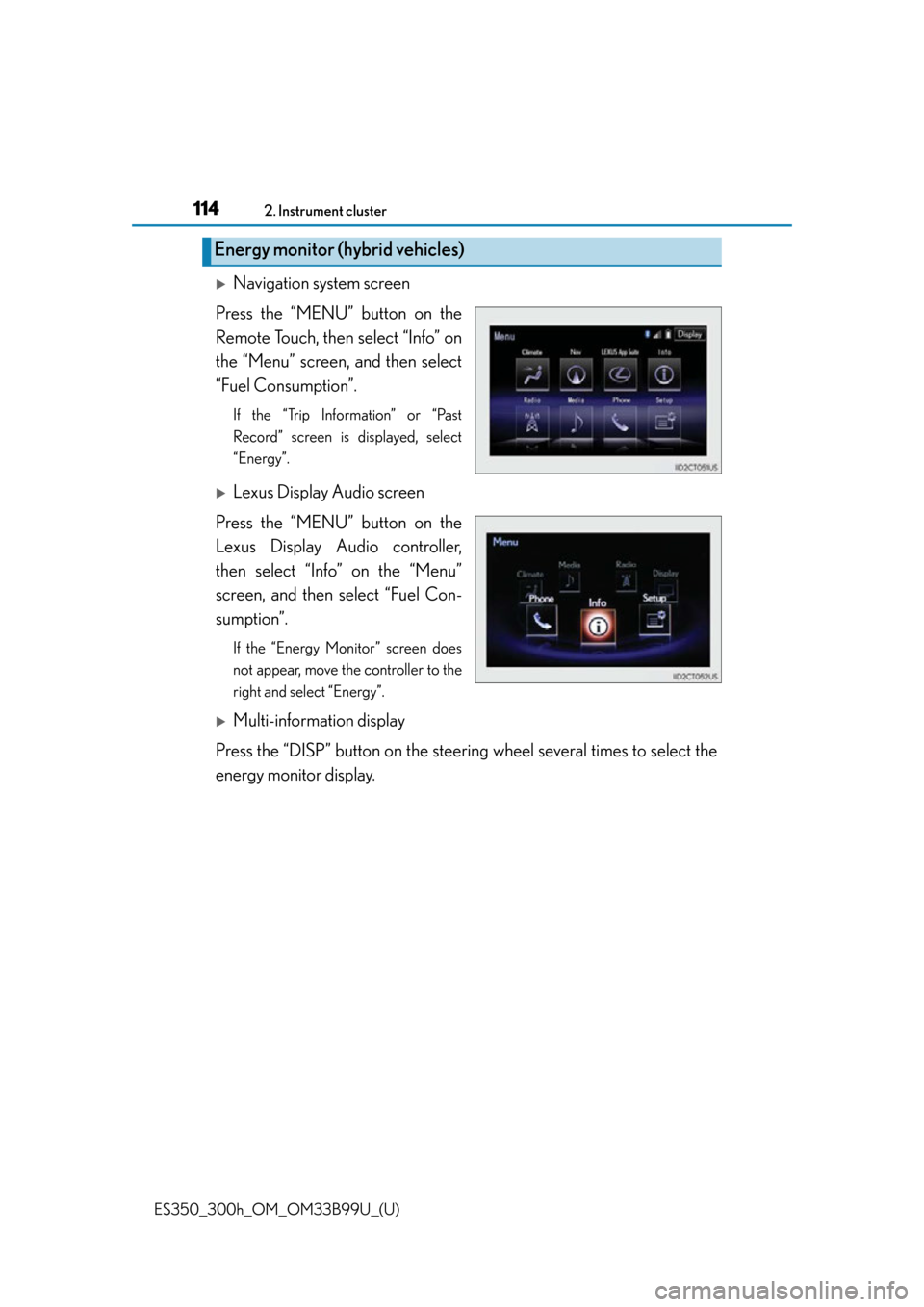
114
ES350_300h_OM_OM33B99U_(U)
2. Instrument cluster
Navigation system screen
Press the “MENU” button on the
Remote Touch, then select “Info” on
the “Menu” screen, and then select
“Fuel Consumption”.
If the “Trip Information” or “Past
Record” screen is displayed, select
“Energy”.
Lexus Display Audio screen
Press the “MENU” button on the
Lexus Display Audio controller,
then select “Info” on the “Menu”
screen, and then select “Fuel Con-
sumption”.
If the “Energy Monitor” screen does
not appear, move the controller to the
right and select “Energy”.
Multi-information display
Press the “DISP” button on the steering wheel several times to select the
energy monitor display.
Energy monitor (hybrid vehicles)
Page 115 of 784
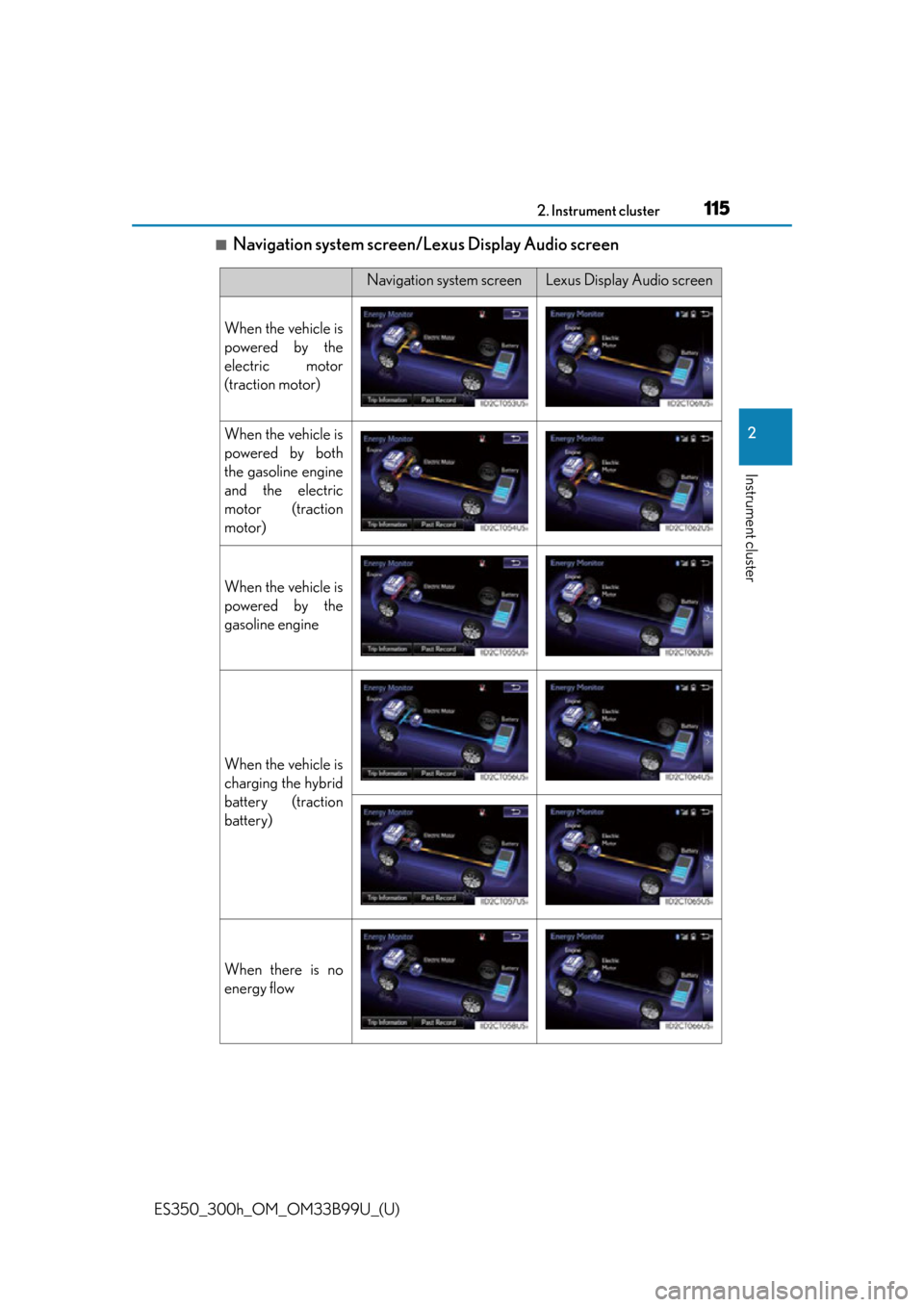
ES350_300h_OM_OM33B99U_(U)
1152. Instrument cluster
2
Instrument cluster
■Navigation system screen/Lexus Display Audio screen
Navigation system screenLexus Display Audio screen
When the vehicle is
powered by the
electric motor
(traction motor)
When the vehicle is
powered by both
the gasoline engine
and the electric
motor (traction
motor)
When the vehicle is
powered by the
gasoline engine
When the vehicle is
charging the hybrid
battery (traction
battery)
When there is no
energy flow