stop start Lexus ES300h 2015 Opening, closing and locking the doors and trunk / (OM33B99U) Repair Manual
[x] Cancel search | Manufacturer: LEXUS, Model Year: 2015, Model line: ES300h, Model: Lexus ES300h 2015Pages: 784, PDF Size: 9.17 MB
Page 236 of 784
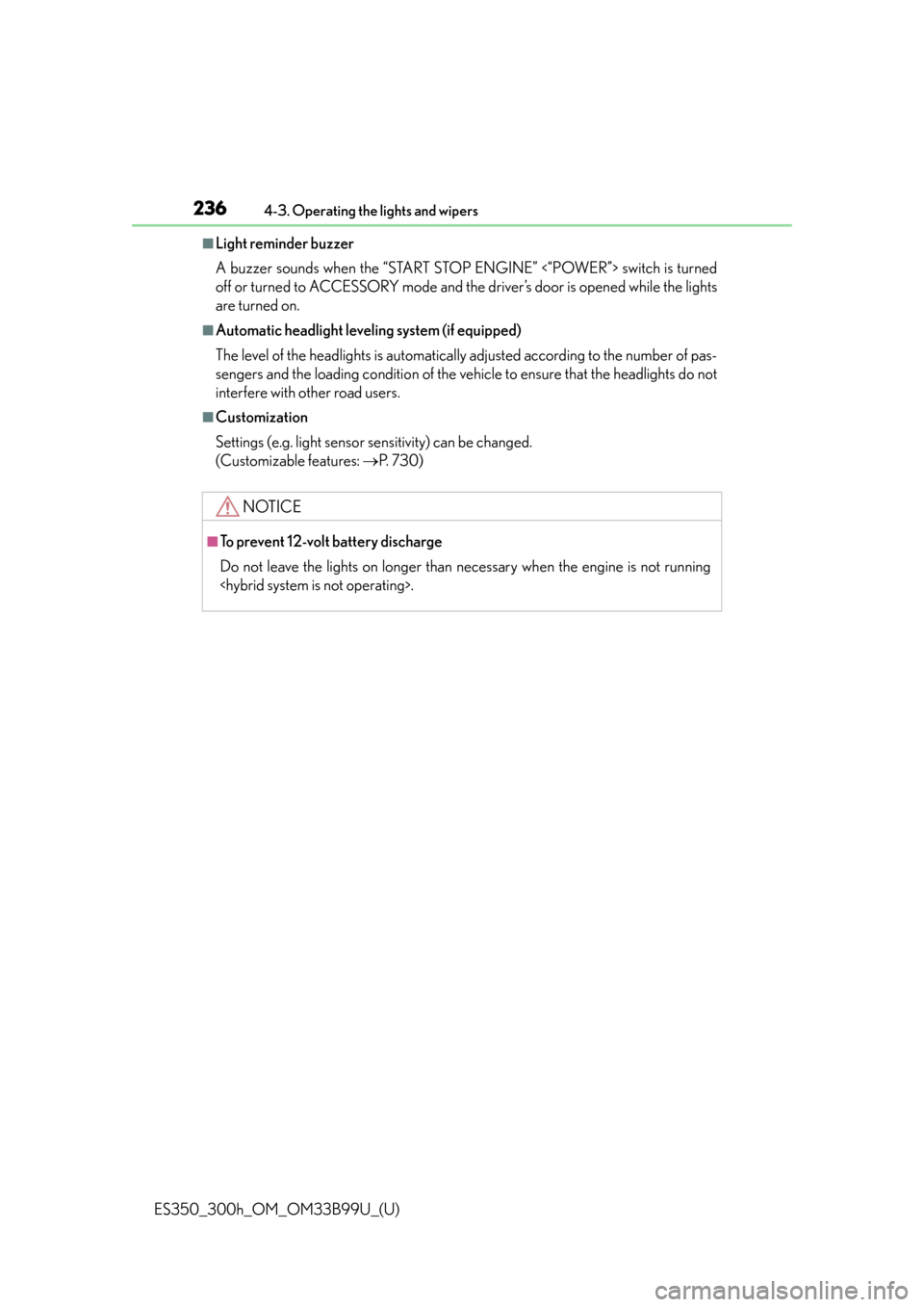
236
ES350_300h_OM_OM33B99U_(U)
4-3. Operating the lights and wipers
■Light reminder buzzer
A buzzer sounds when the “START STOP ENGINE” <“POWER”> switch is turned
off or turned to ACCESSORY mode and the driver’s door is opened while the lights
are turned on.
■Automatic headlight leveling system (if equipped)
The level of the headlights is automatically adjusted according to the number of pas-
sengers and the loading condition of the vehicle to ensure that the headlights do not
interfere with other road users.
■Customization
Settings (e.g. light sensor se nsitivity) can be changed.
(Customizable features: P. 7 3 0 )
NOTICE
■To prevent 12-volt battery discharge
Do not leave the lights on longer than necessary when the engine is not running
Page 240 of 784
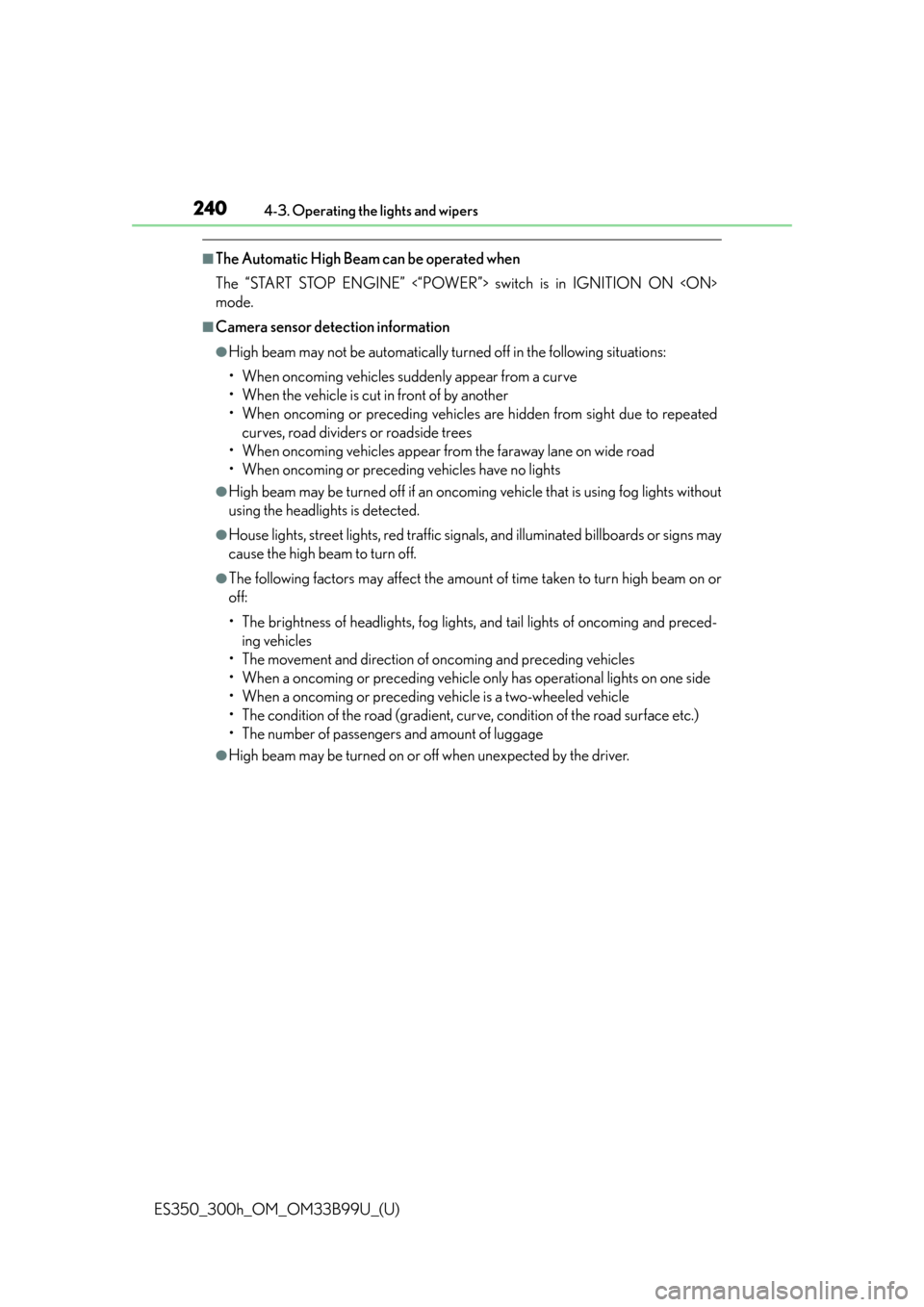
240
ES350_300h_OM_OM33B99U_(U)
4-3. Operating the lights and wipers
■The Automatic High Beam can be operated when
The “START STOP ENGINE” <“POWER”> switch is in IGNITION ON
mode.
■Camera sensor detection information
●High beam may not be automatically turned off in the following situations:
• When oncoming vehicles su ddenly appear from a curve
• When the vehicle is cut in front of by another
• When oncoming or preceding vehicles are hidden from sight due to repeated
curves, road dividers or roadside trees
• When oncoming vehicles appear fr om the faraway lane on wide road
• When oncoming or preceding vehicles have no lights
●High beam may be turned off if an oncoming vehicle that is using fog lights without
using the headlights is detected.
●House lights, street lights, red traffic signals, and illuminated billboards or signs may
cause the high beam to turn off.
●The following factors may affect the amount of time taken to turn high beam on or
off:
• The brightness of headligh ts, fog lights, and tail lights of oncoming and preced-
ing vehicles
• The movement and direction of oncoming and preceding vehicles
• When a oncoming or preceding vehicle on ly has operational lights on one side
• When a oncoming or preceding vehicle is a two-wheeled vehicle
• The condition of the road (gradient, curve, condition of the road surface etc.)
• The number of passengers and amount of luggage
●High beam may be turned on or off when unexpected by the driver.
Page 242 of 784

242
ES350_300h_OM_OM33B99U_(U)
4-3. Operating the lights and wipers
■Temporarily lowering sensor sensitivity
The sensitivity of the sensor can be temporarily lowered.Turn the “START STOP ENGINE” <“POWER”> switch off while the following
conditions are met.
• The headlight switch is in or .
• The headlight switch lever is in high beam position.
• Automatic High Beam switch is on.
Tu r n t h e “ S T A R T S T O P E N G I N E ” < “ POWER”> switch to IGNITION ON
Within 5 seconds after , repeat pulling the headlight switch lever to the origi-
nal position then pushing it to the high beam position quickly 9 times, then leave
the lever in high beam position.
Automatic High Beam (headlights) may turn on even the vehicle is stopped.
1
2
32
Page 246 of 784

246
ES350_300h_OM_OM33B99U_(U)
4-3. Operating the lights and wipers
Rain-sensing windshield wipers
Temporary operation
Rain-sensing wiper operation
(AUTO)
Low speed operation
High speed operation
When AUTO is selected, the wipers
will operate automatically when the
sensor detects falling rain. The system
automatically adjusts wiper timing in
accordance with rain volume and
vehicle speed.
The sensor sensitivity can be adjusted when AUTO is selected.Increases the sensitivity
Decreases the sensitivity
Washer/wiper dual operation
Wipers will automatically operate a
couple of times after the washer
squirts.
■The windshield wiper and washer can be operated when
The “START STOP ENGINE” <“POWER”> switch is in IGNITION ON
mode.
1
2
3
4
5
6
7
Page 247 of 784
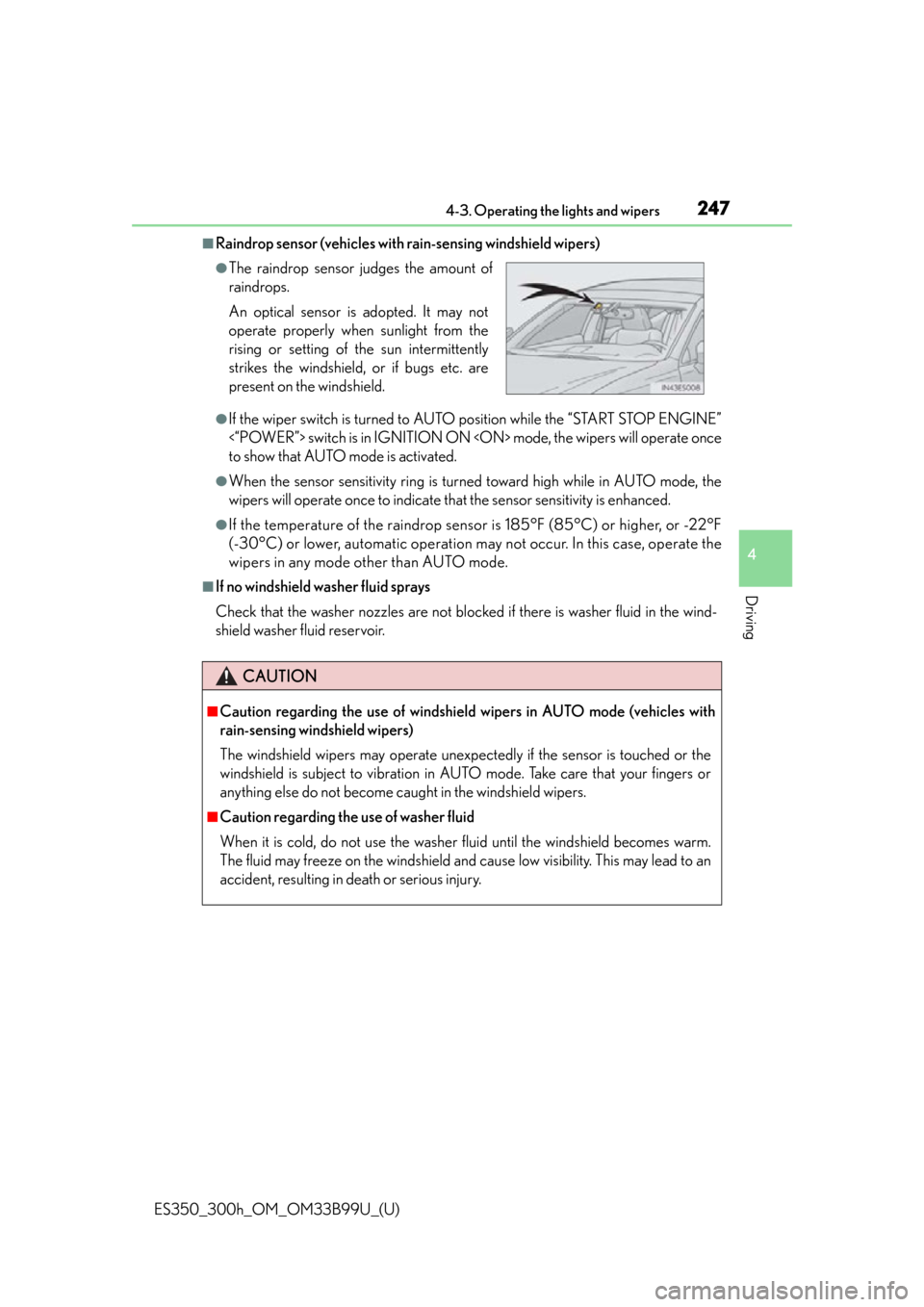
ES350_300h_OM_OM33B99U_(U)
2474-3. Operating the lights and wipers
4
Driving
■Raindrop sensor (vehicles with rain-sensing windshield wipers)
●If the wiper switch is turned to AUTO position while the “START STOP ENGINE”
<“POWER”> switch is in IGNITION ON
to show that AUTO mode is activated.
●When the sensor sensitivity ring is turned toward high while in AUTO mode, the
wipers will operate once to indicate that the sensor sensitivity is enhanced.
●If the temperature of the raindrop sensor is 185°F (85°C) or higher, or -22°F
(-30°C) or lower, automatic operation may not occur. In this case, operate the
wipers in any mode other than AUTO mode.
■If no windshield washer fluid sprays
Check that the washer nozzles are not blocked if there is washer fluid in the wind-
shield washer fluid reservoir.
●The raindrop sensor judges the amount of
raindrops.
An optical sensor is adopted. It may not
operate properly when sunlight from the
rising or setting of the sun intermittently
strikes the windshield, or if bugs etc. are
present on the windshield.
CAUTION
■Caution regarding the use of windshield wipers in AUTO mode (vehicles with
rain-sensing windshield wipers)
The windshield wipers may operate unexpect edly if the sensor is touched or the
windshield is subject to vibration in AUTO mode. Take care that your fingers or
anything else do not become ca ught in the windshield wipers.
■Caution regarding the use of washer fluid
When it is cold, do not use the washer fluid until the windshield becomes warm.
The fluid may freeze on the windshield and cause low visibility. This may lead to an
accident, resulting in death or serious injury.
Page 249 of 784
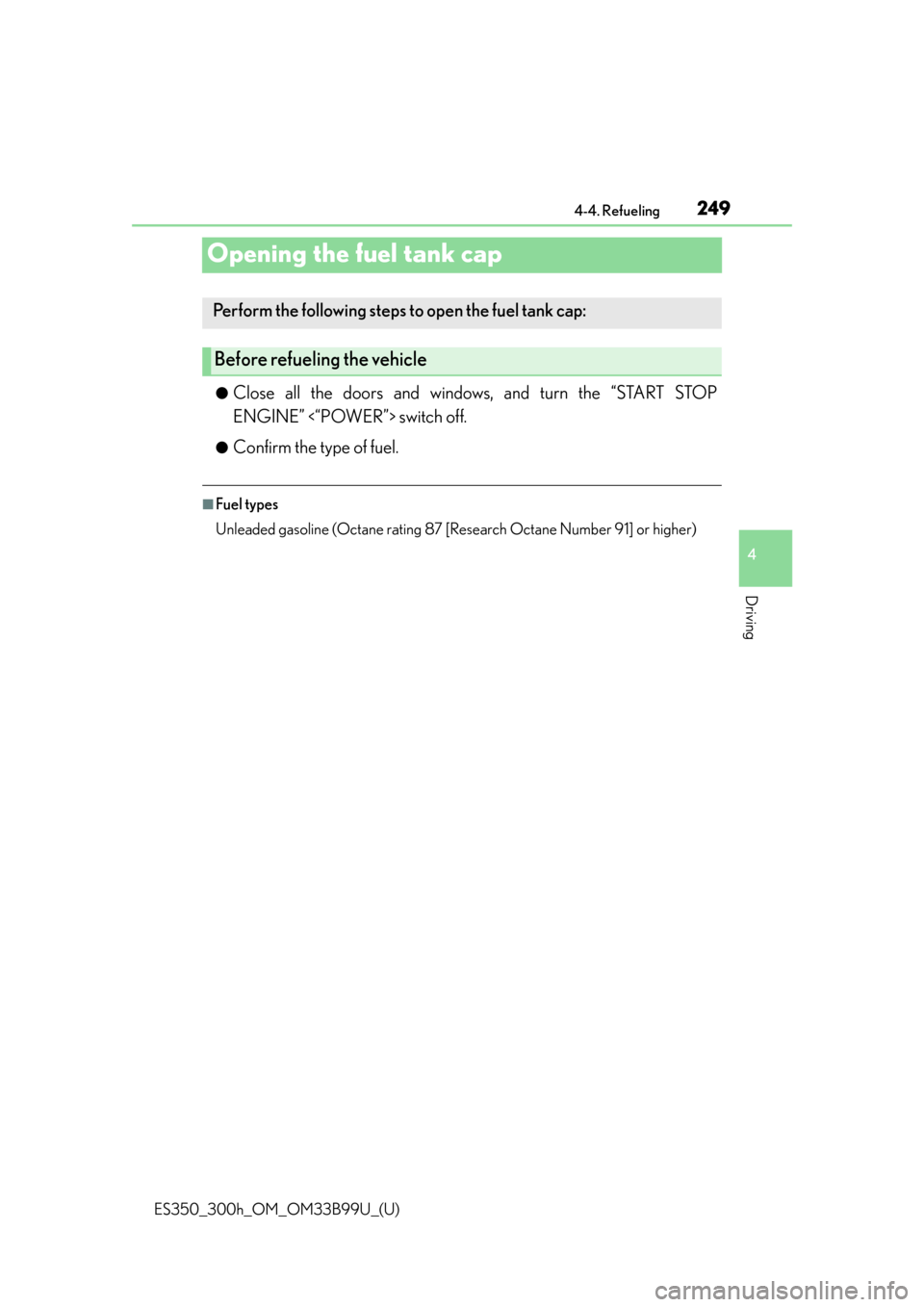
249
ES350_300h_OM_OM33B99U_(U)
4-4. Refueling
4
Driving
Opening the fuel tank cap
●Close all the doors and windows, and turn the “START STOP
ENGINE” <“POWER”> switch off.
●Confirm the type of fuel.
■Fuel types
Unleaded gasoline (Octane rating 87 [Research Octane Number 91] or higher)
Perform the following steps to open the fuel tank cap:
Before refueling the vehicle
Page 261 of 784

ES350_300h_OM_OM33B99U_(U)
2614-5. Using the driving support systems
4
Driving
Pressing the button changes the
vehicle-to-vehicle distance as fol-
lows:Long
Medium
Short
The vehicle-to-vehicle distance is set
automatically to lo ng mode when the
“START STOP ENGINE”
<“POWER”> switch is turned to IGNI-
TION ON
If a vehicle is running ahead of you, the
preceding vehicle mark will also be
displayed.
Select a distance from the table belo w. Note that the distances shown cor-
respond to a vehicle speed of 50 mph (80 km/h). Vehicle-to-vehicle dis-
tance increases/decreases in accordance with vehicle speed.
Changing the vehicle- to-vehicle distance
Preceding
vehicle mark
1
2
3
Vehicle-to-vehicle distance settings
Distance optionsVehicle-to-vehicle distance
LongApproximately 160 ft. (50 m)
MediumApproximately 130 ft. (40 m)
ShortApproximately 100 ft. (30 m)
Page 265 of 784

ES350_300h_OM_OM33B99U_(U)
2654-5. Using the driving support systems
4
Driving
When constant speed control mode is selected, your vehicle will maintain
a set speed without controlling the vehi cle-to-vehicle distance. Select this
mode only when vehicle-to-vehicle distance control mode does not func-
tion correctly due to dirt etc.
Press the “ON/OFF” button to
activate the cruise control.
Radar cruise control indicator will
come on.
Press the button again to deactivate
the cruise control.
Switch to constant speed control
mode.
(Push the lever forward and hold for approximately 1 second.)
Cruise control indicator will come on.
When in constant speed control mode, to return to vehicle-to-vehicle distance
control mode, push the lever forward again and hold for approximately 1 second.
After the desired speed has been set, it is not possible to return to vehicle-to-vehi-
cle distance control mode.
If the “START STOP ENGINE” <“POWER”> switch is turned off and then turned
to IGNITION ON
vehicle-to-vehicle distance control mode.
Adjusting the speed setting: P. 2 5 5
Canceling and resuming the speed setting: P. 2 5 5
Selecting conventional constant speed control mode
1
2
Page 274 of 784

274
ES350_300h_OM_OM33B99U_(U)
4-5. Using the driving support systems
Press the “LDA” switch to activate
the system.
“LDA” indicator and the lane lines will
come on.
Press the switch again to turn the LDA
system off.
The LDA system will remain on or off
even if the “START STOP ENGINE”
<“POWER”> switch is turned to IGNI-
TION ON
●
When the vehicle speed is approximately 32 mph (50 km/h) or more
●When the lane width is more than approximately 8.2 ft. (2.5 m)
●When driving on a straight road or through a curve with a radius of
more than approximately 328 ft. (100 m)
Turning the LDA system on
Operating conditions
Page 290 of 784

290
ES350_300h_OM_OM33B99U_(U)
4-5. Using the driving support systems
■The intuitive parking assist can be operated when
●Front center sensors:
• The “START STOP ENGINE” <“POWER”> switch is in IGNITION ON
• The shift lever is in a position other than P or R.
• The vehicle speed is less than about 6 mph (10 km/h).
●Front corner sensors:
• The “START STOP ENGINE” <“POWER”> switch is in IGNITION ON
• The shift lever is in a position other than P.
• The vehicle speed is less than about 6 mph (10 km/h). (At any speed when the shift lever is in R)
●Rear corner and rear center sensors:
• The “START STOP ENGINE” <“POWER”> switch is in IGNITION ON
• The shift lever is in R.