set clock Lexus ES300h 2015 Opening, closing and locking the doors and trunk / Owner's Manual (OM33B99U)
[x] Cancel search | Manufacturer: LEXUS, Model Year: 2015, Model line: ES300h, Model: Lexus ES300h 2015Pages: 784, PDF Size: 9.17 MB
Page 5 of 784
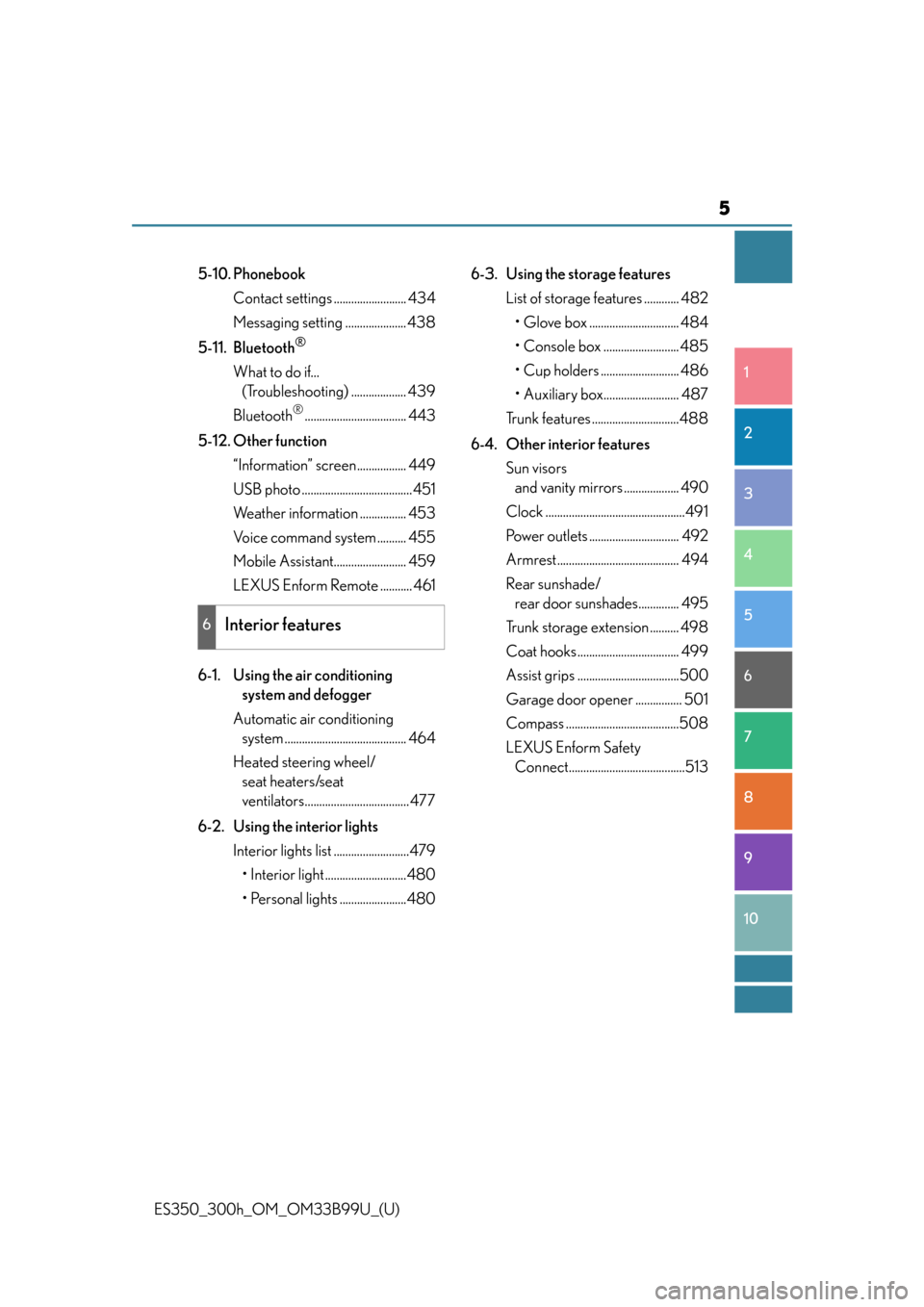
5
ES350_300h_OM_OM33B99U_(U)
1
9 8
7
6 4 3
2
10
5
5-10. PhonebookContact settings ......................... 434
Messaging setting ..................... 438
5-11. Bluetooth
®
What to do if... (Troubleshooting) ................... 439
Bluetooth
®................................... 443
5-12. Other function “Information” screen................. 449
USB photo ...................................... 451
Weather information ................ 453
Voice command system .......... 455
Mobile Assistant......................... 459
LEXUS Enform Remote ........... 461
6-1. Using the air conditioning system and defogger
Automatic air conditioning system .......................................... 464
Heated steering wheel/ seat heaters/seat
ventilators.................................... 477
6-2. Using the interior lights Interior lights list ..........................479• Interior light ............................480
• Personal lights .......................480 6-3. Using the storage features
List of storage features ............ 482
• Glove box ............................... 484
• Console box .......................... 485
• Cup holders ........................... 486
• Auxiliary box.......................... 487
Trunk features ..............................488
6-4. Other interior features Sun visors and vanity mirrors ................... 490
Clock ................................................491
Power outlets ............................... 492
Armrest.......................................... 494
Rear sunshade/ rear door sunshades.............. 495
Trunk storage extension .......... 498
Coat hooks ................................... 499
Assist grips ...................................500
Garage door opener ................ 501
Compass .......................................508
LEXUS Enform Safety Connect........................................513
6Interior features
Page 368 of 784

3685-2. Setup
ES350_300h_OM_OM33B99U_(U)
Select “General” or “Camera” on the “Display” screen or select “Dis-
play” on each audio menu screen. (P. 3 7 5 )
Adjust the display as desired by tu rning the controller clockwise (+) or
counterclockwise (-).
To select “Contrast”, “Brightness”, “Color ” or “Tone”, move the controller to the
left. (“Colour” and “Tone” are available when “Display” on the audio settings
screen for each audio source is selected.)
■Changing the sample image (when “General” is selected)
Move the controller to the right an d select the desired sample image.
Adjusting the screen quality
1
2
Page 602 of 784

602
ES350_300h_OM_OM33B99U_(U)
7-3. Do-it-yourself maintenance
■Halogen fog lights (if equipped)Remove the bolt and partly
remove the under cover, and
unplug the connector while
pushing the lock release.
Turn the bulb base counter-
clockwise.
Set the new light bulb.
Align the 3 tabs on the light bulb
with the mounting, and insert. Turn
it clockwise to set.
1
2
3
Page 678 of 784

6788-2. Steps to take in an emergency
ES350_300h_OM_OM33B99U_(U)
■Trunk
Turn the mechanical key clock-
wise to open.
Ensure that the shift lever is in P and depress the brake pedal.
Touch the Lexus emblem side of
the electronic key to the “START
STOP ENGINE” <“POWER”>
switch.
The “START STOP ENGINE”
<“POWER”> switch will turn to IGNI-
TION ON
When the smart access system with
push-button start is deactivated in
customization setting, the “START
STOP ENGINE” <“POWER”> switch
will turn to ACCESSORY mode.
Firmly depress the brake pedal and check that is shown on the
multi-information display.
Press the “START STOP ENGINE” <“POWER”> switch.
In the event that the engine
your Lexus dealer.
Starting the engine
1
2
3
4