remote start Lexus ES300h 2015 Opening, closing and locking the doors and trunk / Owner's Manual Quick Guide (OM33B53U)
[x] Cancel search | Manufacturer: LEXUS, Model Year: 2015, Model line: ES300h, Model: Lexus ES300h 2015Pages: 114, PDF Size: 2.14 MB
Page 3 of 114
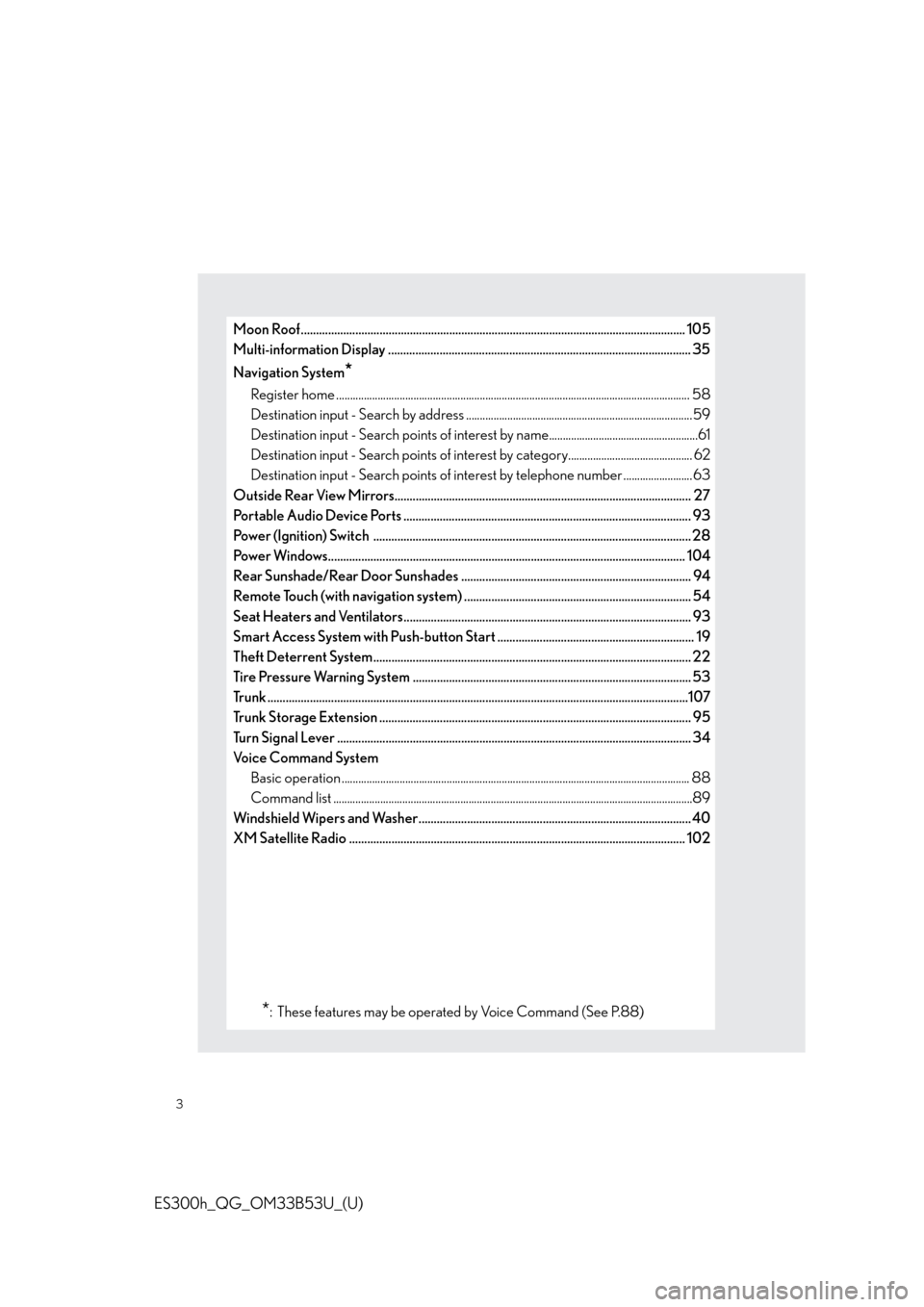
3
ES300h_QG_OM33B53U_(U)
Moon Roof............................................................................................................................... 105
Multi-information Display .................................................................................................... 35
Navigation System
*
Register home .................................................................................................................. .............. 58
Destination input - Search by address ..................................................................................59
Destination input - Search points of interest by name......................................................61
Destination input - Search points of interest by category............................................. 62
Destination input - Search points of interest by telephone number .........................63
Outside Rear View Mirrors.................................................................................................. 27
Portable Audio Device Ports ............................................................................................... 93
Power (Ignition) Switch ....................................................................................................... .. 28
Power Windows.................................................................................................................. .... 104
Rear Sunshade/Rear Door Sunshades ............................................................................ 94
Remote Touch (with navigation system) ........................................................................... 54
Seat Heaters and Ventilators............................................................................................... 93
Smart Access System with Push-button Start ................................................................. 19
Theft Deterrent System......................................................................................................... 22
Tire Pressure Warning System ............................................................................................ 53
Trunk .......................................................................................................................... .................107
Trunk Storage Extension ....................................................................................................... 9 5
Turn Signal Lever .............................................................................................................. ....... 34
Voice Command System
Basic operation ................................................................................................................ .............. 88
Command list ................................................................................................................... ...............89
Windshield Wipers and Washer.......................................................................................... 40
XM Satellite Radio ............................................................................................................. .. 102
*: These features may be operated by Voice Command (See P.88)
Page 15 of 114
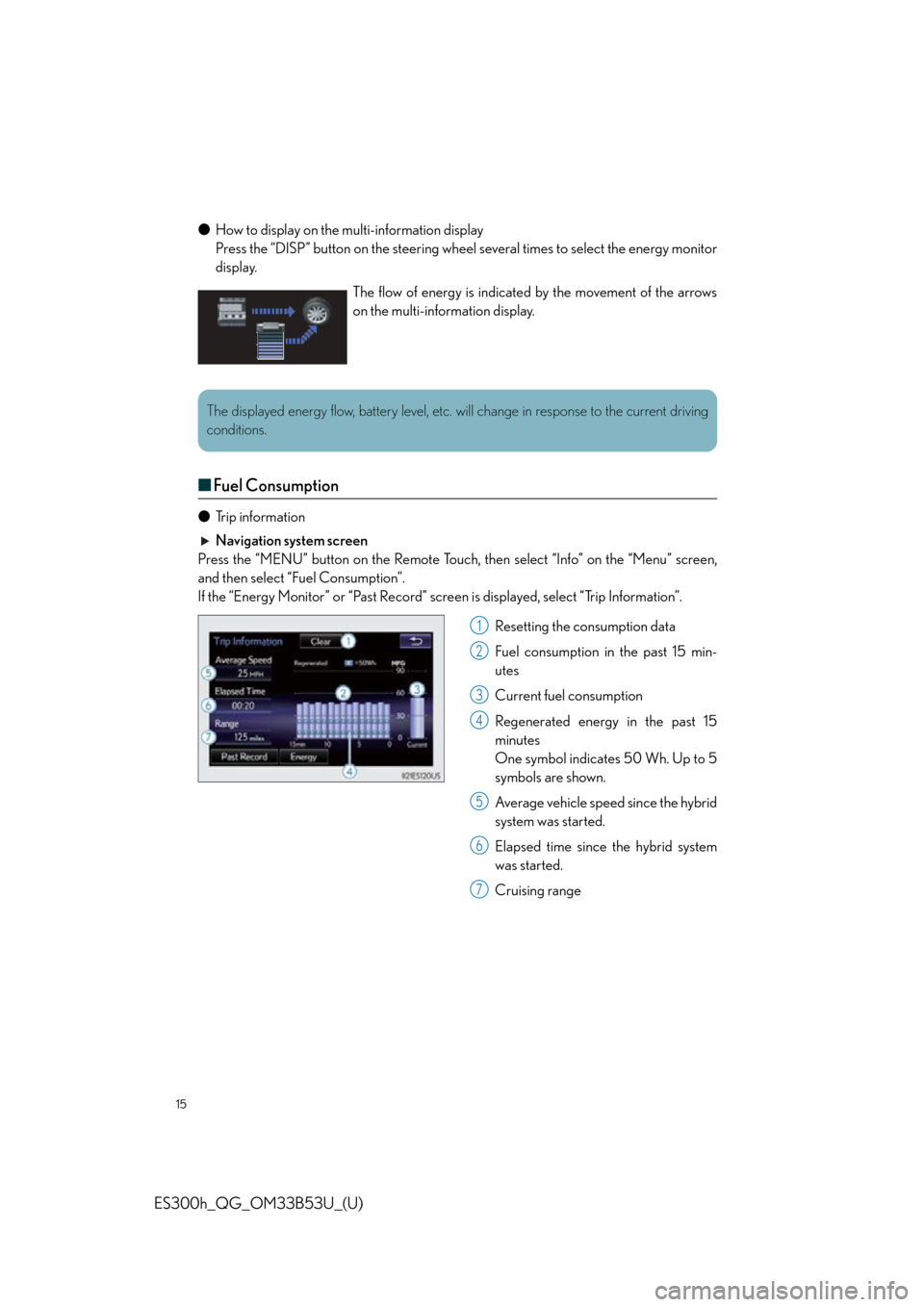
15
ES300h_QG_OM33B53U_(U)
●How to display on the multi-information display
Press the “DISP” button on the steering wheel several times to select the energy monitor
display.
■Fuel Consumption
● Trip information
Navigation system screen
Press the “MENU” button on the Remote Touch, then select “Info” on the “Menu” screen,
and then select “Fuel Consumption”.
If the “Energy Monitor” or “Past Record” scre en is displayed, select “Trip Information”.
Resetting the consumption data
Fuel consumption in the past 15 min-
utes
Current fuel consumption
Regenerated energy in the past 15
minutes
One symbol indicates 50 Wh. Up to 5
symbols are shown.
Average vehicle speed since the hybrid
system was started.
Elapsed time since the hybrid system
was started.
Cruising range
The flow of energy is indicated by the movement of the arrows
on the multi-information display.
The displayed energy flow, battery level, etc. wi
ll change in response to the current driving
conditions.
1
2
3
4
5
6
7
Page 18 of 114
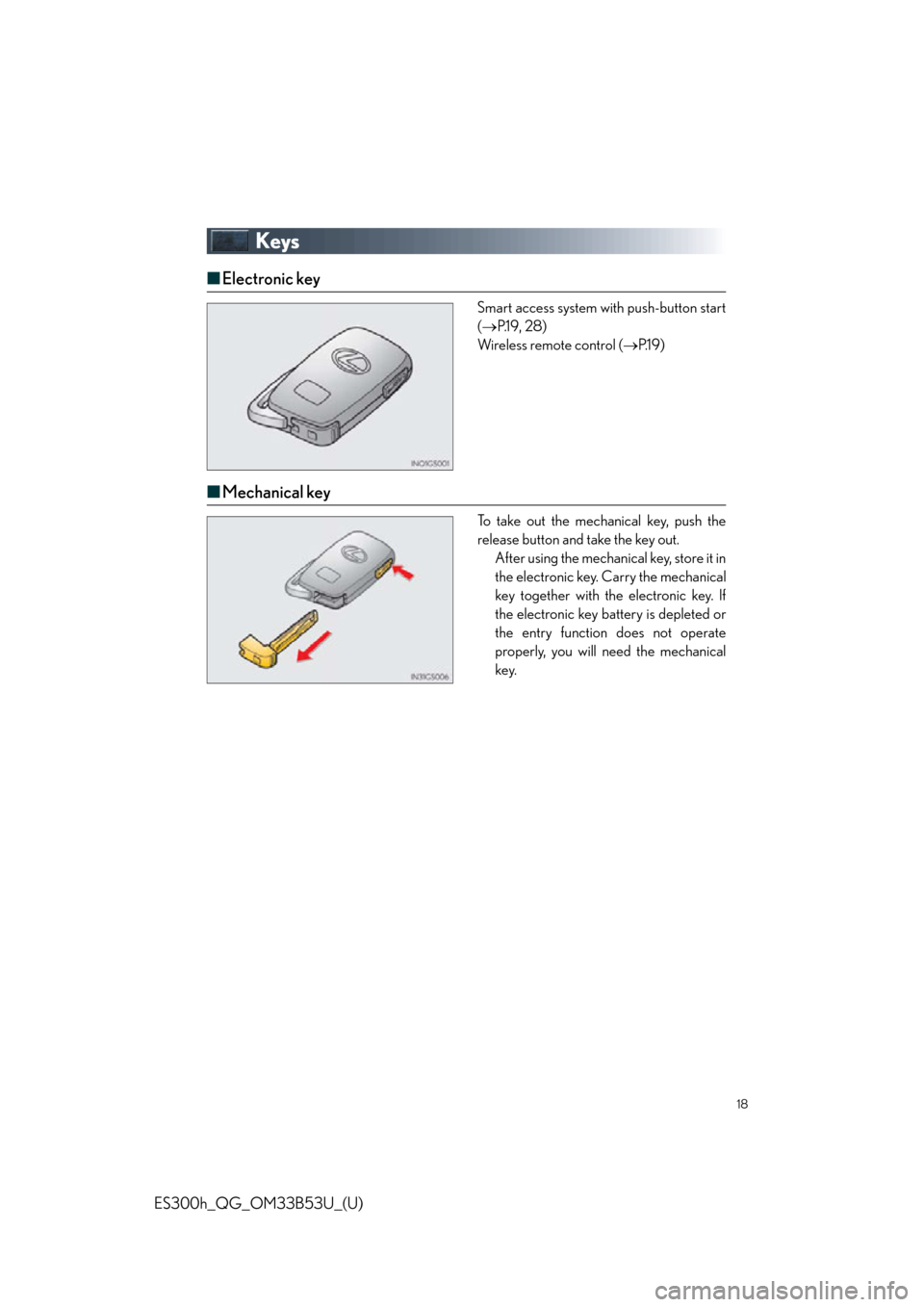
18
ES300h_QG_OM33B53U_(U)
Keys
■Electronic key
Smart access system with push-button start
( P.1 9 , 2 8 )
Wireless remote control ( P.1 9 )
■Mechanical key
To take out the mechanical key, push the
release button and take the key out.
After using the mechanical key, store it in
the electronic key. Carry the mechanical
key together with the electronic key. If
the electronic key battery is depleted or
the entry function does not operate
properly, you will need the mechanical
key.
Page 19 of 114
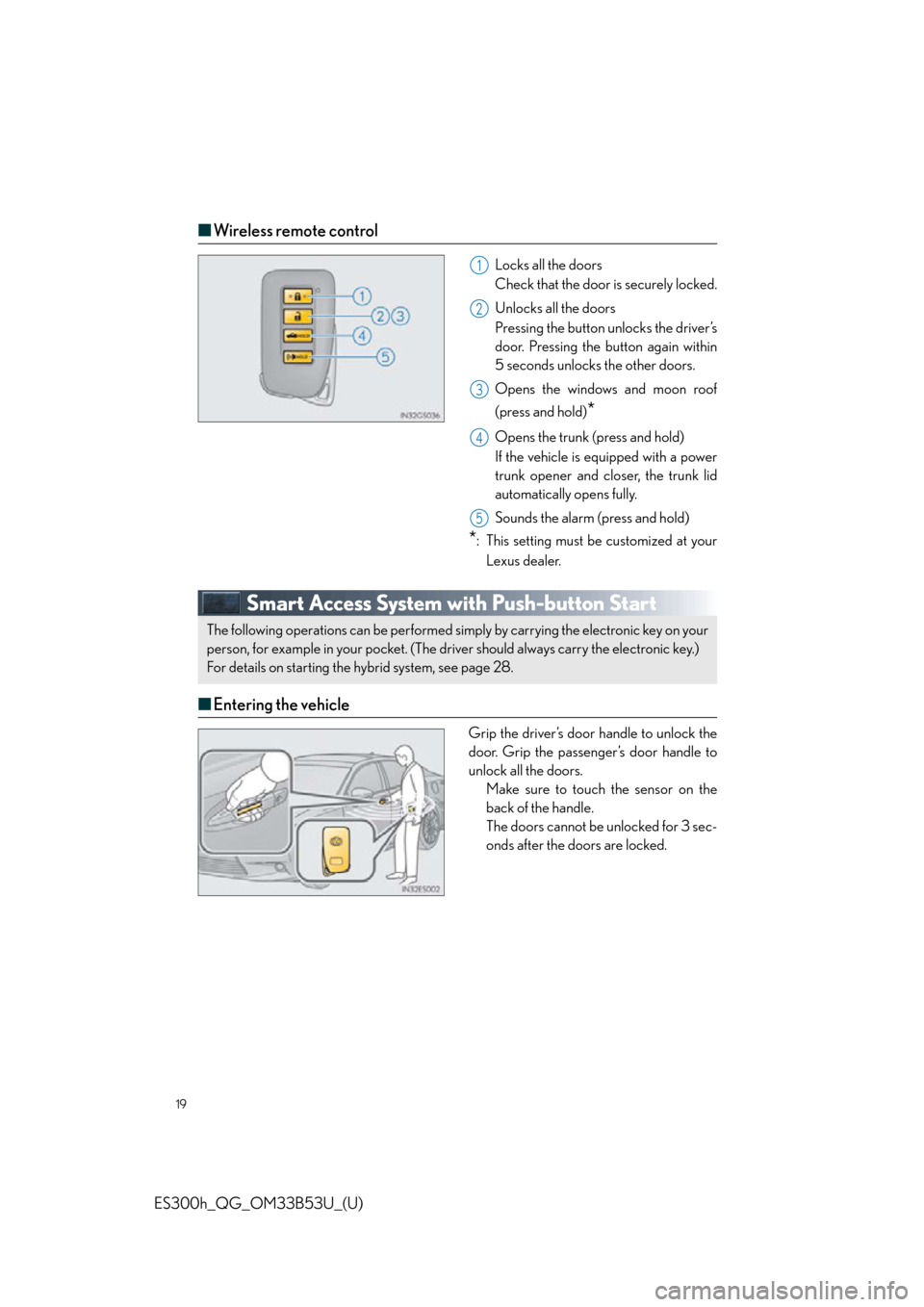
19
ES300h_QG_OM33B53U_(U)
■Wireless remote control
Locks all the doors
Check that the door is securely locked.
Unlocks all the doors
Pressing the button unlocks the driver’s
door. Pressing the button again within
5 seconds unlocks the other doors.
Opens the windows and moon roof
(press and hold)
*
Opens the trunk (press and hold)
If the vehicle is equipped with a power
trunk opener and closer, the trunk lid
automatically opens fully.
Sounds the alarm (press and hold)
*: This setting must be customized at your
Lexus dealer.
Smart Access System with Push-button Start
■ Entering the vehicle
Grip the driver’s door handle to unlock the
door. Grip the passenger’s door handle to
unlock all the doors.
Make sure to touch the sensor on the
back of the handle.
The doors cannot be unlocked for 3 sec-
onds after the doors are locked.
1
2
3
4
5
The following operations can be performed simp ly by carrying the electronic key on your
person, for example in your pocket. (The driver should always carry the electronic key.)
For details on starting the hybrid system, see page 28.
Page 100 of 114
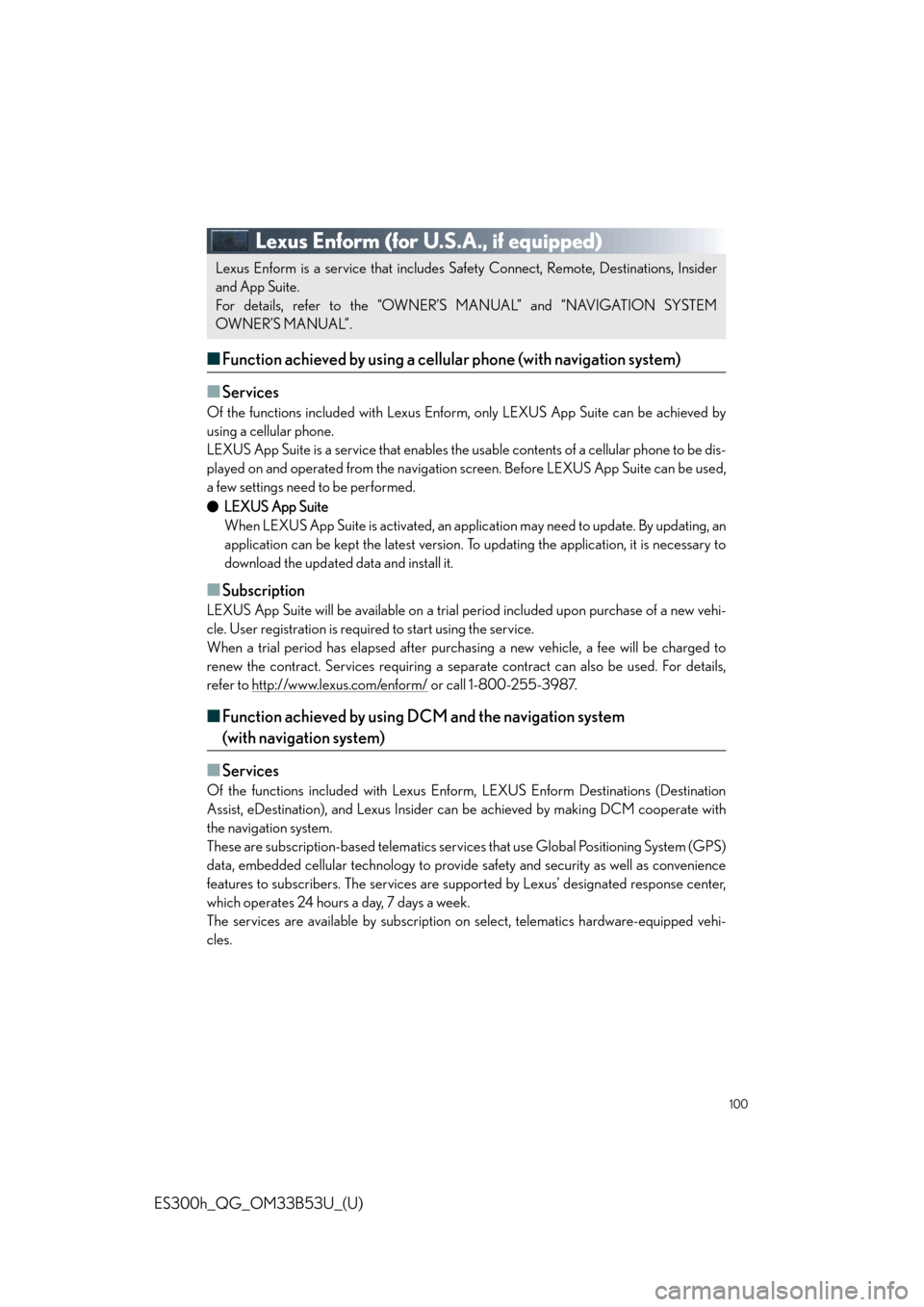
100
ES300h_QG_OM33B53U_(U)
Lexus Enform (for U.S.A., if equipped)
■Function achieved by using a cellular phone (with navigation system)
■
Services
Of the functions included with Lexus Enfo rm, only LEXUS App Suite can be achieved by
using a cellular phone.
LEXUS App Suite is a service that enables the us able contents of a cellular phone to be dis-
played on and operated from the navigation screen. Before LEXUS App Suite can be used,
a few settings need to be performed.
● LEXUS App Suite
When LEXUS App Suite is activated, an appli cation may need to update. By updating, an
application can be kept the latest version. To updating the application, it is necessary to
download the updated data and install it.
■Subscription
LEXUS App Suite will be available on a trial pe riod included upon purchase of a new vehi-
cle. User registration is required to start using the service.
When a trial period has elapsed after purcha sing a new vehicle, a fee will be charged to
renew the contract. Services requiring a separa te contract can also be used. For details,
refer to http://www.lexus.com/enform/
or call 1-800-255-3987.
■ Function achieved by using DCM and the navigation system
(with navigation system)
■
Services
Of the functions included with Lexus Enfo rm, LEXUS Enform Destinations (Destination
Assist, eDestination), and Lexus Insider can be achieved by making DCM cooperate with
the navigation system.
These are subscription-based telematics servic es that use Global Positioning System (GPS)
data, embedded cellular technology to provide safety and security as well as convenience
features to subscribers. The services are supported by Lexus’ designated response center,
which operates 24 hours a day, 7 days a week.
The services are available by subscription on select, telematics hardware-equipped vehi-
cles.
Lexus Enform is a service that includes Sa fety Connect, Remote, Destinations, Insider
and App Suite.
For details, refer to the “OWNER’S MANUAL” and “NAVIGATION SYSTEM
OWNER’S MANUAL”.