remote control Lexus ES300h 2015 Other interior features / Owner's Manual Quick Guide (OM33B53U)
[x] Cancel search | Manufacturer: LEXUS, Model Year: 2015, Model line: ES300h, Model: Lexus ES300h 2015Pages: 114, PDF Size: 2.12 MB
Page 1 of 114
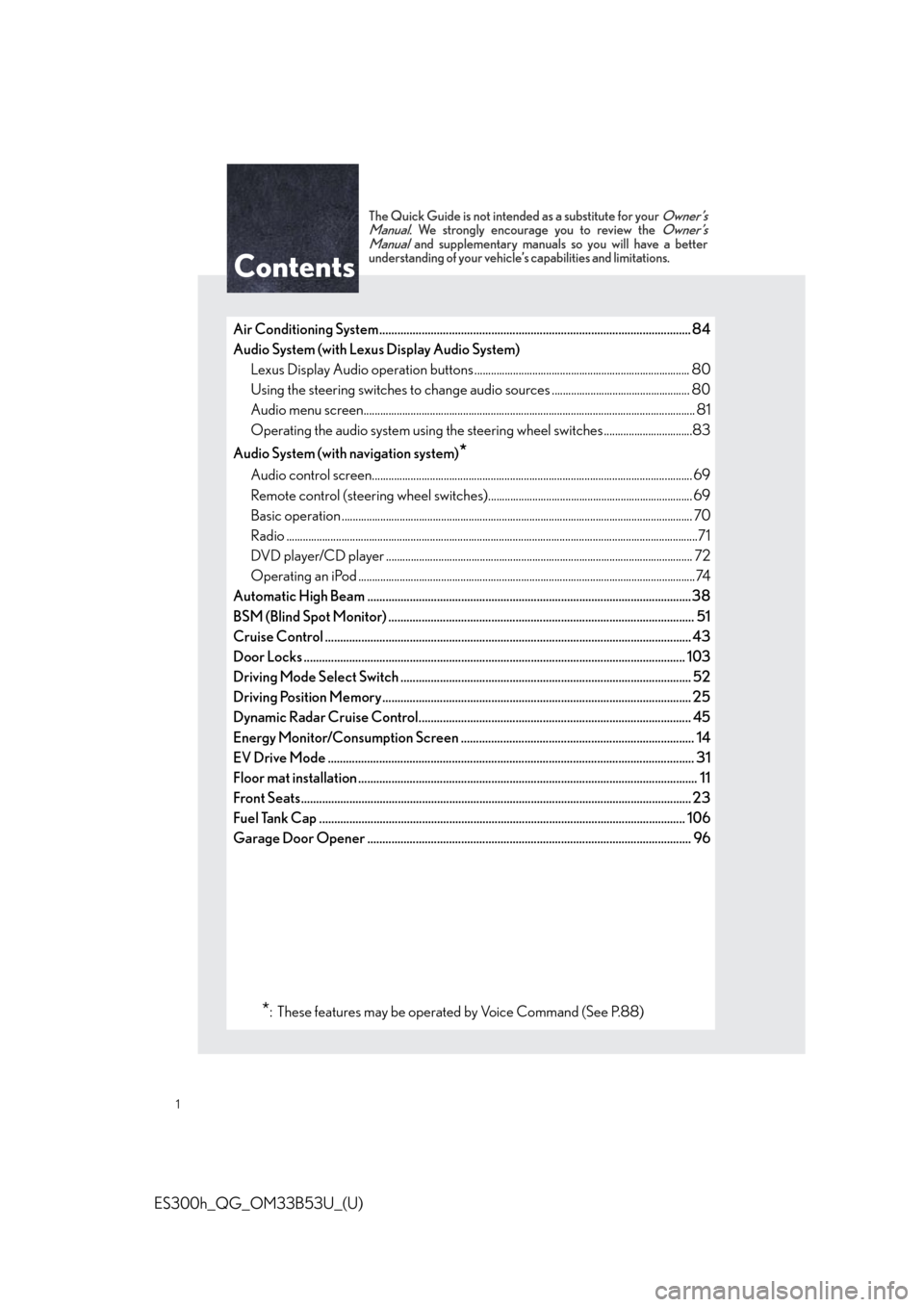
1
ES300h_QG_OM33B53U_(U)
The Quick Guide is not intended as a substitute for your Owner’s
Manual. We strongly encourage you to review the Owner’s
Manual and supplementary manuals so you will have a better
understanding of your vehicle’s capabilities and limitations.
Air Conditioning System....................................................................................................... 8 4
Audio System (with Lexus Display Audio System) Lexus Display Audio operation buttons .............................................................................. 80
Using the steering switches to change audio sources .................................................. 80
Audio menu screen.............................................................................................................. .......... 81
Operating the audio system using the steering wheel switch es ................................83
Audio System (with navigation system)
*
Audio control screen........................................................................................................... ......... 69
Remote control (steering wheel switches).......................................................................... 69
Basic operation ................................................................................................................ ............... 70
Radio .....................................................................................................................................................71
DVD player/CD player ........................................................................................................... .... 72
Operating an iPod .............................................................................................................. ............74
Automatic High Beam ...........................................................................................................3 8
BSM (Blind Spot Monitor) ..................................................................................................... 51
Cruise Control ................................................................................................................. ........ 43
Door Locks ..................................................................................................................... ......... 103
Driving Mode Select Switch ................................................................................................ 52
Driving Position Memory...................................................................................................... 25
Dynamic Radar Cruise Control.......................................................................................... 45
Energy Monitor/Consumption Screen ............................................................................. 14
EV Drive Mode .................................................................................................................. ....... 31
Floor mat installation ......................................................................................................... ....... 11
Front Seats.................................................................................................................... ............. 23
Fuel Tank Cap .................................................................................................................. ....... 106
Garage Door Opener ........................................................................................................... 96
Contents
*: These features may be operated by Voice Command (See P.88)
Page 8 of 114
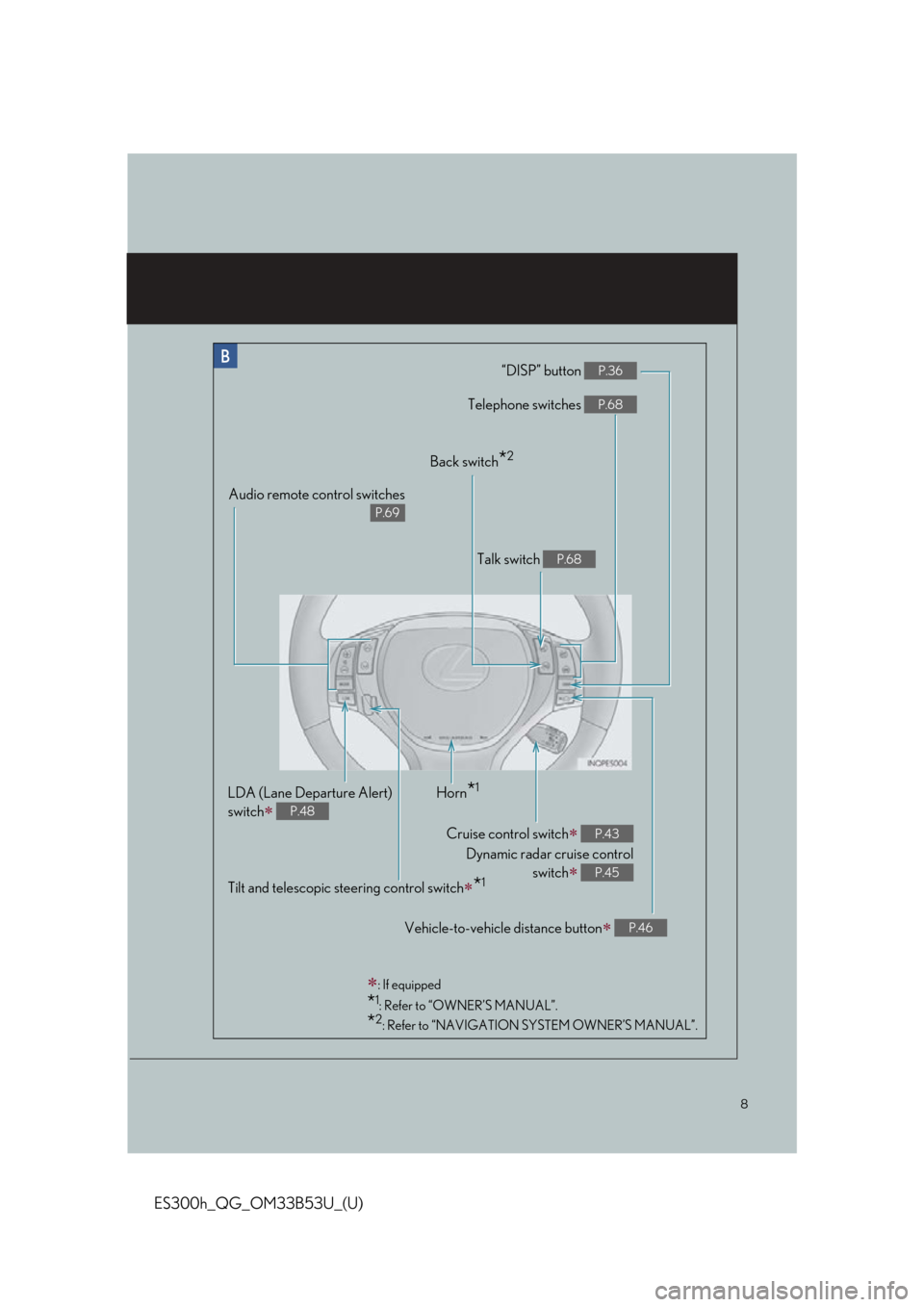
8
ES300h_QG_OM33B53U_(U)
“DISP” button P.36
Telephone switches P.68
Vehicle-to-vehicle distance button P.46
Back switch*2
Talk switch P.68
Audio remote control switches
P.69
LDA (Lane Departure Alert)
switch
P.48
Cruise control switch
Dynamic radar cruise control switch
P.43
P.45
Horn*1
Tilt and telescopic steering control switch*1
: If equipped
*1: Refer to “OWNER’S MANUAL”.
*2: Refer to “NAVIGATION SYSTEM OWNER’S MANUAL”.
Page 9 of 114
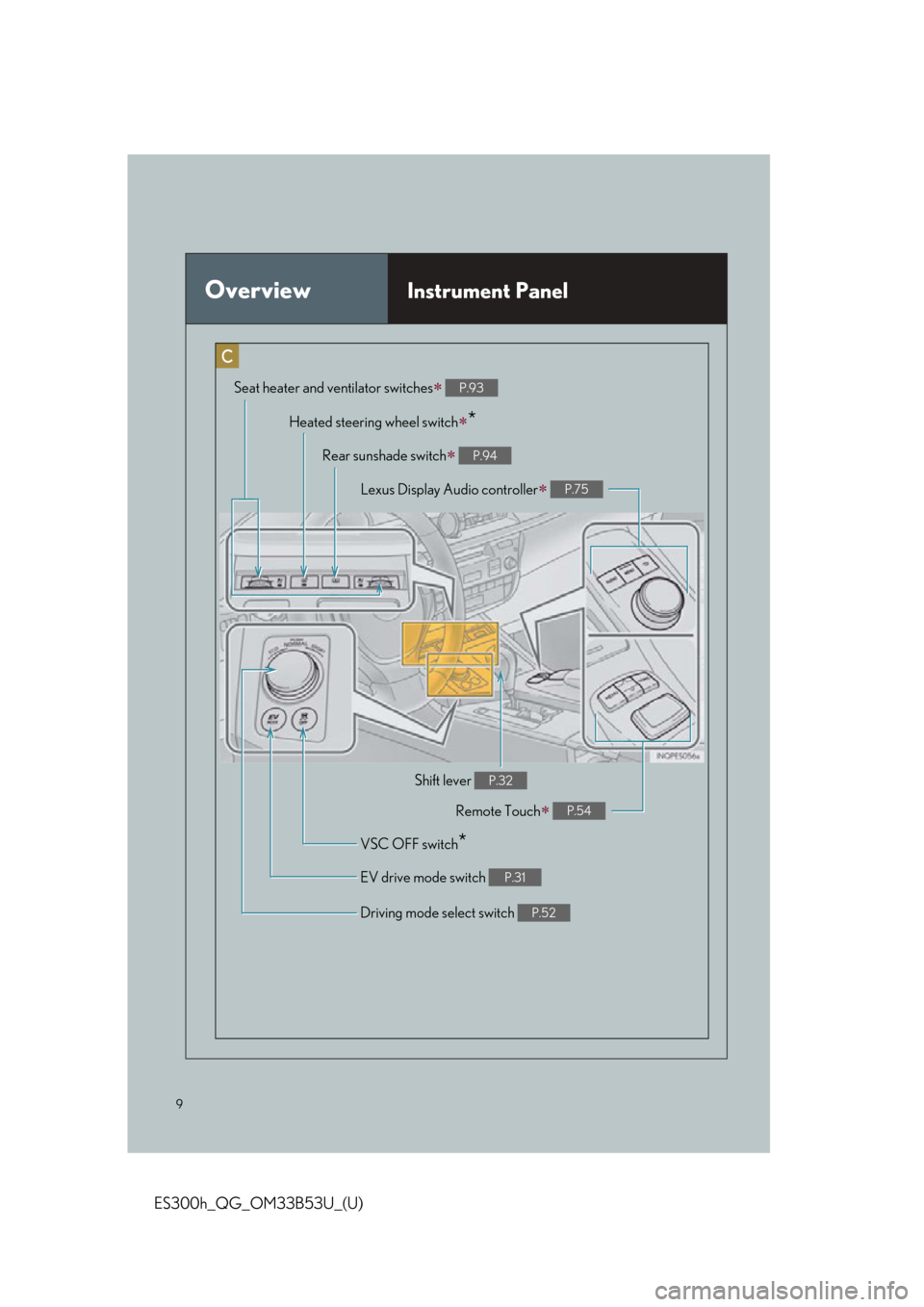
9
ES300h_QG_OM33B53U_(U)
OverviewInstrument Panel
Remote Touch P.54
Heated steering wheel switch*
Driving mode select switch P.52
VSC OFF switch*
Seat heater and ventilator switches P.93
EV drive mode switch P.31
Shift lever P.32
Rear sunshade switch P.94
Lexus Display Audio controller P.75
Page 14 of 114
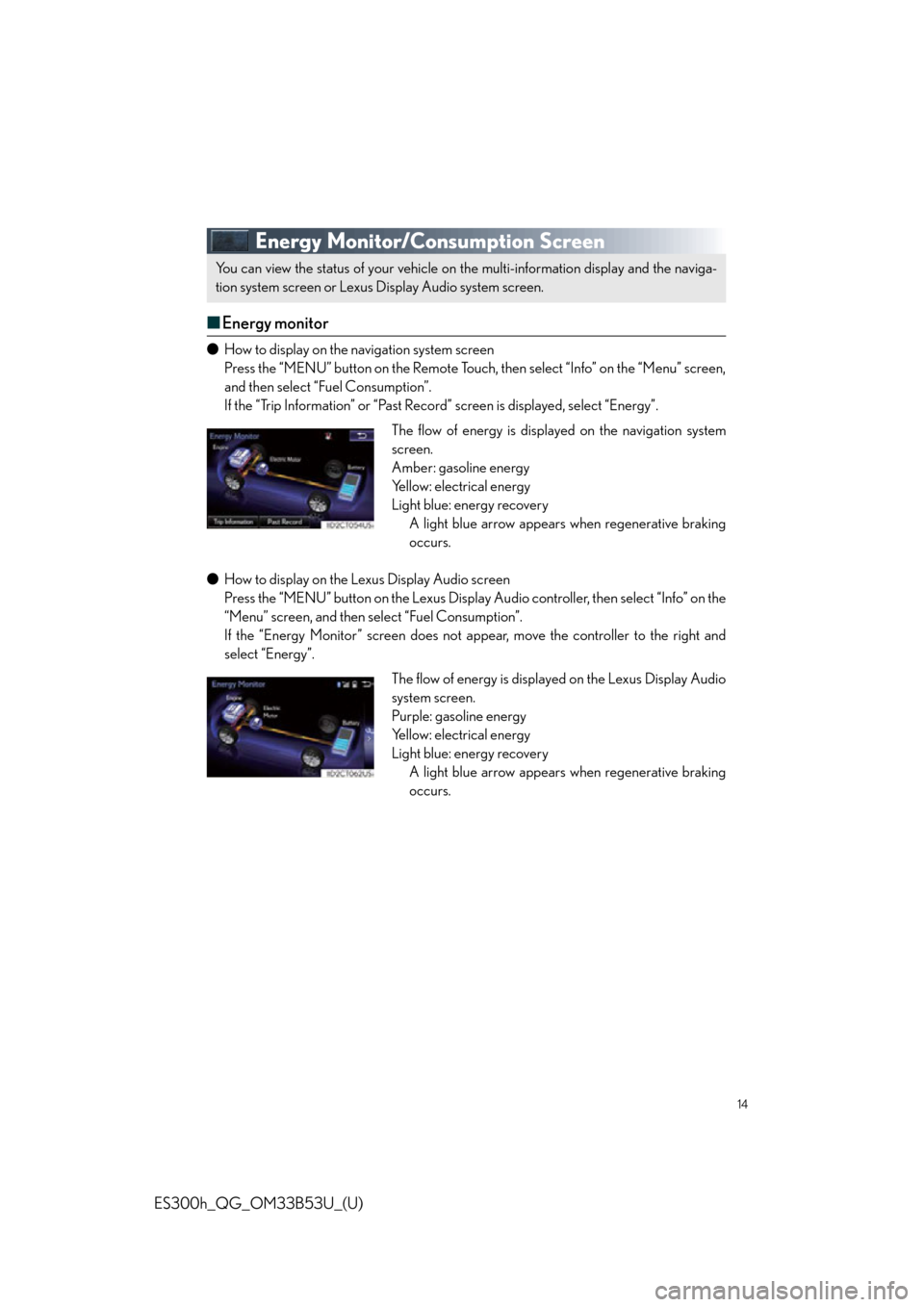
14
ES300h_QG_OM33B53U_(U)
Energy Monitor/Consumption Screen
■Energy monitor
● How to display on the navigation system screen
Press the “MENU” button on the Remote Touch, then select “Info” on the “Menu” screen,
and then select “Fuel Consumption”.
If the “Trip Information” or “Past Record” screen is displaye d, select “Energy”.
● How to display on the Lexus Display Audio screen
Press the “MENU” button on the Lexus Display Au dio controller, then select “Info” on the
“Menu” screen, and then select “Fuel Consumption”.
If the “Energy Monitor” screen does not appear, move the controller to the right and
select “Energy”.
You can view the status of your vehicle on the multi-information display and the naviga-
tion system screen or Lexus Display Audio system screen.
The flow of energy is displayed on the navigation system
screen.
Amber: gasoline energy
Yellow: electrical energy
Light blue: energy recovery A light blue arrow appears when regenerative braking
occurs.
The flow of energy is displayed on the Lexus Display Audio
system screen.
Purple: gasoline energy
Yellow: electrical energy
Light blue: energy recoveryA light blue arrow appears when regenerative braking
occurs.
Page 17 of 114
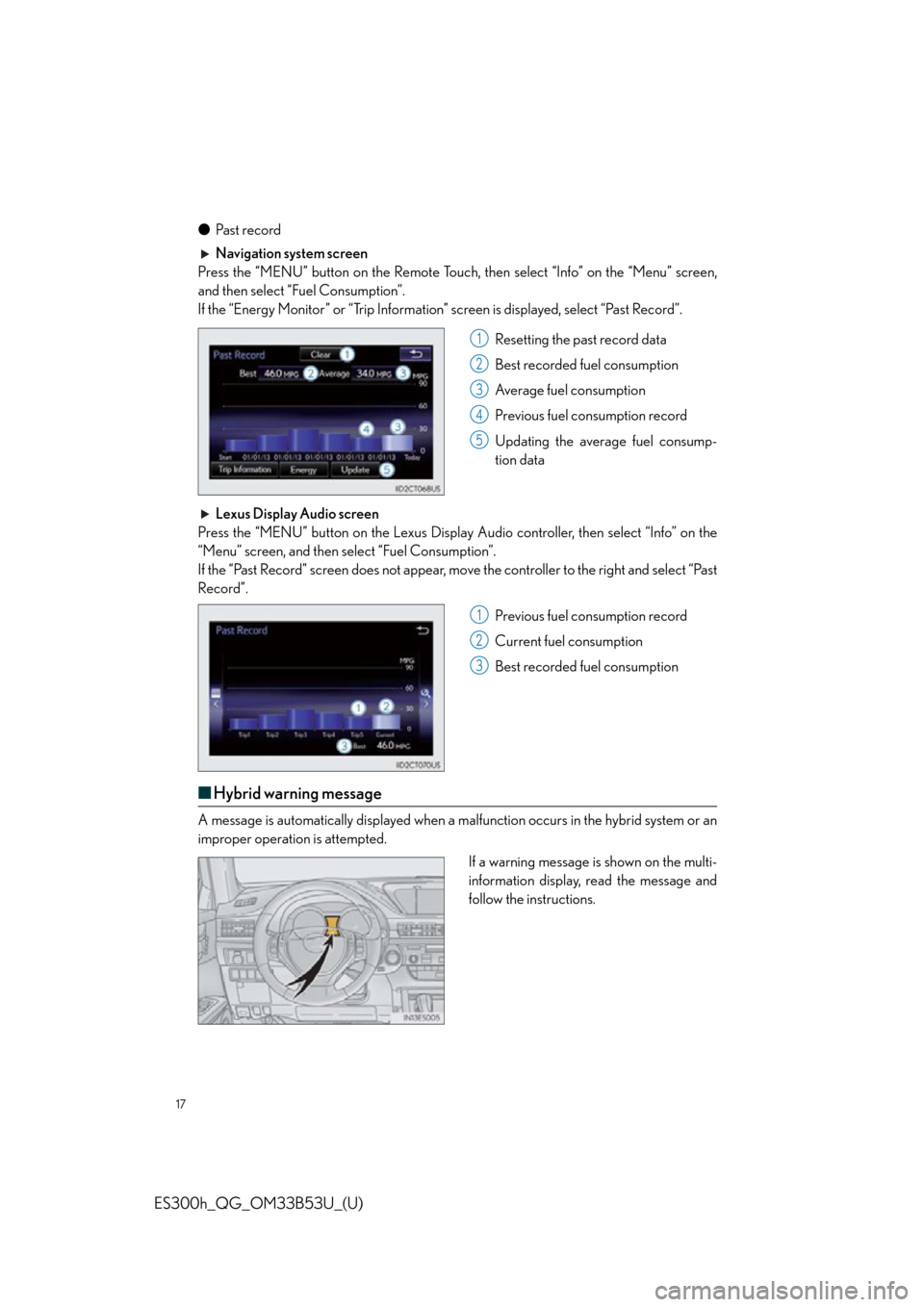
17
ES300h_QG_OM33B53U_(U)
●Pa s t re c o rd
Navigation system screen
Press the “MENU” button on the Remote Touch, then select “Info” on the “Menu” screen,
and then select “Fuel Consumption”.
If the “Energy Monitor” or “Trip Information” screen is displayed, select “Past Record”.
Resetting the past record data
Best recorded fuel consumption
Average fuel consumption
Previous fuel consumption record
Updating the average fuel consump-
tion data
Lexus Display Audio screen
Press the “MENU” button on the Lexus Display Audio controller, then select “Info” on the
“Menu” screen, and then select “Fuel Consumption”.
If the “Past Record” screen does not appear, mo ve the controller to the right and select “Past
Record”.
Previous fuel consumption record
Current fuel consumption
Best recorded fuel consumption
■Hybrid warning message
A message is automatically displayed when a ma lfunction occurs in the hybrid system or an
improper operation is attempted.
If a warning message is shown on the multi-
information display, read the message and
follow the instructions.
1
2
3
4
5
1
2
3
Page 18 of 114
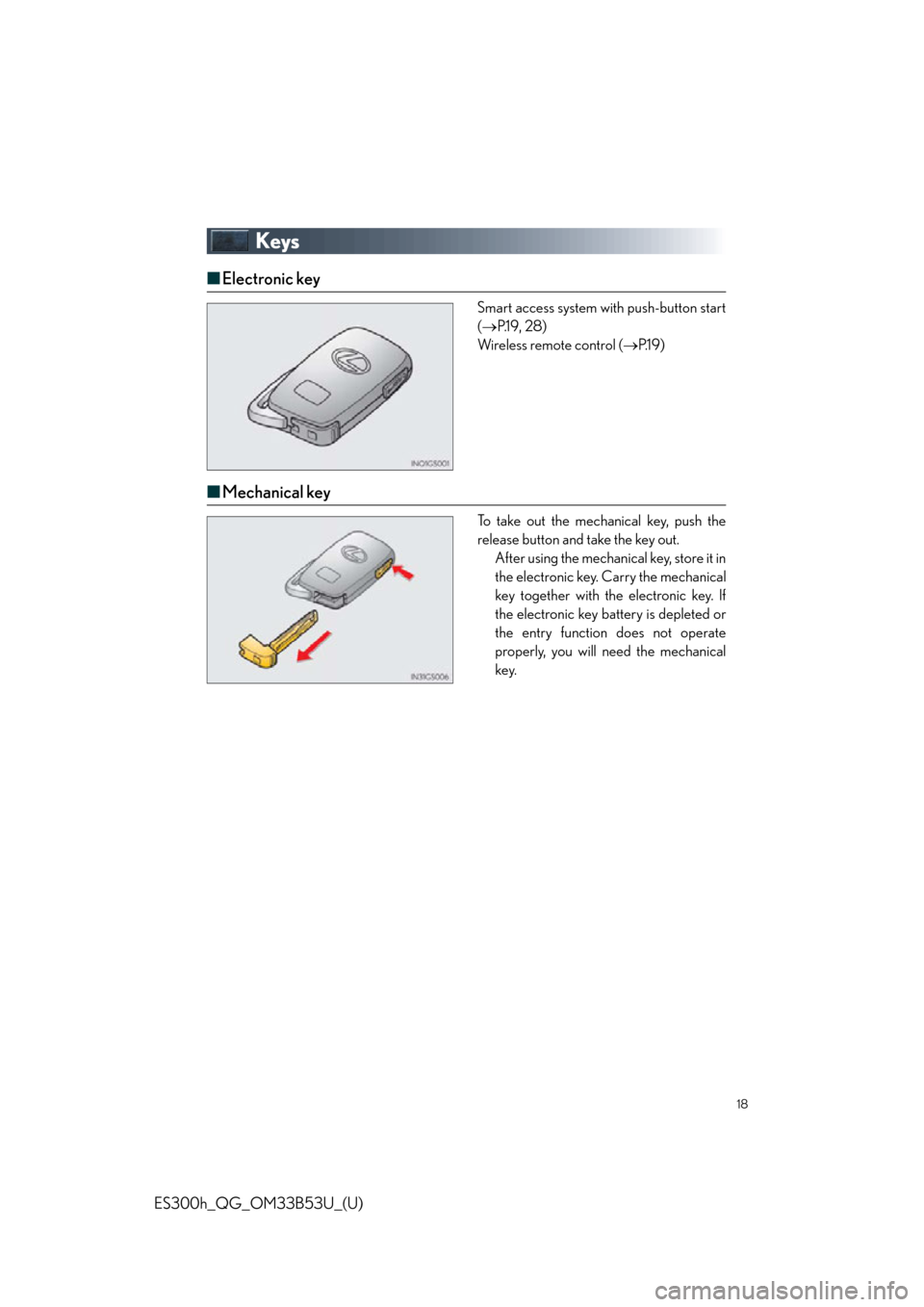
18
ES300h_QG_OM33B53U_(U)
Keys
■Electronic key
Smart access system with push-button start
( P.1 9 , 2 8 )
Wireless remote control ( P.1 9 )
■Mechanical key
To take out the mechanical key, push the
release button and take the key out.
After using the mechanical key, store it in
the electronic key. Carry the mechanical
key together with the electronic key. If
the electronic key battery is depleted or
the entry function does not operate
properly, you will need the mechanical
key.
Page 19 of 114
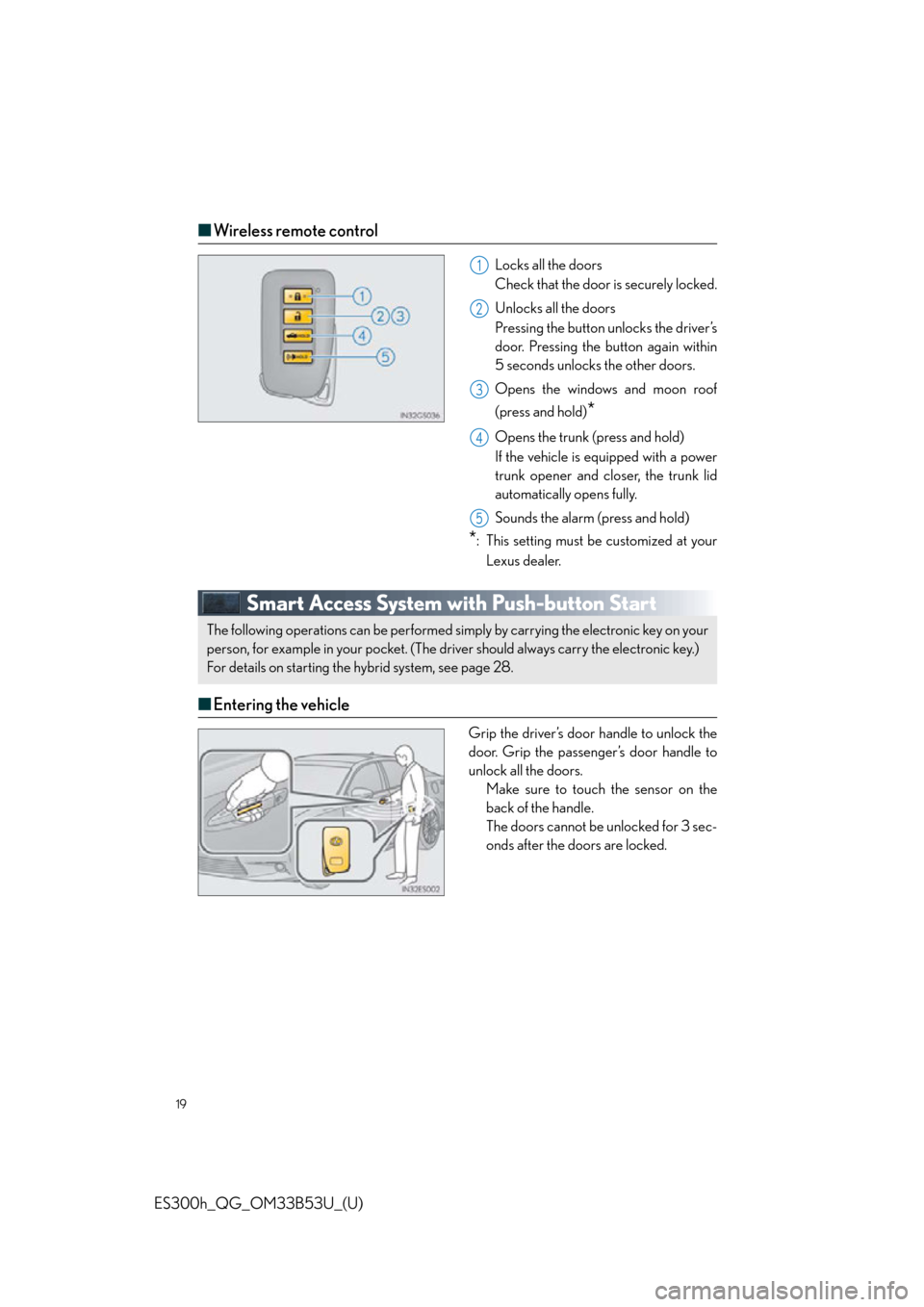
19
ES300h_QG_OM33B53U_(U)
■Wireless remote control
Locks all the doors
Check that the door is securely locked.
Unlocks all the doors
Pressing the button unlocks the driver’s
door. Pressing the button again within
5 seconds unlocks the other doors.
Opens the windows and moon roof
(press and hold)
*
Opens the trunk (press and hold)
If the vehicle is equipped with a power
trunk opener and closer, the trunk lid
automatically opens fully.
Sounds the alarm (press and hold)
*: This setting must be customized at your
Lexus dealer.
Smart Access System with Push-button Start
■ Entering the vehicle
Grip the driver’s door handle to unlock the
door. Grip the passenger’s door handle to
unlock all the doors.
Make sure to touch the sensor on the
back of the handle.
The doors cannot be unlocked for 3 sec-
onds after the doors are locked.
1
2
3
4
5
The following operations can be performed simp ly by carrying the electronic key on your
person, for example in your pocket. (The driver should always carry the electronic key.)
For details on starting the hybrid system, see page 28.
Page 21 of 114

21
ES300h_QG_OM33B53U_(U)
■Changing the door unlock function setting
It is possible to set which doors the entry function unlocks using the wireless remote con-
trol.
Turn the “POWER” switch off.
When the indicator light on the key surface is not on, press and hold ,
or for approximately 5 seconds while pressing and holding .
The setting changes each time an operatio n is performed, as shown below. (When
changing the setting continuously, release the buttons, wait for at least 5 seconds, and
repeat step .)
To prevent unintended triggering of the alarm, unlock the doors using the wireless
remote control and open and close a door once after the settings have been changed. (If
a door is not opened within 60 seconds af ter is pressed, the doors will be locked
again and the alarm will automatically be set.)
In case that the alarm is triggered, immediately stop the alarm. ( P.22)
1
2
2
Multi-information
displayUnlocking functionBeep
Holding the driver’s door han-
dle unlocks only the driver’s
door.
Exterior: Beeps 3 times
Interior: Pings once
Holding a passenger’s door
handle unlocks all the doors.
Holding a door handle unlocks
all the doors.Exterior: Beeps twice
Interior: Pings once
For details on what to do when the electronic key does not operate properly, see page 112.
Page 69 of 114
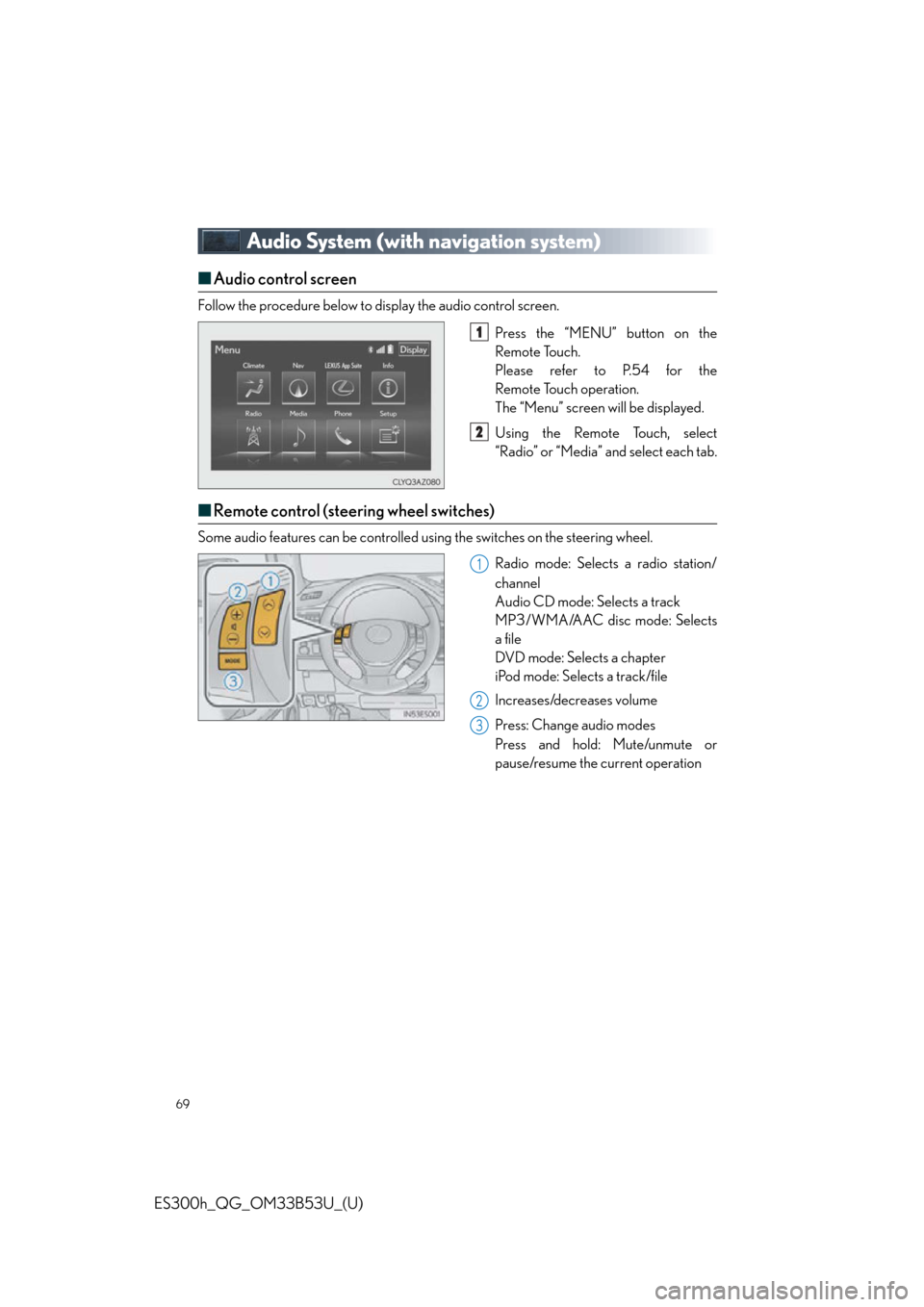
69
ES300h_QG_OM33B53U_(U)
Audio System (with navigation system)
■Audio control screen
Follow the procedure below to display the audio control screen.
Press the “MENU” button on the
Remote Touch.
Please refer to P.54 for the
Remote Touch operation.
The “Menu” screen will be displayed.
Using the Remote Touch, select
“Radio” or “Media” and select each tab.
■Remote control (steering wheel switches)
Some audio features can be controlled usin g the switches on the steering wheel.
Radio mode: Selects a radio station/
channel
Audio CD mode: Selects a track
MP3/WMA/AAC disc mode: Selects
a file
DVD mode: Selects a chapter
iPod mode: Selects a track/file
Increases/decreases volume
Press: Change audio modes
Press and hold: Mute/unmute or
pause/resume the current operation
1
2
1
2
3
Page 101 of 114
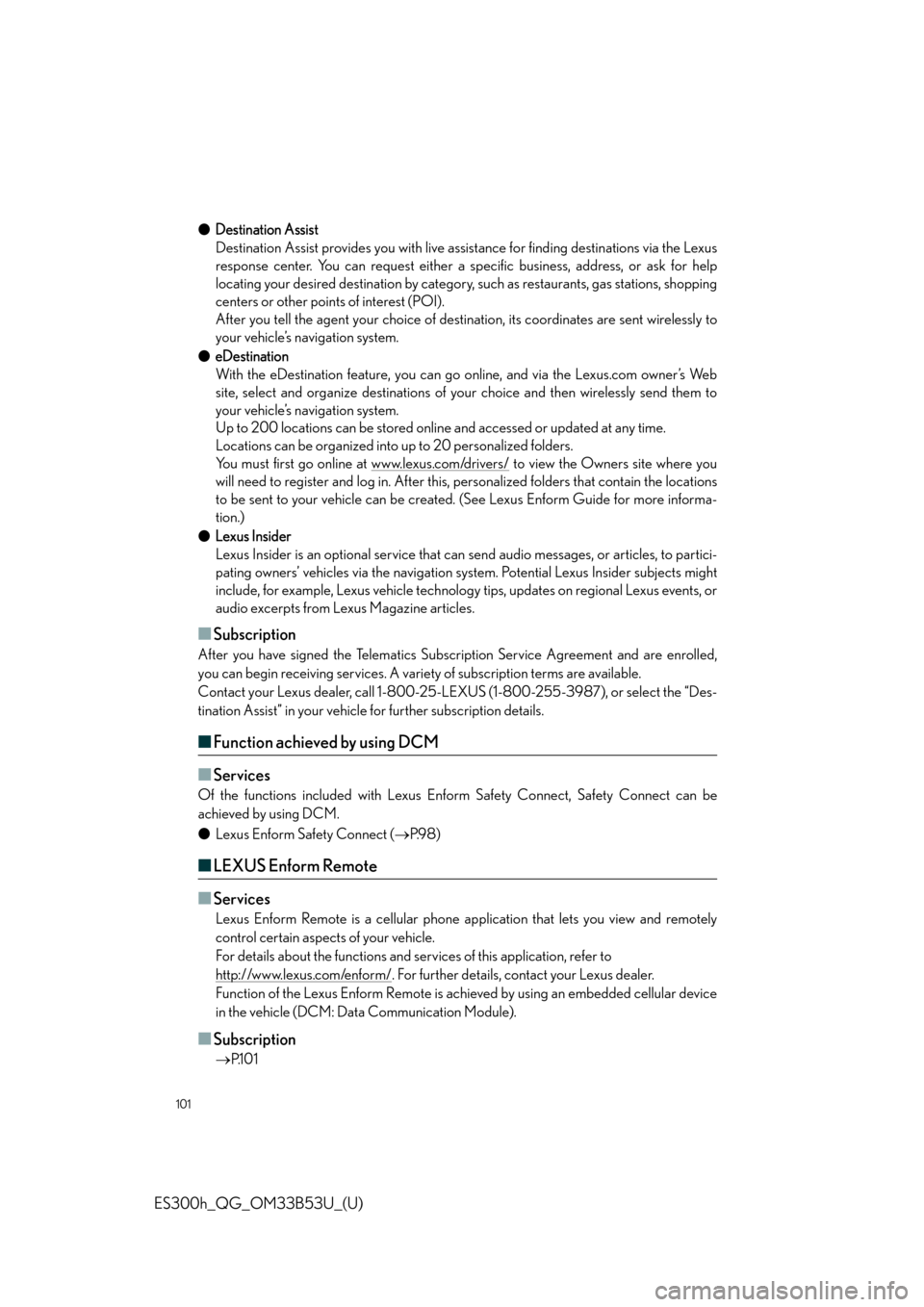
101
ES300h_QG_OM33B53U_(U)
●Destination Assist
Destination Assist provides you with live assistance for finding destinations via the Lexus
response center. You can request either a sp ecific business, address, or ask for help
locating your desired destination by category , such as restaurants, gas stations, shopping
centers or other points of interest (POI).
After you tell the agent your choice of destination, its coordinates are sent wirelessly to
your vehicle’s navigation system.
● eDestination
With the eDestination feature, you can go online, and via the Lexus.com owner’s Web
site, select and organize destinations of your choice and then wirelessly send them to
your vehicle’s navigation system.
Up to 200 locations can be stored online and accessed or updated at any time.
Locations can be organized into up to 20 personalized folders.
You must first go online at www.lexus.com/drivers/
to view the Owners site where you
will need to register and log in. After this, personalized fold ers that contain the locations
to be sent to your vehicle can be created. (See Lexus Enform Guide for more informa-
tion.)
● Lexus Insider
Lexus Insider is an optional service that can send audio messages, or articles, to partici-
pating owners’ vehicles via the navigation sy stem. Potential Lexus Insider subjects might
include, for example, Lexus vehicle technology tips, updates on regional Lexus events, or
audio excerpts from Lexus Magazine articles.
■Subscription
After you have signed the Telematics Subscription Service Agreement and are enrolled,
you can begin receiving services. A variet y of subscription terms are available.
Contact your Lexus dealer, call 1-800-25-LEXUS (1-800-255-3987), or select the “Des-
tination Assist” in your vehicle for further subscription details.
■ Function achieved by using DCM
■
Services
Of the functions included with Lexus Enfo rm Safety Connect, Safety Connect can be
achieved by using DCM.
● Lexus Enform Safety Connect ( P.9 8 )
■LEXUS Enform Remote
■
Services
Lexus Enform Remote is a cellular phone ap plication that lets you view and remotely
control certain aspects of your vehicle.
For details about the functions and serv ices of this application, refer to
http://www.lexus.com/enform/
. For further details, contact your Lexus dealer.
Function of the Lexus Enform Remote is achieved by using an embedded cellular device
in the vehicle (DCM: Data Communication Module).
■Subscription
P.1 0 1