change wheel Lexus ES300h 2015 Owner's Manual
[x] Cancel search | Manufacturer: LEXUS, Model Year: 2015, Model line: ES300h, Model: Lexus ES300h 2015Pages: 786, PDF Size: 23.74 MB
Page 42 of 786
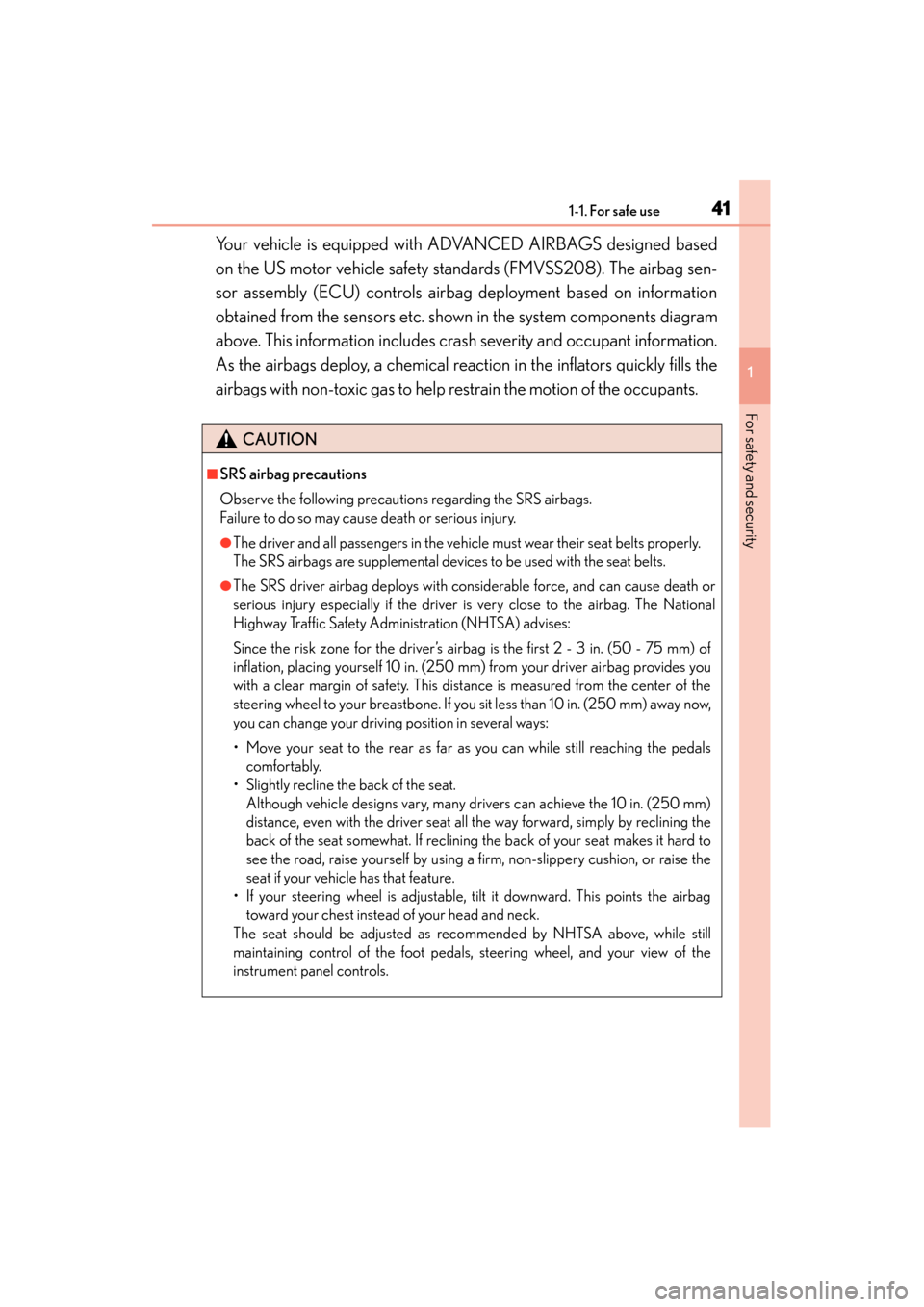
411-1. For safe use
ES350_300h_OM_OM33B36U_(U)
1
For safety and security
Your vehicle is equipped with ADVANCED AIRBAGS designed based
on the US motor vehicle safety standards (FMVSS208). The airbag sen-
sor assembly (ECU) controls airbag deployment based on information
obtained from the sensors etc. shown in the system components diagram
above. This information includes crash severity and occupant information.
As the airbags deploy, a chemical reaction in the inflators quickly fills the
airbags with non-toxic gas to help restrain the motion of the occupants.
CAUTION
■SRS airbag precautions
Observe the following precautions regarding the SRS airbags.
Failure to do so may cause death or serious injury.
●The driver and all passengers in the vehicle must wear their seat belts properly.
The SRS airbags are supplemental devices to be used with the seat belts.
●The SRS driver airbag deploys with considerable force, and can cause death or
serious injury especially if the driver is very close to the airbag. The National
Highway Traffic Safety Administration (NHTSA) advises:
Since the risk zone for the driver’s airbag is the first 2 - 3 in. (50 - 75 mm) of
inflation, placing yourself 10 in. (250 mm) from your driver airbag provides you
with a clear margin of safety. This distance is measured from the center of the
steering wheel to your breastbone. If you sit less than 10 in. (250 mm) away now,
you can change your driving position in several ways:
• Move your seat to the rear as far as you can while still reaching the pedalscomfortably.
• Slightly recline the back of the seat. Although vehicle designs vary, many drivers can achieve the 10 in. (250 mm)
distance, even with the driver seat all the way forward, simply by reclining the
back of the seat somewhat. If reclining the back of your seat makes it hard to
see the road, raise yourself by using a firm, non-slippery cushion, or raise the
seat if your vehicle has that feature.
• If your steering wheel is adjustable, tilt it downward. This points the airbag toward your chest instead of your head and neck.
The seat should be adjusted as recommended by NHTSA above, while still
maintaining control of the foot pedals, steering wheel, and your view of the
instrument panel controls.
Page 176 of 786

1753-4. Adjusting the steering wheel and mirrors
3
Operation of each component
ES350_300h_OM_OM33B36U_(U)
When the mirror select switch is in the L or R position, the outside rear
view mirrors will automatically angle downwards when the vehicle is
reversing in order to give a better view of the ground.
To disable this function, move the mirror select switch to the neutral posi-
tion (between L and R).
■Adjusting the mirror angle when the vehicle is reversing
With the shift lever in R, adjust the mirror angle at a desired position.
The adjusted angle will be memorized and the mirror will automatically
tilt to the memorized angle whenever the shift lever is shifted to R from
next time.
The memorized downward tilt position of the mirror is linked to the normal
position (angle adjusted with the shift lever in other than R). Therefore, if the
normal position is changed after adjustment, the tilt position will also change.
When the normal position is changed, readjust the angle in reversing.
Linked mirror function when reversing
Page 193 of 786

192
ES350_300h_OM_OM33B36U_(U)
4-1. Before driving
CAUTION
Observe the following precautions.
Failure to do so may result in death or serious injury.
■When driving the vehicle
●During normal driving, do not turn off the engine
engine
control, but the power assist to these systems will be lost. This will make it more
difficult to steer and brake, so you should pull over and stop the vehicle as soon as
it is safe to do so.
However, in the event of an emergency, such as if it becomes impossible to stop
the vehicle in the normal way: →P. 6 1 5
●Use engine braking (downshift) to maintain a safe speed when driving down a
steep hill.
Using the brakes continuously may cause the brakes to overheat and lose effec-
tiveness. ( →P. 2 2 3 , 2 2 7 )
●Do not adjust the positions of the steering wheel, the seat, or the inside or outside
rear view mirrors while driving.
Doing so may result in a loss of vehicle control.
●Always check that all passengers’ arms, heads or other parts of their body are not
outside the vehicle.
●Do not drive in excess of the speed limit. Even if the legal speed limit permits it, do
not drive over 85 mph (140 km/h) unless your vehicle has high-speed capability
tires. Driving over 85 mph (140 km/h) may result in tire failure, loss of control and
possible injury. Be sure to consult a tire dealer to determine whether the tires on
your vehicle are high-speed capability tires or not before driving at such speeds.
■When driving on slippery road surfaces
●Sudden braking, acceleration and steering may cause tire slippage and reduce
your ability to control the vehicle.
●Sudden acceleration, engine braking due to shifting, or changes in engine speed
could cause the vehicle to skid, resulting in an accident.
●After driving through a puddle, lightly depress the brake pedal to make sure that
the brakes are functioning properly. Wet brake pads may prevent the brakes from
functioning properly. If the brakes on only one side are wet and not functioning
properly, steering control may be affected.
Page 210 of 786
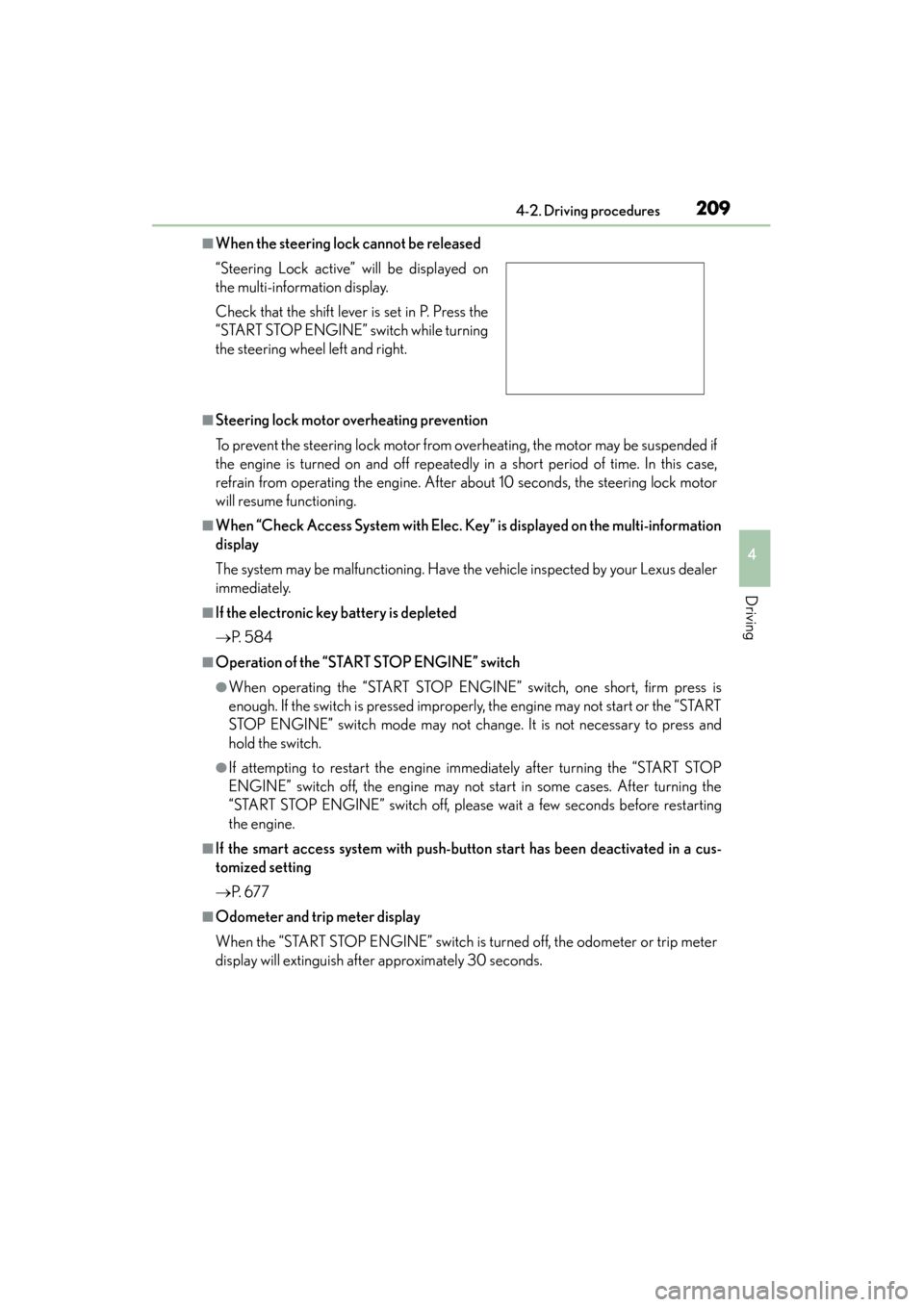
ES350_300h_OM_OM33B36U_(U)
2094-2. Driving procedures
4
Driving
■When the steering lock cannot be released
■Steering lock motor overheating prevention
To prevent the steering lock motor from overheating, the motor may be suspended if
the engine is turned on and off repeatedly in a short period of time. In this case,
refrain from operating the engine. After about 10 seconds, the steering lock motor
will resume functioning.
■When “Check Access System with Elec. Key” is displayed on the multi-information
display
The system may be malfunctioning. Have the vehicle inspected by your Lexus dealer
immediately.
■If the electronic key battery is depleted
→P. 5 8 4
■Operation of the “START STOP ENGINE” switch
●When operating the “START STOP ENGINE” switch, one short, firm press is
enough. If the switch is pressed improperly, the engine may not start or the “START
STOP ENGINE” switch mode may not change. It is not necessary to press and
hold the switch.
●If attempting to restart the engine immediately after turning the “START STOP
ENGINE” switch off, the engine may not start in some cases. After turning the
“START STOP ENGINE” switch off, please wait a few seconds before restarting
the engine.
■If the smart access system with push-button start has been deactivated in a cus-
tomized setting
→P. 6 7 7
■Odometer and trip meter display
When the “START STOP ENGINE” switch is turned off, the odometer or trip meter
display will extinguish after approximately 30 seconds. “Steering Lock active” will be displayed on
the multi-information display.
Check that the shift lever is set in P. Press the
“START STOP ENGINE” switch while turning
the steering wheel left and right.
Page 217 of 786
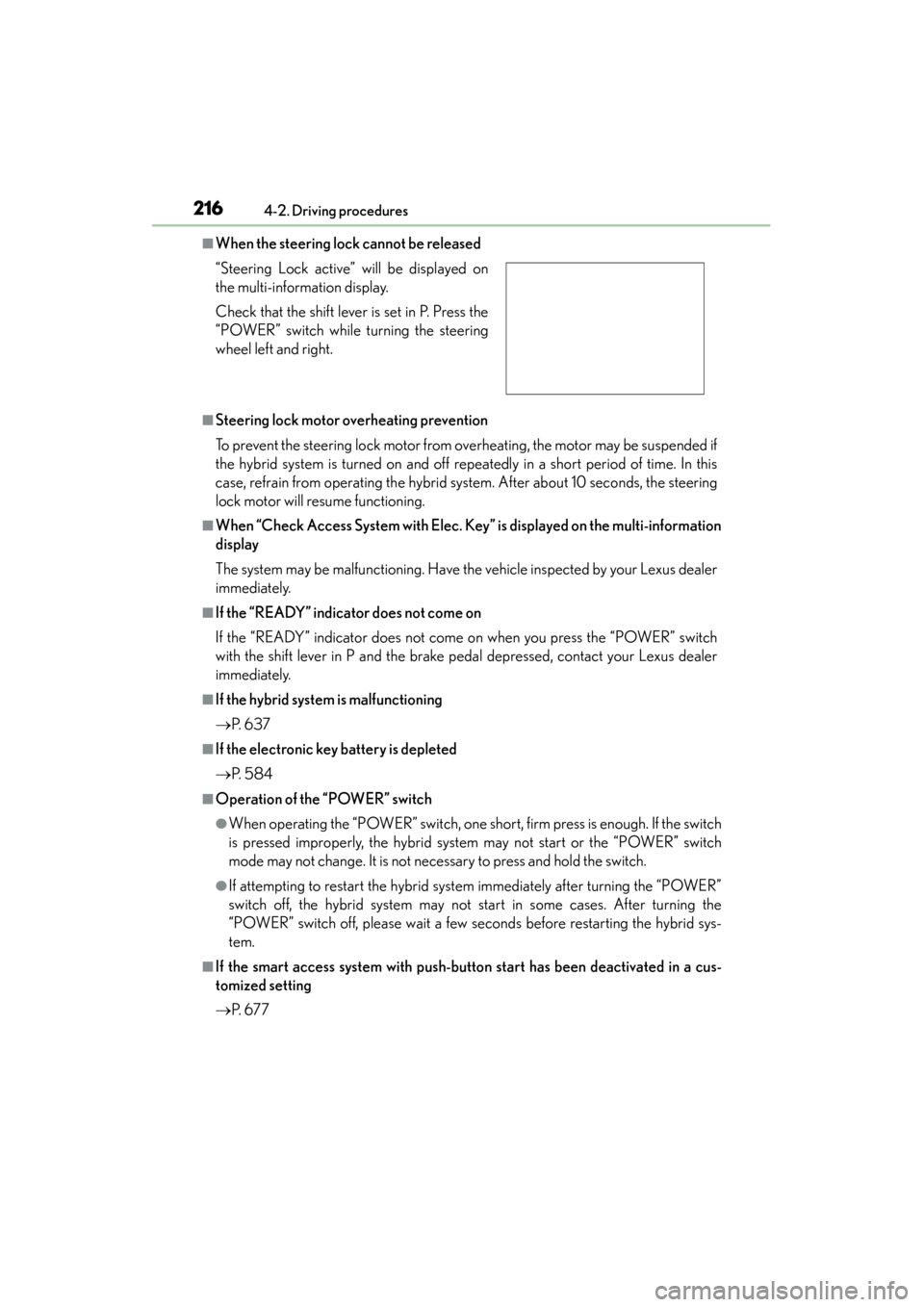
216
ES350_300h_OM_OM33B36U_(U)
4-2. Driving procedures
■When the steering lock cannot be released
■Steering lock motor overheating prevention
To prevent the steering lock motor from overheating, the motor may be suspended if
the hybrid system is turned on and off repeatedly in a short period of time. In this
case, refrain from operating the hybrid system. After about 10 seconds, the steering
lock motor will resume functioning.
■When “Check Access System with Elec. Key” is displayed on the multi-information
display
The system may be malfunctioning. Have the vehicle inspected by your Lexus dealer
immediately.
■If the “READY” indicator does not come on
If the “READY” indicator does not come on when you press the “POWER” switch
with the shift lever in P and the brake pedal depressed, contact your Lexus dealer
immediately.
■If the hybrid system is malfunctioning
→P. 6 3 7
■If the electronic key battery is depleted
→P. 5 8 4
■Operation of the “POWER” switch
●When operating the “POWER” switch, one short, firm press is enough. If the switch
is pressed improperly, the hybrid system may not start or the “POWER” switch
mode may not change. It is not necessary to press and hold the switch.
●If attempting to restart the hybrid system immediately after turning the “POWER”
switch off, the hybrid system may not start in some cases. After turning the
“POWER” switch off, please wait a few seconds before restarting the hybrid sys-
tem.
■If the smart access system with push-button start has been deactivated in a cus-
tomized setting
→P. 6 7 7
“Steering Lock active” will be displayed on
the multi-information display.
Check that the shift lever is set in P. Press the
“POWER” switch while turning the steering
wheel left and right.
Page 311 of 786
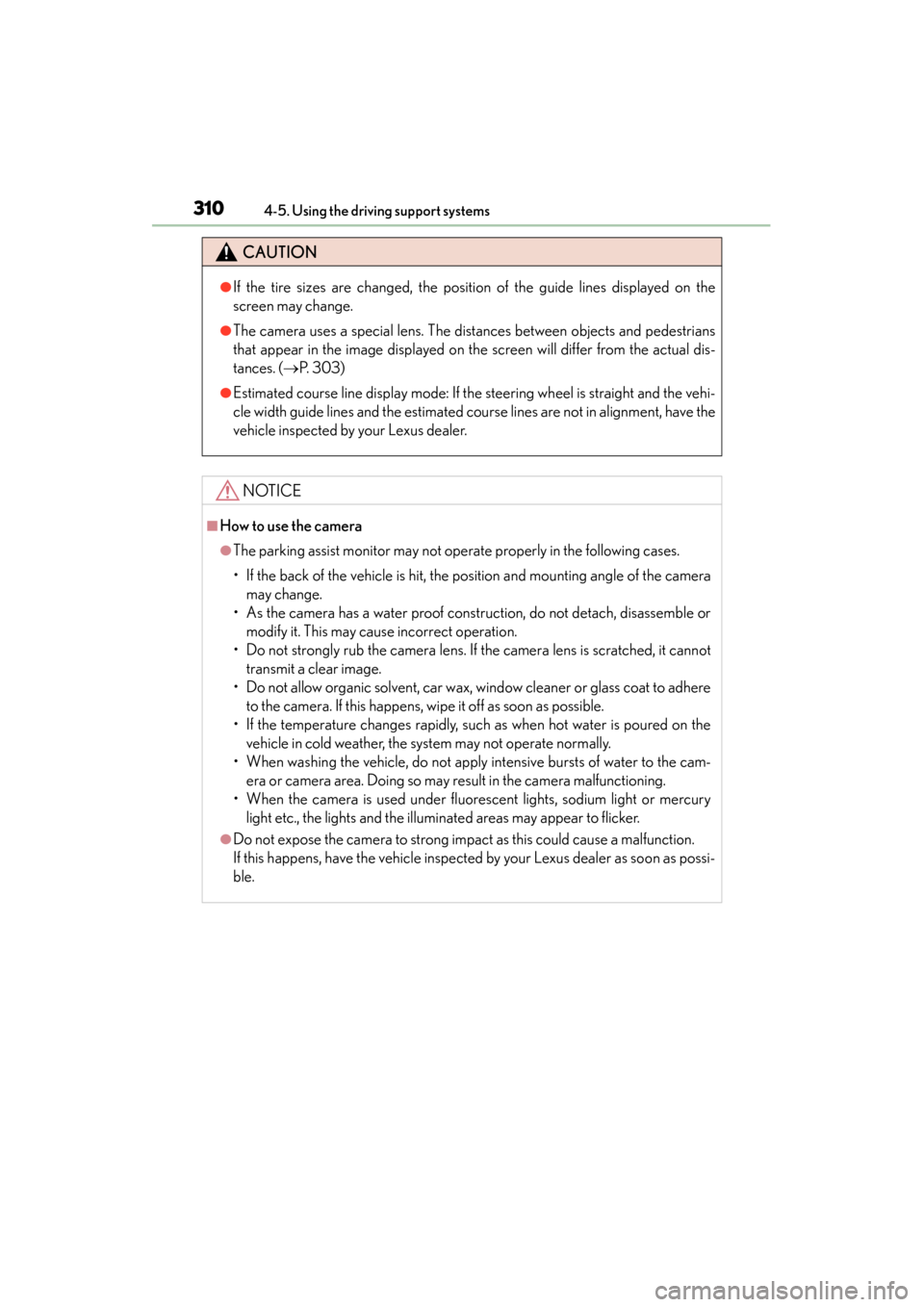
310
ES350_300h_OM_OM33B36U_(U)
4-5. Using the driving support systems
CAUTION
●If the tire sizes are changed, the position of the guide lines displayed on the
screen may change.
●The camera uses a special lens. The distances between objects and pedestrians
that appear in the image displayed on the screen will differ from the actual dis-
tances. (→P. 303)
●Estimated course line display mode: If the steering wheel is straight and the vehi-
cle width guide lines and the estimated course lines are not in alignment, have the
vehicle inspected by your Lexus dealer.
NOTICE
■How to use the camera
●The parking assist monitor may not operate properly in the following cases.
• If the back of the vehicle is hit, the position and mounting angle of the camera
may change.
• As the camera has a water proof construction, do not detach, disassemble or modify it. This may cause incorrect operation.
• Do not strongly rub the camera lens. If the camera lens is scratched, it cannot transmit a clear image.
• Do not allow organic solvent, car wax, window cleaner or glass coat to adhere to the camera. If this happens, wipe it off as soon as possible.
• If the temperature changes rapidly, such as when hot water is poured on the vehicle in cold weather, the system may not operate normally.
• When washing the vehicle, do not apply intensive bursts of water to the cam- era or camera area. Doing so may result in the camera malfunctioning.
• When the camera is used under fluorescent lights, sodium light or mercury light etc., the lights and the illuminated areas may appear to flicker.
●Do not expose the camera to strong impact as this could cause a malfunction.
If this happens, have the vehicle inspected by your Lexus dealer as soon as possi-
ble.
Page 370 of 786
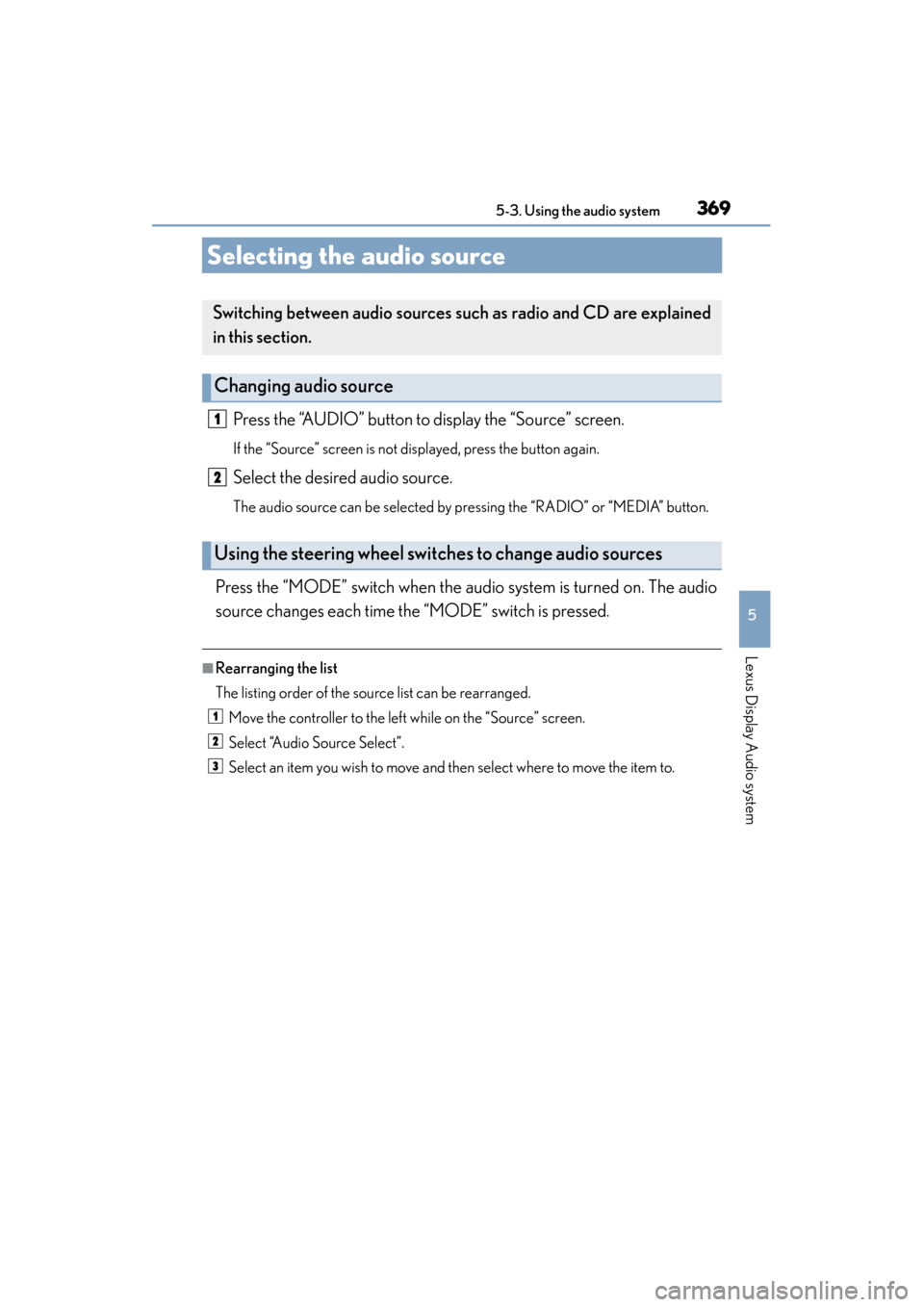
369
ES350_300h_OM_OM33B36U_(U)
5-3. Using the audio system
5
Lexus Display Audio system
Selecting the audio source
Press the “AUDIO” button to display the “Source” screen.
If the “Source” screen is not displayed, press the button again.
Select the desired audio source.
The audio source can be selected by pressing the “RADIO” or “MEDIA” button.
Press the “MODE” switch when the audio system is turned on. The audio
source changes each time the “MODE” switch is pressed.
■Rearranging the list
The listing order of the source list can be rearranged.Move the controller to the left while on the “Source” screen.
Select “Audio Source Select”.
Select an item you wish to move and then select where to move the item to.
Switching between audio sources such as radio and CD are explained
in this section.
Changing audio source
Using the steering wheel switch es to change audio sources
1
2
1
2
3
Page 427 of 786
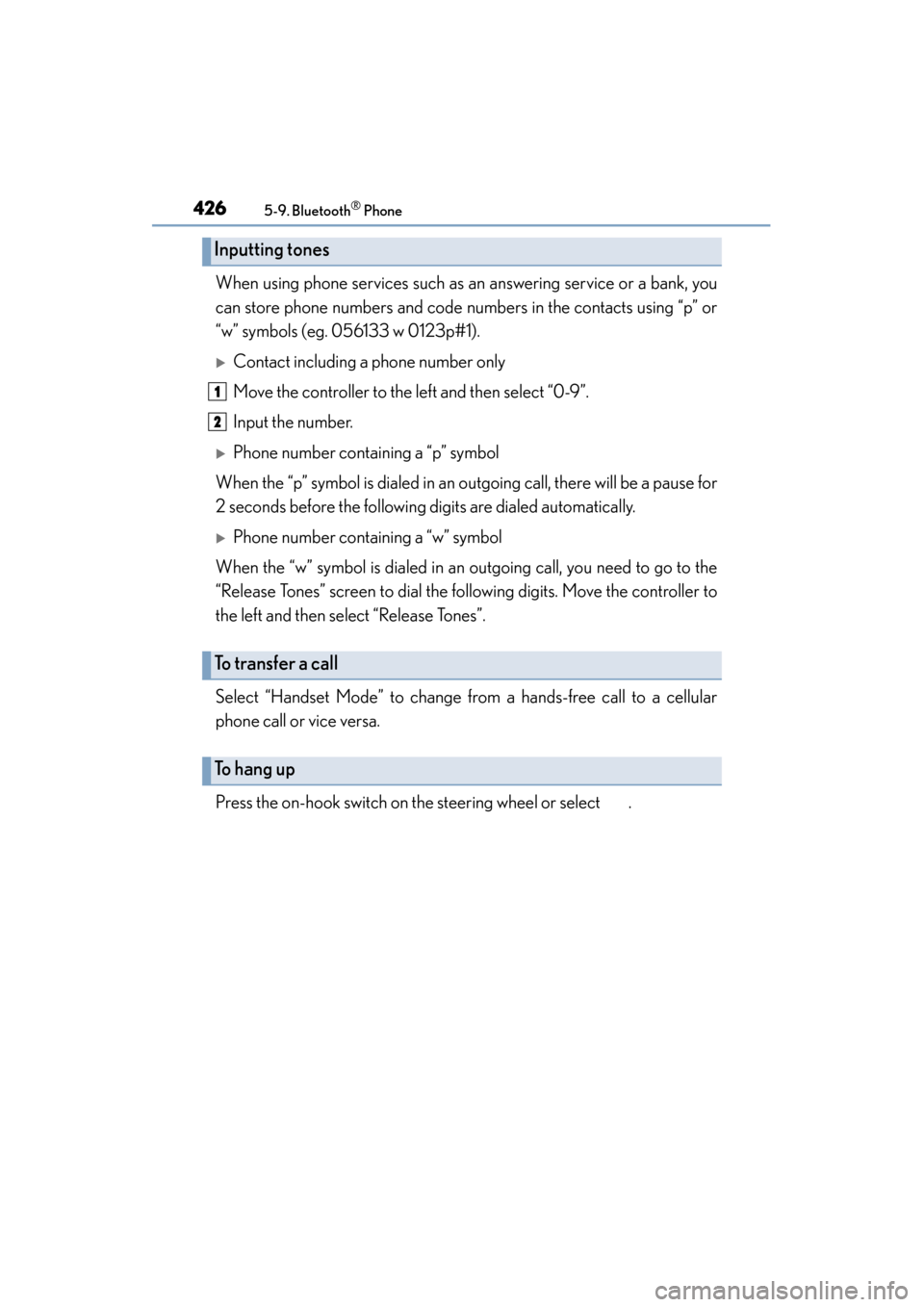
4265-9. Bluetooth® Phone
ES350_300h_OM_OM33B36U_(U)
When using phone services such as an answering service or a bank, you
can store phone numbers and code numbers in the contacts using “p” or
“w” symbols (eg. 056133 w 0123p#1).
�XContact including a phone number only
Move the controller to the left and then select “0-9”.
Input the number.
�XPhone number containing a “p” symbol
When the “p” symbol is dialed in an ou tgoing call, there will be a pause for
2 seconds before the following digits are dialed automatically.
�XPhone number containing a “w” symbol
When the “w” symbol is dialed in an outgoing call, you need to go to the
“Release Tones” screen to dial the following digits. Move the controller to
the left and then select “Release Tones”.
Select “Handset Mode” to change from a hands-free call to a cellular
phone call or vice versa.
Press the on-hook switch on the steering wheel or select .
Inputting tones
To transfer a call
To h a n g u p
1
2
Page 568 of 786
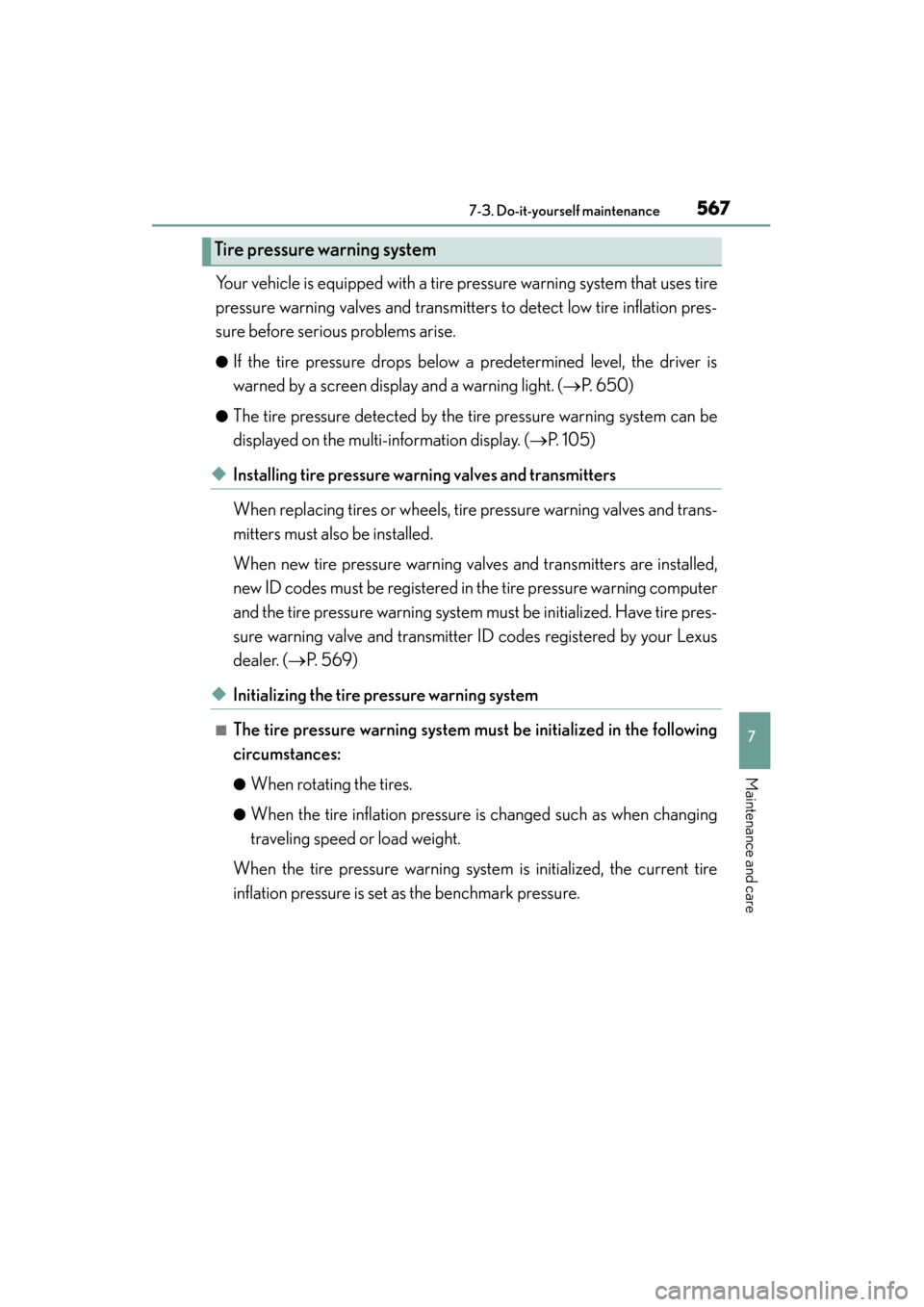
ES350_300h_OM_OM33B36U_(U)
5677-3. Do-it-yourself maintenance
7
Maintenance and care
Your vehicle is equipped with a tire pressure warning system that uses tire
pressure warning valves and transmitters to detect low tire inflation pres-
sure before serious problems arise.
●If the tire pressure drops below a predetermined level, the driver is
warned by a screen display and a warning light. (→P. 6 5 0 )
●The tire pressure detected by the tire pressure warning system can be
displayed on the multi-information display. ( →P. 1 0 5 )
◆Installing tire pressure wa rning valves and transmitters
When replacing tires or wheels, tire pressure warning valves and trans-
mitters must also be installed.
When new tire pressure warning valves and transmitters are installed,
new ID codes must be registered in the tire pressure warning computer
and the tire pressure warning system must be initialized. Have tire pres-
sure warning valve and transmitter ID codes registered by your Lexus
dealer. ( →P. 569)
◆Initializing the tire pressure warning system
■The tire pressure warning system must be initialized in the following
circumstances:
●When rotating the tires.
●When the tire inflation pressure is changed such as when changing
traveling speed or load weight.
When the tire pressure warning system is initialized, the current tire
inflation pressure is set as the benchmark pressure.
Tire pressure warning system
Page 634 of 786
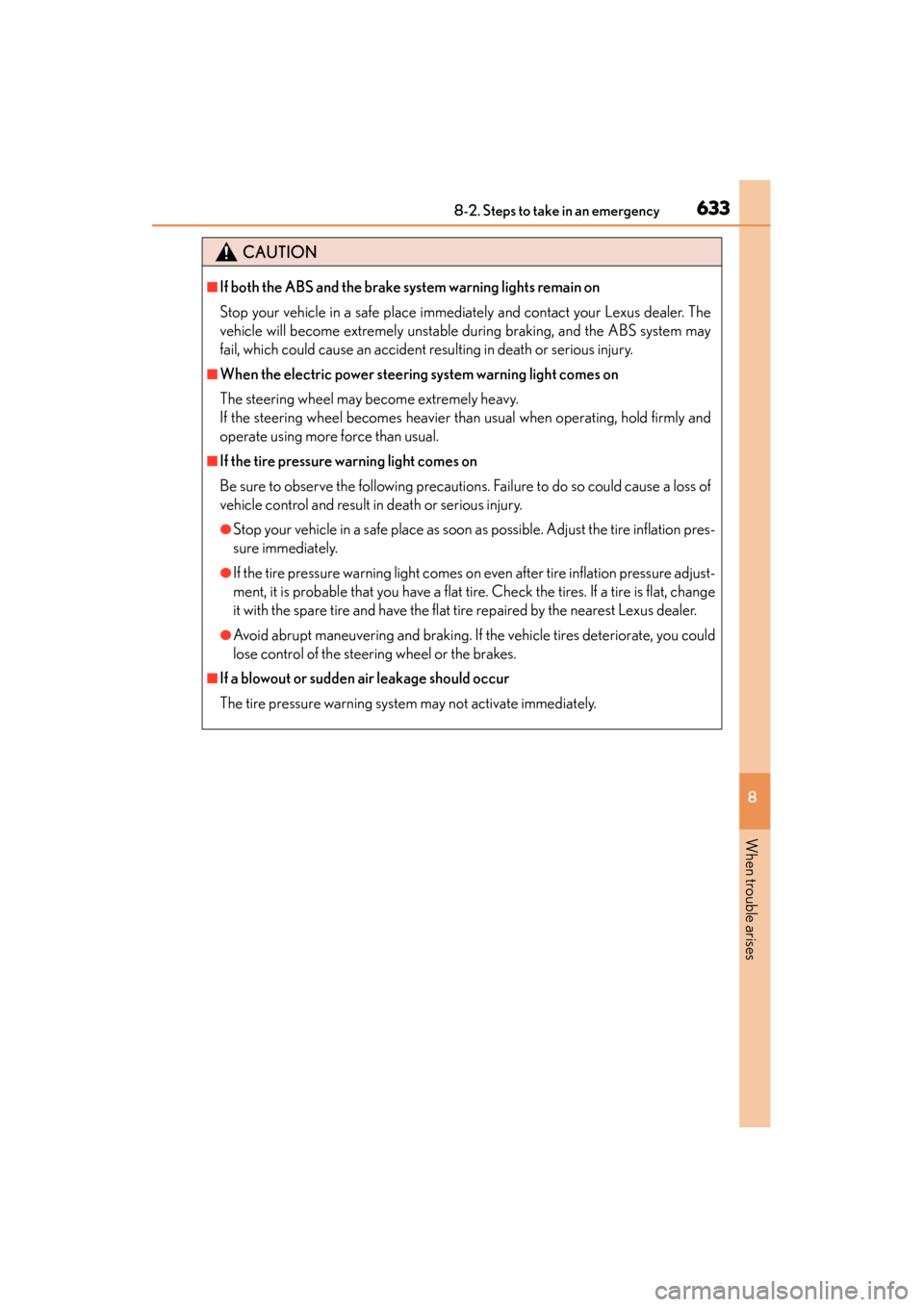
6338-2. Steps to take in an emergency
ES350_300h_OM_OM33B36U_(U)
8
When trouble arises
CAUTION
■If both the ABS and the brake system warning lights remain on
Stop your vehicle in a safe place immediately and contact your Lexus dealer. The
vehicle will become extremely unstable during braking, and the ABS system may
fail, which could cause an accident resulting in death or serious injury.
■When the electric power steering system warning light comes on
The steering wheel may become extremely heavy.
If the steering wheel becomes heavier than usual when operating, hold firmly and
operate using more force than usual.
■If the tire pressure warning light comes on
Be sure to observe the following precautions. Failure to do so could cause a loss of
vehicle control and result in death or serious injury.
●Stop your vehicle in a safe place as soon as possible. Adjust the tire inflation pres-
sure immediately.
●If the tire pressure warning light comes on even after tire inflation pressure adjust-
ment, it is probable that you have a flat tire. Check the tires. If a tire is flat, change
it with the spare tire and have the flat tire repaired by the nearest Lexus dealer.
●Avoid abrupt maneuvering and braking. If the vehicle tires deteriorate, you could
lose control of the steering wheel or the brakes.
■If a blowout or sudden air leakage should occur
The tire pressure warning system may not activate immediately.